

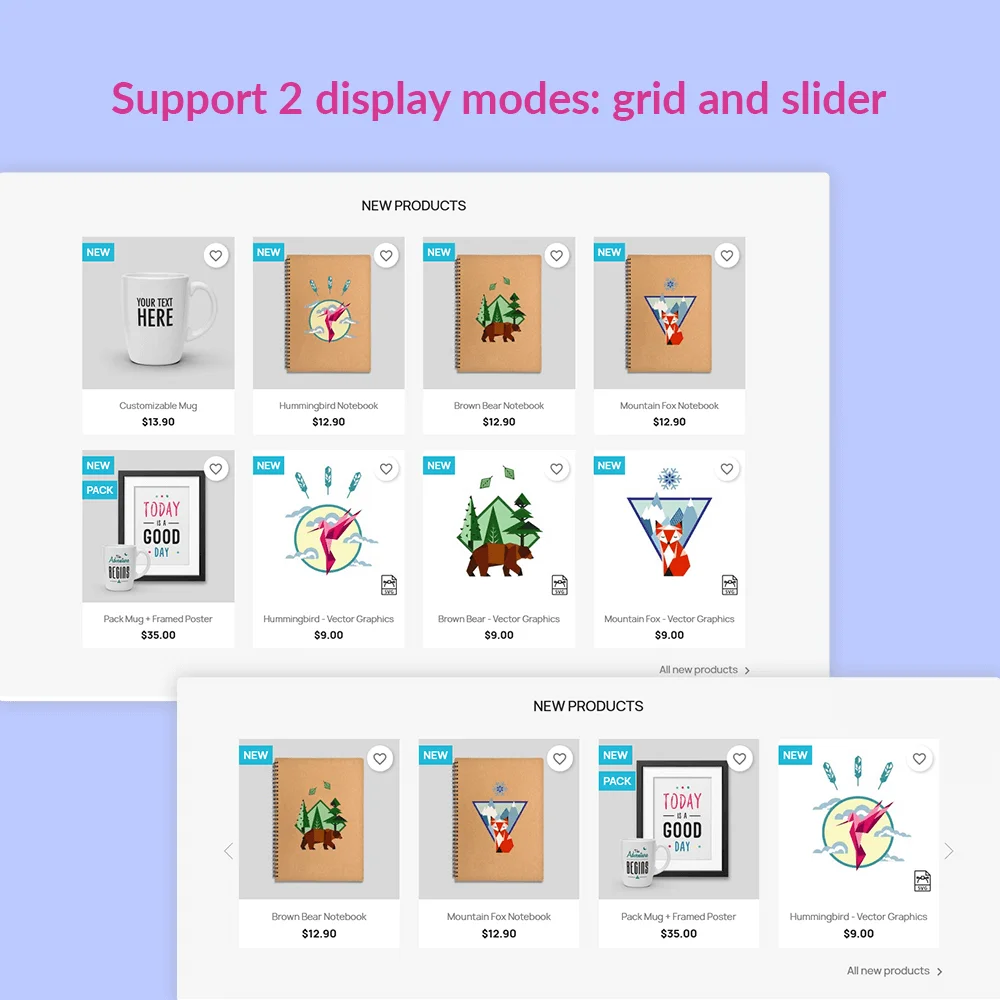
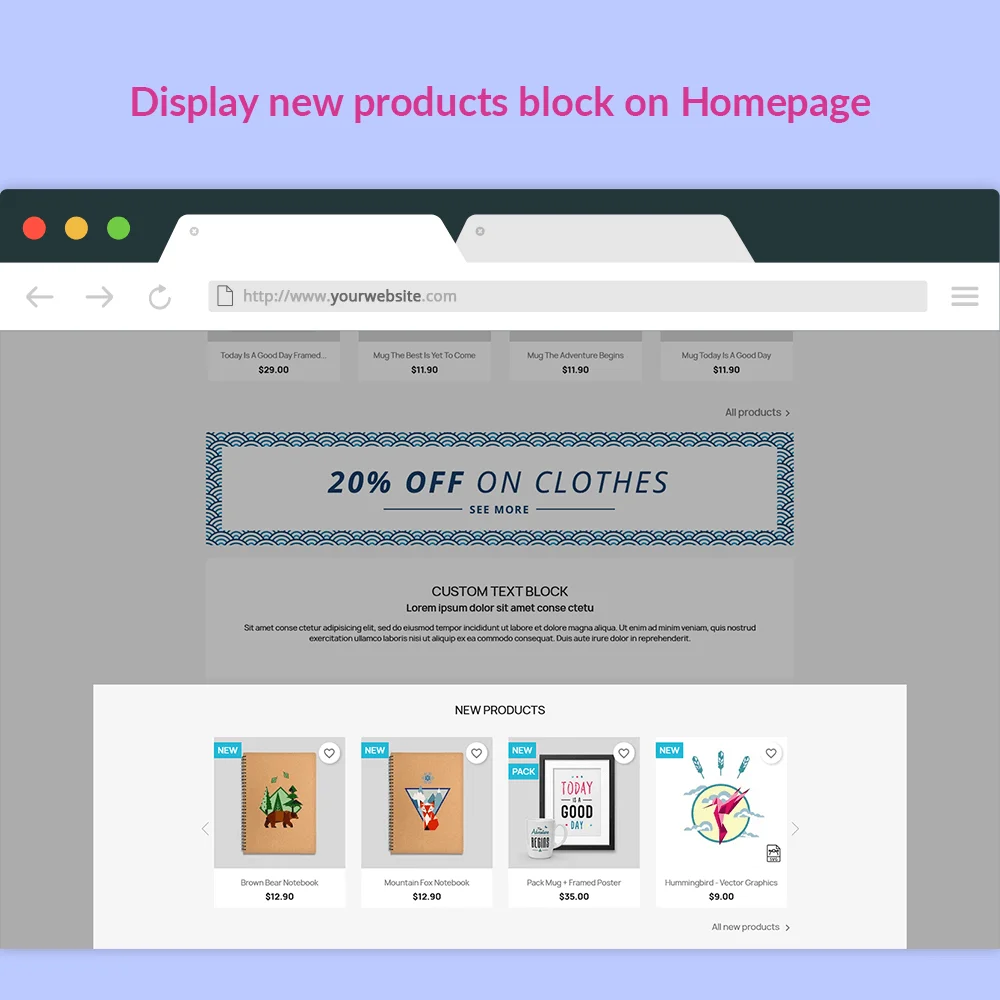
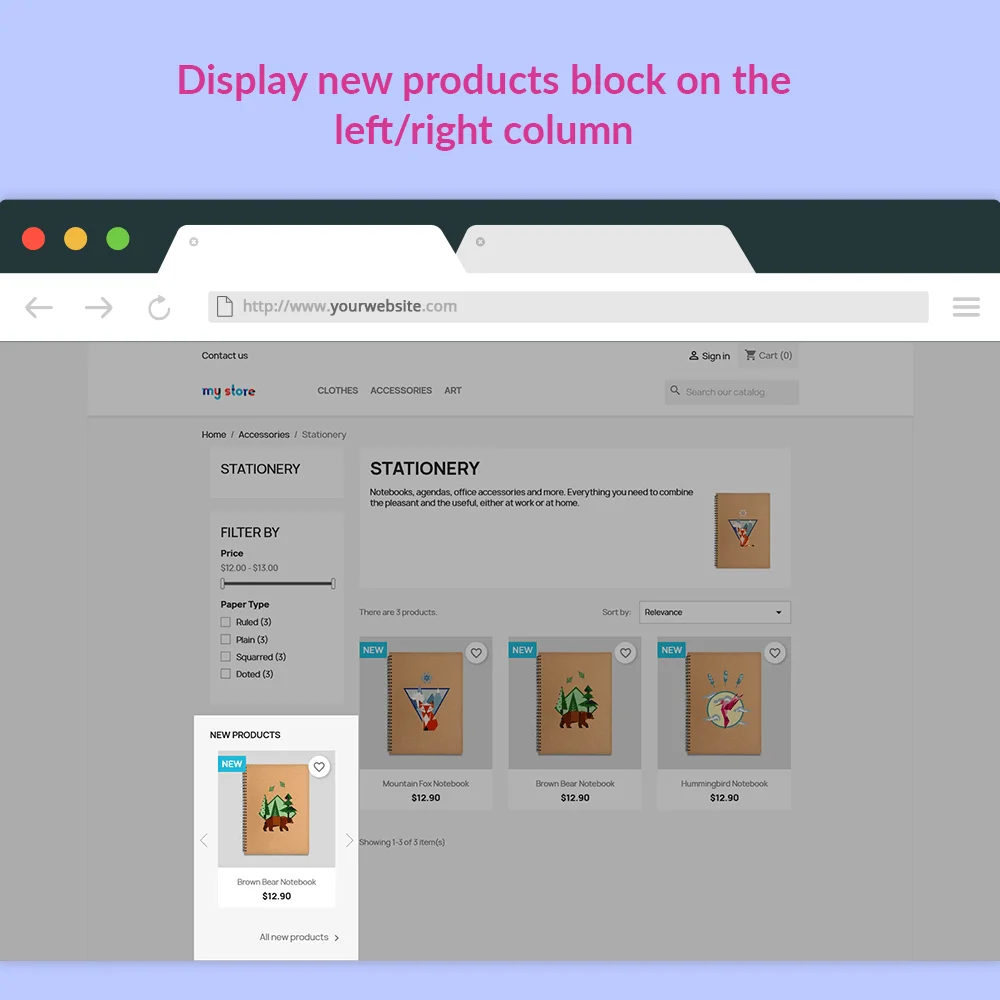 +3 More
+3 More



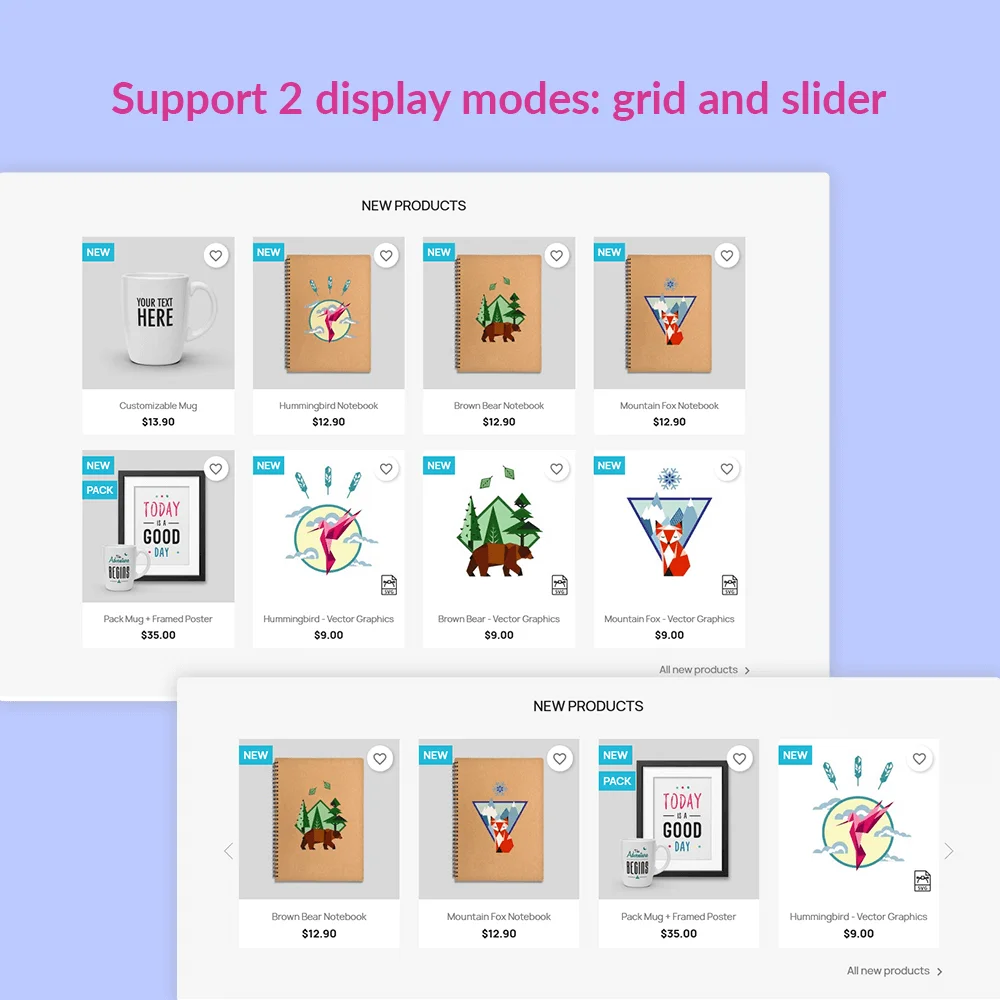
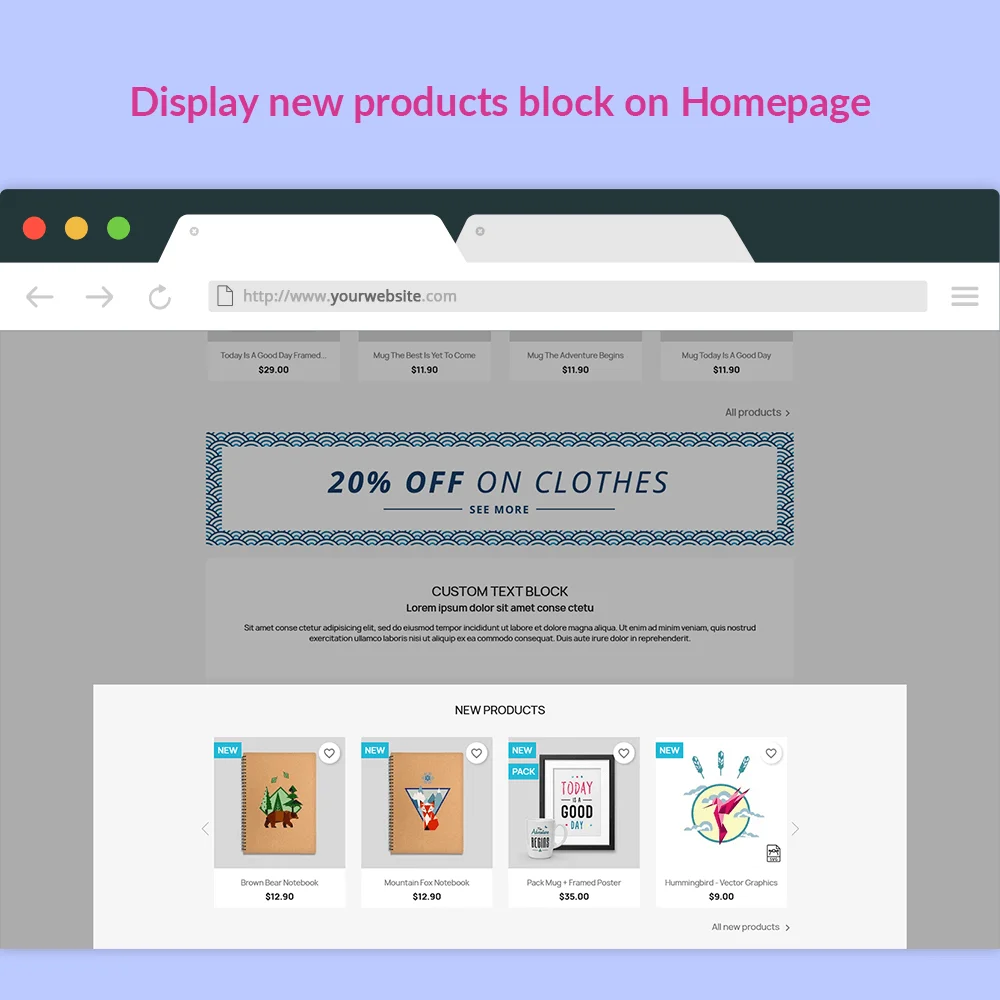
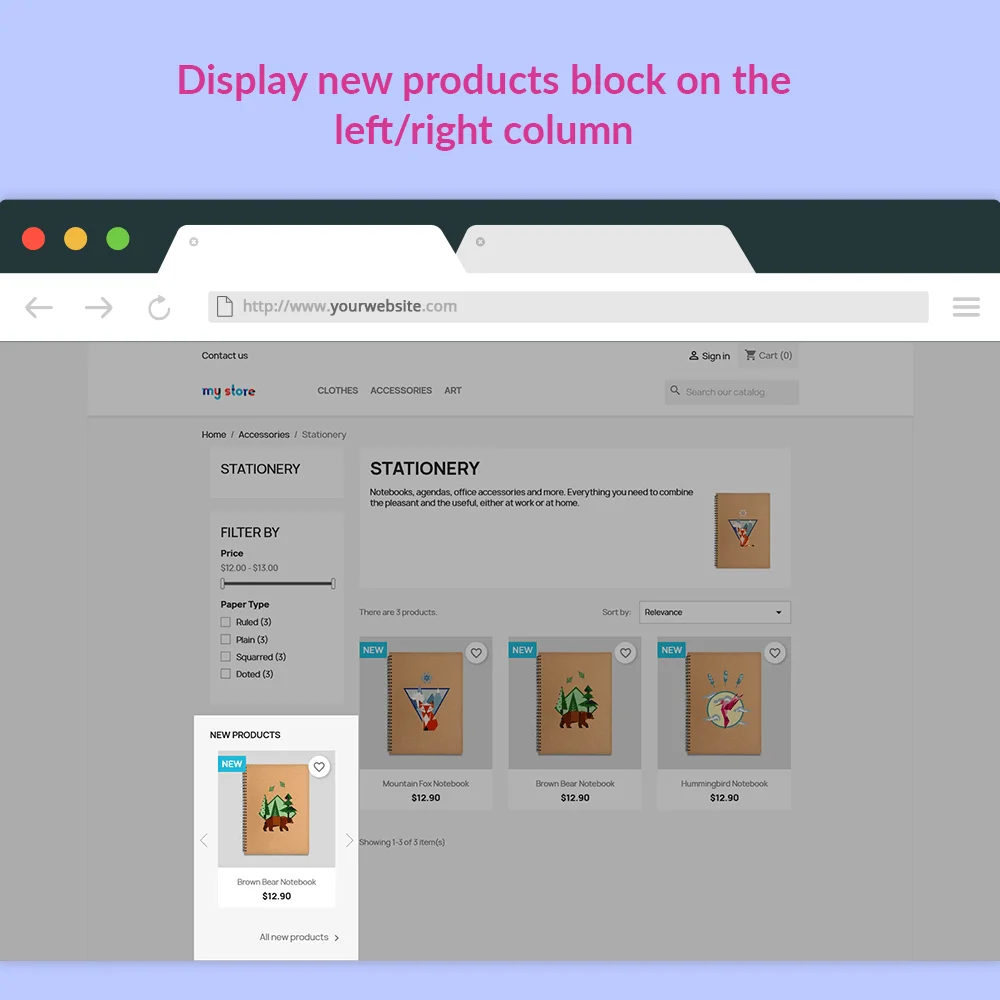 +3 More
+3 MoreMódulo gratuito de bloqueo de nuevos productos de PrestaShop: actualice automáticamente los productos más nuevos de su tienda. Muestre un bloque en varias posiciones para mostrar a los clientes sus últimos productos.
¿Quiere promocionar los nuevos productos de la tienda, centrarse en presentar estos productos a los clientes y aumentar las ventas?
¿Pero cómo hacer que los clientes sepan qué productos son nuevos? Exacto, ¡tienes que mostrárselos!
Espera... ¿Cómo? ¡Puedes añadir perfectamente un bloque que muestre los últimos productos en tu tienda PrestaShop. ¡Es simple! Todo lo que necesitas es solo un módulo de bloque de nuevos productos para PrestaShop.
El problema ahora es: ¿cómo se considera un módulo como suficiente y apropiado?
¿Mostrar en solo una posición como la página de inicio, como el módulo predeterminado de PrestaShop? ¿Crees que satisface todas tus necesidades?
Supongo que ya tienes tu respuesta. Entonces, hoy te traemos un módulo de bloque de nuevos productos PrestaShop - ¡una solución GRATUITA que puede ayudarte en la estrategia de promoción de nuevos productos de tu tienda.
¡Puedes ahorrar dinero y mostrar el bloque de nuevos productos en tu tienda PrestaShop más fácilmente que nunca!
Paso 1: Descargue e instale PrestaHero Connect: https://prestahero.com/es/145-prestahero-connect.html
Paso 2: Vuelva a cargar su back office, luego navegue a "PrestaHero > Módulos de PrestaHero" y haga clic en "Conectar a PrestaHero" para conectar su sitio web con PrestaHero de forma segura con sus credenciales de PrestaHero.
Paso 3: Busque el módulo que compró (o módulos gratuitos) y haga clic en "Instalar" o "Actualizar" para instalar los módulos o actualizar sus módulos cada vez que se lance una nueva versión.
¡Ahora está listo para disfrutar de nuestro módulo!
*Nota:
Version 1.0.5
Version 1.0.4
Version 1.0.2
Version 1.0.1