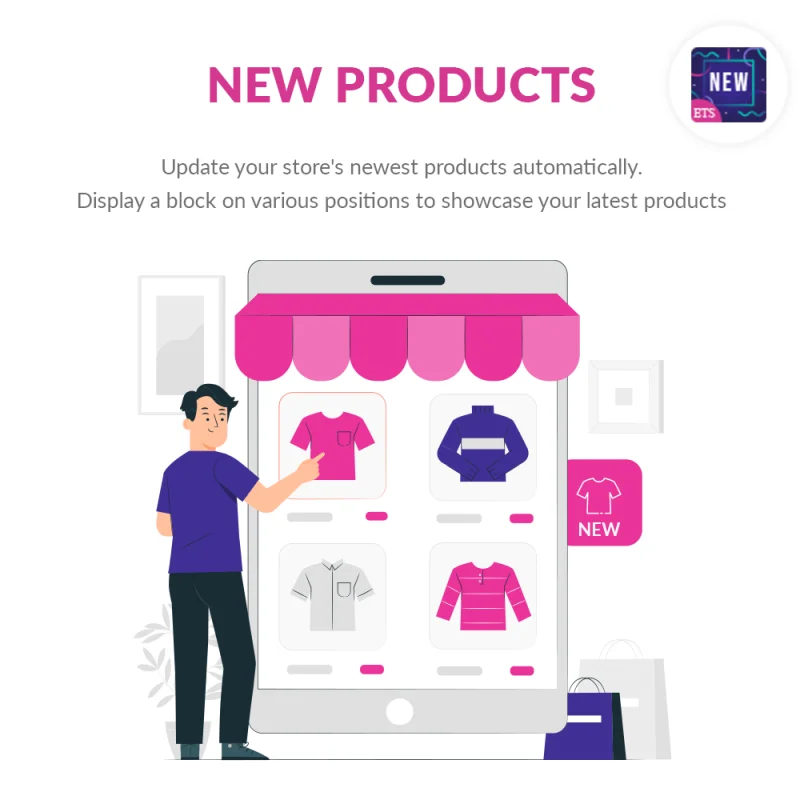
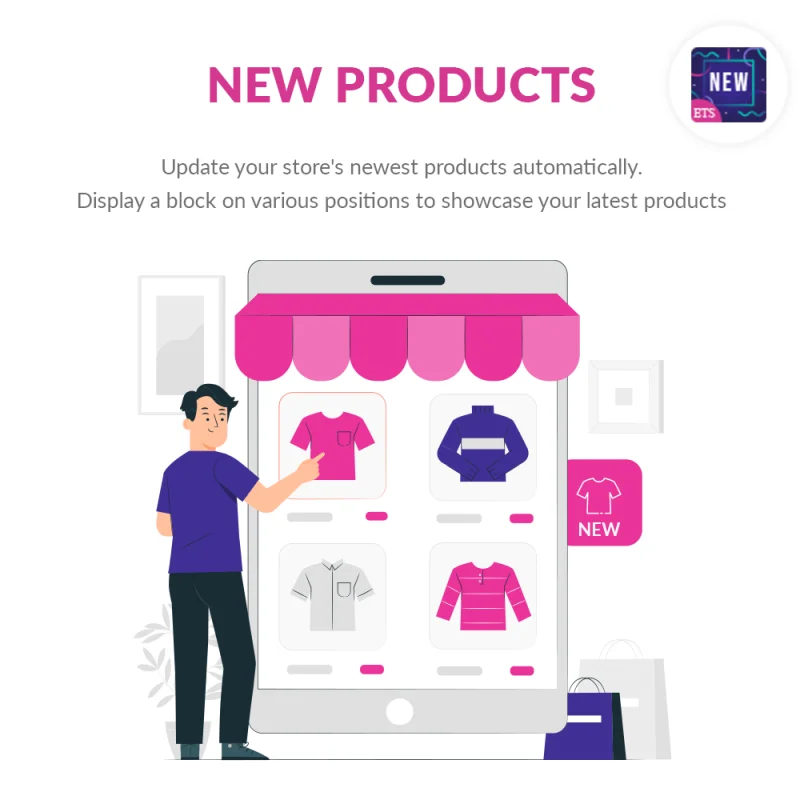


 +3 More
+3 More

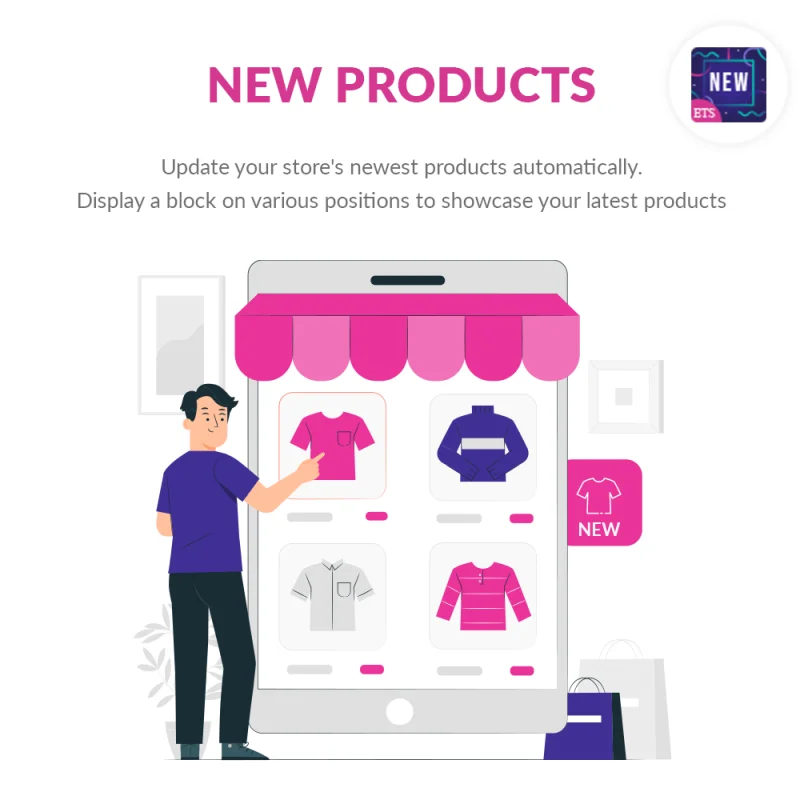
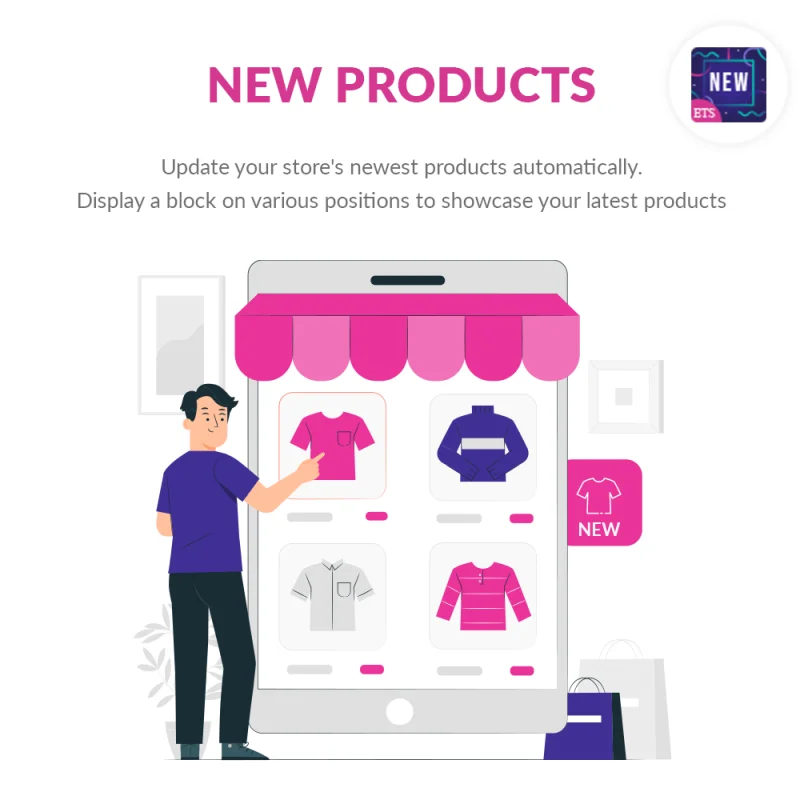


 +3 More
+3 MoreMô-đun khối sản phẩm mới miễn phí của PrestaShop - Tự động cập nhật các sản phẩm mới nhất của cửa hàng. Hiển thị một khối trên nhiều vị trí khác nhau để cho khách hàng thấy những sản phẩm mới nhất của bạn.
Bạn muốn quảng cáo các sản phẩm mới của cửa hàng, tập trung giới thiệu những sản phẩm này cho khách hàng và tăng doanh số bán hàng?
Nhưng làm thế nào để khách hàng biết được những sản phẩm mới? Đúng rồi, bạn phải cho họ thấy!
Chờ đã... Làm thế nào? Bạn hoàn toàn có thể thêm một khối hiển thị các sản phẩm mới nhất trên cửa hàng PrestaShop của bạn. Rất đơn giản! Tất cả những gì bạn cần là một mô-đun khối sản phẩm mới cho PrestaShop.
Vấn đề bây giờ là: một mô-đun được coi là đủ và phù hợp như thế nào?
Hiển thị chỉ trong 1 vị trí như trang chủ, giống như mô-đun mặc định của PrestaShop. Bạn nghĩ rằng nó đáp ứng tất cả nhu cầu của bạn chứ?
Tôi đoán bạn đã có câu trả lời của mình. Vậy nên, hôm nay chúng tôi mang đến cho bạn một mô-đun khối sản phẩm mới PrestaShop - một giải pháp MIỄN PHÍ có thể giúp bạn trong chiến lược quảng cáo sản phẩm mới của cửa hàng.
Bạn không chỉ có thể tiết kiệm tiền mà còn có thể hiển thị khối sản phẩm mới trên cửa hàng PrestaShop của bạn dễ dàng hơn bao giờ hết!
Bước 1: Tải xuống và cài đặt mô-đun PrestaHero Connect: https://prestahero.com/en/145-prestahero-connect.html
Bước 2: Tải lại back office, sau đó chuyển đến "PrestaHero > PrestaHero modules" và bấm vào "Connect to PrestaHero" để kết nối trang web của bạn với PrestaHero một cách an toàn với tài khoản PrestaHero của bạn.
Bước 3: Tìm đến mô-đun bạn đã mua (hoặc mô-đun miễn phí) và bấm "Install" hoặc "Upgrade" để cài đặt mô-đun hoặc nâng cấp mô-đun bất kì lúc nào một phiên bản mới được ra mắt.
*Ghi chú:
Version 1.0.5
Version 1.0.4
Version 1.0.2
Version 1.0.1