

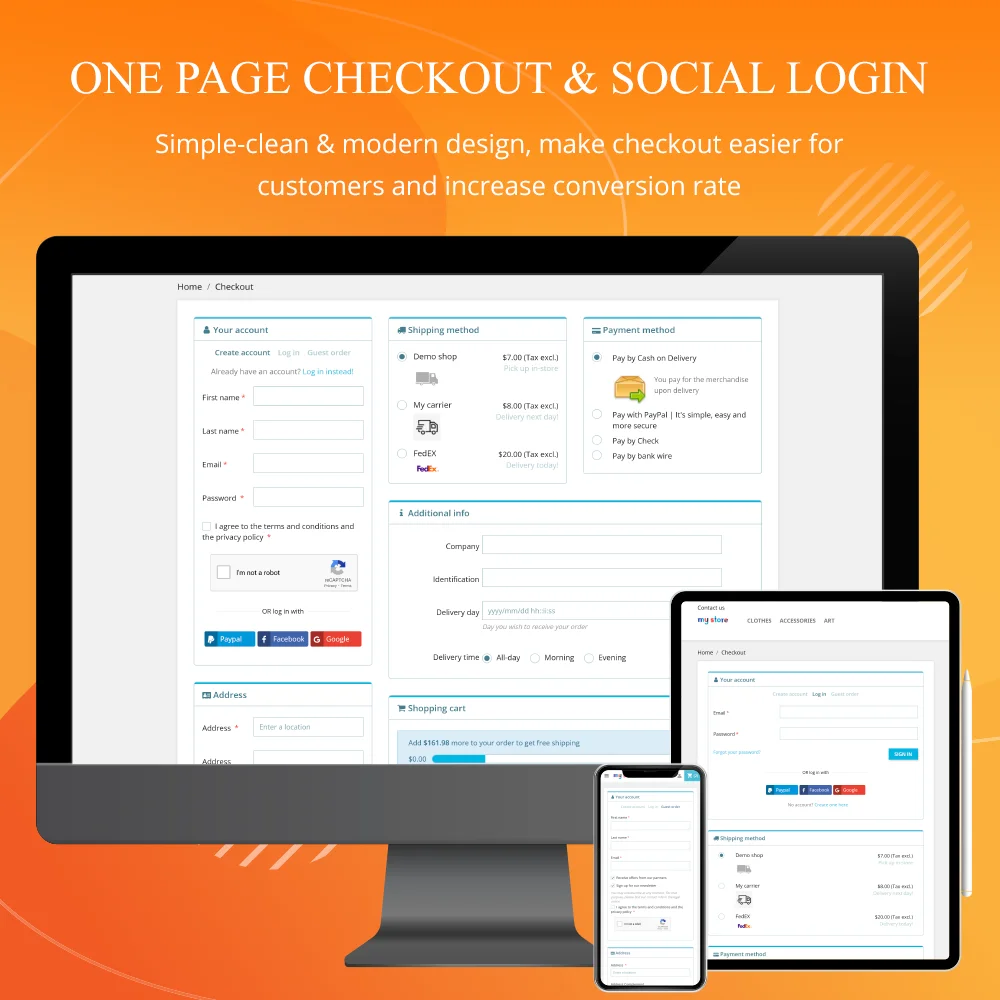

 +16 More
+16 More



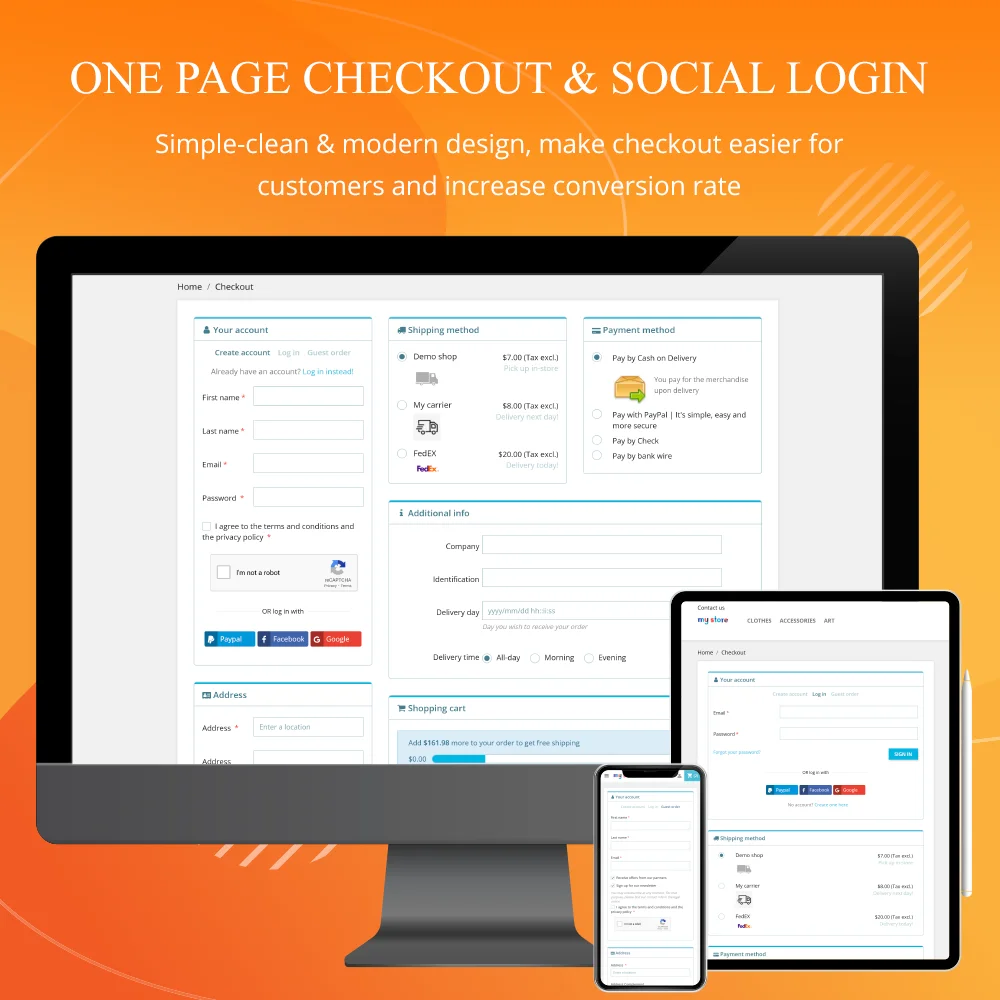

 +16 More
+16 MoreMô-đun Thanh toán một trang và Đăng nhập xã hội giúp đơn giản hóa quy trình thanh toán mặc định của PrestaShop; giúp khách hàng thanh toán nhanh chóng, dễ dàng và an toàn hơn. Hỗ trợ thanh toán qua Google Pay, PayPal, Stripe, Amazon Pay, PrestaShop Checkout, COD, chuyển khoản ngân hàng, v.v.
One Page Checkout & Social Login thu hẹp toàn bộ quy trình thanh toán xuống còn một trang duy nhất và cho phép khách hàng của bạn hoàn thành đơn hàng một cách nhanh chóng mà không cần tải lại trang. Không còn việc phải nhấn nhiều lần để chuyển sang bước tiếp theo! Khách hàng có thể đặt hàng một cách nhanh chóng và tự tin.
Mô-đun thanh toán một trang dành cho PrestaShop của chúng tôi cung cấp 4 bố cục trang thanh toán khác nhau để bạn chọn. Bạn có thể tùy chỉnh màu sắc yếu tố để trang thanh toán phù hợp với chủ đề hiện tại của mình.
Mô-đun thanh toán nhanh PrestaShop này đơn giản hóa thiết kế trang thanh toán và hiển thị một giao diện rõ ràng trước mắt khách hàng. Nó hoàn toàn tương thích và có thể hiển thị hoàn hảo trên bất kỳ thiết bị nào. Bạn có thể dễ dàng quản lý và tùy chỉnh các yếu tố của trang thanh toán từ phía backend của mô-đun.
Hơn nữa, quy trình thanh toán của cửa hàng của bạn có thể hoàn toàn an toàn và chống spam với sự bảo vệ từ Google reCAPTCHA. Mô-đun thanh toán một trang PrestaShop của chúng tôi hỗ trợ cả Google reCAPTCHA v2 và v3.
Một quy trình thanh toán phức tạp sẽ khiến khách hàng bỏ rơi giỏ hàng của họ. Đó là lý do tại sao bạn nên làm cho quy trình thanh toán dễ dàng với Mô-đun One Page Checkout & Social Login để khuyến khích khách hàng hoàn tất mua hàng.
Nó không chỉ giảm tỷ lệ bỏ rơi giỏ hàng mà khách hàng cũng có khả năng quay lại cửa hàng của bạn trong tương lai nếu bạn mang đến cho họ một trải nghiệm thanh toán thuận tiện.
Tương thích với tất cả các mô-đun thanh toán PrestaShop phổ biến như: PayPal, PrestaShop Checkout, các mô-đun thanh toán mặc định của PrestaShop (Chuyển khoản ngân hàng, Thanh toán bằng séc, Thanh toán khi nhận hàng - COD), Skrill, Stripe, 2checkout, Paysafe, Authorize.Net, Payment Redsys, Payment with ALMA, Bizum, Revolut Payment, The Conekta (transfer), SPIN (OXXO), v.v.
Tương thích với tất cả các mô-đun vận chuyển phổ biến như: DHL, FedEx, UPS, Swiss Post, Mondial Relay, DPD Group, Hệ thống Logistics Chung, Colissimo, Packing, v.v.
Đối với các phương thức thanh toán và mô-đun vận chuyển khác yêu cầu tùy chỉnh trực tiếp trên trang web để tương thích với mô-đun "One Page Checkout & Social Login", chúng tôi sẽ cố gắng hết sức để đảm bảo khả năng tương thích theo yêu cầu của bạn.
Kiểm tra dữ liệu tức thì: Xác nhận dữ liệu đầu vào trong khi khách hàng gõ trực tiếp trên trang thanh toán.
Biểu mẫu địa chỉ có thể tùy chỉnh: Bạn có thể thêm hoặc loại bỏ các trường từ trang thanh toán và đánh dấu chúng là tùy chọn hoặc bắt buộc. Các trường địa chỉ có thể được sắp xếp và tùy chỉnh từ phía trang quản lý mô-đun thanh toán của PrestaShop.
Tùy chọn sử dụng tự động tên đầu và tên cuối của khách hàng khi tạo tài khoản cho địa chỉ, giúp giảm bớt thời gian và tăng thuận tiện cho khách hàng.
Tương thích với chế độ "Khách mua hàng": Cho phép khách hàng thực hiện mua hàng mà không cần đăng nhập.
Hỗ trợ đăng nhập mạng xã hội cho khách hàng: Hỗ trợ đăng nhập bằng PayPal, Facebook và Google.
Thêm các trường thông tin khác nhau cho khách hàng qua trang thanh toán với nhiều loại dữ liệu khác nhau.
Khách hàng có thể chỉnh sửa giỏ hàng và phương thức vận chuyển tại trang thanh toán, tăng tính linh hoạt cho khách hàng.
Hỗ trợ nhiều địa chỉ và tự động điền địa chỉ khách hàng bằng Google API, đơn giản hóa quy trình nhập thông tin địa chỉ.
Hỗ trợ cả Google reCAPTCHA v2 và v3 trên trang thanh toán để ngăn chặn spam
Hỗ trợ sản phẩm ảo: Không có phương thức vận chuyển, chỉ qua email và thanh toán.
Tùy chọn hiển thị logo dịch vụ vận chuyển và biểu tượng phương thức thanh toán
Tùy chọn tự động chọn "Đăng ký nhận bản tin của chúng tôi"
Tùy chọn tự động chọn "Nhận ưu đãi từ đối tác của chúng tôi"
Hiển thị ô kiểm "Điều khoản dịch vụ" theo cấu hình từ PrestaShop
Giữ thông tin thanh toán khi hủy cửa sổ thanh toán popup
Cho phép chọn phương thức thanh toán mặc định
Hỗ trợ 4 bố cục thanh toán với xem trước để bạn có thể dễ dàng chọn bố cục phù hợp với trang web của mình
Tùy chỉnh màu sắc của các yếu tố trang thanh toán để phù hợp với chủ đề của bạn
Chế độ kiểm tra: Cho phép chủ cửa hàng kiểm tra chức năng của mô-đun trước khi triển khai trên trang web thực tế.
Thiết kế đơn giản và tương thích, dễ quản lý và tùy chỉnh, hiển thị hoàn hảo trên các thiết bị khác nhau
Hỗ trợ đa cửa hàng và đa ngôn ngữ
Bước 1: Tải xuống và cài đặt mô-đun PrestaHero Connect: https://prestahero.com/en/145-prestahero-connect.html
Bước 2: Tải lại back office, sau đó chuyển đến "PrestaHero > PrestaHero modules" và bấm vào "Connect to PrestaHero" để kết nối trang web của bạn với PrestaHero một cách an toàn với tài khoản PrestaHero của bạn.
Bước 3: Tìm đến mô-đun bạn đã mua (hoặc mô-đun miễn phí) và bấm "Install" hoặc "Upgrade" để cài đặt mô-đun hoặc nâng cấp mô-đun bất kì lúc nào một phiên bản mới được ra mắt.
*Ghi chú:
Version 3.0.4
Version 3.0.3
Version 3.0.2
Version 2.9.7
Version 2.9.6
Version 2.9.5
Version 2.9.4
Version 2.9.3
Version 2.9.2
Version 2.9.1
Version 2.9.0
Version 2.8.9
Updated address information processing logic:
Version 2.8.8
Version 2.8.7
Version 2.8.4
Version 2.8.3
Version 2.8.2
Version 2.8.0
Version 2.7.9
Version 2.7.8
Version 2.7.7
Version 2.7.6
Version 2.7.5
Version 2.7.3
Version 2.7.2
Version 2.7.0
Version 2.6.9
Version 2.6.8
Version 2.6.6
Version 2.6.5
Version 2.6.4
Version 2.6.3
Version 2.6.2
Version 2.6.0
Version 2.5.9
Version 2.5.8
Version 2.5.7
Version 2.5.6
Version 2.5.5
Version 2.5.3
Version 2.5.2
Version 2.5.0
Version 2.4.9
Version 2.4.8
Version 2.4.7
Version 2.4.6
Version 2.4.5
Version 2.4.3
Version 2.4.1
Version 2.3.9
Version 2.3.3
Version 2.3.2
Version 2.3.1
Version 2.2.9
Version 2.2.8
Version 2.2.7