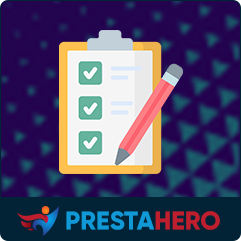How to Restore Product Data to Its Previous State in PrestaShop
Making bulk edits to your products is a great time-saver, but what if you need to undo a change? Whether it's a pricing error, incorrect SEO update, or unintended category change, the Product Manager module allows you to restore product data to its previous state with just one click.
This guide will show you how to use the Mass Edit Log to revert changes and ensure your product data stays accurate.
Can I restore product data to its previous state?
Yes, you can! Every mass edit is saved in the Mass Edit Log, allowing you to revert changes anytime. Simply click the “Restore” button to revert an edited field to its original state.
If you no longer need an edit log, click “Delete” to remove it from the history.
Important notes:
Ensure the “Save Mass Edit Log” option is enabled in the module’s configuration before running a mass edit. This setting allows the system to track and restore changes.
Steps to restore product data
Step 1: Access the Product Manager module
Go to your PrestaShop back office.
Navigate to the Product Manager module.
Step 2: Open the Mass Edit Log page
In the module interface, locate and click on the “View Mass Edit log here” link.
This page displays a log of all bulk edits made in your store.
Step 3: Locate the edit you want to restore
Browse through the logs to find the specific edit you want to revert.
Each log entry includes details about the changes, helping you identify the right one.
Step 4: Restore the data
Click the “Restore” button next to the edit log entry.
The product data will instantly revert to its state before the selected edit was made.
Example scenario: Restoring a price change
Imagine you updated the prices of several products but later realized there was an error. Instead of manually correcting each price, you can:
- Go to the Mass Edit Log page.
- Find the log entry for the price update.
- Click “Restore” to revert the prices to their previous values.
With the Product Manager module, you can edit confidently, knowing that any mistake can be easily undone.