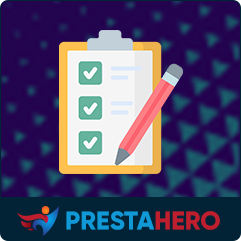What Product Information Can I Edit for Multiple Products at Once?
Managing a PrestaShop store with hundreds or even thousands of products can be overwhelming. Editing each product individually is time-consuming and inefficient. That’s why the Product Manager module is a must-have - it allows you to bulk edit product information quickly and effortlessly, helping you manage your catalog with ease.
In this guide, we’ll explore what product details you can edit in bulk and how to do it effectively using the Product Manager module.
What product information can I bulk edit?
With the Product Manager module, you can modify all product information displayed in the PrestaShop back office without opening each product page individually. Here are the key details you can edit:
General product information
Product name: Update product titles for multiple products at once.
Price: Modify product pricing in bulk, whether it's a fixed price or a discount.
Images: Replace, update, or remove product images in just a few clicks.
Reference: Adjust product reference numbers for better inventory management.
Category: Assign products to new categories or move them between categories.
Quantity: Update stock levels quickly for multiple products.
Combination & shipping details
Combinations: Edit variations such as size, color, or material.
Shipping information: Adjust weight, shipping fees, and available carriers.
SEO optimization
Meta title & meta description: Optimize SEO for multiple products at once.
Friendly URL: Edit or generate new SEO-friendly URLs.
Tags: Add or remove tags for better product classification.
Other product data
Condition: Change product conditions (new, used, refurbished).
Attached files: Upload or remove downloadable files related to the product.
How to bulk edit product information
Follow these simple steps to edit multiple products at once:
Step 1: Access the Product listing page
Log into your PrestaShop back office.
Option 1:
- Navigate to the Product Manager module.
- Click on the “Quick Edit” link to open the product listing page.
Option 2:
Navigate to “Catalog > Products” page.
Step 2: Select products to edit
- Use the "Instant Filter" feature to quickly find the products you want to modify.
- Select multiple products that need the same update.
Step 3: Make changes with a quick edit
- Click on the “Quick Edit” icon next to any product.
- Modify product details directly on the product listing page instead of opening each product individually.
- The module supports multi-language editing, allowing you to update product information for different languages simultaneously.
Step 4: Save your changes
Once you’ve made the necessary updates, click "Update" to save all modifications.
Additional data from other PrestaHero modules
If you’re using other PrestaHero modules, you can also bulk edit:
- Multi-language Product Images – Manage images in multiple languages for an improved shopping experience.
- SEO Data from SEO Audit module – Edit SEO recommendations and apply best practices.
- Custom Product Tabs from Custom Fields & Product Tabs Module – Modify additional product tabs created using this module.
The Product Manager module makes it incredibly easy to bulk edit product information in your PrestaShop store. Whether you need to update prices, assign categories, change images, or optimize SEO, this module saves time and streamlines your workflow.