Download & install free PrestaHero's themes and modules
In this article, let me guide you on the way to download free themes/modules from our website!
1. Create Account & Verify Account
First, if you have not had a PrestaHero account, you need to create one and verify it via email.
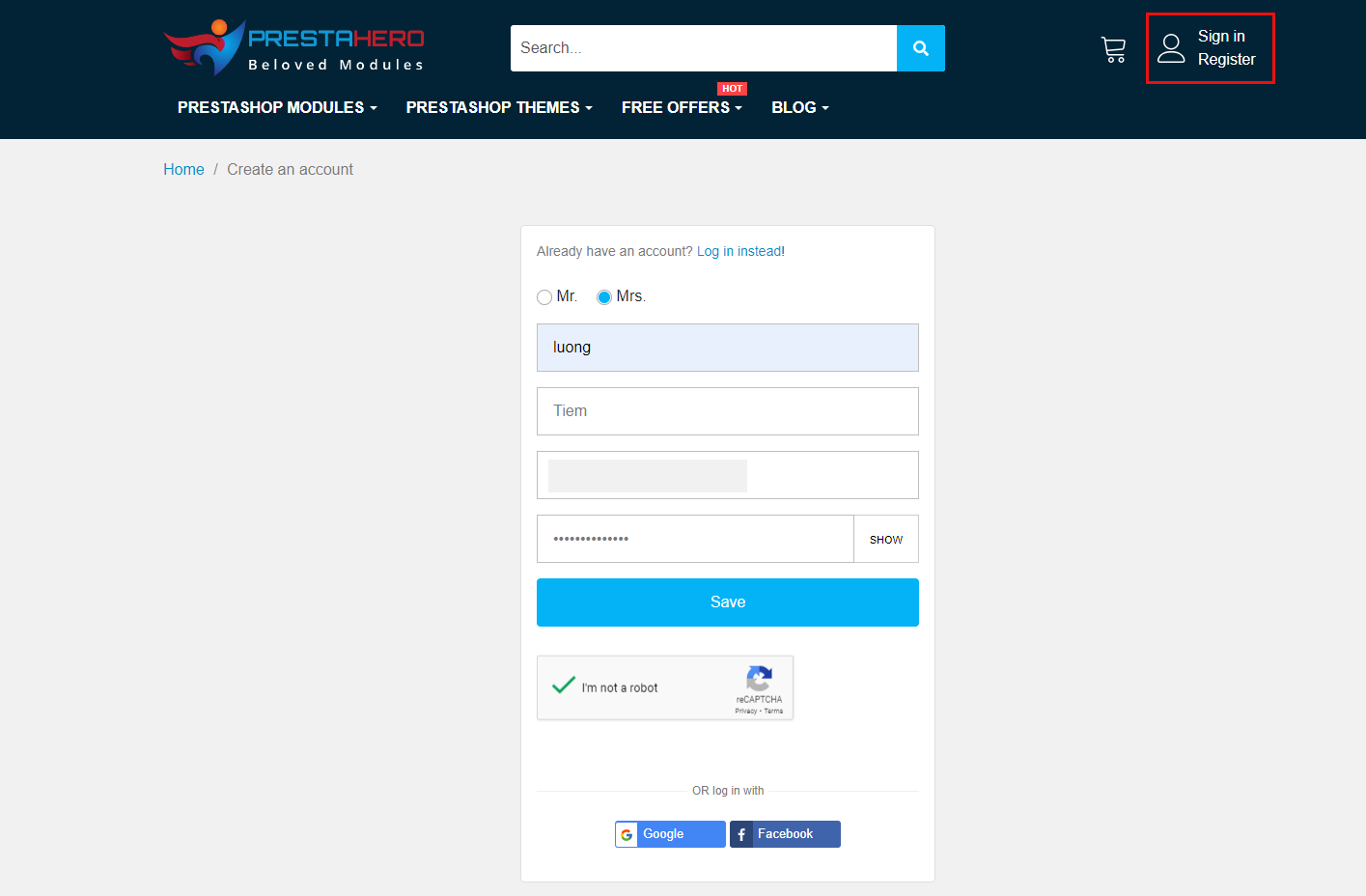
Check your email and click on the link sent in the email to verify your account and you’ve done! Please check your spam/junk folder if you don't see our verified mail in your inbox. Contact us if you don't receive it.

2. Download and install a free PrestaShop theme
- Navigate to Free Themes Section: Once you're on the PrestaShop website's homepage, navigate to the "Free Prestashop Themes" section. You can usually find this in the main menu.

- Select Your Desired Theme: Browse through the list of free themes available. You can usually preview each theme to see how it looks. Once you find a theme that you like, click on it to view more details.
- Download the Theme: On the theme's details page, click on the “Free download” button to start the download process.
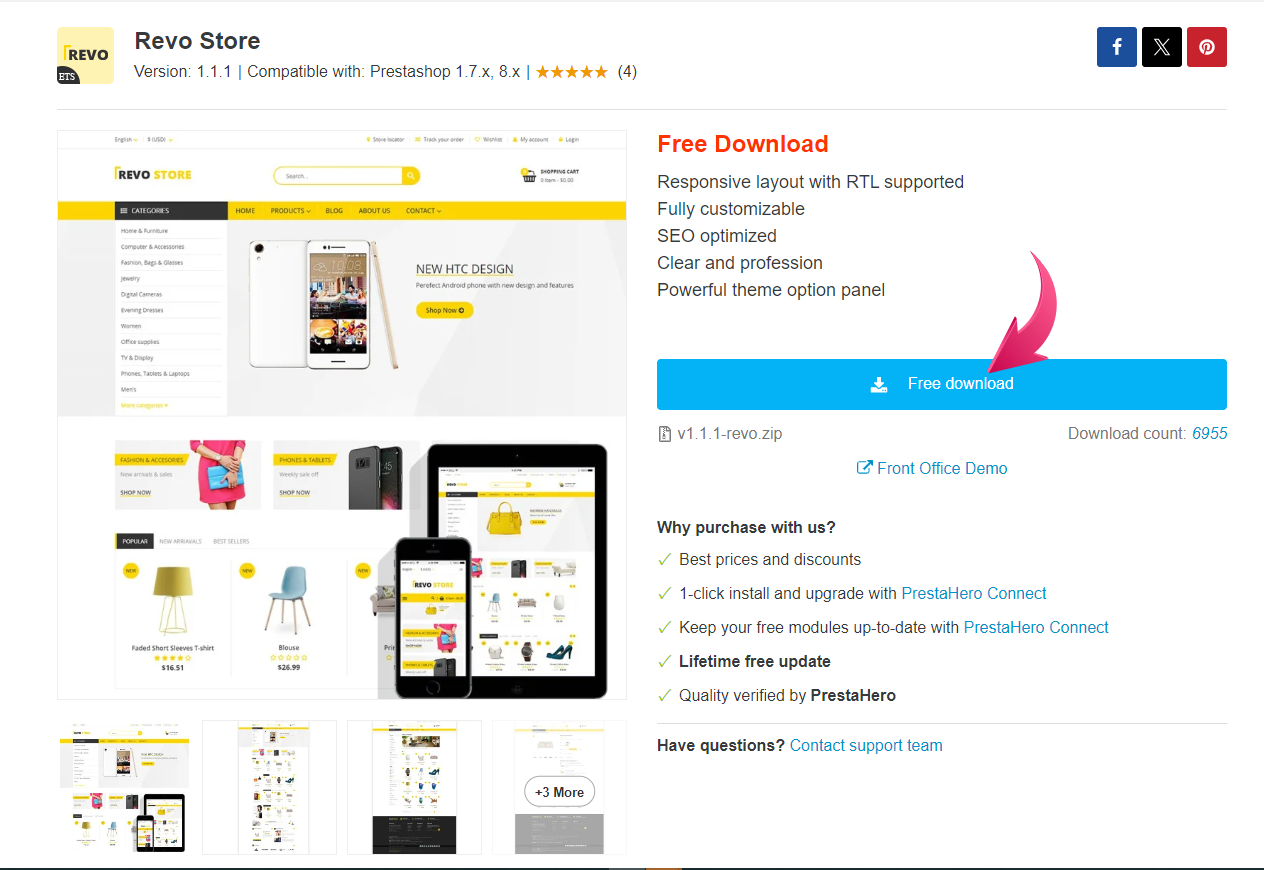
- Install the downloaded theme: Login your Back Office and install it as a normal theme.
The example below illustrates the process of installing theme on PrestaShop 8.1.2
- Navigate to Themes & Logo: Once logged in, navigate to the "Themes & Logo" section in your PrestaShop admin panel.
- Upload the Theme: Click "Add new theme" to upload your theme
- Choose the Theme File: Click on the button to select the theme file that you downloaded earlier from your computer.
- Activate the Theme: Once the theme file has been successfully uploaded, hover on the theme and click the “use this theme” button. Now, you’re done, remember to clear cache then go to front office to see the new theme
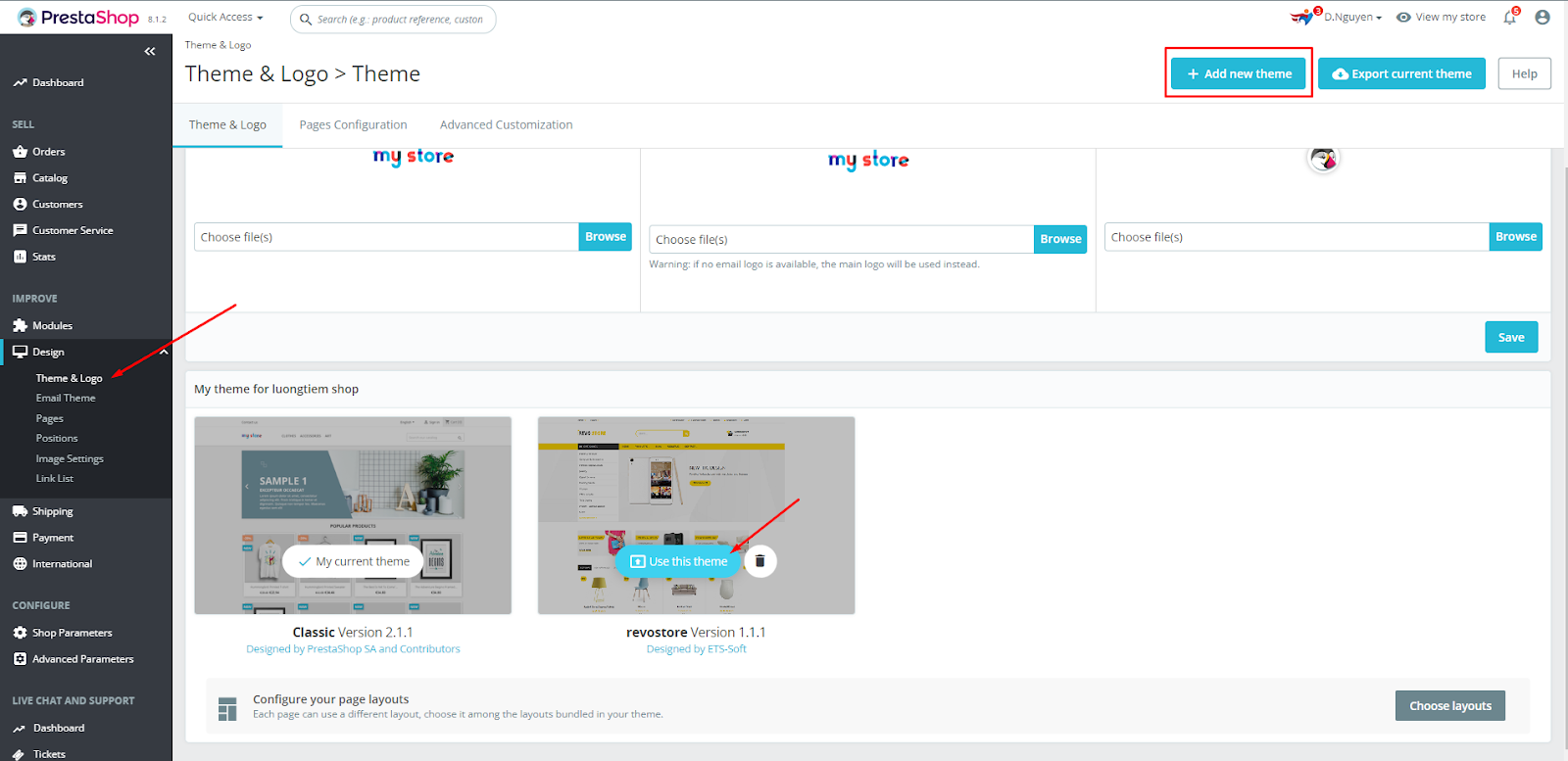
3. Download and Install a free PrestaShop module
Method 1: Install the module via PrestaHero Connect (Recommended)
PrestaHero Connect is a free module that is made by PrestaHero to help you install, configure and upgrade PrestaHero’s module easily.
Access the PrestaHero Connect module from your admin interface to search, view and install free modules and themes from the PrestaHero store.
- Log in to PrestaHero Connect using the account you registered on the PrestaHero Store.
- Navigate to the "Free modules" tab: this tab will display all free PrestaShop modules that are available to download and install from PrestaHero.
- Click “Install from PrestaHero” to download and install these free modules into your website.

Method 2: Download and Install the module Manually
- On the menu bar of our website, click "Free PrestaShop modules".
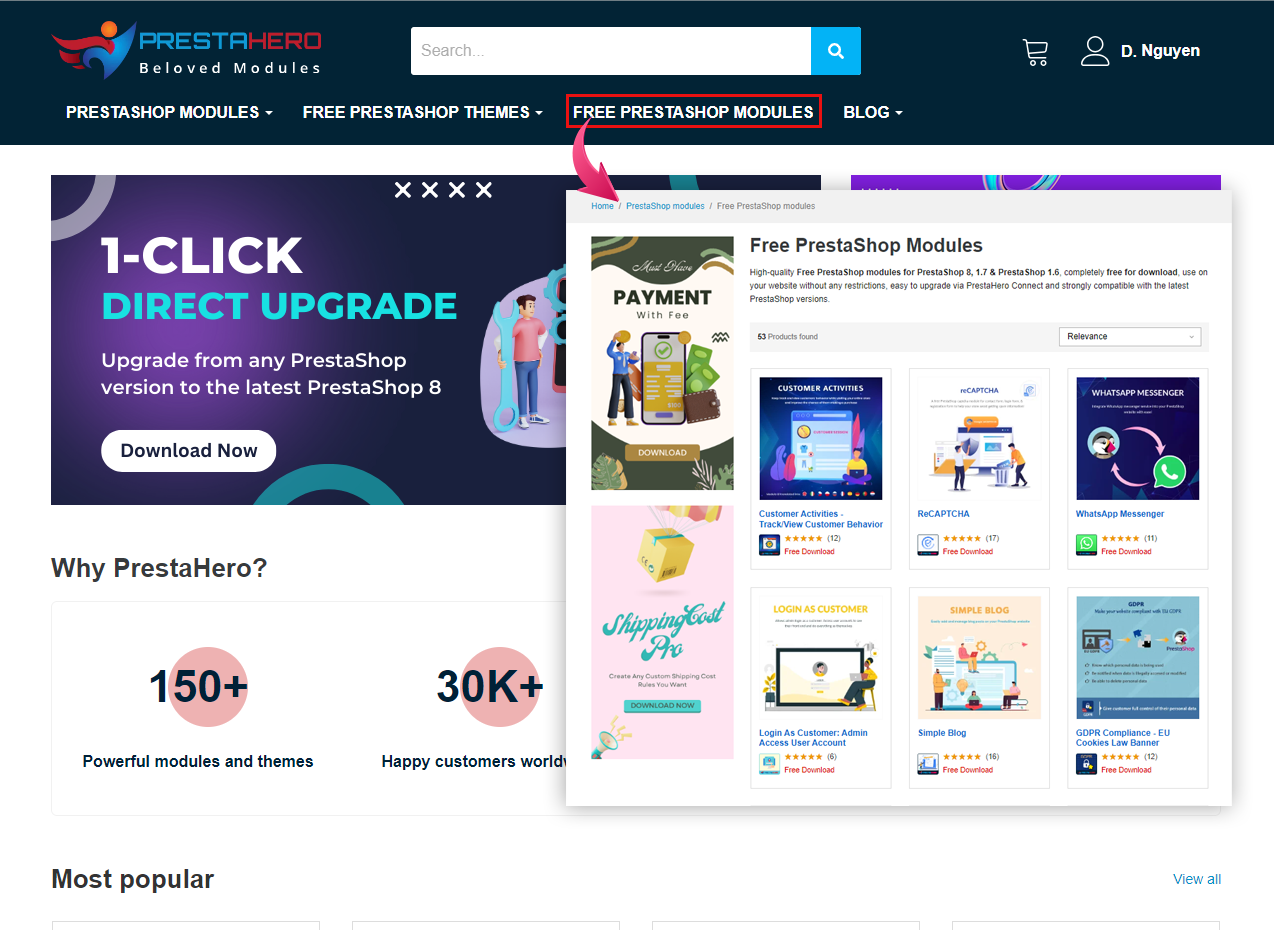
- On the free product list, find the module you want and click on it to open the product page.
- On the module details page, click on the "Free Download" button to start the download process.

- After downloading, proceed to the backend of PrestaShop to upload and install the module as usual.
With these simple steps, you'll be able to start using free themes and modules to optimize your PrestaShop store easily and effectively.
We hope you find this guide helpful! If you have any questions or concerns, feel free to contact us. We're always here to assist you!

