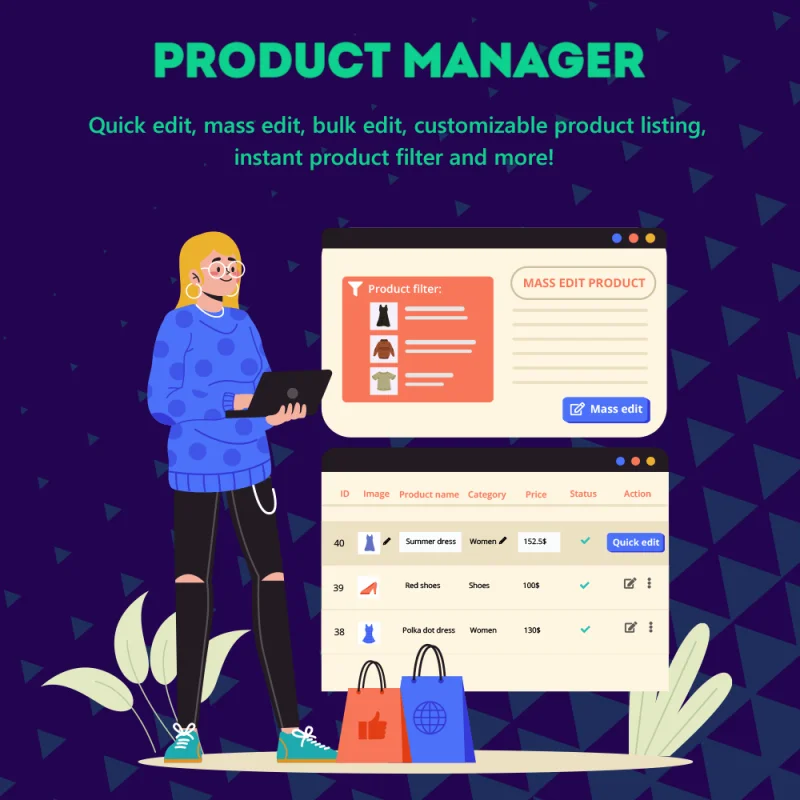
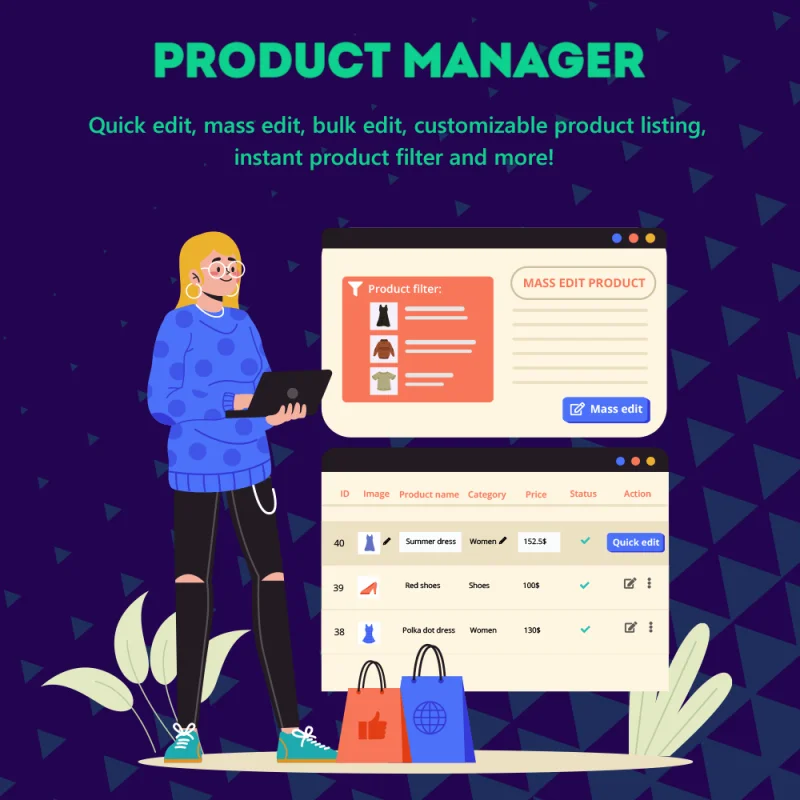
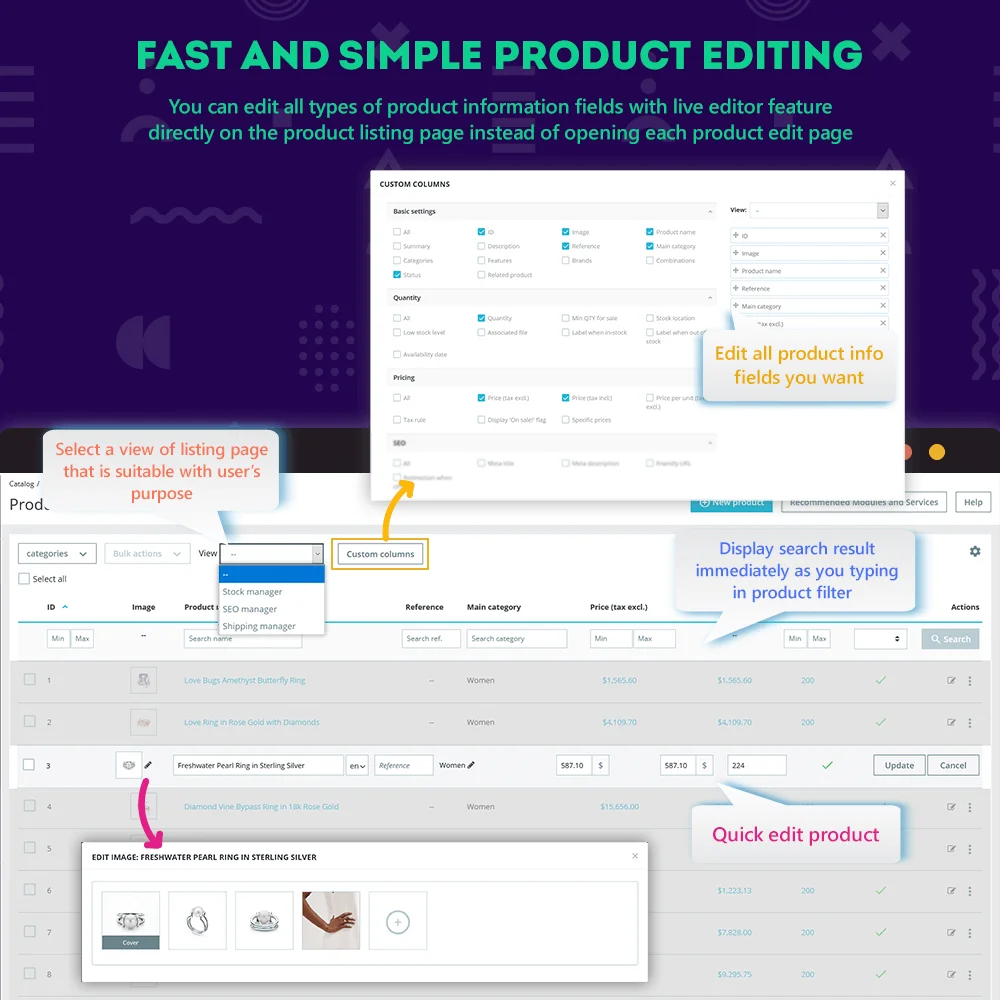
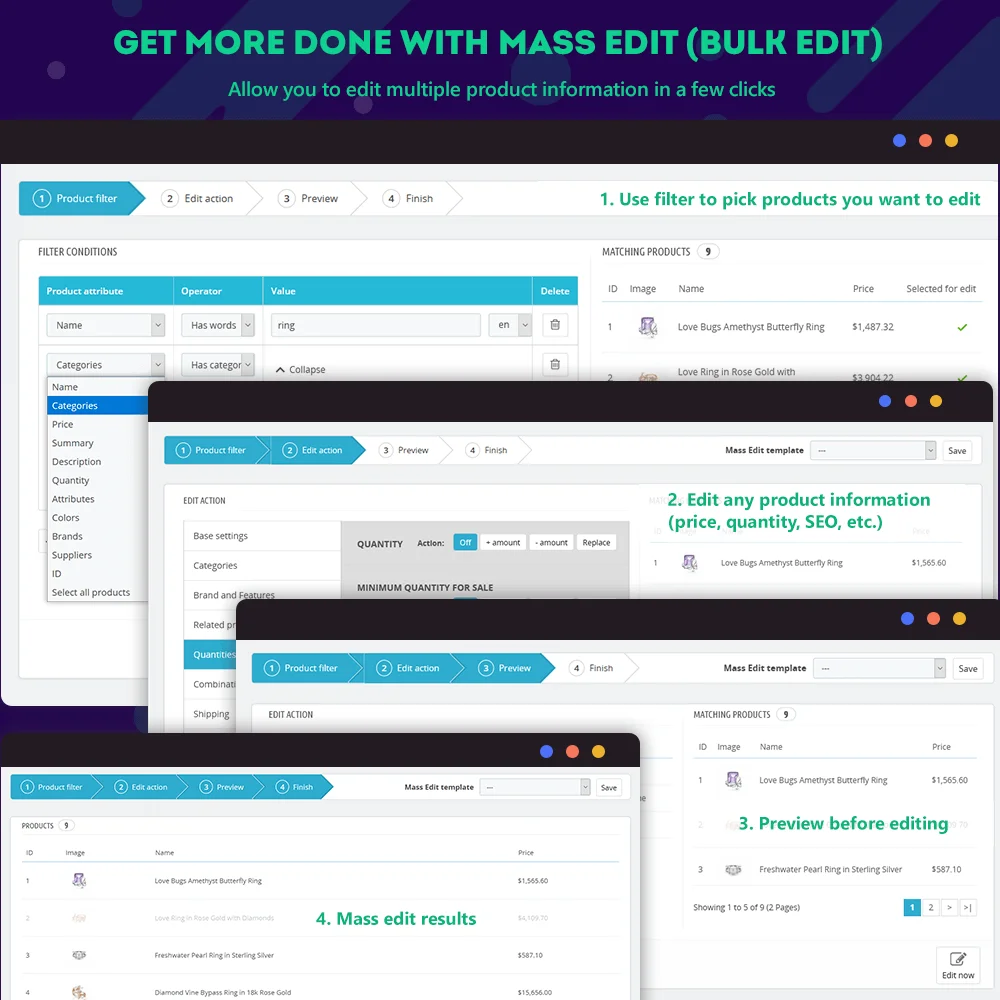
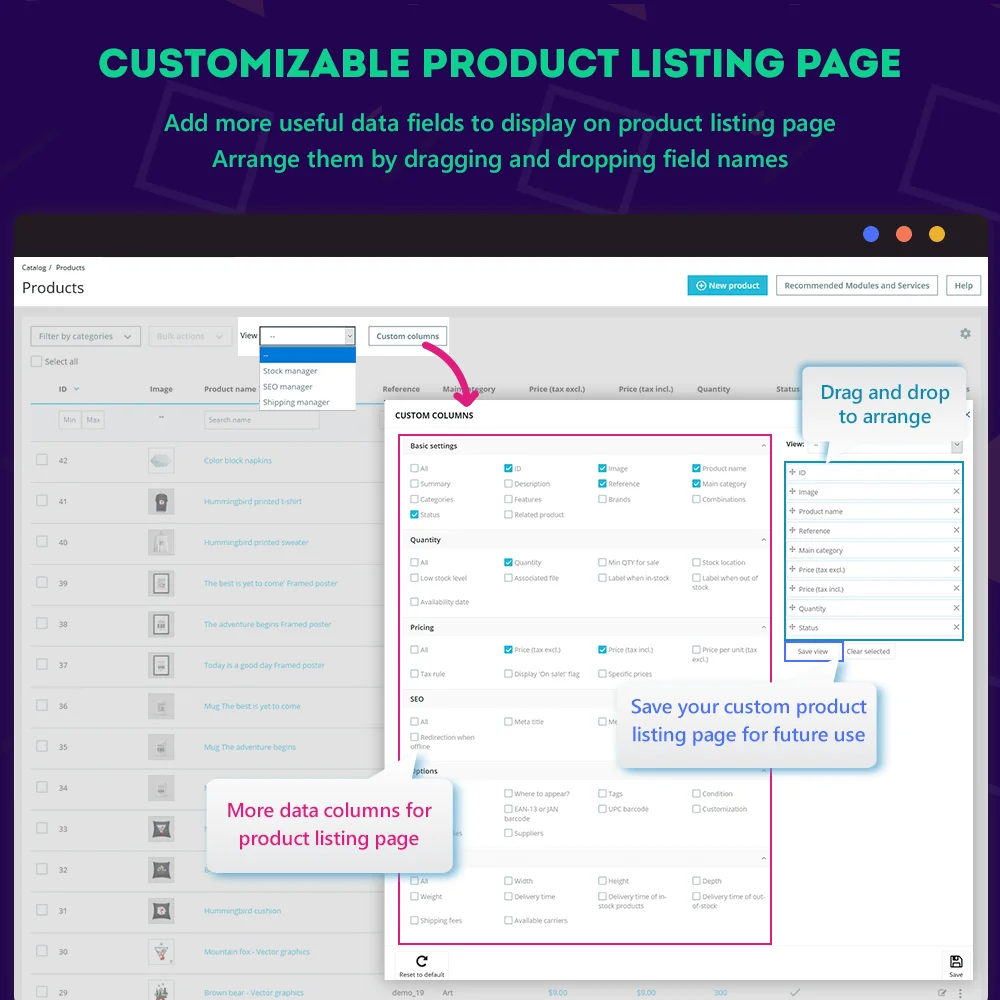 +3 More
+3 More

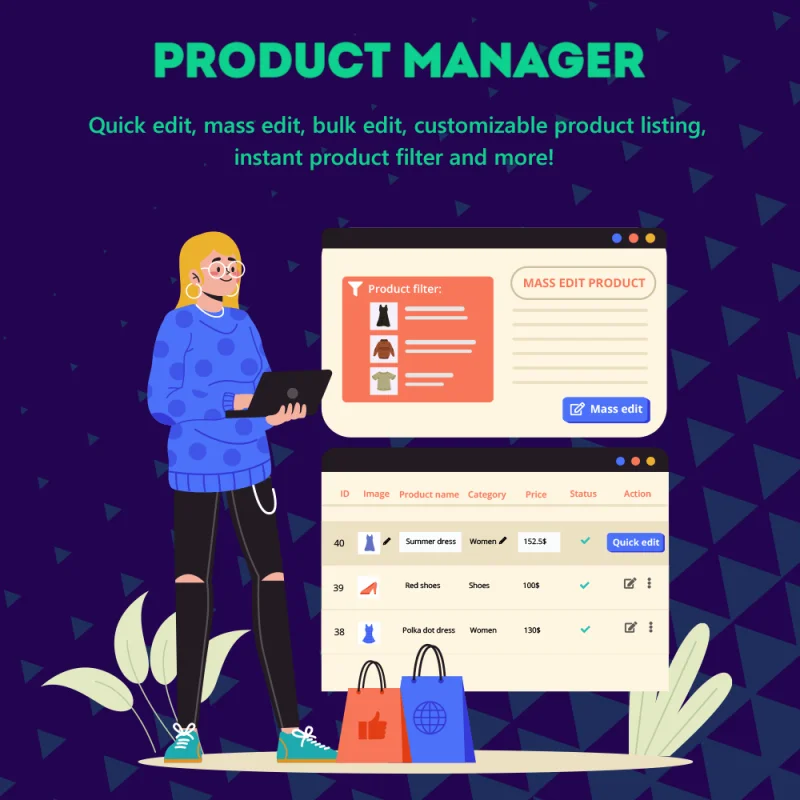
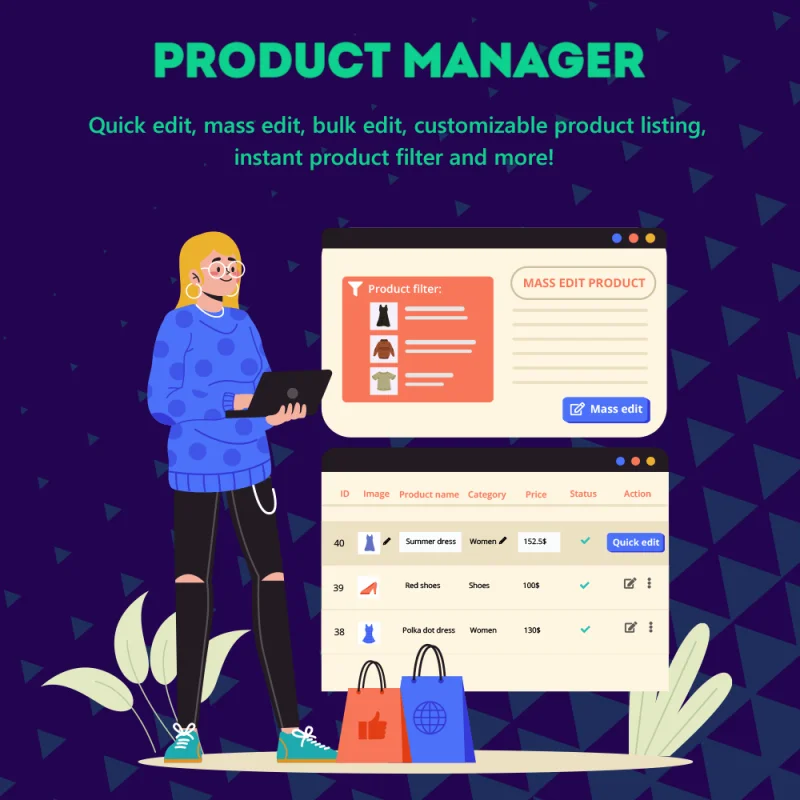
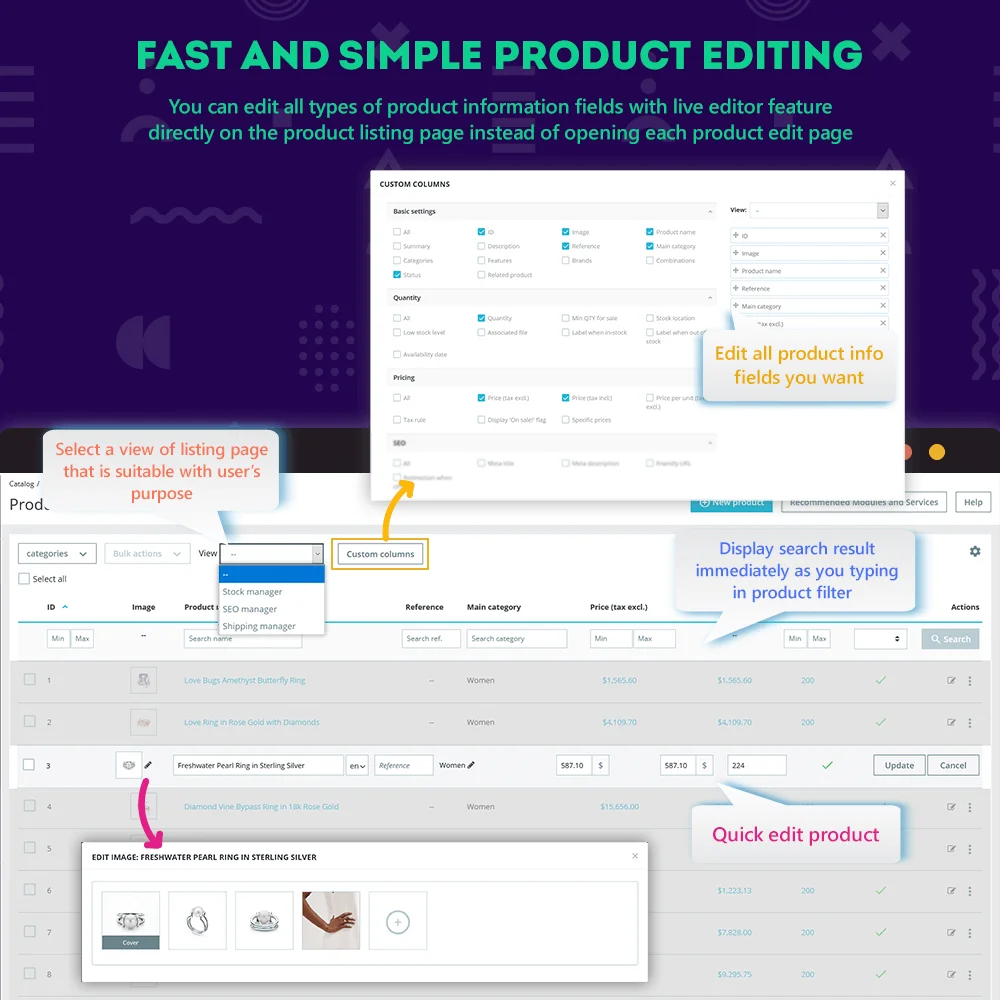
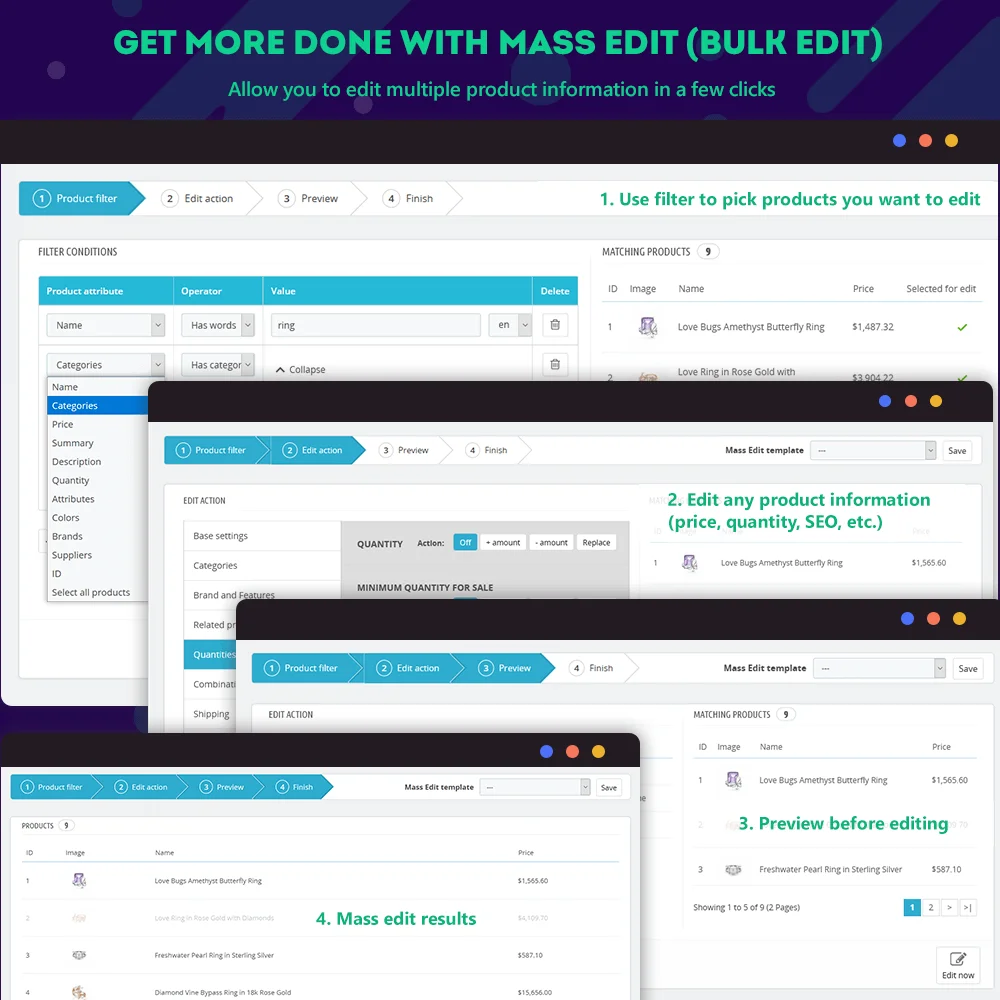
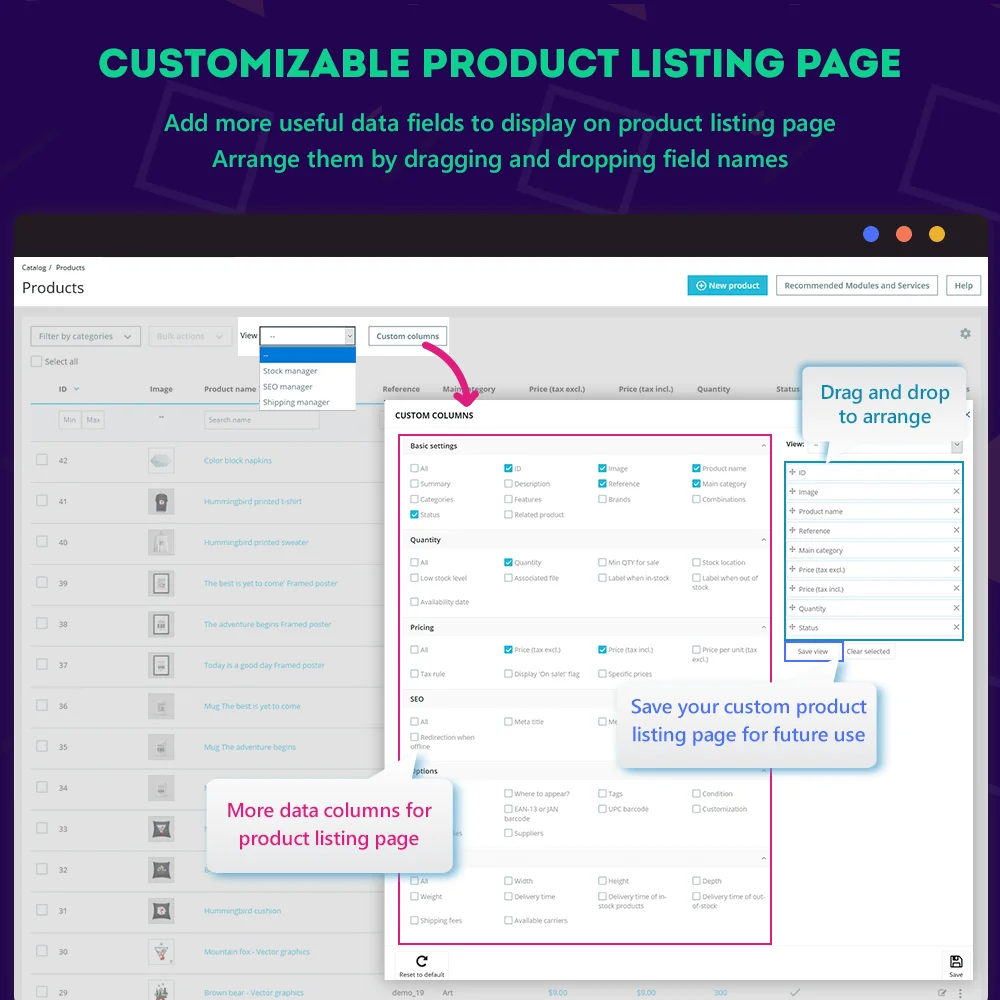 +3 More
+3 MoreQuick edit, mass edit, bulk edit, customizable product listing, instant product filter and more! Product Manager is a PrestaShop mass edit products module that offers you the fastest and most effective product management tools.
Managing a PrestaShop online store with a large number of products and editing each one individually is a frustrating and time-consuming task. “Product Manager”, as its name implies, is a simple and effective module for managing your products. It will save your valuable time, allowing you to concentrate on other tasks in order to improve your store.
This PrestaShop product manager module enables you to edit every type of product information visible to you in PrestaShop back office with live editor feature. For example, you can quickly edit product name, price, upload product images, edit SEO elements, edit shipping information, etc.
Editing products in bulk saves you hours at the office. “Product Manager” – definitely a powerful PrestaShop mass edit products module that helps you mass edit (bulk edit) anything about products in a few clicks such as product price, category, quantity, combination, shipping, SEO, etc.
You can edit information of all products or select only a few based on your filters. Combine more than one filter to pick products that match your requirements.
With our PrestaShop bulk edit products module, you can add more useful data fields to display on product listing page (for example product reference, combination, condition, attached file, shipping fees, available carriers, etc.). You can select which fields to display and arrange them by dragging and dropping the field names.
Moreover, “Product Manager” also allows you to save your custom product listing page to “product listing view”. Select a suitable “view” to quickly display your required product information.
Step 1: Download and install PrestaHero Connect: https://prestahero.com/en/145-prestahero-connect.html
Step 2: Reload your back office, then navigate to "PrestaHero > PrestaHero modules" and click on "Connect to PrestaHero" to connect your website with PrestaHero securely with your PrestaHero credentials.
Step 3: Find the module you purchased (or free) modules and click "Install" or "Upgrade" to install the modules or upgrade your modules any time a new version is released.
*Note:
Version 1.5.7
Version 1.5.2
Version 1.5.1
Version 1.5.0
Version 1.4.9
Version 1.4.6
Version 1.4.5
Version 1.4.3
Version 1.4.2
Version 1.4.1
Version 1.4.0
Version 1.3.9
Version 1.3.8
Version 1.3.3
Version 1.3.2
Version 1.3.0
Version 1.2.9
Version 1.2.8
Version 1.2.7
Version 1.2.6
Version 1.2.0
Update "Mass edit" feature:
Version 1.1.9
Version 1.1.7
Version 1.1.6
Version 1.1.5
Version 1.1.3
Version 1.1.1
Version 1.1.0
Version 1.0.9
Version 1.0.7
Version 1.0.6
Version 1.0.5
Version 1.0.4
Version 1.0.2
Version 1.0.1