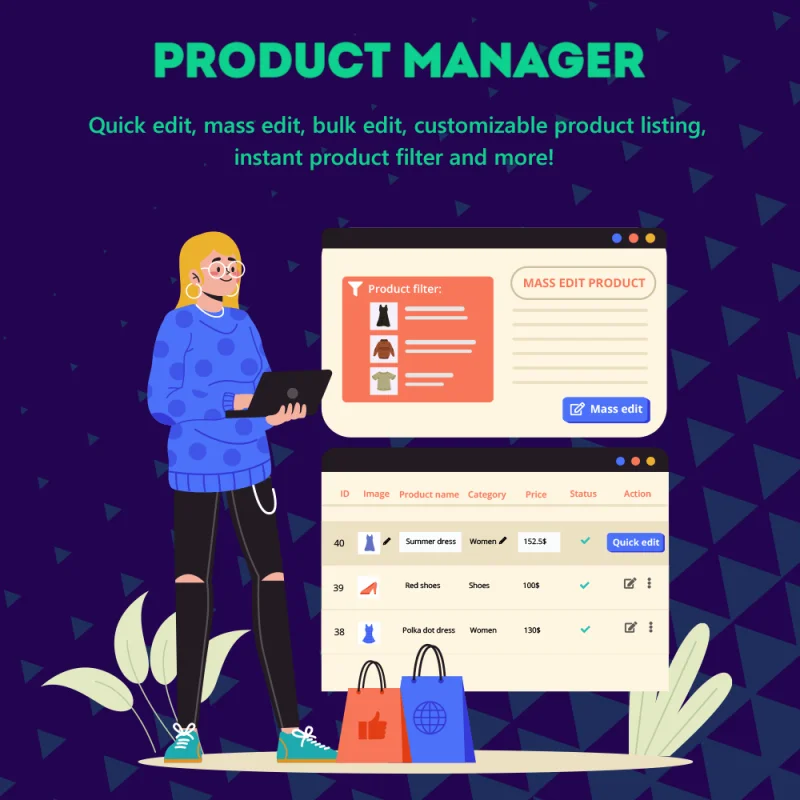
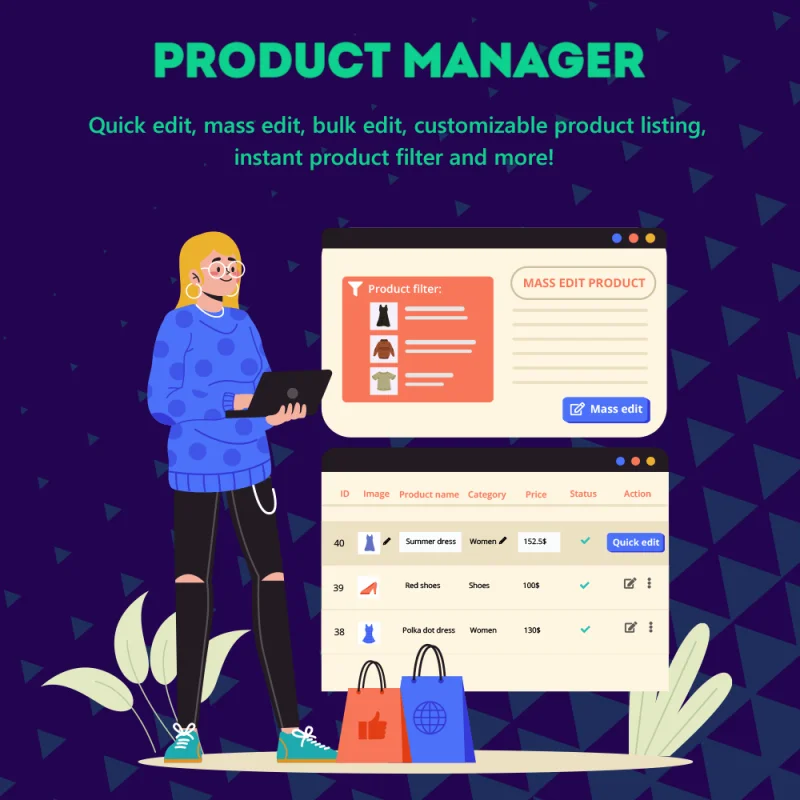
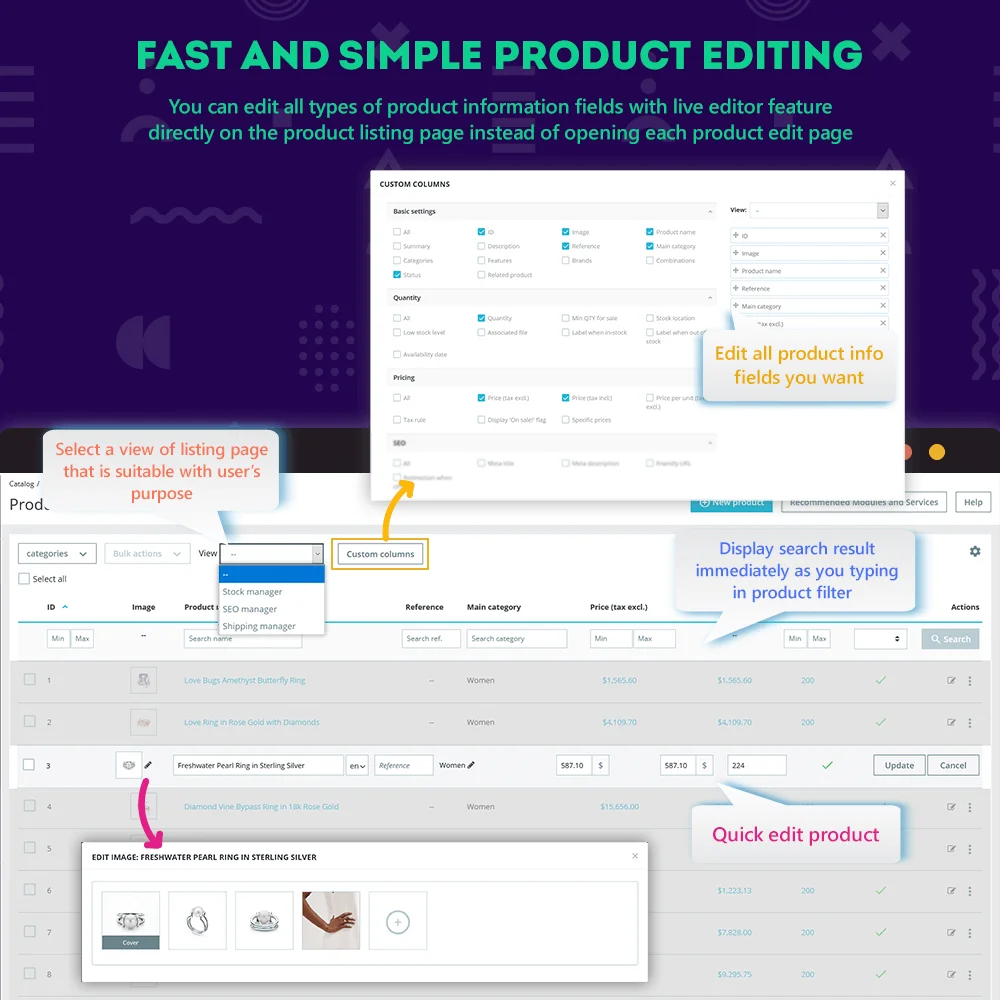
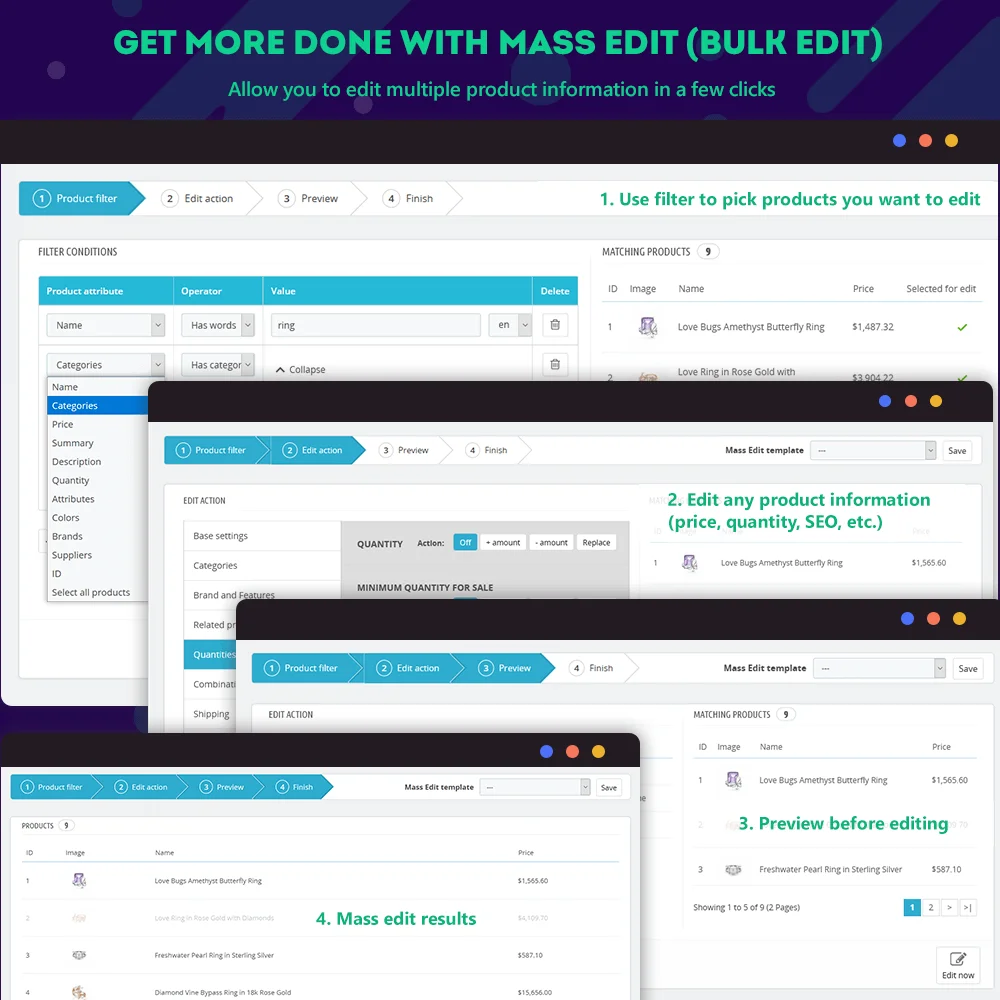
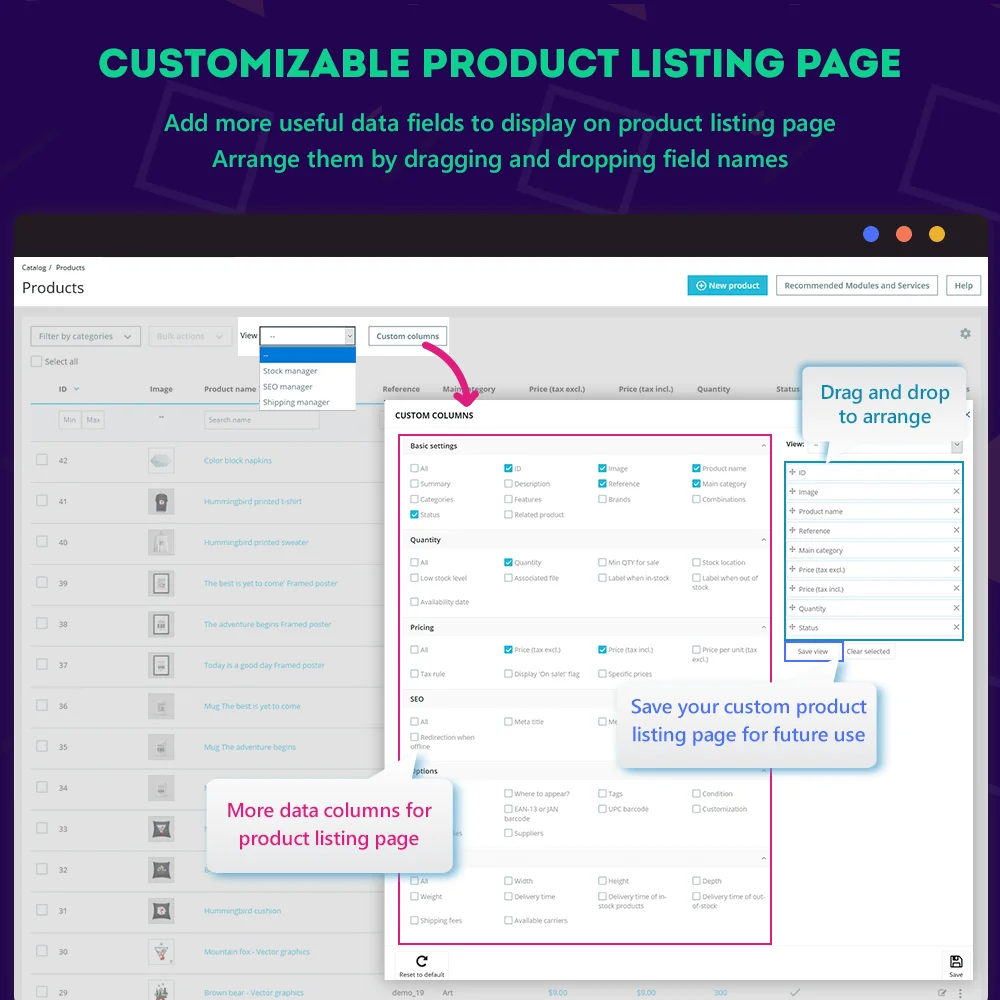 +3 More
+3 More

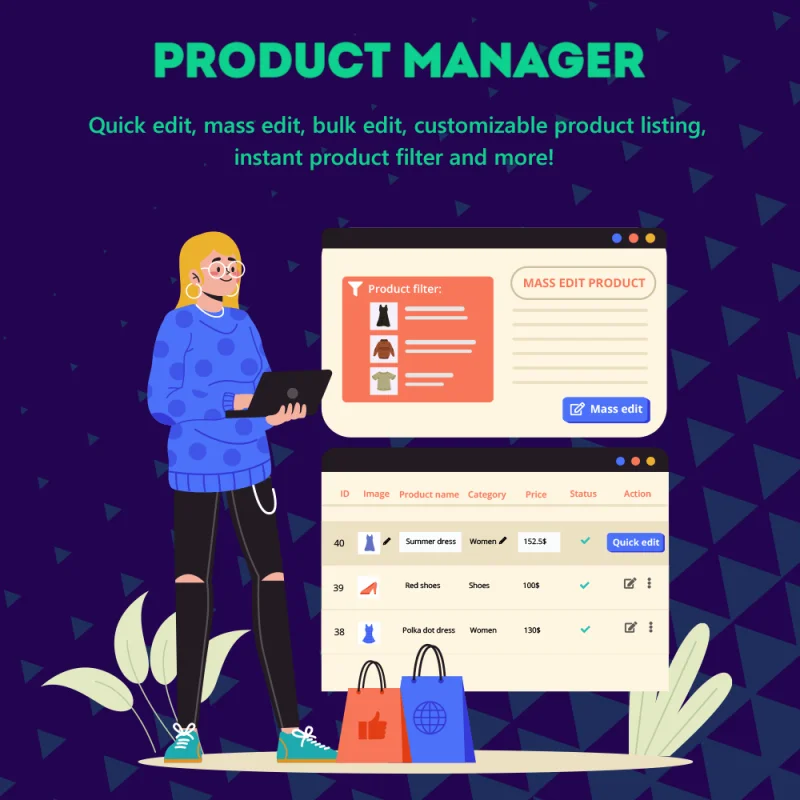
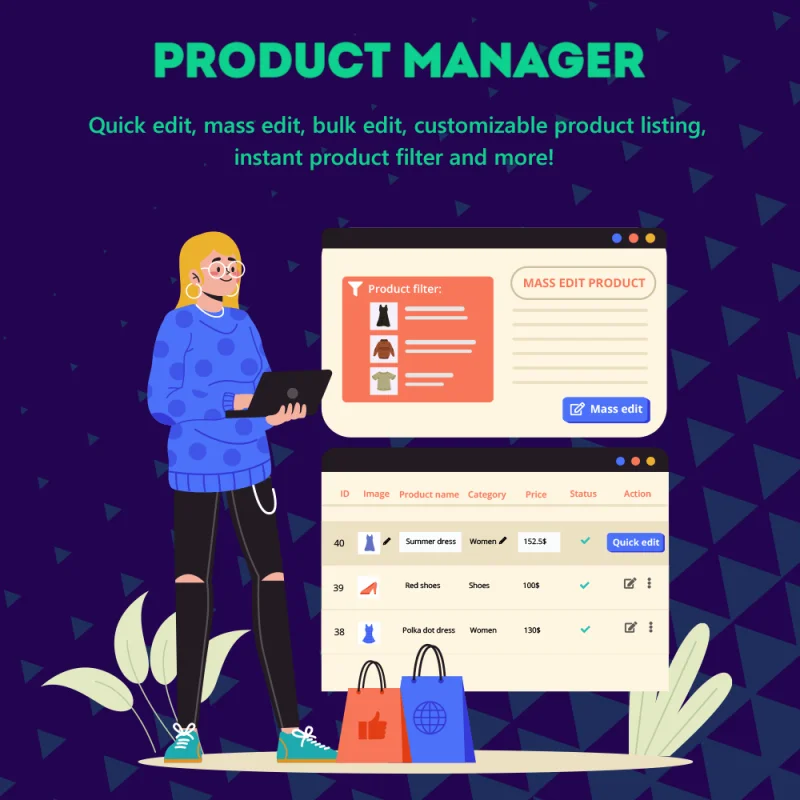
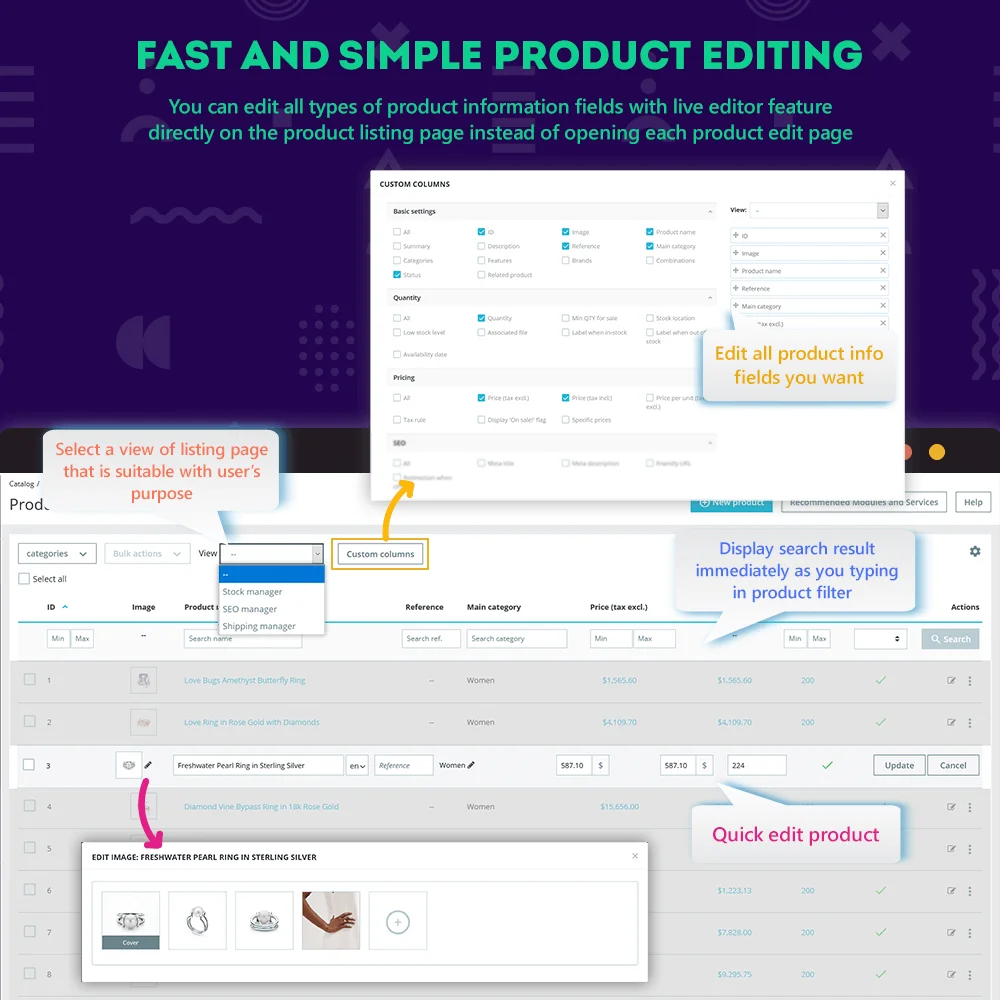
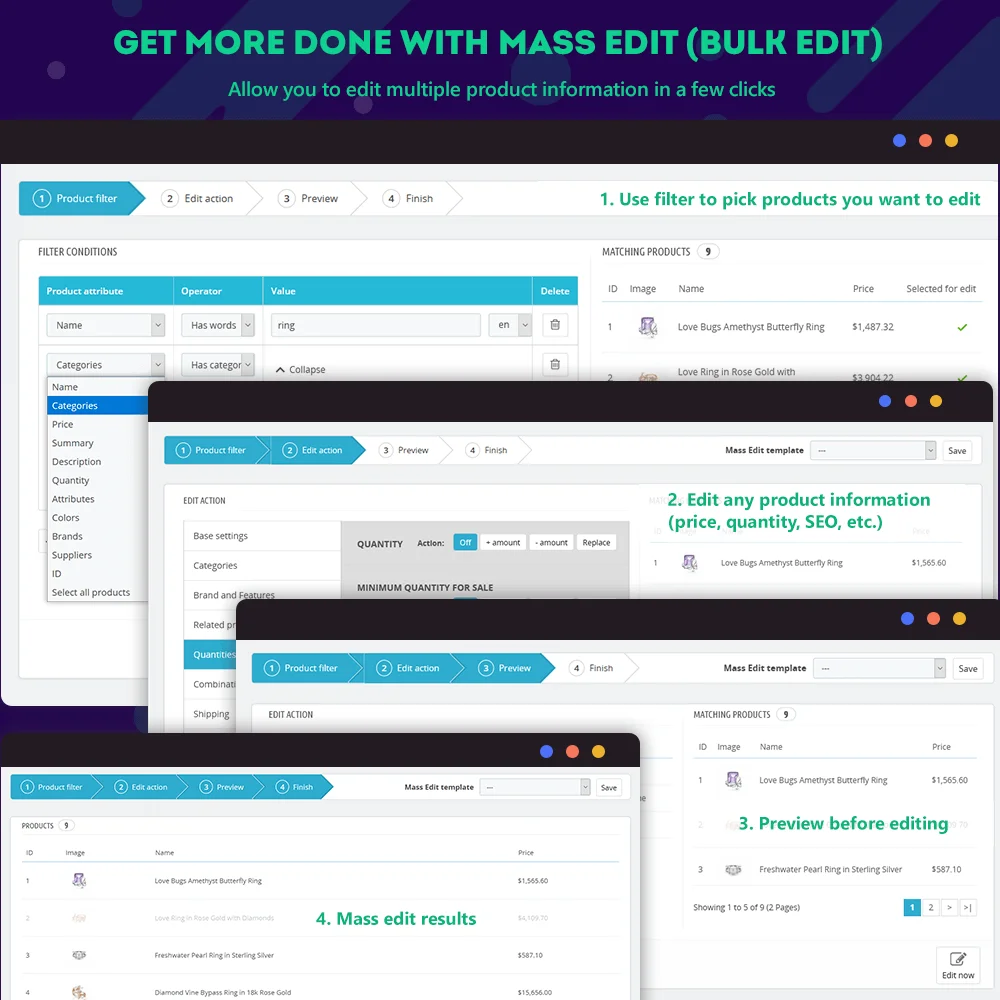
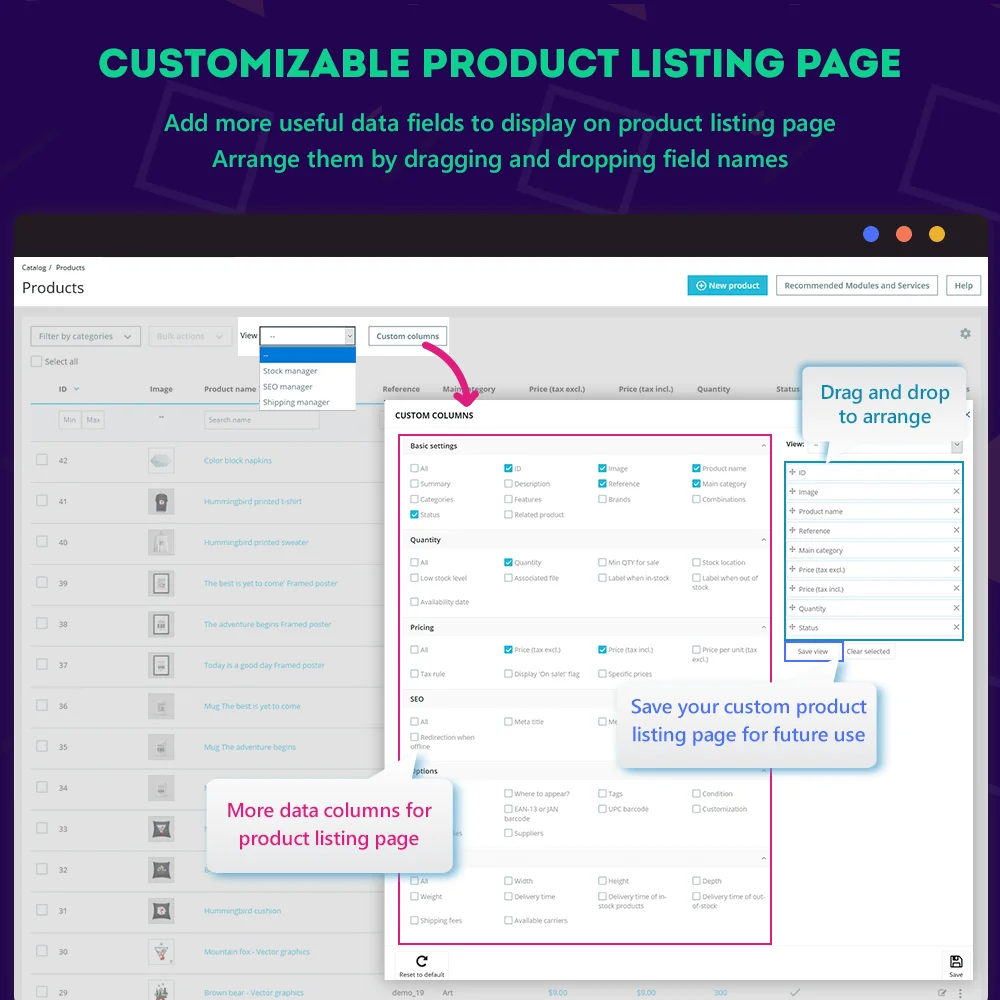 +3 More
+3 MoreChỉnh sửa nhanh, chỉnh sửa hàng loạt, chỉnh sửa hàng loạt, danh sách sản phẩm có thể tùy chỉnh, bộ lọc sản phẩm tức thì và hơn thế nữa! Phần mềm quản lý sản phẩm nâng cao là mô-đun chỉnh sửa hàng loạt sản phẩm của PrestaShop cung cấp cho bạn các công cụ quản lý sản phẩm nhanh nhất và hiệu quả nhất.
Managing a PrestaShop online store with a large number of products and editing each one individually is a frustrating and time-consuming task. “Product Manager”, as its name implies, is a simple and effective module for managing your products. It will save your valuable time, allowing you to concentrate on other tasks in order to improve your store.
Quản lý cửa hàng trực tuyến trên PrestaShop với một số lượng lớn sản phẩm và chỉnh sửa từng sản phẩm một là một công việc đầy thách thức và tốn thời gian. “Phần mềm quản lý sản phẩm nâng cao”, như tên gọi của nó, là một module đơn giản và hiệu quả để quản lý sản phẩm của bạn. Nó sẽ tiết kiệm thời gian quý báu của bạn, giúp bạn tập trung vào các nhiệm vụ khác để cải thiện cửa hàng của bạn.
Phần mềm quản lý sản phẩm nâng cao PrestaShop này cho phép bạn chỉnh sửa mọi thông tin sản phẩm mà bạn có thể nhìn thấy trong giao diện quản trị PrestaShop với tính năng chỉnh sửa trực tiếp. Ví dụ, bạn có thể chỉnh sửa nhanh chóng tên sản phẩm, giá, tải lên hình ảnh sản phẩm, chỉnh sửa các yếu tố SEO, chỉnh sửa thông tin vận chuyển, vv.
Chỉnh sửa hàng loạt sản phẩm giúp bạn tiết kiệm hàng giờ tại văn phòng. “Phần mềm quản lý sản phẩm nâng cao PrestaShop” – một module mạnh mẽ của PrestaShop cho phép bạn chỉnh sửa hàng loạt mọi thứ về sản phẩm chỉ trong vài cú nhấp chuột như giá sản phẩm, danh mục, số lượng, kết hợp, vận chuyển, SEO, vv.
Bạn có thể chỉnh sửa thông tin của tất cả sản phẩm hoặc chỉ chọn một số sản phẩm dựa trên bộ lọc của bạn. Kết hợp nhiều bộ lọc để chọn sản phẩm phù hợp với yêu cầu của bạn.
Với phần mềm chỉnh sửa hàng loạt sản phẩm PrestaShop của chúng tôi, bạn có thể thêm các trường dữ liệu hữu ích hơn để hiển thị trên trang liệt kê sản phẩm (ví dụ như mã tham chiếu sản phẩm, kết hợp, tình trạng, tệp đính kèm, phí vận chuyển, các đơn vị vận chuyển có sẵn, vv.). Bạn có thể chọn các trường để hiển thị và sắp xếp chúng bằng cách kéo và thả tên trường.
Hơn nữa, “Phần mềm quản lý sản phẩm nâng cao PrestaShop” cũng cho phép bạn lưu trang liệt kê sản phẩm tùy chỉnh của mình thành “xem” liệt kê sản phẩm. Chọn một "xem" phù hợp để nhanh chóng hiển thị thông tin sản phẩm bạn cần.
Bước 1: Tải xuống và cài đặt mô-đun PrestaHero Connect: https://prestahero.com/en/145-prestahero-connect.html
Bước 2: Tải lại back office, sau đó chuyển đến "PrestaHero > PrestaHero modules" và bấm vào "Connect to PrestaHero" để kết nối trang web của bạn với PrestaHero một cách an toàn với tài khoản PrestaHero của bạn.
Bước 3: Tìm đến mô-đun bạn đã mua (hoặc mô-đun miễn phí) và bấm "Install" hoặc "Upgrade" để cài đặt mô-đun hoặc nâng cấp mô-đun bất kì lúc nào một phiên bản mới được ra mắt.
*Ghi chú:
Version 1.5.7
Version 1.5.2
Version 1.5.1
Version 1.5.0
Version 1.4.9
Version 1.4.6
Version 1.4.5
Version 1.4.3
Version 1.4.2
Version 1.4.1
Version 1.4.0
Version 1.3.9
Version 1.3.8
Version 1.3.3
Version 1.3.2
Version 1.3.0
Version 1.2.9
Version 1.2.8
Version 1.2.7
Version 1.2.6
Version 1.2.0
Update "Mass edit" feature:
Version 1.1.9
Version 1.1.7
Version 1.1.6
Version 1.1.5
Version 1.1.3
Version 1.1.1
Version 1.1.0
Version 1.0.9
Version 1.0.7
Version 1.0.6
Version 1.0.5
Version 1.0.4
Version 1.0.2
Version 1.0.1