
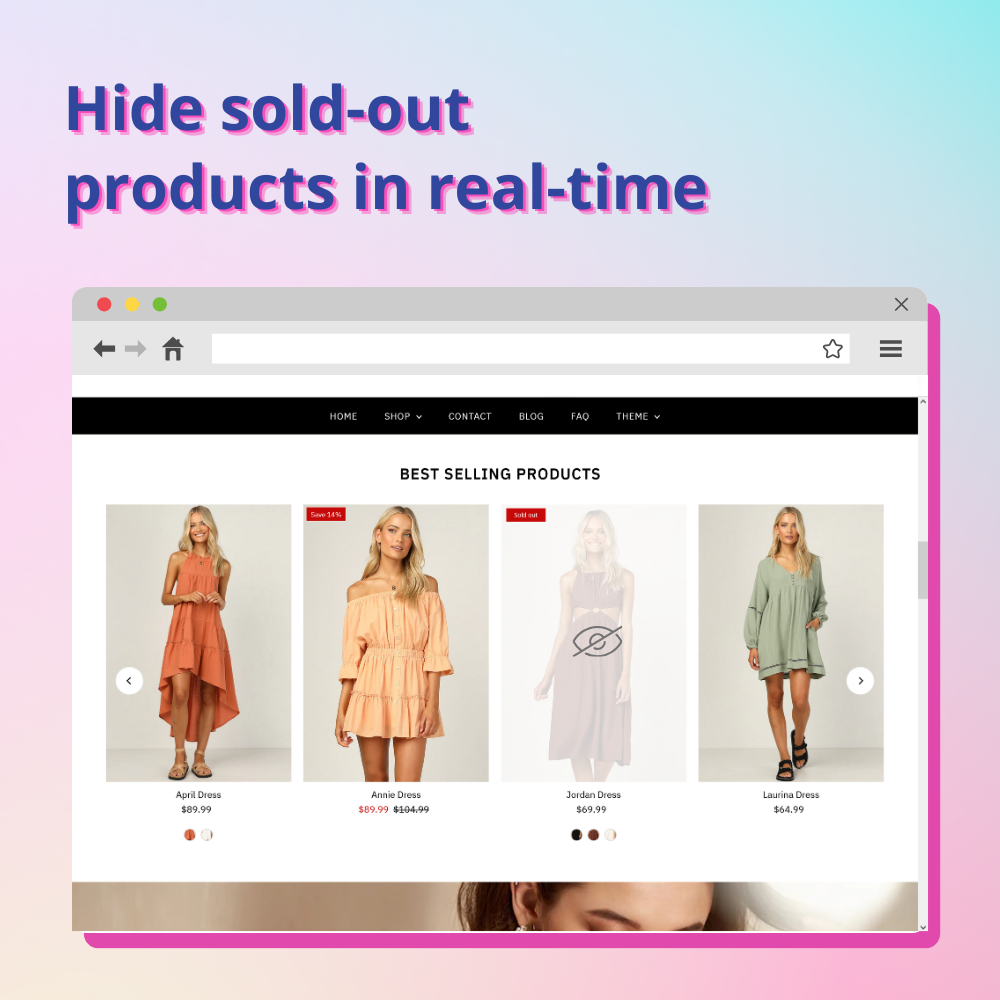

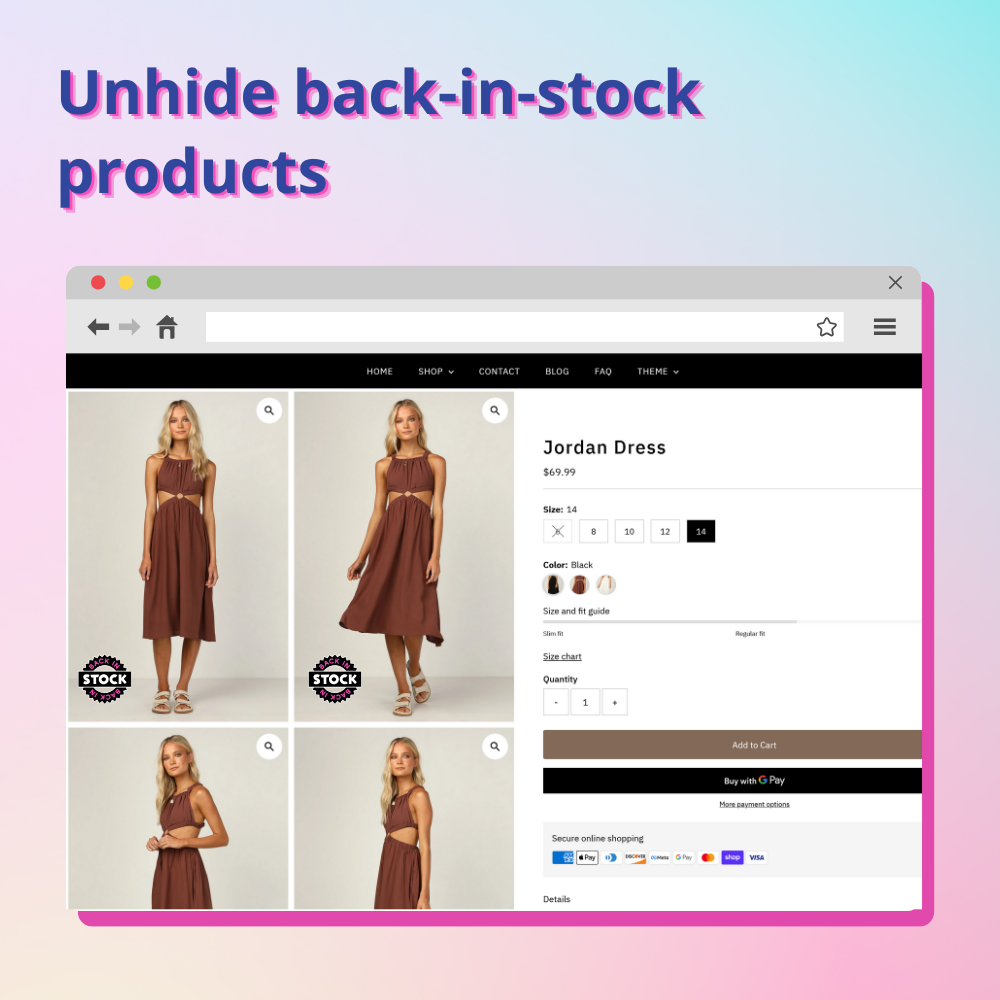
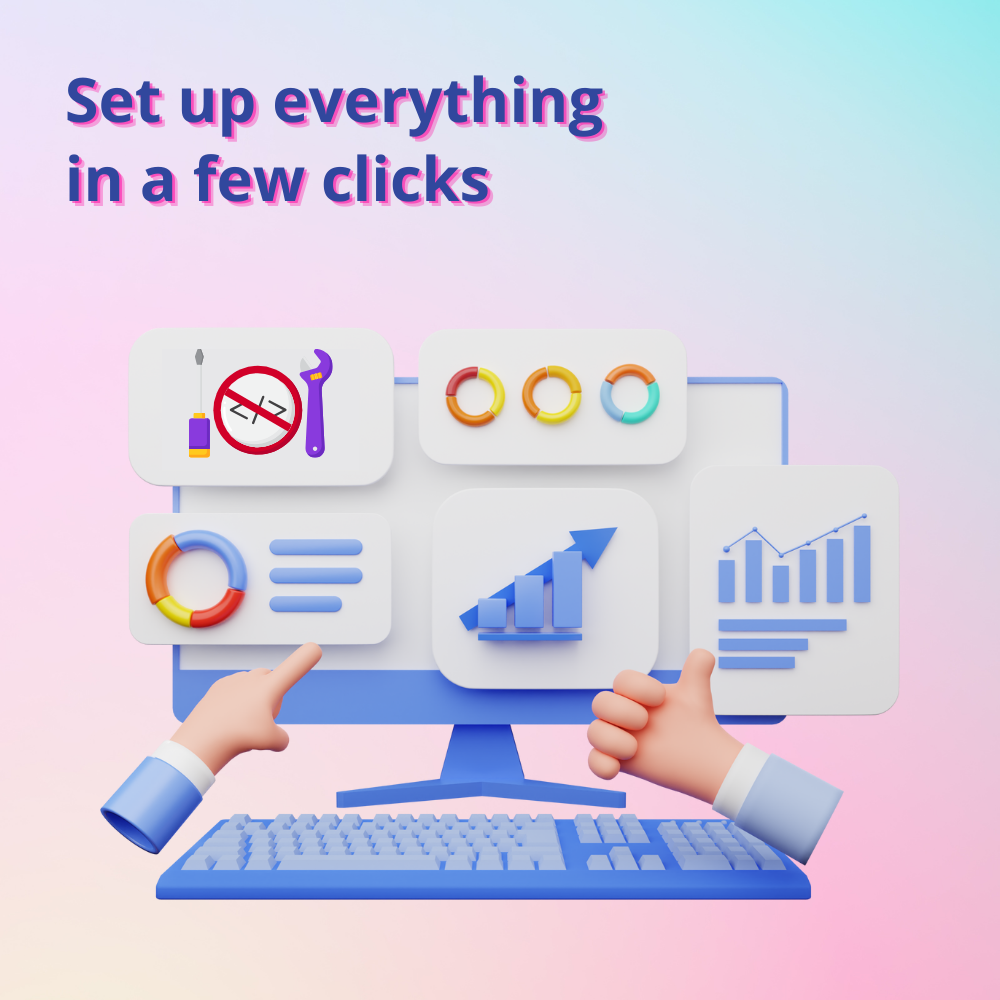



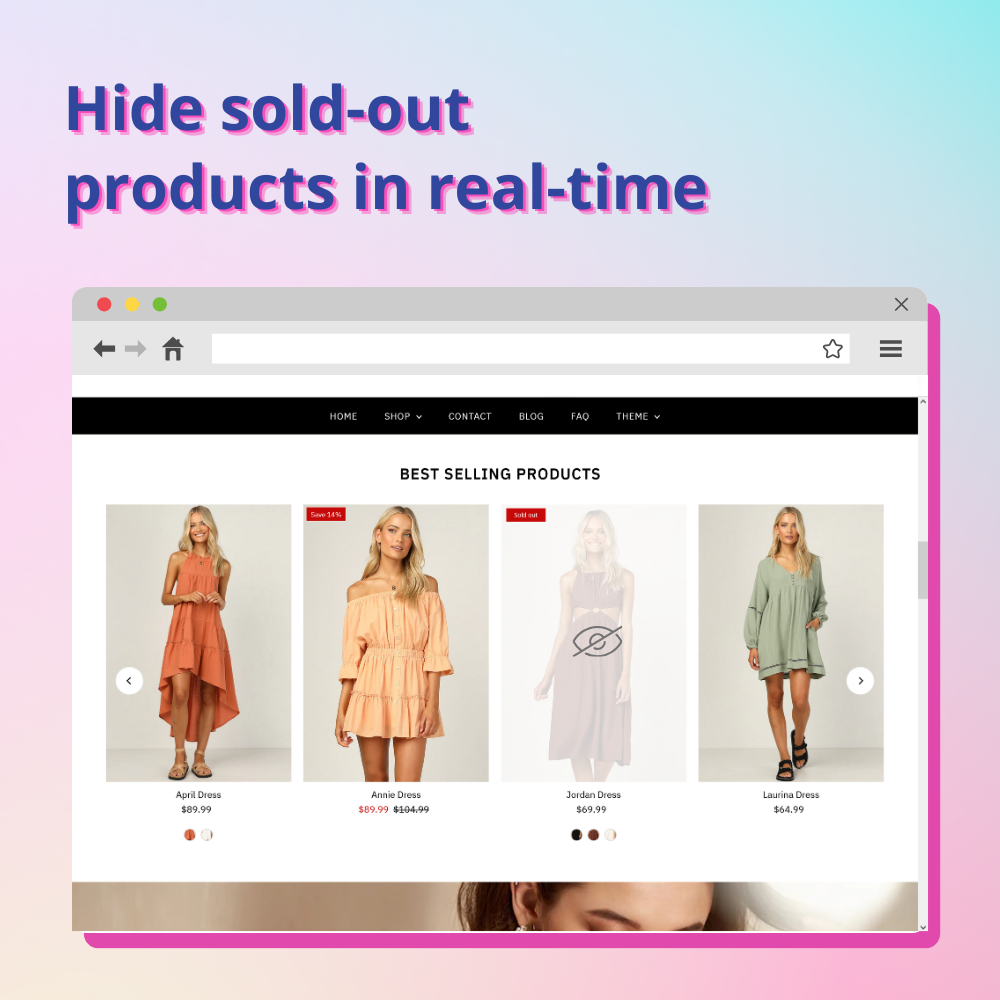

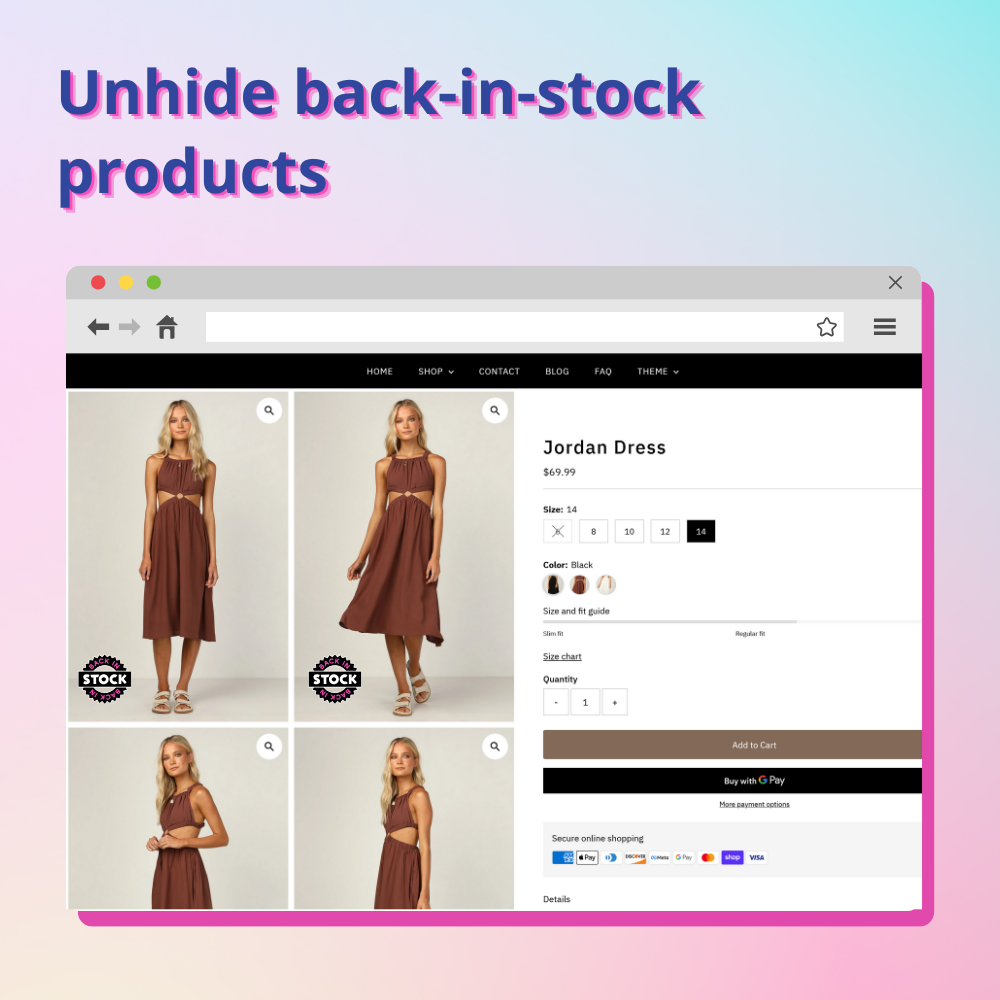
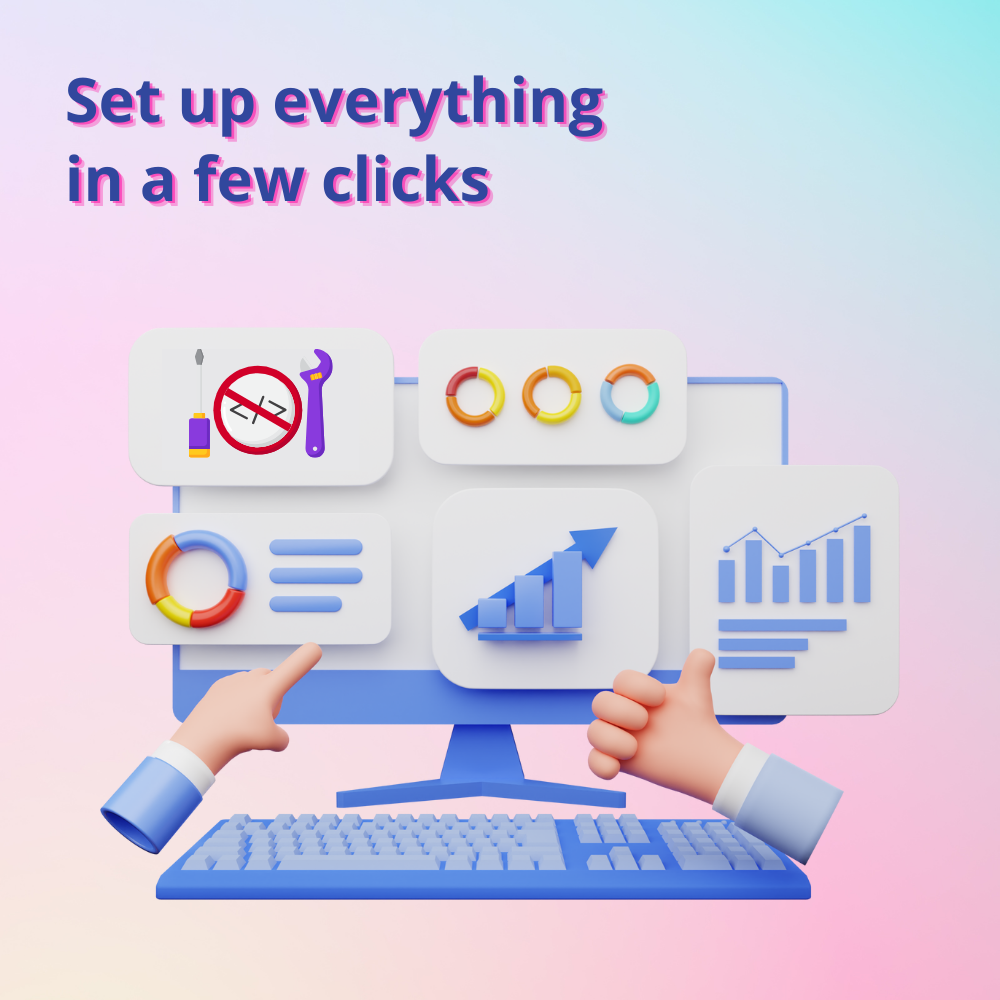
Votre boutique PrestaShop fonctionne-t-elle avec succès, vous procurant un revenu souhaitable? Avoir de bonnes ventes dans votre entreprise est une excellente nouvelle. Mais avez-vous traité tous les problèmes qui surviennent sur votre site Web et qui peuvent faire baisser petit à petit le pourcentage de vos ventes? Un problème courant est celui des commandes en attente, qui se produit lorsqu'un client achète des produits en rupture de stock sur votre site Web. Notre module de mise à jour de l'état du produit est un module PrestaShop gratuit qui vous aide à masquer automatiquement les produits en rupture de stock dans PrestaShop.
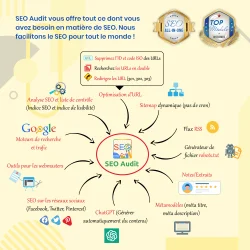
Atteignez le top des résultats Google avec les meilleures pratiques SEO en 2026! SEO Analytics, Pretty URL, Sitemap, Auto Image ALT, meta title, meta description, Google Snippet, optimisation RSS & réseaux sociaux. Intégré également avec ChatGPT

Maximisez la vitesse de la page, l'optimisation GTmetrix et Google PageSpeed, le compresseur d'image Webp et TinyPNG et améliorez le SEO. Cache de page, optimisation de la base de données, minification HTML/CSS/JavaScript, GZIP et plus encore !

Le module de mega menu PrestaShop le plus puissant, avec un design élégant, une grande facilité d'utilisation, un back-end visuel avec fonctionnalité glisser/déposer & support menu verticale et horizontal. Le meilleur module de navigation !

One Page Checkout & Social Login simplifie le processus de paiement, permettant aux clients de régler leurs achats plus rapidement, plus facilement et en toute sécurité. Il prend en charge PayPal, Stripe, PrestaShop Checkout, Google Pay, COD, etc.

Le module de blog PrestaShop le plus fiable. Peut être intégré à ChatGPT pour générer du contenu ! À jour avec les pratiques de SEO, une alternative à WordPress, un module de blog tout-en-un pour votre boutique !

Le module ultime pour les avis produits (reviews), les évaluations (ratings), FAQ et Google Snippet. Offre des avis avec photos et vidéos, rappel d'avis, réductions, avis multilingues et modifiables, et une gestion facile!

Augmentez le taux de conversion des ventes jusqu’à 50% (PROUVÉ)avec module incontournable de relance de panier abandonné PrestaShop, un outil d'e-mail automatique et de remarketing pour récupérer vos paniers perdus et fidéliser vos clients.

Permettez aux clients de gagner des récompenses (points de fidélité ou argent) en achetant, vendant ou parrainant de nouveaux clients. Inclut 3 programmes : Fidélité, Parrainage et Affiliation pour augmenter les revenus jusqu'à 50 % et fidéliser.
Le but ultime de chacun dans le commerce en ligne est d'avoir de bonnes ventes et de réaliser un profit élevé.
Si vous êtes propriétaire d'entreprise et que vous avez travaillé dur pour atteindre ce niveau, c'est une excellente nouvelle. Mais parfois, de petits défauts sur votre site Web peuvent donner une mauvaise image de votre entreprise et réduire l'attrait des clients pour celle-ci. Un tel exemple est l'incapacité à masquer les produits en rupture de stock dans la boutique PrestaShop, ce qui peut poser de nombreux problèmes à votre entreprise.
Parfois, vos produits peuvent être en rupture de stock, ce qui est inévitable pour une entreprise avec de grandes ventes. Et vous pourriez ne pas avoir la chance de réapprovisionner en nouveaux produits dès que le stock précédent est épuisé. Ainsi, lorsqu'un client passe une commande sur votre boutique en ligne, il se peut qu'il commande également un ou deux produits en rupture de stock. Mais comme les produits ne sont pas disponibles, leur commande ne correspondra pas à ce qu'ils espéraient recevoir.
Cela peut créer de nombreux problèmes, des malentendus et finalement conduire à une perte de confiance des clients dans votre entreprise. Que faites-vous pour éviter cela ? Visiter constamment le back-end du site Web et désactiver manuellement les produits lorsqu'ils sont en rupture de stock ? Bien que cela soit possible pour une petite entreprise, cela ne peut pas être fait pour une grande entreprise car le nombre de produits peut atteindre des centaines voire des milliers, et vous pourriez ne pas savoir quand les produits seront en rupture de stock. C'est là que le module de mise à jour de l'état du produit PrestaShop entre en jeu.
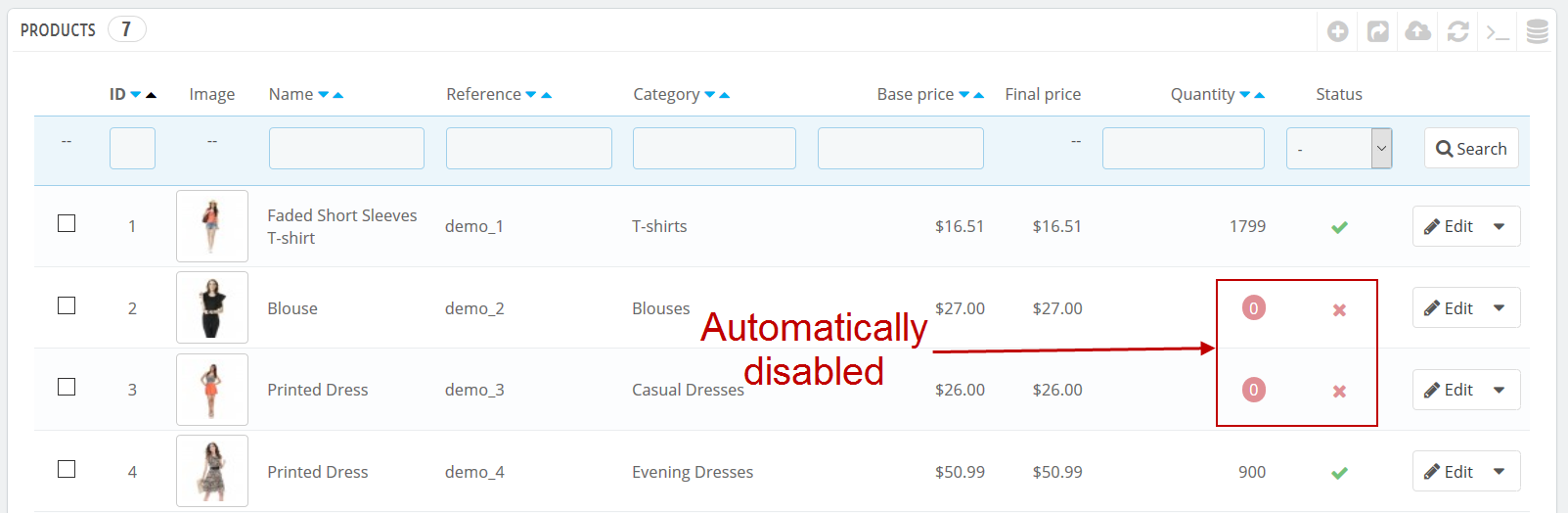
Avec le module de mise à jour de l'état du produit intégré à votre boutique, lorsqu'un client passe une commande et finalise son achat, le module PrestaShop vérifiera automatiquement la quantité des produits commandés. Et si le stock atteint zéro, le module désactivera automatiquement le produit et le produit ne sera plus affiché sur la boutique jusqu'à ce qu'un nouveau stock soit ajouté. Ce module est idéal pour les propriétaires de boutiques qui ne veulent pas avoir de commandes en attente en raison de produits non disponibles, et qui pourraient compromettre leurs comptes et leur activité. Étant donné que le module peut masquer les produits en rupture de stock dans PrestaShop sans l'intervention du propriétaire de la boutique, il permet de gagner beaucoup de temps.
Ce module PrestaShop est compatible avec tous les sites Web PrestaShop des versions 1.5 et 1.6. Et l'installation facile en un clic en fait l'un des meilleurs modules qui réduit les tracas auxquels les propriétaires de boutiques doivent faire face. Il vous suffit de télécharger et d'activer le module pour le faire fonctionner, aucune autre configuration ou action n'est requise. Téléchargez dès aujourd'hui ce module de mise à jour de l'état du produit PrestaShop entièrement gratuit pour éviter les commandes en attente et empêcher vos clients de commander des produits non disponibles. Ce sera l'une des meilleures étapes que vous ferez vers le succès de votre entreprise.
Lorsqu'un client passe une commande et finalise son achat, le module Masquer les produits en rupture de stock vérifiera automatiquement la quantité des produits commandés.
Et si le stock atteint zéro, le module désactivera automatiquement le produit et le produit ne sera plus affiché sur la boutique jusqu'à ce qu'un nouveau stock soit ajouté.
Étape 1: Téléchargez et installez PrestaHero Connect: https://prestahero.com/fr/145-prestahero-connect.html
Étape 2: Rechargez votre back-office, puis accédez à « PrestaHero > Modules PrestaHero » et cliquez sur « Se connecter à PrestaHero » pour connecter votre site Web à PrestaHero en toute sécurité avec vos identifiants PrestaHero.
Étape 3: Trouvez le module que vous avez acheté (ou les modules gratuits) et cliquez sur « Installer » ou « Mettre à niveau » pour installer les modules ou mettre à niveau vos modules à chaque fois qu'une nouvelle version est publiée.
Vous êtes maintenant prêt à profiter de notre module !
* Remarque:
Version 1.0.7
Update compatible with PrestaShop 9.0
Version 1.0.6
Update compatible with PrestaShop 8.2.1
Version 1.0.4
Optimize SQL queries
Version 1.0.3
Update module logo
Il n'y a pas d'avis disponibles Écrire votre avis

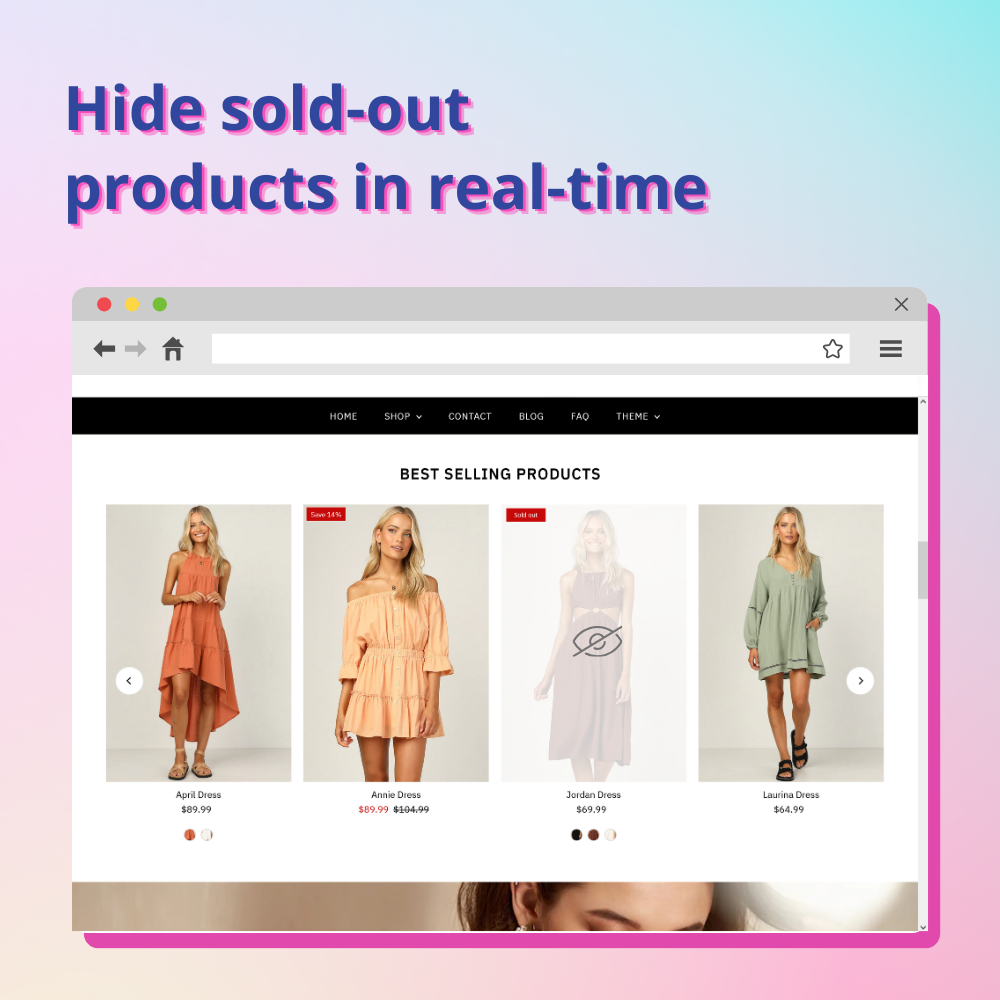

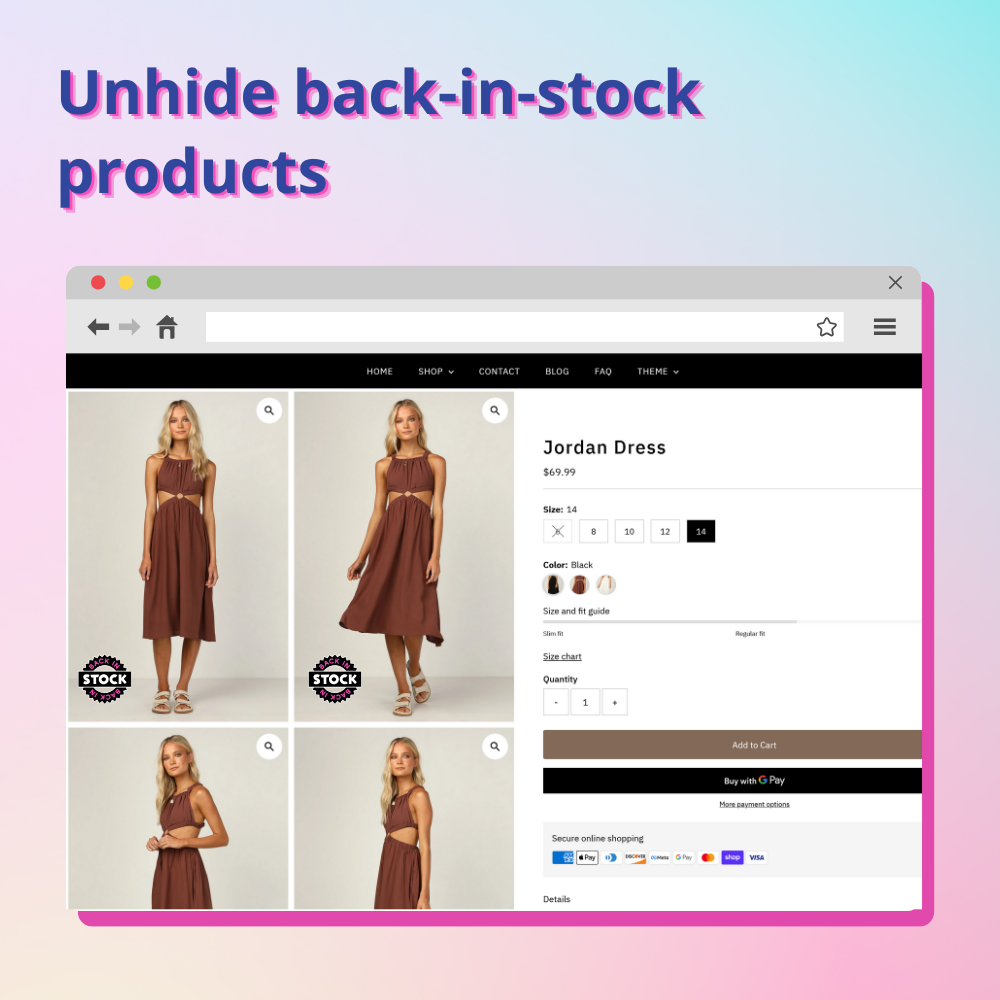
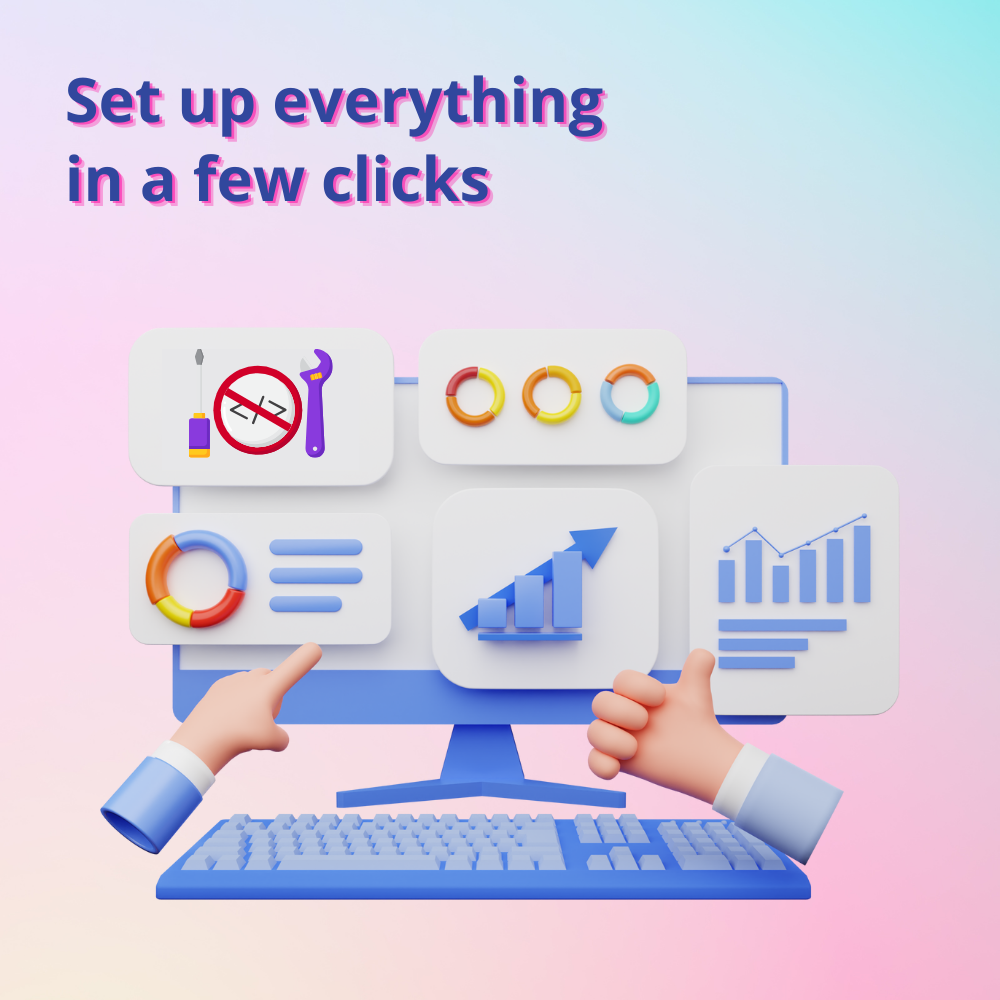
avec PrestaHero Connect
Si les produits ont des problèmes
Paiement 100% sécurisé
Nos experts sont là pour vous aider