
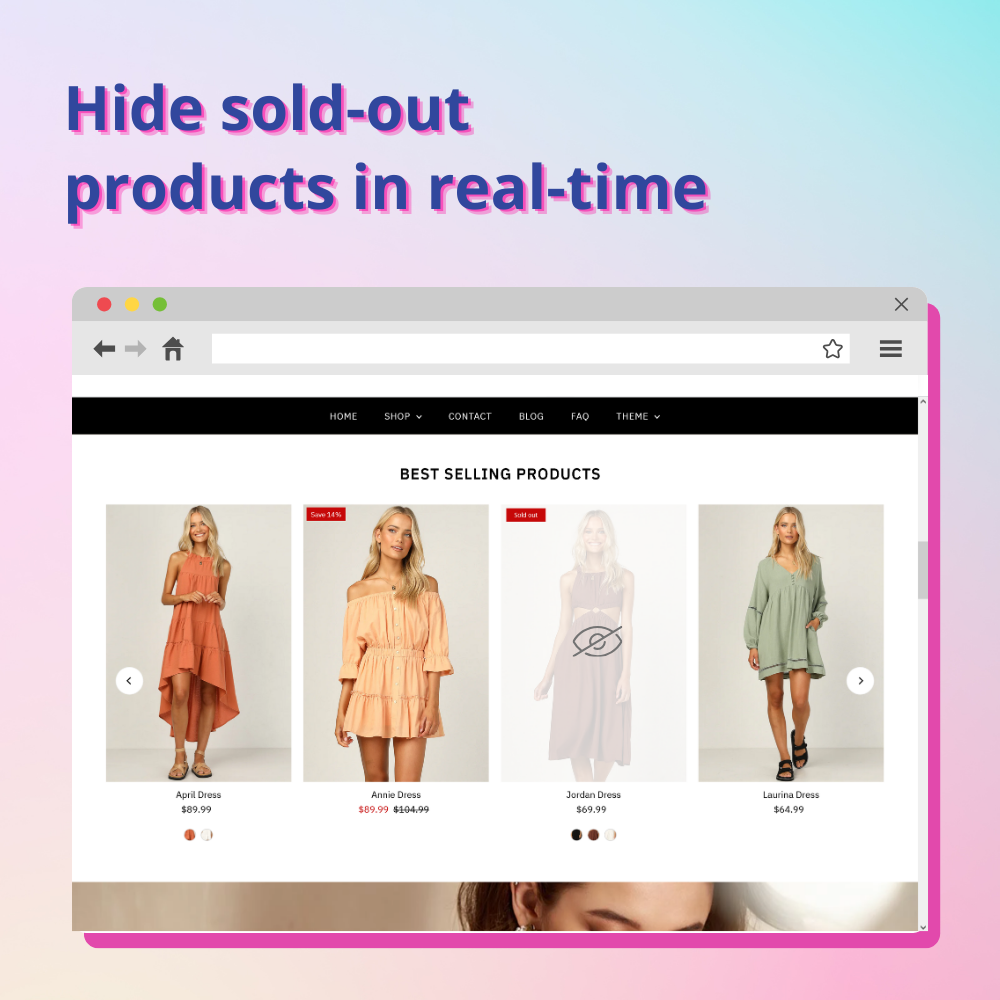

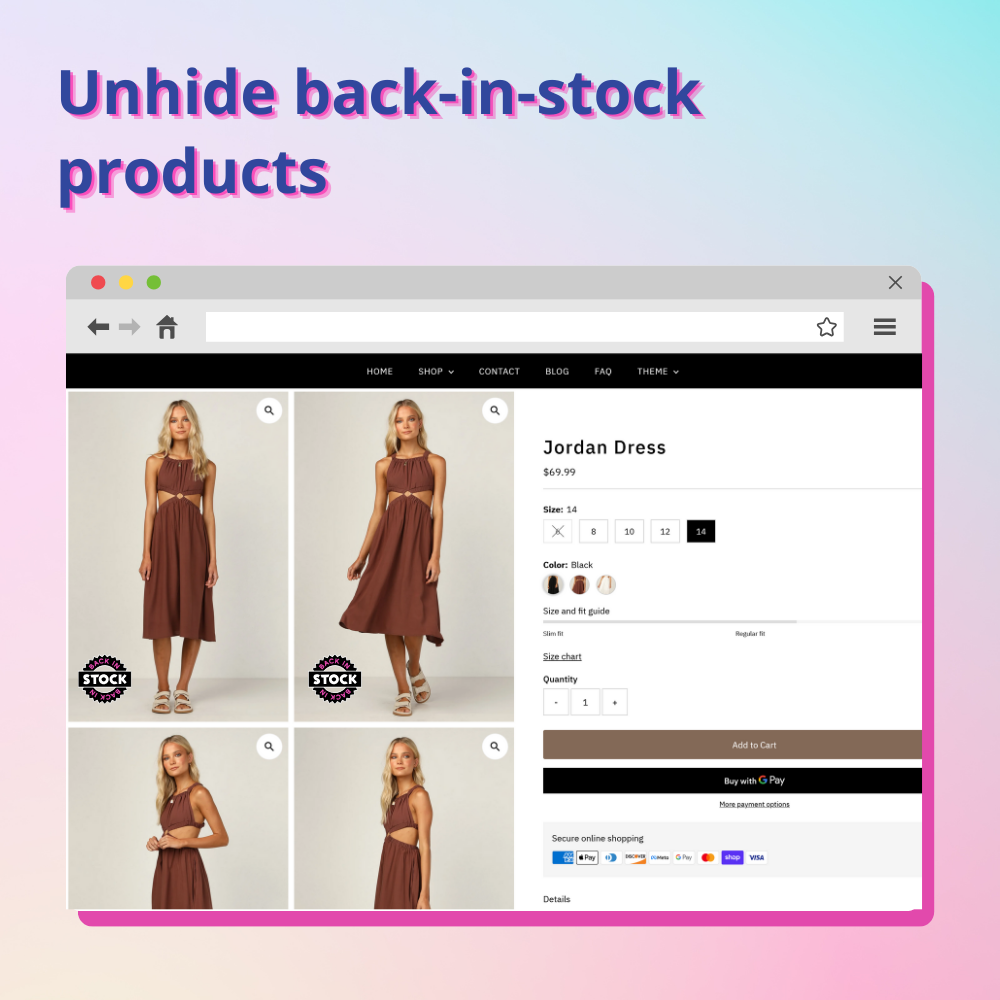




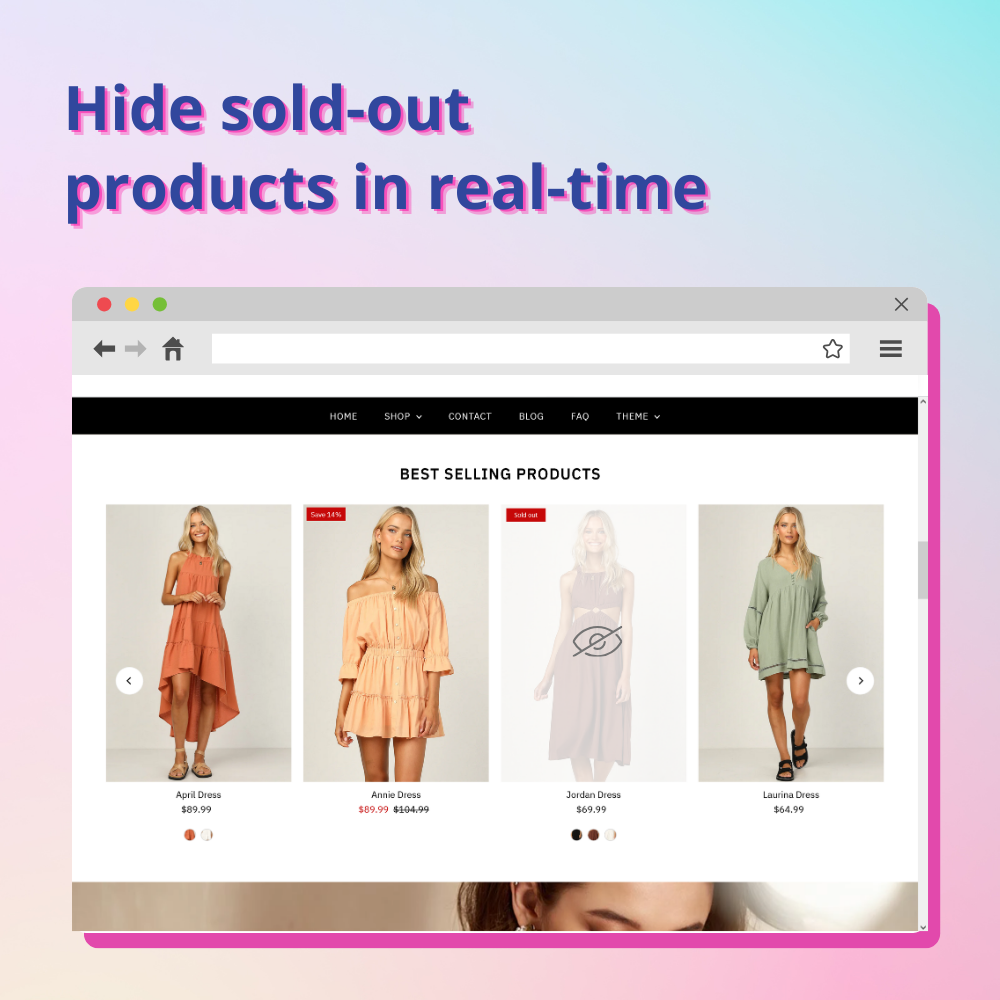

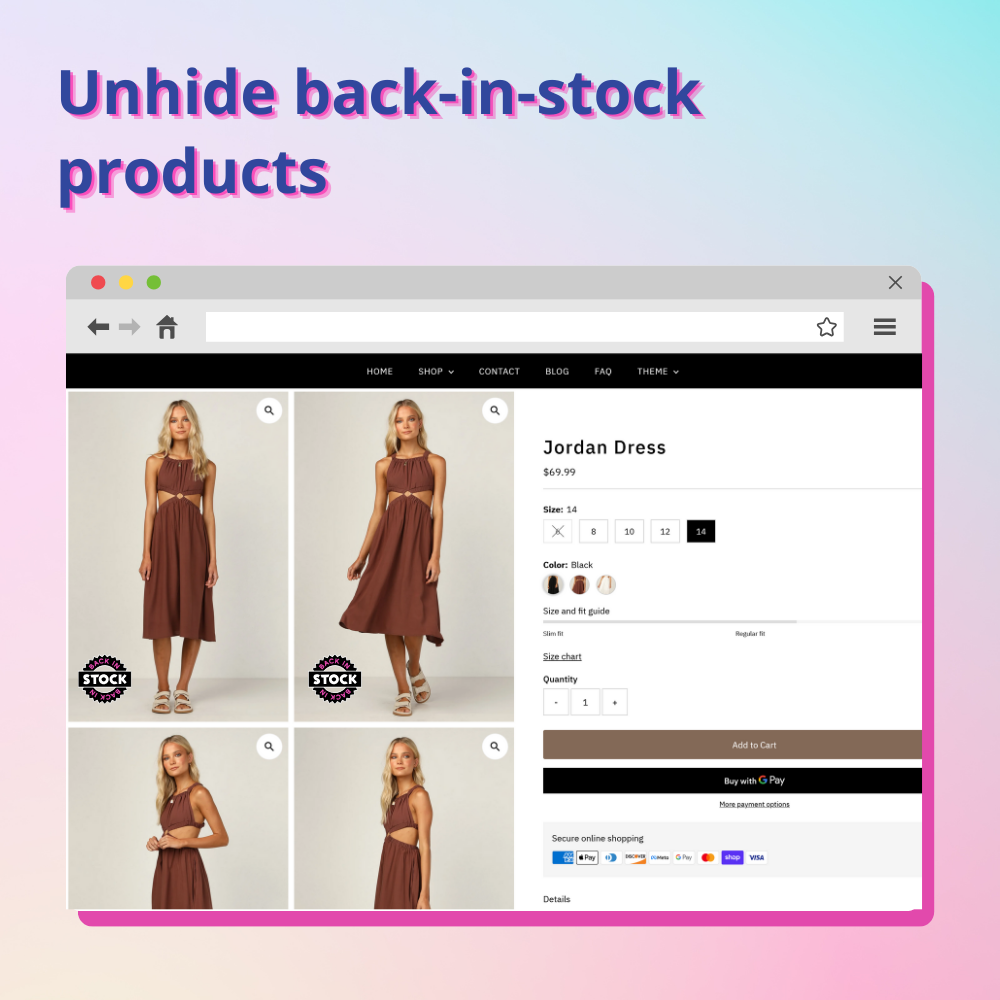

Is your PrestaShop store running successfully, giving you a desirable income? Having good sales in your business is great news. But have you handled all the problems that occur in your website that can drop your sales percentage little by little. A common problem is back orders, it happens when a customer buys out of stock products on your website. Our Product status update is a free PrestaShop module that helps you to hide out of stock products in PrestaShop automatically.
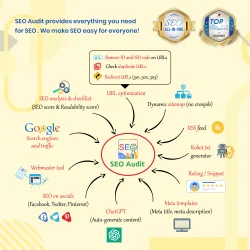
Hit Google top result with best SEO practices in 2026! SEO Analytics, Pretty URL, Sitemap, Auto Image ALT, meta title, meta description, Google Snippet, RSS & social network optimization. Also integrated with ChatGPT for generating SEO content.

Maximize page speed, Google PageSpeed optimization, WebP & TinyPNG image compressor, and improve SEO. Page cache optimization, database optimization, HTML/CSS/JavaScript minification, GZIP, and more!

The most powerful Advanced top PrestaShop mega menu module 2026, awesome design, super easy-to-use, display perfectly on mobile devices, visual drag/drop backend, support both vertical & horizontal responsive menu. The best navigation module ever!

One Page Checkout & Social Login simplifies PrestaShop default checkout process; helps customers checkout faster, easier, and more secure. Support Google Pay, PayPal, Stripe, Amazon Pay, PrestaShop Checkout, COD, bank wire, etc.

The most trusted professional PrestaShop blog module. Can be integrated with ChatGPT for generating content! Up-to-date with SEO practices, a WordPress alternative, All-in-one blog module for your store!

The ultimate module for product reviews, ratings, FAQ, and Google Snippet. Supports reviews with photos & videos, review reminders, multi-language & editable reviews. Also makes managing your reviews easy.

Increase sales conversion rate up to 50% (PROVEN) with our must-have PrestaShop abandoned cart reminder module, auto email and remarketing tool to recover your lost shopping carts and retain existing customers.
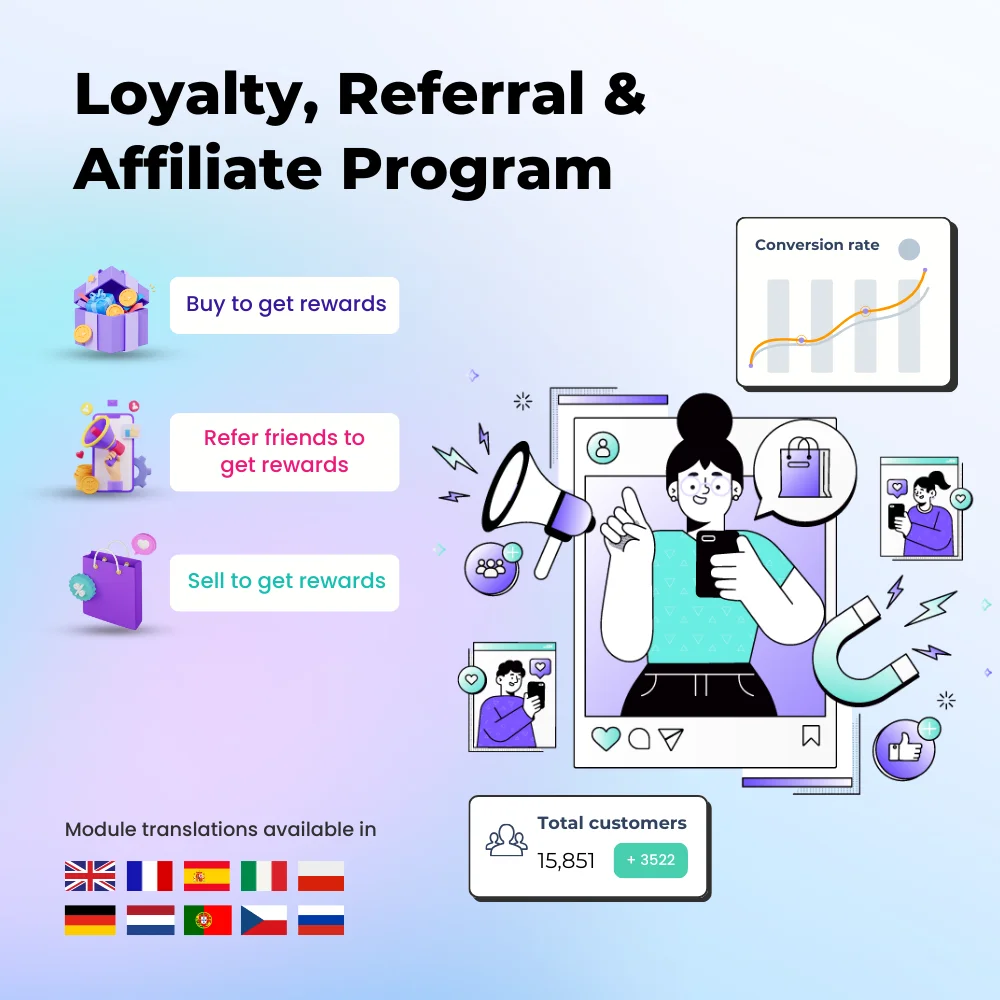
Allow customers to earn rewards (loyalty points or cash) when they buy, sell, or refer new customers to your website. Includes 3 marketing programs: Loyalty, Referral, and Affiliate to unlock up to 50% revenue increase and build customer loyalty.
Everyone’s ultimate goal in having an online business is to have good sales and gain a high profit.
If you are a business owner and has worked hard to reach this level, it’s great news. But sometimes, small defects in your website can make your business look bad and reduce the customer appeal towards it. One such instance is the inability to hide out of stock products in PrestaShop store and this cause a lot of trouble for your business.
Sometimes your products may go out of stock which is unavoidable for a business with large sales. And you may not have the chance to bring back a new stock of products as soon as the previous stock is finished. So when a customer places an order from your online store they may have ordered one or two out of stock products as well. But since the products are not available, their order will not be what they expected to receive.
This can create a lot of issues, misunderstandings and finally the result of the customer losing faith in your business. What do you do to avoid this? Visit the website backend constantly and manually disable products when they are out of stock? Although this is possible to be done for a small business, it can’t be done for a huge business since the number of products can be hundreds and thousands and you may have no idea when the products go out of stock. This is where PrestaShop product status update module comes in.
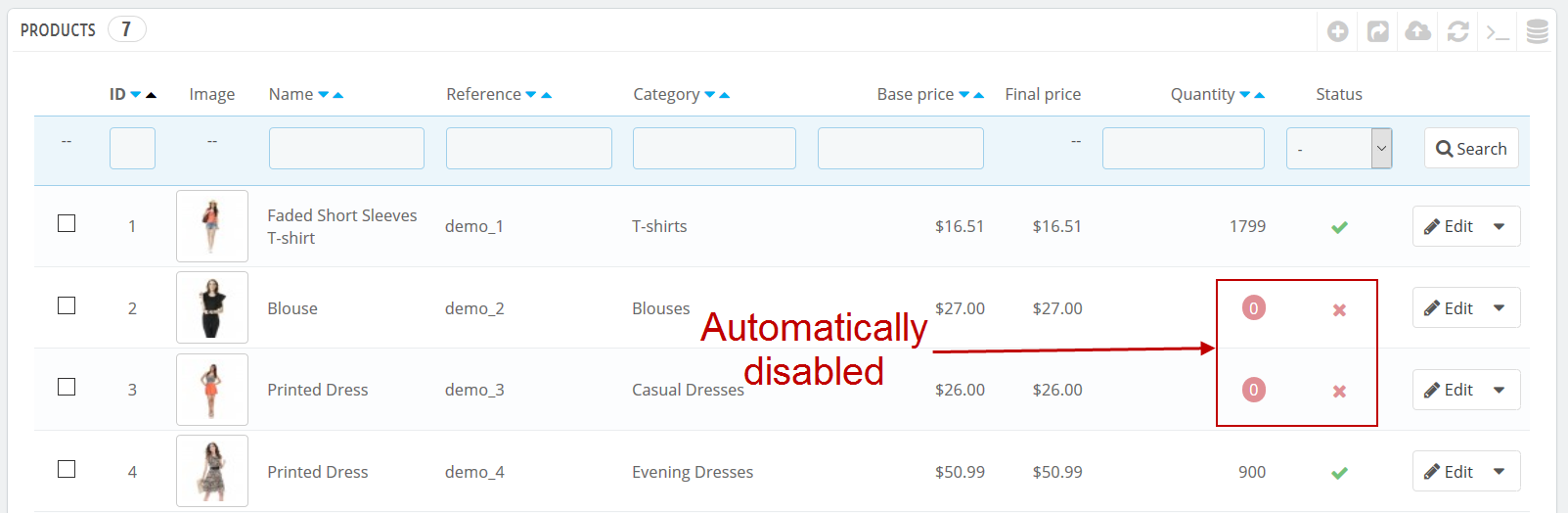
With the product status update module integrated into your store, when a customer places and order and checks out, the PrestaShop module will automatically check the quantity of the products that were ordered. And if the stock has reached zero, the module will automatically disable the product and the product will not be further displayed on the store until a new stock is added. This module is ideal for shop owners who don’t want to have back orders due to out of products and mess up their accounts and business. Since the module can hide out of stock products in PrestaShop without the shop owner’s involvement, it saves a lot of time.
This PrestaShop module is compatible with all the PrestaShop websites of versions 1.5 and 1.6. And the easy one-click installation makes it one of the best modules that reduces the hassle shop owners has to go through. Just downloading and enabling the module is all you have to do to get it to work and no further settings or actions are required. Download this completely free PrestaShop product status update module today itself to avoid back orders and from letting your customers order unavailable products. It will be one of the best steps you take towards the success of your business.
When a customer places an order and checks out, Hide out of stock products module will automatically check the quantity of the products that were ordered.
And if the stock has reached zero, the module will automatically disable the product and the product will not be further displayed on the store until new stock is added.
Step 1: Download and install PrestaHero Connect: https://prestahero.com/en/145-prestahero-connect.html
Step 2: Reload your back office, then navigate to "PrestaHero > PrestaHero modules" and click on "Connect to PrestaHero" to connect your website with PrestaHero securely with your PrestaHero credentials.
Step 3: Find the module you purchased (or free) modules and click "Install" or "Upgrade" to install the modules or upgrade your modules any time a new version is released.
*Note:
Version 1.0.7
Update compatible with PrestaShop 9.0
Version 1.0.6
Update compatible with PrestaShop 8.2.1
Version 1.0.4
Optimize SQL queries
Version 1.0.3
Update module logo
There are no available reviews. Write your review.

with PrestaHero Connect
If products have problems
100% secure payment
Our experts are here to help