
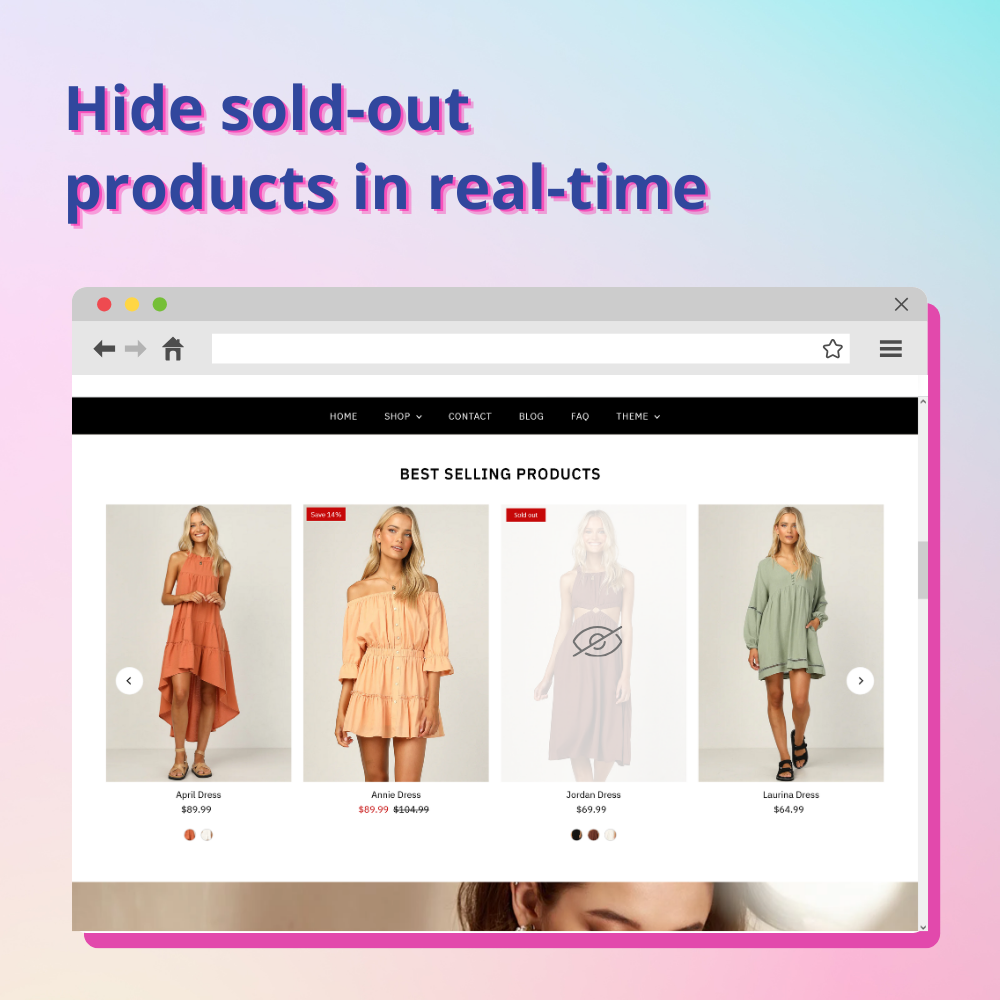

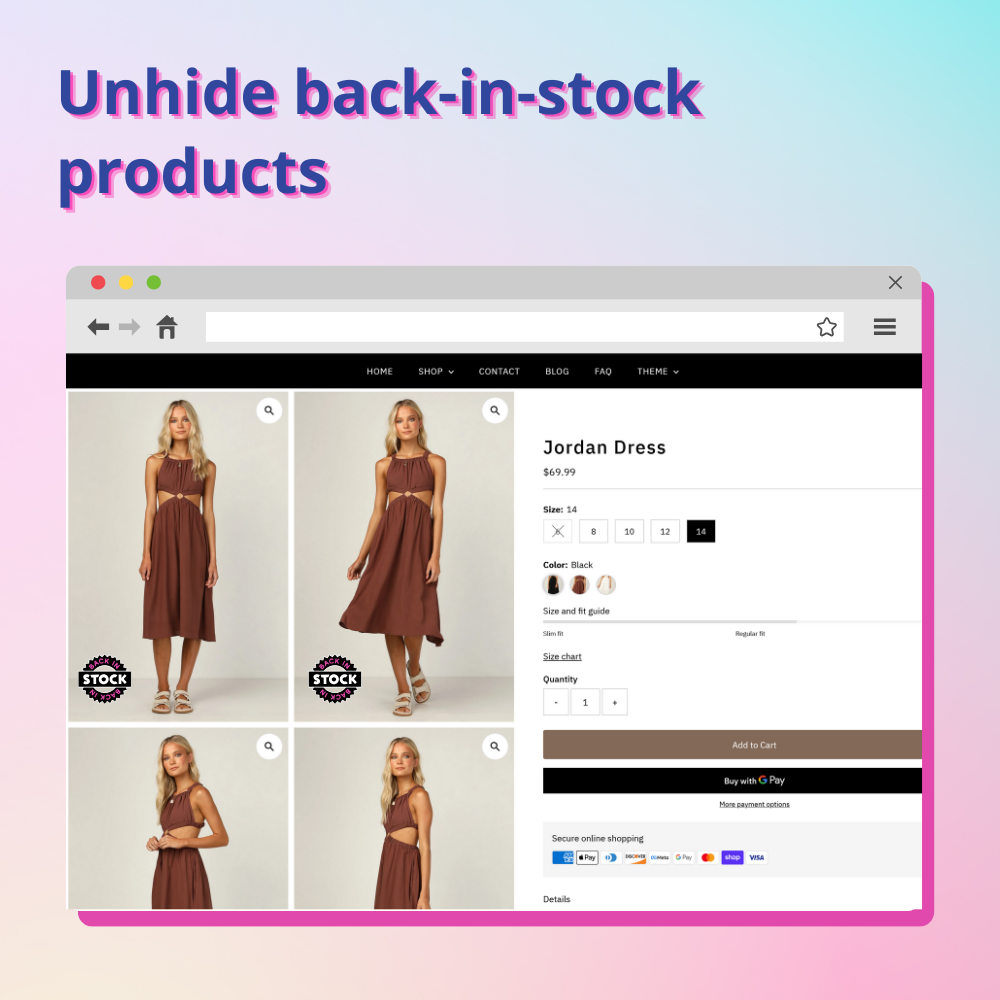
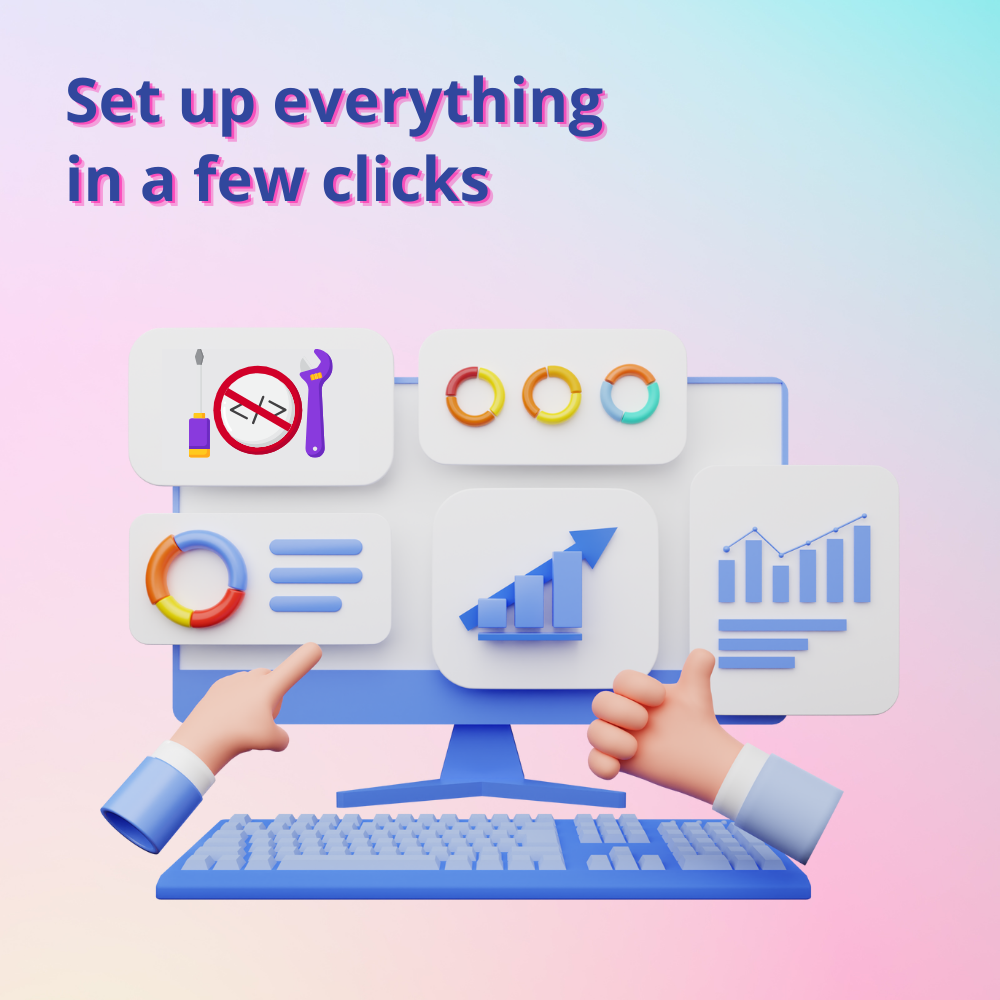



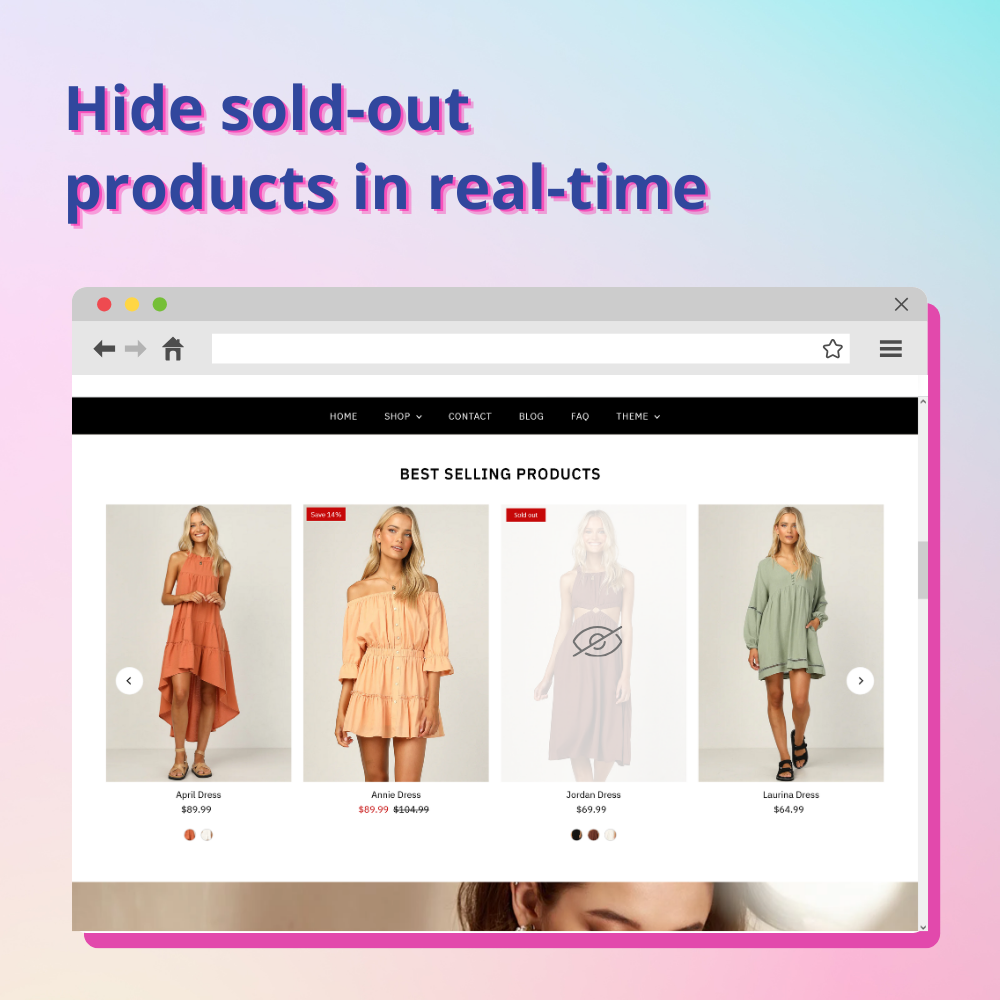

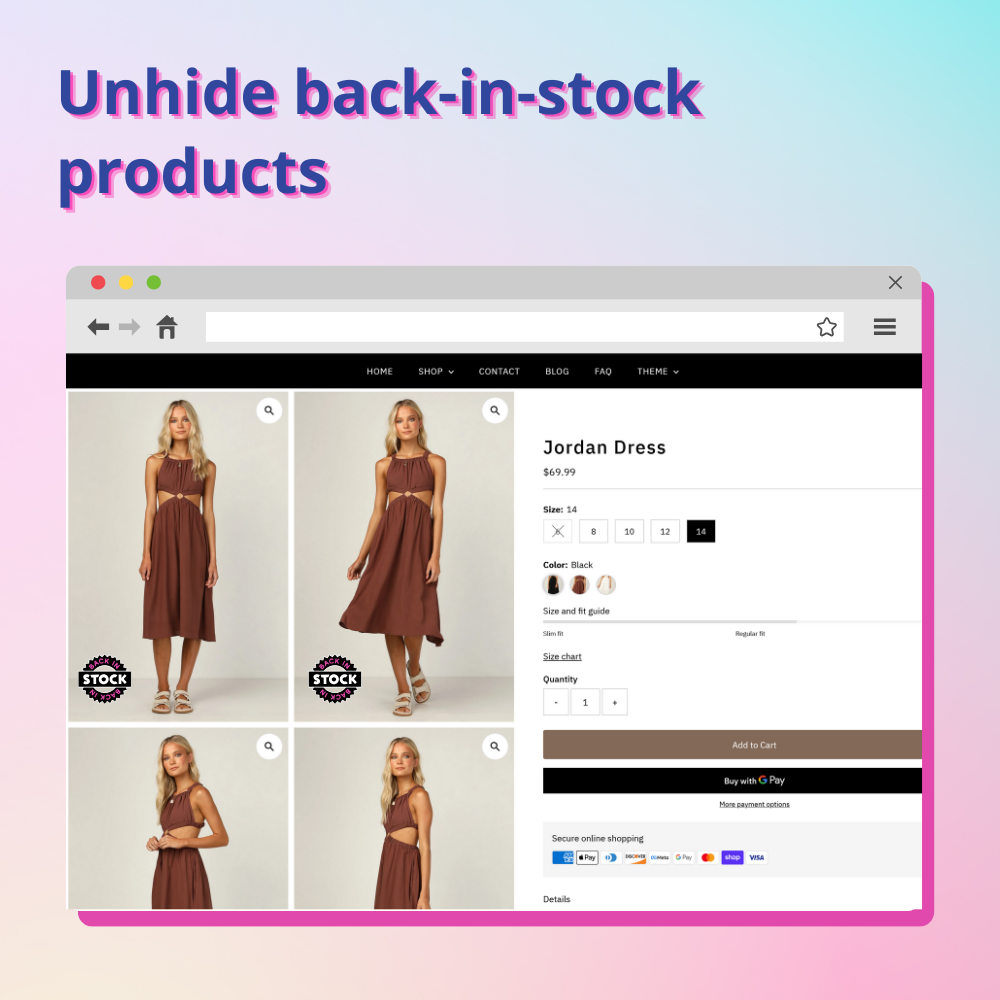
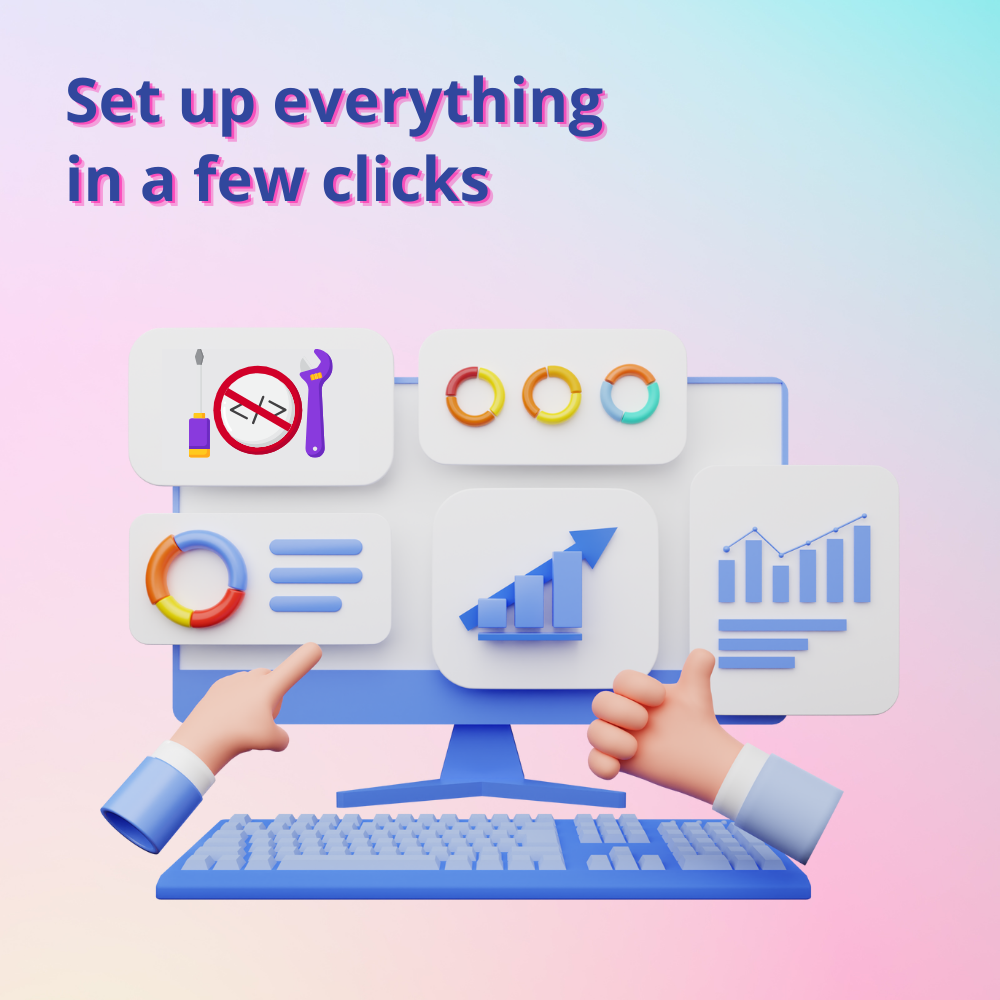
Cửa hàng PrestaShop của bạn đang hoạt động thành công, mang lại thu nhập đáng mơ ước? Có doanh số bán hàng tốt trong công việc kinh doanh của bạn là một tin tuyệt vời. Nhưng bạn đã xử lý tất cả các vấn đề xảy ra trong trang web của bạn có thể làm giảm tỷ lệ bán hàng của bạn từng chút một. Một vấn đề phổ biến là đơn đặt hàng trở lại, nó xảy ra khi khách hàng mua sản phẩm hết hàng trên trang web của bạn. Cập nhật trạng thái Sản phẩm của chúng tôi là một mô-đun PrestaShop miễn phí giúp bạn tự động ẩn các sản phẩm hết hàng trong PrestaShop .
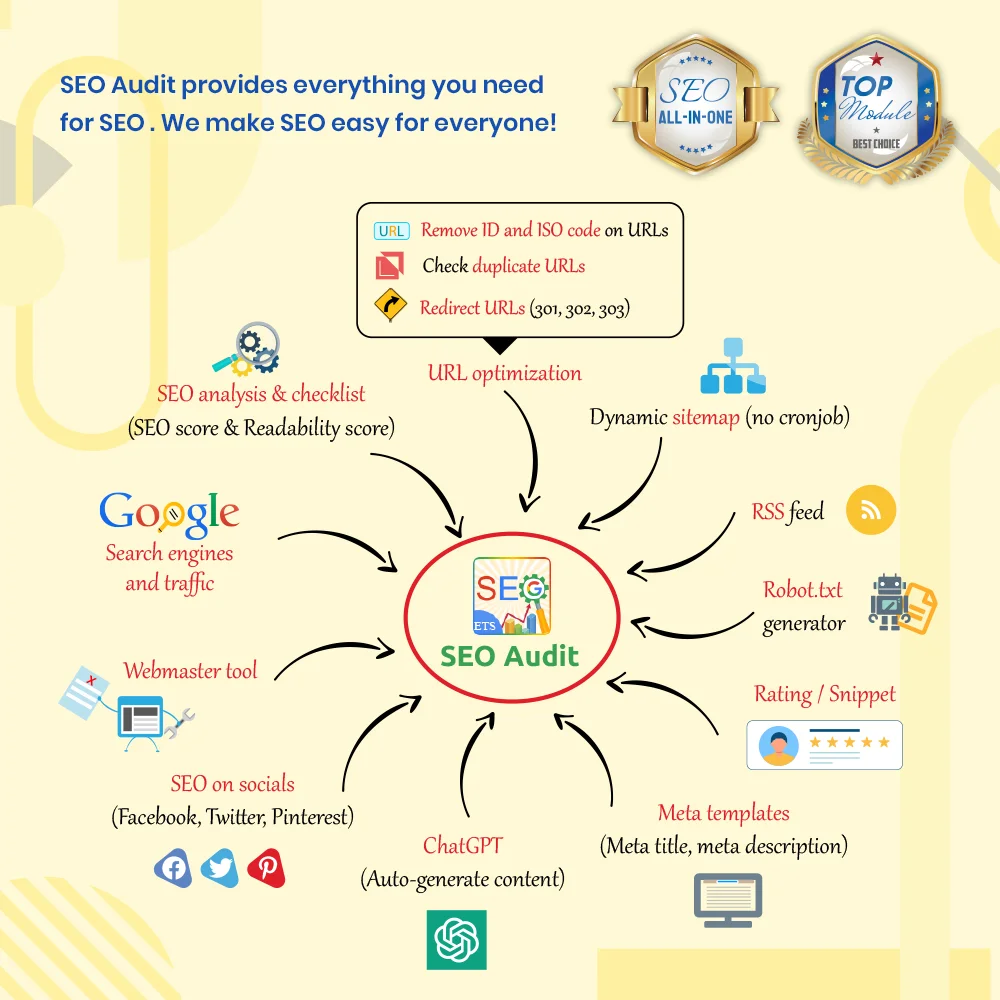
Đạt kết quả hàng đầu trên Google bằng các phương pháp SEO tốt nhất vào năm 2026! SEO Analytic (Phân tích SEO), URL đẹp, sitemap (Sơ đồ trang web), ALT hình ảnh tự động, tiêu đề meta, mô tả meta, Google Snippet, RSS & tối ưu hóa mạng xã hội. Cũng được tích hợp với ChatGPT để tạo nội dung SEO.

Tối ưu hóa tốc độ trang, tối ưu hóa GTmetrix & Google PageSpeed, nén ảnh WebP & TinyPNG, và cải thiện SEO. Bộ nhớ đệm trang tối ưu, tối ưu hóa cơ sở dữ liệu, thu gọn HTML/CSS/JavaScript, GZIP, và nhiều tính năng khác!

Mô-đun mega menu tiên tiến nhất cho PrestaShop năm 2026, với thiết kế tuyệt vời, dễ sử dụng, hiển thị hoàn hảo trên thiết bị di động, trang backend kéo/thả trực quan, hỗ trợ cả menu dọc và ngang. Đây là module điều hướng tốt nhất từ trước đến nay!

Mô-đun Thanh toán một trang và Đăng nhập xã hội giúp đơn giản hóa quy trình thanh toán mặc định của PrestaShop; giúp khách hàng thanh toán nhanh chóng, dễ dàng và an toàn hơn. Hỗ trợ thanh toán qua Google Pay, PayPal, Stripe, Amazon Pay, PrestaShop Checkout, COD, chuyển khoản ngân hàng, v.v.

Module blog chuyên nghiệp được tin dùng nhất cho PrestaShop. Có thể tích hợp với ChatGPT để tạo nội dung! Cập nhật với các thực hành SEO, thay thế cho WordPress, module blog toàn diện cho cửa hàng của bạn!

Phần mềm quản lý đánh giá sản phẩm cho PrestaShop tốt nhất để quản lý hoàn toàn đánh giá, xếp hạng & hệ thống FAQ (Hỏi và Đáp). Làm cho đánh giá của khách hàng có thể chỉnh sửa, đa ngôn ngữ và dễ quản lý. Hỗ trợ Google snippet, nhắc nhở đánh giá, hình ảnh, bình luận, mời xếp hạng, giảm giá & nhiều hơn nữa!

Tăng tỷ lệ chuyển đổi doanh số bán hàng lên 50% (ĐÃ CHỨNG MINH) với module nhắc nhở giỏ hàng bị bỏ quên của chúng tôi, công cụ gửi email tự động và remarketing cần thiết cho PrestaShop để phục hồi giỏ hàng bị bỏ quên và giữ chân khách hàng hiện tại.
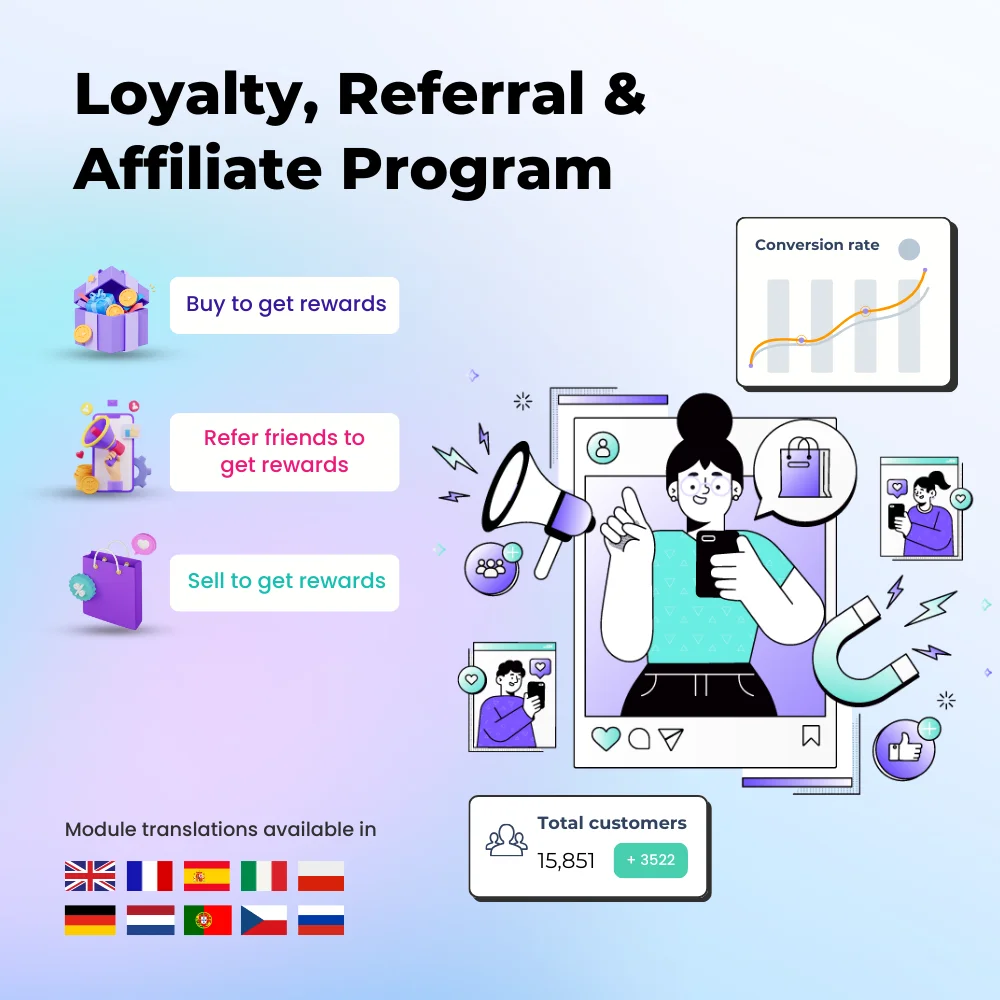
Cho phép khách hàng kiếm điểm thưởng (điểm thân thiện hoặc tiền mặt) khi họ mua, bán hoặc giới thiệu khách hàng mới đến trang web của bạn. Bao gồm 3 chương trình tiếp thị: Trung thành, Giới thiệu và Liên kết để mở khóa tăng doanh thu đến 50% và xây dựng lòng trung thành của khách hàng.
Mục tiêu cuối cùng của mọi người trong việc có một doanh nghiệp trực tuyến là có doanh số bán hàng tốt và thu lợi nhuận cao.
Nếu bạn là chủ doanh nghiệp và đã làm việc chăm chỉ để đạt được mức độ này, đó là tin tốt. Nhưng đôi khi, những khiếm khuyết nhỏ trên trang web của bạn có thể làm cho doanh nghiệp của bạn trở nên xấu và làm giảm sức hấp dẫn của khách hàng đối với nó. Một ví dụ như vậy là không thể ẩn các sản phẩm hết hàng trong cửa hàng PrestaShop và điều này gây ra rất nhiều rắc rối cho doanh nghiệp của bạn.
Đôi khi các sản phẩm của bạn có thể hết hàng là điều không thể tránh khỏi đối với một doanh nghiệp có doanh số bán hàng lớn. Và bạn có thể không có cơ hội mang lại một lô hàng mới các sản phẩm ngay khi lô hàng trước đã kết thúc. Vì vậy khi một khách hàng đặt hàng từ cửa hàng trực tuyến của bạn, họ có thể đã đặt mua một hoặc hai sản phẩm hết hàng. Nhưng vì các sản phẩm không có sẵn, đơn đặt hàng của họ sẽ không phải là những gì họ mong đợi nhận được.
Điều này có thể tạo ra rất nhiều vấn đề, hiểu lầm và kết quả cuối cùng là khách hàng mất niềm tin vào doanh nghiệp của bạn. Bạn làm gì để tránh điều này? Thăm liên tục phần backend của trang web và tắt sản phẩm một cách thủ công khi chúng hết hàng? Mặc dù điều này có thể làm được đối với một doanh nghiệp nhỏ, nhưng không thể thực hiện được đối với một doanh nghiệp lớn vì số lượng sản phẩm có thể là hàng trăm và hàng nghìn và bạn có thể không biết khi nào các sản phẩm hết hàng. Đây là lúc mà module cập nhật trạng thái sản phẩm PrestaShop xuất hiện.
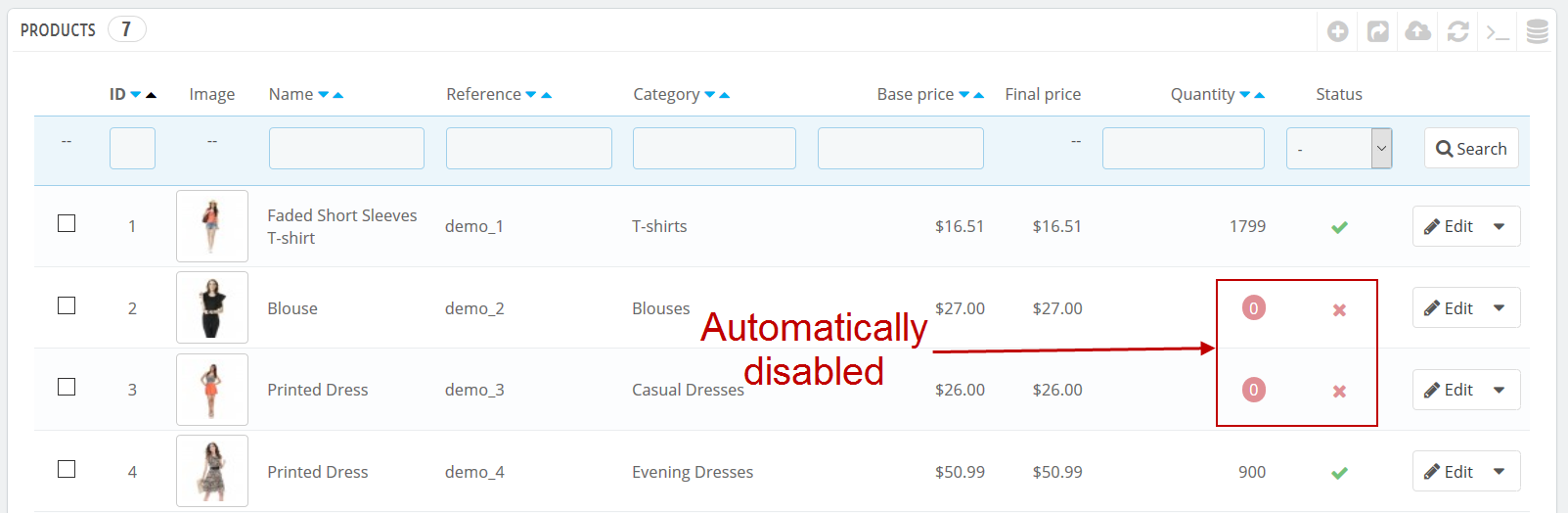
Với module cập nhật trạng thái sản phẩm được tích hợp vào cửa hàng của bạn, khi một khách hàng đặt hàng và thanh toán, module PrestaShop sẽ tự động kiểm tra số lượng các sản phẩm đã được đặt hàng. Và nếu hàng tồn kho đã đạt đến con số không, module sẽ tự động vô hiệu hóa sản phẩm và sản phẩm sẽ không được hiển thị trên cửa hàng cho đến khi có thêm hàng mới được thêm vào. Module này lý tưởng cho các chủ cửa hàng không muốn có các đơn đặt hàng sau do hết hàng và làm rối tung tài khoản và doanh nghiệp của họ. Vì module có thể ẩn các sản phẩm hết hàng trong PrestaShop mà không cần sự tham gia của chủ cửa hàng, nó tiết kiệm rất nhiều thời gian.
Module PrestaShop này tương thích với tất cả các trang web PrestaShop của các phiên bản 1.5 và 1.6. Và việc cài đặt chỉ bằng một cú nhấp chuột dễ dàng làm cho nó trở thành một trong những module tốt nhất giúp giảm phiền toái mà các chủ cửa hàng phải trải qua. Chỉ cần tải xuống và kích hoạt module là bạn đã có thể sử dụng và không cần thiết lập hoặc hành động nào khác. Hãy tải xuống module cập nhật trạng thái sản phẩm PrestaShop hoàn toàn miễn phí này ngay hôm nay để tránh các đơn đặt hàng sau và không để khách hàng của bạn đặt mua các sản phẩm không có sẵn. Đó sẽ là một trong những bước tốt nhất bạn thực hiện để thành công trong kinh doanh của bạn.
Khi một khách hàng đặt hàng và thanh toán, module Ẩn các sản phẩm hết hàng sẽ tự động kiểm tra số lượng các sản phẩm đã được đặt hàng.
Và nếu hàng tồn kho đã đạt đến con số không, module sẽ tự động vô hiệu hóa sản phẩm và sản phẩm sẽ không được hiển thị trên cửa hàng cho đến khi có thêm hàng mới được thêm vào.
Bước 1: Tải xuống và cài đặt mô-đun PrestaHero Connect: https://prestahero.com/en/145-prestahero-connect.html
Bước 2: Tải lại back office, sau đó chuyển đến "PrestaHero > PrestaHero modules" và bấm vào "Connect to PrestaHero" để kết nối trang web của bạn với PrestaHero một cách an toàn với tài khoản PrestaHero của bạn.
Bước 3: Tìm đến mô-đun bạn đã mua (hoặc mô-đun miễn phí) và bấm "Install" hoặc "Upgrade" để cài đặt mô-đun hoặc nâng cấp mô-đun bất kì lúc nào một phiên bản mới được ra mắt.
*Ghi chú:
Version 1.0.7
Update compatible with PrestaShop 9.0
Version 1.0.6
Update compatible with PrestaShop 8.2.1
Version 1.0.4
Optimize SQL queries
Version 1.0.3
Update module logo
Không có đánh giá có sẵn. Viết nhận xét của bạn.

với PrestaHero Connect
Nếu sản phẩm xảy ra vấn đề
Bảo mật 100% quá trình thanh toán
Chúng tôi luôn sẵn sàng hỗ trợ bạn