

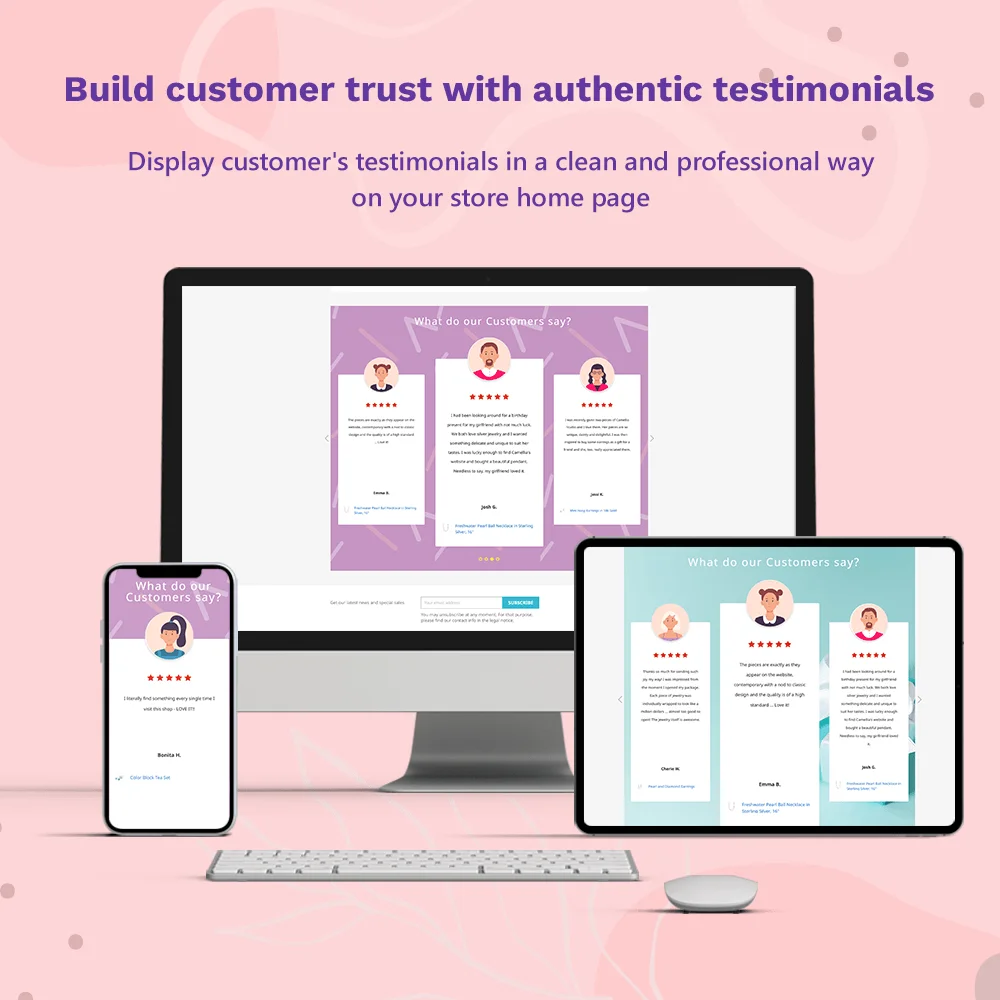
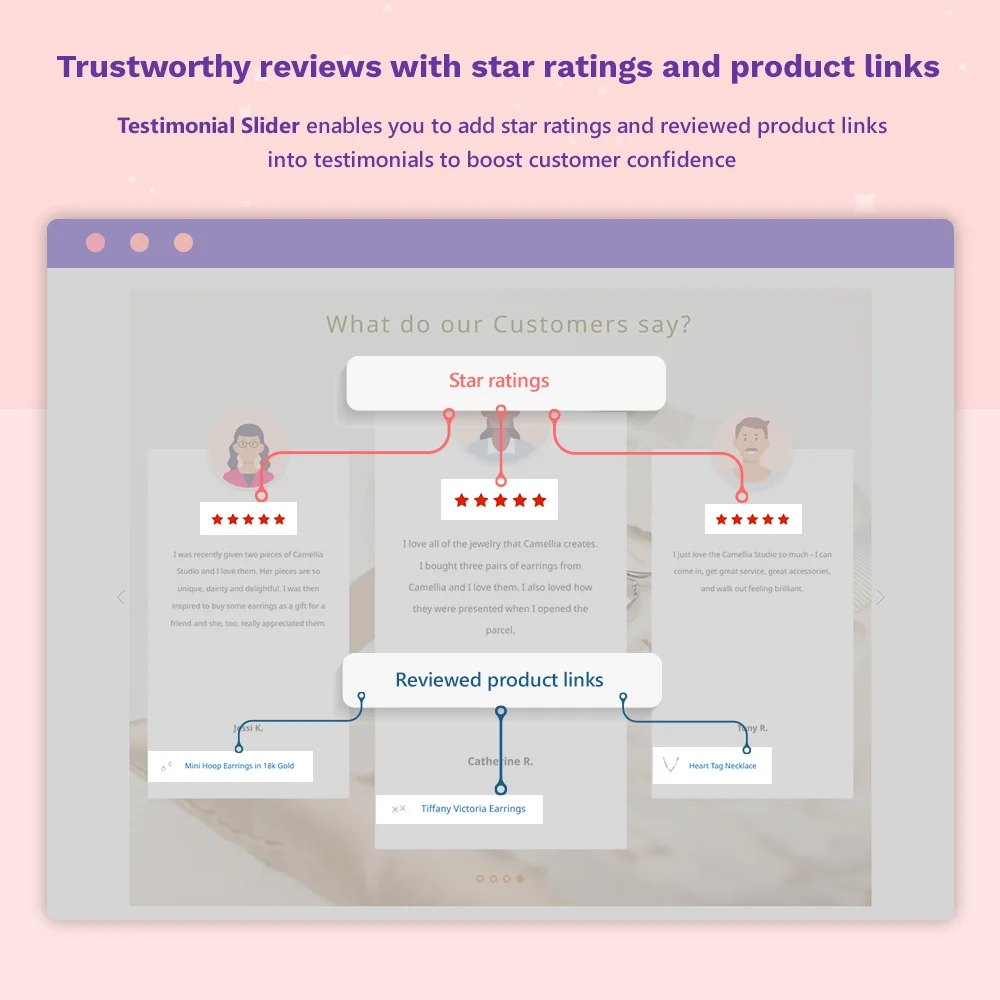
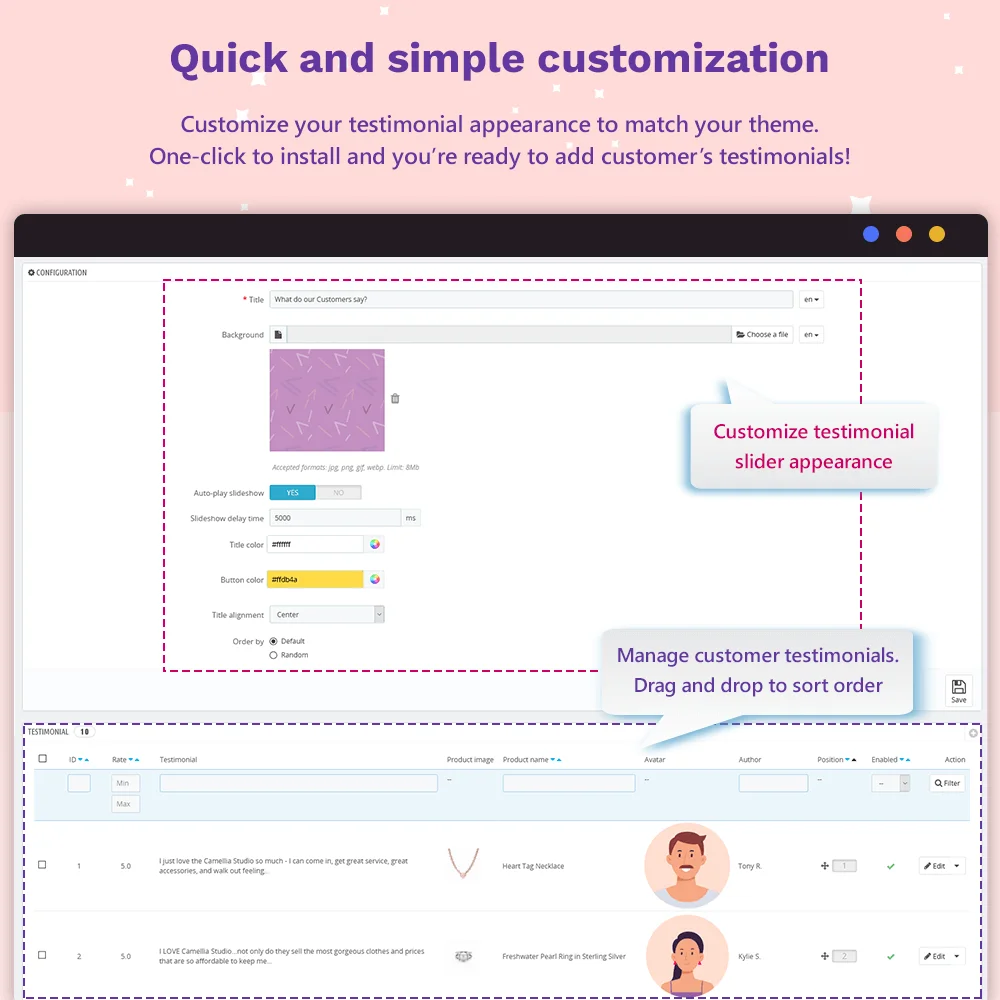 +1 More
+1 More



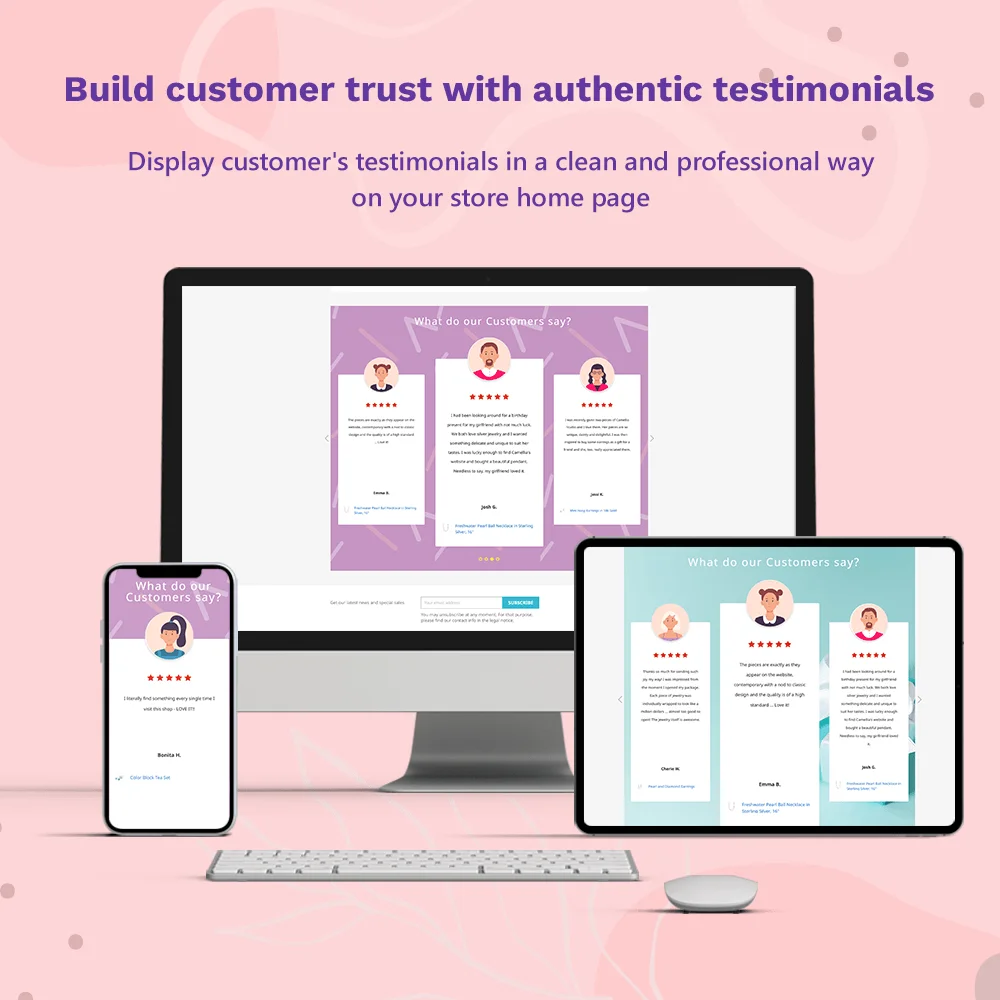
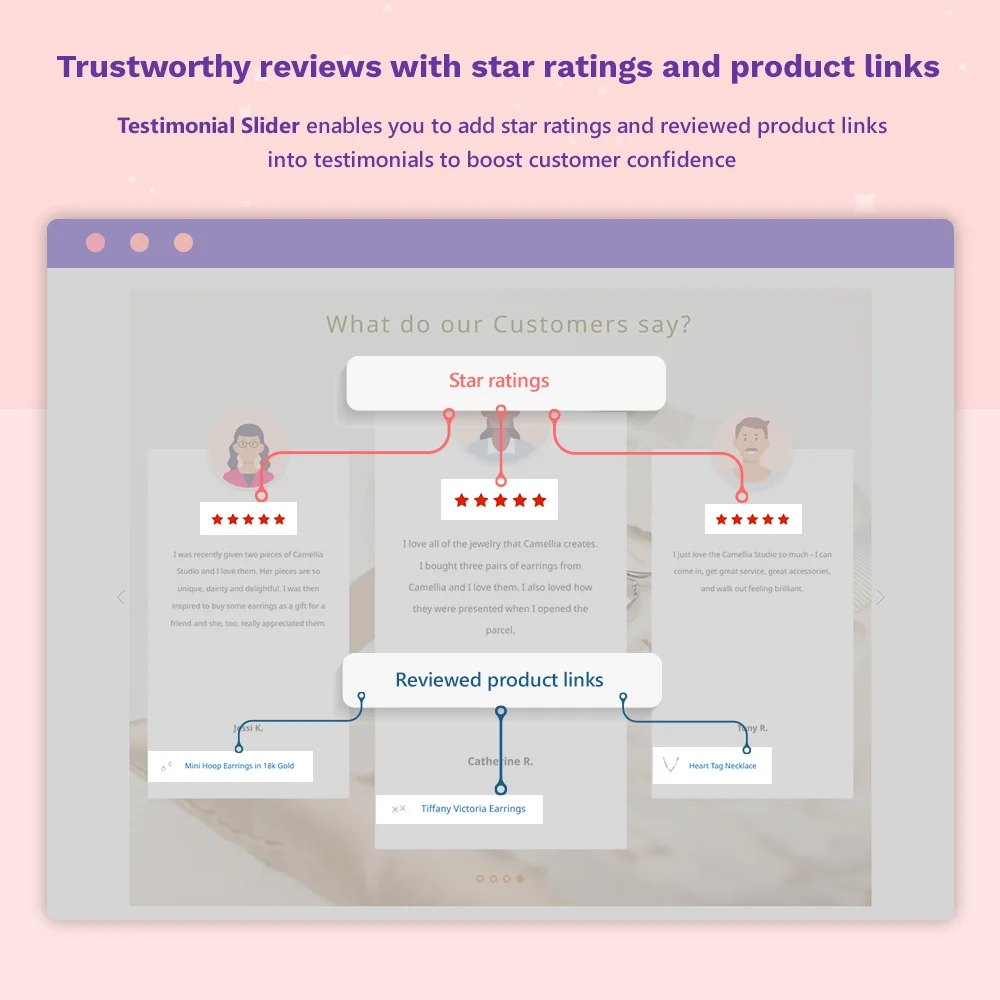
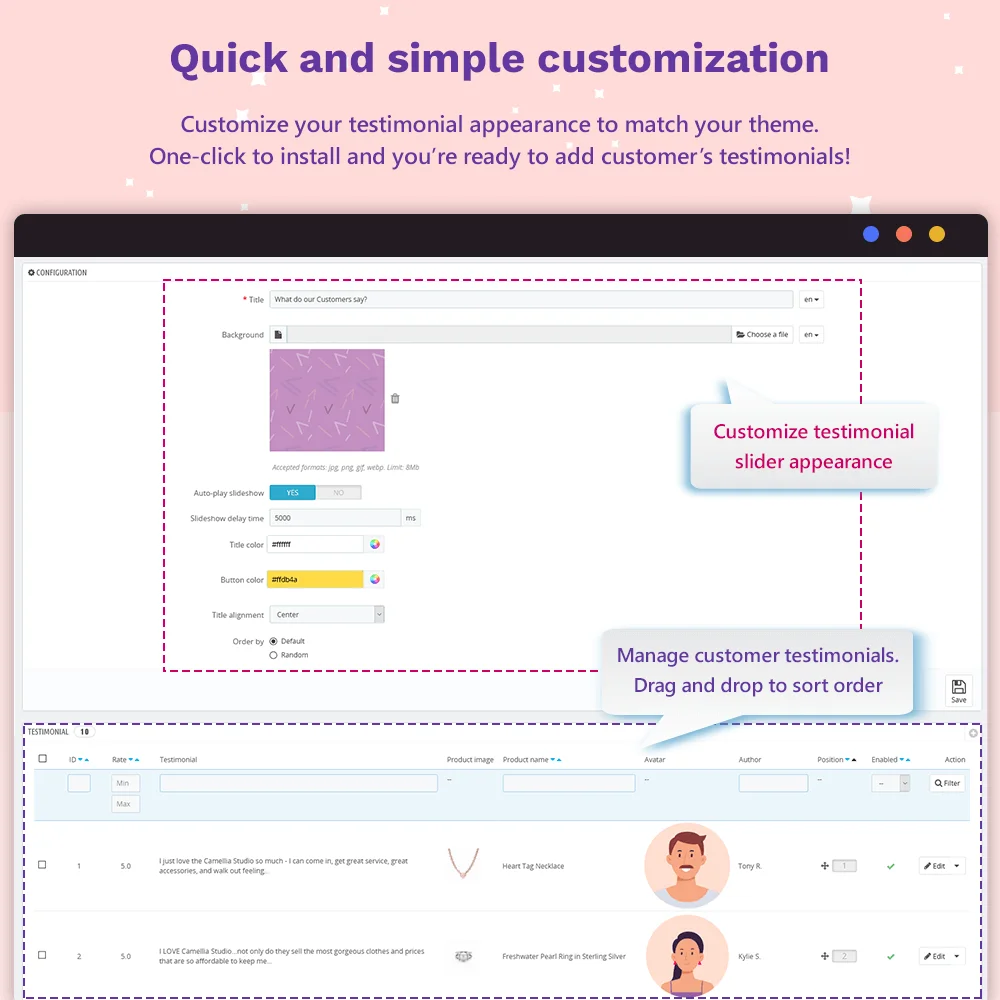 +1 More
+1 MoreAffichez facilement les évaluations et les témoignages des clients directement sur la page d'accueil de votre boutique PrestaShop. Un excellent moyen de bâtir la confiance des clients avec des témoignages authentiques grâce à un slider propre et personnalisable !
Lorsque les clients potentiels recherchent votre marque en ligne, ils visitent souvent votre site Web pour en savoir plus sur votre entreprise et les produits que vous proposez. C'est pourquoi il est si important d'avoir une excellente zone de témoignages, car c'est l'un des premiers endroits que les visiteurs consultent lorsqu'ils visitent votre site pour voir ce que les autres clients ont dit de votre marque.
En utilisant Testimonial Slider - notre module de testimonial PrestaShop, vous pouvez afficher les témoignages des clients de manière propre et professionnelle sur la page d'accueil de votre site Web. Montrons les expériences que votre produit offre afin que vos clients potentiels soient impatients de l'avoir aussi!
Vous travaillez dur pour vos avis, alors pourquoi ne pas les afficher sur votre site Web et attirer plus de clients? Le module Testimonial Slider affiche un slider des témoignages des clients sur la page d'accueil de votre boutique PrestaShop, ce qui garantit que les témoignages sont vus immédiatement lorsque un client potentiel visite votre boutique.
Testimonial Slider vous permet d'ajouter des étoiles de notation et des liens de produits évalués dans les témoignages pour renforcer la confiance des clients. Vous pouvez également rendre les témoignages plus attrayants en ajoutant un avatar au-dessus de la déclaration du client. Cela aide les visiteurs à se sentir plus sécurisés et confiants dans ce que vous affirmez.
Personnalisez l'apparence de vos témoignages pour correspondre à votre thème. La section des témoignages peut s'afficher de manière transparente sur toutes les plateformes et tous les appareils.
Ce module customer review PrestaShop a une interface conviviale, simple pour tout utilisateur, quel que soit son expérience et ses compétences. Avec un seul clic pour installer et vous êtes prêt à ajouter des témoignages de clients!
Étape 1: Téléchargez et installez PrestaHero Connect: https://prestahero.com/fr/145-prestahero-connect.html
Étape 2: Rechargez votre back-office, puis accédez à « PrestaHero > Modules PrestaHero » et cliquez sur « Se connecter à PrestaHero » pour connecter votre site Web à PrestaHero en toute sécurité avec vos identifiants PrestaHero.
Étape 3: Trouvez le module que vous avez acheté (ou les modules gratuits) et cliquez sur « Installer » ou « Mettre à niveau » pour installer les modules ou mettre à niveau vos modules à chaque fois qu'une nouvelle version est publiée.
Vous êtes maintenant prêt à profiter de notre module !
* Remarque:
Version 1.1.1
Version 1.1.0
Version 1.0.9
Version 1.0.8
Version 1.0.5
Version 1.0.4
Version 1.0.3
Version 1.0.2
Version 1.0.1