

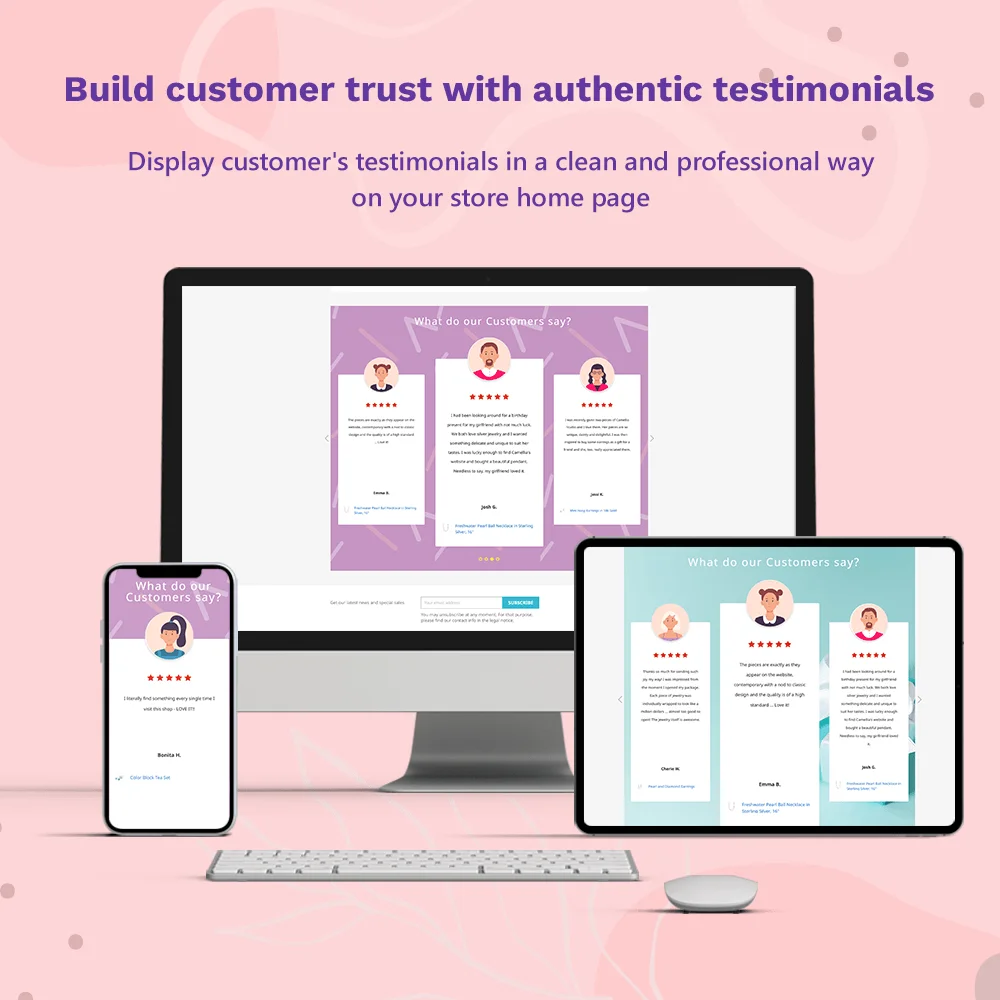
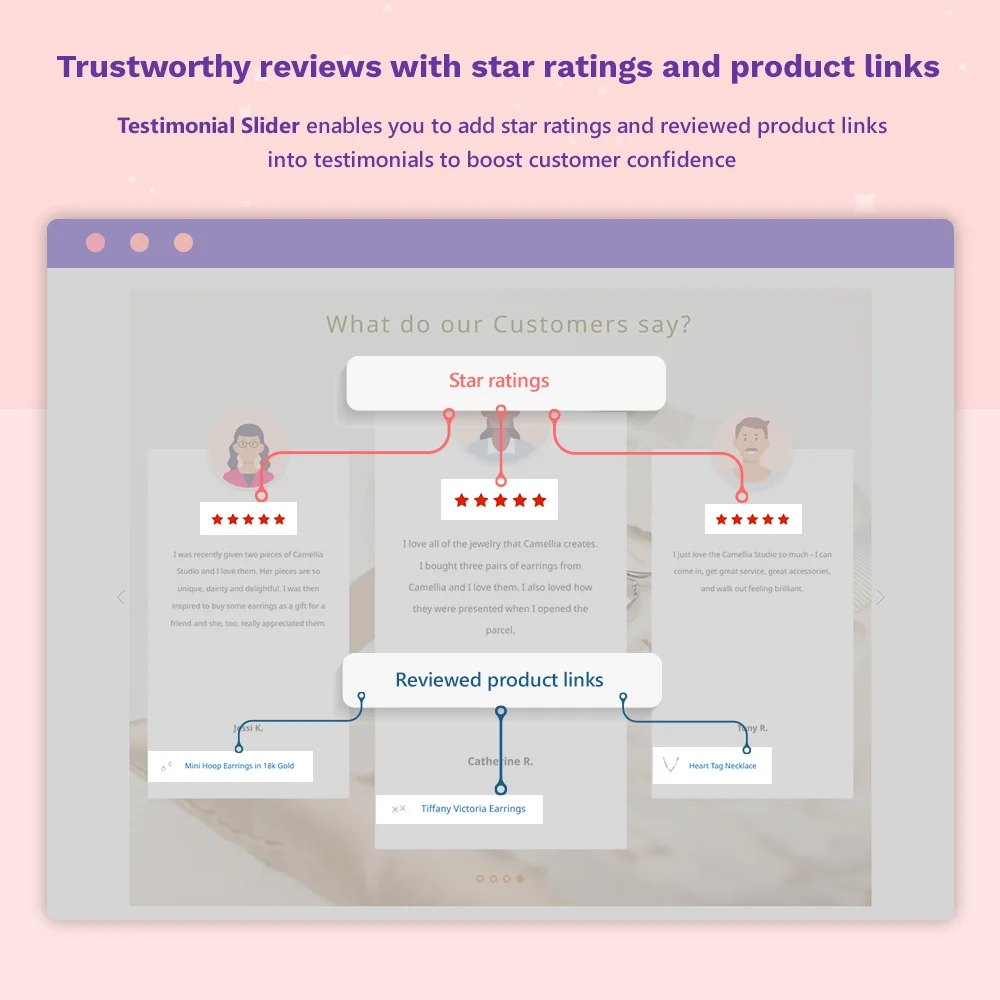
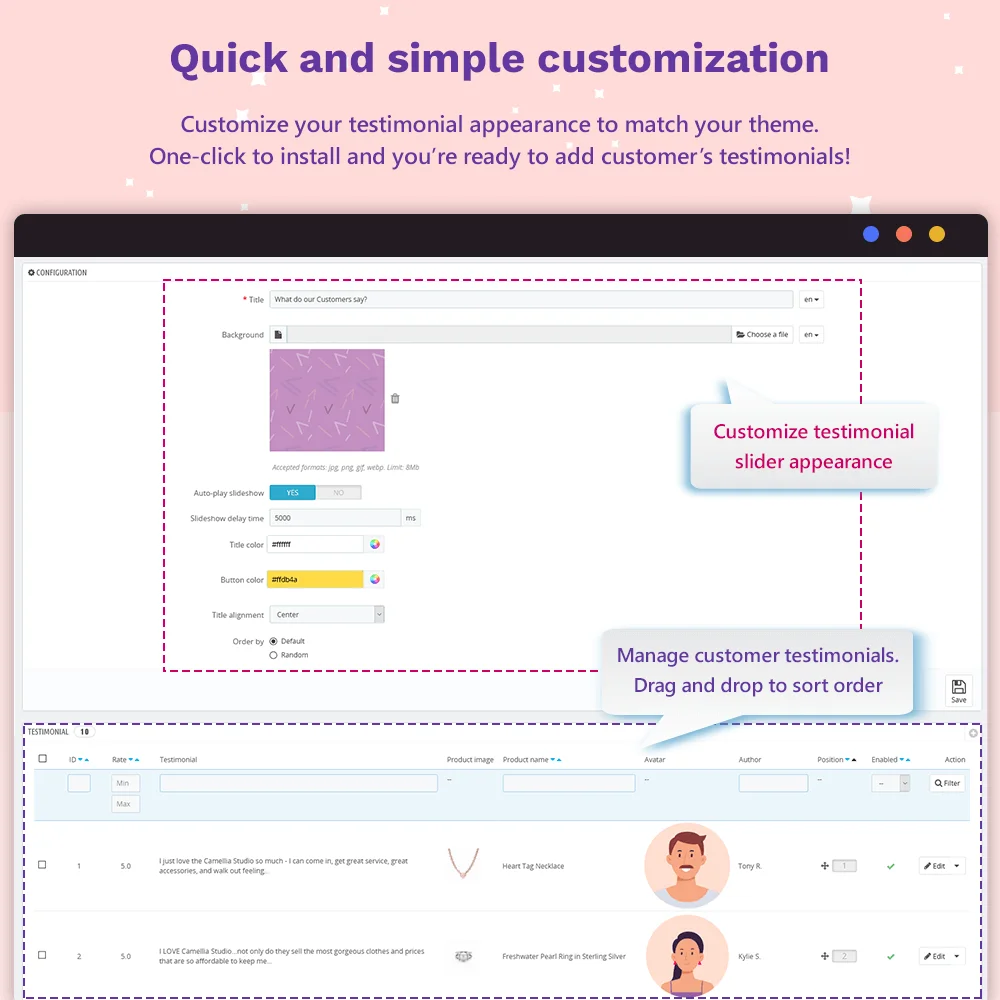 +1 More
+1 More



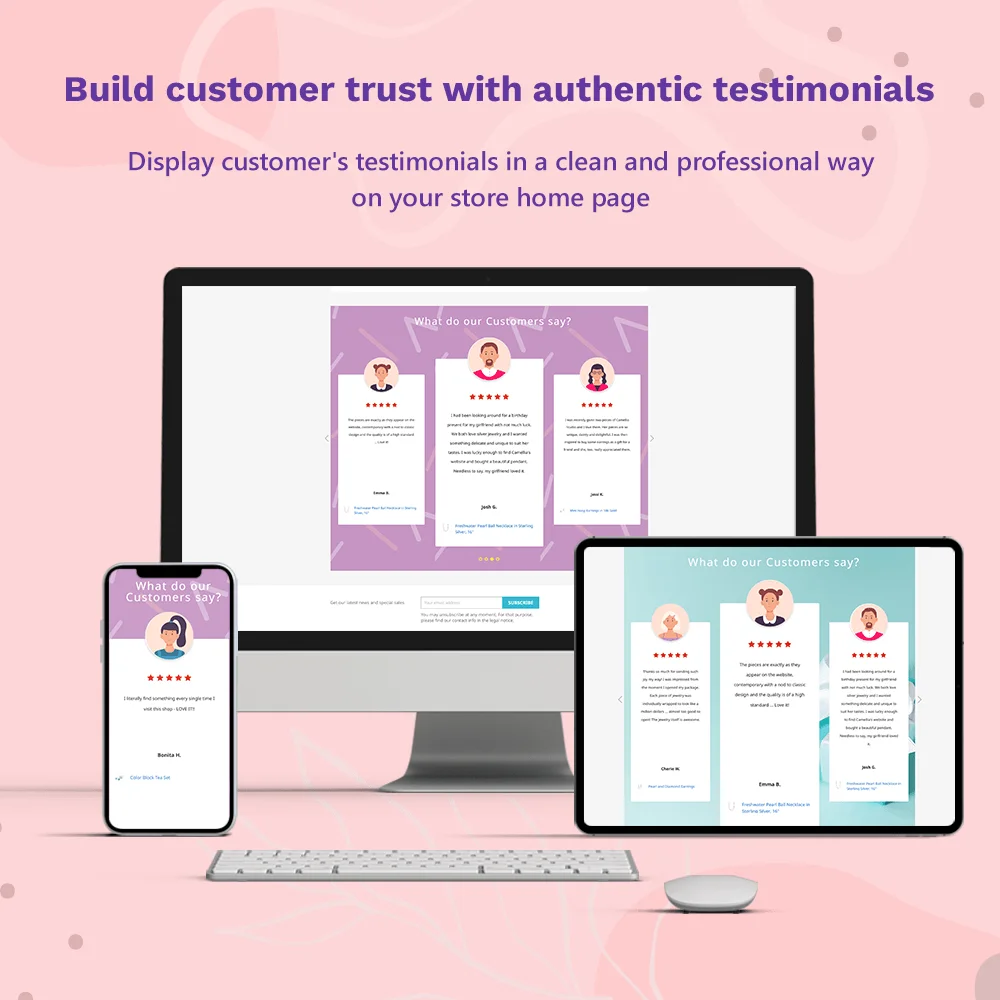
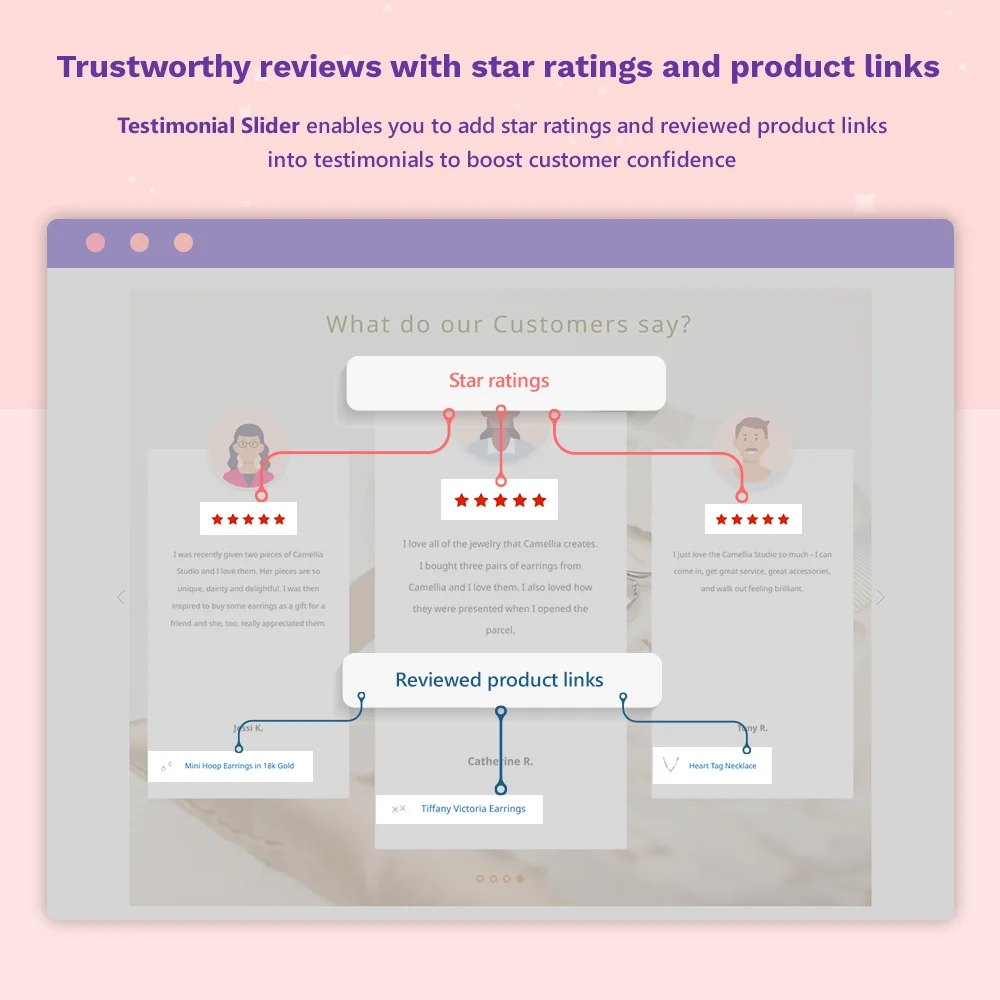
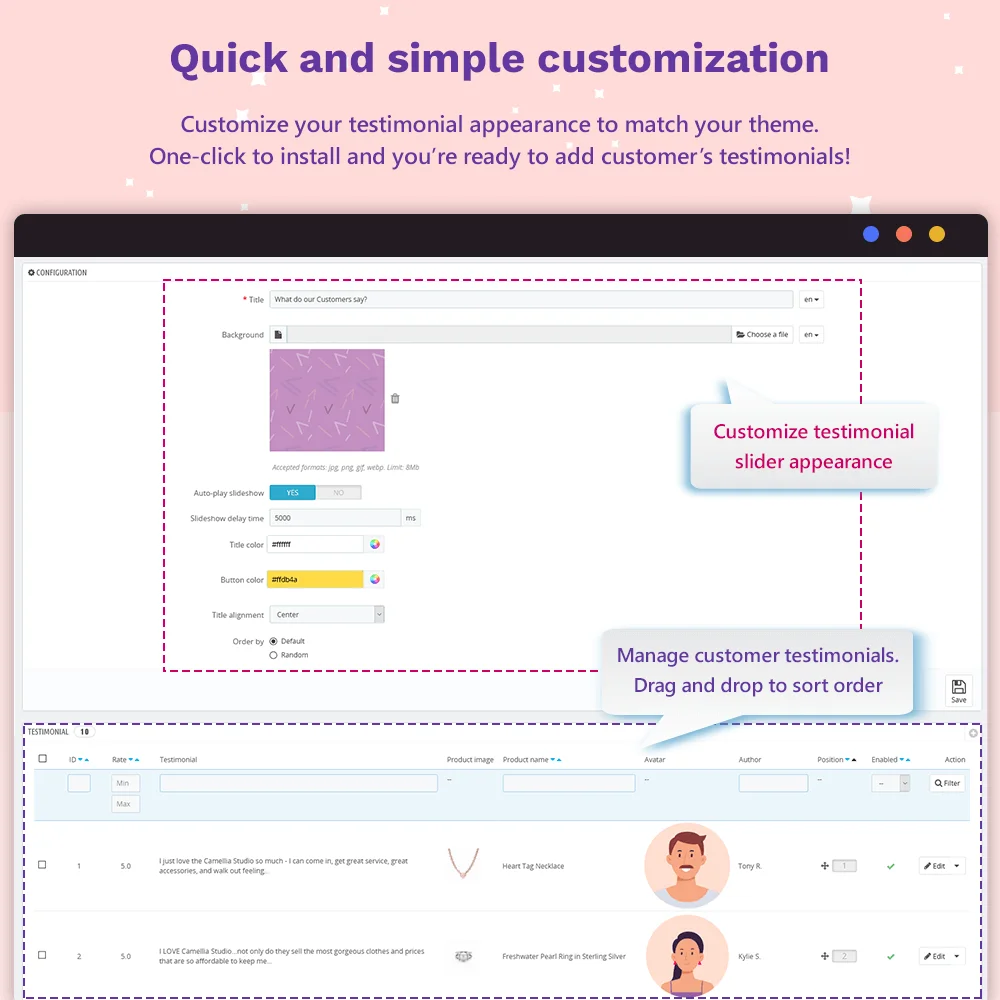 +1 More
+1 MoreMuestra fácilmente calificaciones y testimonios de clientes directamente en la página de inicio de tu tienda PrestaShop. ¡Una excelente manera de construir la confianza del cliente con testimonios auténticos a través de un slider limpio y personalizable!
Cuando los clientes potenciales buscan tu marca en línea, a menudo visitan tu sitio web para conocer más sobre tu negocio y los productos que ofreces. Es por eso que tener un área de testimonios excelente es tan importante, ya que es uno de los primeros lugares que los visitantes revisan al entrar en tu sitio para ver qué han dicho otros clientes sobre tu marca.
Al utilizar Testimonial Slider, nuestro módulo de testimonios PrestaShop, puedes mostrar los testimonios de los clientes de forma limpia y profesional en la página de inicio de tu sitio web. ¡Mostremos las experiencias que tu producto brinda para que tus clientes potenciales también estén ansiosos por tenerlo!
Trabajas duro por tus reseñas, ¿por qué no mostrarlas en tu sitio web y conseguir más clientes? El módulo Testimonial Slider muestra un slider de testimonios de clientes en la página de inicio de tu tienda PrestaShop, lo que garantiza que los testimonios se vean de inmediato cuando un cliente potencial visita tu tienda.
Testimonial Slider te permite agregar calificaciones de estrellas y enlaces de productos revisados a los testimonios para aumentar la confianza del cliente. También puedes hacer que los testimonios sean más llamativos agregando un avatar encima de la declaración del cliente. Ayuda a que los visitantes se sientan más seguros y confiados en lo que estás afirmando.
Personaliza la apariencia de tus testimonios para que coincidan con tu tema. La sección de testimonios se puede mostrar sin problemas en todas las plataformas y dispositivos.
Este módulo customer review PrestaShop tiene una interfaz amigable, sencilla para cualquier usuario, independientemente de su experiencia y habilidades. ¡Con un clic para instalar y estás listo para agregar testimonios de clientes!
Paso 1: Descargue e instale PrestaHero Connect: https://prestahero.com/es/145-prestahero-connect.html
Paso 2: Vuelva a cargar su back office, luego navegue a "PrestaHero > Módulos de PrestaHero" y haga clic en "Conectar a PrestaHero" para conectar su sitio web con PrestaHero de forma segura con sus credenciales de PrestaHero.
Paso 3: Busque el módulo que compró (o módulos gratuitos) y haga clic en "Instalar" o "Actualizar" para instalar los módulos o actualizar sus módulos cada vez que se lance una nueva versión.
¡Ahora está listo para disfrutar de nuestro módulo!
*Nota:
Version 1.1.1
Version 1.1.0
Version 1.0.9
Version 1.0.8
Version 1.0.5
Version 1.0.4
Version 1.0.3
Version 1.0.2
Version 1.0.1