

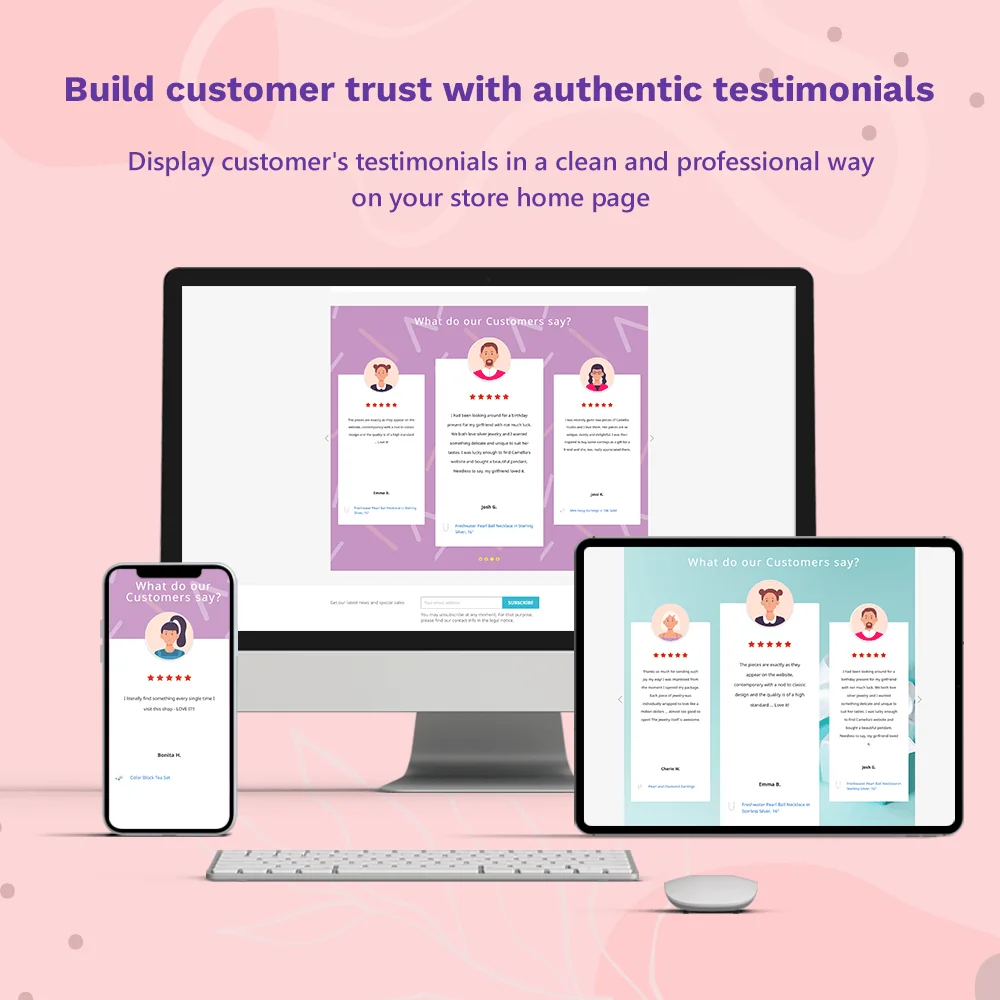
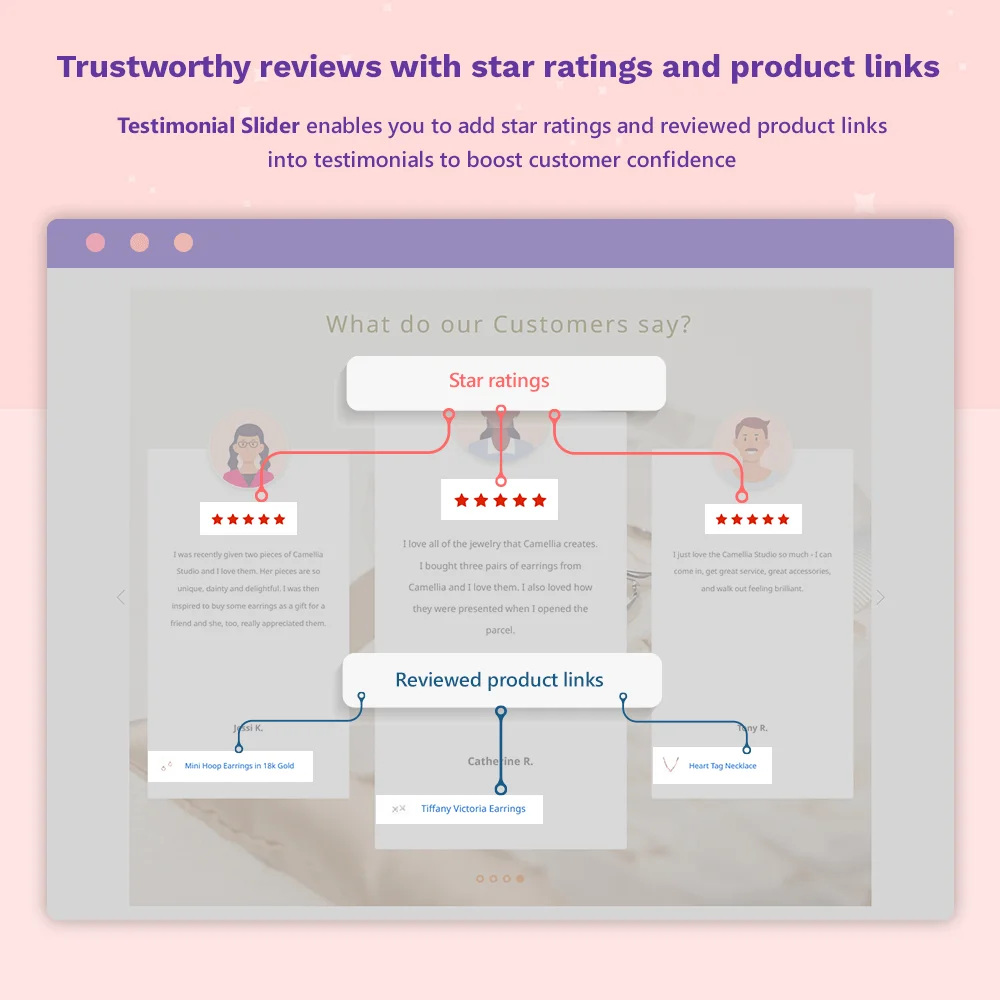
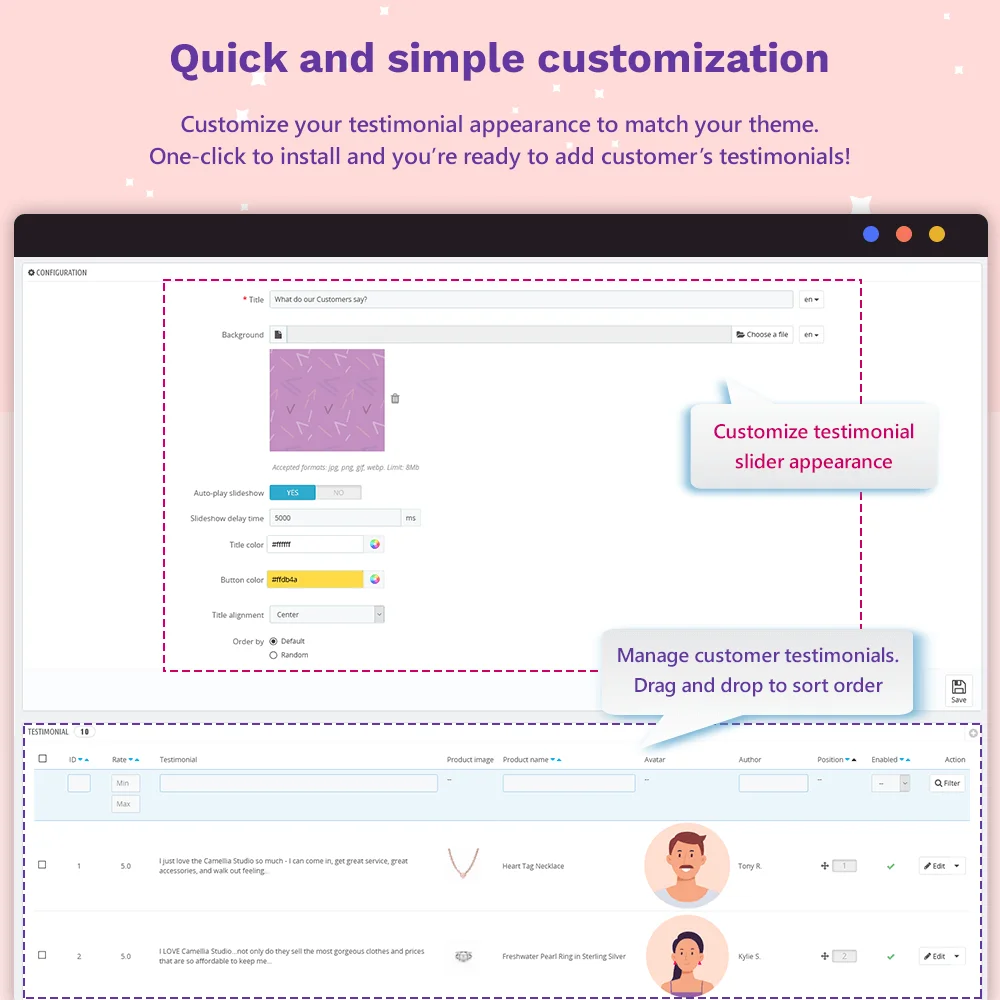 +1 More
+1 More



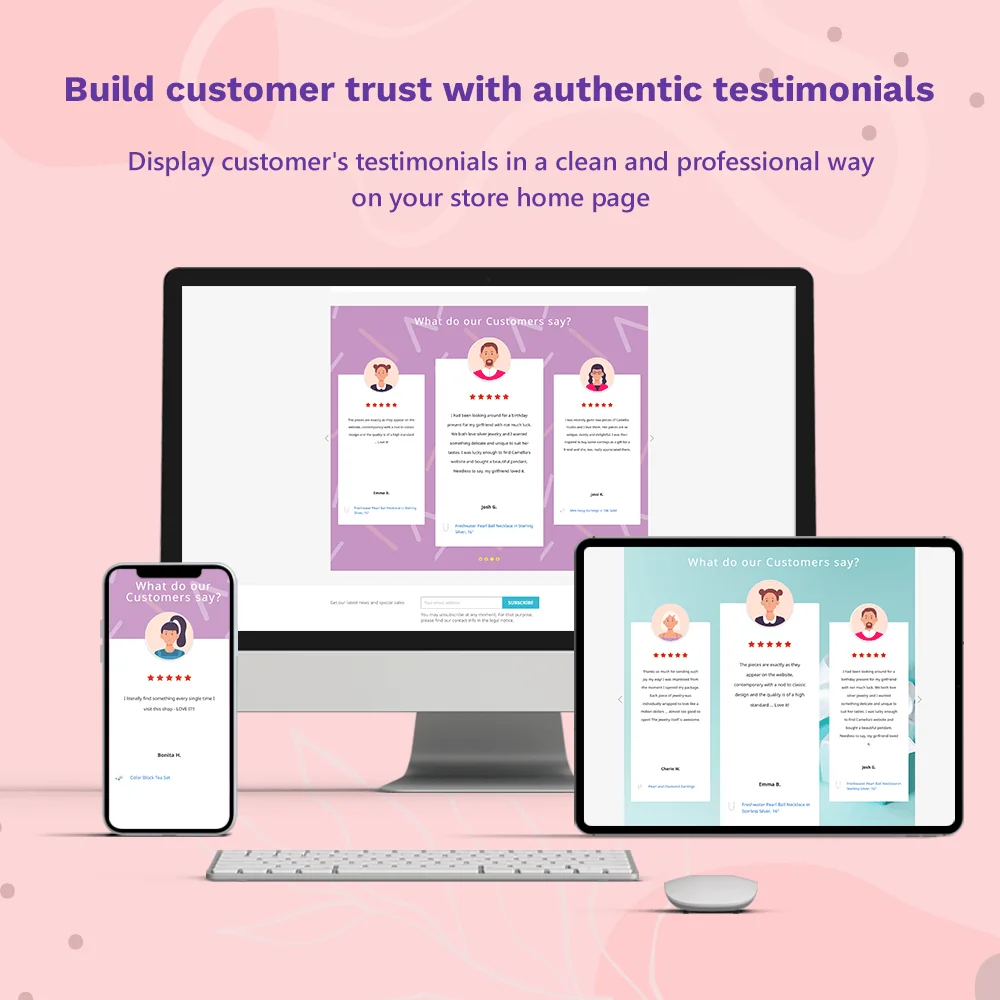
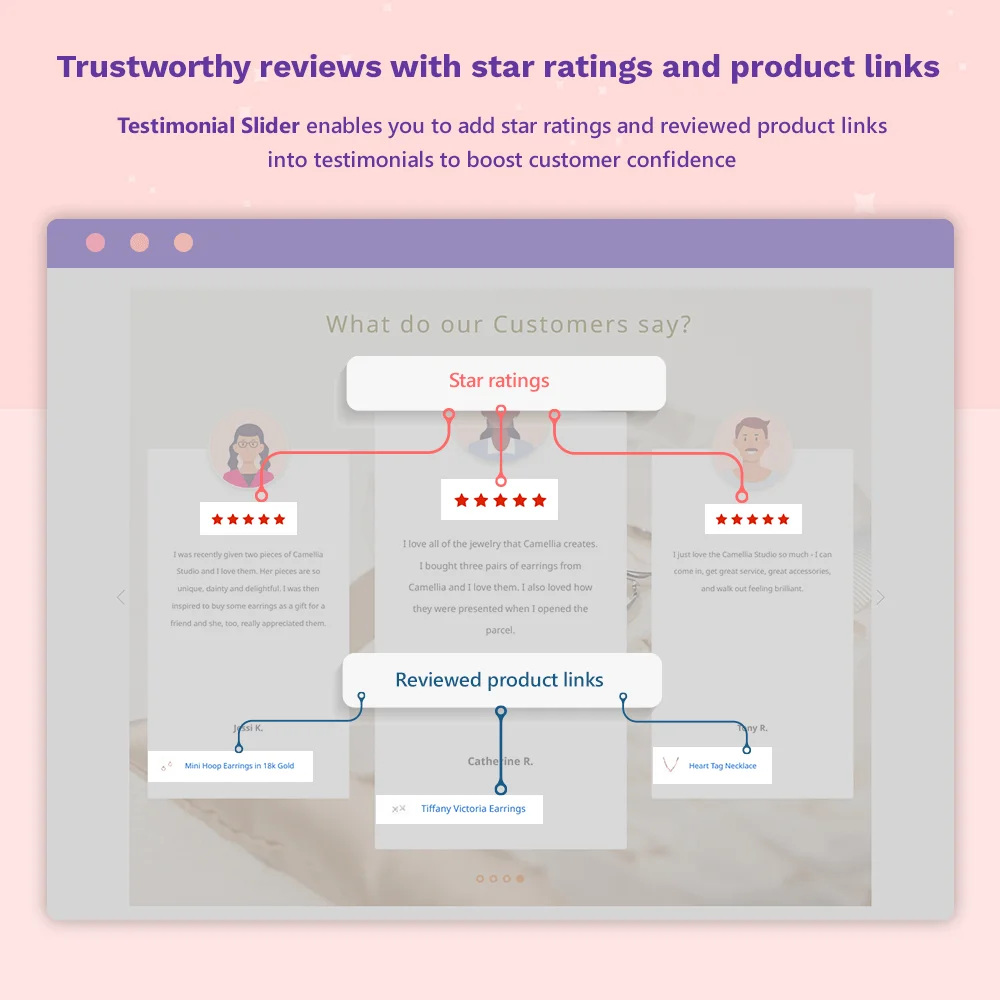
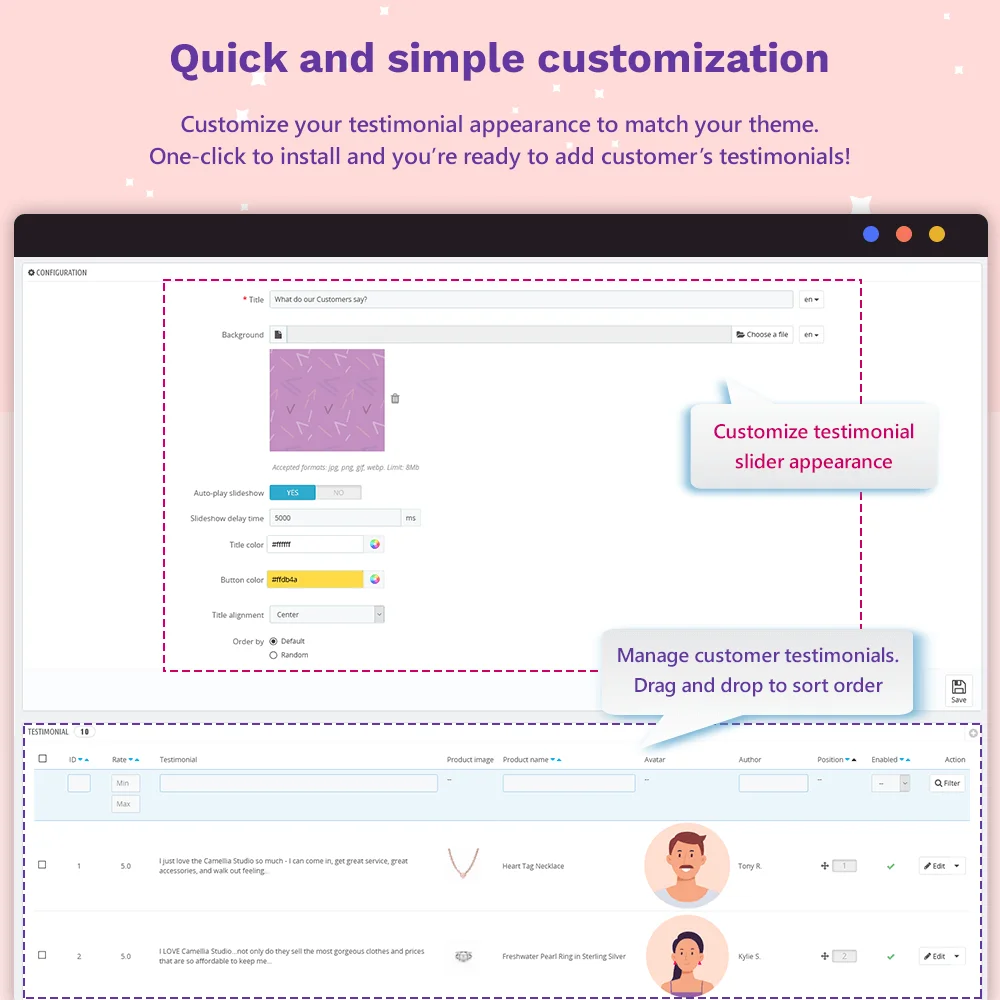 +1 More
+1 MoreDễ dàng hiển thị đánh giá và phản hồi của khách hàng ngay trên trang chủ của cửa hàng PrestaShop của bạn. Một cách tuyệt vời để xây dựng niềm tin của khách hàng với những phản hồi chân thành thông qua một thanh trượt gọn và có thể tùy chỉnh!
Khi khách hàng tiềm năng tìm kiếm thương hiệu của bạn trực tuyến, họ thường sẽ ghé thăm trang web của bạn để tìm hiểu thêm về doanh nghiệp của bạn và các sản phẩm bạn cung cấp. Đó là lý do tại sao việc có một khu vực đánh giá tuyệt vời là rất quan trọng vì đó là một trong những nơi đầu tiên mà khách truy cập kiểm tra khi họ ghé thăm trang web của bạn để xem những gì khách hàng khác đã nói về thương hiệu của bạn.
Bằng cách sử dụng Testimonial Slider - module đánh giá của chúng tôi cho PrestaShop, bạn có thể hiển thị nhận xét của khách hàng một cách gọn gàng và chuyên nghiệp trên trang chủ của trang web của bạn. Hãy thể hiện những trải nghiệm mà sản phẩm của bạn mang lại để khách hàng tiềm năng của bạn sẽ háo hức muốn sở hữu nó!
Bạn đã làm việc chăm chỉ để có được những đánh giá, vậy tại sao không trưng bày chúng trên trang web của bạn và thu hút thêm khách hàng? Module Testimonial Slider hiển thị một thanh trượt của các phản hồi của khách hàng trên trang chủ của cửa hàng PrestaShop của bạn, đảm bảo rằng các đánh giá được nhìn thấy ngay lập tức khi một khách hàng tiềm năng ghé thăm cửa hàng của bạn.
Testimonial Slider cho phép bạn thêm đánh giá sao và liên kết sản phẩm đã được đánh giá vào các phản hồi để tăng cường sự tự tin của khách hàng. Bạn cũng có thể làm cho các đánh giá thu hút hơn bằng cách thêm hình đại diện lên trên tuyên bố của khách hàng. Điều này giúp khách truy cập cảm thấy an toàn và tự tin hơn vào những gì bạn đang tuyên bố.
Tùy chỉnh giao diện của bạn để phù hợp với chủ đề của bạn. Phần đánh giá có thể hiển thị một cách liền mạch trên tất cả các nền tảng và thiết bị.
Module đánh giá khách hàng của PrestaShop này có giao diện thân thiện, đơn giản cho bất kỳ người dùng nào, không phụ thuộc vào kinh nghiệm và kỹ năng của họ. Chỉ cần một cú nhấp chuột để cài đặt và bạn đã sẵn sàng để thêm đánh giá của khách hàng!
Bước 1: Tải xuống và cài đặt mô-đun PrestaHero Connect: https://prestahero.com/en/145-prestahero-connect.html
Bước 2: Tải lại back office, sau đó chuyển đến "PrestaHero > PrestaHero modules" và bấm vào "Connect to PrestaHero" để kết nối trang web của bạn với PrestaHero một cách an toàn với tài khoản PrestaHero của bạn.
Bước 3: Tìm đến mô-đun bạn đã mua (hoặc mô-đun miễn phí) và bấm "Install" hoặc "Upgrade" để cài đặt mô-đun hoặc nâng cấp mô-đun bất kì lúc nào một phiên bản mới được ra mắt.
*Ghi chú:
Version 1.1.1
Version 1.1.0
Version 1.0.9
Version 1.0.8
Version 1.0.5
Version 1.0.4
Version 1.0.3
Version 1.0.2
Version 1.0.1