


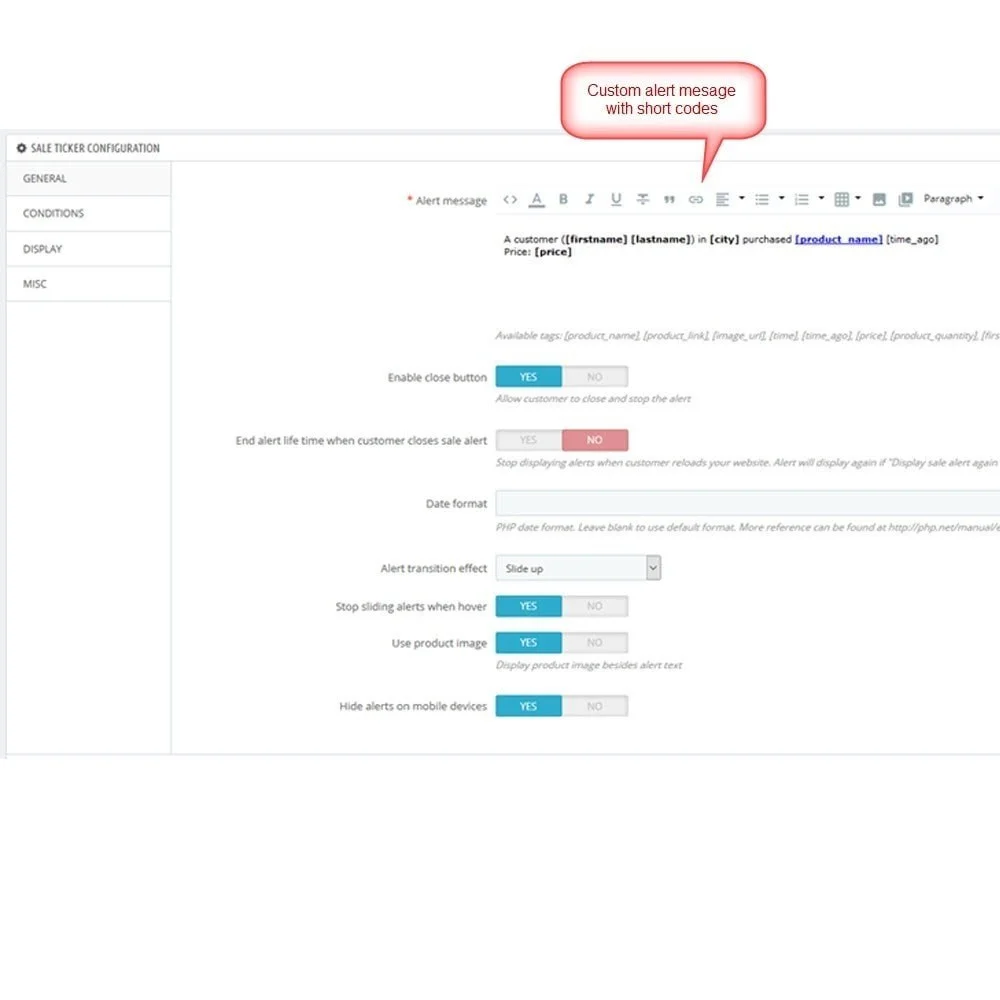
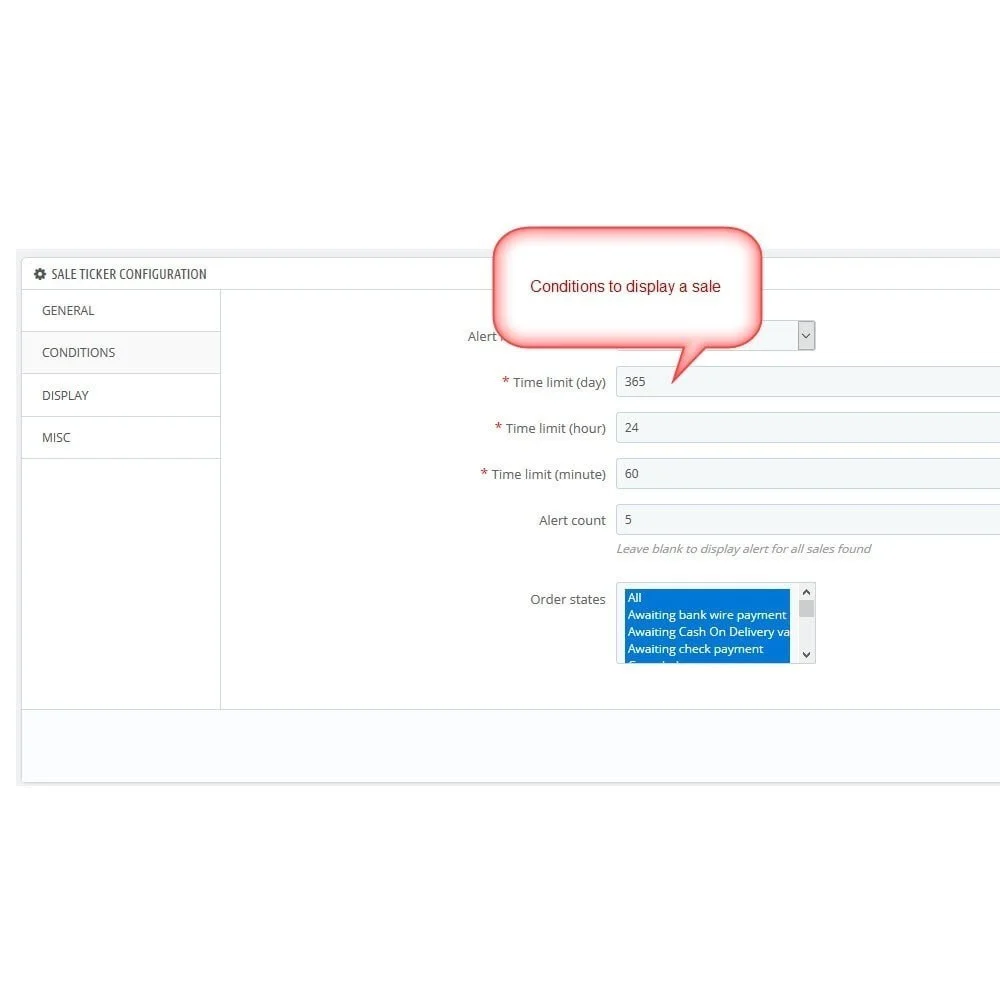 +2 More
+2 More




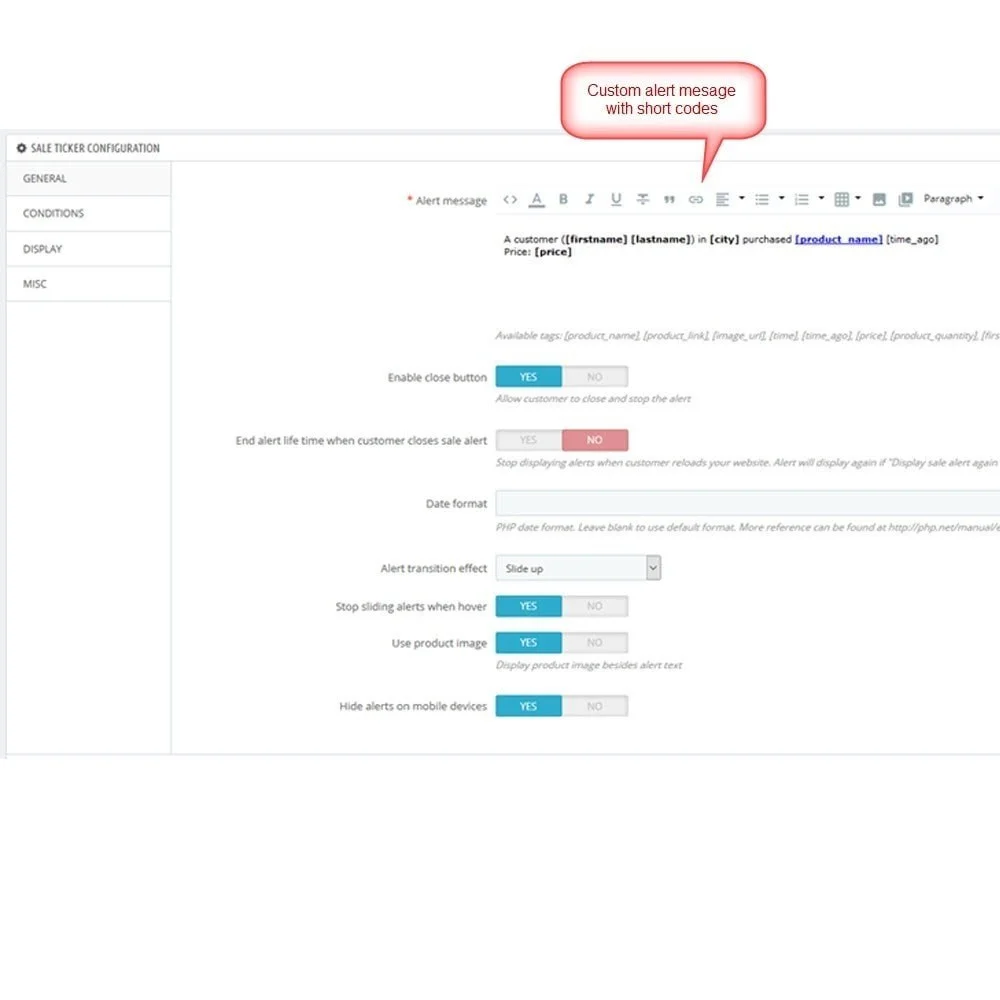
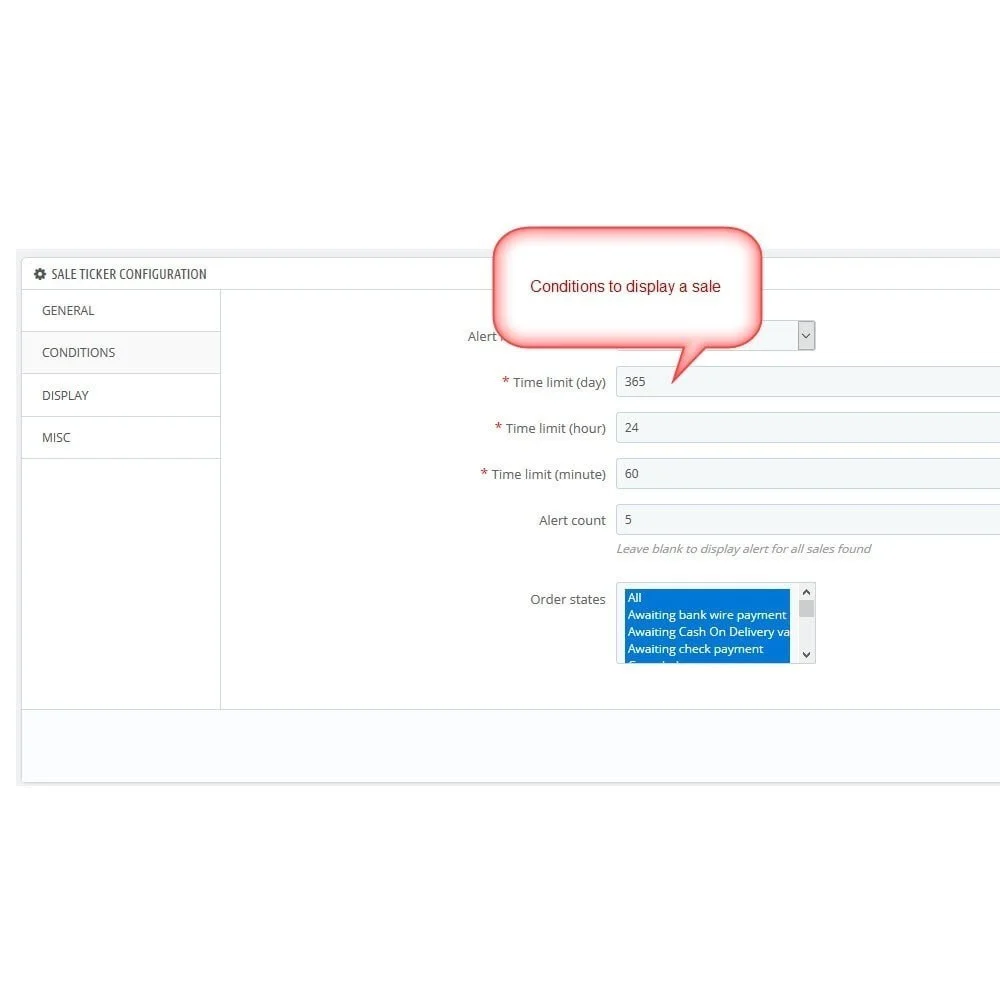 +2 More
+2 MoreCréez un sentiment d'urgence en affichant des alertes de vente en temps réel à vos visiteurs en ligne. Personnalisez le message avec des codes courts et définissez des règles d'affichage automatiques ou manuelles.
Le module d'autocollant de vente PrestaShop est un outil de vente puissant qui aide à augmenter vos ventes. Construit avec le concept de preuve sociale, le module aide à afficher les activités d'achat sur votre magasin via des notifications de vente récente. Lorsque les clients savent ce que les autres achètent sur votre magasin, cela crée une influence positive et les motive à acheter vos produits.
L'autocollant de vente apporte une atmosphère de brique et de mortier à votre site, ce qui montre qu'il y a déjà de nombreux clients satisfaits qui achètent. Le magasin est humanisé, une confiance précieuse est construite, donc l'engagement client est augmenté et les visiteurs sont plus susceptibles d'être convertis en acheteurs. Pour les nouveaux magasins qui augmentent encore le trafic et les ventes, vous pouvez créer des notifications personnalisées pour créer l'atmosphère d'un magasin animé, un petit truc de croissance que vous pouvez appliquer à la phase initiale de l'acquisition de clients.
Le commerce mobile gagne de plus en plus de terrain comme moyen principal de faire du shopping en ligne. Le module d'autocollant de vente PrestaShop est réactif sur tous les appareils mobiles, c'est toujours notre première priorité lors de la conception d'un module. De plus, les options de personnalisation sont maximisées. Vous pouvez librement modifier le message, la position ou la durée d'affichage de la notification pour optimiser le module et le rendre conforme à votre site.
L'autocollant de vente aide à stimuler l'action en informant les visiteurs de votre site des activités d'achat de votre boutique en ligne et en leur faisant penser que leurs articles préférés se vendent rapidement. C'est une façon attrayante d'inciter vos clients à cliquer sur le bouton Ajouter au panier.
Possibilité d'afficher les alertes de vente sur des pages spécifiques uniquement : toutes les pages, page d'accueil, page de catégorie, page de détails du produit, page CMS, autres pages
Étape 1: Téléchargez et installez PrestaHero Connect: https://prestahero.com/fr/145-prestahero-connect.html
Étape 2: Rechargez votre back-office, puis accédez à « PrestaHero > Modules PrestaHero » et cliquez sur « Se connecter à PrestaHero » pour connecter votre site Web à PrestaHero en toute sécurité avec vos identifiants PrestaHero.
Étape 3: Trouvez le module que vous avez acheté (ou les modules gratuits) et cliquez sur « Installer » ou « Mettre à niveau » pour installer les modules ou mettre à niveau vos modules à chaque fois qu'une nouvelle version est publiée.
Vous êtes maintenant prêt à profiter de notre module !
* Remarque:
Version 1.0.4
Update compatibility with PrestaShop 9.0
Version 1.0.3
Update compatibility with PrestaShop 8.1
Version 1.0.2
Update module logo