


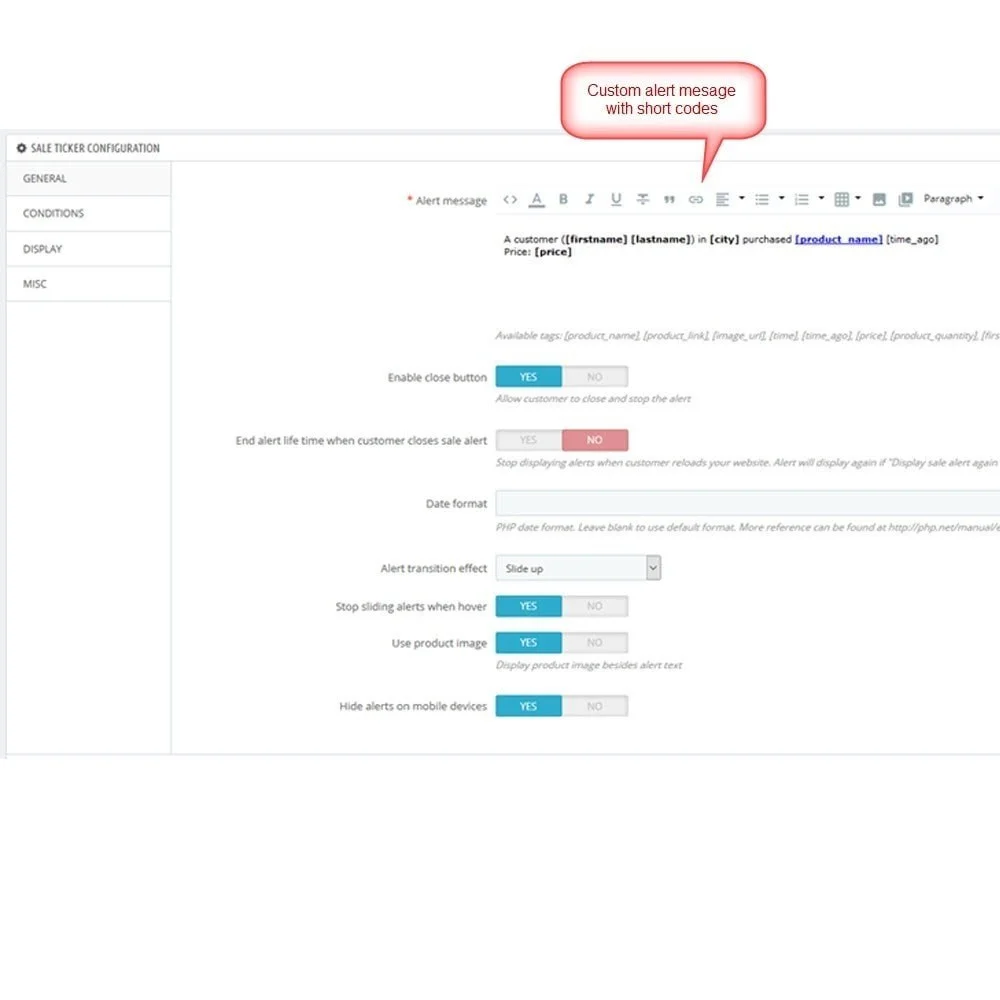
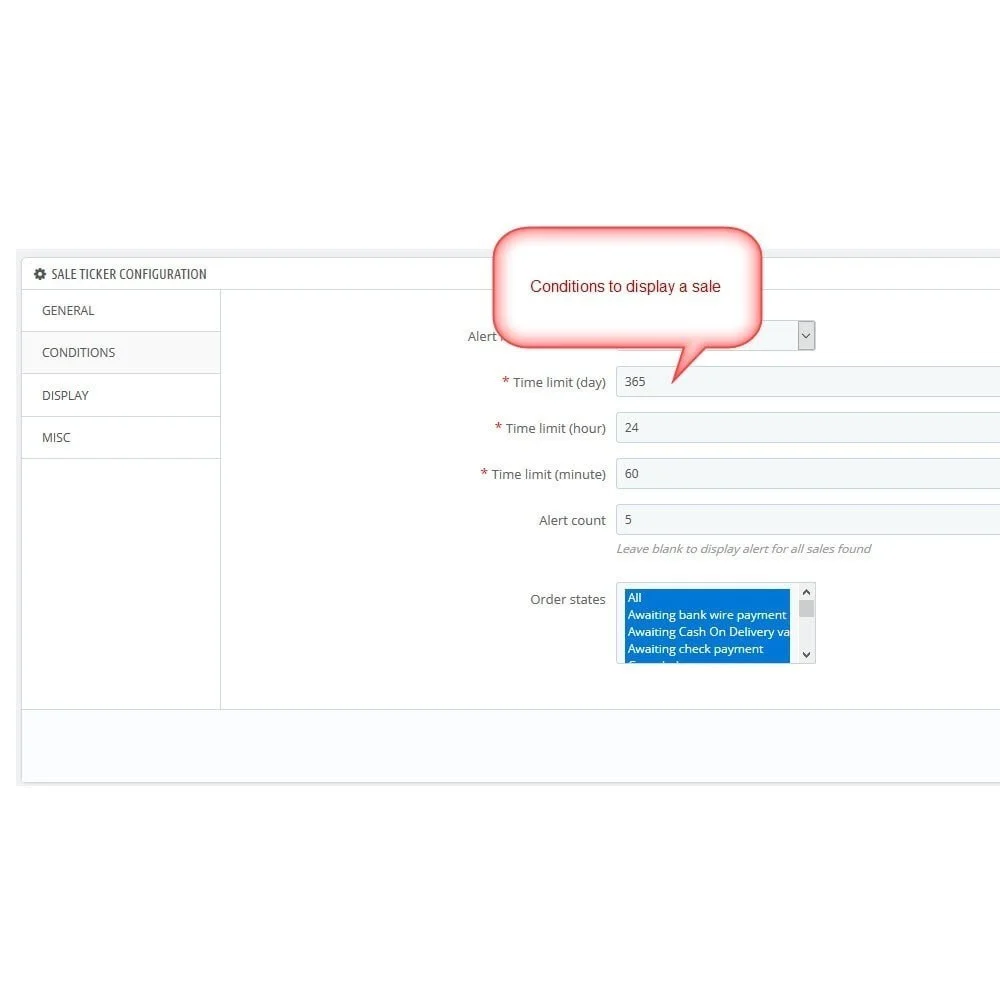 +2 More
+2 More




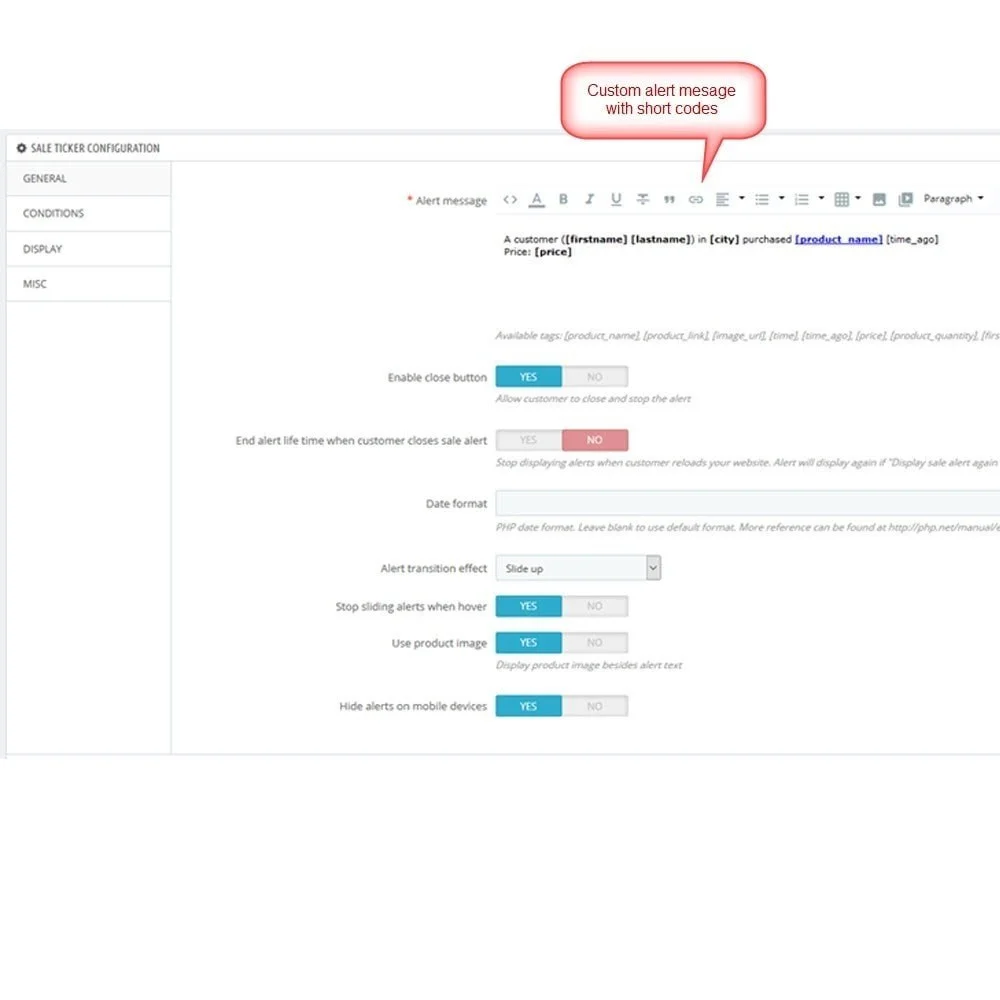
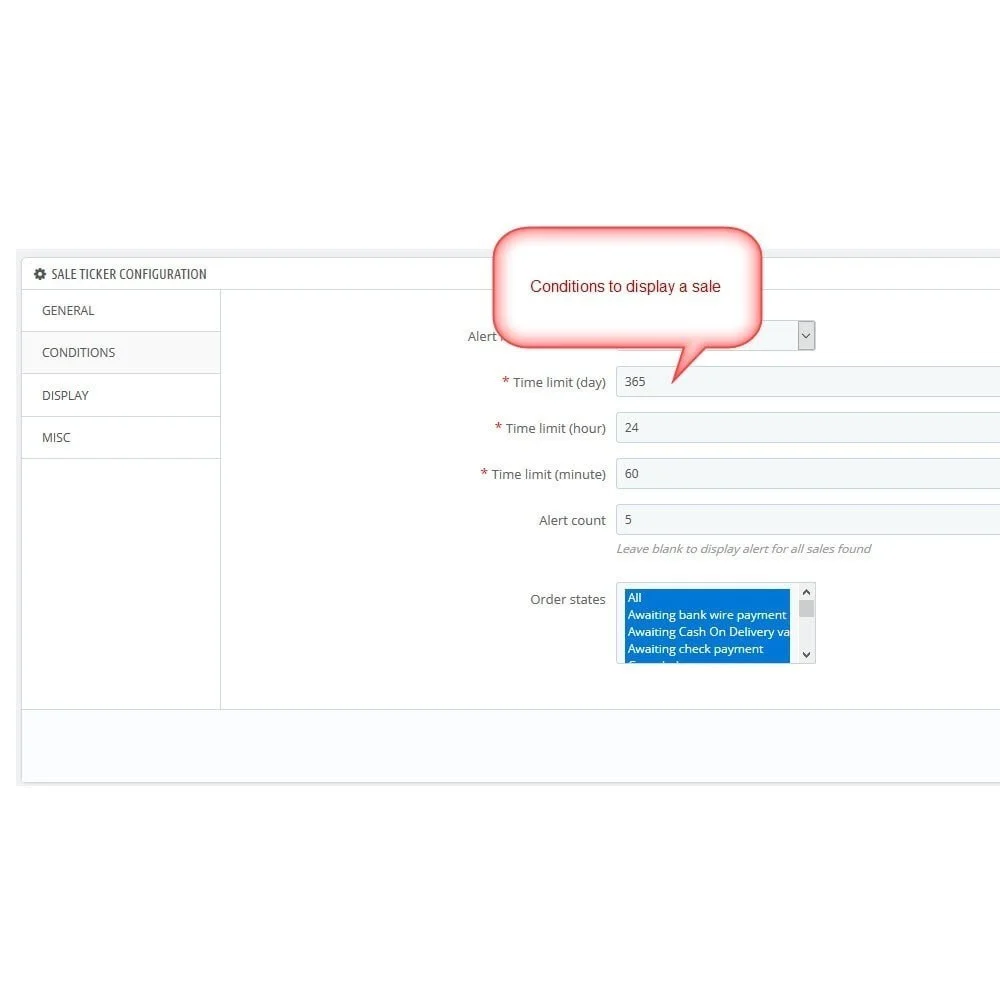 +2 More
+2 MoreTạo cảm giác cấp bách bằng cách hiển thị cảnh báo bán hàng theo thời gian thực cho khách truy cập trực tuyến của bạn. Tùy chỉnh thông báo bằng mã ngắn và đặt quy tắc hiển thị tự động hoặc thủ công.
PrestaShop Sale sticker module là một công cụ bán hàng mạnh mẽ giúp tăng doanh số bán hàng của bạn. Được xây dựng với khái niệm về chứng minh xã hội, mô-đun giúp hiển thị hoạt động mua hàng trên cửa hàng của bạn thông qua các cửa sổ thông báo bán hàng gần đây. Khi khách hàng biết những gì người khác đang mua trên cửa hàng của bạn, điều này tạo ra ảnh hưởng tích cực và thúc đẩy họ mua các sản phẩm của bạn.
Tem giảm giá mang lại cảm giác như một cửa hàng vật liệu xây dựng trên trang web của bạn, cho thấy bằng chứng rằng đã có nhiều khách hàng hạnh phúc mua hàng. Cửa hàng được nhân cách hóa, niềm tin giá trị được xây dựng, do đó sự tương tác của khách hàng được tăng và khách truy cập có khả năng cao hơn để được chuyển đổi thành người mua hàng. Đối với các cửa hàng mới đang tăng lưu lượng và doanh số bán hàng, bạn có thể tạo thông báo tùy chỉnh để xây dựng bầu không khí của một cửa hàng đông đúc - một chiêu trò tăng trưởng mà bạn có thể áp dụng ở giai đoạn ban đầu của việc thu hút khách hàng.
Thương mại di động đang có được ngày càng nhiều động lực như một cách chính thống để mua sắm trực tuyến. Mô-đun tem giảm giá PrestaShop có thể phản ứng với tất cả các thiết bị di động, đây luôn là ưu tiên hàng đầu của chúng tôi khi thiết kế một mô-đun. Ngoài ra, các tùy chọn tùy chỉnh được tối đa hóa. Bạn có thể tự do chỉnh sửa tin nhắn, vị trí hoặc thời gian hiển thị của thông báo để tối ưu hóa mô-đun và làm cho nó phù hợp với trang web của bạn.
Tem giảm giá giúp thúc đẩy hành động bằng cách cho biết khách truy cập trang web của bạn biết về các hoạt động mua hàng của cửa hàng trực tuyến của bạn và làm cho họ nghĩ rằng các mặt hàng yêu thích của họ đang bán ra nhanh chóng. Điều này là một cách hấp dẫn để thúc đẩy khách hàng của bạn nhấn nút Thêm vào giỏ hàng.
Tùy chọn chỉ hiển thị thông báo bán hàng trên các trang cụ thể: Tất cả các trang, trang chủ, trang danh mục, trang chi tiết sản phẩm, trang CMS, các trang khác
Bước 1: Tải xuống và cài đặt mô-đun PrestaHero Connect: https://prestahero.com/en/145-prestahero-connect.html
Bước 2: Tải lại back office, sau đó chuyển đến "PrestaHero > PrestaHero modules" và bấm vào "Connect to PrestaHero" để kết nối trang web của bạn với PrestaHero một cách an toàn với tài khoản PrestaHero của bạn.
Bước 3: Tìm đến mô-đun bạn đã mua (hoặc mô-đun miễn phí) và bấm "Install" hoặc "Upgrade" để cài đặt mô-đun hoặc nâng cấp mô-đun bất kì lúc nào một phiên bản mới được ra mắt.
*Ghi chú:
Version 1.0.4
Update compatibility with PrestaShop 9.0
Version 1.0.3
Update compatibility with PrestaShop 8.1
Version 1.0.2
Update module logo