How Customers Earn and Manage Loyalty Rewards
The "Loyalty, Referral & Affiliate Program" module for PrestaShop is a powerful tool that helps you reward your customers for their loyalty, referrals, and affiliate activities. This guide will explain in detail how your customers can earn and manage loyalty rewards through your PrestaShop store. We'll use the example of a fashion store, "Camellia Studio" and a customer named Marie to illustrate the process.
Earning loyalty rewards
To start earning rewards, customers first need to join your Loyalty program. Here’s a step-by-step breakdown of how it works:
Step 1: Join the Loyalty program
- Marie signs up for the Loyalty program on the Camellia Studio website.
- Her application is reviewed and approved by the Camellia Studio team, making her eligible to earn loyalty rewards.
Step 2: Purchase eligible products
- Once approved, Marie can start earning rewards by purchasing products that are part of the Loyalty program.
- For example, products in the "Summer Dress" category are eligible for earning loyalty points.
Step 3: Meet the purchase conditions
- Marie needs to spend a minimum of $100 on eligible products to qualify for loyalty points.
- If she buys a summer dress worth $120, she meets the purchase condition.
Step 4: Receive loyalty rewards
- The loyalty reward for eligible purchases is set at 15% of the order value.
- When Marie’s order status changes to "Payment accepted", 15% of $120 (which is $18) is credited to her account as a loyalty reward.
Managing loyalty rewards
After earning rewards, Marie can easily manage them through her account on the Camellia Studio website. Here’s how:
Step 1: Accessing loyalty rewards
- Marie logs into her account and navigates to the "My account" section.
- In this section, she finds the "Loyalty program" area where she can view her rewards.
Step 2: Viewing total loyalty rewards
- In the "Loyalty program" area, Marie can see the total loyalty points/money she has accumulated.
- This overview helps her keep track of how much she has earned from her purchases.
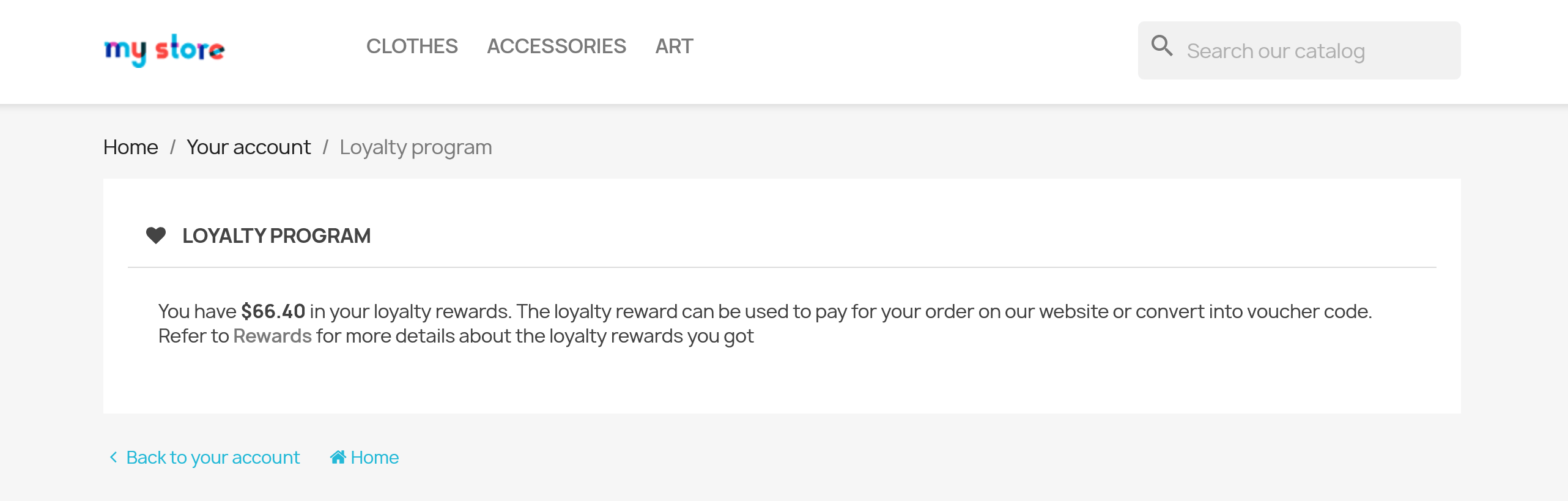
Step 3: Checking reward history
- By clicking on the "Rewards" link, Marie can access a detailed history of all the loyalty points she has earned.
- This history includes information about the points earned from each purchase, allowing her to see how her rewards have accumulated over time.
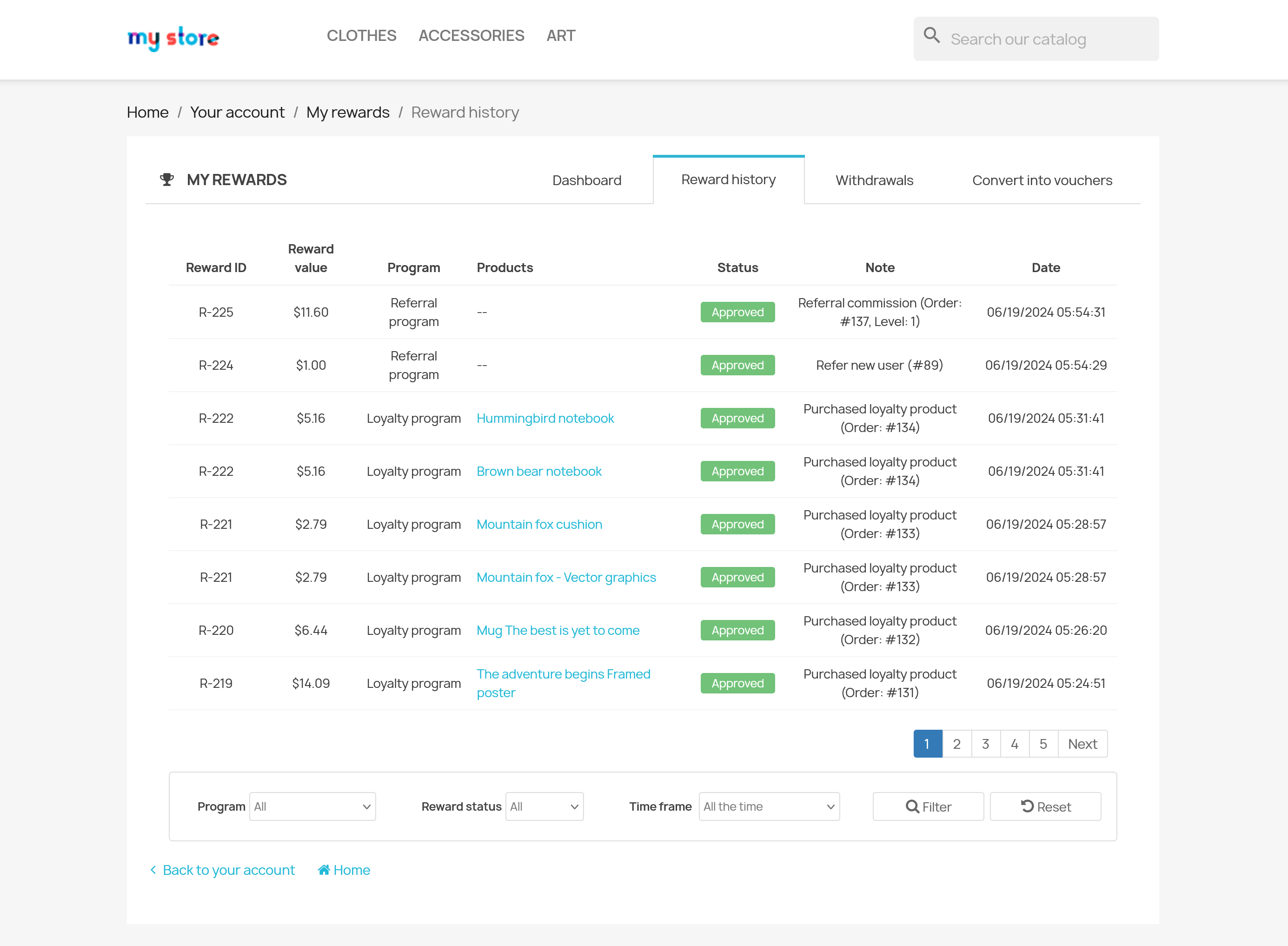
By following these simple steps, customers like Marie can effortlessly earn and manage loyalty rewards on your website. The loyalty program not only rewards customers’ purchases but also enhances their shopping experience by allowing them to use rewards on future orders, convert rewards into voucher codes, or even withdraw rewards to their bank account. Set up your Loyalty program today and start earning rewards with every purchase!

