How to Request Customers to Register as Sellers on Your Marketplace
If you want to allow customers to become sellers on your online marketplace, you can easily set up a seller application process. Here's how:
Setting up seller application
- Navigate to the module’s configuration page and select the “Settings” > “General” menu to access the “General” page.
- Go to the "Application" tab.
- Enable the option "Require customers to register to join the marketplace". When this option is turned on, customers will need to fill out a registration form and await approval from the marketplace administrator to become a seller.
- You can customize the data fields that customers must provide to register as a seller.
- Provide a link to your marketplace’s "Terms and conditions of use". Sellers must read and accept these terms before submitting their application.
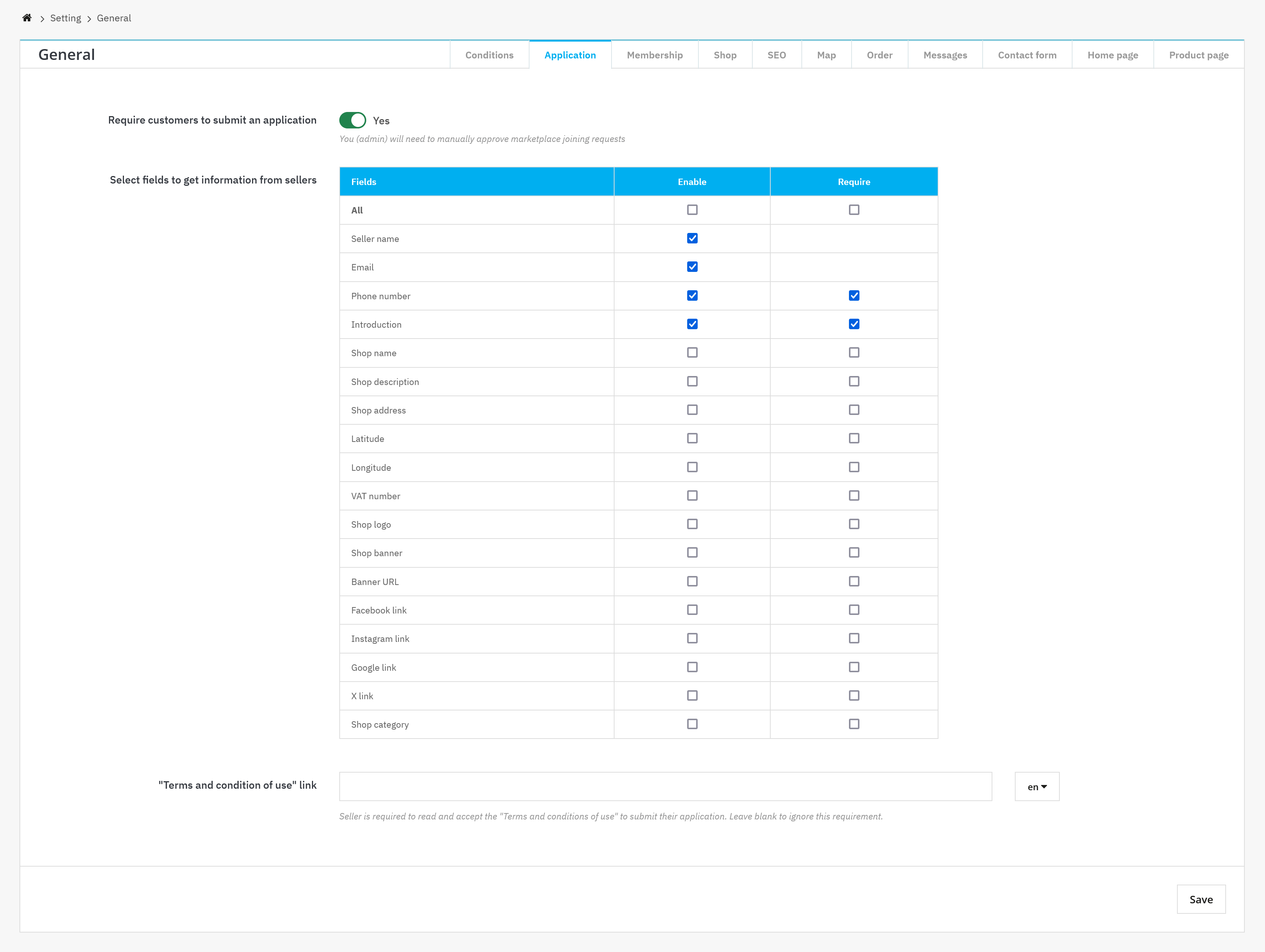
Managing seller applications
Any registered customer can apply to become a seller on your marketplace by submitting a registration form.
Customers can find the "My seller account" area on their account page, where they can manage all aspects of their seller account.
Sellers need to enter all necessary information required by the marketplace administrator.
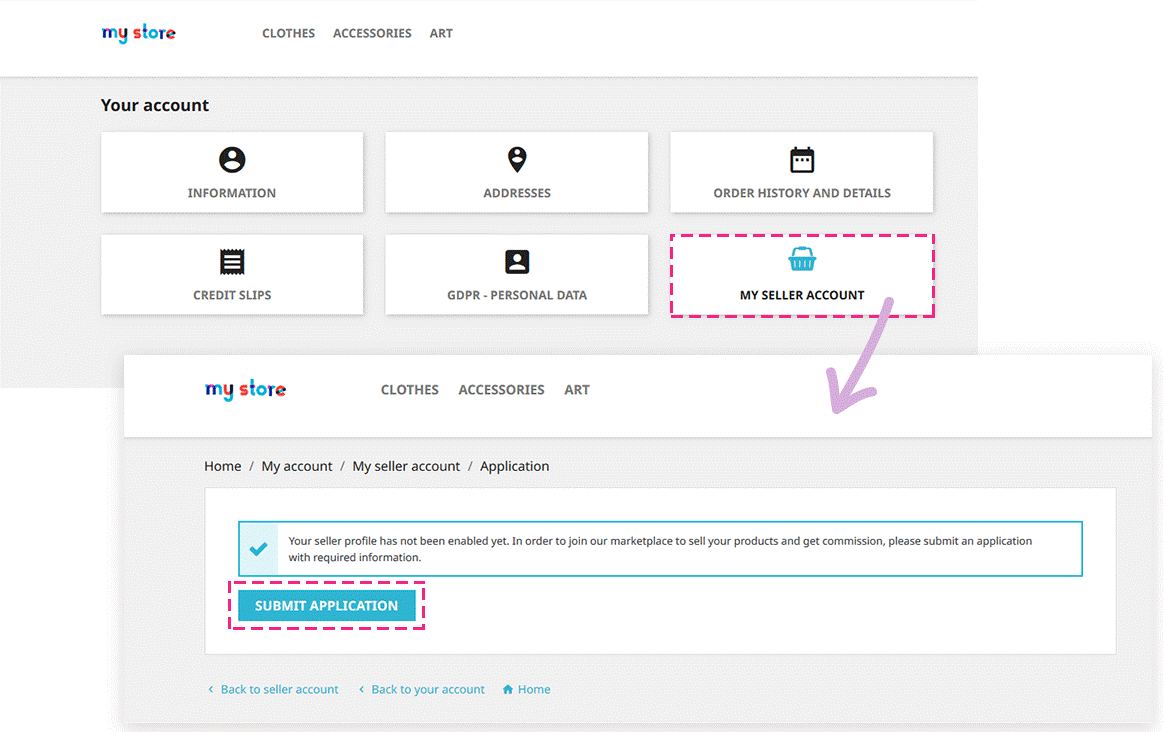
As the marketplace admin, you can view and manage all seller applications from the “Applications” page in the module’s backend.
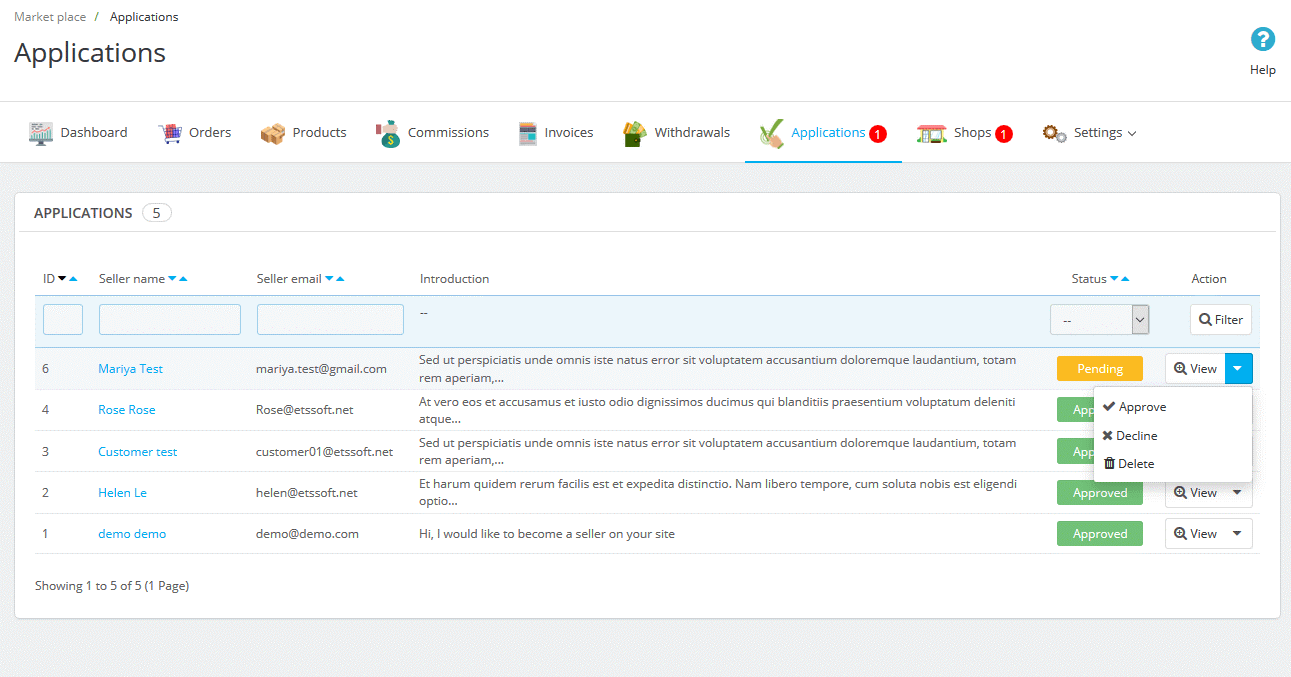
Once approved, sellers can easily manage their shops through the "My seller account" area, making it a seamless process for both sellers and administrators.
This guide outlines the steps to configure seller applications and manage seller registrations on your PrestaShop marketplace using the Marketplace Builder module. By following these instructions, users can efficiently handle seller applications and streamline the process of onboarding new sellers to their marketplace.

