

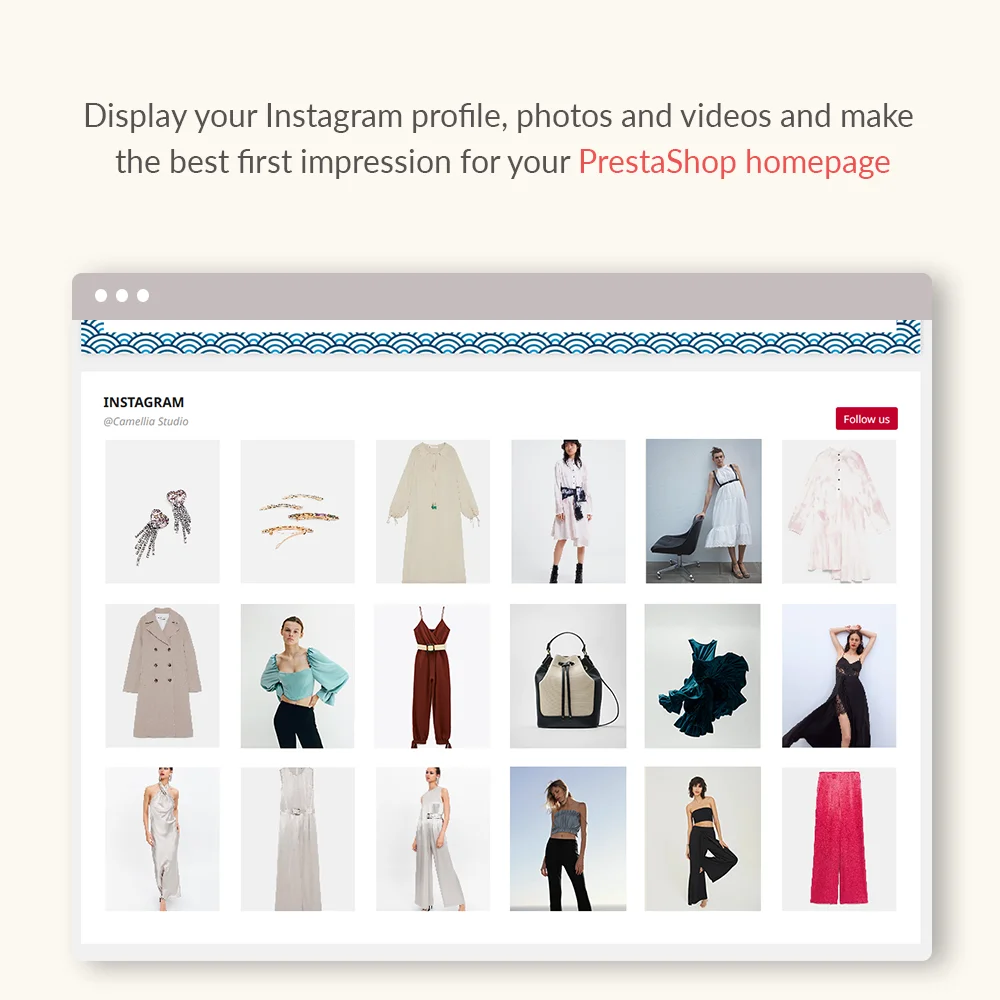
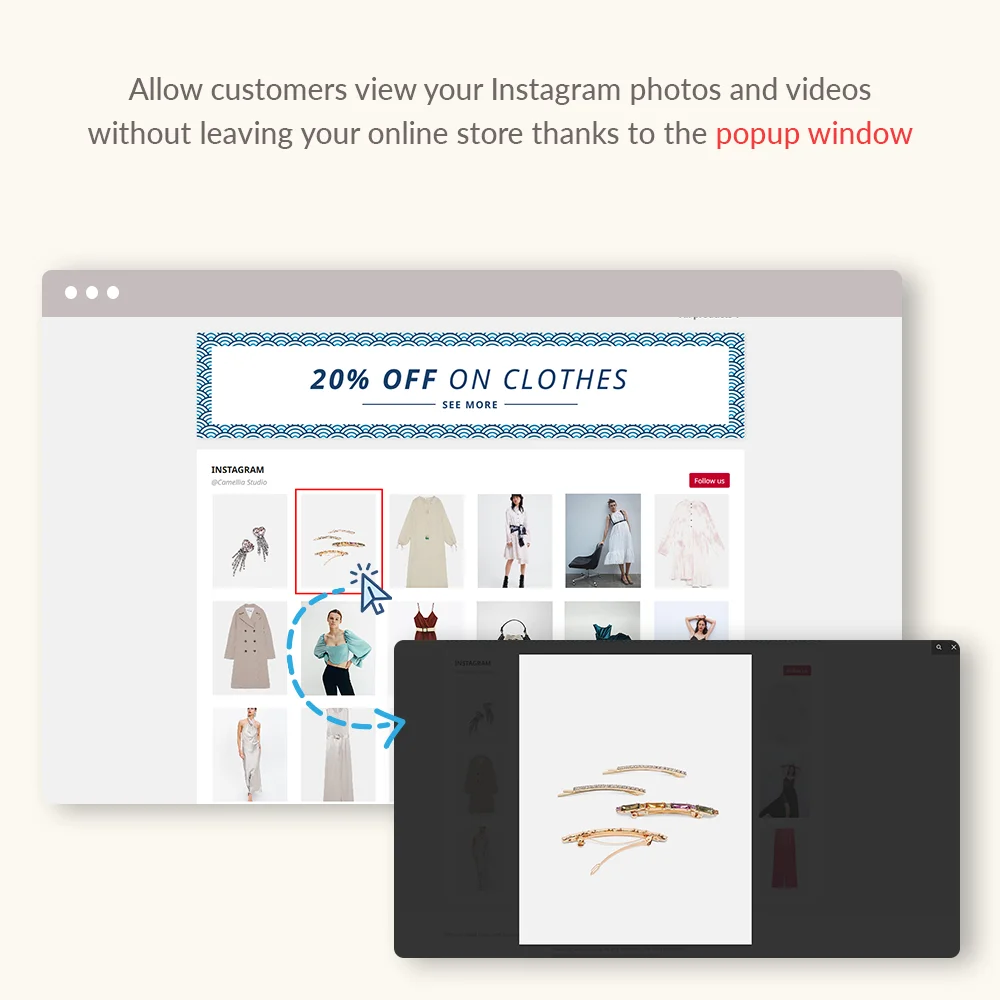
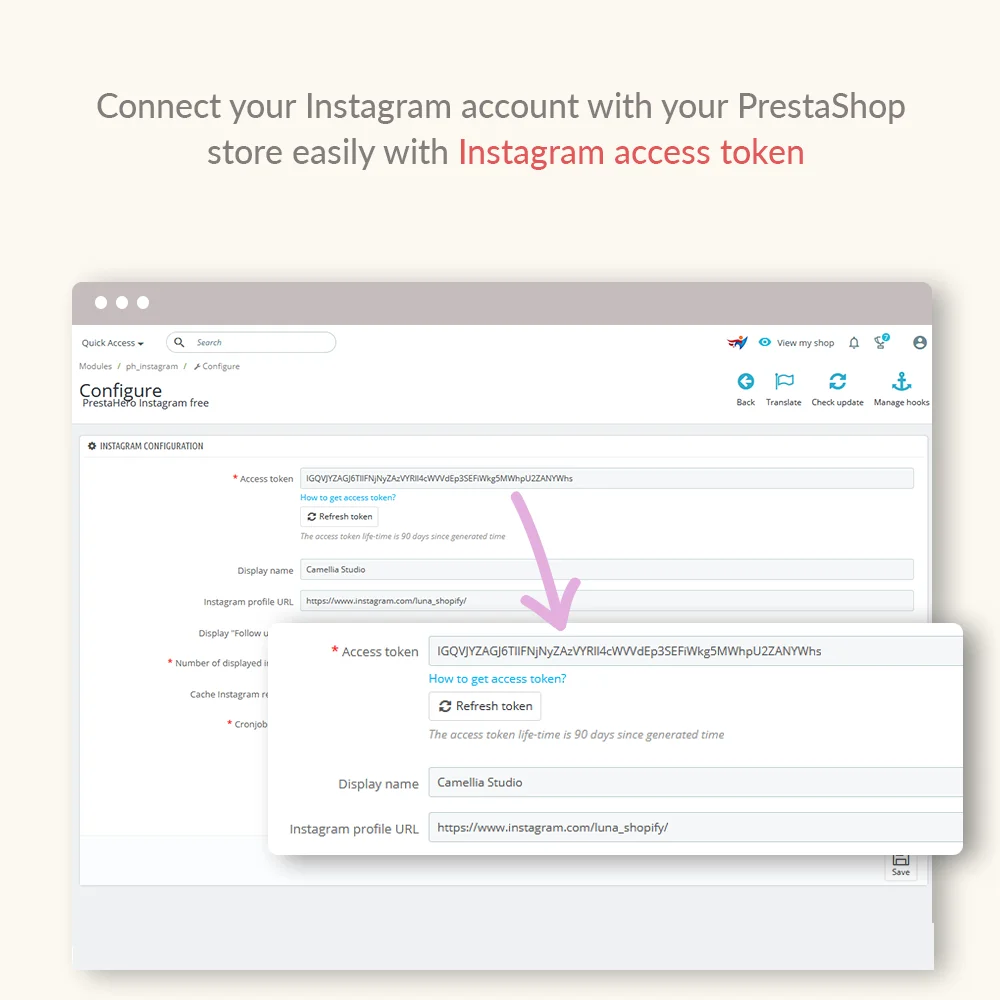 +2 More
+2 More



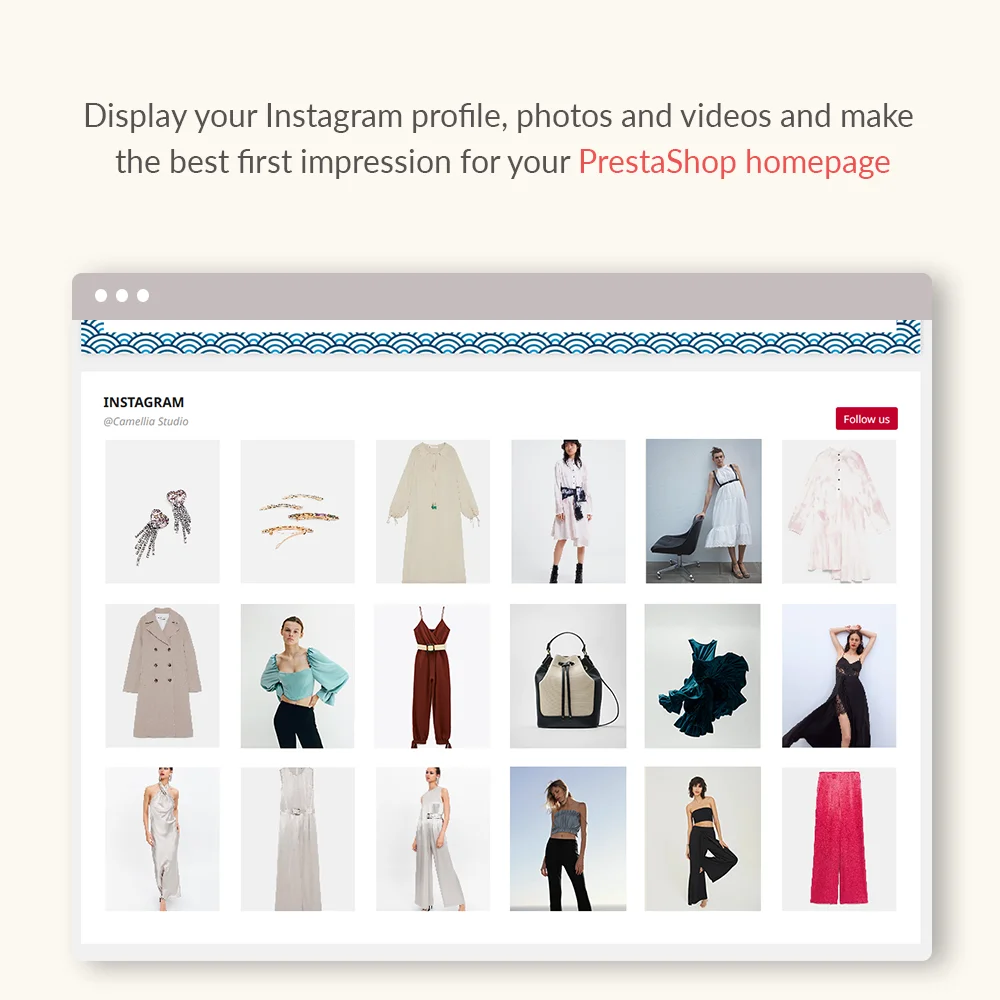
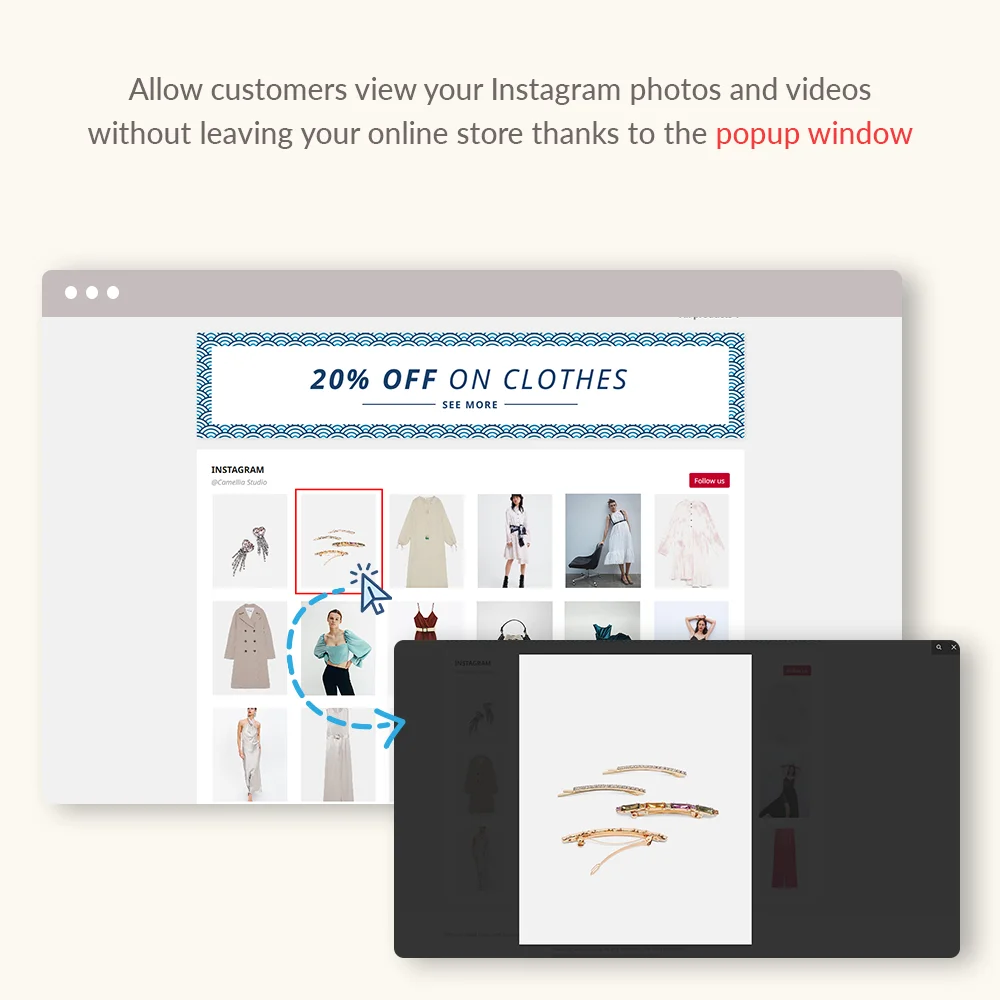
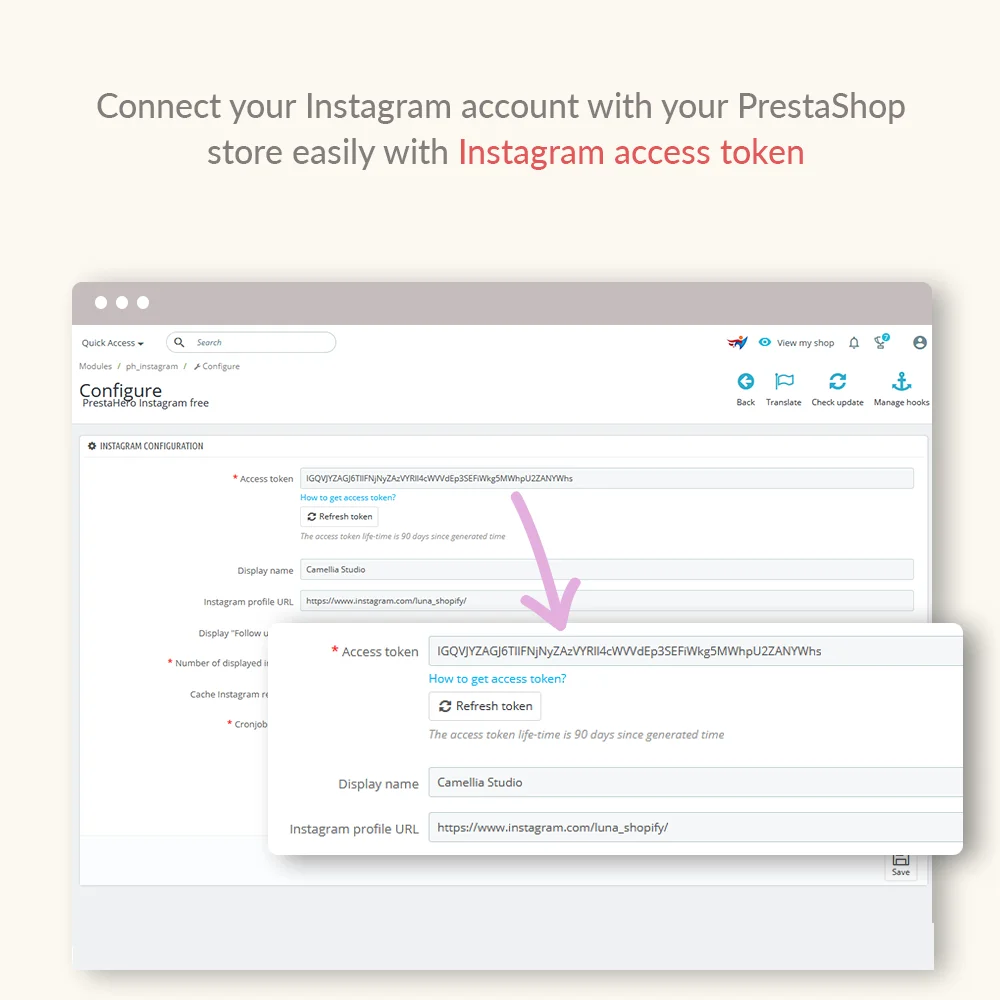 +2 More
+2 MoreModule Instagram gratuit pour PrestaShop pour afficher vos photos et vidéos Instagram sur la page d'accueil de PrestaShop en quelques minutes avec une configuration facile. L'intégration d'Instagram avec PrestaShop n'a jamais été aussi facile!
Affichez vos photos/vidéos Instagram sur la page d'accueil de PrestaShop avec notre module Instagram gratuit pour PrestaShop. Laissez votre style se démarquer et attirer l'attention des clients.
Avec un flux Instagram, vous pourrez maintenir l'engagement de vos abonnés et établir une connexion avec les nouveaux visiteurs explorant votre marque.
Notre module se synchronise avec votre compte Instagram en temps réel pour garantir que les photos affichées dans votre magasin sont à jour.
En plus des photos, le module Feed Instagram vous permet également d'afficher et de permettre aux clients de lire les vidéos dans le bloc Instagram.
Étape 1: Téléchargez et installez PrestaHero Connect: https://prestahero.com/fr/145-prestahero-connect.html
Étape 2: Rechargez votre back-office, puis accédez à « PrestaHero > Modules PrestaHero » et cliquez sur « Se connecter à PrestaHero » pour connecter votre site Web à PrestaHero en toute sécurité avec vos identifiants PrestaHero.
Étape 3: Trouvez le module que vous avez acheté (ou les modules gratuits) et cliquez sur « Installer » ou « Mettre à niveau » pour installer les modules ou mettre à niveau vos modules à chaque fois qu'une nouvelle version est publiée.
Vous êtes maintenant prêt à profiter de notre module !
* Remarque:
Version 1.1.5
Version 1.1.4
Version 1.1.3
Version 1.1.1
Update:
Version 1.1.0
Version 1.0.9
Version 1.0.8
Version 1.0.6
Version 1.0.5
Version 1.0.4
Version 1.0.3
Version 1.0.2