

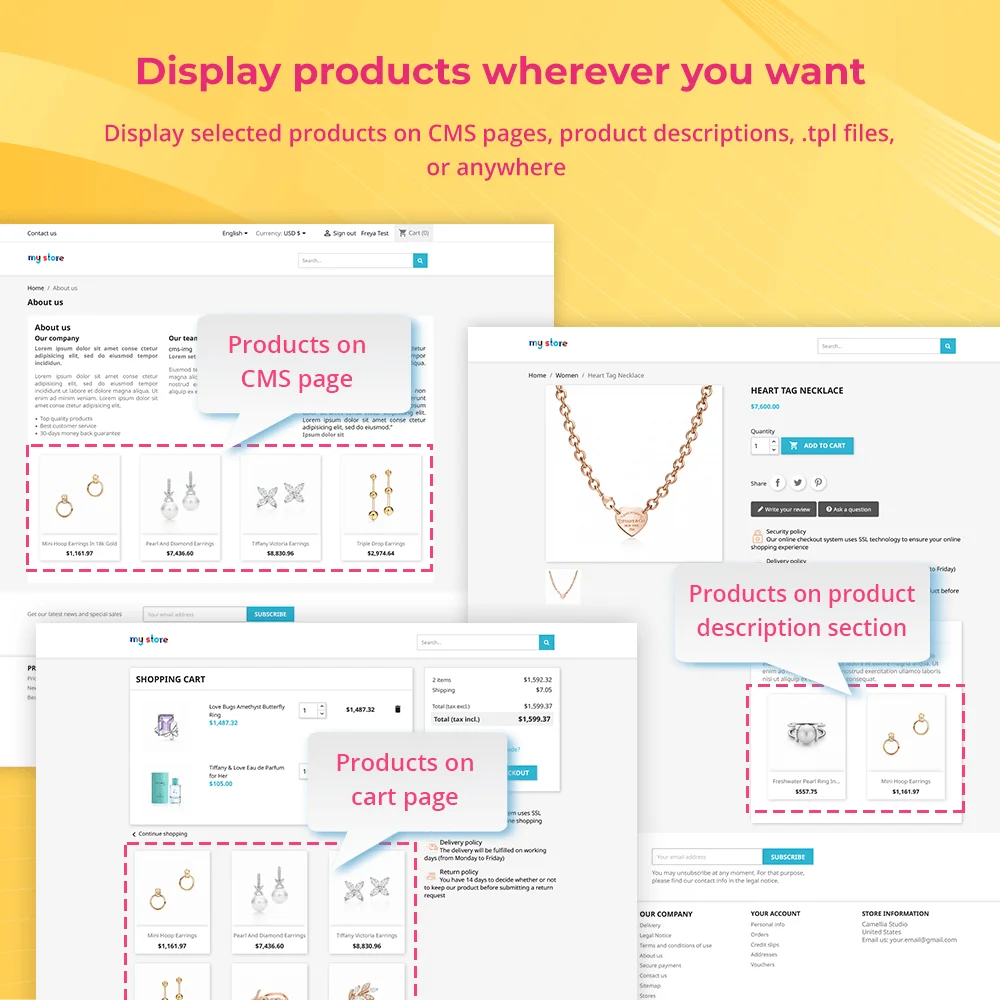
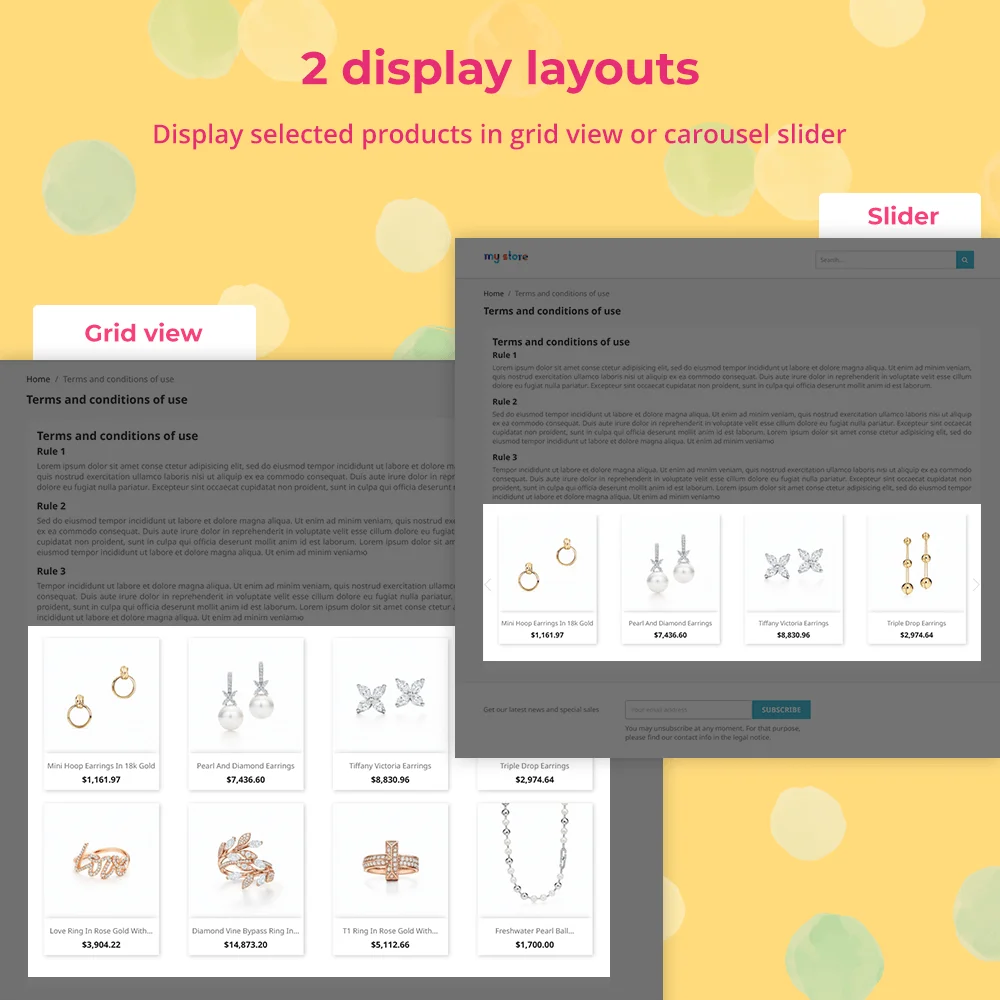
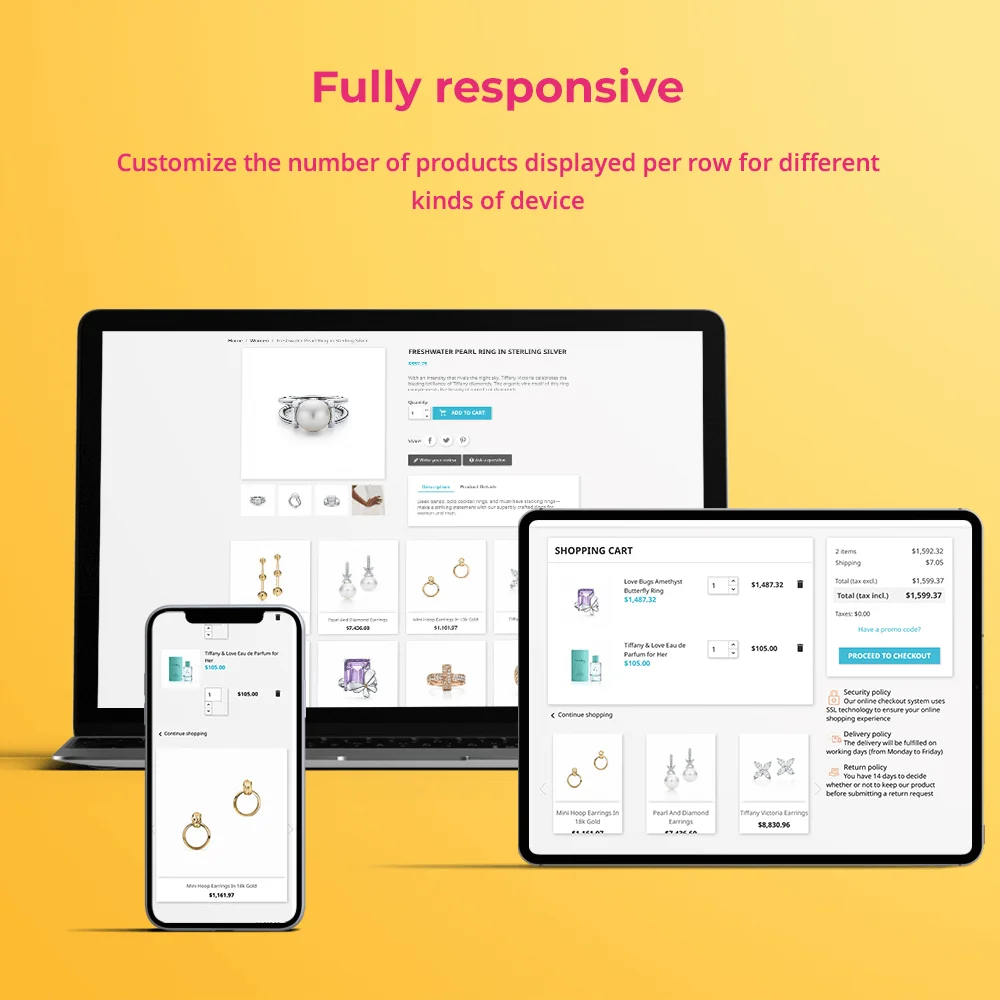 +2 More
+2 More



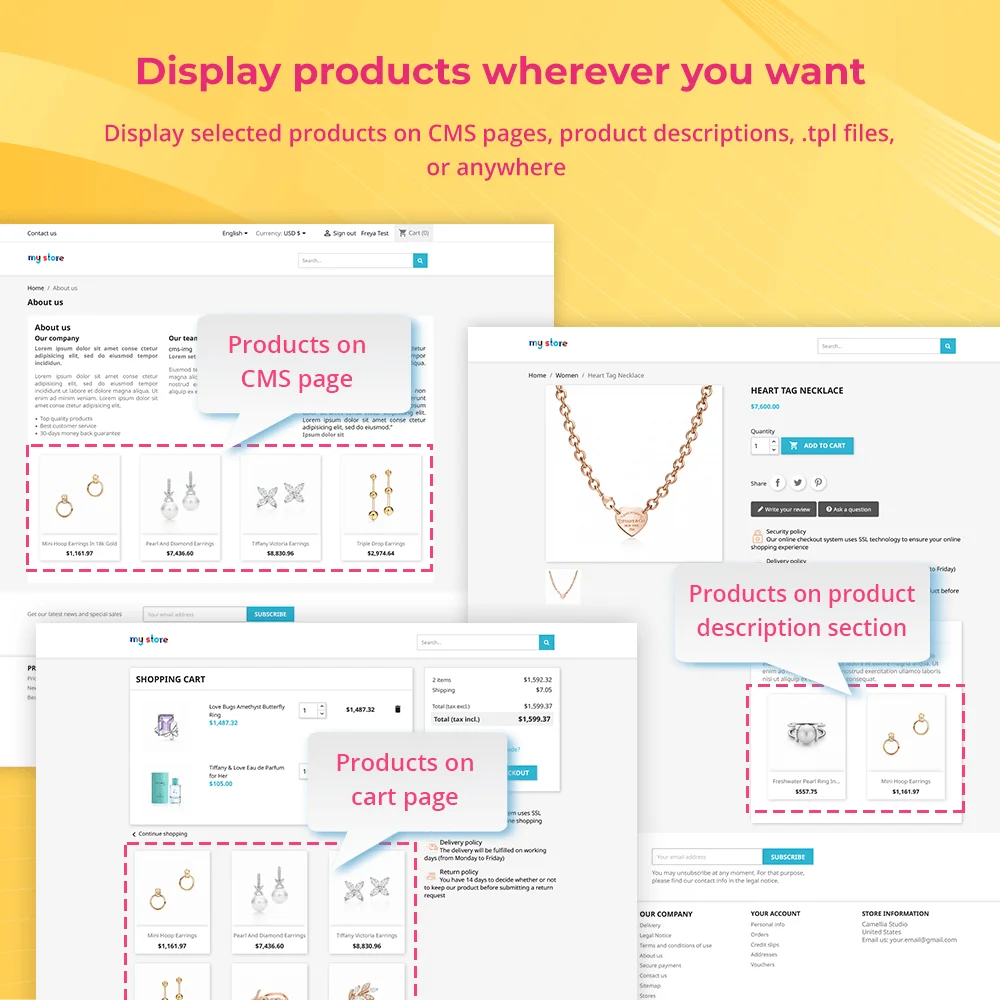
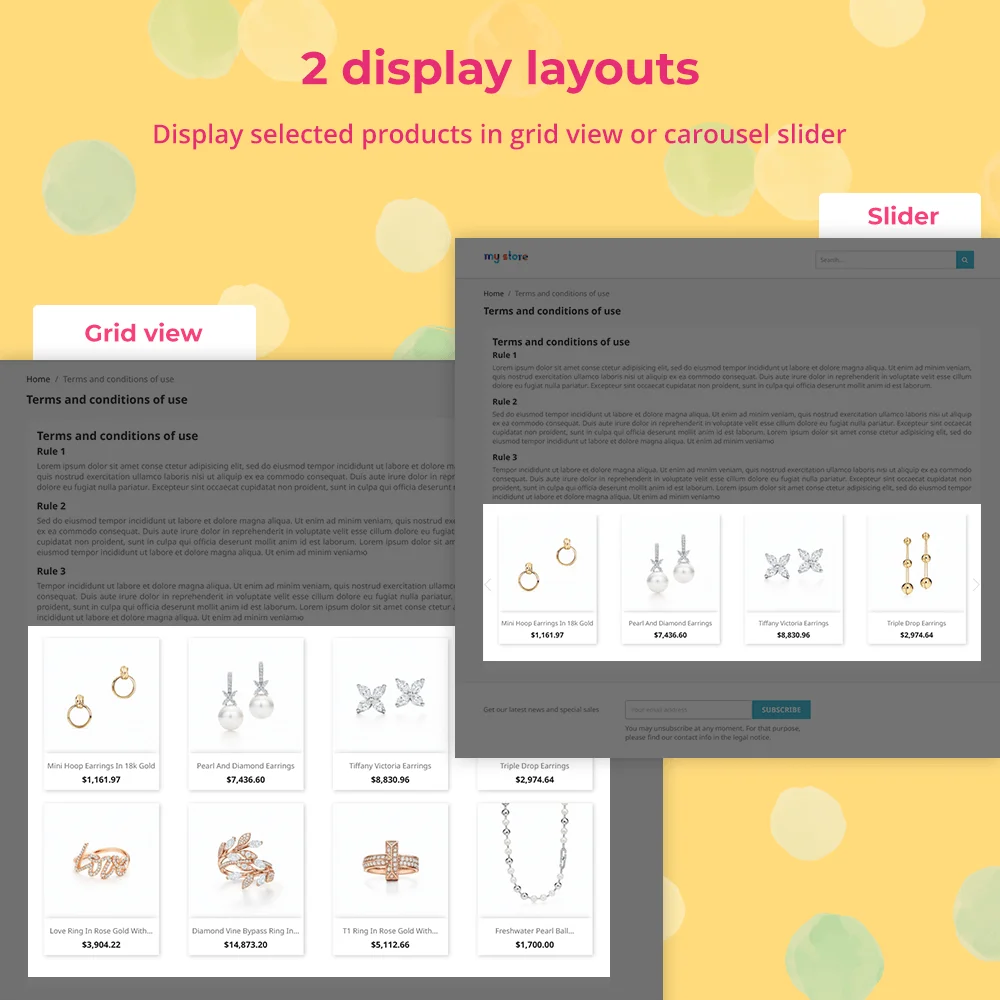
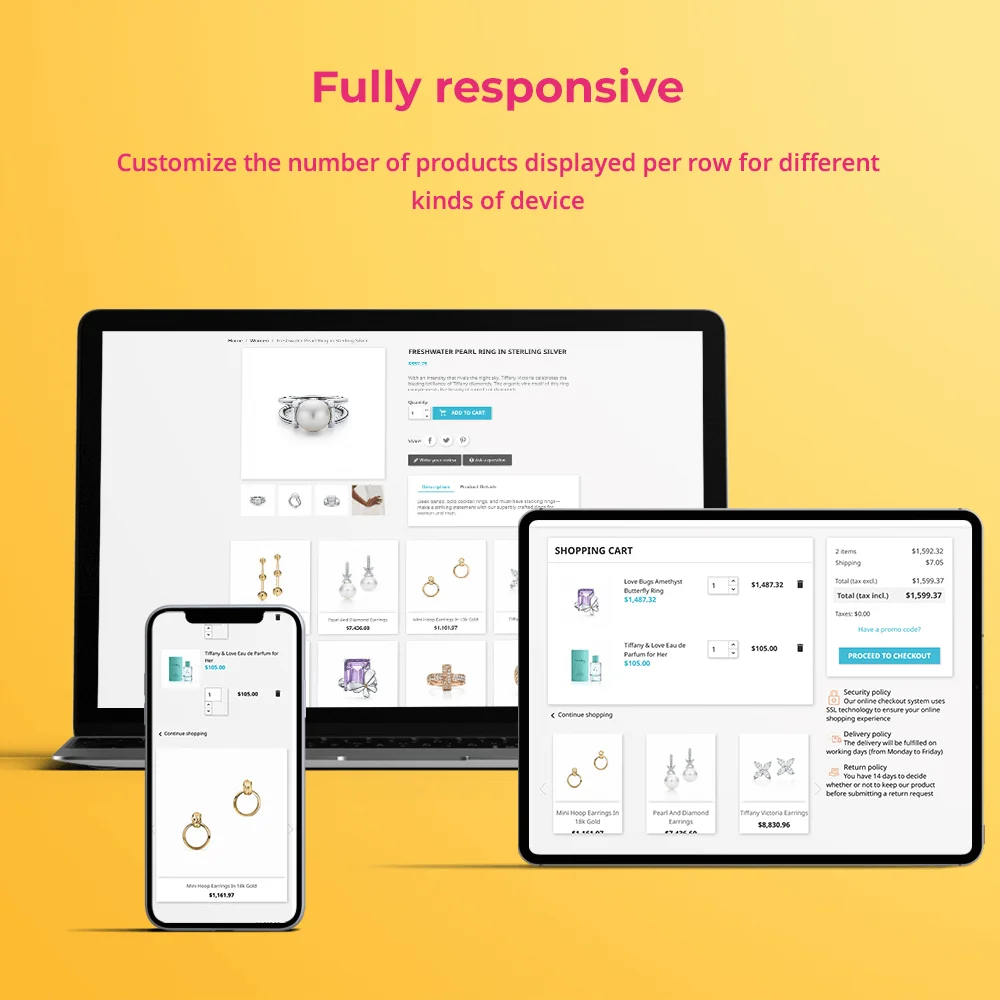 +2 More
+2 MoreConsente di visualizzare prodotti selezionati nelle pagine CMS, nella homepage, nelle descrizioni dei prodotti, ecc., O ovunque tu voglia utilizzando un codice breve.
Oltre alla visualizzazione predefinita di PrestaShop, vuoi mostrarla anche altrove? Ad esempio, mostrare un elenco di prodotti specifici sulla homepage, o sulla pagina "Chi siamo" per presentare ai clienti i prodotti in evidenza della tua azienda. Oppure semplicemente nei post del blog relativi a determinati prodotti specifici, e vuoi mostrare quegli articoli lì in modo che i clienti possano guardarli facilmente.
Per rispondere a questa domanda, ti presentiamo Prodotti nelle pagine CMS o ovunque - un modulo PrestaShop gratuito che può aiutarti a visualizzare i prodotti ovunque tu voglia come il suo nome. Grazie a questo modulo, offre anche più opportunità per promuovere i prodotti e aumentare le vendite per il tuo negozio.
Questo modulo è completamente reattivo e fa visualizzare i prodotti perfettamente su tutti i dispositivi.
Passaggio 1: scarica e installa PrestaHero Connect: https://prestahero.com/it/145-prestahero-connect.html
Passaggio 2: ricarica il tuo back office, quindi vai a "PrestaHero > Moduli PrestaHero" e fai clic su "Connetti a PrestaHero" per connettere il tuo sito web a PrestaHero in modo sicuro con le tue credenziali PrestaHero.
Passaggio 3: trova il modulo che hai acquistato (o gratuito) e fai clic su "Installa" o "Aggiorna" per installare i moduli o aggiornare i moduli ogni volta che viene rilasciata una nuova versione.
Ora sei pronto per goderti il nostro ottimo modulo!
* Nota:
Version 1.1.1
Version 1.1.0
Version 1.0.9
Version 1.0.8
Version 1.0.7
Version 1.0.6
Version 1.0.5
Version 1.0.4
Version 1.0.3
Version 1.0.2
Version 1.0.1