



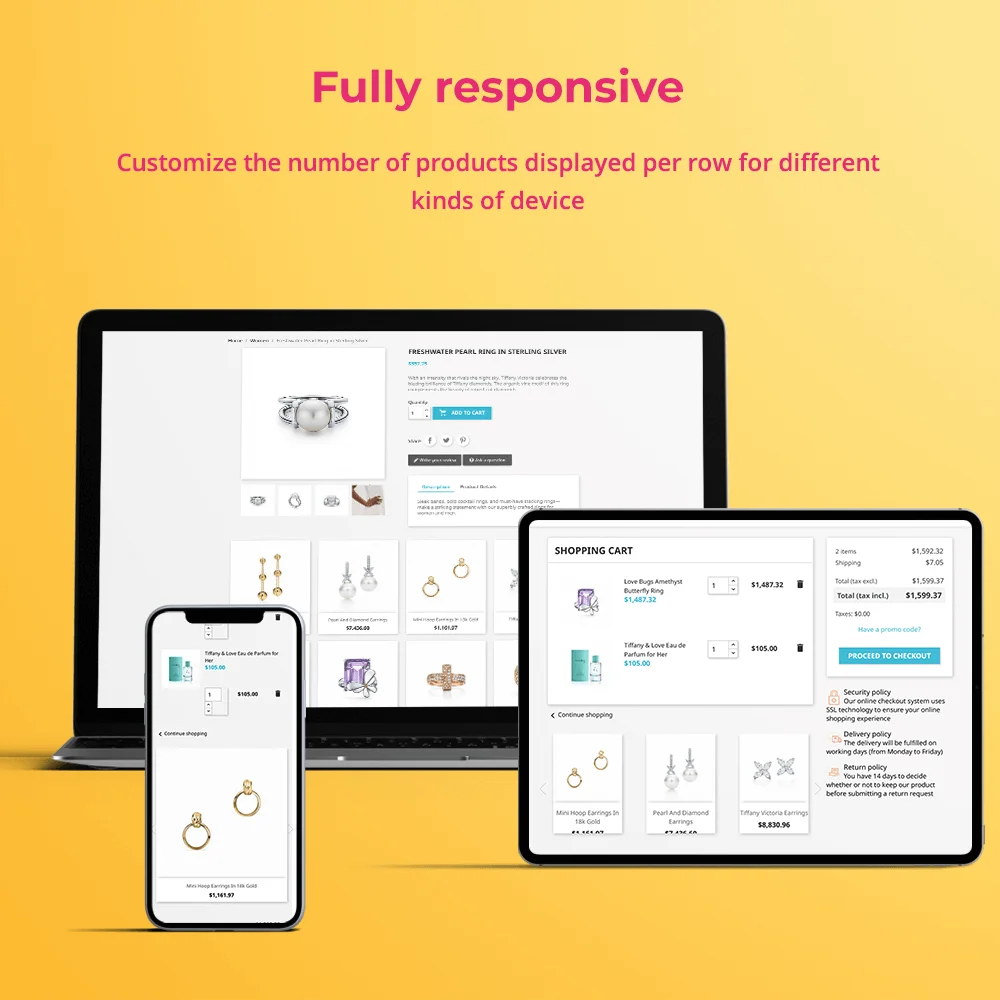 +2 More
+2 More





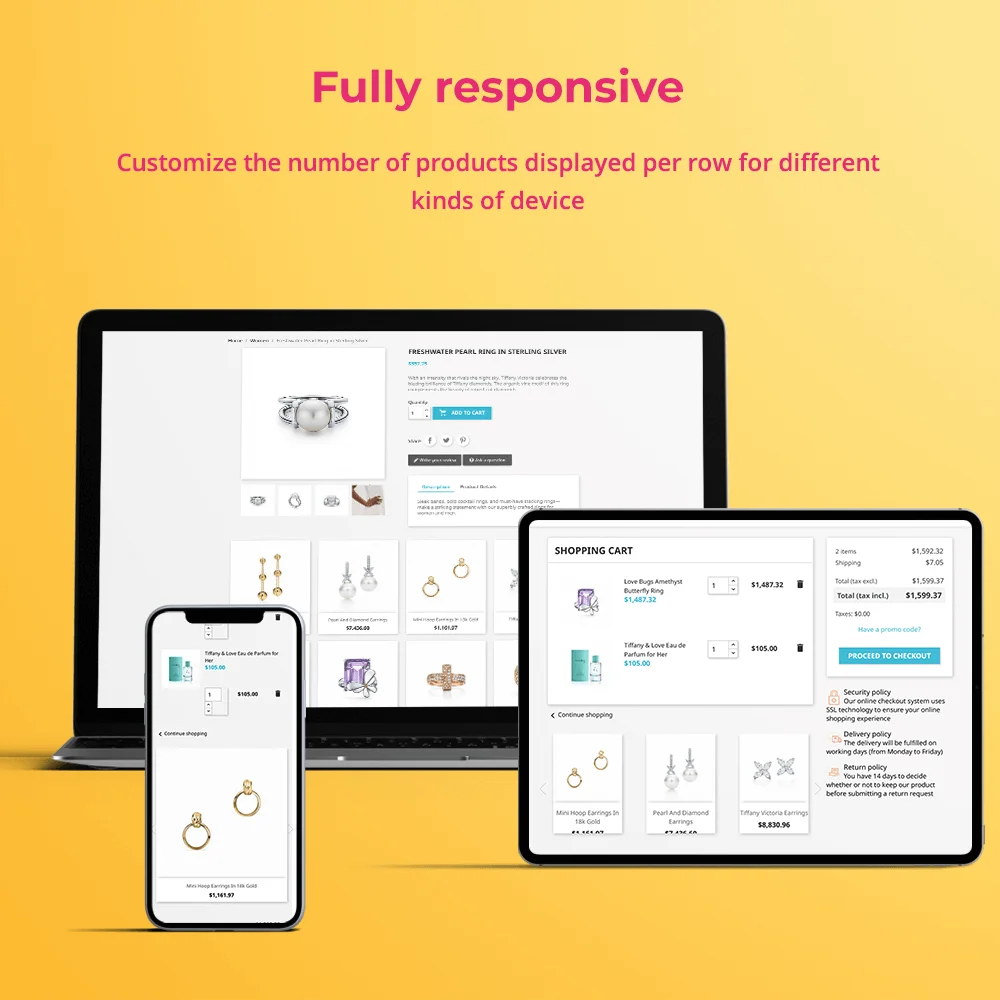 +2 More
+2 MoreAllow you to display selected products on CMS pages, home page, product descriptions, etc. or anywhere you want using short code.
Besides displaying as PrestaShop default, do you want to display it anywhere else? For example, showing a list of specific products on the home page, or on your "About Us" page to introduce customers to your company's featured products. Or simply in blog posts related to some specific products, and you want to display those items in there so that customers will have a look easily.
To answer that question, we bring Products on CMS or anywhere - a free PrestaShop module that can help you display products wherever you want as its name. Thanks to this module, it also provides more opportunities to promote products and increase sales for your store.
• Quickly add an unlimited number of product lists to display.
• By using short code, you can display the products list you want anywhere.
This module is fully responsive and makes products display perfectly on all devices
Step 1: Download and install PrestaHero Connect: https://prestahero.com/en/145-prestahero-connect.html
Step 2: Reload your back office, then navigate to "PrestaHero > PrestaHero modules" and click on "Connect to PrestaHero" to connect your website with PrestaHero securely with your PrestaHero credentials.
Step 3: Find the module you purchased (or free) modules and click "Install" or "Upgrade" to install the modules or upgrade your modules any time a new version is released.
*Note:
Version 1.1.1
Version 1.1.0
Version 1.0.9
Version 1.0.8
Version 1.0.7
Version 1.0.6
Version 1.0.5
Version 1.0.4
Version 1.0.3
Version 1.0.2
Version 1.0.1