


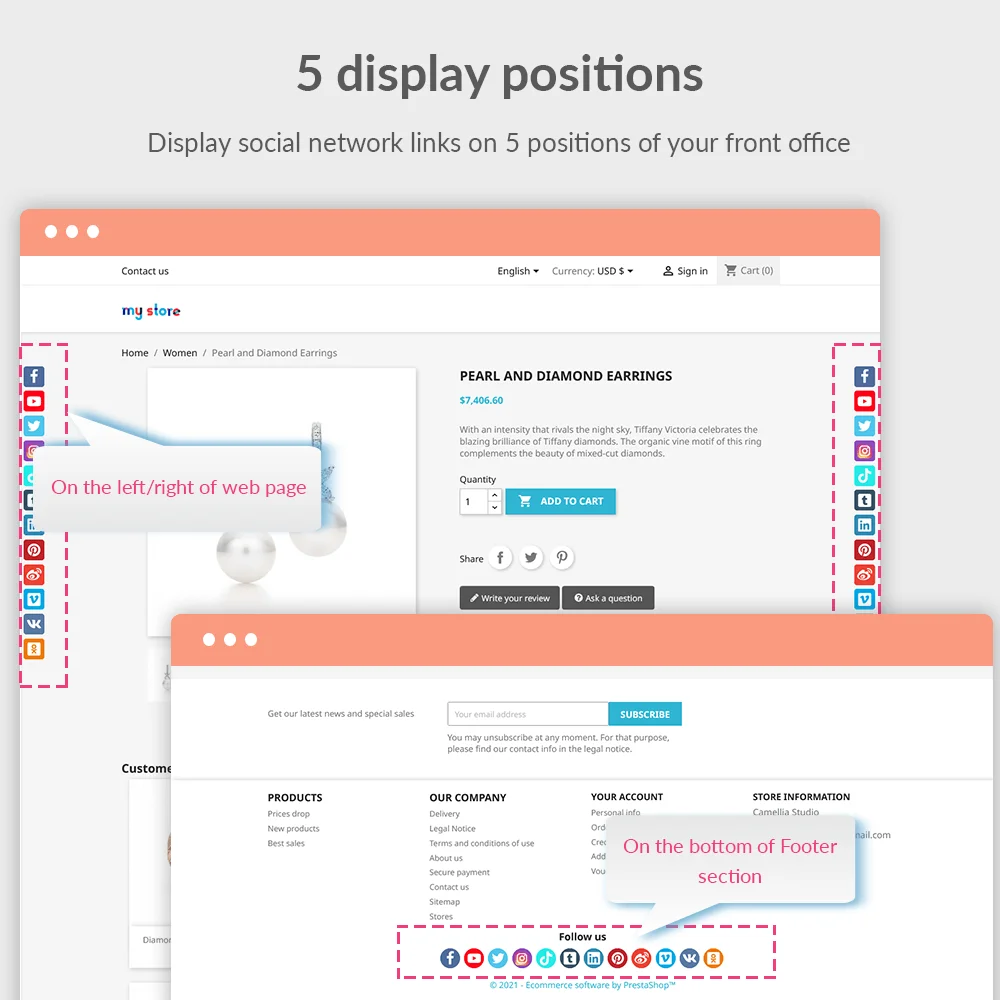
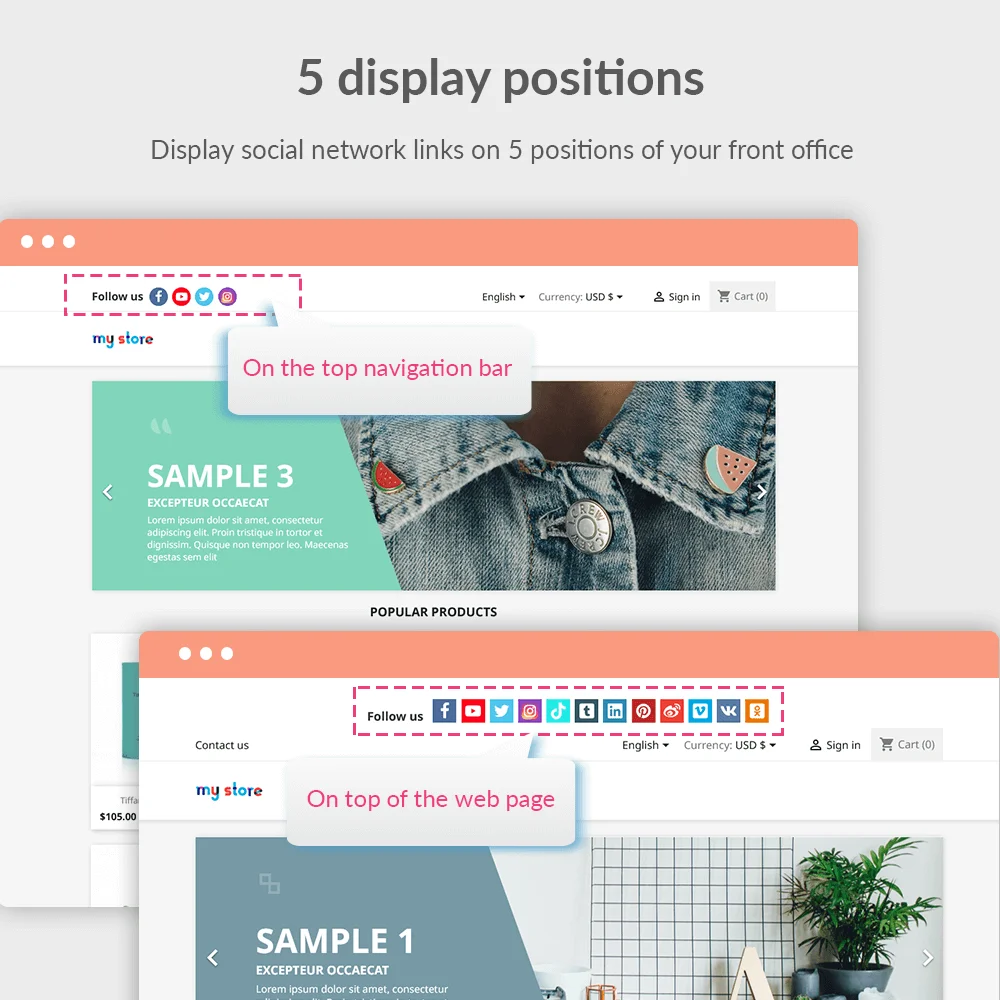 +2 More
+2 More




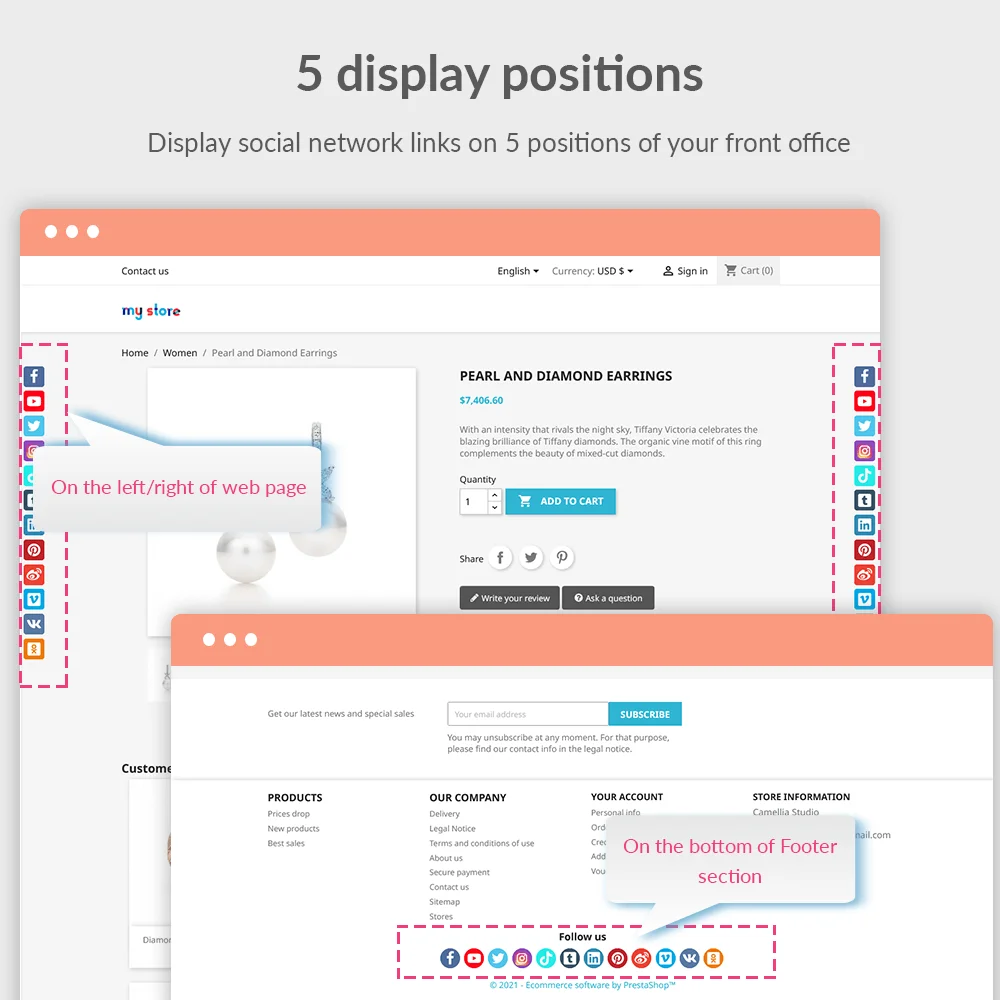
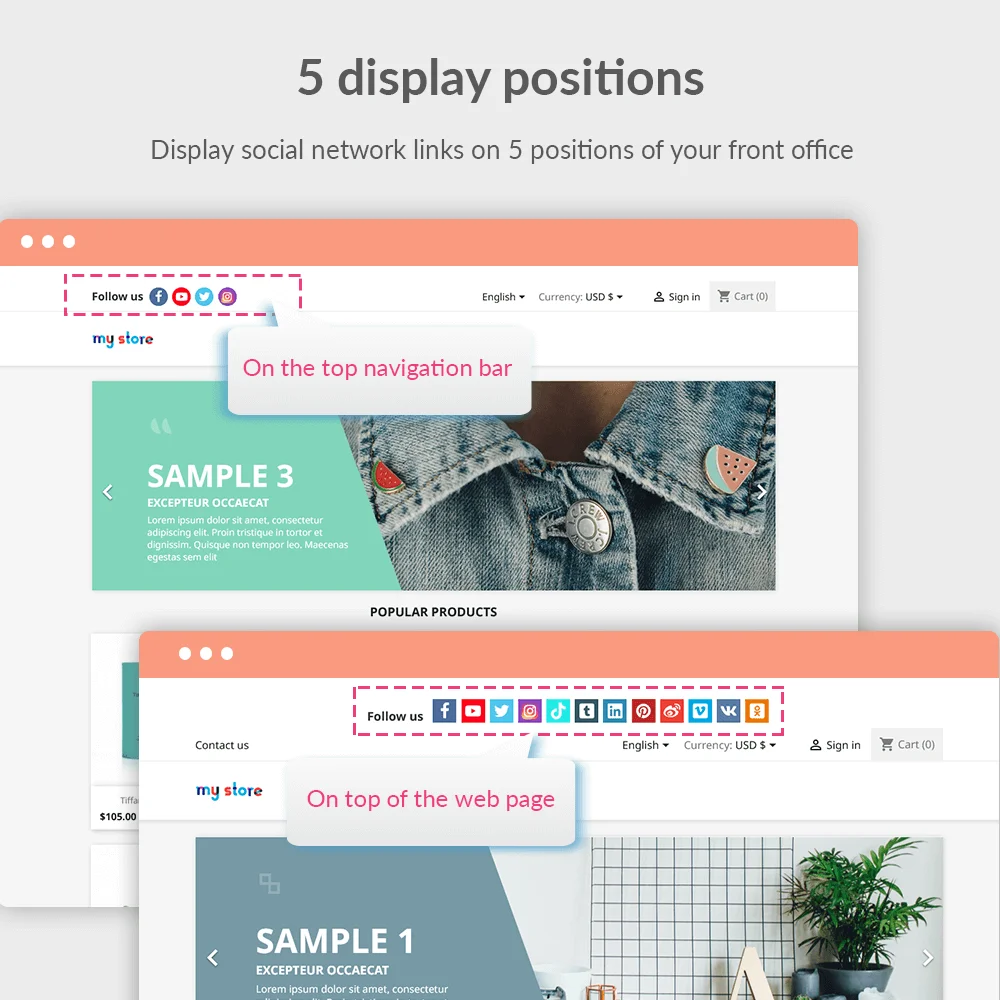 +2 More
+2 MoreVisualizza i link dei social network come Facebook, Twitter, Youtube, Instagram, ecc. sul sito web del tuo negozio. Rendi più facile per i clienti seguire i tuoi social network senza cercare.
Oggi le persone tendono a utilizzare i social network sempre di più nella loro vita quotidiana. Hanno l'abitudine di aggiornare le notizie, condividere e fare acquisti direttamente attraverso di essi. Ciò significa che più persone conoscono te attraverso i social network, più persone sapranno del tuo sito web del negozio.
Tutti i cambiamenti, i nuovi prodotti, le promozioni del tuo negozio vengono regolarmente aggiornati dai clienti attraverso i social network che utilizzano.
Pertanto, oltre a vendere prodotti sul sito web, pubblicizzare il tuo negozio e gli articoli sui social network è anche un'ottima idea! Allo stesso tempo, è anche un buon canale per supportarti nelle vendite e nel marketing purché tu possa utilizzare efficacemente questi social network e collegarli al tuo sito web.
Quindi come possono i clienti seguirti su quei social network? Devono cercare la tua pagina su quello che usano? No! Sono abbastanza sicuro che sia raro che un cliente faccia questo. Abbiamo anche pensato molto a questo e abbiamo sviluppato Social Network Links - un modulo PrestaShop gratuito che può aiutarti a visualizzare i link sociali che hai sul sito web del tuo negozio tramite icone. Devi solo selezionare i social network e inserire gli URL dei social media del tuo sito web, l'icona di quel social network apparirà sul sito web. I clienti devono solo fare clic sulle icone dei social network che utilizzano e possono seguirti facilmente su quello. È così conveniente, non è vero?
Passaggio 1: scarica e installa PrestaHero Connect: https://prestahero.com/it/145-prestahero-connect.html
Passaggio 2: ricarica il tuo back office, quindi vai a "PrestaHero > Moduli PrestaHero" e fai clic su "Connetti a PrestaHero" per connettere il tuo sito web a PrestaHero in modo sicuro con le tue credenziali PrestaHero.
Passaggio 3: trova il modulo che hai acquistato (o gratuito) e fai clic su "Installa" o "Aggiorna" per installare i moduli o aggiornare i moduli ogni volta che viene rilasciata una nuova versione.
Ora sei pronto per goderti il nostro ottimo modulo!
* Nota:
Version 1.1.0
Version 1.0.9
Version 1.0.8
Version 1.0.7
Version 1.0.6
Version 1.0.5
Version 1.0.4
Version 1.0.3
Version 1.0.2
Version 1.0.1