

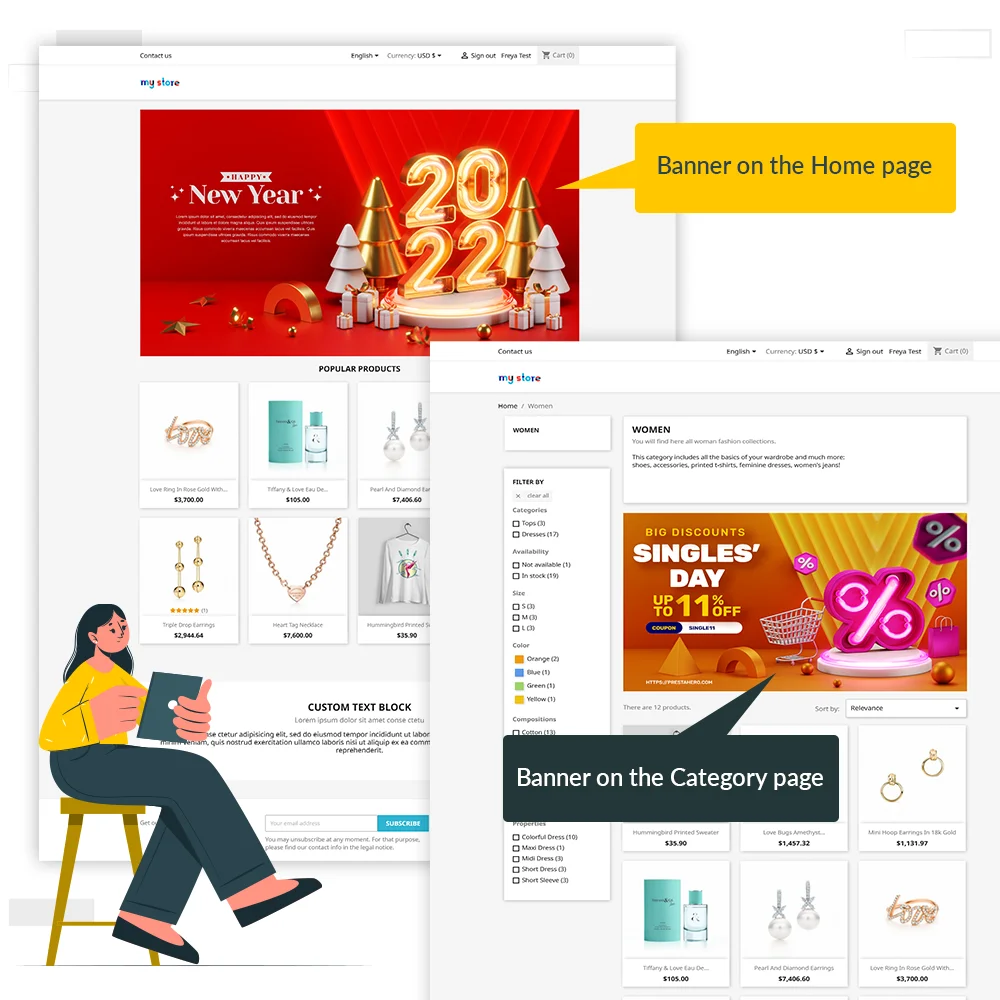
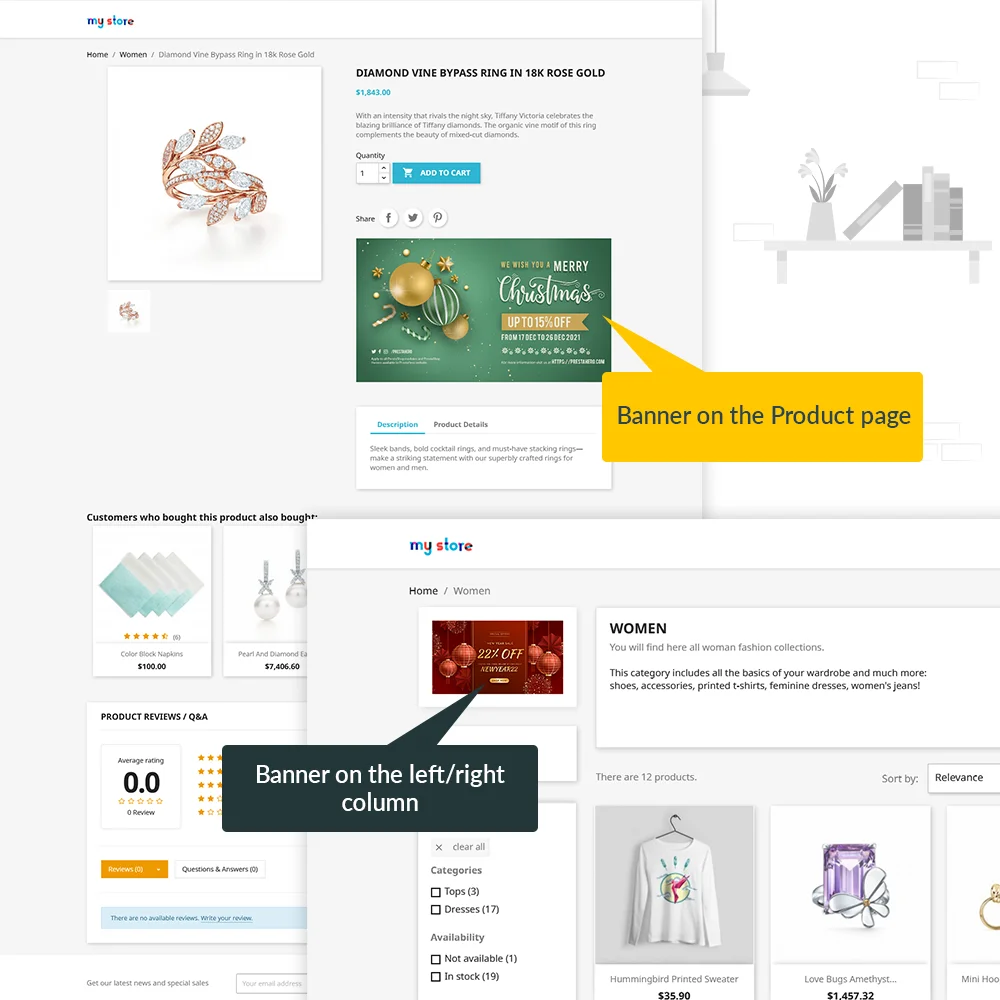
 +2 More
+2 More



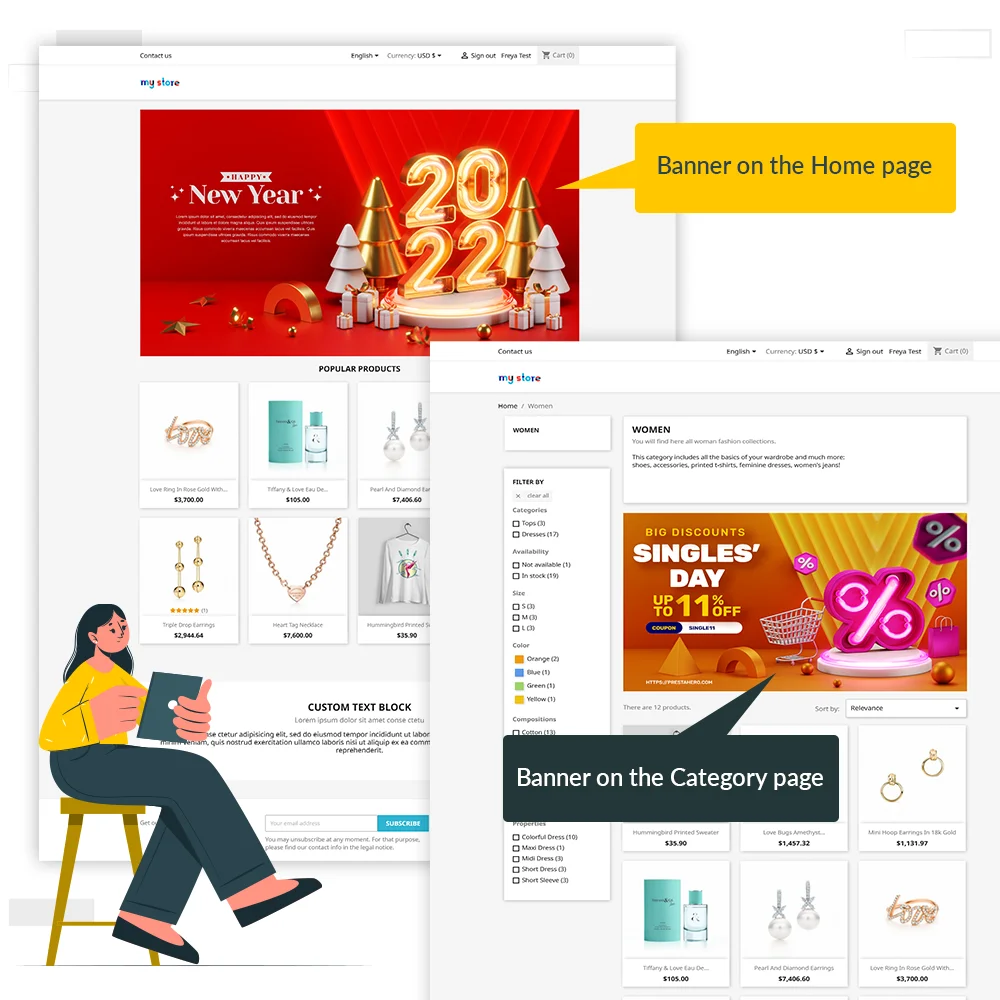
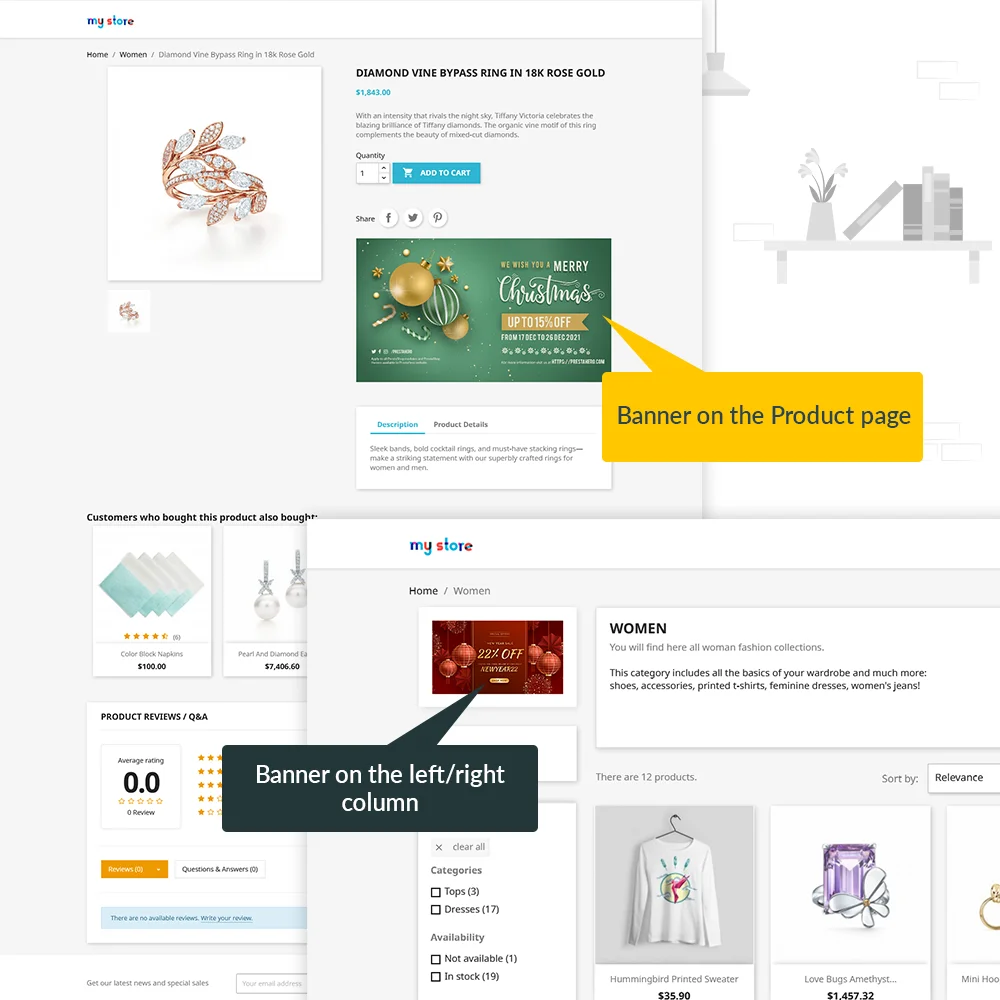
 +2 More
+2 MoreFacilita l'aggiunta di banner sulla pagina principale, la pagina categoria, la pagina del prodotto, la pagina di checkout, o ovunque tu voglia con il nostro modulo banner gratuito per PrestaShop - Banner Ovunque.
Il tuo negozio sta offrendo una fantastica promozione per Natale/Capodanno o un'occasione speciale; nuovi prodotti vengono introdotti, ognuno con il suo set di sconti, e così via. Sei confuso su come far sapere ai clienti di questi programmi?
Un modulo banner PrestaShop è la soluzione di cui hai bisogno. Se hai mai cercato, probabilmente avrai visto che PrestaShop ha un modulo banner, ma sfortunatamente puoi mostrare un banner solo sulla Homepage. Ma, ne hai bisogno di più di quello!
Non preoccuparti, se stai cercando un modulo banner PrestaShop, sei nel posto giusto! Banner Anywhere - il nostro modulo banner PrestaShop gratuito può aiutarti ad aggiungere e visualizzare banner personalizzati PrestaShop illimitati ovunque sul sito web del tuo negozio come indica il suo nome!
Passaggio 1: scarica e installa PrestaHero Connect: https://prestahero.com/it/145-prestahero-connect.html
Passaggio 2: ricarica il tuo back office, quindi vai a "PrestaHero > Moduli PrestaHero" e fai clic su "Connetti a PrestaHero" per connettere il tuo sito web a PrestaHero in modo sicuro con le tue credenziali PrestaHero.
Passaggio 3: trova il modulo che hai acquistato (o gratuito) e fai clic su "Installa" o "Aggiorna" per installare i moduli o aggiornare i moduli ogni volta che viene rilasciata una nuova versione.
Ora sei pronto per goderti il nostro ottimo modulo!
* Nota:
Version 1.0.7
Version 1.0.6
Version 1.0.5
Version 1.0.4
Version 1.0.3
Add file format description and file upload size limit
Version 1.0.2
Version 1.0.1