

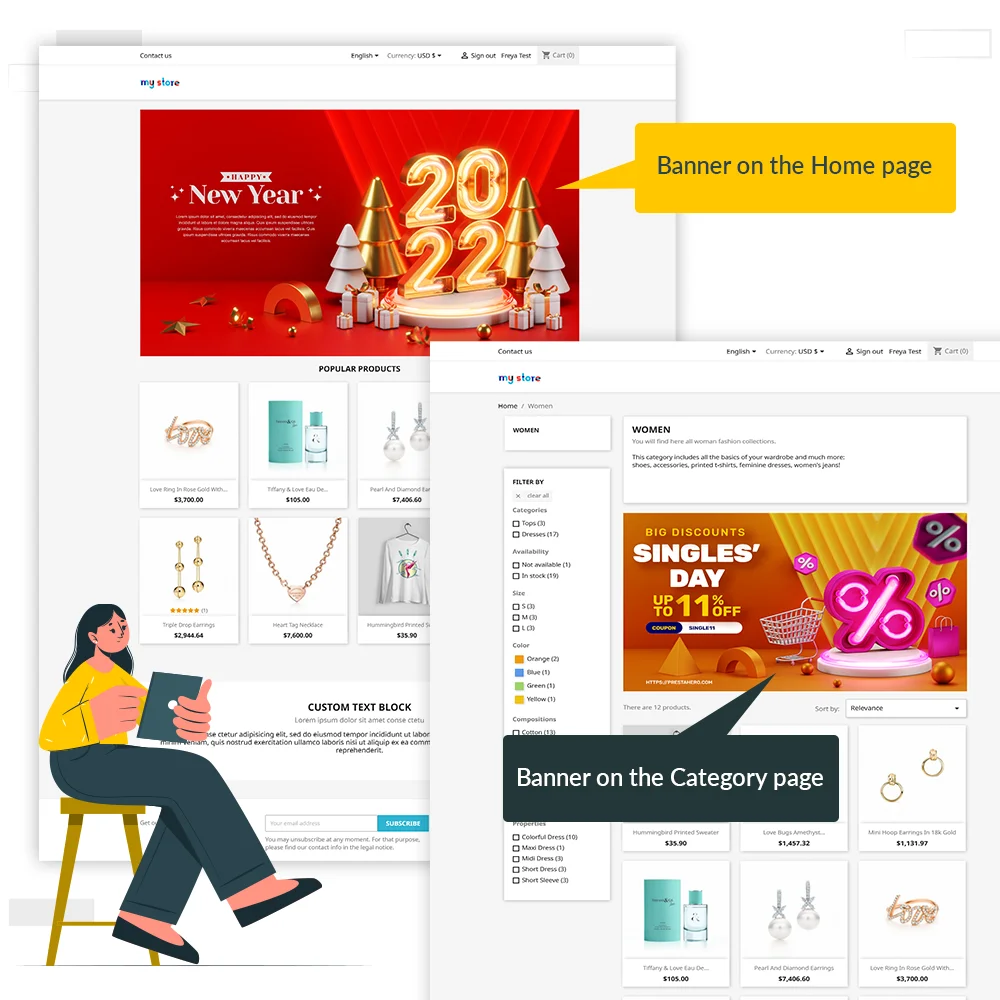
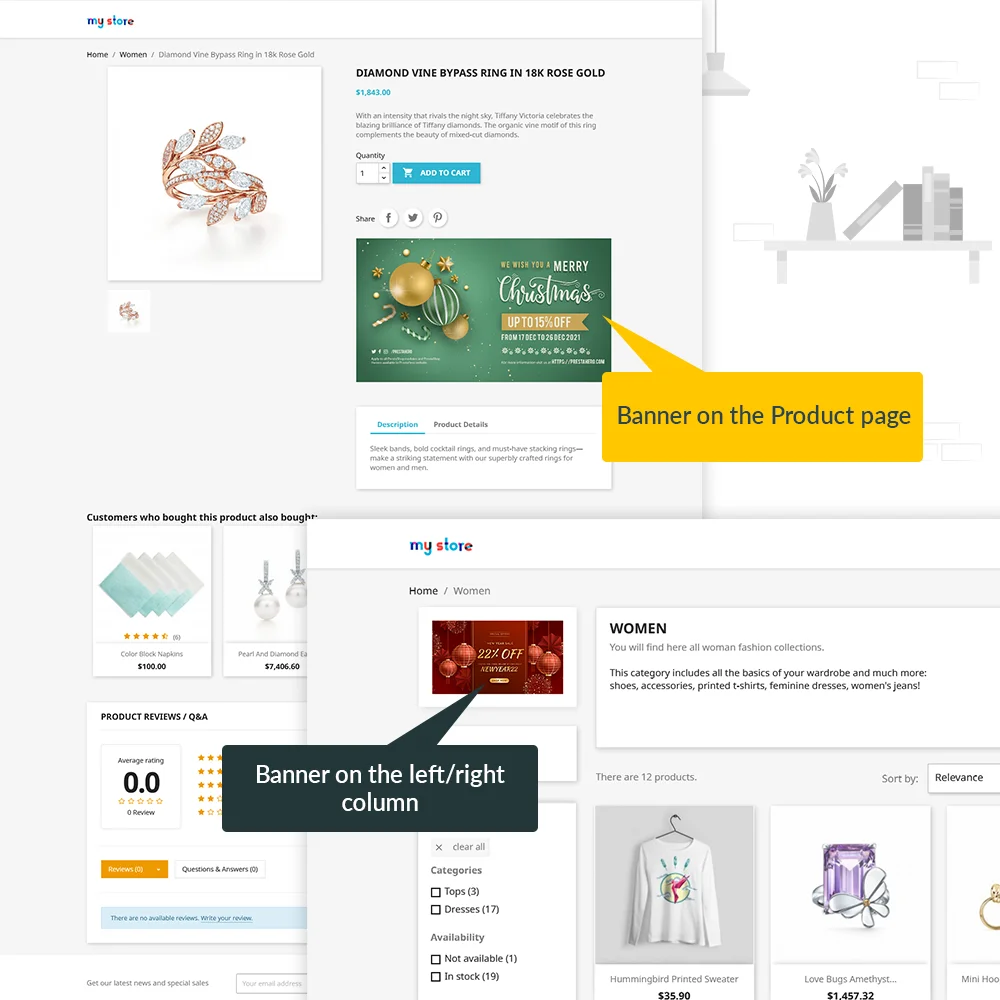
 +2 More
+2 More



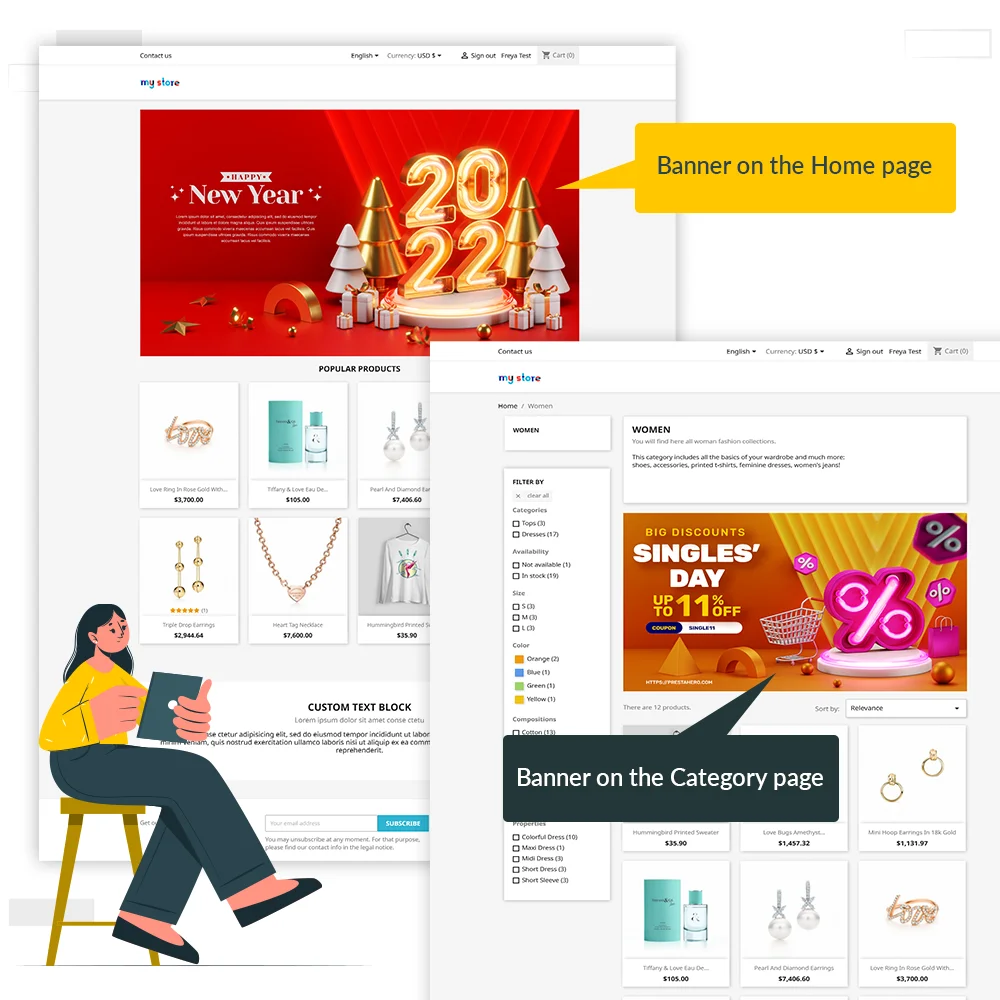
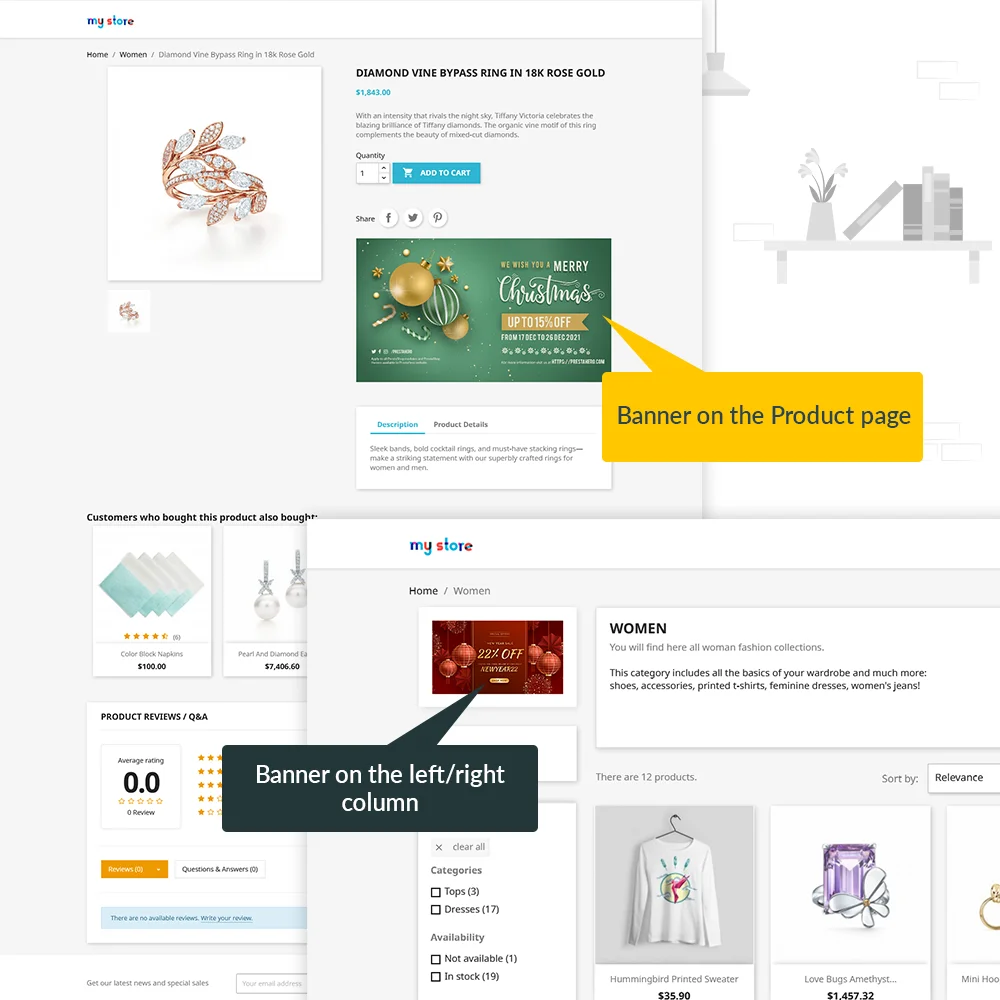
 +2 More
+2 MoreDễ dàng thêm banner trên trang chủ, trang danh mục, trang sản phẩm, trang thanh toán, hoặc bất kỳ đâu bạn muốn với mô-đun biểu ngữ miễn phí của chúng tôi cho PrestaShop - Banner Anywhere.
Cửa hàng của bạn đang chạy một chương trình khuyến mãi tuyệt vời cho Giáng sinh/ Năm mới hoặc một dịp đặc biệt; các sản phẩm mới được giới thiệu, mỗi sản phẩm đi kèm với bộ giảm giá riêng, và vân vân. Bạn bối rối về cách thông báo cho khách hàng về những chương trình này?
Một mô-đun biểu ngữ cho PrestaShop là giải pháp bạn cần. Nếu bạn từng tìm kiếm, bạn có thể thấy rằng PrestaShop có một mô-đun biểu ngữ, nhưng không may, bạn chỉ có thể hiển thị một biểu ngữ trên Trang chủ. Nhưng bạn cần nhiều hơn thế!
Đừng lo lắng, nếu bạn đang tìm kiếm một mô-đun biểu ngữ cho PrestaShop, thì bạn đến đúng nơi rồi! biểu ngữ Ở Bất Kỳ Nơi Nào - mô-đun biểu ngữ PrestaShop miễn phí của chúng tôi có thể giúp bạn thêm và hiển thị các banner tùy chỉnh PrestaShop không giới hạn ở bất kỳ vị trí nào trên trang web cửa hàng của bạn như tên của nó!
Bước 1: Tải xuống và cài đặt mô-đun PrestaHero Connect: https://prestahero.com/en/145-prestahero-connect.html
Bước 2: Tải lại back office, sau đó chuyển đến "PrestaHero > PrestaHero modules" và bấm vào "Connect to PrestaHero" để kết nối trang web của bạn với PrestaHero một cách an toàn với tài khoản PrestaHero của bạn.
Bước 3: Tìm đến mô-đun bạn đã mua (hoặc mô-đun miễn phí) và bấm "Install" hoặc "Upgrade" để cài đặt mô-đun hoặc nâng cấp mô-đun bất kì lúc nào một phiên bản mới được ra mắt.
*Ghi chú:
Version 1.0.7
Version 1.0.6
Version 1.0.5
Version 1.0.4
Version 1.0.3
Add file format description and file upload size limit
Version 1.0.2
Version 1.0.1