Can I Delete an Order in PrestaShop? Can It Be Restored?
Managing your orders efficiently means keeping your order list clean and organized. The Order Manager module lets you delete unwanted orders and restore them if needed.
This guide will show you how to:
- Delete orders and move them to the trash.
- Permanently delete orders to remove them forever.
- Restore deleted orders if you need them back.
How to delete an order in PrestaShop
By default, PrestaShop does not allow deleting orders. However, with the Order Manager module, you can remove unnecessary or failed orders easily.
Step 1: Navigate to the Order listing page
- Log in to your PrestaShop Back Office.
- Go to Orders in the sidebar menu.
Step 2: Delete an order
You can delete an order in two ways:
✅ From the Order Listing Page:
- Locate the order you want to delete.
- Click the arrow button to open the drop-down menu.
- Select Delete.
✅ From the Order Details Page:
- Open the order details page by clicking on the order.
- Click "Delete this order".
Step 3: Confirm the deletion
- A confirmation popup will appear.
- Click OK to move the order to the Trash.
📌 At this stage, the order is not permanently deleted - it is stored in the trash in case you need to restore it later.
Managing deleted orders in the Trash
Once an order is moved to the trash, you can view and manage it from the Trash page.
Step 1: Access the Trash page
On the Orders listing page, click on the cogwheel icon on the top - right corner then select "View Trash" option.
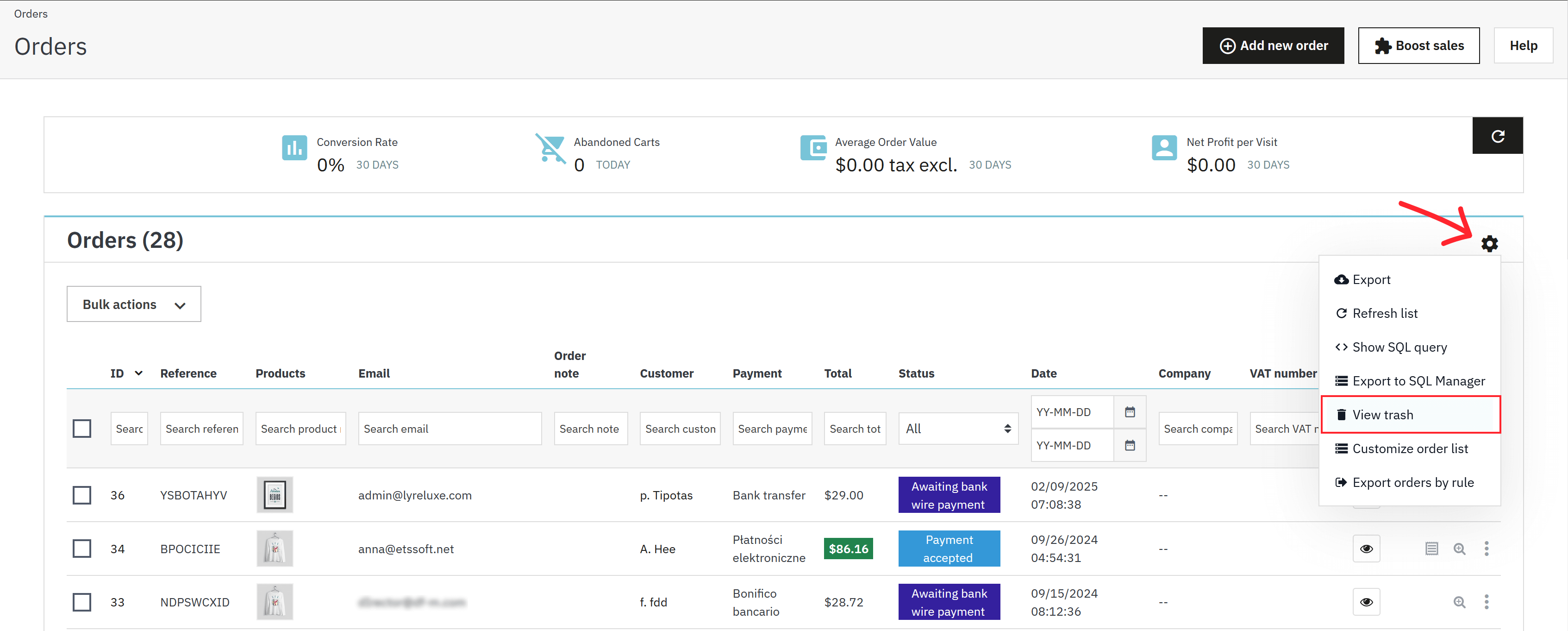
Here, you will see all deleted orders.
Step 2: Restore or permanently delete an order
To restore an order:
- Find the order you want to restore.
- Click Restore.
- The order will be moved back to the order listing page.
To permanently delete an order:
- Find the order in the Trash.
- Click Delete.
- The order will be permanently removed and cannot be recovered.
💡 Be careful when permanently deleting orders, as this action cannot be undone.
The ability to delete and restore orders in PrestaShop helps keep your store’s order management efficient and clutter-free. Whether you need to remove test orders, failed transactions, or old records, the Order Manager module gives you full control.

