


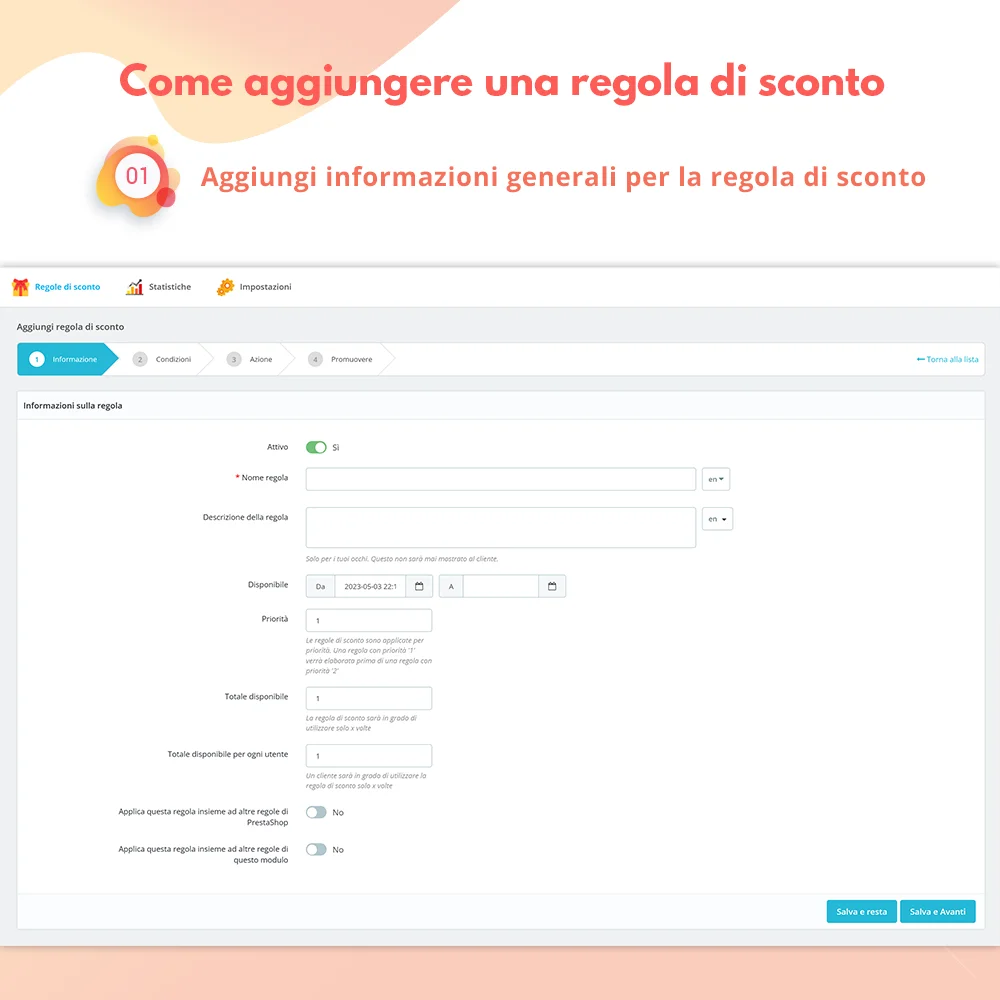
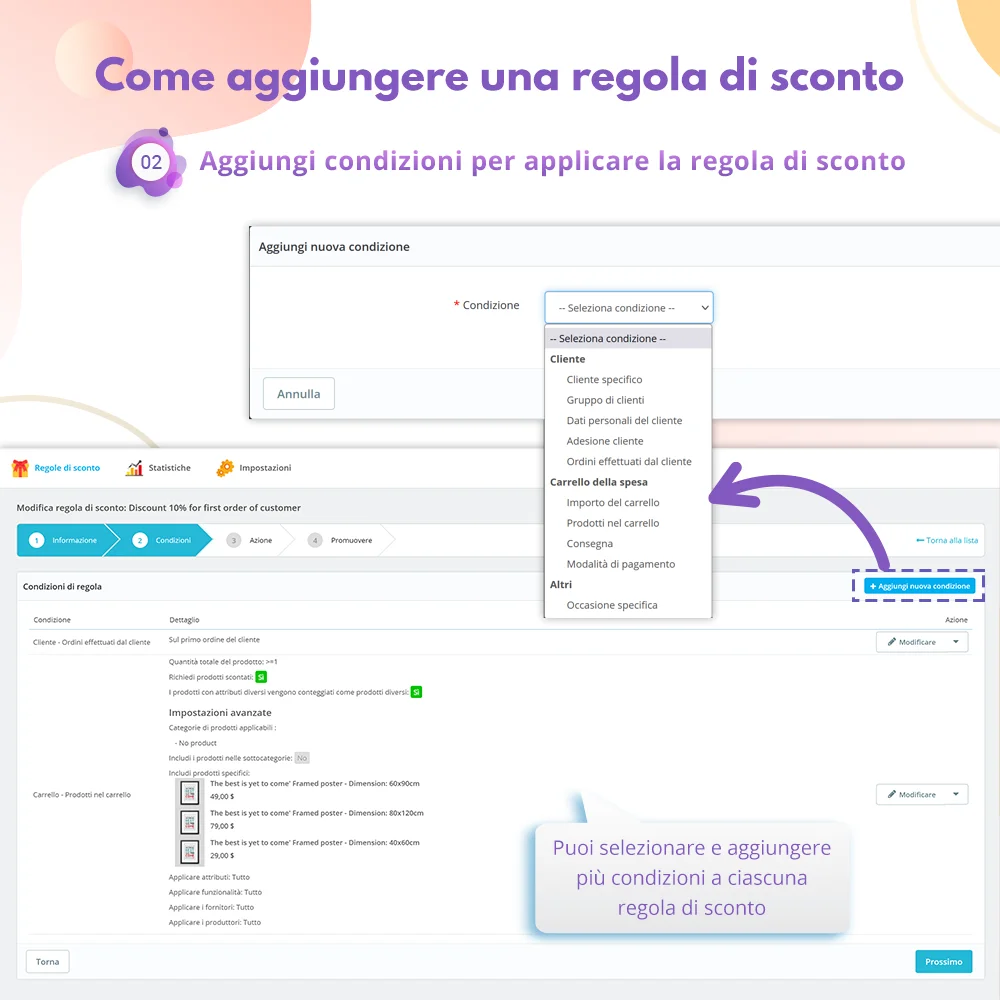 +10 More
+10 More




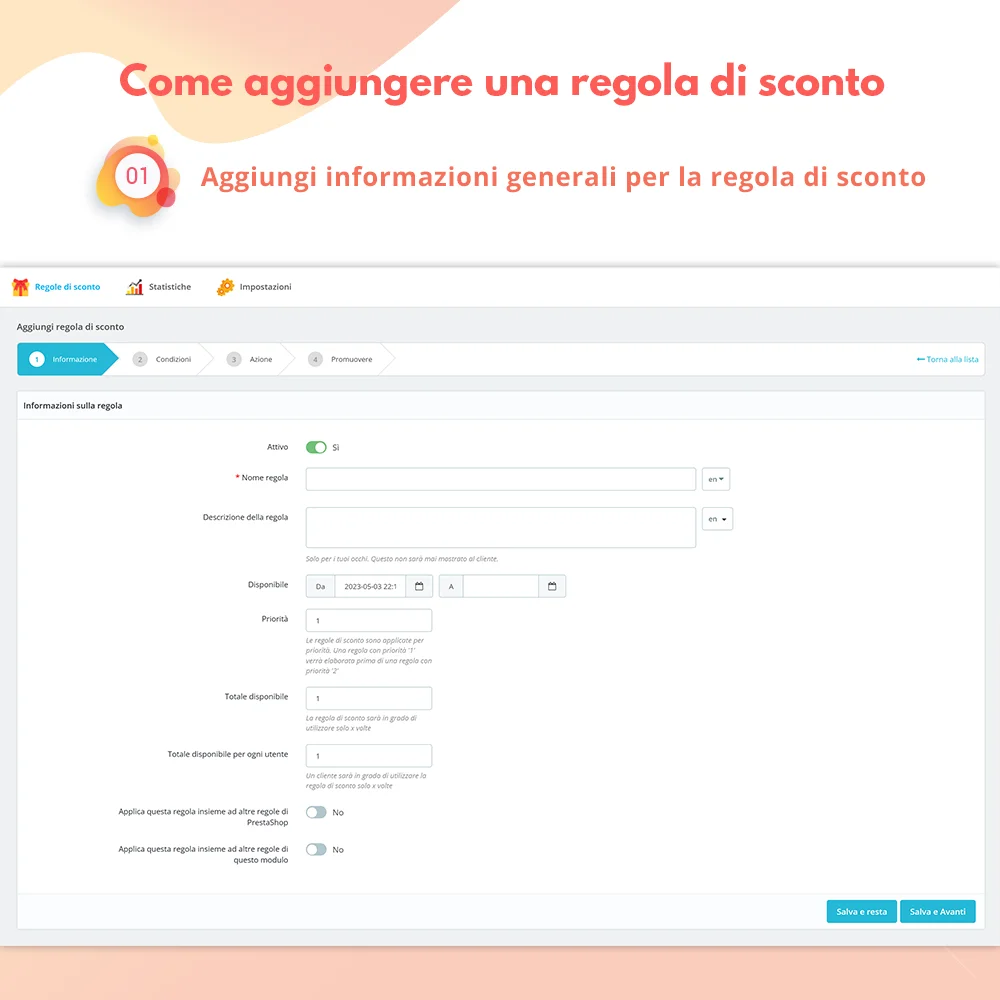
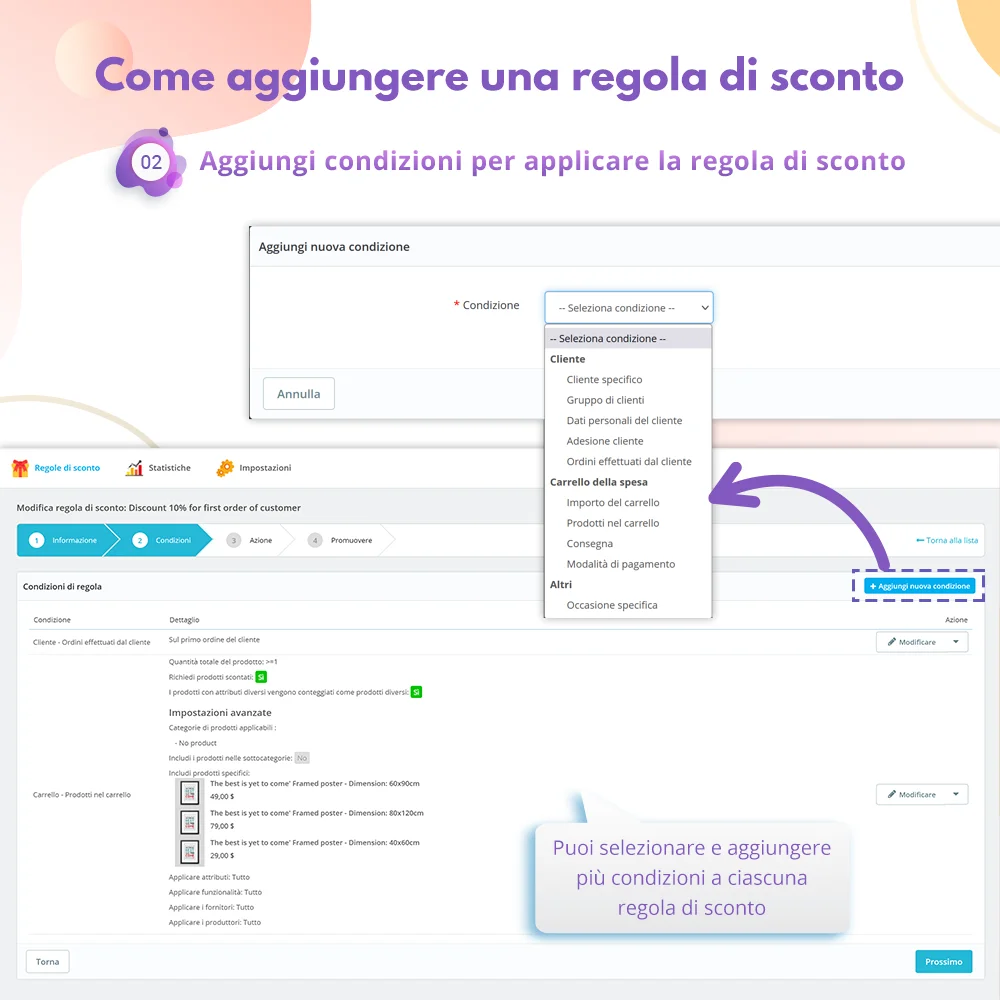 +10 More
+10 MoreAumenta le vendite con Promotion Pro: Crea campagne di sconto accattivanti - Acquista X ottieni Y; Spedizione gratuita oltre $5000; 20% di sconto per l'acquisto di 3 articoli, ecc. Attira i clienti con offerte mirate e regole di sconto flessibili.
Promotion Pro è un potente strumento per creare promozioni mirate per attirare l'attenzione dei tuoi clienti e fidelizzarli giorno dopo giorno. È un modulo di promozione e sconto PrestaShop che ti consente di attirare più visite e quindi aumentare le vendite.
Sconti, prezzi speciali, coupon, bonus, omaggi: con un solo modulo potrai costruire centinaia di promozioni per potenziare il tuo negozio.
Il nostro modulo di promozione PrestaShop offre un elenco completo di condizioni di sconto che puoi aggiungere a ciascuna regola di sconto: condizione del cliente, condizione del carrello e condizione temporale specifica.
Tieni traccia delle attività delle regole di sconto sul tuo negozio: stato delle regole, numero di ordini con codice sconto applicato, ecc.
Passaggio 1: scarica e installa PrestaHero Connect: https://prestahero.com/it/145-prestahero-connect.html
Passaggio 2: ricarica il tuo back office, quindi vai a "PrestaHero > Moduli PrestaHero" e fai clic su "Connetti a PrestaHero" per connettere il tuo sito web a PrestaHero in modo sicuro con le tue credenziali PrestaHero.
Passaggio 3: trova il modulo che hai acquistato (o gratuito) e fai clic su "Installa" o "Aggiorna" per installare i moduli o aggiornare i moduli ogni volta che viene rilasciata una nuova versione.
Ora sei pronto per goderti il nostro ottimo modulo!
* Nota:
Version 1.3.5
New & improved features
Version 1.3.2
Version 1.3.1
Version 1.3.0
Version 1.2.9
Version 1.2.8
Version 1.2.6
Version 1.2.5
Version 1.2.4
Version 1.2.3
Version 1.2.0
Version 1.1.9
Version 1.1.6
Version 1.1.4
Version 1.1.3
Version 1.1.2
Version 1.1.0
Version 1.0.9
Version 1.0.8
Version 1.0.7