

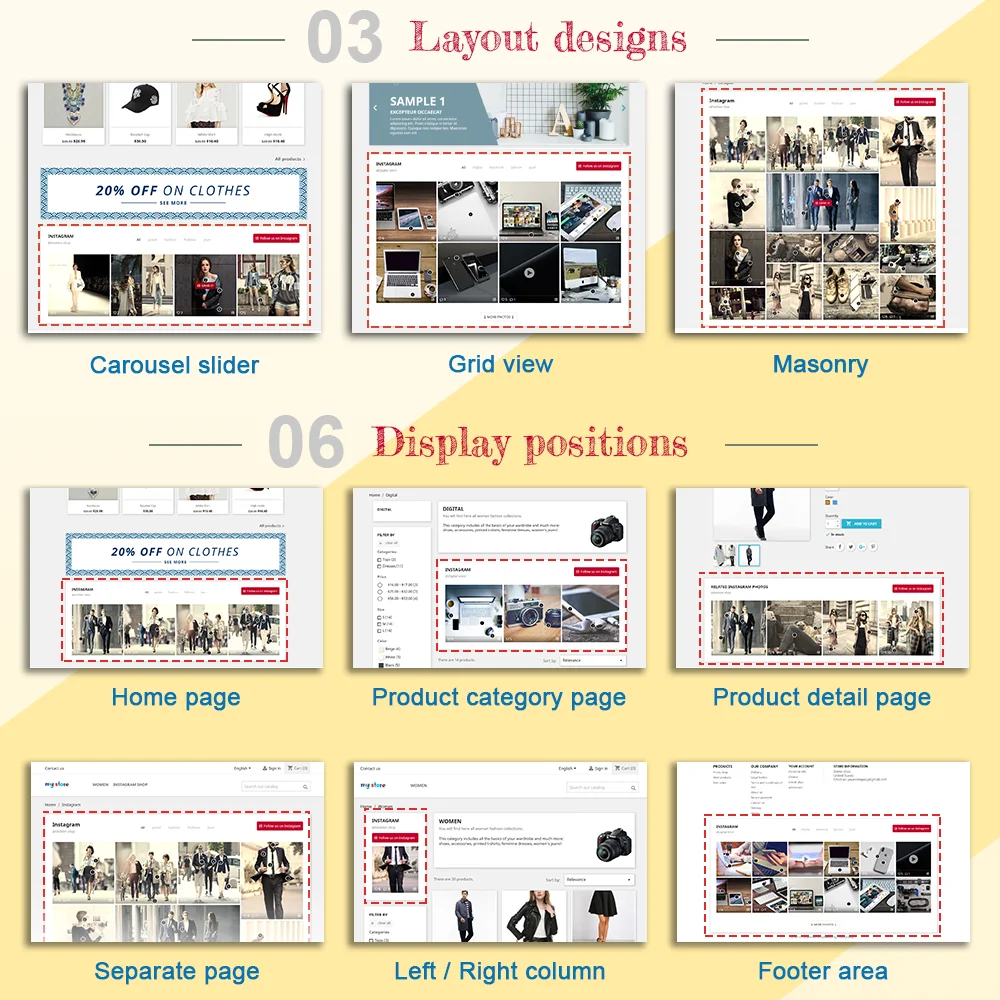
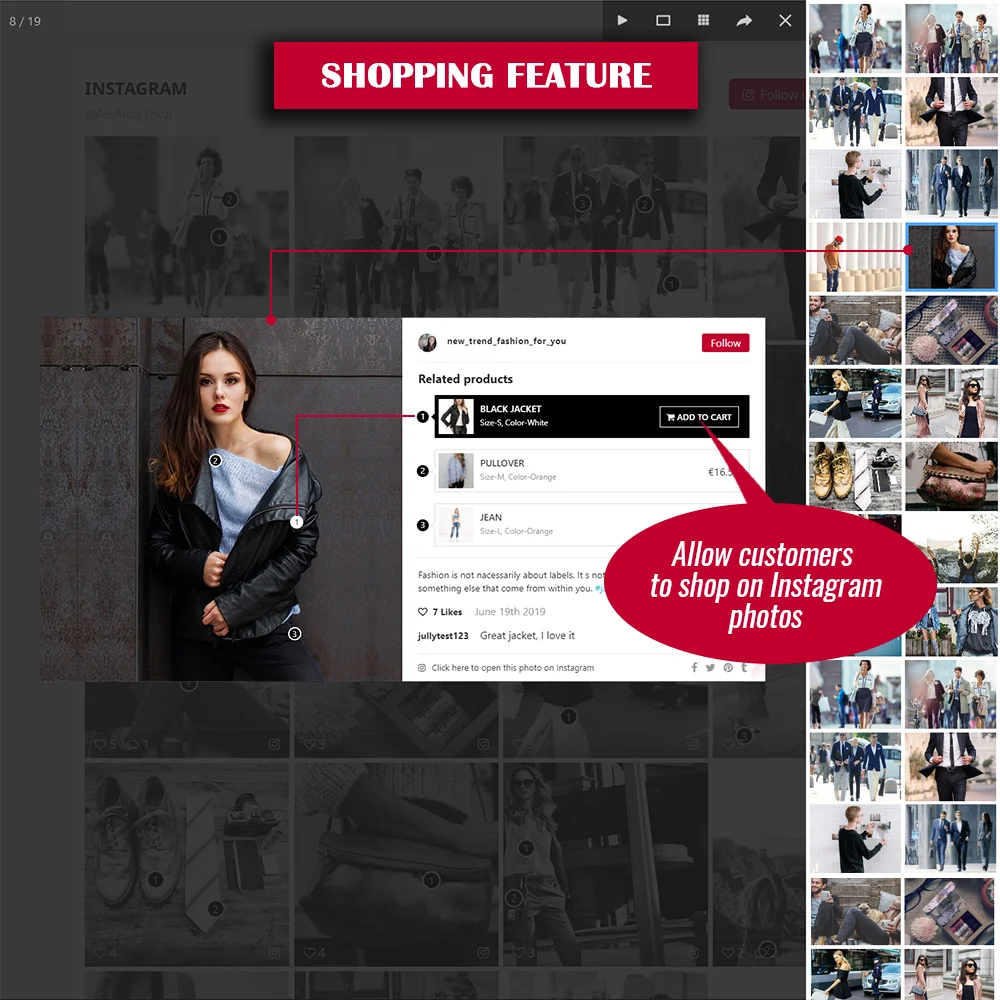
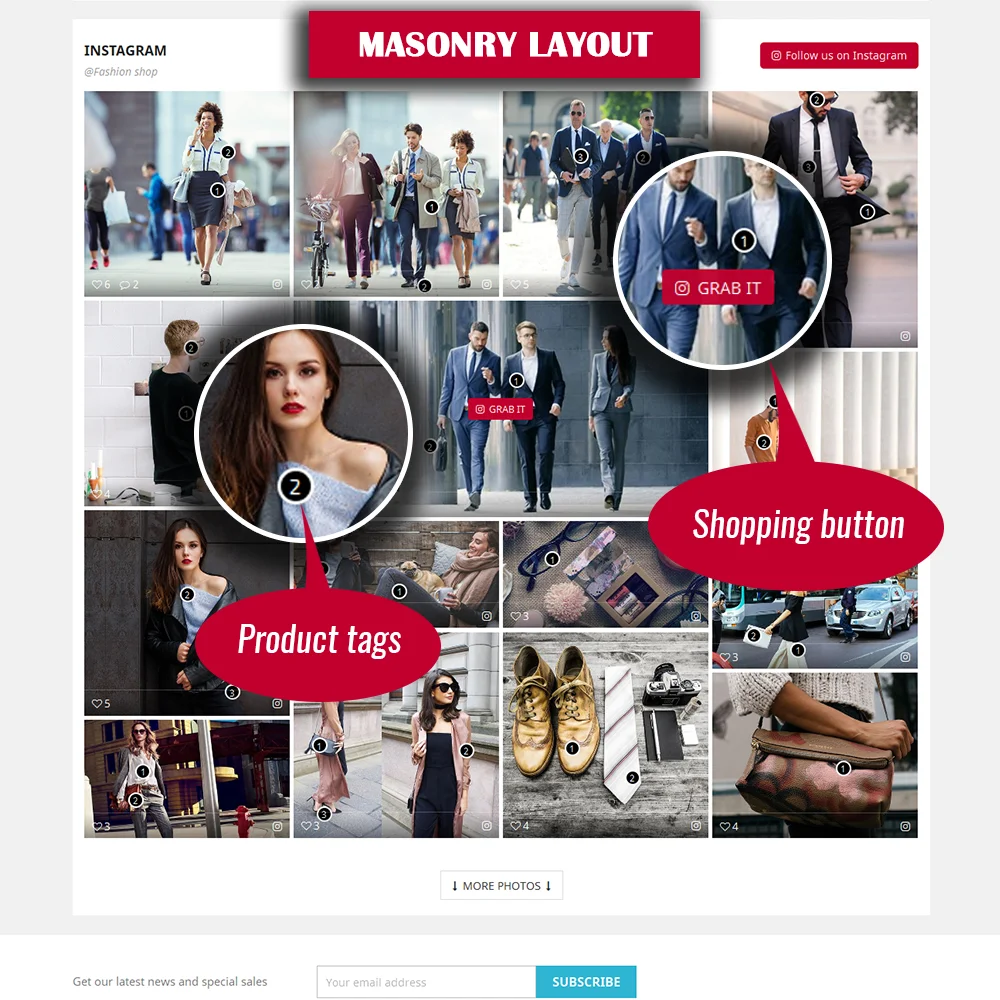 +13 More
+13 More



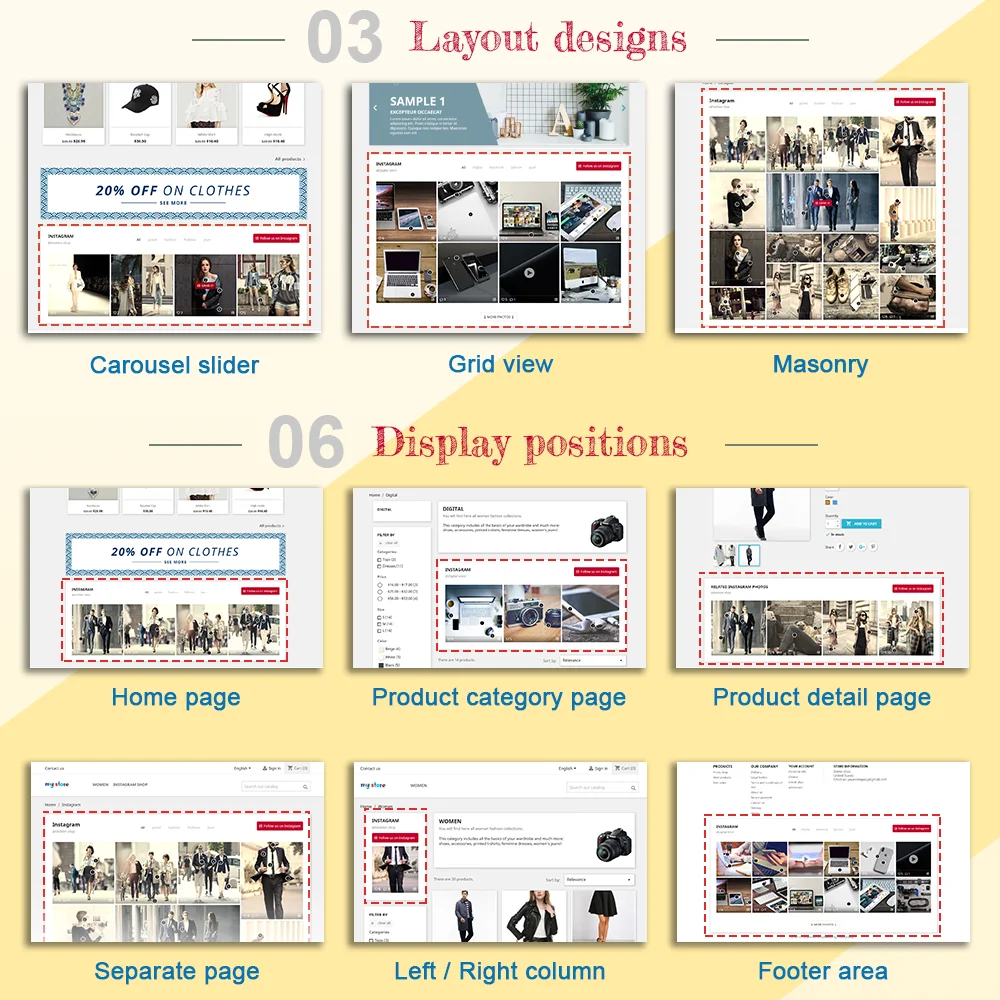
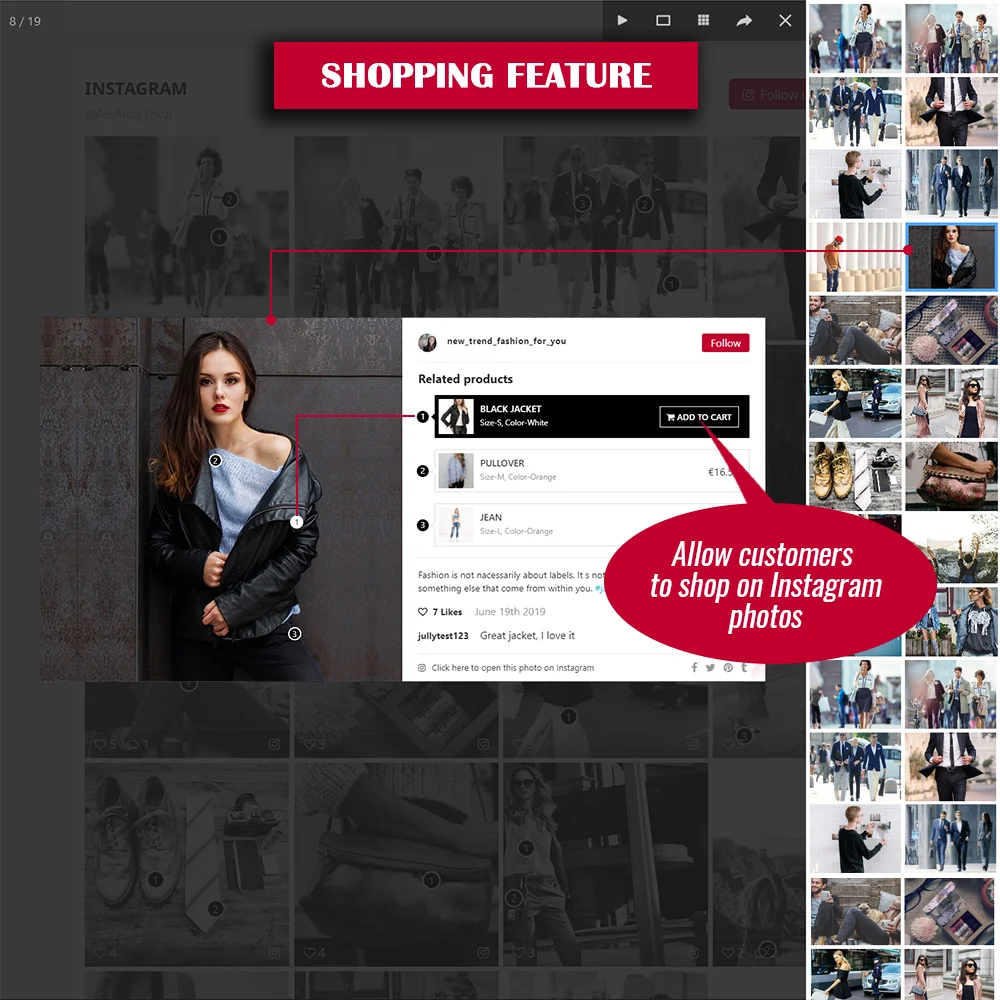
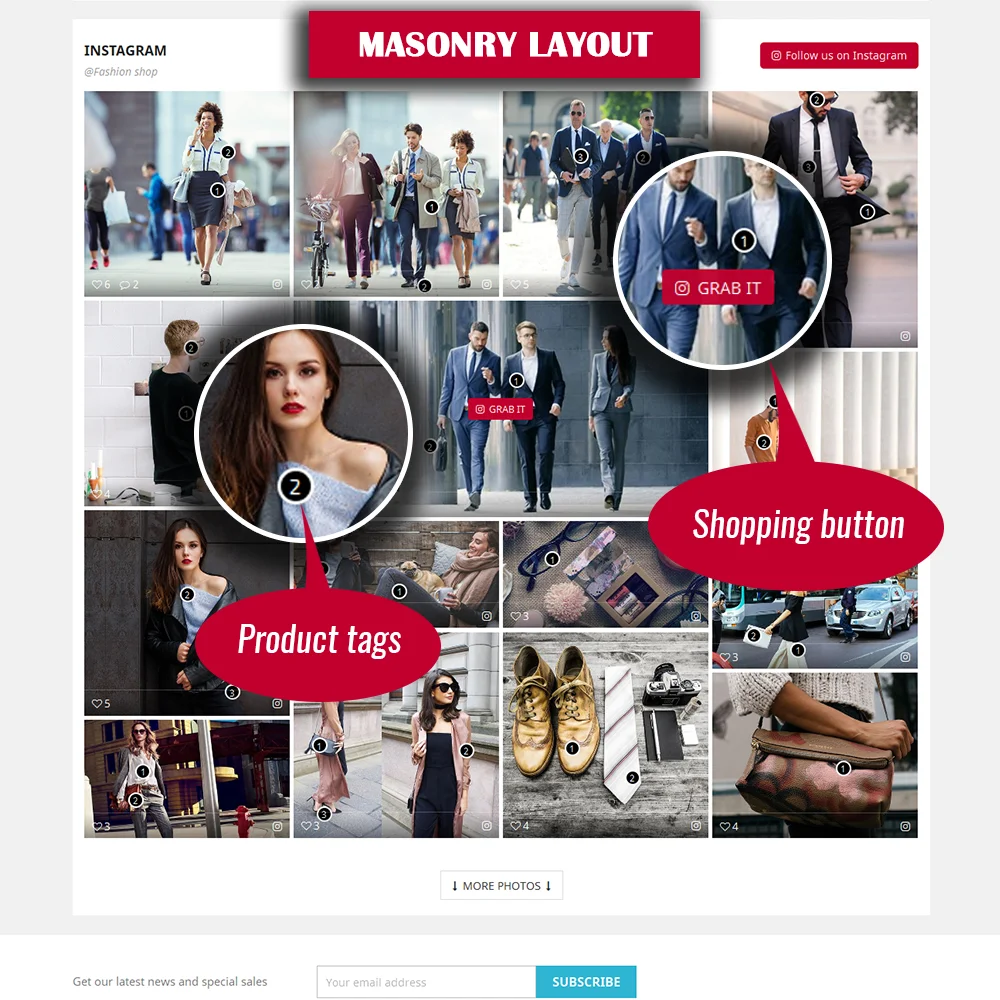 +13 More
+13 MoreTurn your Instagram feed into a shoppable gallery! Integrate Instagram into PrestaShop in 1 CLICK using the new Instagram API. Showcase your Instagram photos/videos to attract visitors and turn them into customers.
Have tons of photos and videos related to your products posted on Instagram and look for a way to embed them on your PrestaShop online store, giving your customers the possibility to buy your products while watching the Instagram photos and videos. Is that you?
This PrestaShop Instagram module is for you!
Let’s see how great this module is for you by exploring its innovative features:
Simply enter your Instagram access token via the module’s back-office and you will have an Instagram gallery displayed beautifully on your PrestaShop website!
No more waiting for a strict application review from Facebook! Our module lets you synchronize your online PrestaShop store with your Instagram account easily within one step.
With “INS Shopping Slider” – our Prestashop Instagram feed module, you can display a beautiful shopping photo gallery with your Instagram photos and videos anywhere on your website such as home page, footer, left column, right column, custom positions, etc. Using short codes, you can also display Instagram photos & videos on CMS page, product description, any .tpl files, etc.
With each display position, you may customize how the Instagram block will be shown by configuring “custom hook” options such as block title, number of photos displayed, photo spacing, layout type, etc.
Moreover, on each product detail page, you can show the Instagram photos block that includes every picture or video tagged with that product.
This module also provides a particular gallery page where your customers can discover all your Instagram photos and they can even buy products tagged on the photos/videos directly when watching them.
This is an amazing feature that you can only find on this PrestaShop Instagram module! You can tag your online products on any Instagram photo or video to allow your customers to buy your products while watching your Instagram collection.
The feature turns your Instagram photos into an online shop and will boost your sales while providing a new experience for your customers when shopping on your website.
For each Instagram photo or video, you can add an unlimited number of tags. These photo tags can be used to categorize your Instagram photos and videos. The tag list can be displayed on homepage, gallery page, sidebar, etc.
This Prestashop Instagram photo gallery module will create a short code for each photo tag and you can display photos and videos having the same tag anywhere you want using this short code.
The “INS Shopping Slider” module also generates a separate page for each photo tag. These tag pages are fully SEO optimized, you can easily modify SEO elements such as meta title, meta description, meta keyword, friendly URL, etc.
This PrestaShop Instagram feed module provides 3 types of page layouts: grid, masonry, and carousel slider for your choice. The layouts are flexible, fully responsive, and can display perfectly on any kind of your website even on the website using a custom PrestaShop theme.
The module also supports full-width mode for all the 3 types of layouts which is useful when your website is installed with a full-width PrestaShop theme.
This is a unique feature that you only find in “Instagram Shopping Slider”, unlike other PrestaShop Instagram modules. It allows you to export all your Instagram data including settings, images, videos, texts, and product tags in just one click. You can also easily import the Instagram data package into your site within a short time.
In addition, you can use this feature to make a backup of your store or transfer Instagram data from website to website when required – pretty useful and simple.
Loading many photos on the website's frontend may negatively affect your website speed, especially when you load photos from a third-party website like Instagram.
But no worries! With “INS Shopping Slider” you can load your Instagram photos/videos instantly on your website without increasing website loading time!
This Prestashop Instagram module is implemented with a special caching feature that helps feed the photos without having to connect to the Instagram API server. We also include jQuery Lazy load – a famous JavaScript library that helps optimize photo loading speed.
You can also select a preferred photo quality for photos displayed on your website: “low resolution”, “medium resolution” or “standard resolution” as well as the number of photos displayed to reduce photo loading time.
Choose from 10+ photo color filtering effects to enhance visual appeal. Customize button and label text colors, and spacing between photos. Enjoy options for pagination, SEO optimization, and RTL language support.
Discover the potential of the Prestashop Instagram feed module to create an impressive Instagram gallery that elevates your website. Explore our extensive features list for a comprehensive view. Elevate your online presence with the power of visual storytelling.
1 click to integrate Instagram into PrestaShop (simply enter Instagram access token then save to complete the integration)
Step 1: Download and install PrestaHero Connect: https://prestahero.com/en/145-prestahero-connect.html
Step 2: Reload your back office, then navigate to "PrestaHero > PrestaHero modules" and click on "Connect to PrestaHero" to connect your website with PrestaHero securely with your PrestaHero credentials.
Step 3: Find the module you purchased (or free) modules and click "Install" or "Upgrade" to install the modules or upgrade your modules any time a new version is released.
*Note:
Version 3.6.1
Version 3.5.8
Version 3.5.7
Version 3.5.2
Update:
Version 3.5.1
Version 3.5.0
Version 3.4.8
Version 3.4.8
Version 3.4.7
Version 3.4.6
Version 3.4.3
Version 3.4.2
Version 3.4.1
Version 3.4.0
Version 3.3.8
Version 3.3.7
Version 3.3.2
Version 3.3.1