

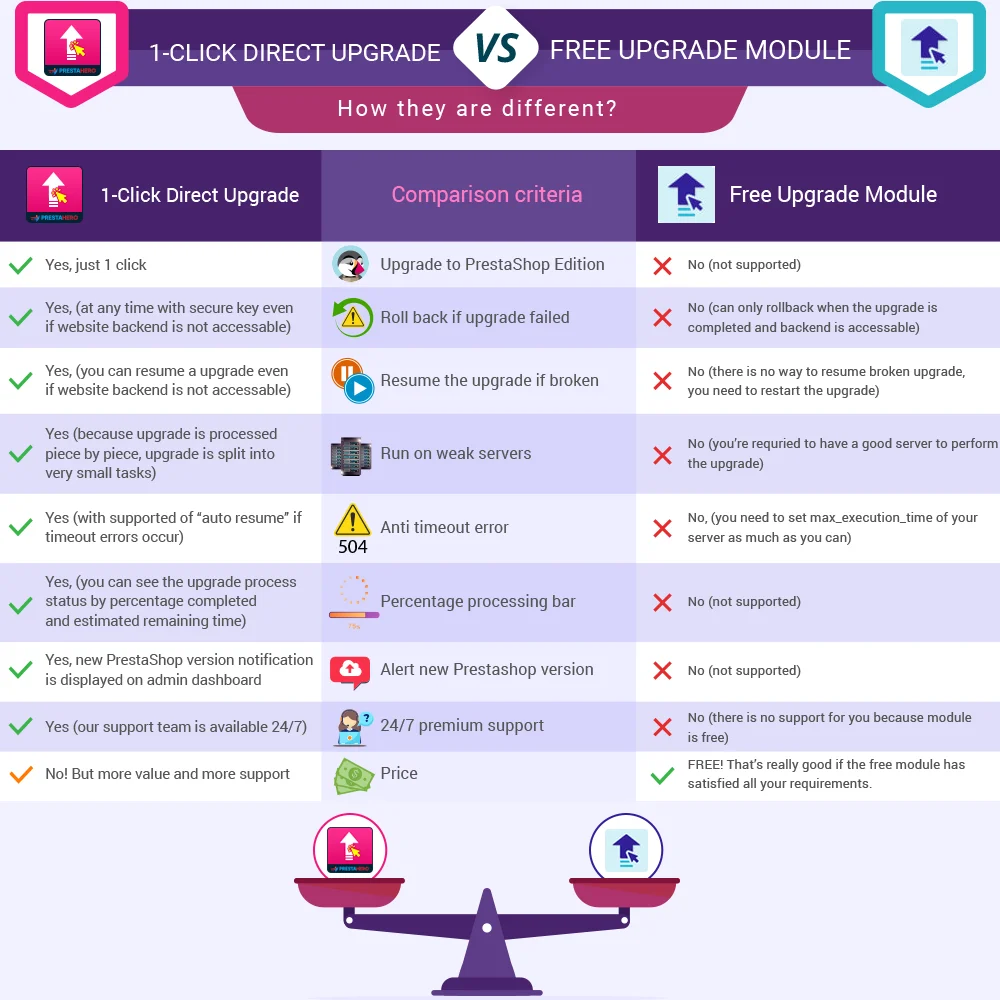
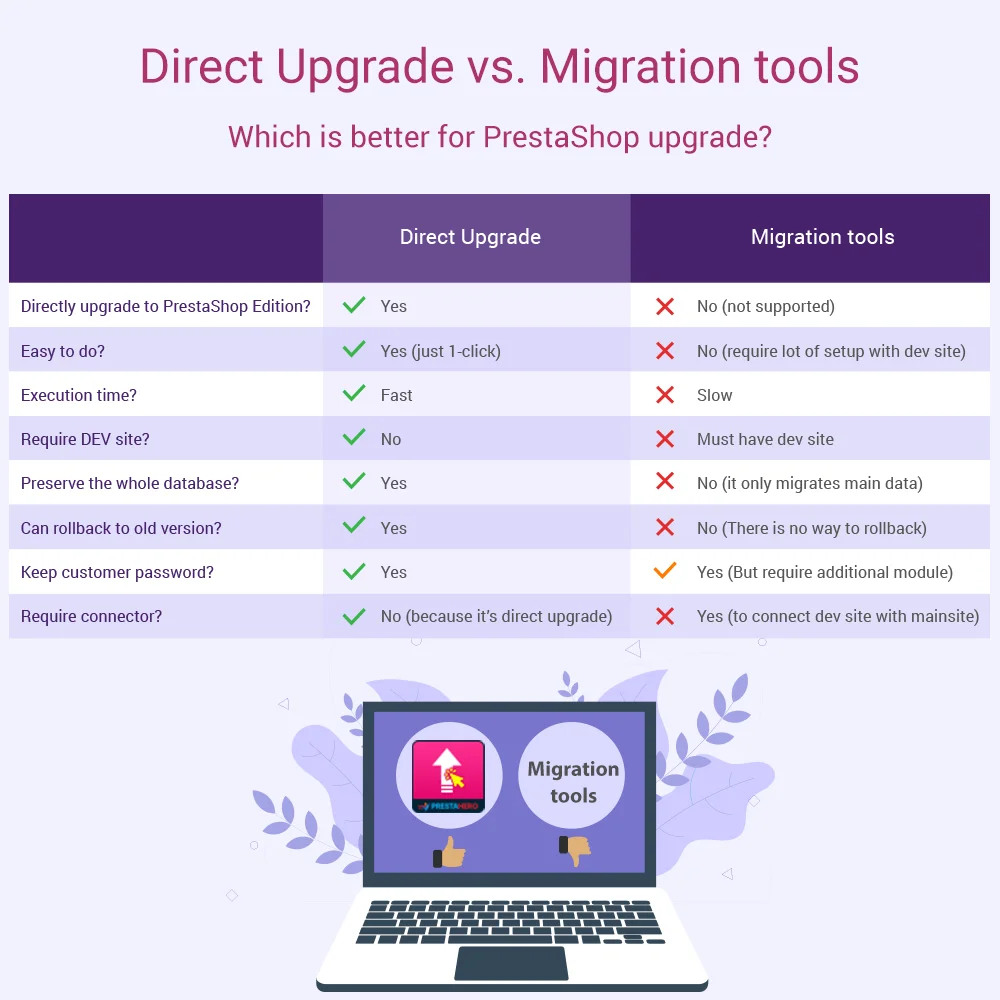
 +9 More
+9 More



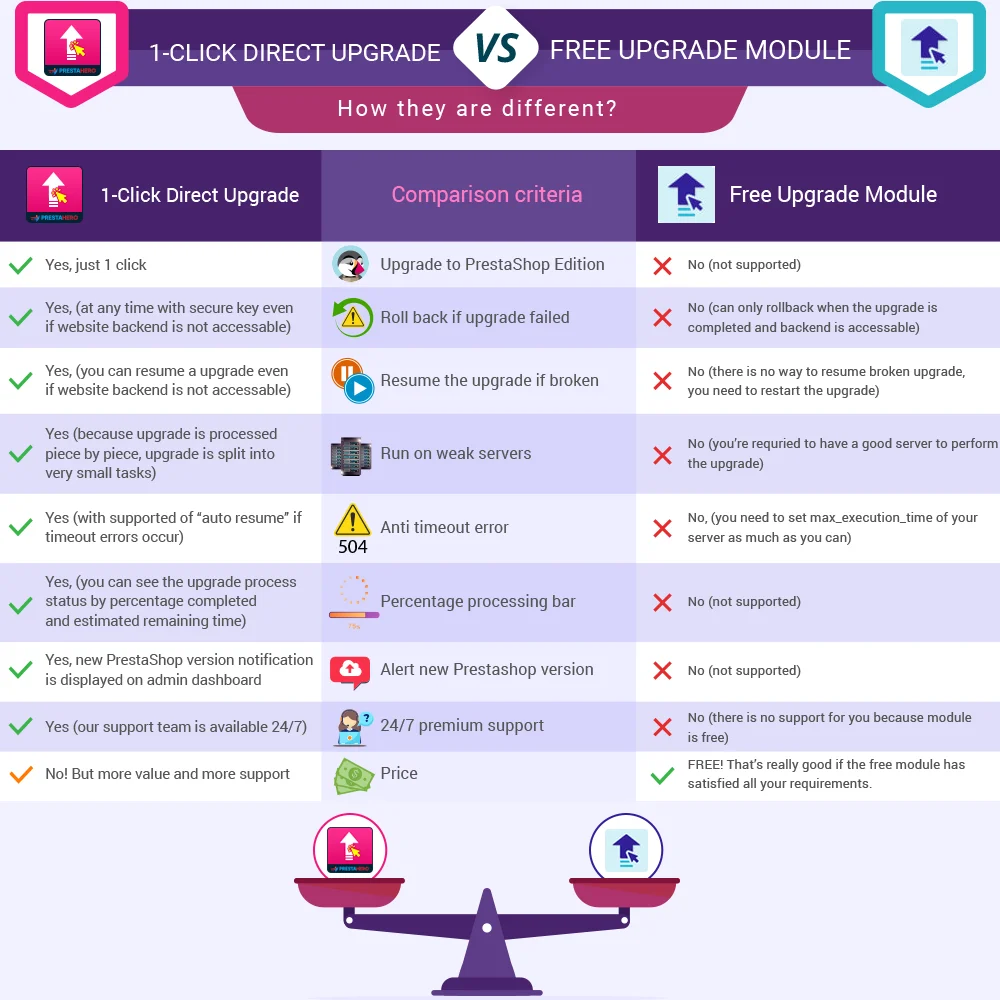
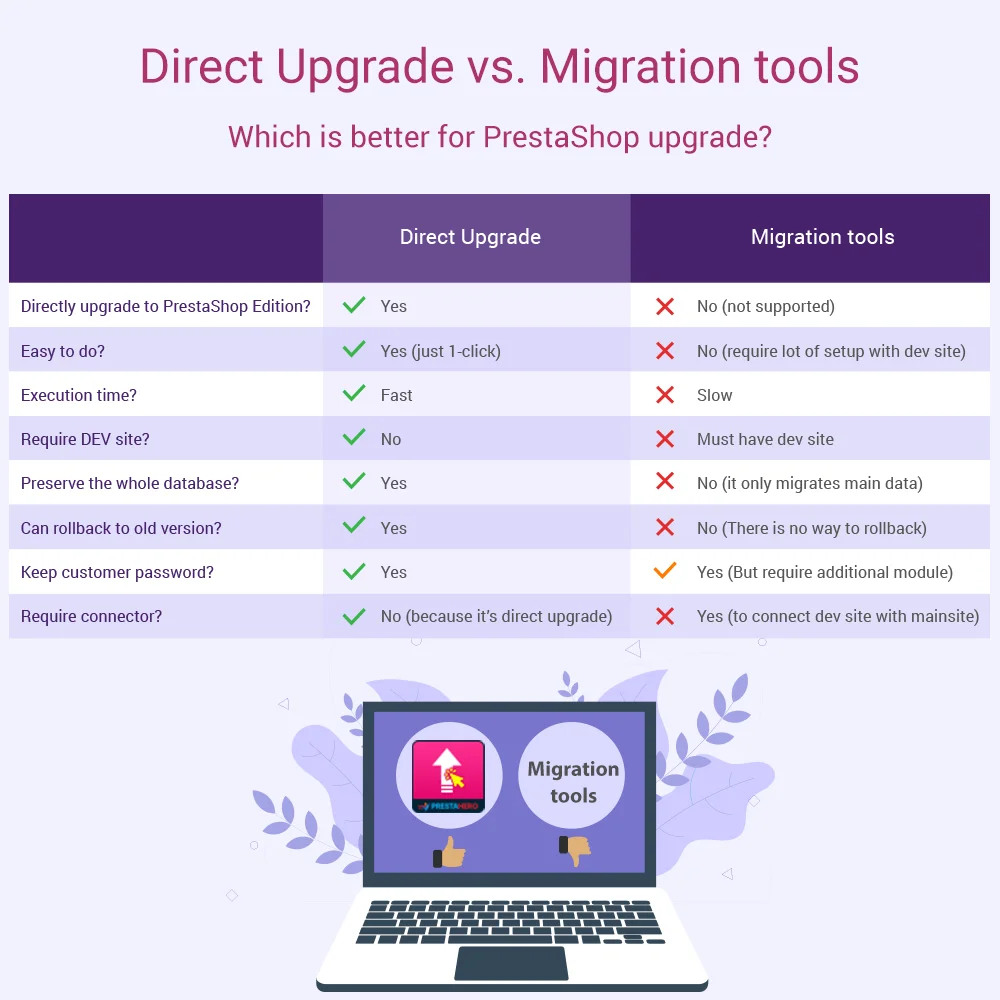
 +9 More
+9 MoreEffortlessly upgrade from any PrestaShop version (9.x, 8.x, 1.7.x, or earlier) to the latest PrestaShop 9 with just one click. Dedicated Upgrade Service is also included; we help you upgrade your store!
This is not only the most advanced and reliable PrestaShop upgrade module, but it also includes a free PrestaShop upgrade service!
Upgrading your online store can be daunting, but you're not alone. We provide dedicated upgrade support at no additional cost. Our PrestaHero experts are on standby to assist with every step, ensuring your upgrade is as smooth as possible.
Are you looking for a seamless upgrade to the latest PrestaShop 9 version without the hassle? Our 1-Click Direct Upgrade module is here to streamline your upgrade process. Compatible with any PrestaShop version - 9.x, 8.x, 1.7.x, or earlier - our module ensures a smooth and effortless transition to PrestaShop 9 with a single click.
Our module is designed for ease. It integrates smoothly with your existing setup, reducing the complexity of the upgrade process. With the 1-Click Direct Upgrade module, you can bypass the technicalities and focus on what you do best - running your business.
*The upgrade service is complimentary for one domain and is a one-time service for each module license
The module boasts a clean and intuitive interface that guides you through the upgrade process step by step. It's built with user experience in mind, ensuring that even store owners with minimal technical knowledge can use it confidently.
Your satisfaction is our top priority. We're confident in our module's ability to simplify your upgrade process, and we back it with a satisfaction guarantee. If you encounter any issues, our support team is ready to help.
Don’t let an outdated store hold you back. Stay ahead of the competition with the latest features and improvements that PrestaShop 8 has to offer. Our 1-Click Direct Upgrade module is your gateway to the future of e-commerce.
Upgrade today and take the first step towards a more robust and advanced online presence with PrestaShop 8. With 1-Click Direct Upgrade, a world of new possibilities awaits.
Get your 1-Click Direct Upgrade module now and elevate your e-commerce experience!
*Professional Support (New offer): Simply ensure your website is backed up and provide us with the necessary access. Our team will handle the entire upgrade process for you, free of charge, guaranteeing a seamless transition to the latest PrestaShop version.
Upgrade to PrestaShop 9 from Any Version: Update from any 1.5, 1.6, 1.7, 8.x or earlier PrestaShop 9 to the latest version of PrestaShop 9.
Data Integrity: All data remains intact during upgrades, with only the database schema being updated.
Rollback Capability: Revert to your previous version at any time for peace of mind.
Backup Before Upgrade: Opt to back up your site before the upgrade for extra security.
Version Selection: Choose exactly which PrestaShop version you want to upgrade to.
Theme and Module Retention: Keep your custom themes and modules when upgrading within the same major version (e.g., 9.x to 9.x).
Advanced "Piece by Piece" Technology: Our innovative technology prevents server timeouts, ensuring a smooth upgrade on any server.
Step 1: Download and install PrestaHero Connect: https://prestahero.com/en/145-prestahero-connect.html
Step 2: Reload your back office, then navigate to "PrestaHero > PrestaHero modules" and click on "Connect to PrestaHero" to connect your website with PrestaHero securely with your PrestaHero credentials.
Step 3: Find the module you purchased (or free) modules and click "Install" or "Upgrade" to install the modules or upgrade your modules any time a new version is released.
*Note:
Version 2.5.5
Version 2.5.4
Version 2.5.3
Version 2.5.2
Version 2.5.1
Version 2.5.0
Version 2.4.9
Version 2.4.8
Version 2.4.7
Version 2.4.4
Version 2.4.3
Version 2.4.0
Version 2.3.8
Version 2.3.7
Version 2.3.1
Version 2.3.0
Version 2.2.9
Version 2.2.8