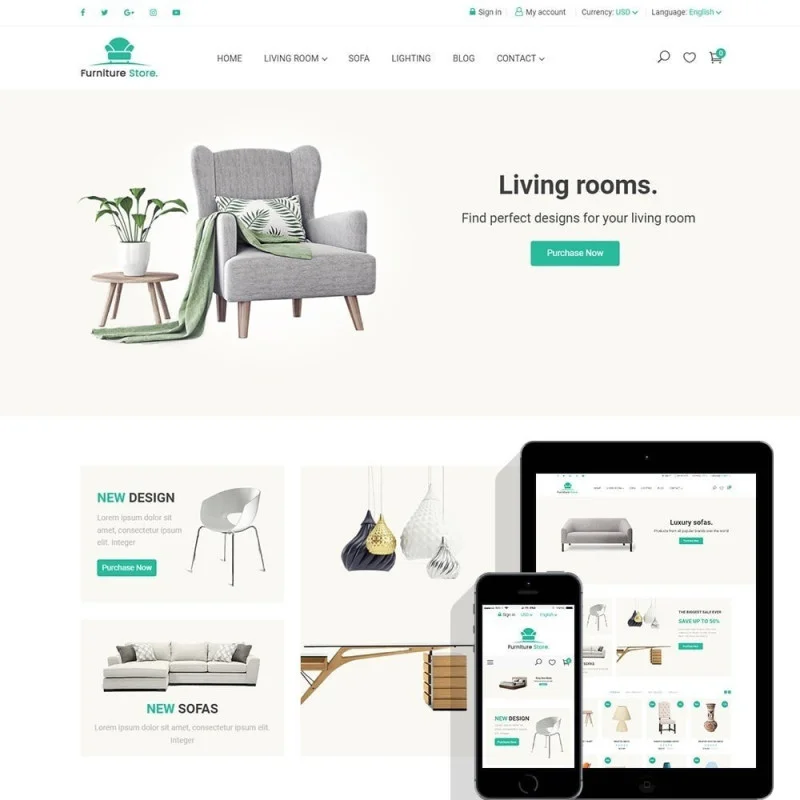
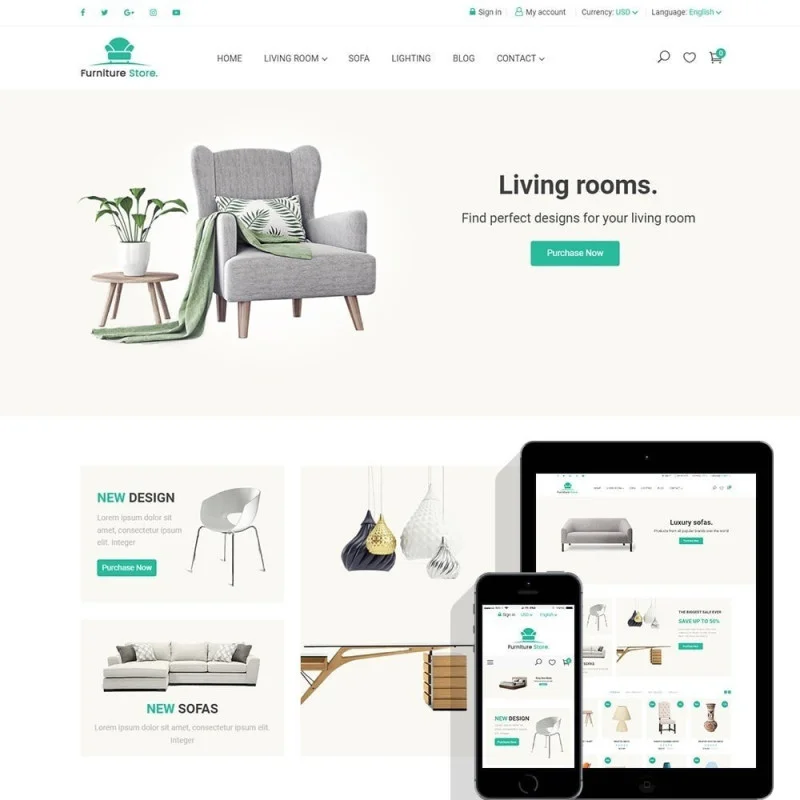

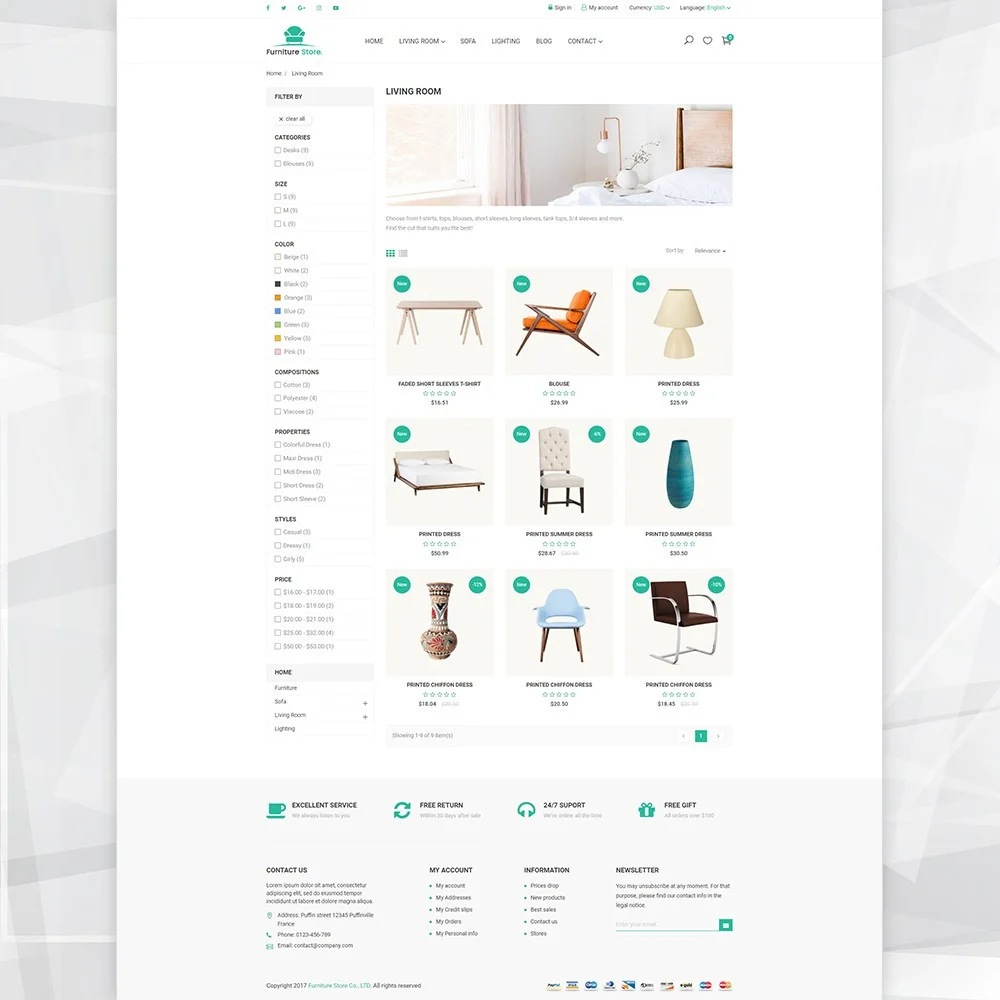
 +4 More
+4 More

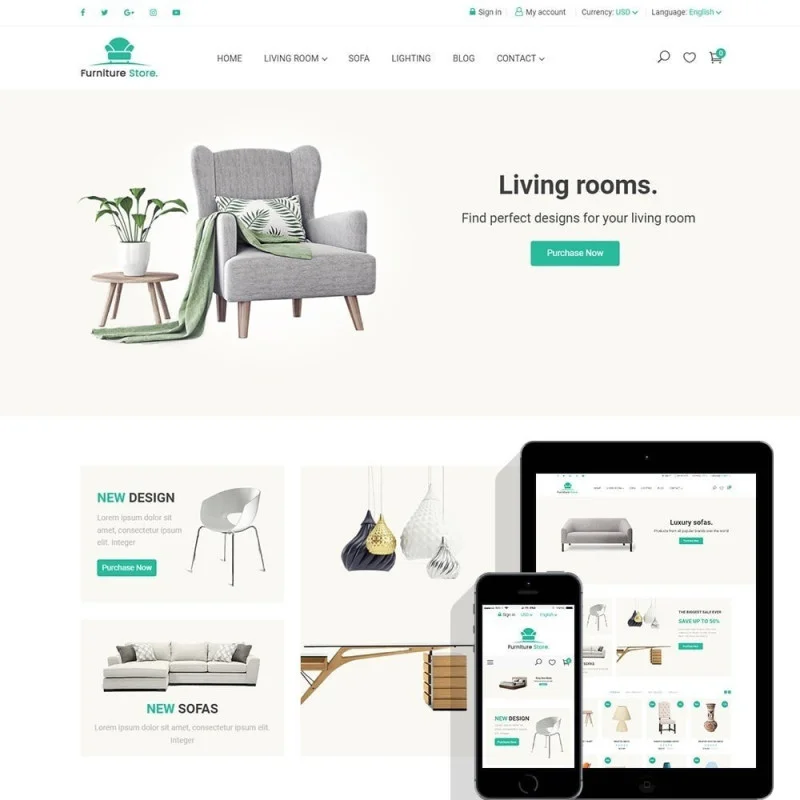
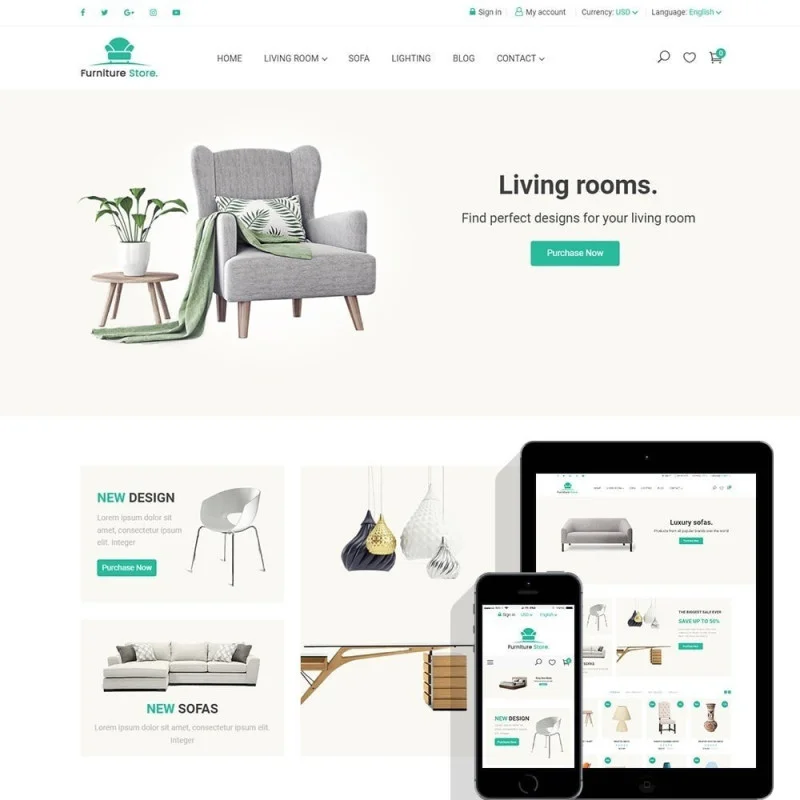

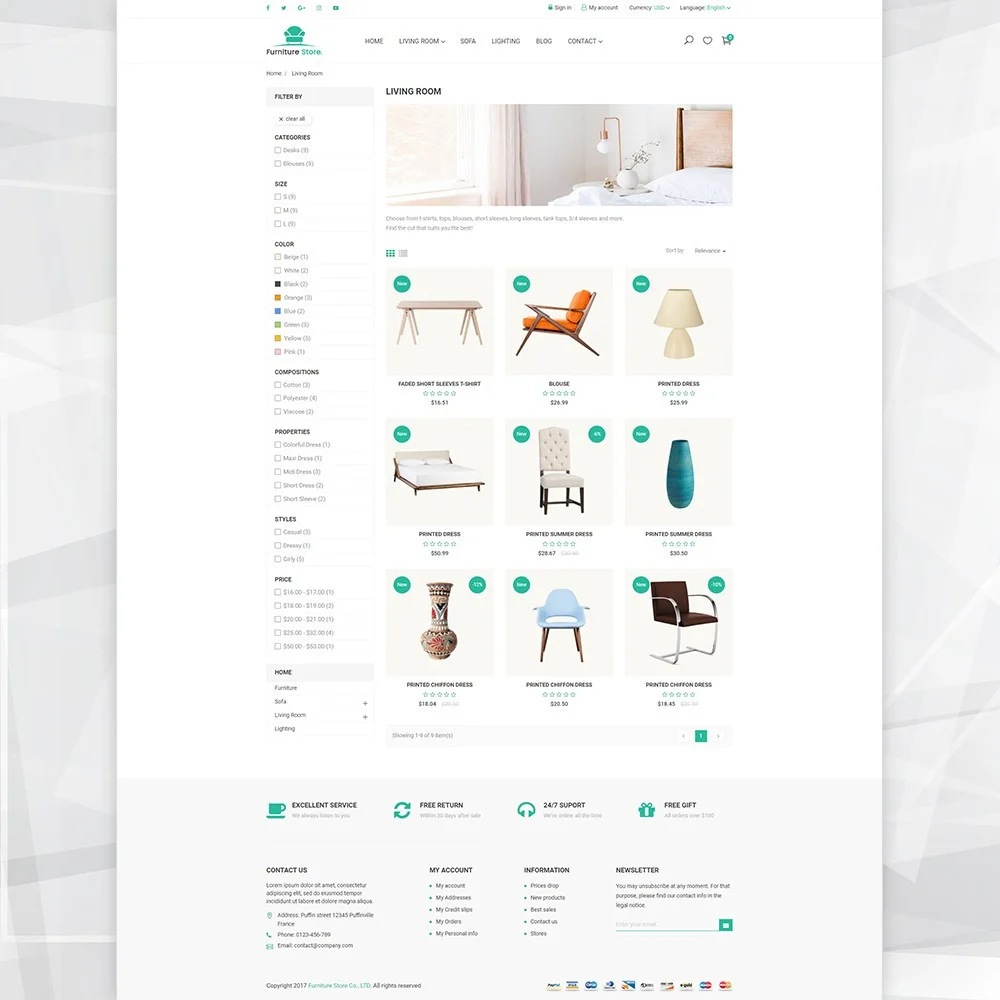
 +4 More
+4 MoreIf you are looking for a furniture PrestaShop theme with numerous valuable features and assets, look no further than our Furniture. It is a killer tool that quickly sets you up with an online store selling furniture and all that comes along. Indeed, the pre-designed themes may be real time-savers, especially when you don’t want to lose any single order. Don’t refuse your clients as the competition on web design market is tough, use quality Prestashop themes to cater to their needs.
And many more...
Version 1.1.3
Version 1.1.2
Version 1.1.1
Version 1.1.0
Version 1.0.9
Version 1.0.8
Version 1.0.7
Version 1.0.6
Version 1.0.5
Version 1.0.4
Version 1.0.3
Step 1: Log in to your back office, then navigate to Design > Theme & Logo
Step 2: Click on "Add new theme" button, then select your theme installation file (.zip file) and upload it.
Step 3: Choose the theme you uploaded and click “Use this theme”.
Step 4: Upload logo: Navigate to “Theme & Logo / Theme”, select and upload your website logo.