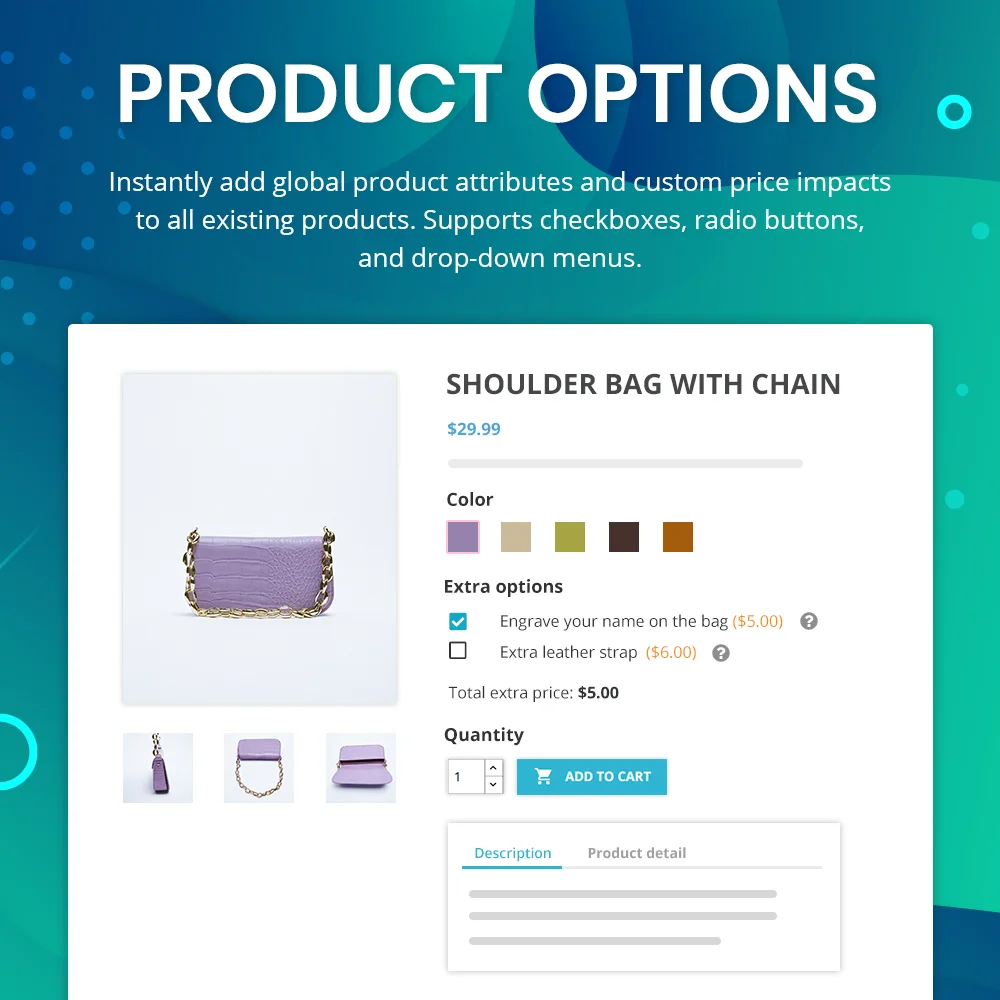
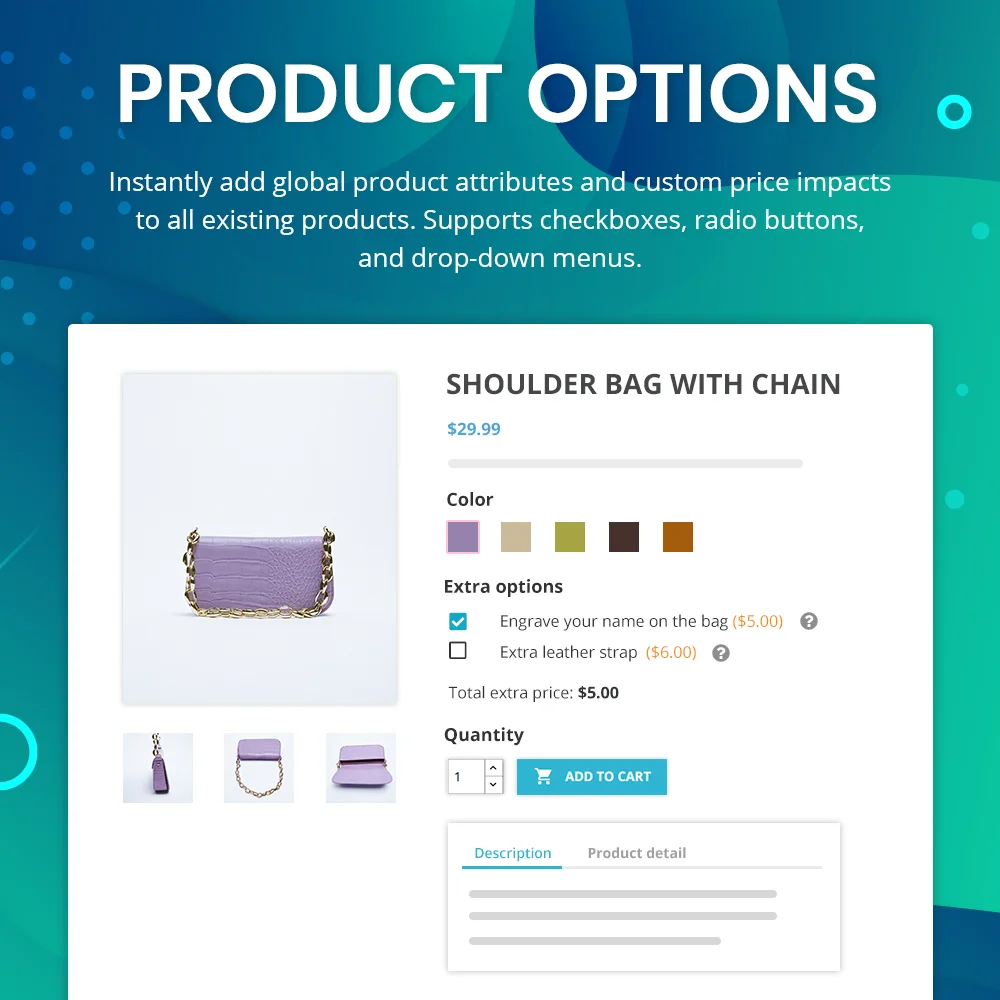


 +6 More
+6 More

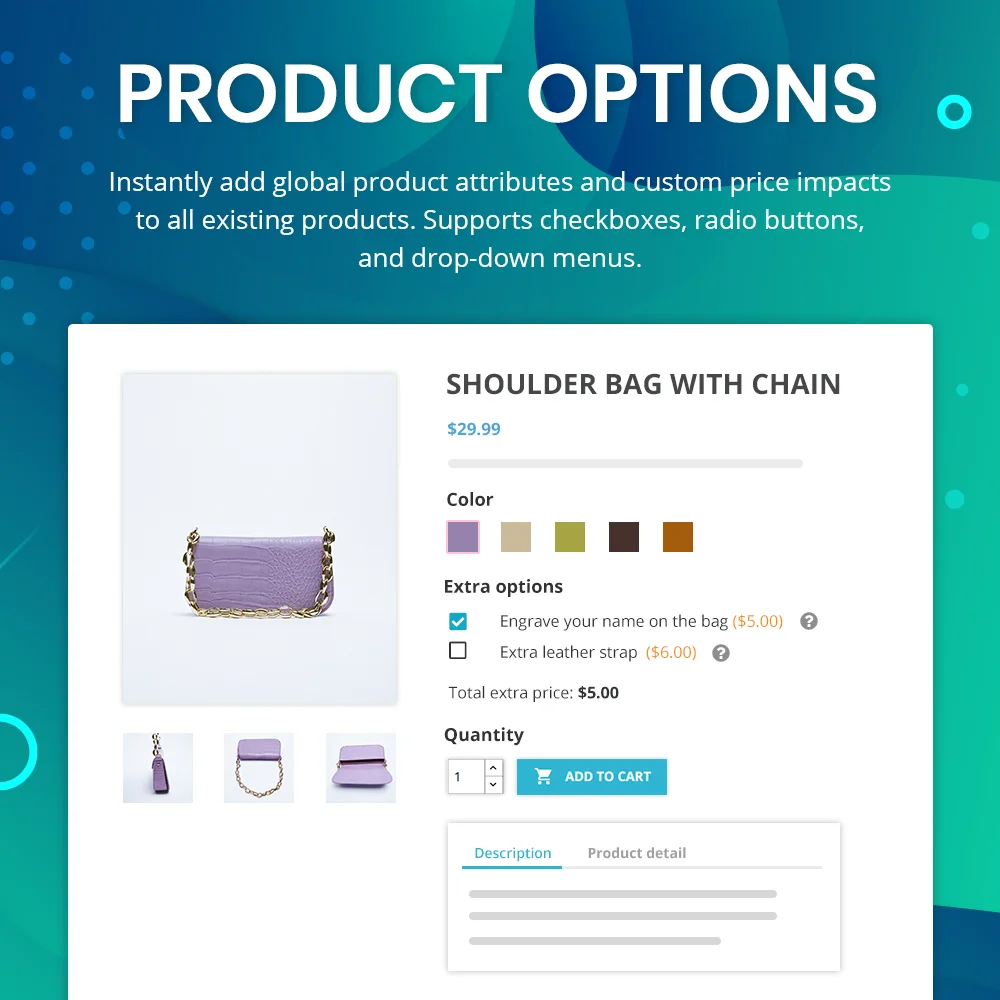
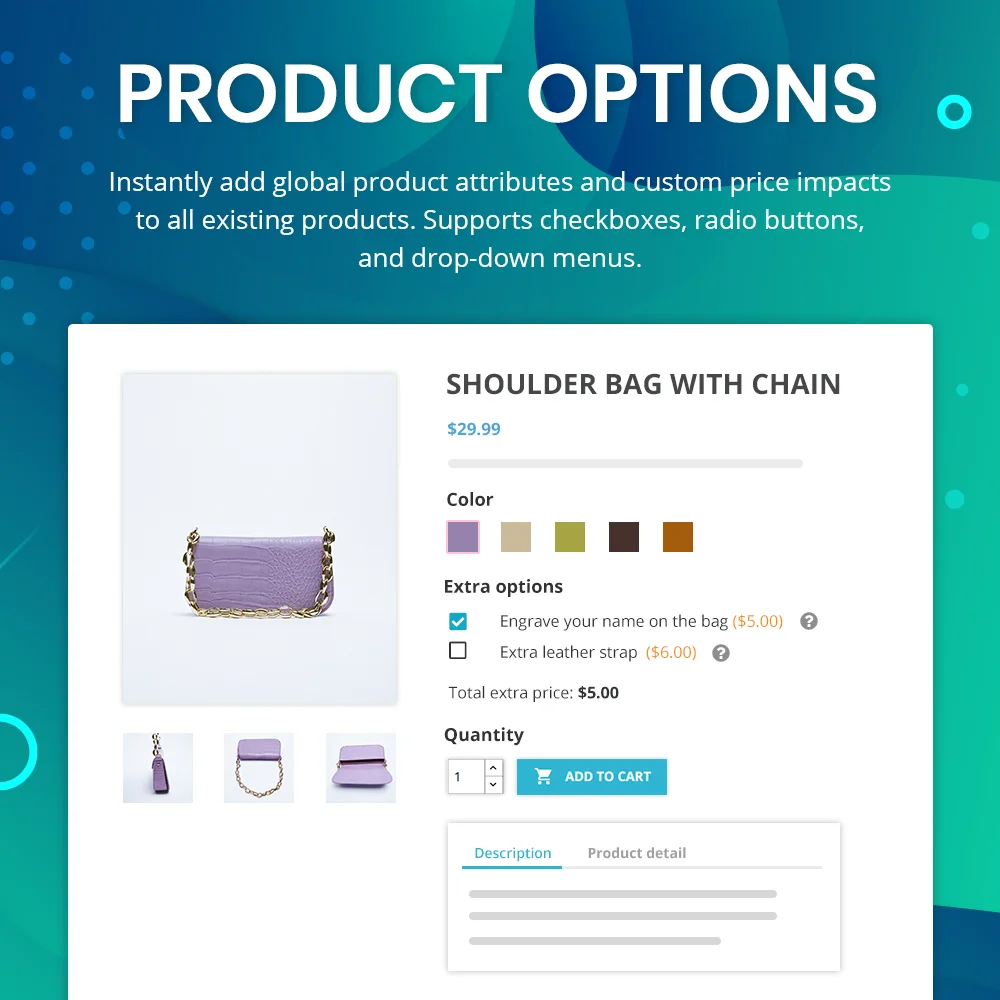


 +6 More
+6 MoreInstantly add global product attributes and custom price impacts to all existing products. Supports checkboxes, radio buttons, and drop-down menus. Fast, easy, and efficient!
Each online store may have many products; managing and adding additional product attributes to all of them will take store owners a long time. PrestaShop already offers "Attributes & Features" feature but the shop owner must add them separately for each product, which is very time-consuming and effort, especially for stores that have hundreds of products or more.
By adding global extra options (custom product attributes) for all or most of the products in the store and creating price impact for each option, our PrestaShop custom product attribute module - "Product Options" - will help solve this problem, save your time, and minimize workload.
Step 1: Download and install PrestaHero Connect: https://prestahero.com/en/145-prestahero-connect.html
Step 2: Reload your back office, then navigate to "PrestaHero > PrestaHero modules" and click on "Connect to PrestaHero" to connect your website with PrestaHero securely with your PrestaHero credentials.
Step 3: Find the module you purchased (or free) modules and click "Install" or "Upgrade" to install the modules or upgrade your modules any time a new version is released.
*Note:
Version 1.3.6
Version 1.3.5
Version 1.3.4
New feature:
Module improvement:
Version 1.3.3
Version 1.3.1
Version 1.3.0
Version 1.2.7
Version 1.2.6
Version 1.2.5
Version 1.2.4
Version 1.2.3
Version 1.2.2
Version 1.2.1
Version 1.1.7
New options:
Version 1.1.6
Version 1.1.5
Version 1.1.4
Version 1.1.3
Version 1.1.2
New options:
Update translation: French, Italian, Spanish, German, Dutch, Polish, Portuguese, Czech, and Russian
Version 1.1.1
Version 1.1.0
Version 1.0.9
Version 1.0.7