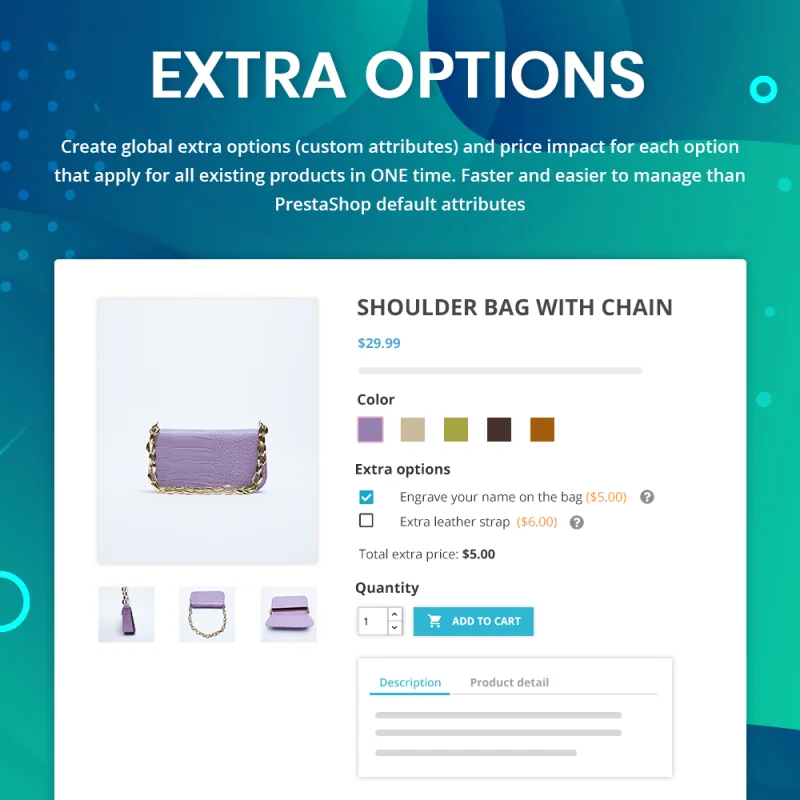
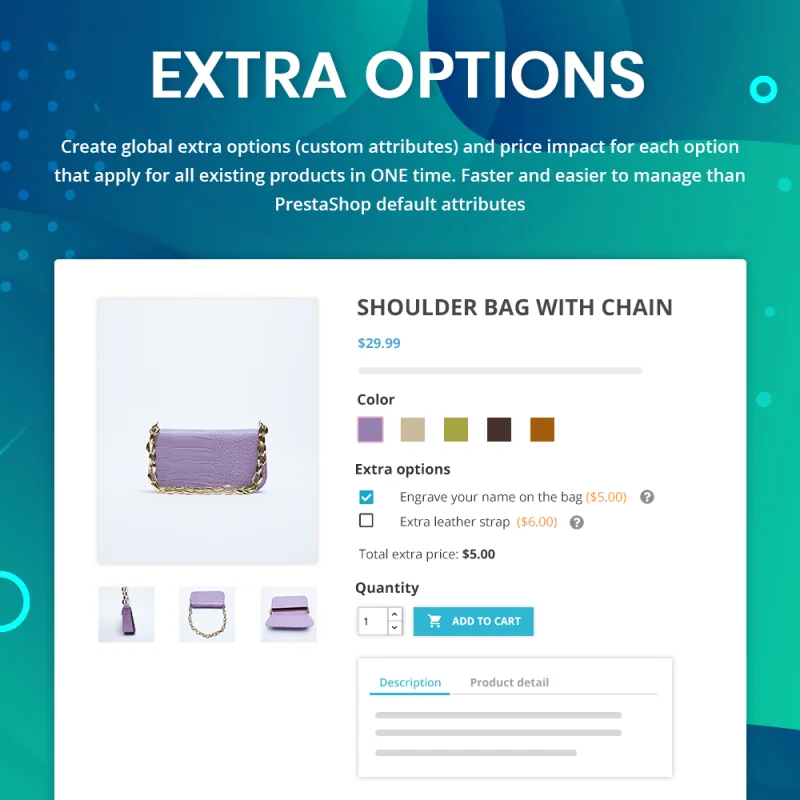


 +6 More
+6 More

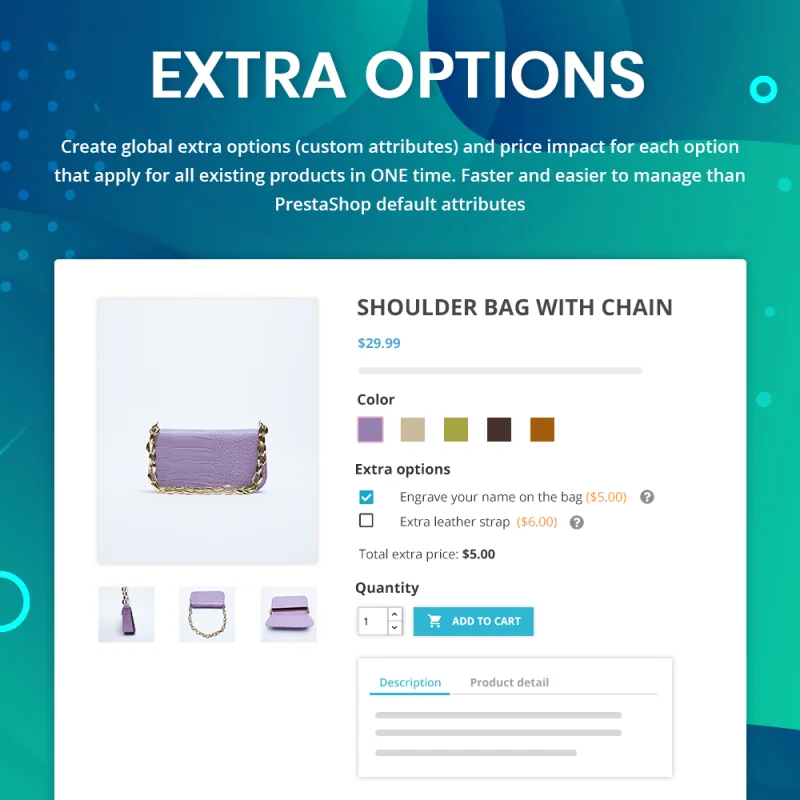
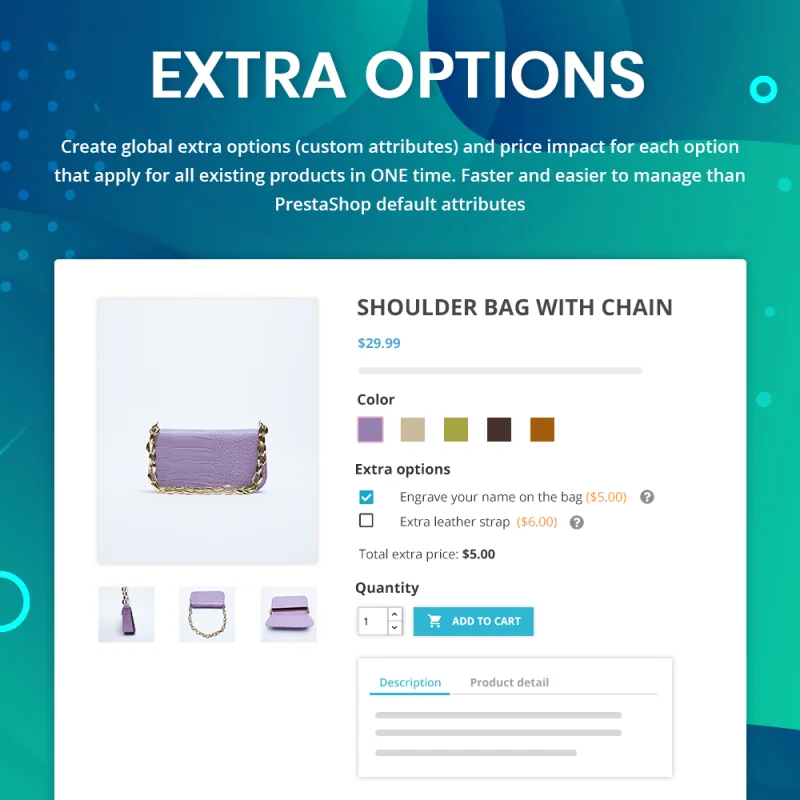


 +6 More
+6 MoreTạo tùy chọn bổ sung toàn cầu và tác động đến giá cho mỗi tùy chọn áp dụng cho tất cả sản phẩm hiện có cùng MỘT thời điểm. Thêm thuộc tính sản phẩm tùy chỉnh; hiển thị bằng ô đánh dấu, nút radio, hoặc menu thả xuống. Nhanh chóng và dễ dàng quản lý hơn so với thuộc tính mặc định của PrestaShop.
Mỗi cửa hàng trực tuyến có thể có rất nhiều sản phẩm; quản lý và thêm các thuộc tính sản phẩm bổ sung cho tất cả chúng sẽ mất rất nhiều thời gian của chủ cửa hàng. PrestaShop đã cung cấp tính năng "Thuộc tính & Tính năng" nhưng chủ cửa hàng phải thêm chúng riêng lẻ cho từng sản phẩm, điều này tốn rất nhiều thời gian và công sức, đặc biệt là đối với các cửa hàng có hàng trăm sản phẩm trở lên.
Bằng cách thêm các tùy chọn phụ toàn cầu (các thuộc tính sản phẩm tùy chỉnh) cho tất cả hoặc hầu hết sản phẩm trong cửa hàng và tạo ảnh hưởng giá cho mỗi tùy chọn, module thuộc tính sản phẩm tùy chỉnh của chúng tôi cho PrestaShop - "Phần mềm thêm lựa chọn bổ sung cho sản phẩm trên website PrestaShop" - sẽ giúp giải quyết vấn đề này, tiết kiệm thời gian của bạn và giảm công việc.
Bước 1: Tải xuống và cài đặt mô-đun PrestaHero Connect: https://prestahero.com/en/145-prestahero-connect.html
Bước 2: Tải lại back office, sau đó chuyển đến "PrestaHero > PrestaHero modules" và bấm vào "Connect to PrestaHero" để kết nối trang web của bạn với PrestaHero một cách an toàn với tài khoản PrestaHero của bạn.
Bước 3: Tìm đến mô-đun bạn đã mua (hoặc mô-đun miễn phí) và bấm "Install" hoặc "Upgrade" để cài đặt mô-đun hoặc nâng cấp mô-đun bất kì lúc nào một phiên bản mới được ra mắt.
*Ghi chú:
Version 1.3.6
Version 1.3.5
Version 1.3.4
New feature:
Module improvement:
Version 1.3.3
Version 1.3.1
Version 1.3.0
Version 1.2.7
Version 1.2.6
Version 1.2.5
Version 1.2.4
Version 1.2.3
Version 1.2.2
Version 1.2.1
Version 1.1.7
New options:
Version 1.1.6
Version 1.1.5
Version 1.1.4
Version 1.1.3
Version 1.1.2
New options:
Update translation: French, Italian, Spanish, German, Dutch, Polish, Portuguese, Czech, and Russian
Version 1.1.1
Version 1.1.0
Version 1.0.9
Version 1.0.7