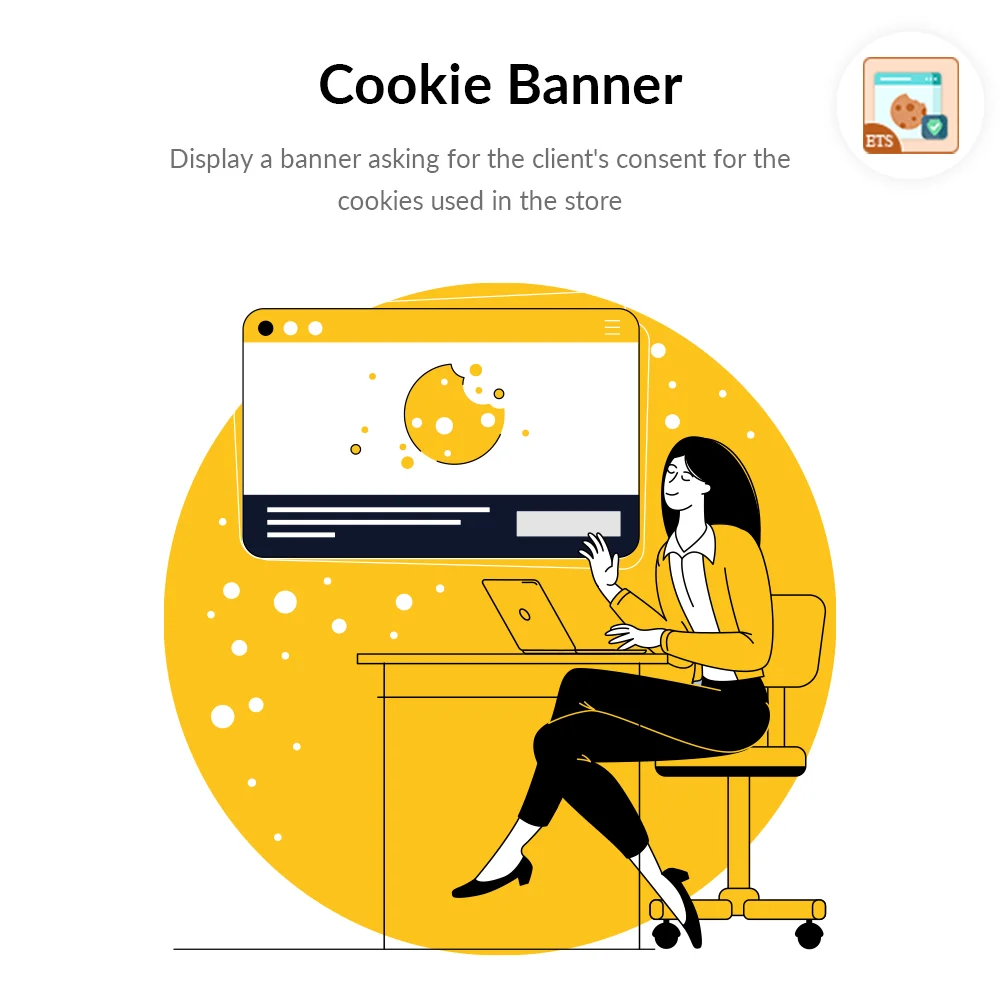
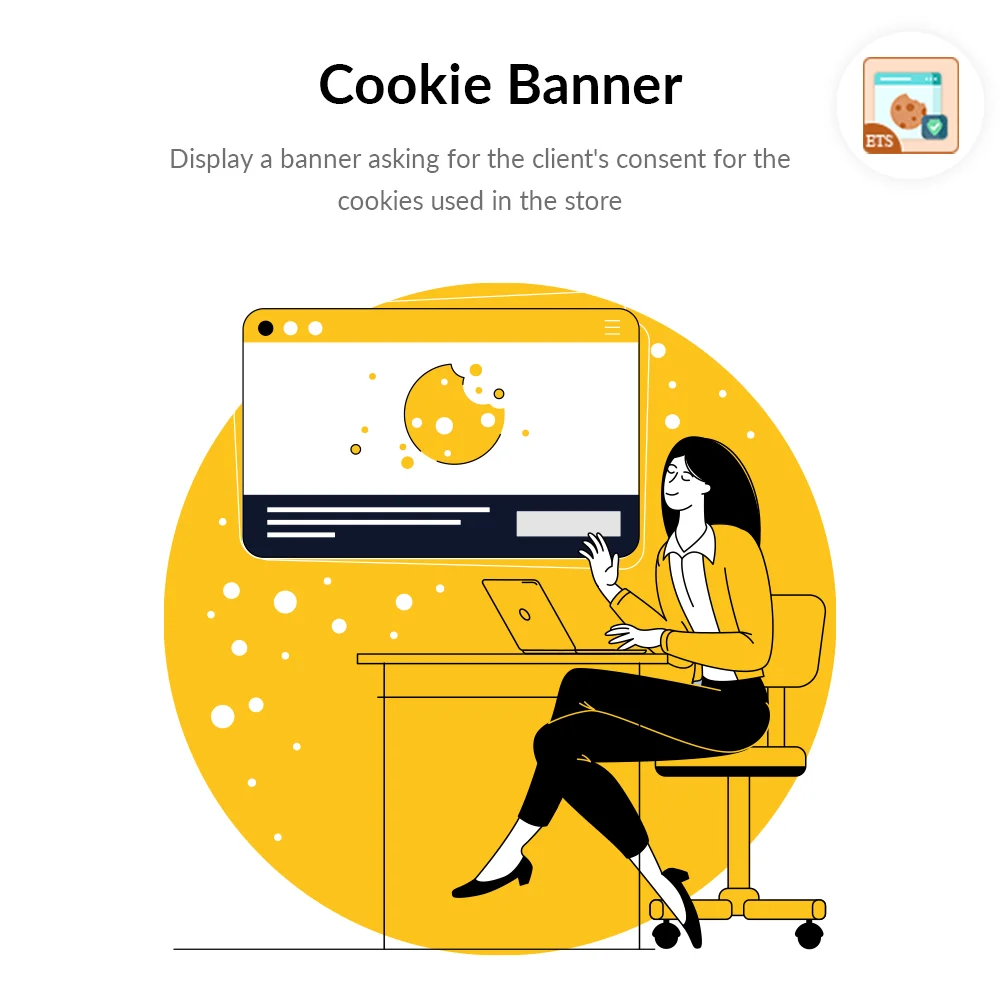
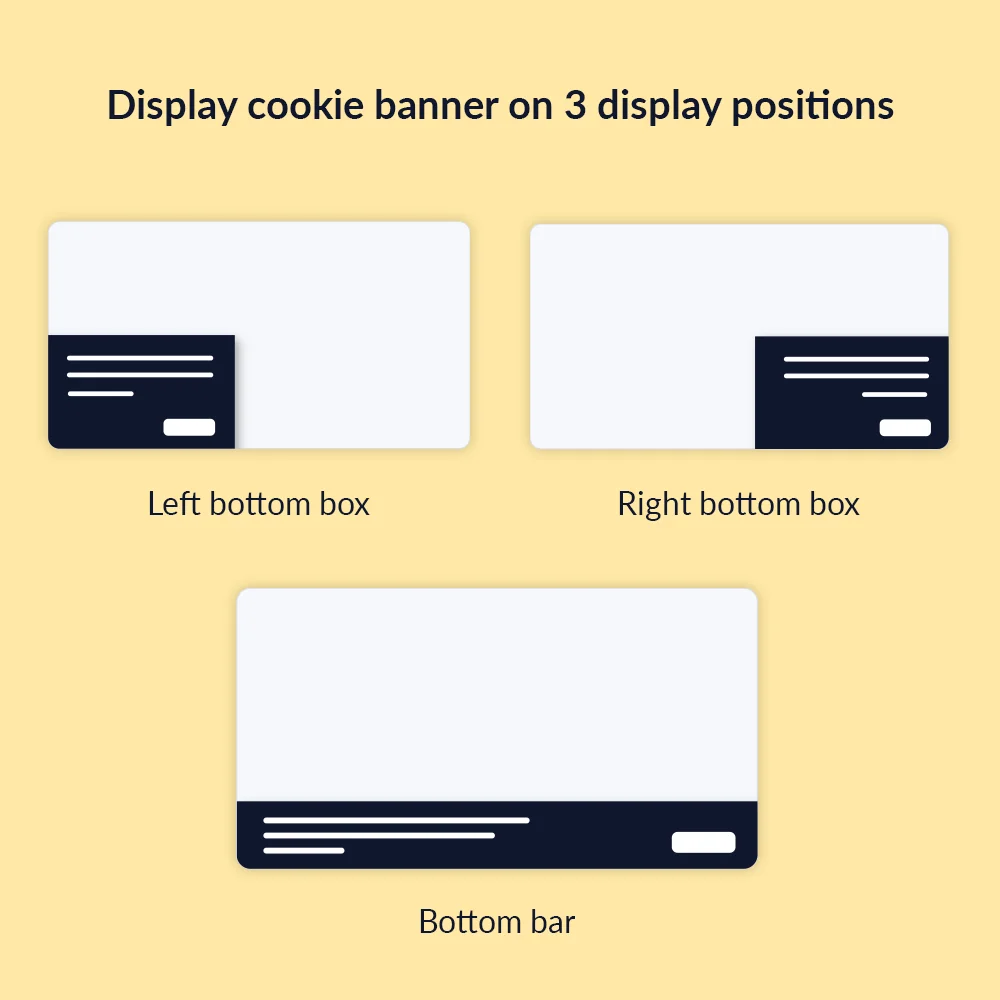

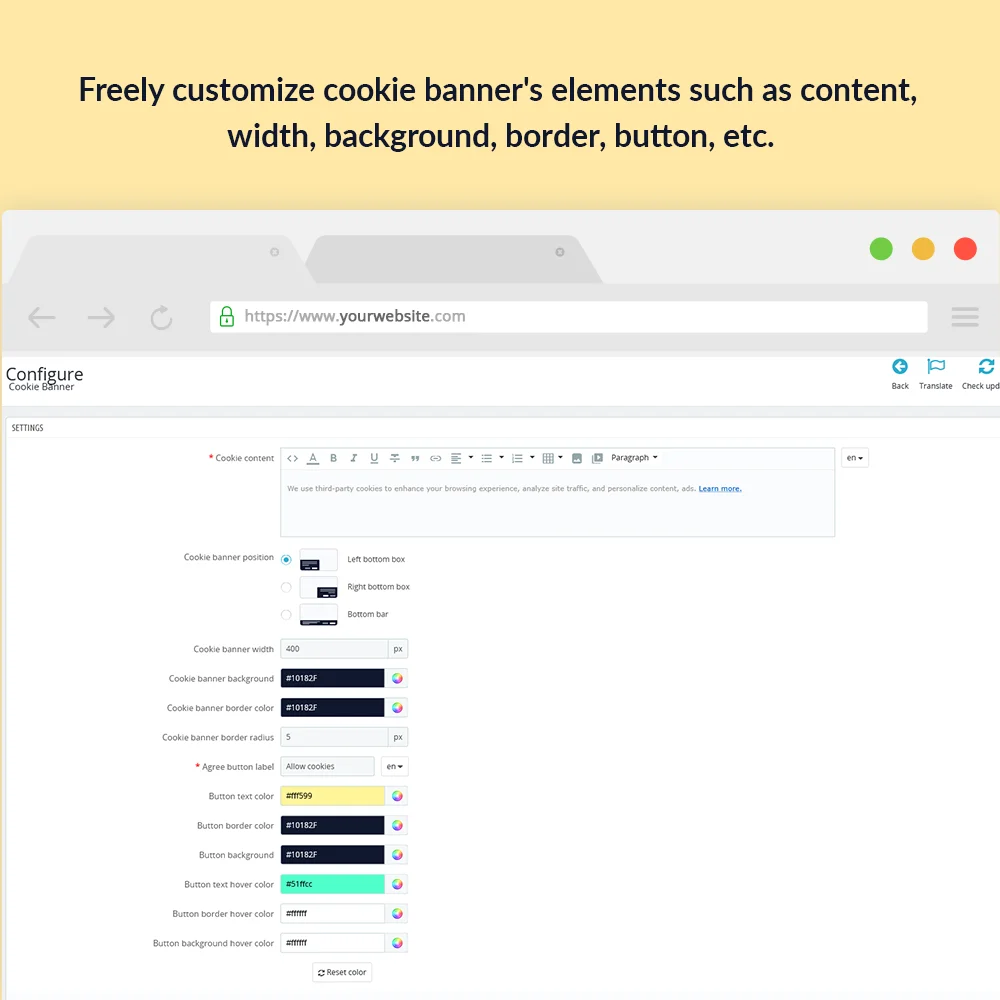


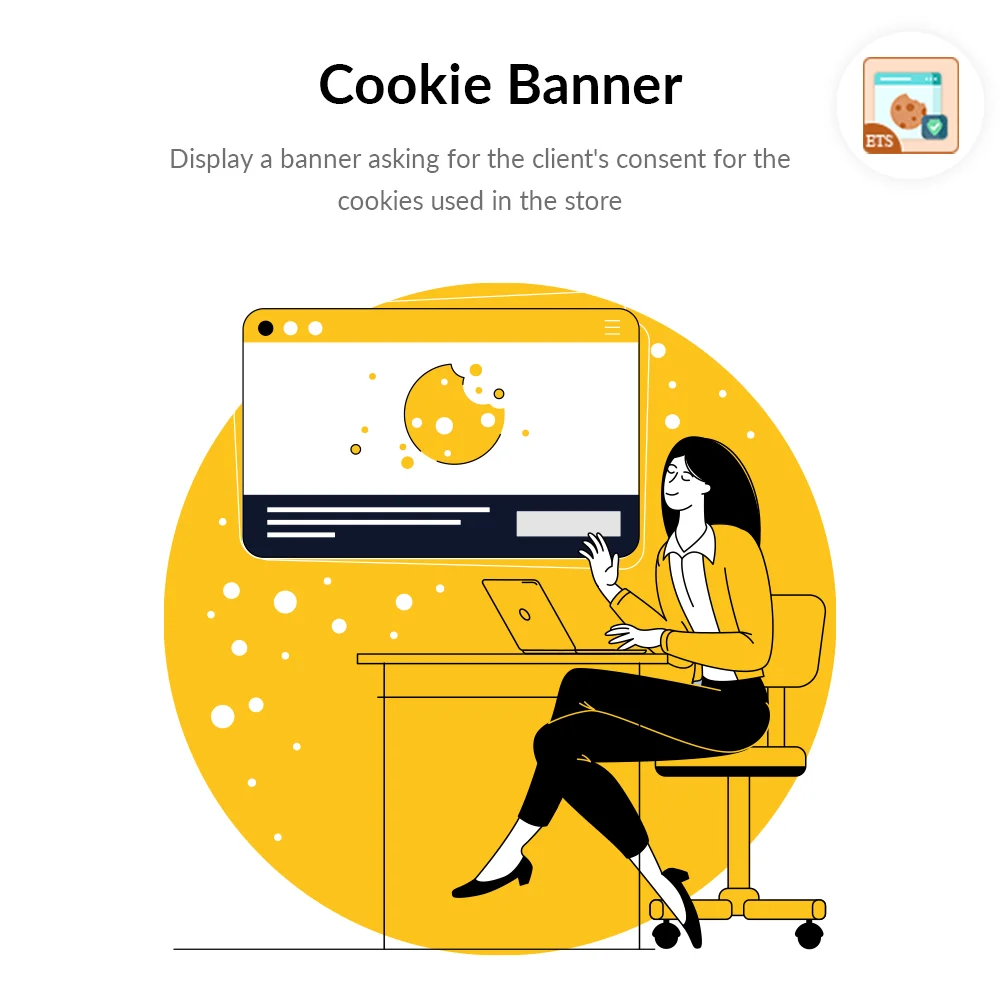
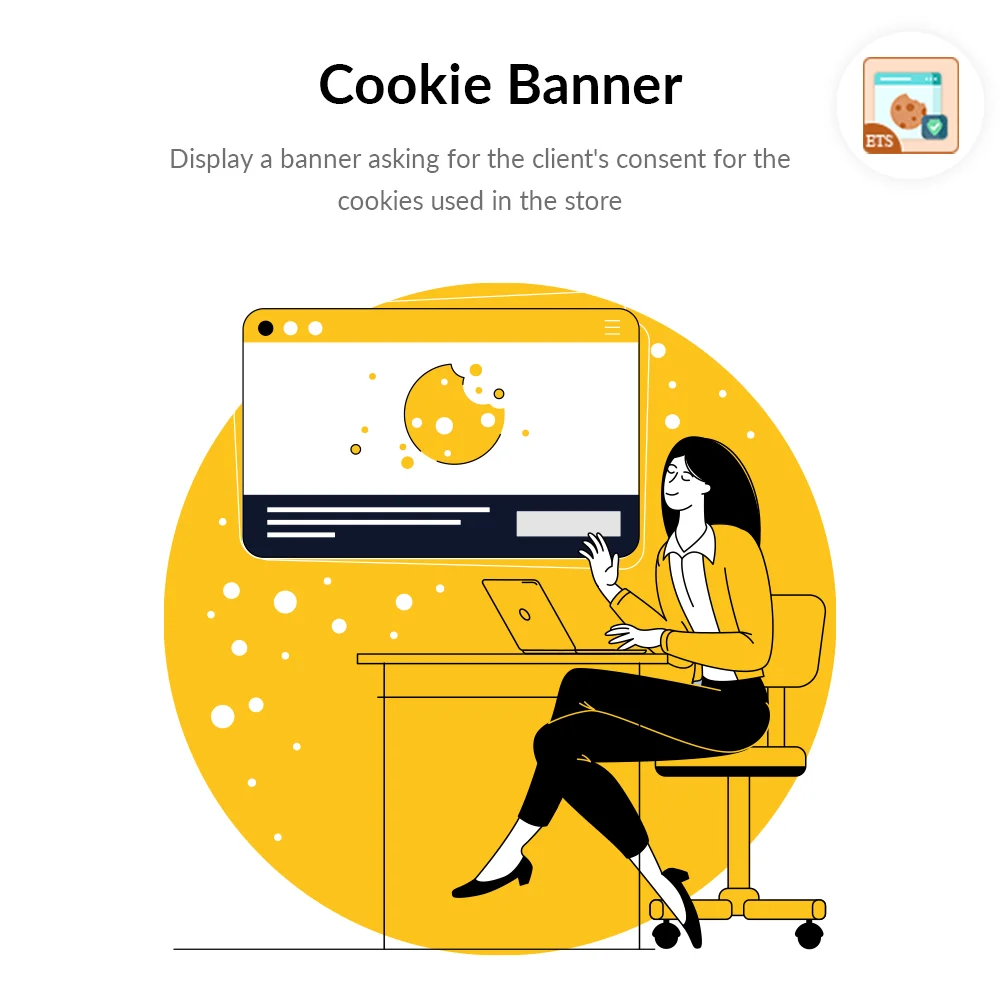
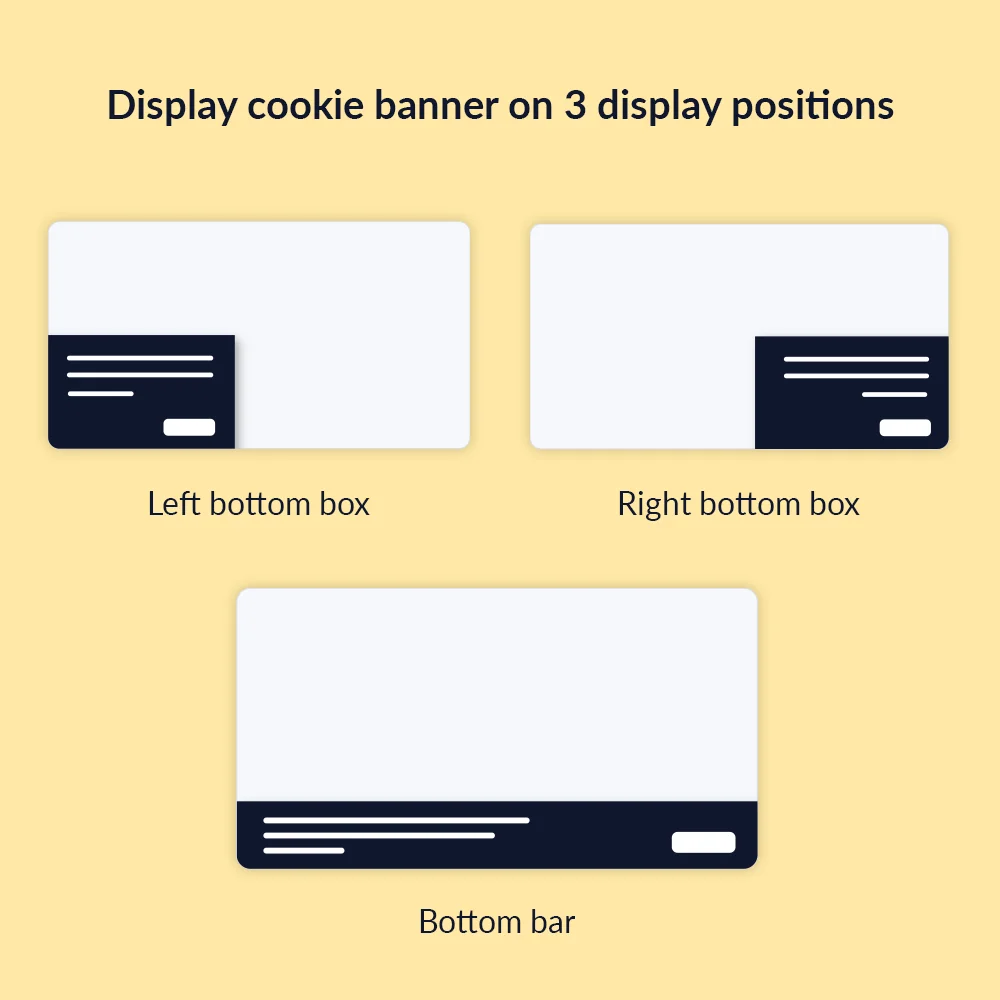

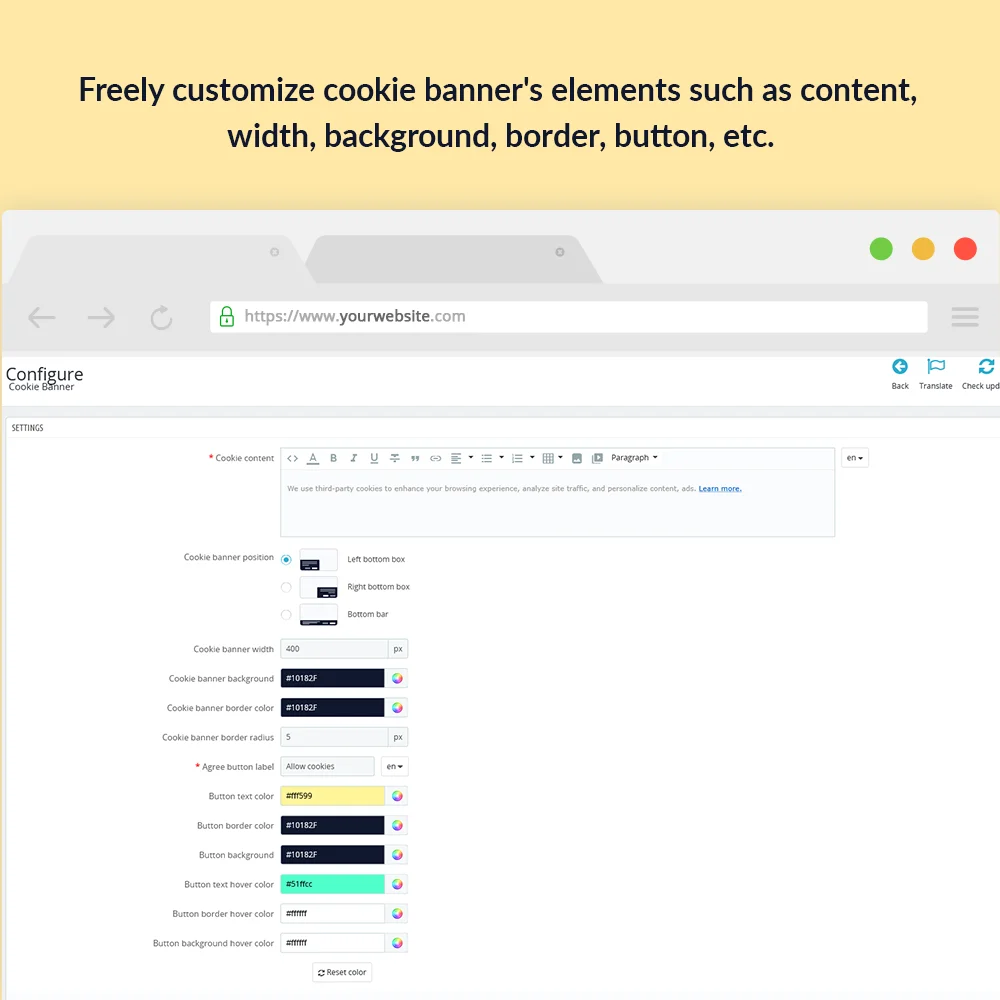
Cookie Banner is a free PrestaShop cookie banner module that helps you display a banner asking for the client's consent for the cookies used in the store.
Cookies can be considered an indispensable part of websites. Thanks to Cookies, users have a more enjoyable personalized experience. Especially for e-commerce websites, it has brought convenience and a lot of benefits to both customers and store owners. However, for privacy policies such as EU cookie law, websites need to inform users that the website will use Cookies when customers continue to browse the website. So how to notify the user about that? We need a PrestaShop cookie solution like a PrestaShop cookie consent module to inform customers!
Let Cookie Banner - our free PrestaShop Cookie banner module help you! With this module, you can create and display the cookie consent popup to inform, ask customers for their agreement for using a cookie on your store website. You can also customize the banner content and other elements to make your banner look more eye-catching and easily convey announcements to customers.
Step 1: Download and install PrestaHero Connect: https://prestahero.com/en/145-prestahero-connect.html
Step 2: Reload your back office, then navigate to "PrestaHero > PrestaHero modules" and click on "Connect to PrestaHero" to connect your website with PrestaHero securely with your PrestaHero credentials.
Step 3: Find the module you purchased (or free) modules and click "Install" or "Upgrade" to install the modules or upgrade your modules any time a new version is released.
*Note:
Version 1.0.6
Version 1.0.5
Version 1.0.4
Version 1.0.3
Version 1.0.2
Version 1.0.1