


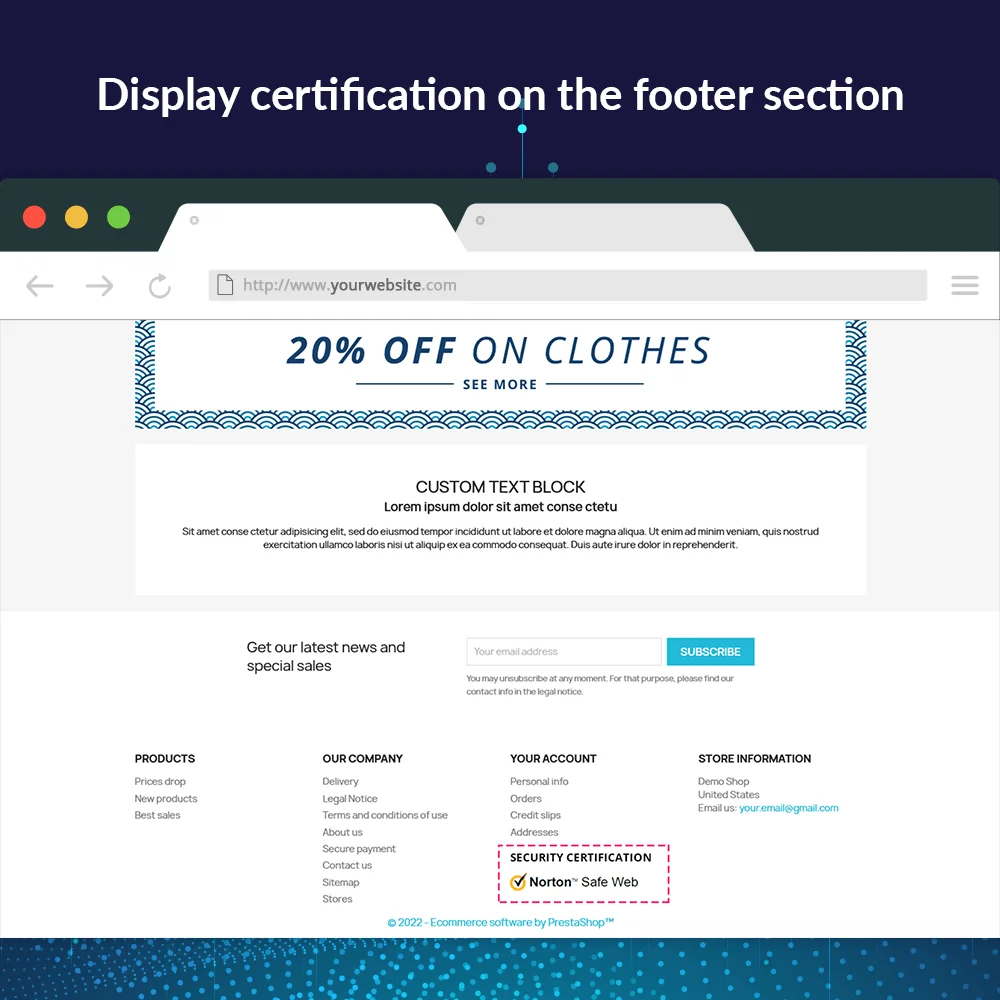
 +3 More
+3 More




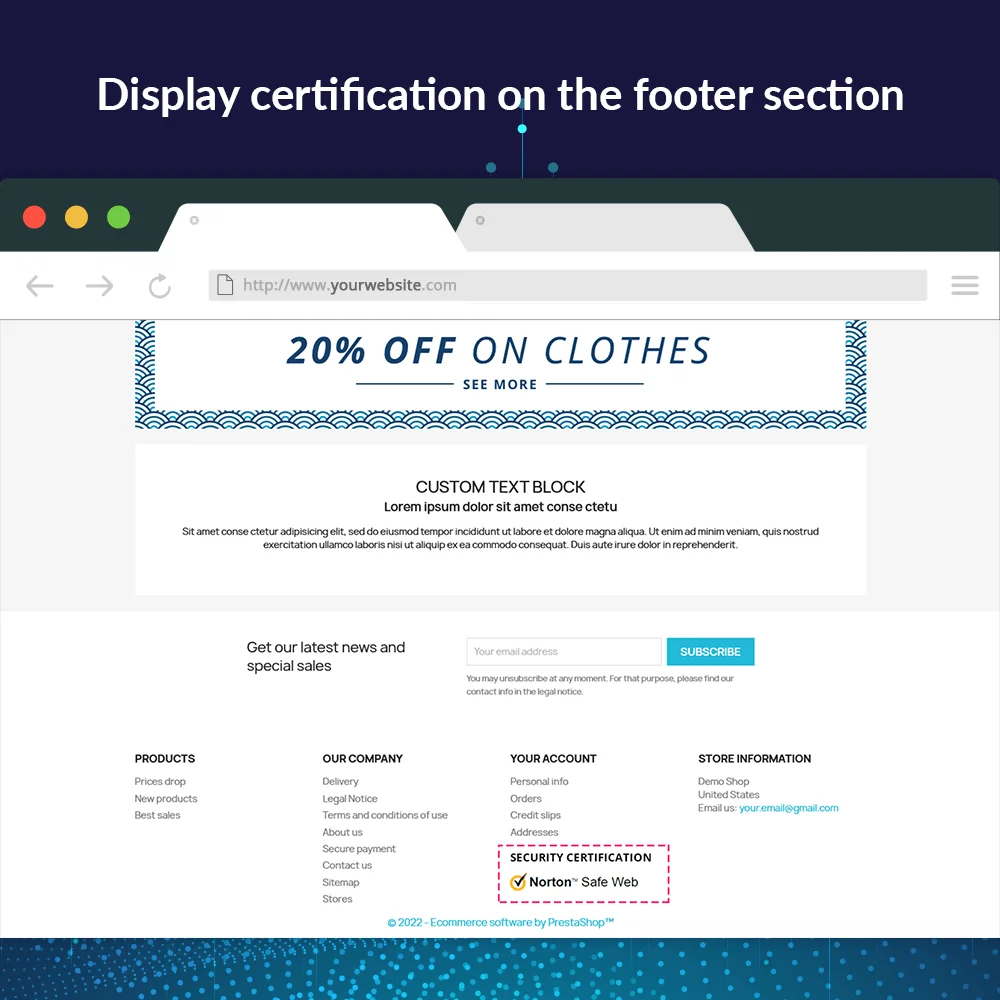
 +3 More
+3 MorePost safety/security certificate images on the website. Let the visitors know your site is safe and reliable with our PrestaShop security certification module.
What do you usually do when surfing the web or shopping online at websites you have never visited? Do you often pay attention to the security certifications of PrestaShop websites? And do you think customers care about that and is it really necessary?
In reality, shopping online is handy, but it may also be risky. There are numerous unsafe websites on the internet, and accessing them can result in the loss of personal information,... That is why many customers are wary about visiting and shopping on unfamiliar websites. And something like a security certification logo for the PrestaShop website can improve this situation.
So how can you let your customers know that your website is secure and certified? With Security Certificate – our FREE PrestaShop security certification module you completely can upload the picture/logo and links to show the visitor that your website is safe. Give them peace of mind when shopping at your online store!
Step 1: Download and install PrestaHero Connect: https://prestahero.com/en/145-prestahero-connect.html
Step 2: Reload your back office, then navigate to "PrestaHero > PrestaHero modules" and click on "Connect to PrestaHero" to connect your website with PrestaHero securely with your PrestaHero credentials.
Step 3: Find the module you purchased (or free) modules and click "Install" or "Upgrade" to install the modules or upgrade your modules any time a new version is released.
*Note:
Version 1.0.6
Version 1.0.5
Version 1.0.4
Version 1.0.3
Version 1.0.2
Version 1.0.1