

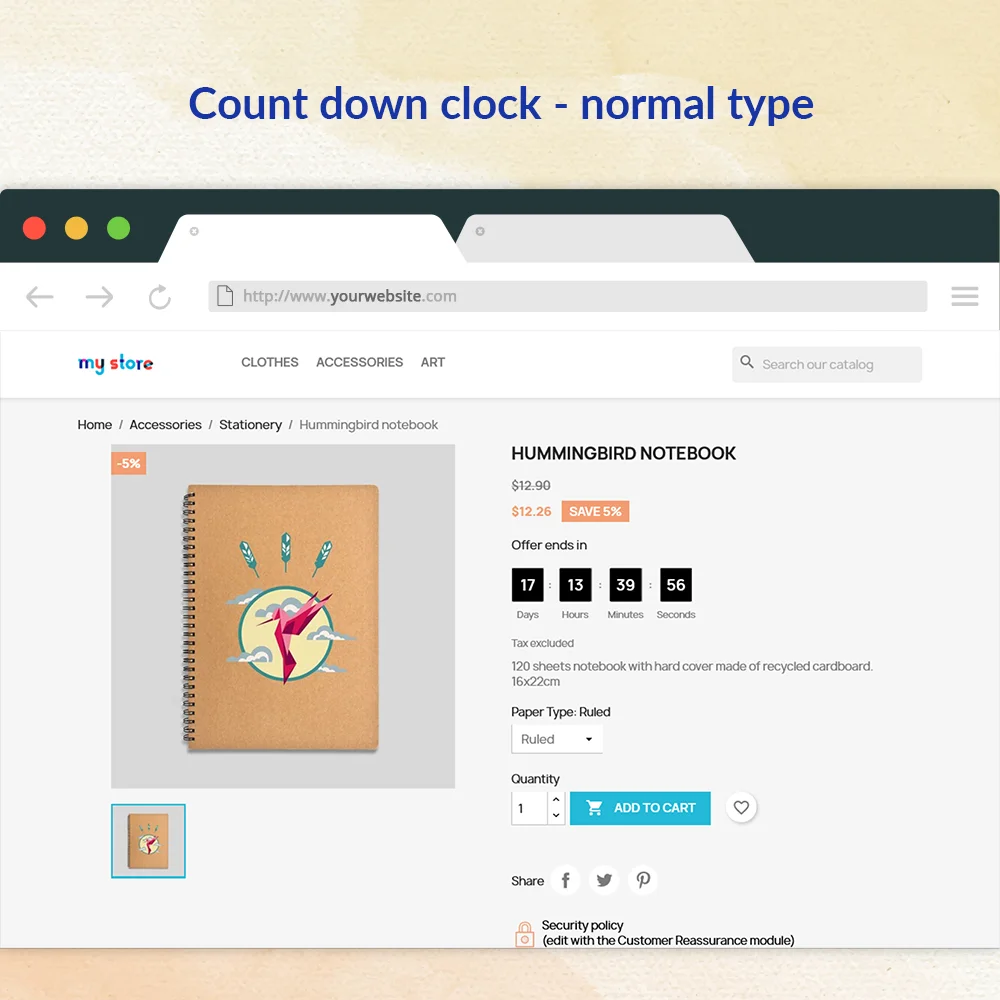

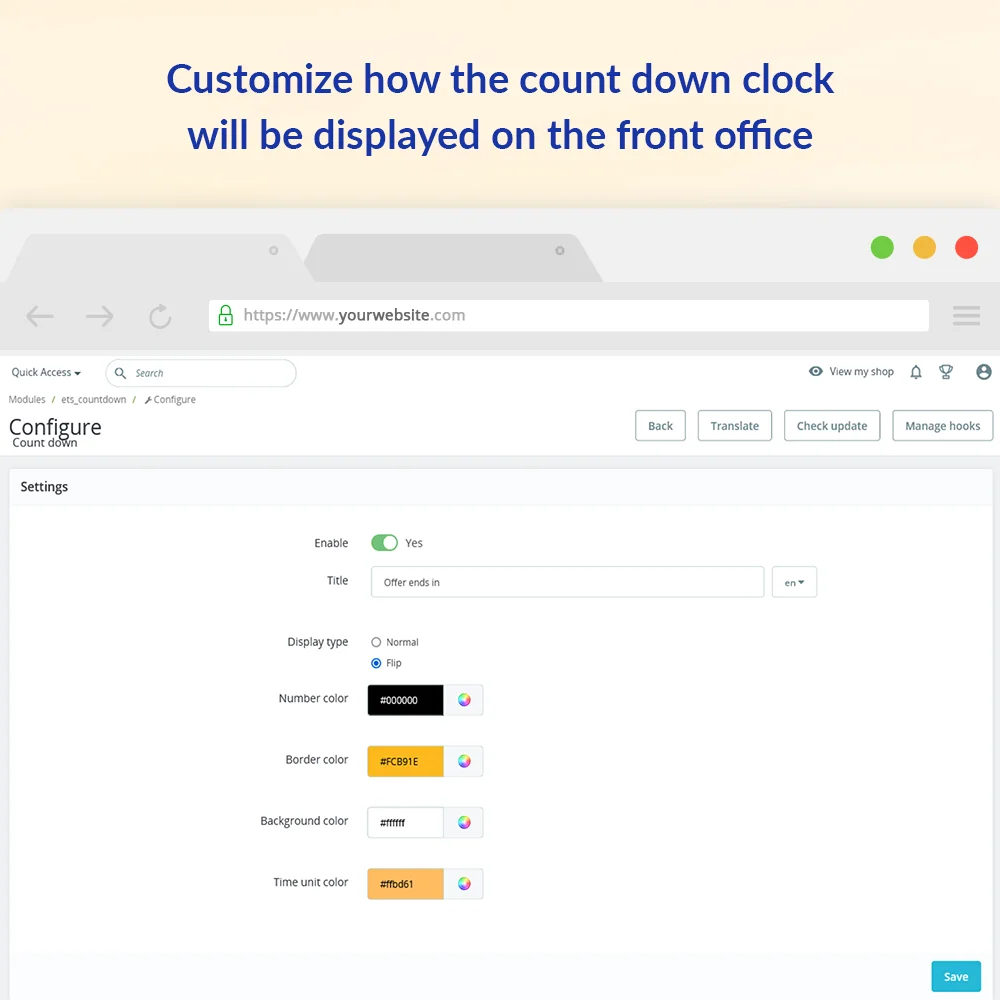 +1 More
+1 More



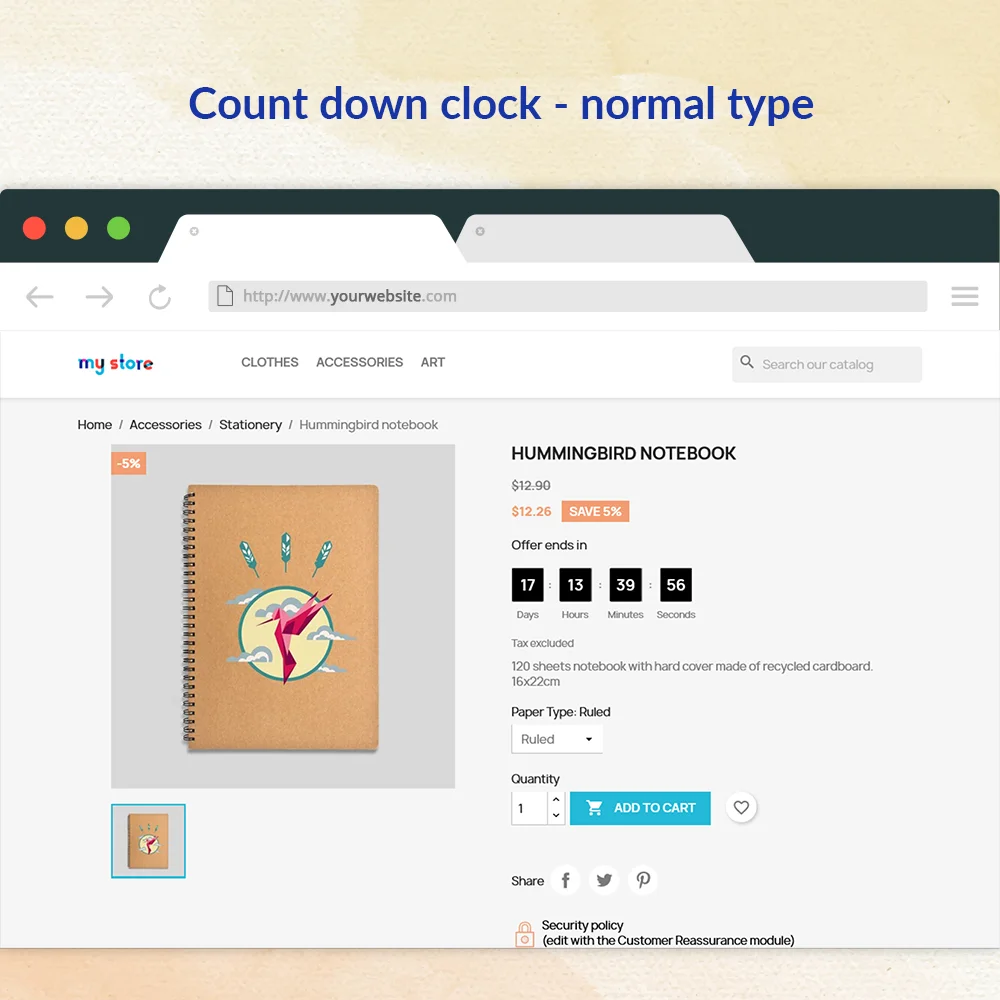

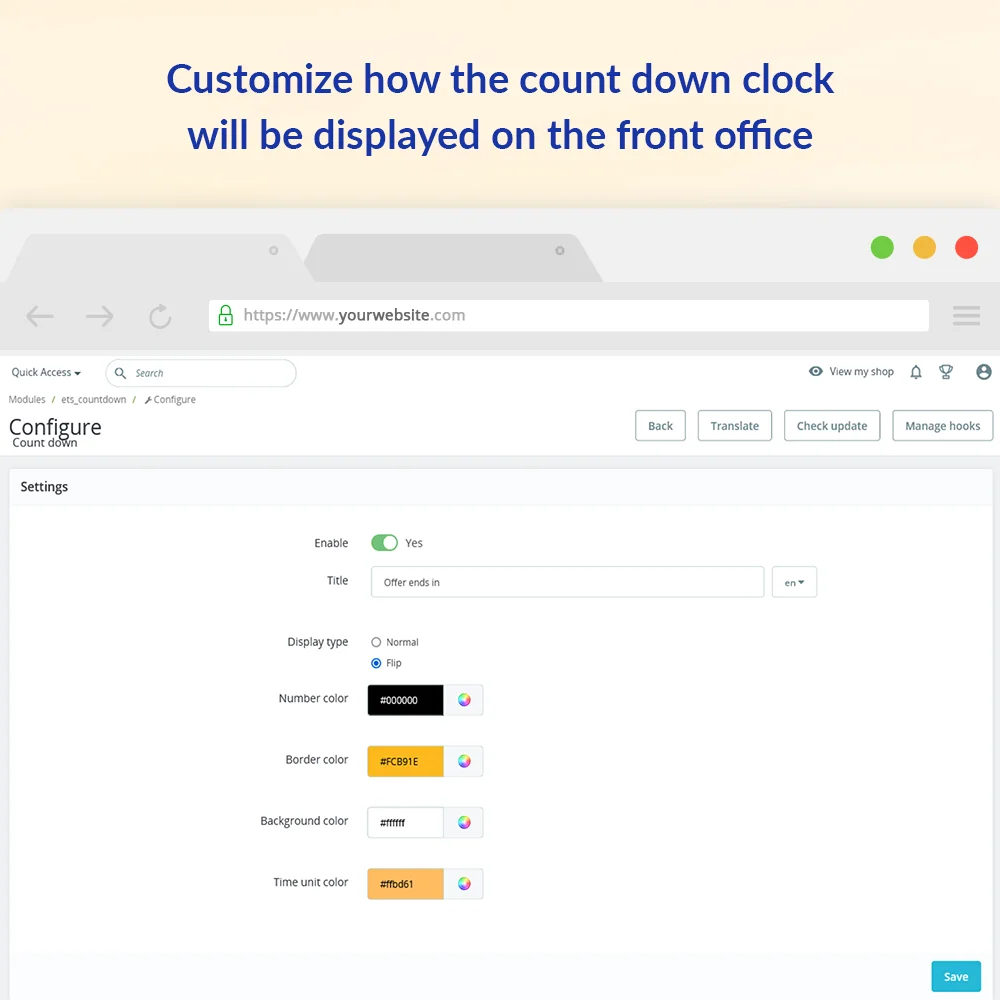 +1 More
+1 MoreShow a PrestaShop countdown discount timer with the product on sale to tell your customers how much time they have left to purchase the discount product
"Countdown Discount Timer" is a PrestaShop countdown discount timer module that allows store owners to improve sales and revenue in any sale campaign. This module will display a countdown timer on your product detail pages to encourage customers to purchase by creating urgency psychology.
Take out customer interest in your promotions by displaying a countdown timer module for products. The countdown displays a live timer that counts down to the discount expiry date. Get the maximum out of your sales by letting the customer know that it’s a limited-time offer and will end soon.
Feel free to customize the sales countdown timer color to fit your current theme. You can choose from 2 countdown timer designs: normal type and flip type.
Step 1: Download and install PrestaHero Connect: https://prestahero.com/en/145-prestahero-connect.html
Step 2: Reload your back office, then navigate to "PrestaHero > PrestaHero modules" and click on "Connect to PrestaHero" to connect your website with PrestaHero securely with your PrestaHero credentials.
Step 3: Find the module you purchased (or free) modules and click "Install" or "Upgrade" to install the modules or upgrade your modules any time a new version is released.
*Note:
Version 1.0.6
Version 1.0.5
Version 1.0.4
Version 1.0.3
Version 1.0.2
Version 1.0.1