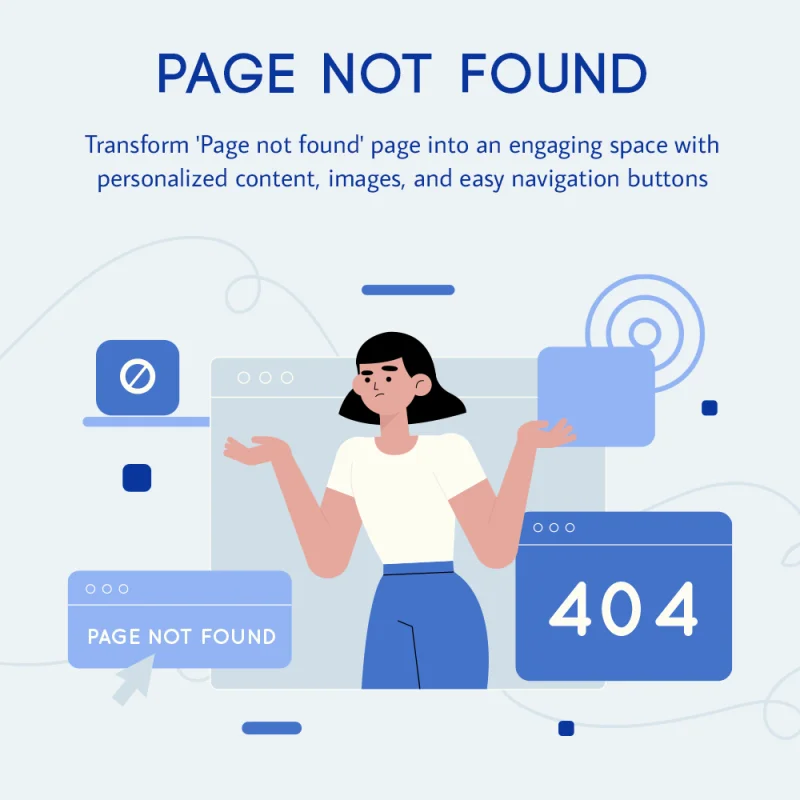
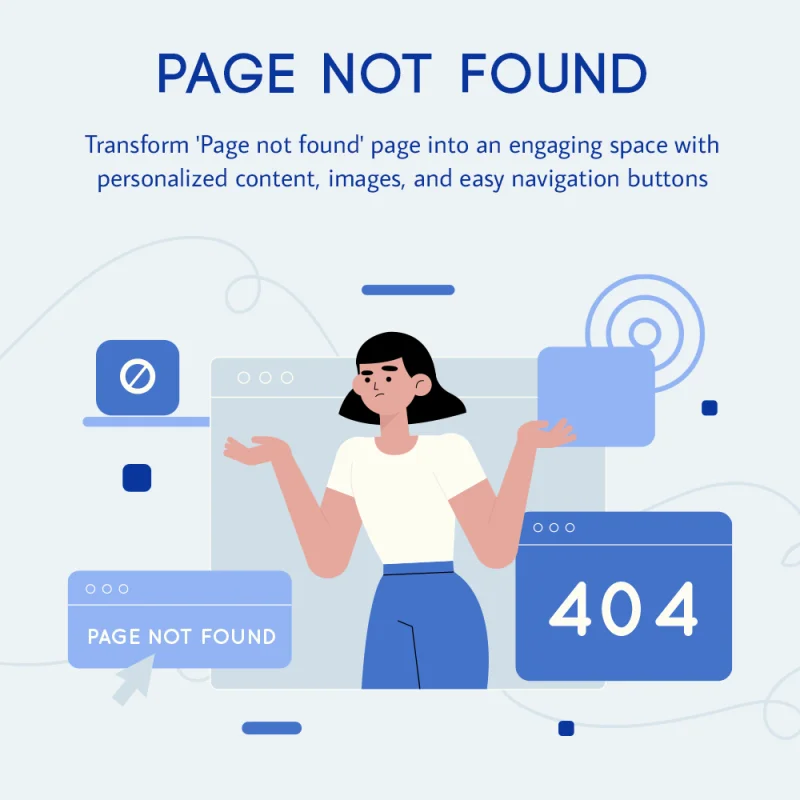
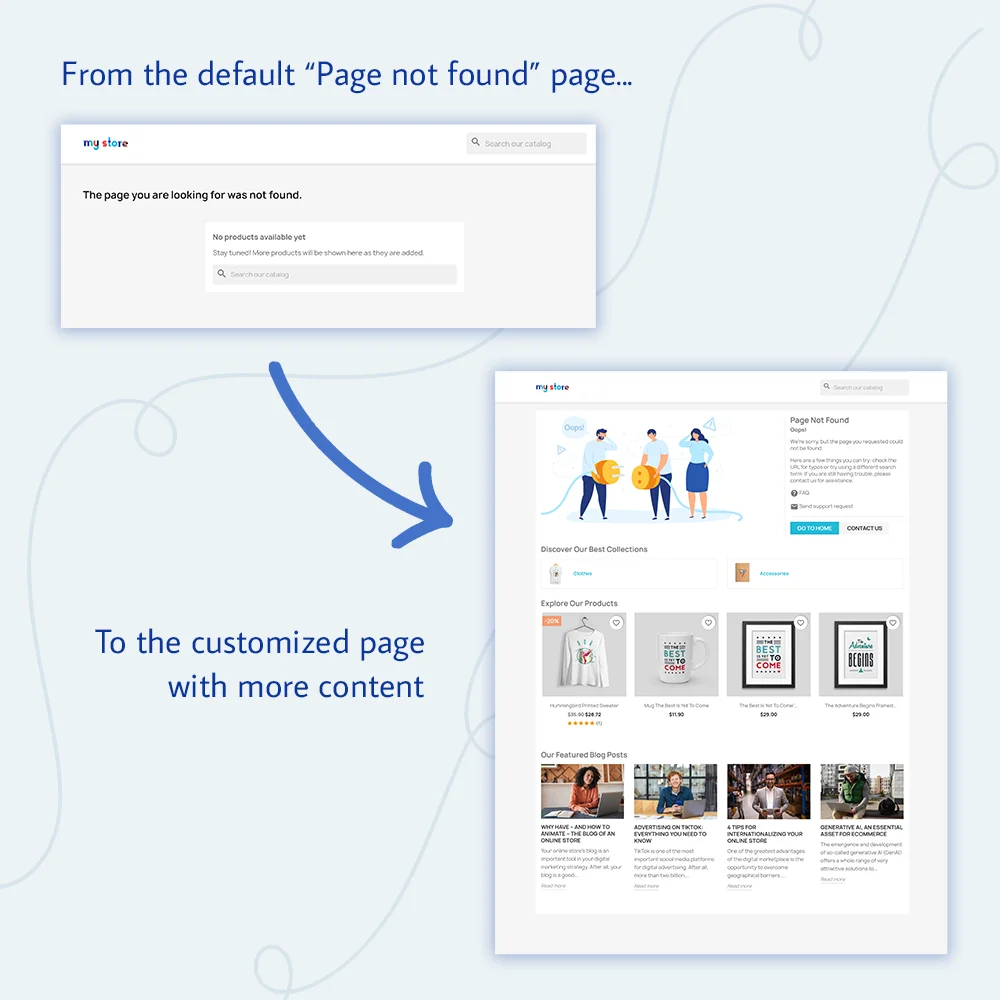
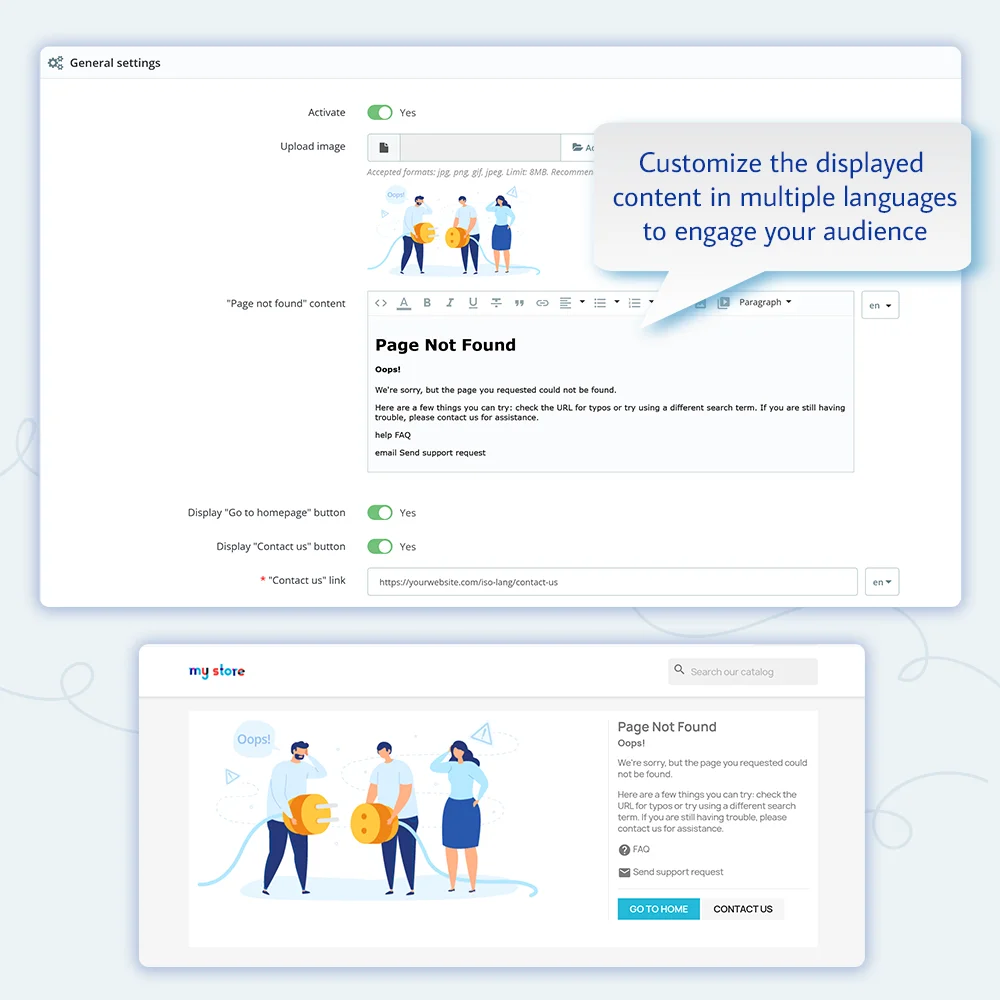
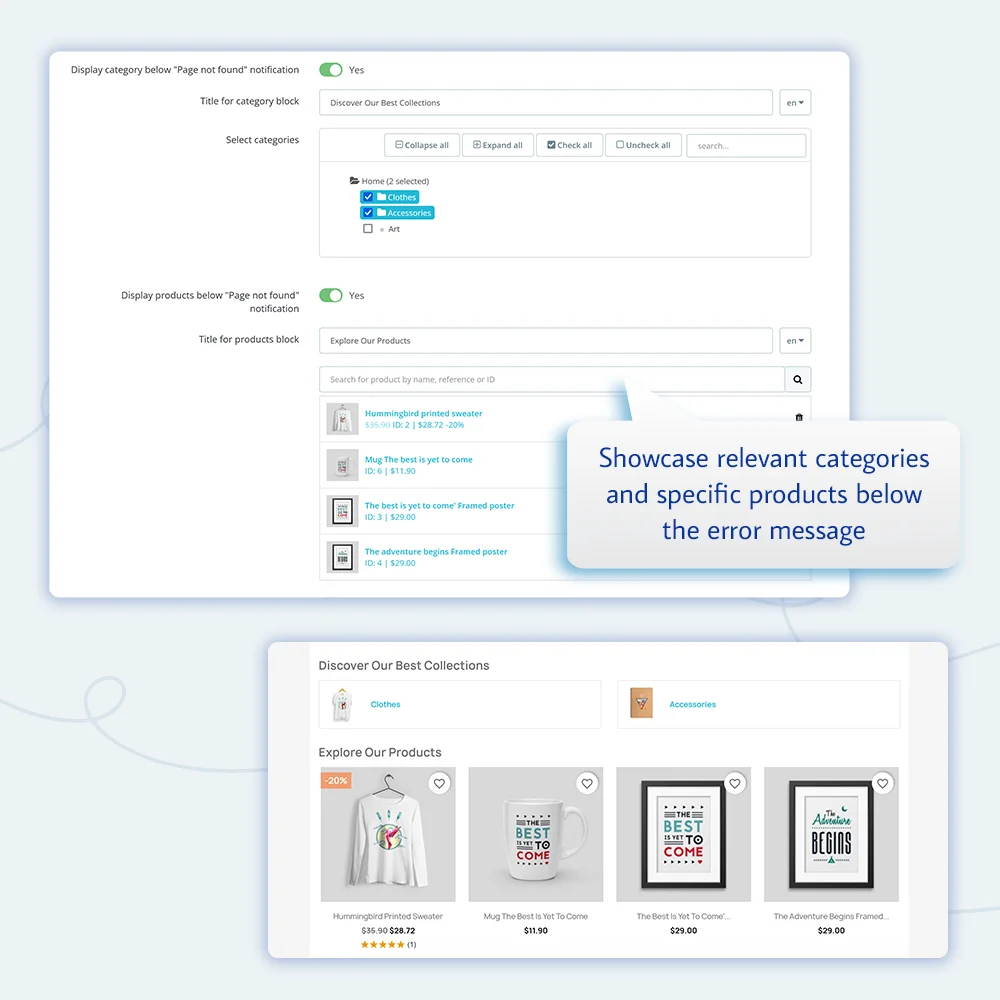 +2 More
+2 More

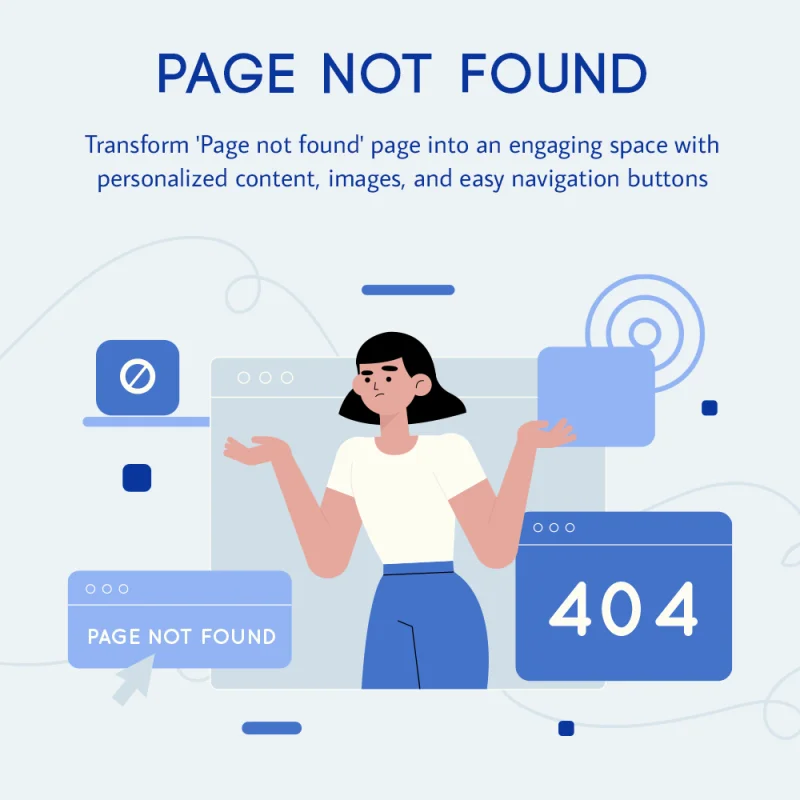
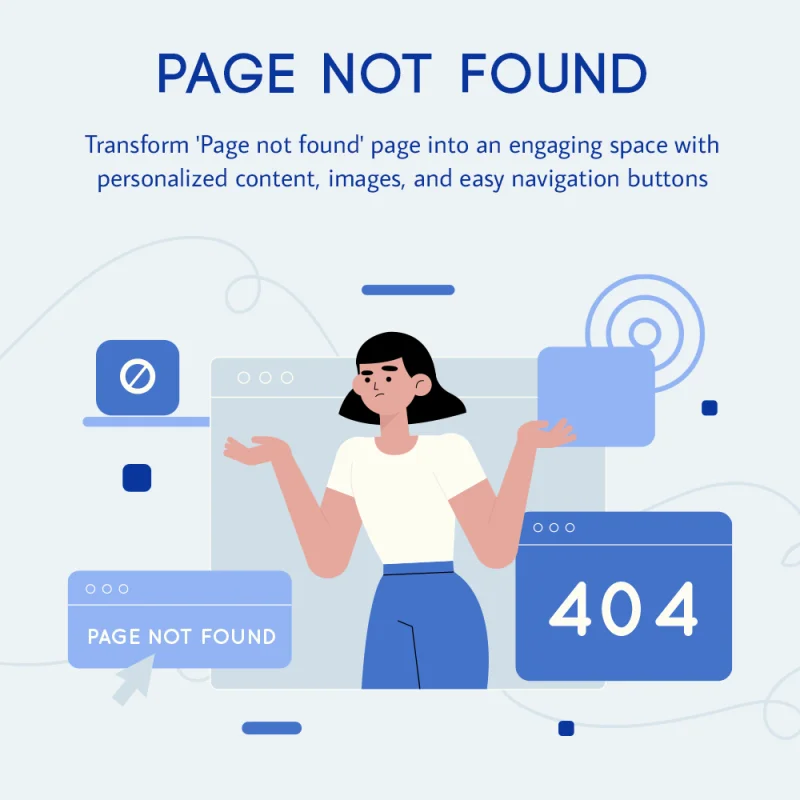
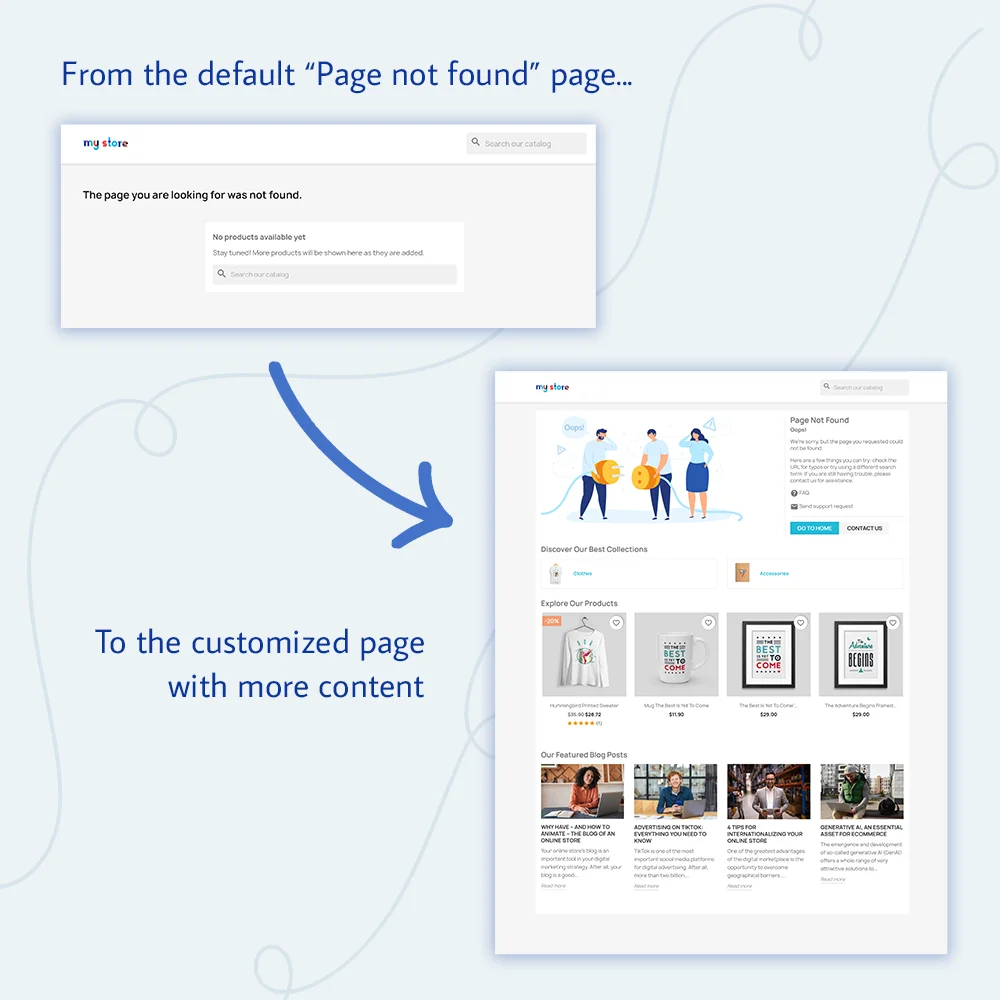
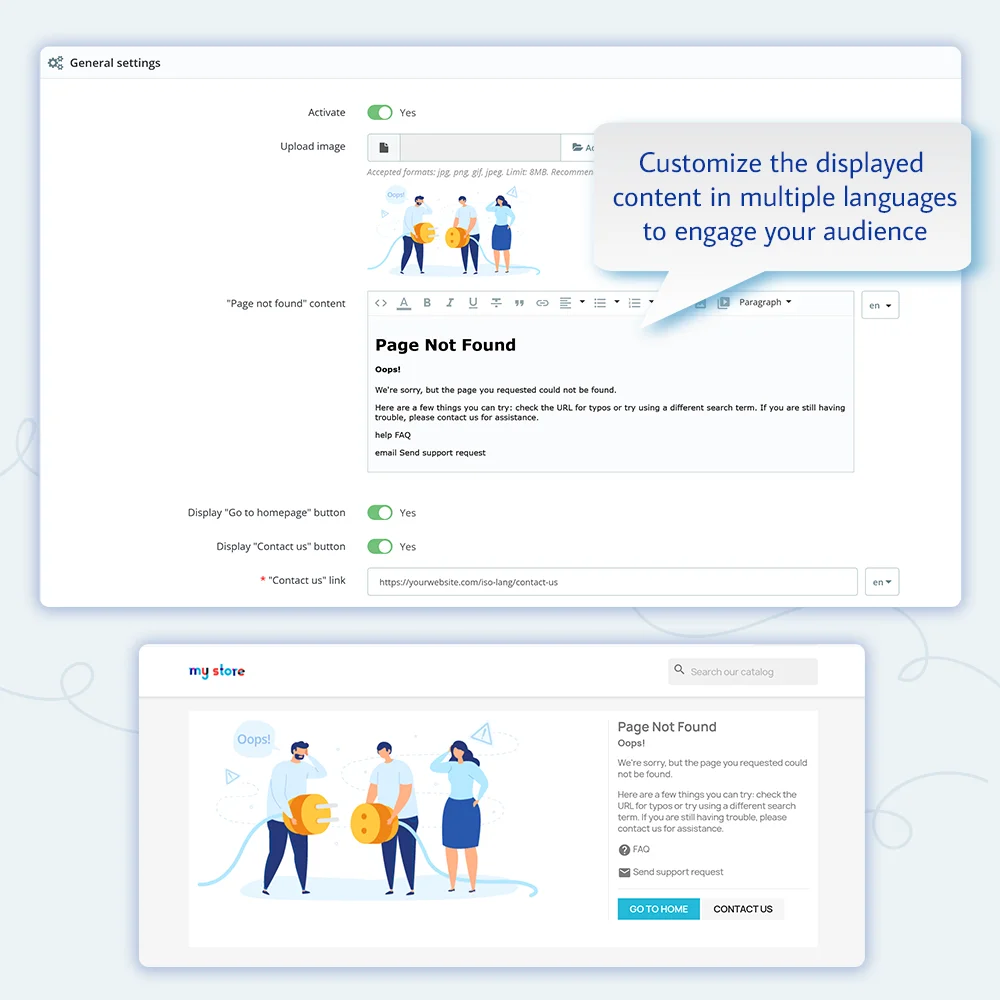
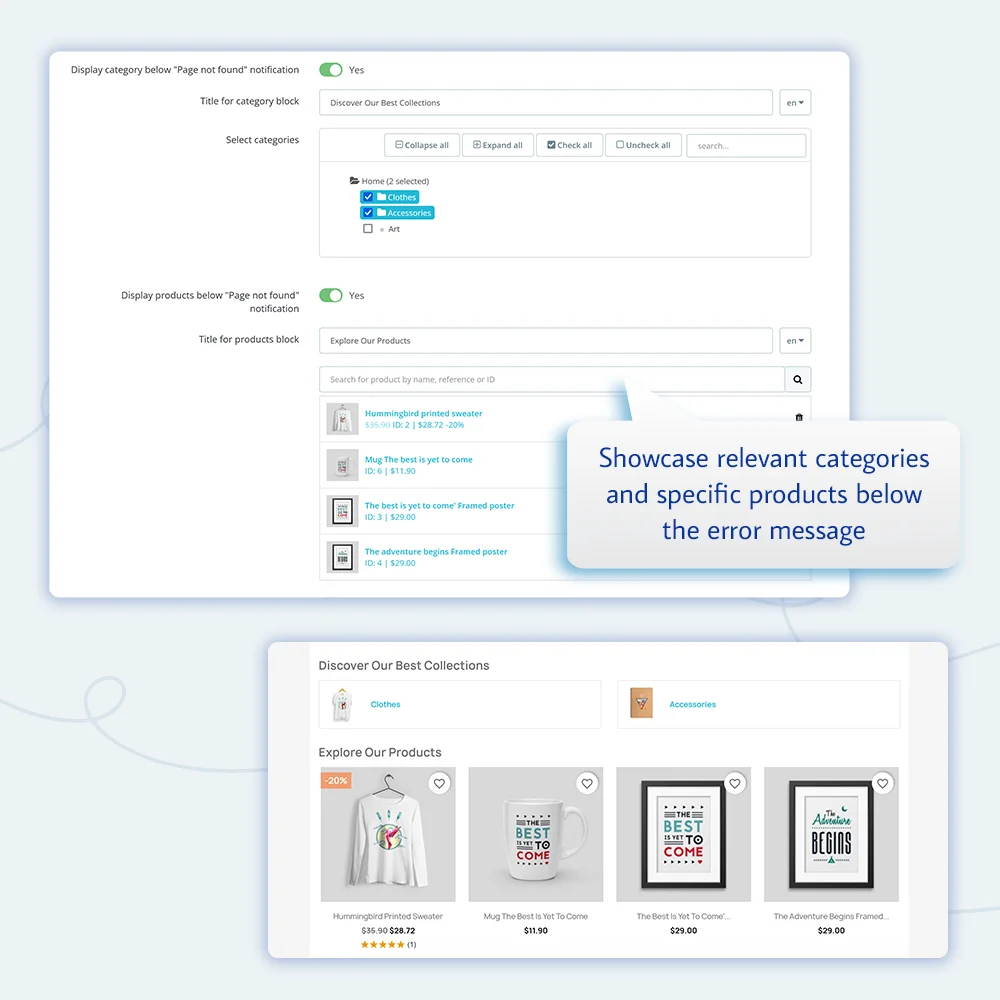 +2 More
+2 MoreRevolutionize user experience on your PrestaShop site with our free custom 404 page module. Transform error encounters into engaging moments with personalized content. Download now and turn errors into opportunities!
Bid farewell to generic 404 error pages! Our PrestaShop page not found module offers a seamless solution to personalize and enhance user experience. With easy customization of images, content, and the addition of "Go to Home page" and "Contact us" buttons, your error page becomes an extension of your brand.
Take it up a notch by displaying relevant product categories, items, or blog posts below the error message. Ensure every user interaction, even when faced with an error, is an opportunity for engagement.
Download our PrestaShop custom 404 page module today and create memorable experiences for your customers!
Step 1: Download and install PrestaHero Connect: https://prestahero.com/en/145-prestahero-connect.html
Step 2: Reload your back office, then navigate to "PrestaHero > PrestaHero modules" and click on "Connect to PrestaHero" to connect your website with PrestaHero securely with your PrestaHero credentials.
Step 3: Find the module you purchased (or free) modules and click "Install" or "Upgrade" to install the modules or upgrade your modules any time a new version is released.
*Note:
Version 1.0.0
Release version