

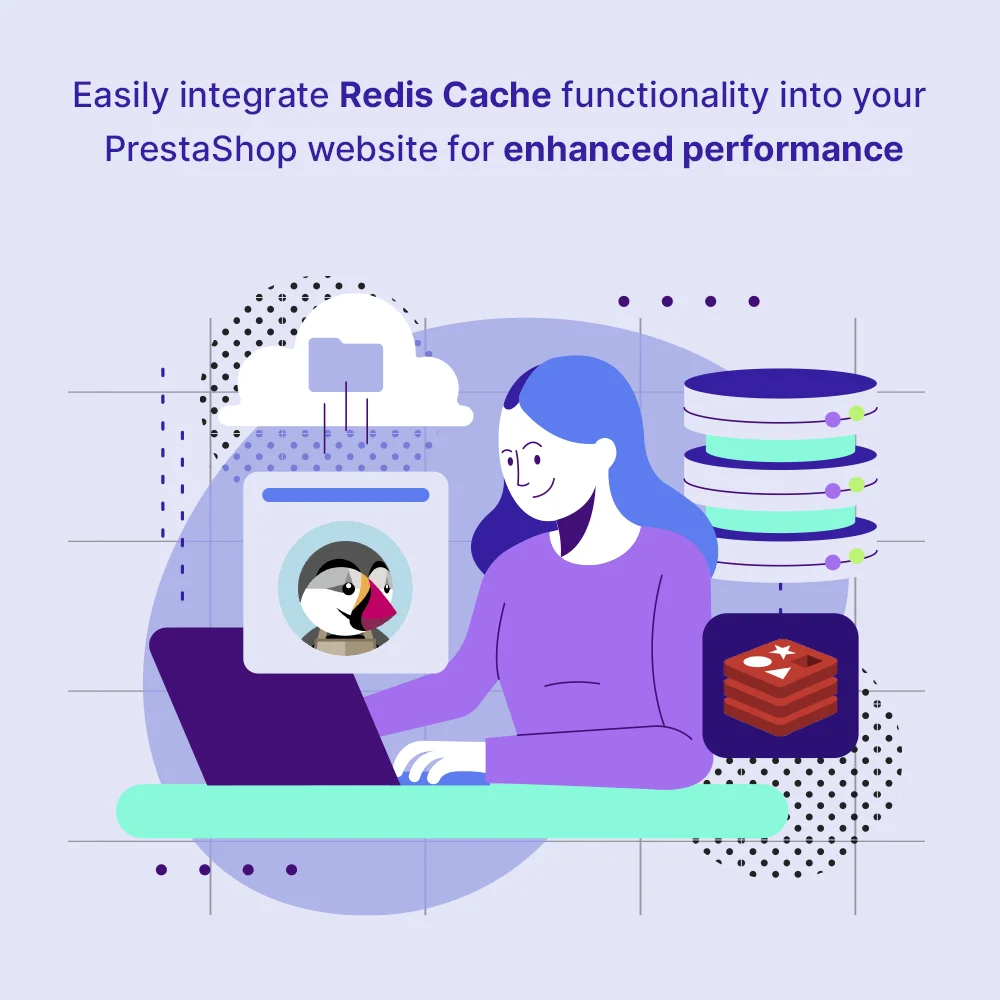
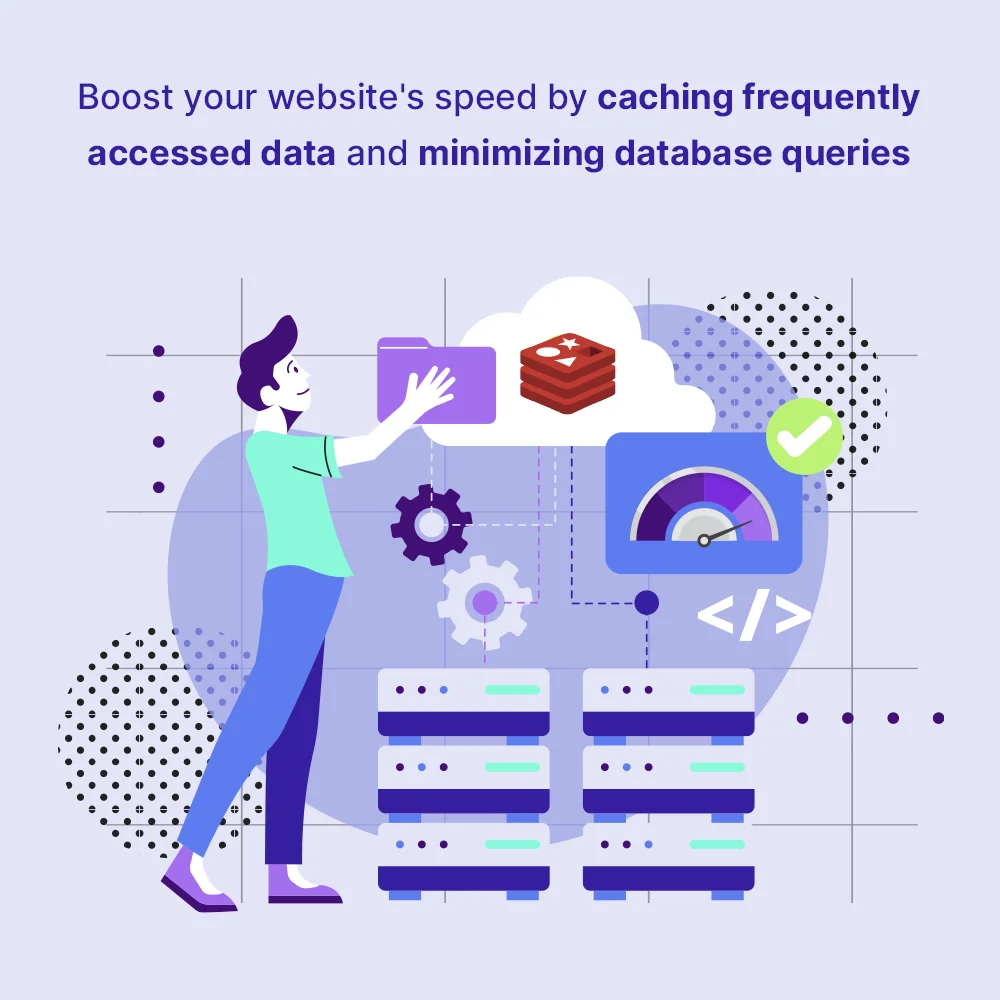
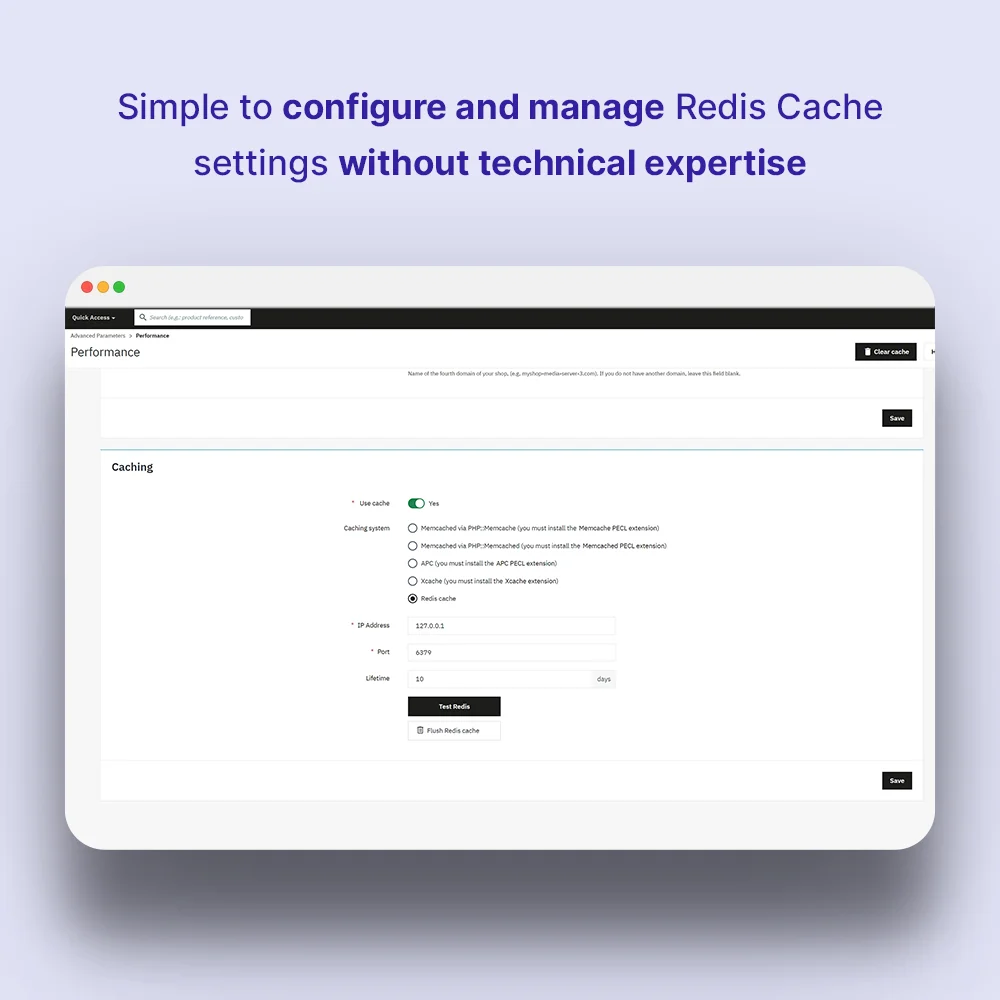 +1 More
+1 More



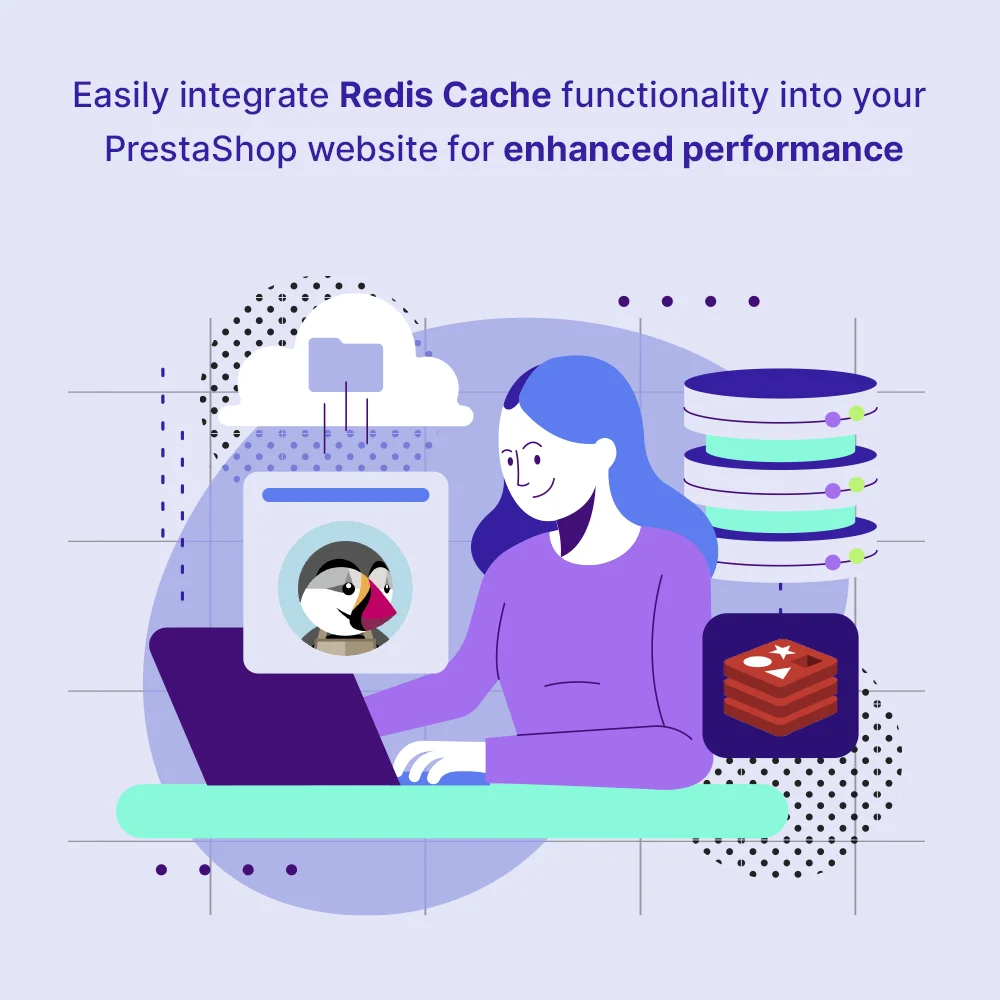
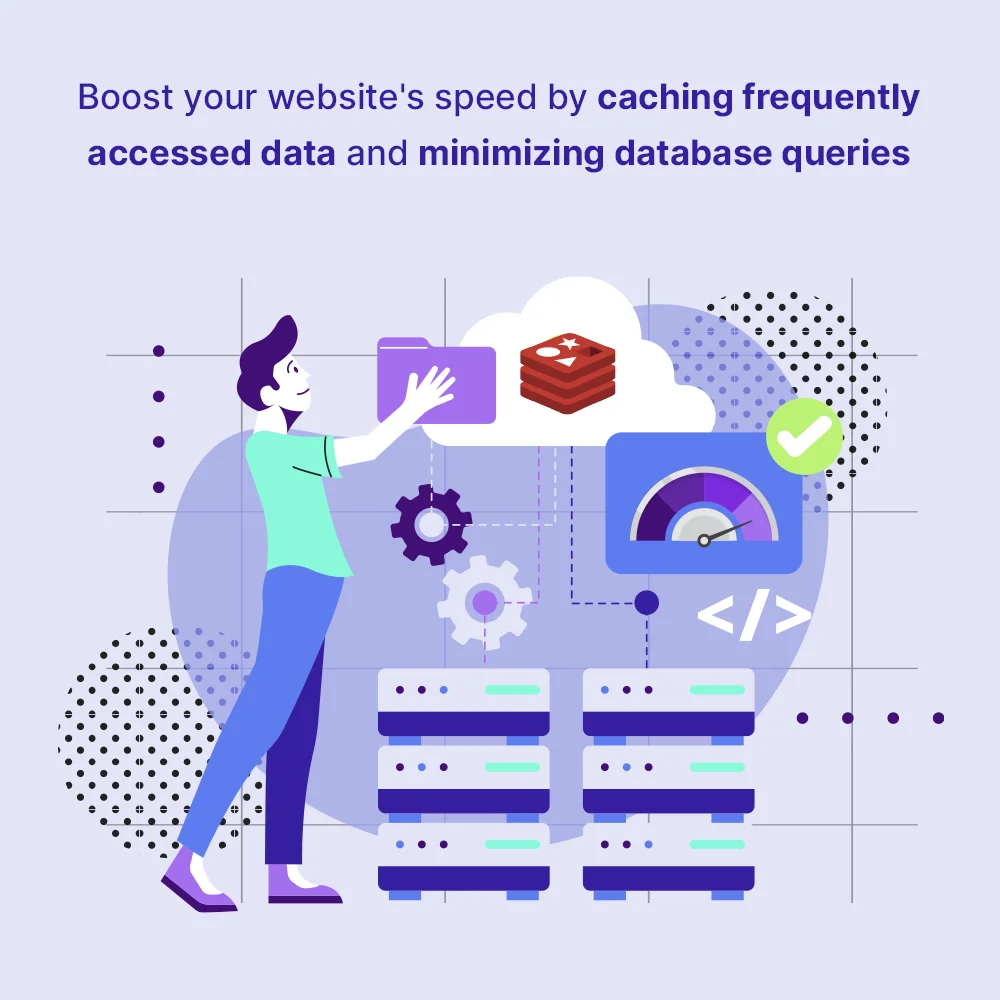
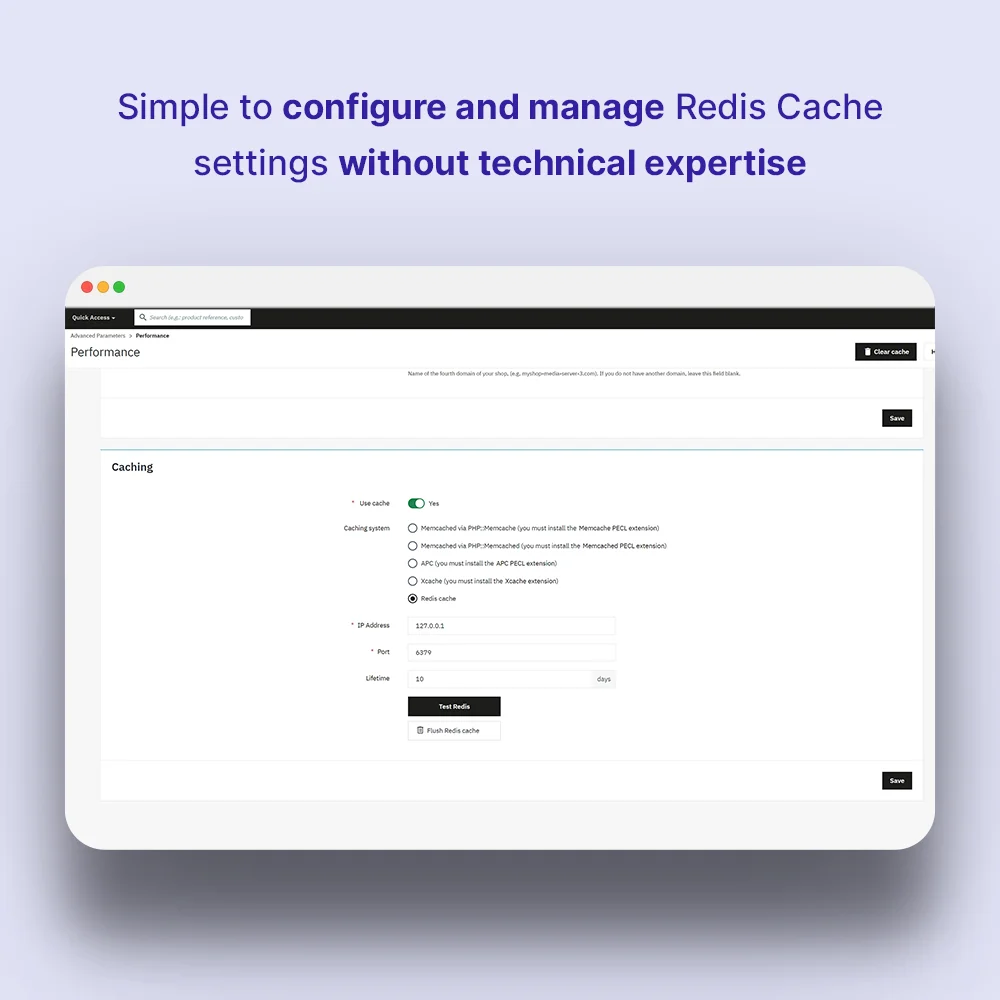 +1 More
+1 MoreBoost your PrestaShop site's speed with Redis Cache. Free module for easy cache management. Optimize performance effortlessly.
Redis Cache is a powerful caching mechanism that dramatically improves your website's speed and performance by storing frequently accessed data in memory. By utilizing Redis Cache, you can significantly reduce database load times and server response times, resulting in faster page loading speeds and an enhanced user experience.
With Redis Cache, you can effortlessly manage caching settings to optimize your website's performance. This module allows you to enable the Redis Cache feature, and fine-tune cache management according to your specific needs.
By intelligently caching data, Redis Cache minimizes the need for frequent database queries, reducing server load and improving overall site responsiveness.
By implementing Redis Cache, you can ensure that your website loads quickly and efficiently, providing visitors with a seamless browsing experience.
Say goodbye to slow page loading times and hello to improved site performance with Redis Cache!
Step 1: Download and install PrestaHero Connect: https://prestahero.com/en/145-prestahero-connect.html
Step 2: Reload your back office, then navigate to "PrestaHero > PrestaHero modules" and click on "Connect to PrestaHero" to connect your website with PrestaHero securely with your PrestaHero credentials.
Step 3: Find the module you purchased (or free) modules and click "Install" or "Upgrade" to install the modules or upgrade your modules any time a new version is released.
*Note:
Version 1.0.6
Version 1.0.5
Version 1.0.3
Version 1.0.2
Version 1.0.0