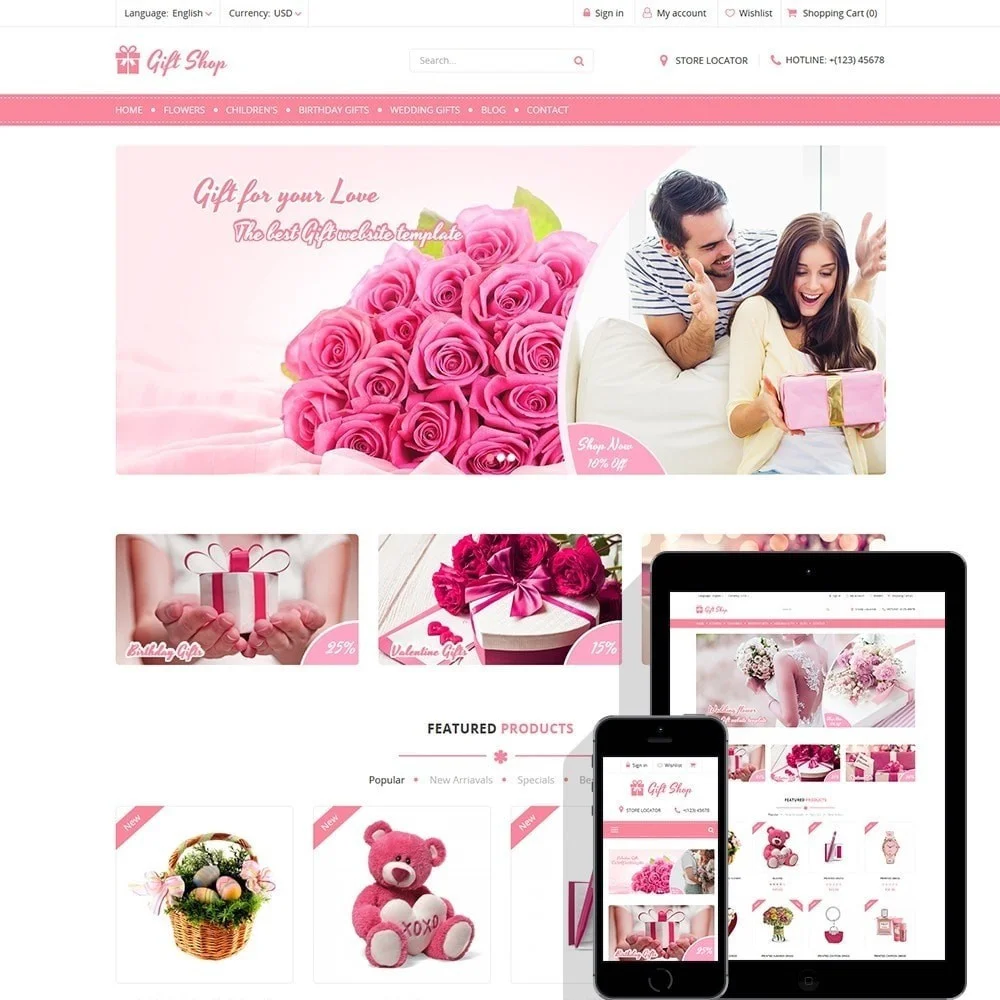
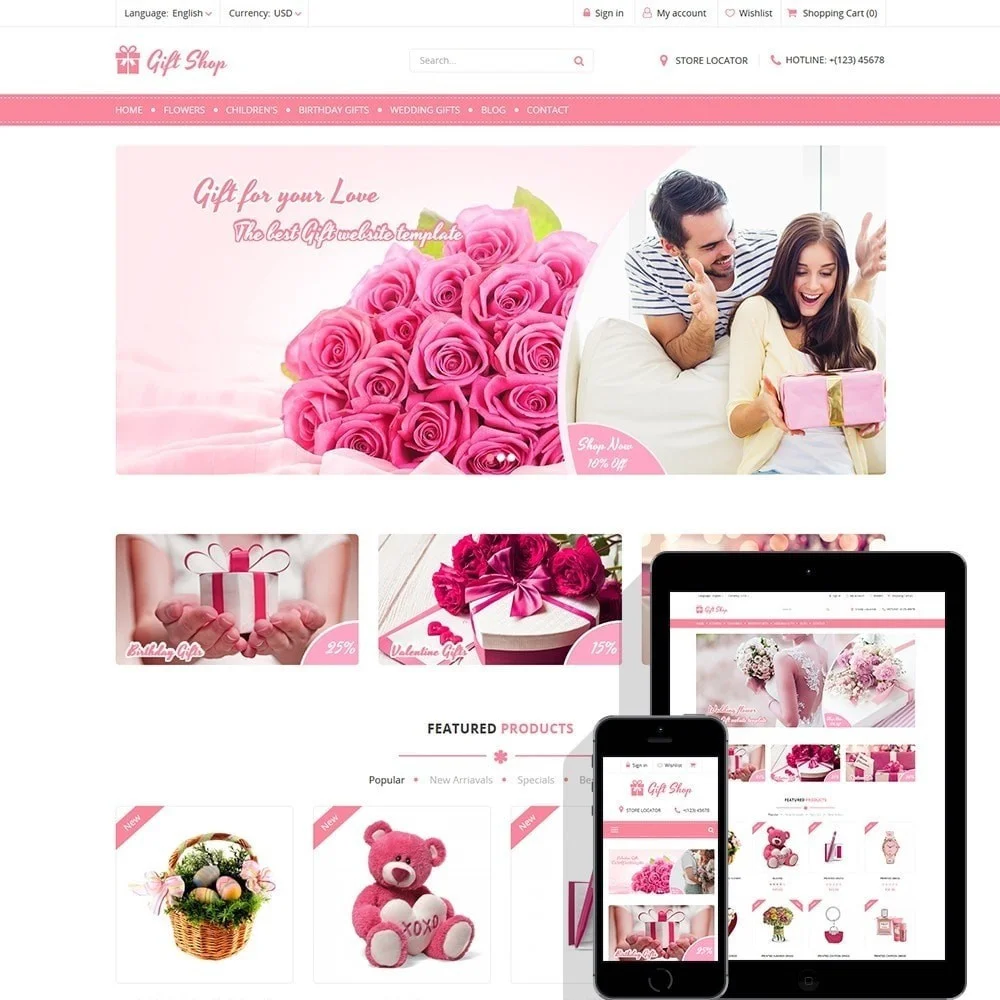
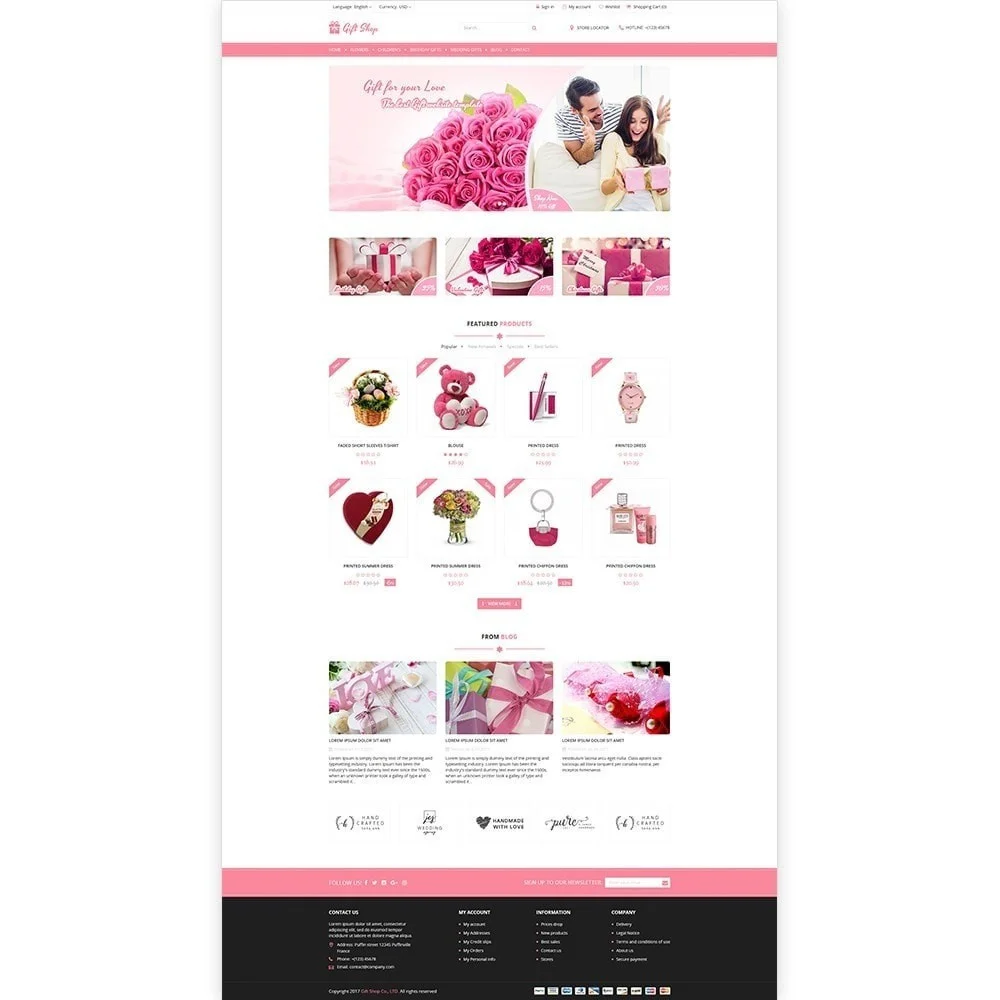
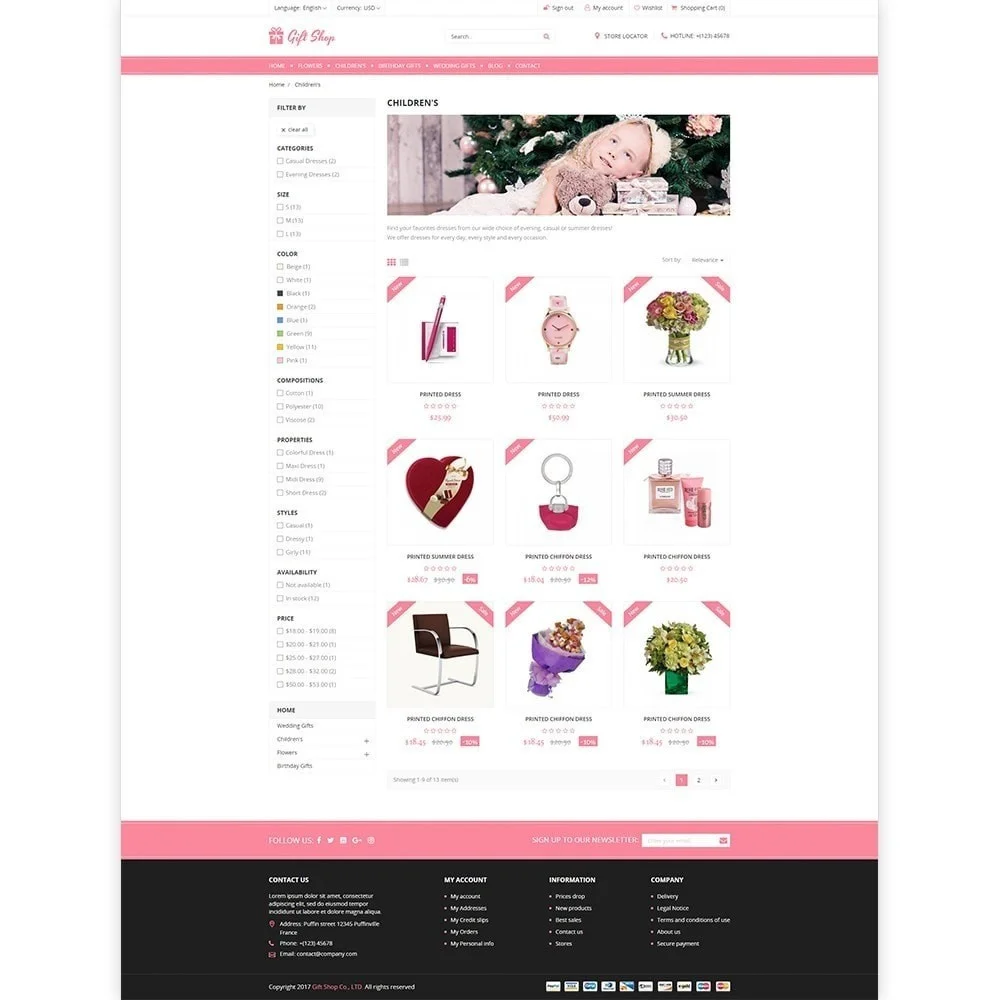
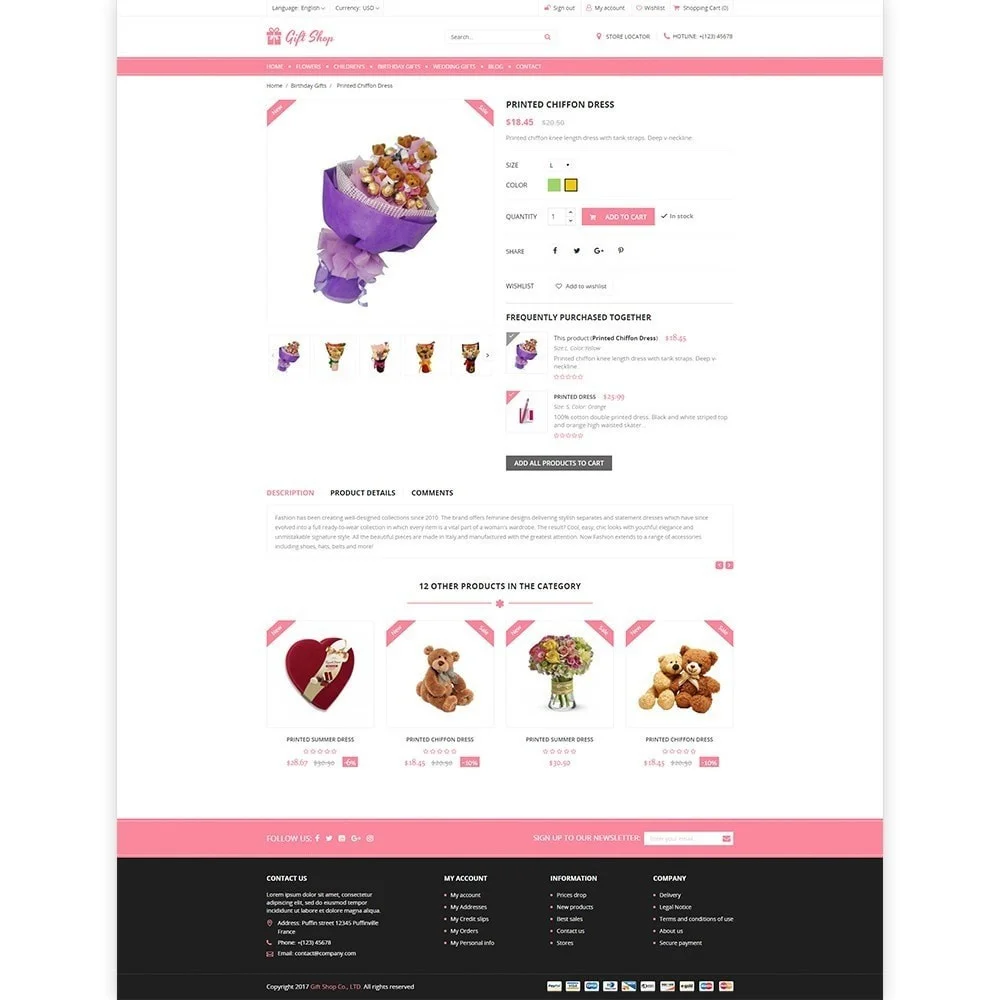 +4 More
+4 More

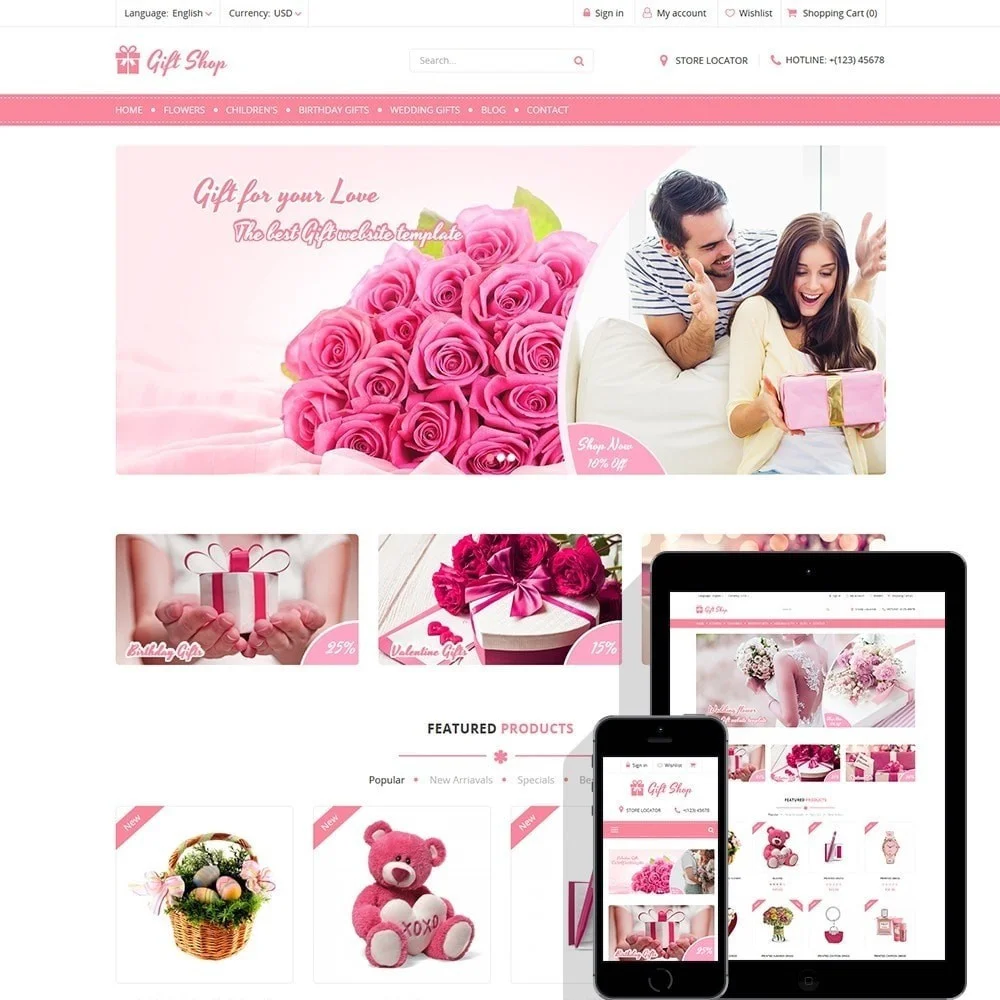
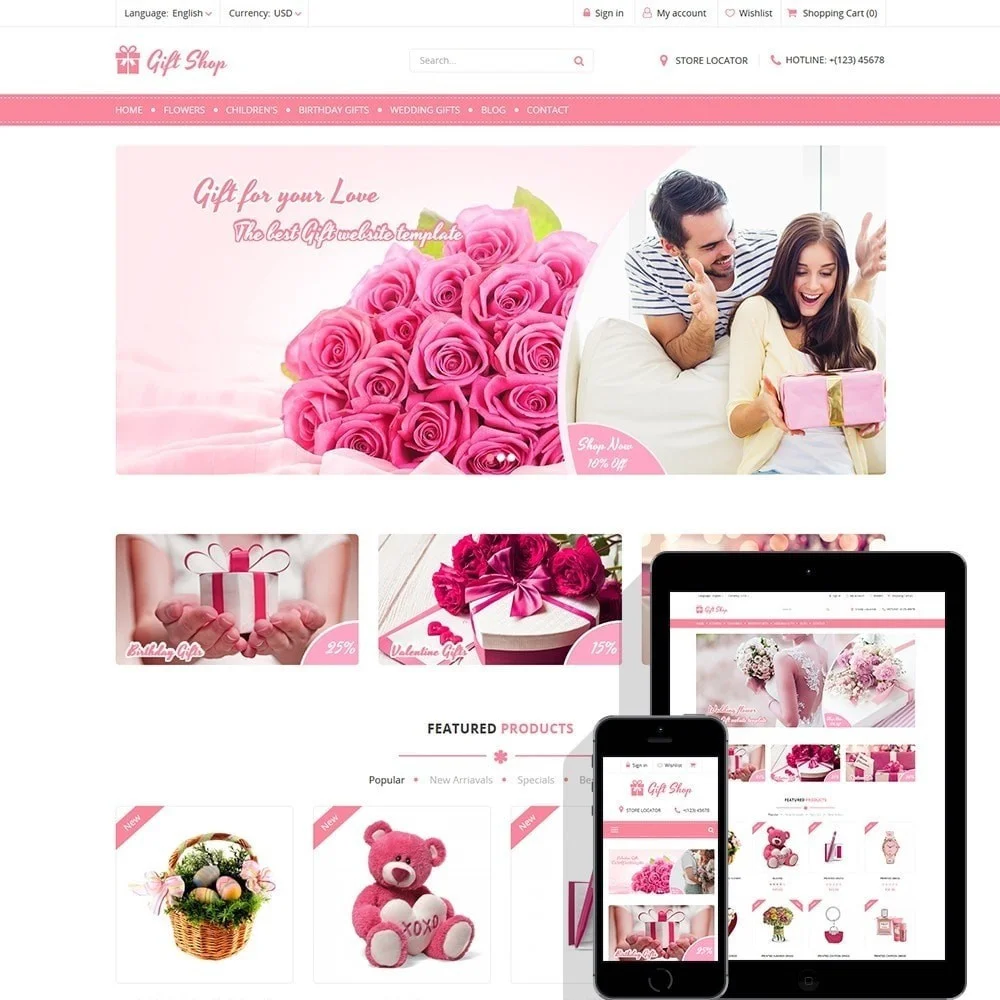
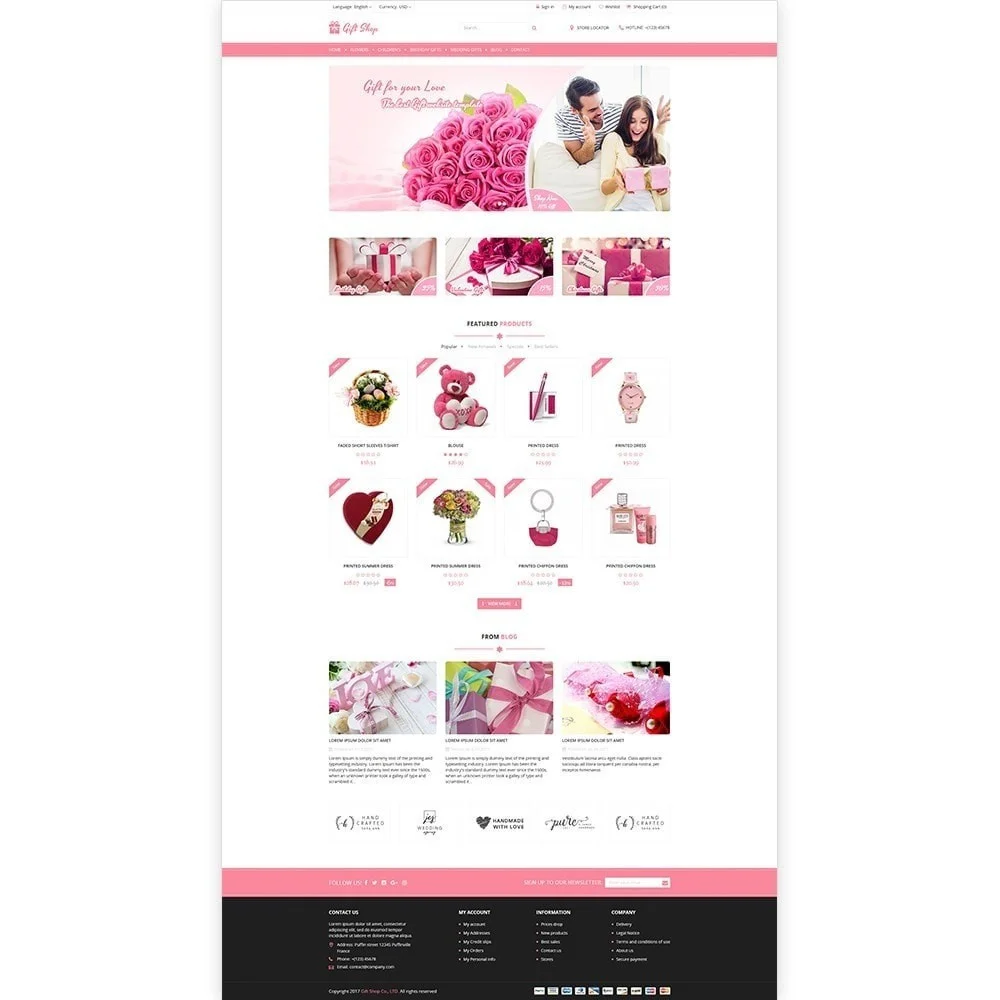
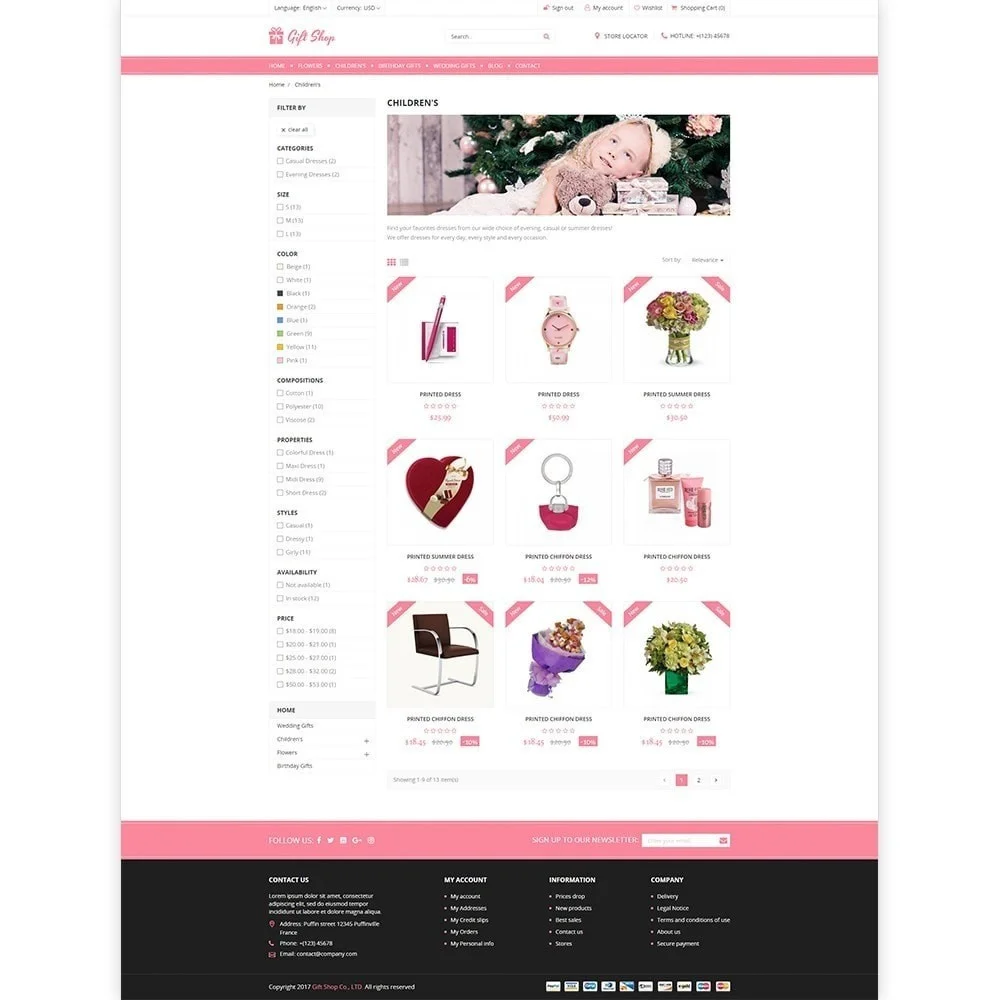
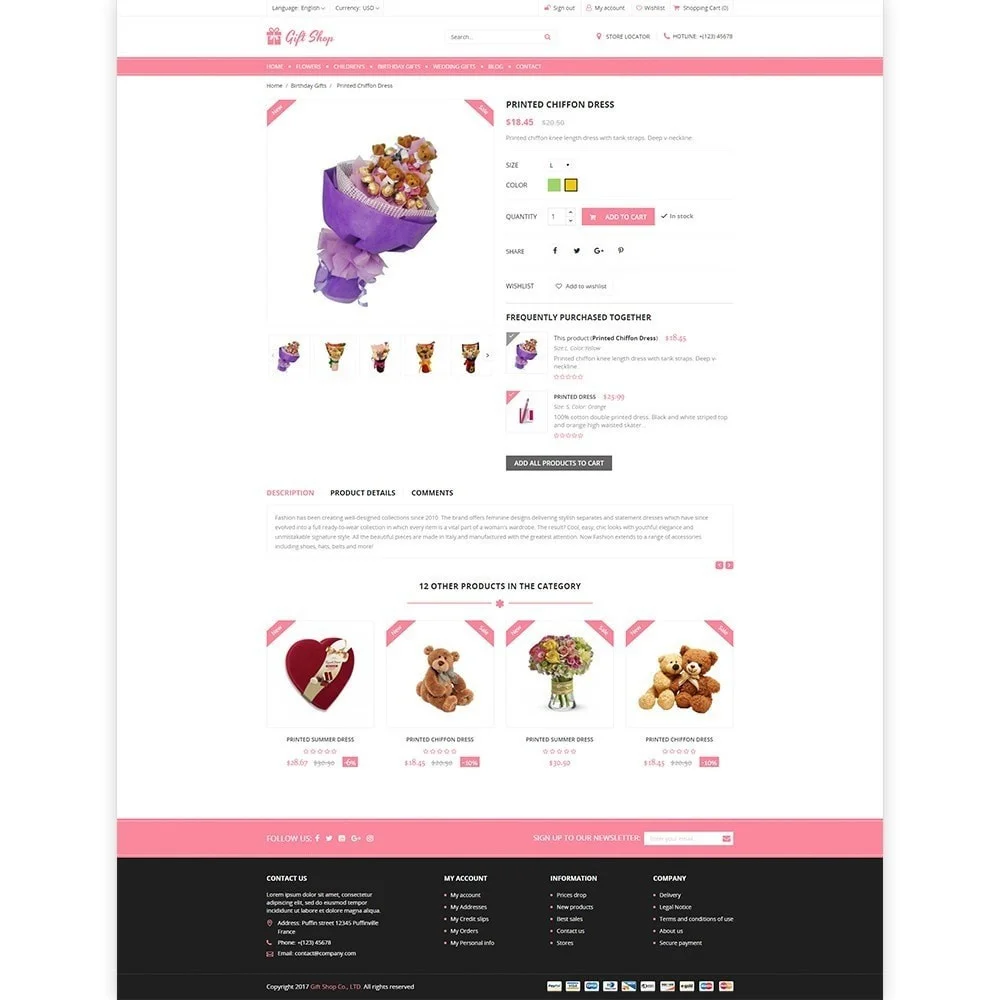 +4 More
+4 MoreIf you own a gift shop and want to expand your business online, Gift Shop Theme definitely is a right choice for you. Gift Shop is a highly versatile platform to make a unique and eye-catching PrestaShop website for your gift stores or souvenir gift shop. Gift Shop theme has a fast and user-friendly options panel that permits you to customize and style your theme colors, fonts, change background and unique layouts. Entirely, a visually stunning layout with all the simple-to-follow and interactional appearance.
And many more...
Version 1.1.4
Version 1.1.3
Version 1.1.2
Version 1.1.1
Version 1.1.0
Version 1.0.9
Version 1.0.8
Version 1.0.6
Version 1.0.5
Version 1.0.4
Version 1.0.3
Version 1.0.2
Step 1: Log in to your back office, then navigate to Design > Theme & Logo
Step 2: Click on "Add new theme" button, then select your theme installation file (.zip file) and upload it.
Step 3: Choose the theme you uploaded and click “Use this theme”.
Step 4: Upload logo: Navigate to “Theme & Logo / Theme”, select and upload your website logo.