

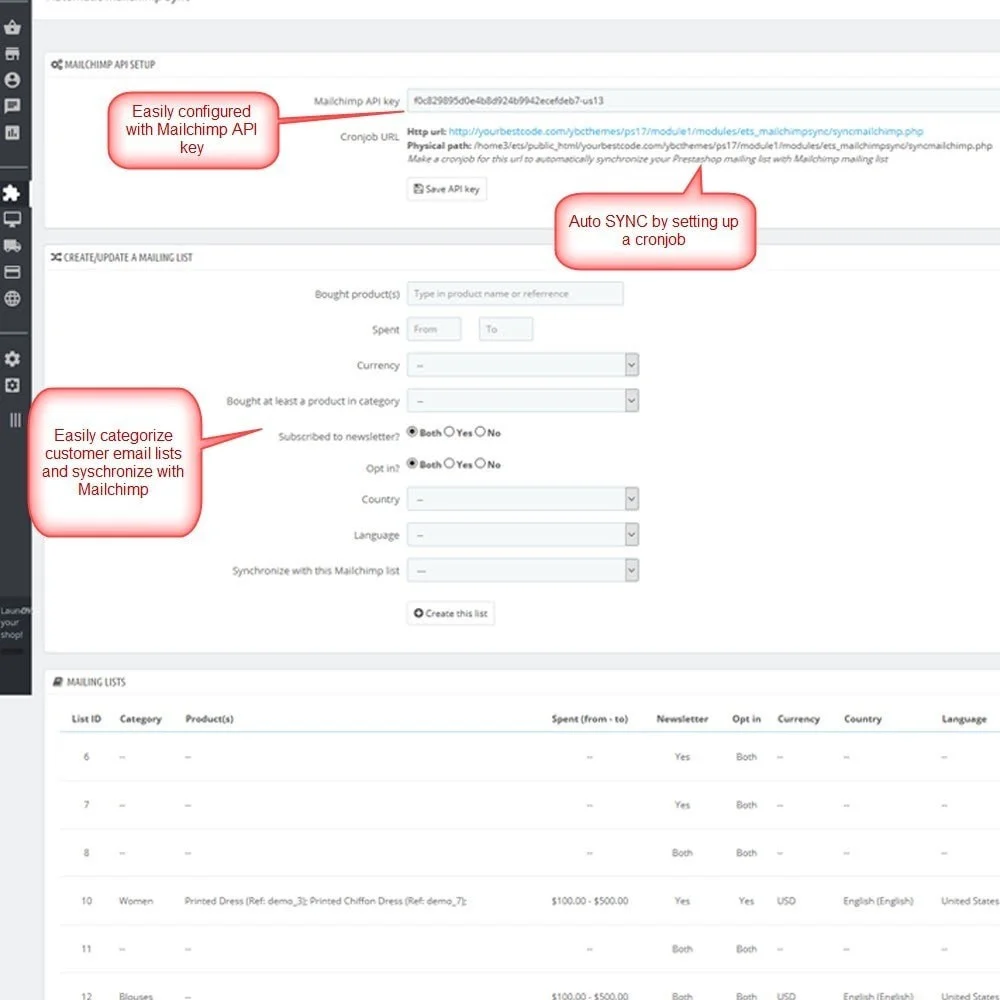

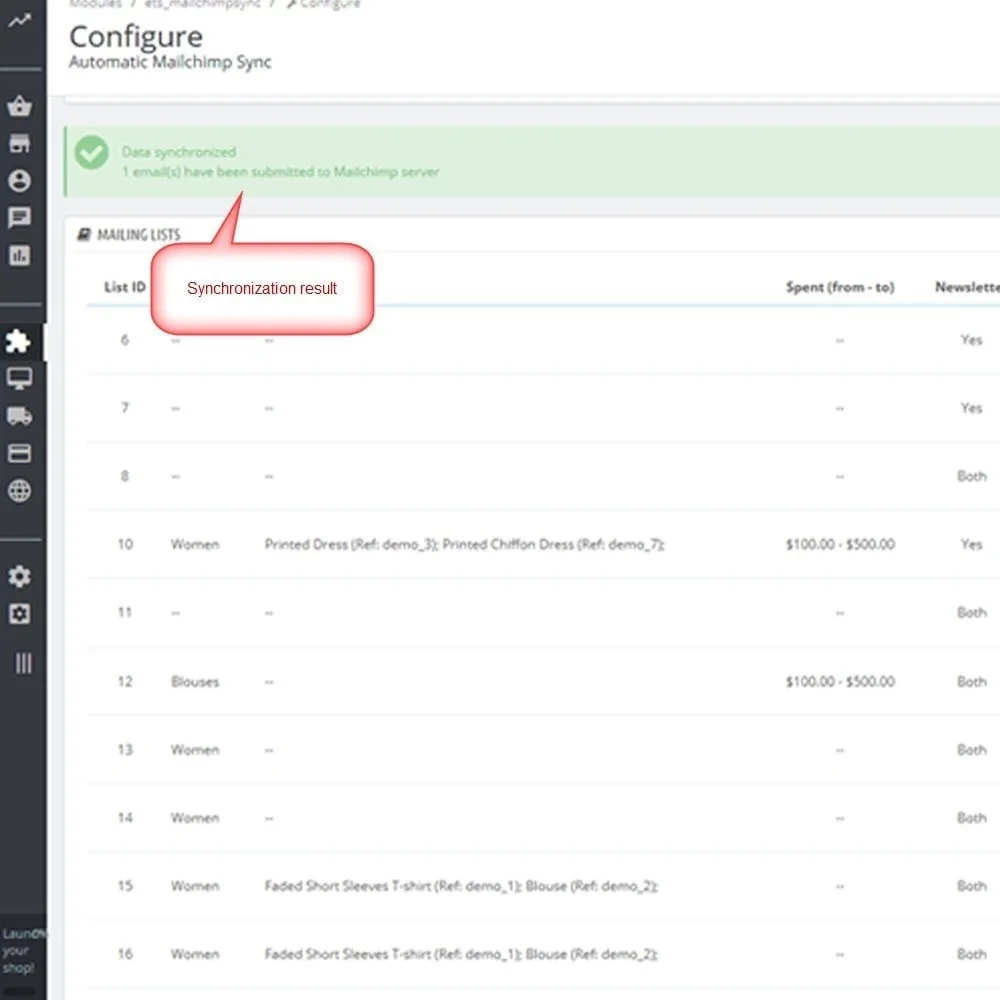




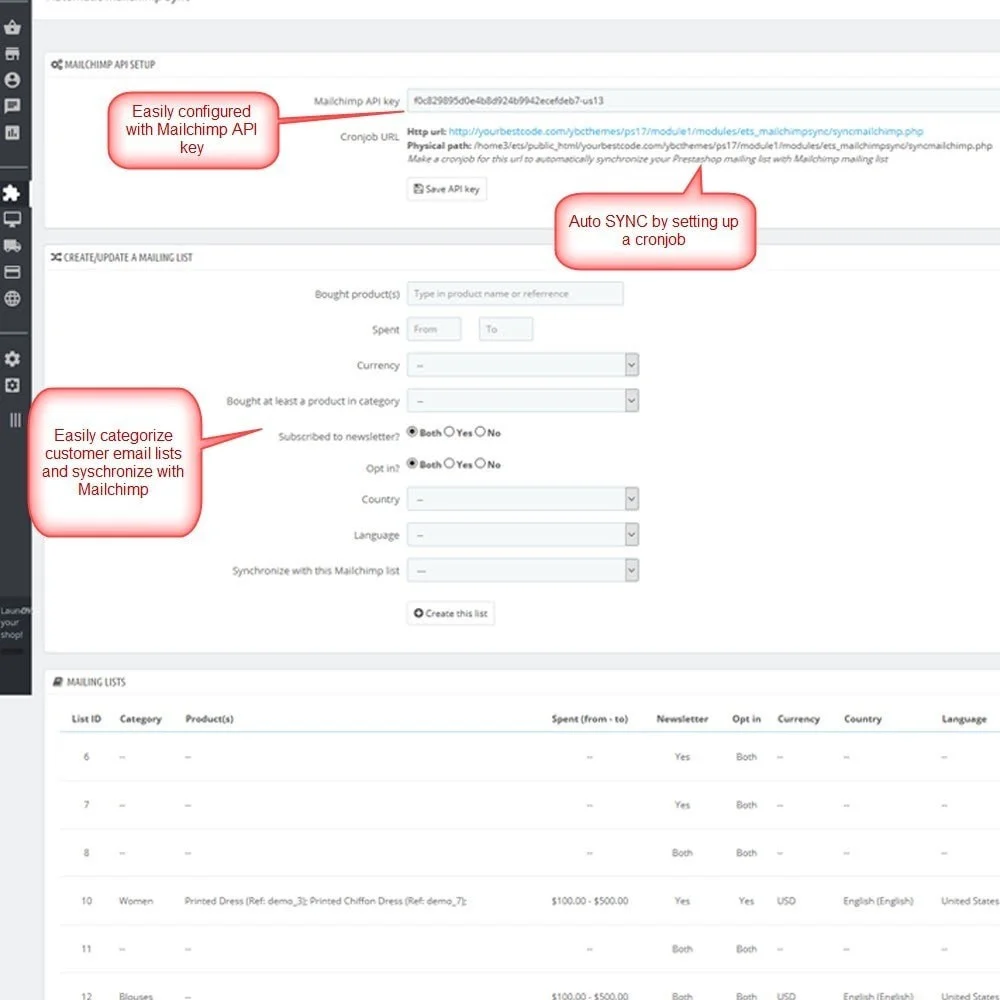

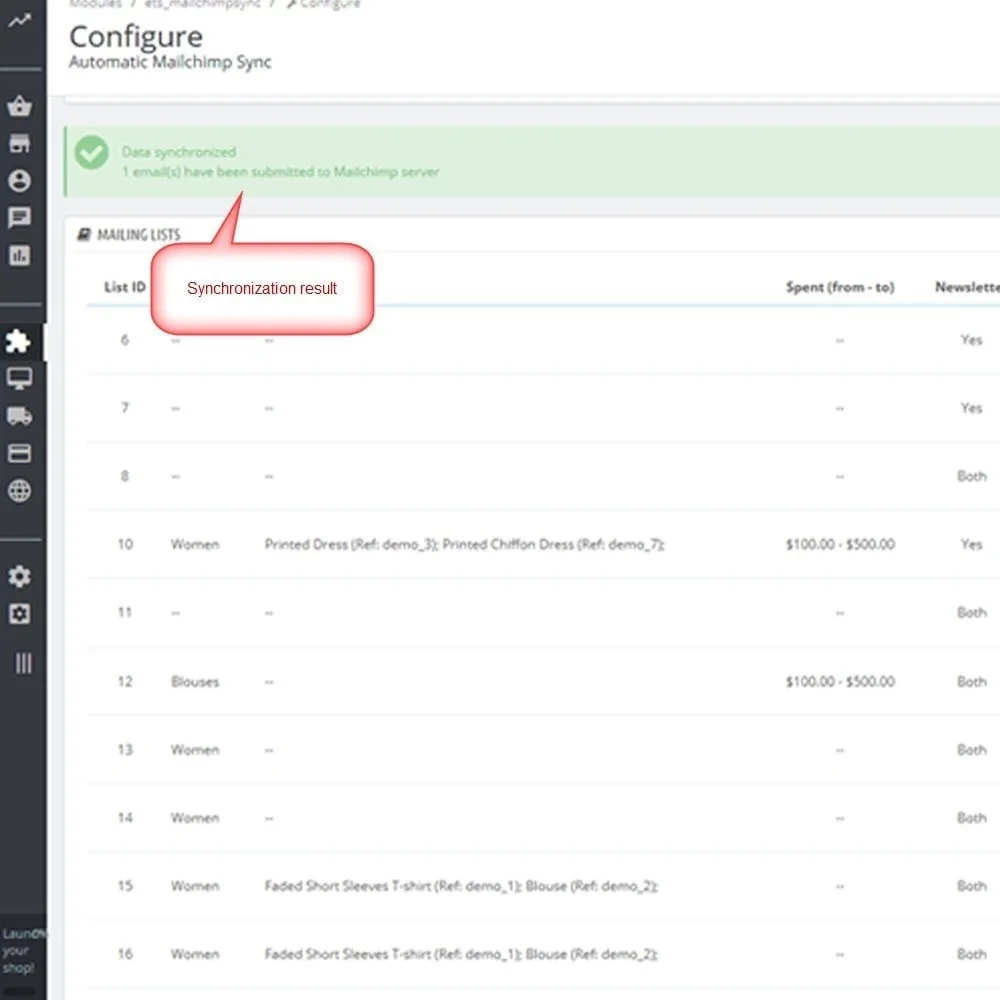
Do you want to join the 16 million customers who are using MailChimp, the world’s largest marketing automation platform, to develop your e-commerce marketing strategy? With the MailChimp for PrestaShop integration, your customers and their purchase data are automatically synced with your MailChimp account, making it easy to send targeted campaigns, automatically follow up with customers post-purchase, recommend products, recover abandoned carts, and measure the Return On Investment of your marketing efforts. Now let’s discover the great features that make our Presta MailChimp be “#1 MailChimp module for PrestaShop”
This great feature lets your website automatically synchronize with Mailchimp. You can enable it easily by setting up a cronjob on your server to trigger the synchronization process. You can rest assured that all your customer emails are on MailChimp and ready for every email marketing campaigns.
Besides automatic synchronization, you can also manually synchronize your mailing lists with your Mailchimp account via module backend. The whole list can be processed in 1 click or separately synchronized.
This dreaming module allows you to categorize your customer's database into specific customer groups (mailing lists) based on customers country, speaking language, currency, products they bought, product categories that the customer has bought a product in, customer order spent total, customers who registered to receive newsletter, opt-in... This helps you easily operate your email marketing campaigns to specific customer target.
This module also helps you to easily export any mailing list to CSV file, you can use this CSV file to integrate with other email marketing systems (or software) or use it for any purposes.
This module smoothly works with default PrestaShop newsletter module on its entire version (PrestaShop 1.5.x, PrestaShop 1.6.x and PrestaShop 1.7.x)
Presta MailChimp has been developed using the latest technology and Mailchimp API to guarantee that the synchronization will run without any problems. Truly impressive, right? Presta MailChimp is our burning desire to bring the most complete MailChimp integration solution for PrestaShop – The most popular e-commerce platform today! Don’t hesitate, purchase the module and quickly operate your email marketing campaigns.
Presta MailChimp module offers all features you need for a smooth email synchronization process. Below is a quick list of all the features which would help you have an overview of the module. You can also check our product documentation for more reference.
Step 1: Download and install PrestaHero Connect: https://prestahero.com/en/145-prestahero-connect.html
Step 2: Reload your back office, then navigate to "PrestaHero > PrestaHero modules" and click on "Connect to PrestaHero" to connect your website with PrestaHero securely with your PrestaHero credentials.
Step 3: Find the module you purchased (or free) modules and click "Install" or "Upgrade" to install the modules or upgrade your modules any time a new version is released.
*Note:
Version 1.1.3
Version 1.1.2
Version 1.1.1
Version 1.1.0
Version 1.0.9
Version 1.0.8
Version 1.0.7
Version 1.0.6