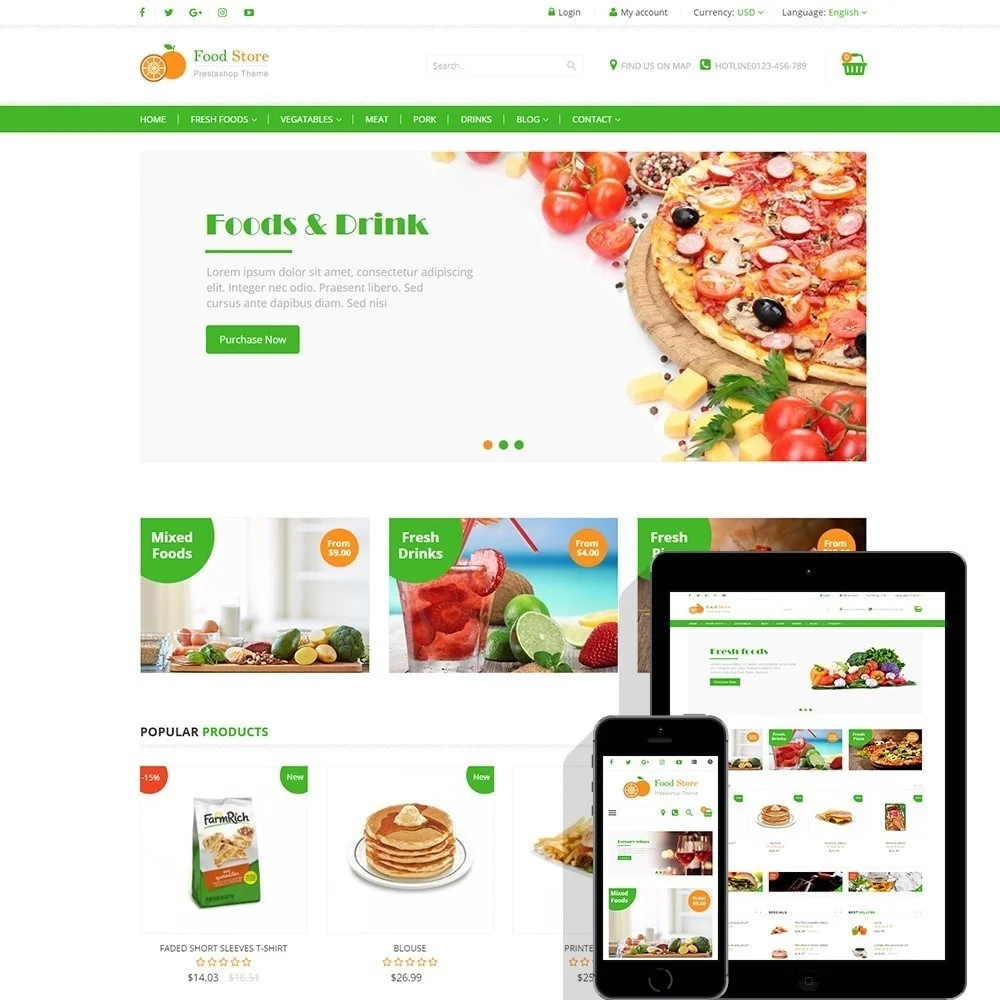
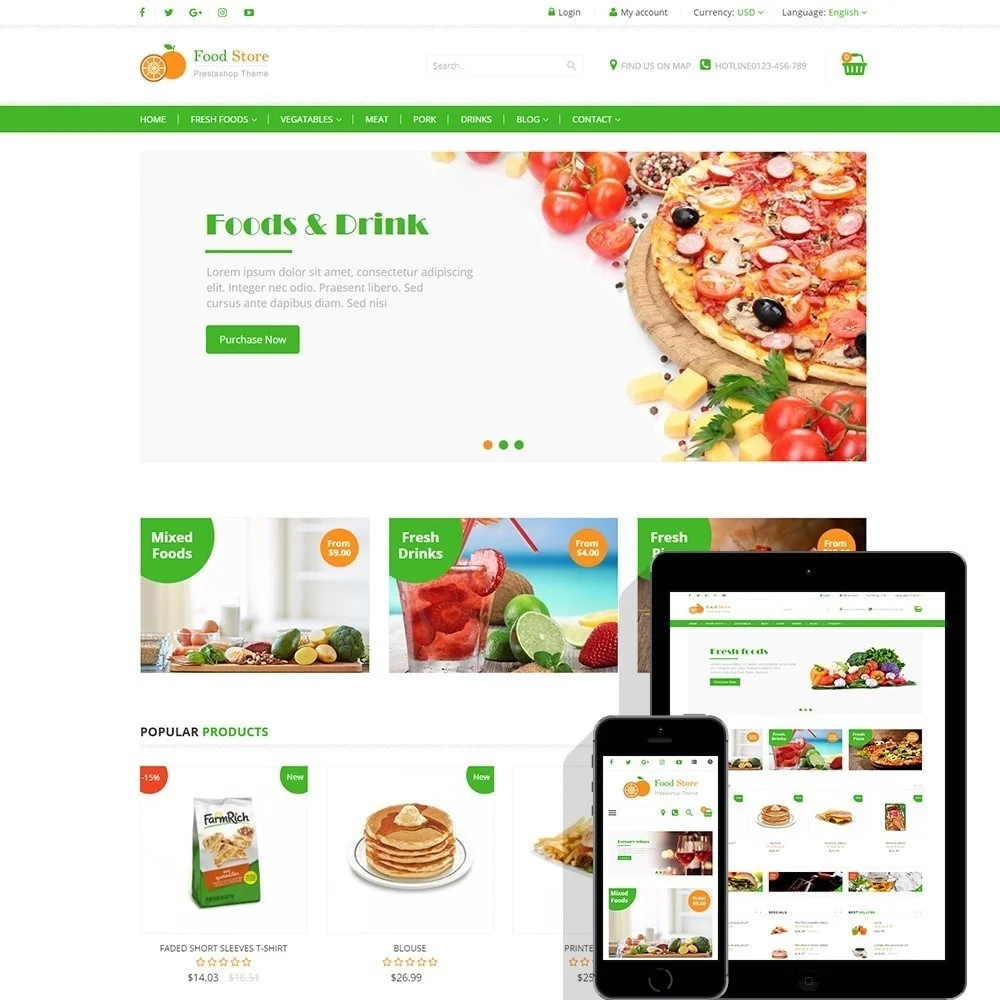
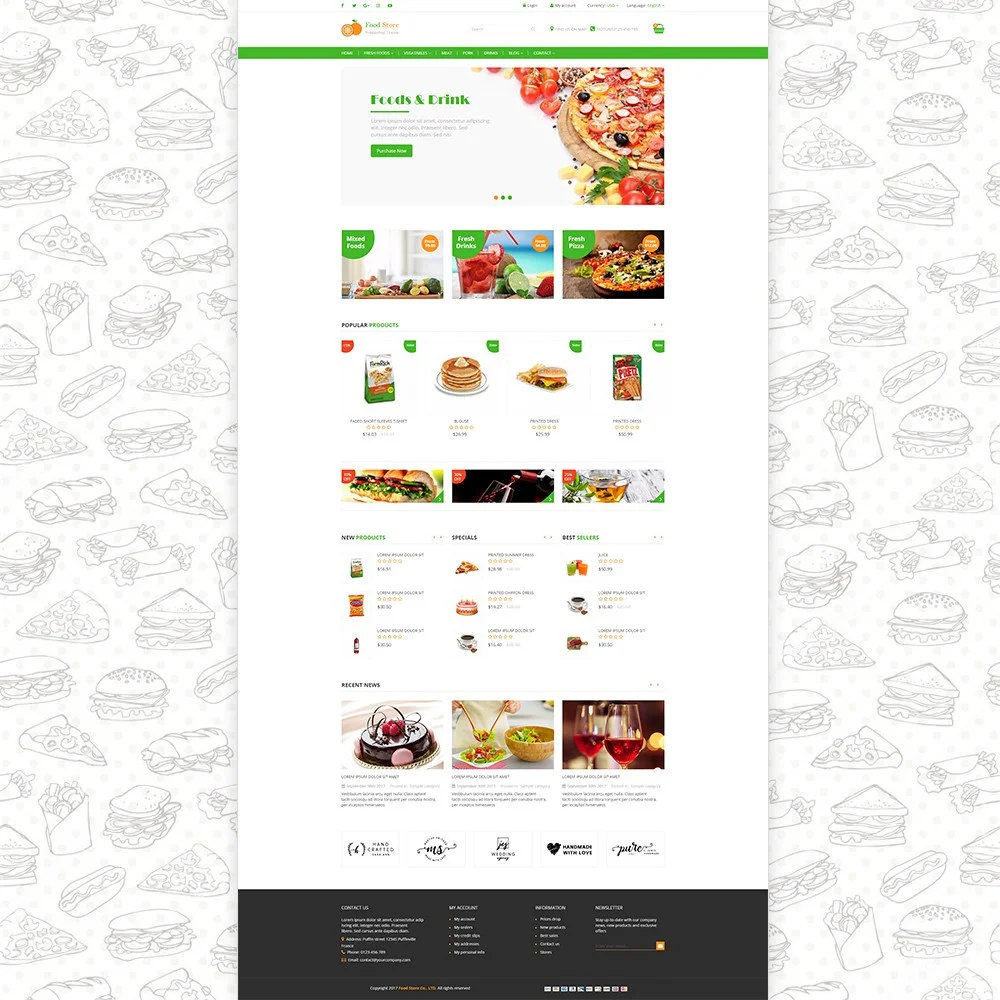
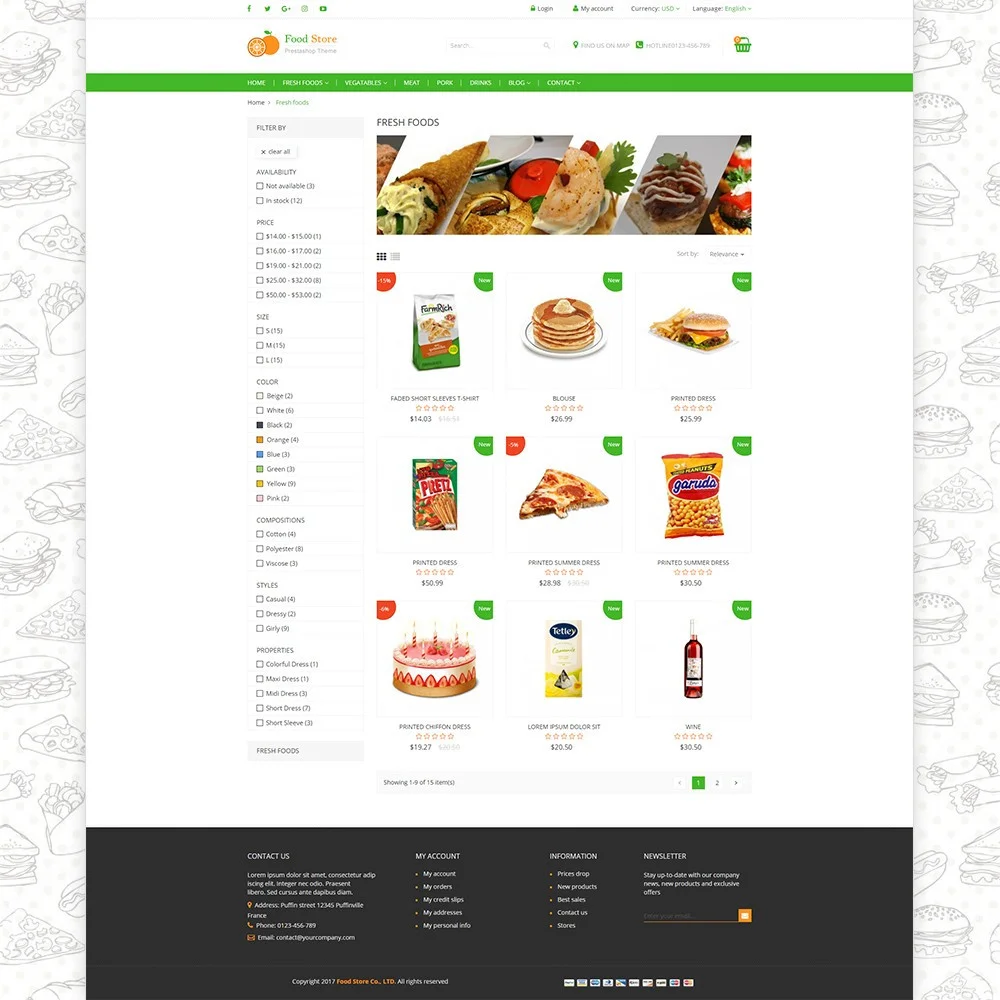
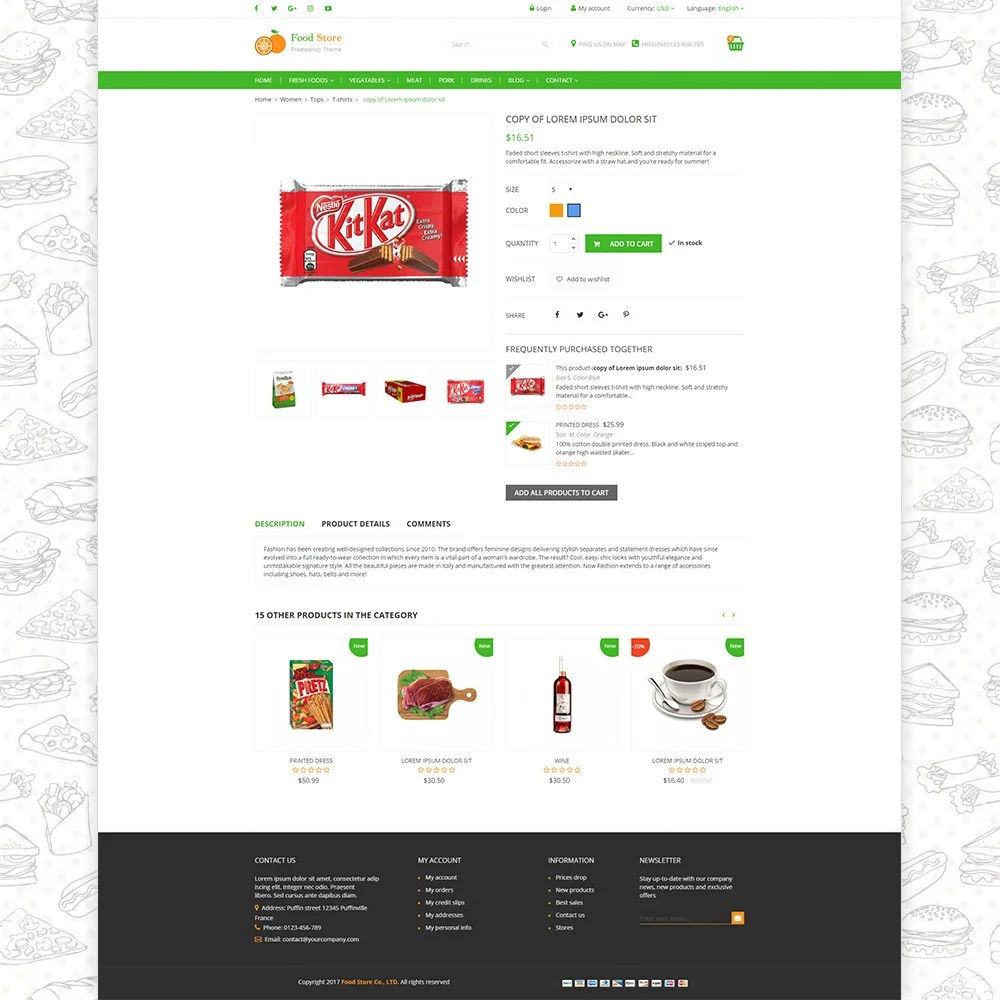 +4 More
+4 More

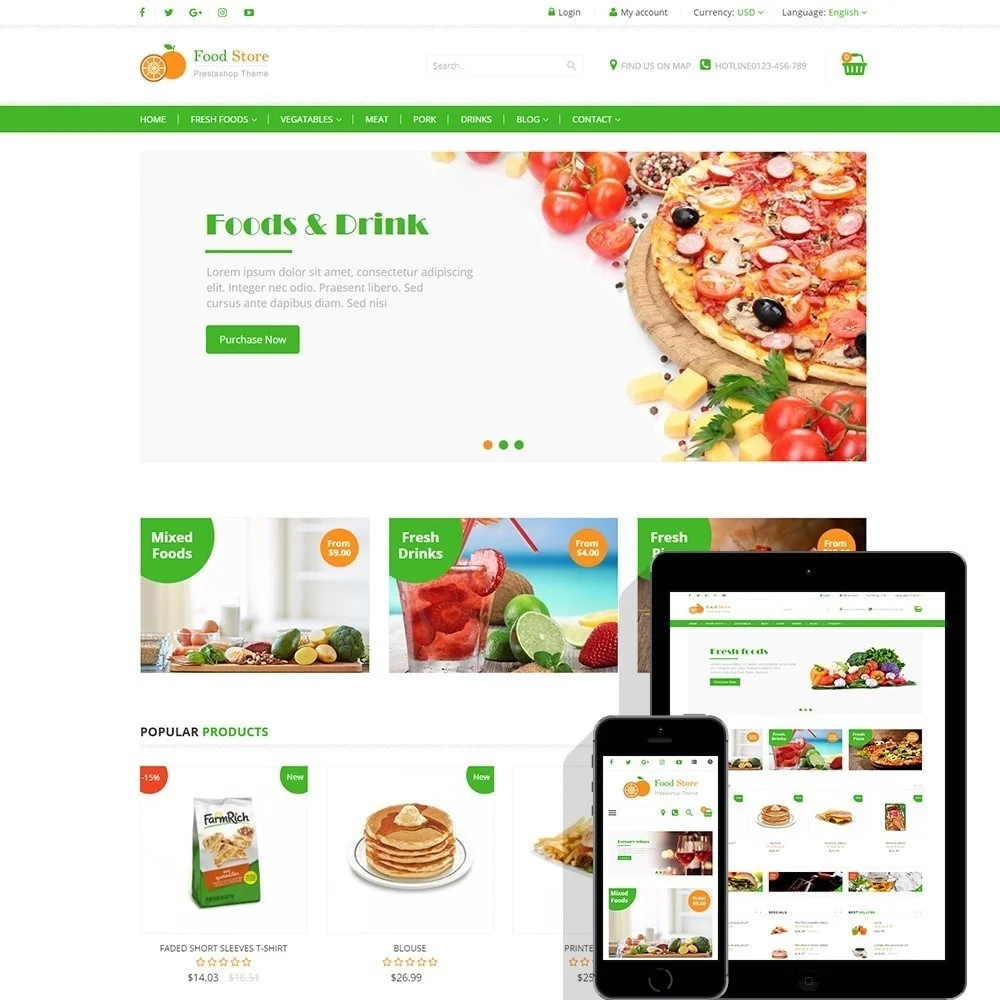
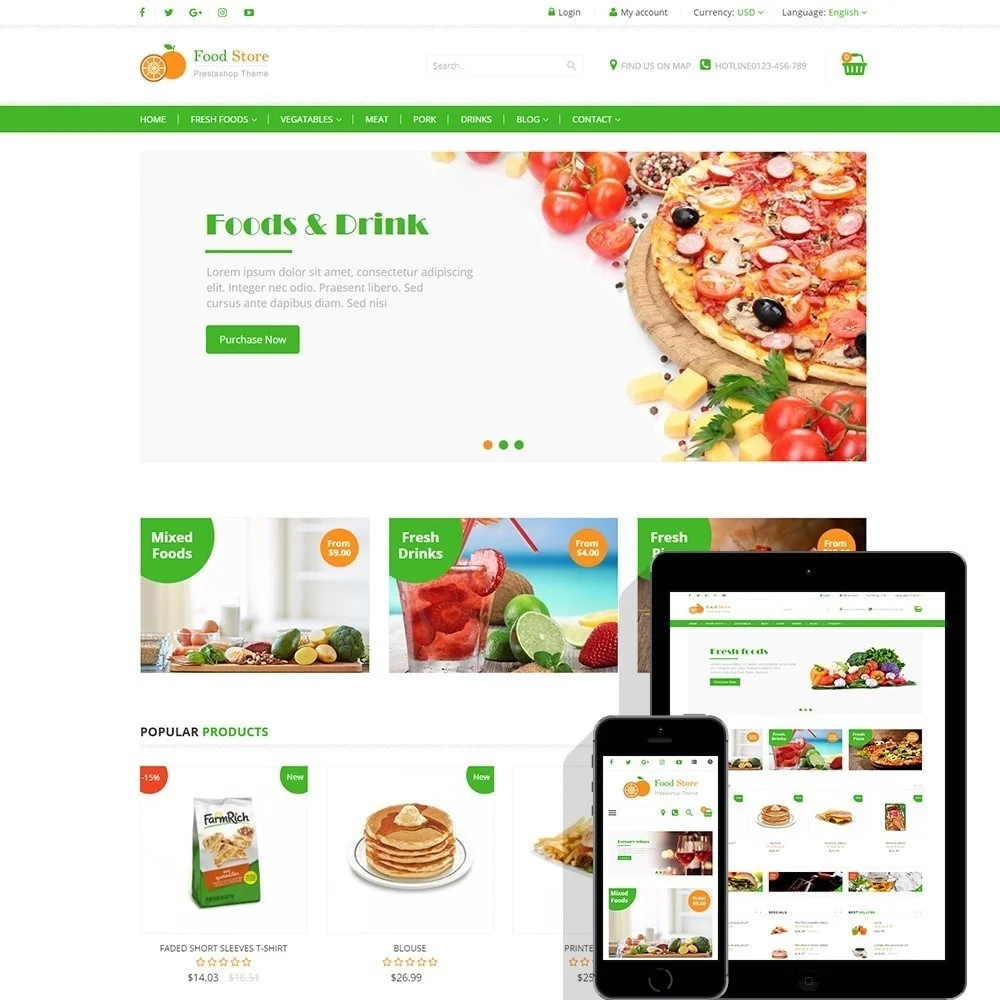
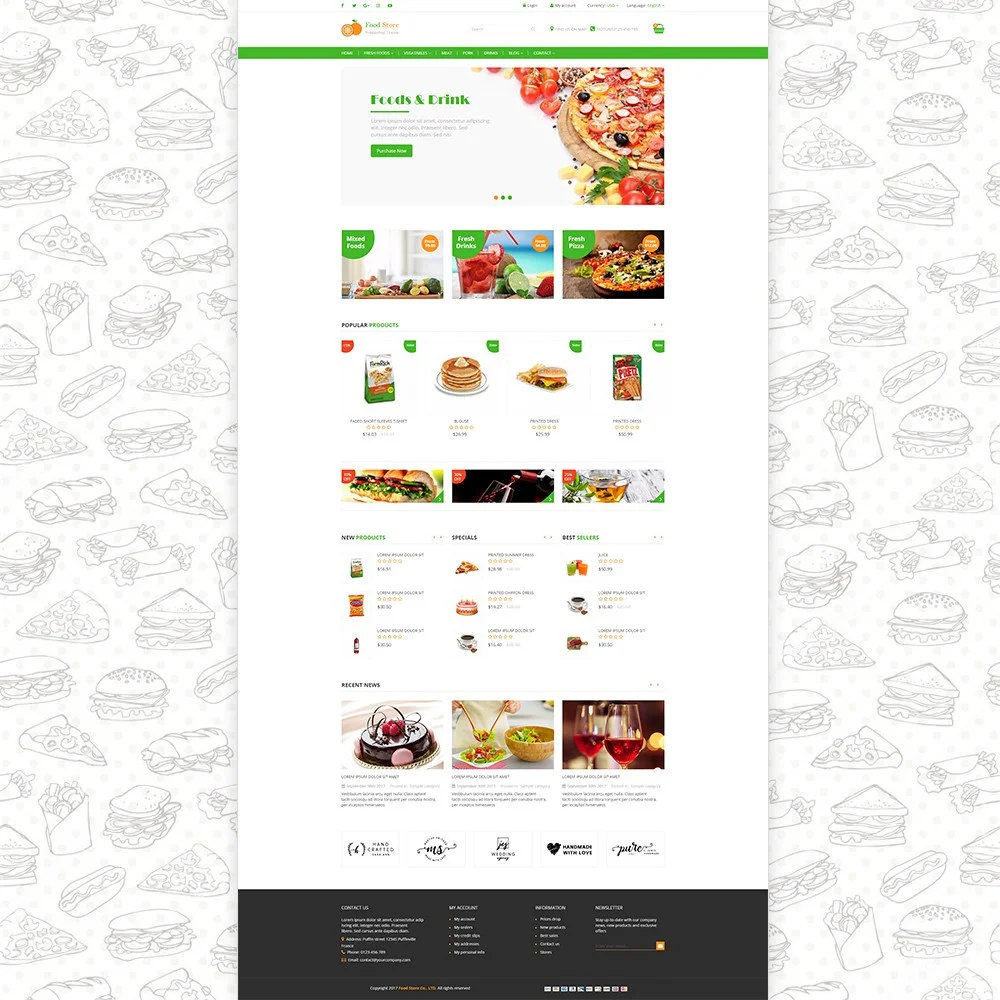
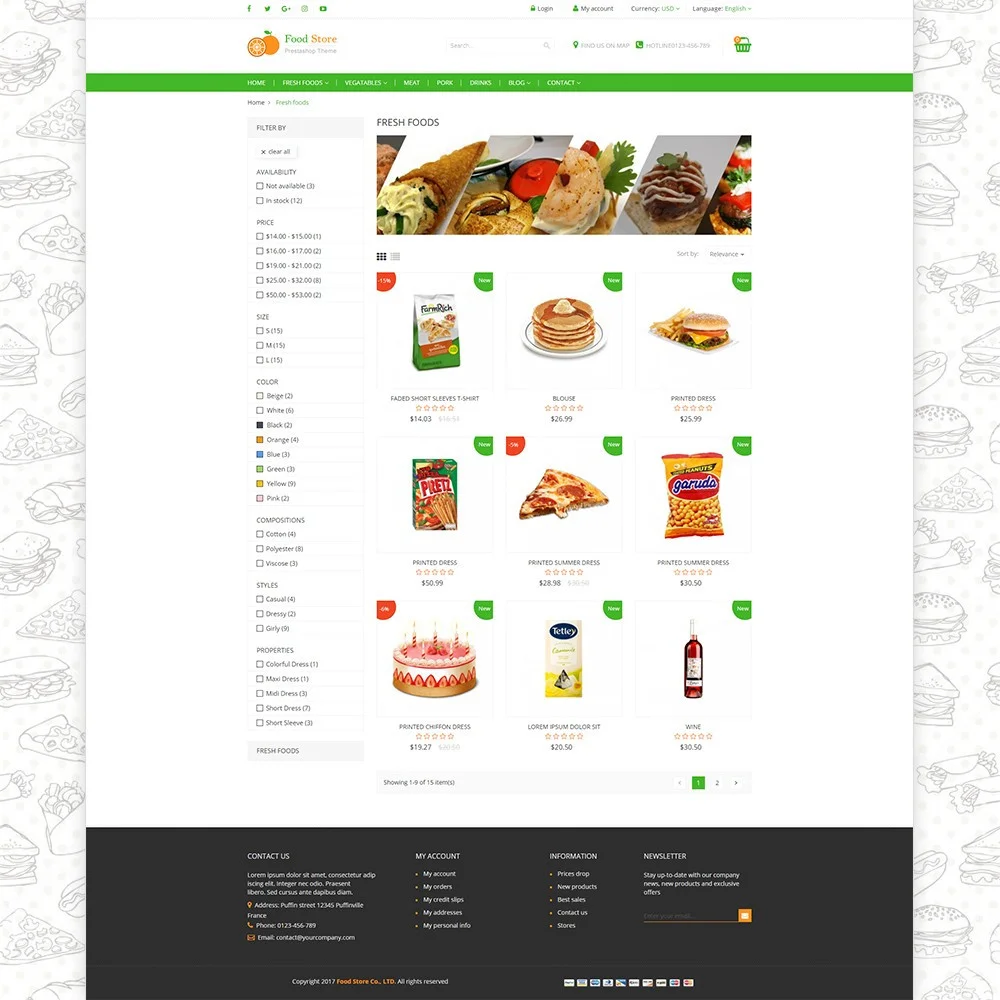
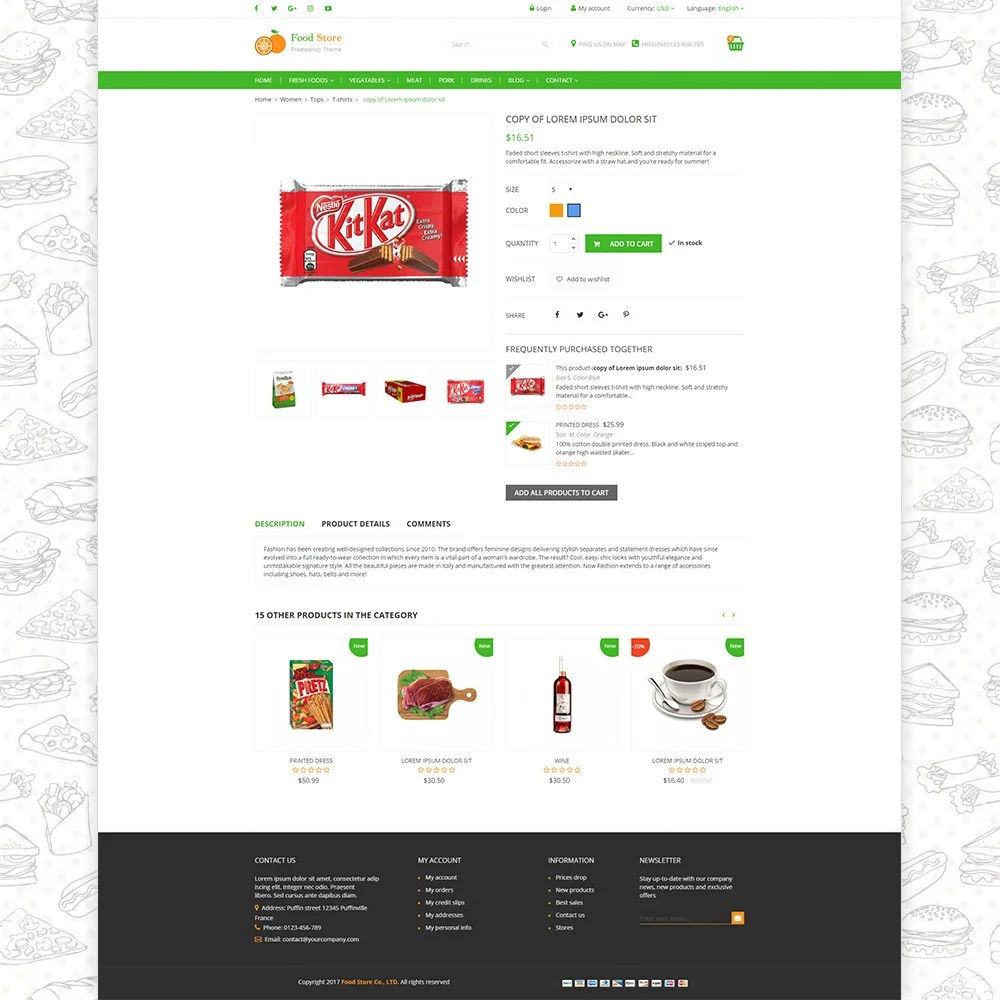 +4 More
+4 MoreWhether you’re running a restaurant, cafe, bar, bistro, or other food and drink establishment, it’s a given that you’re going to need a website. Customers expect to be able to take a look at a few photos of your restaurant, read the menu, make a booking, and generally compare it against all the other choice that’s out there. Don’t worry — we’re here to help. Food store is a great PrestaShop theme which comes with a great design and a bundle of essential modules. The theme is suitable for restaurant, fresh foods, drinks, vegetables, flowers and fruit stores.
And many more...
Version 1.1.3
Version 1.1.2
Version 1.1.1
Version 1.1.0
Version 1.0.9
Version 1.0.8
Version 1.0.7
Version 1.0.6
Version 1.0.5
Version 1.0.4
Version 1.0.3
Step 1: Log in to your back office, then navigate to Design > Theme & Logo
Step 2: Click on "Add new theme" button, then select your theme installation file (.zip file) and upload it.
Step 3: Choose the theme you uploaded and click “Use this theme”.
Step 4: Upload logo: Navigate to “Theme & Logo / Theme”, select and upload your website logo.