

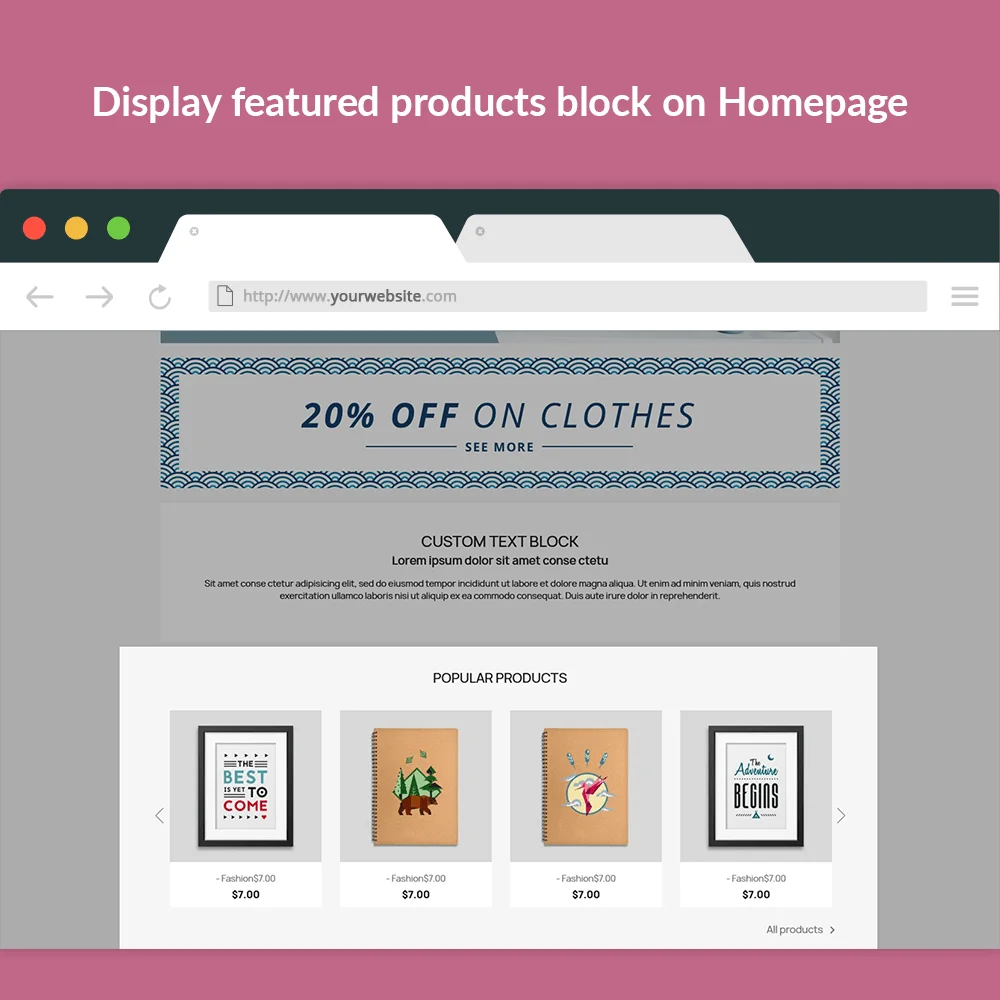
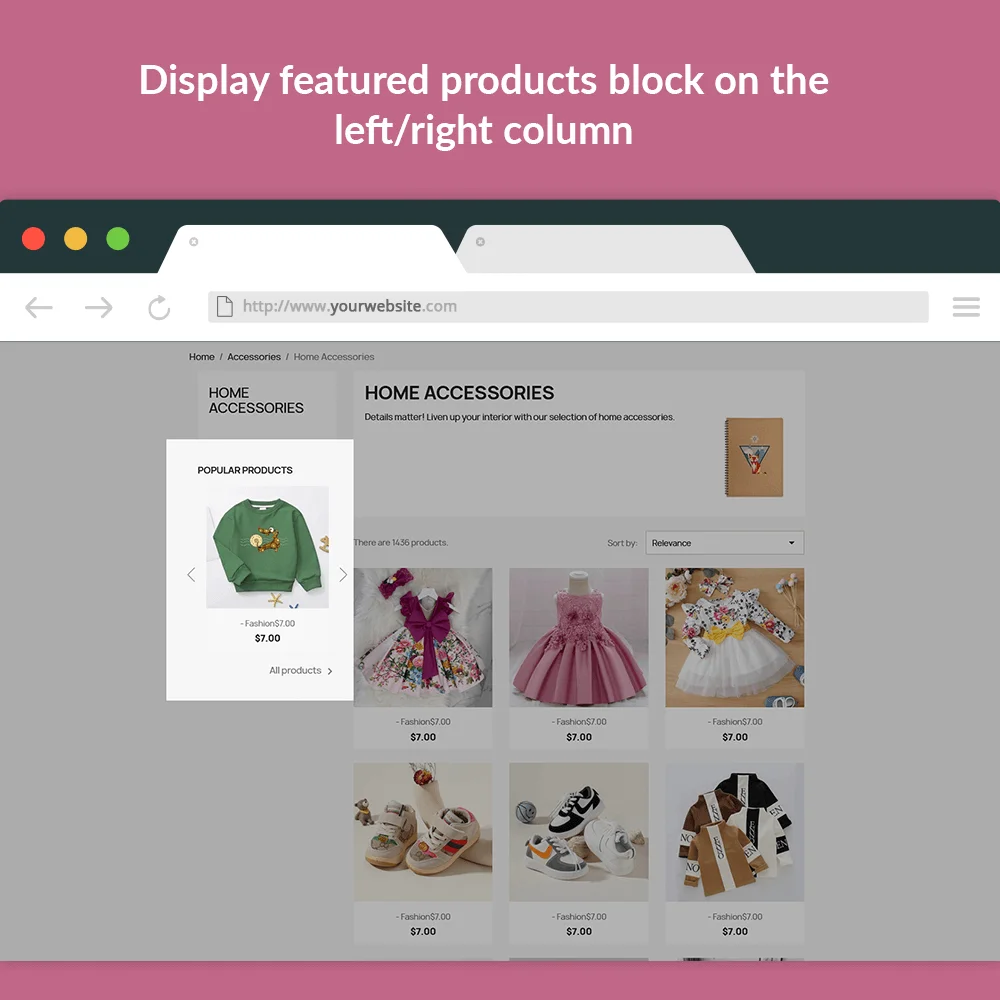
 +2 More
+2 More



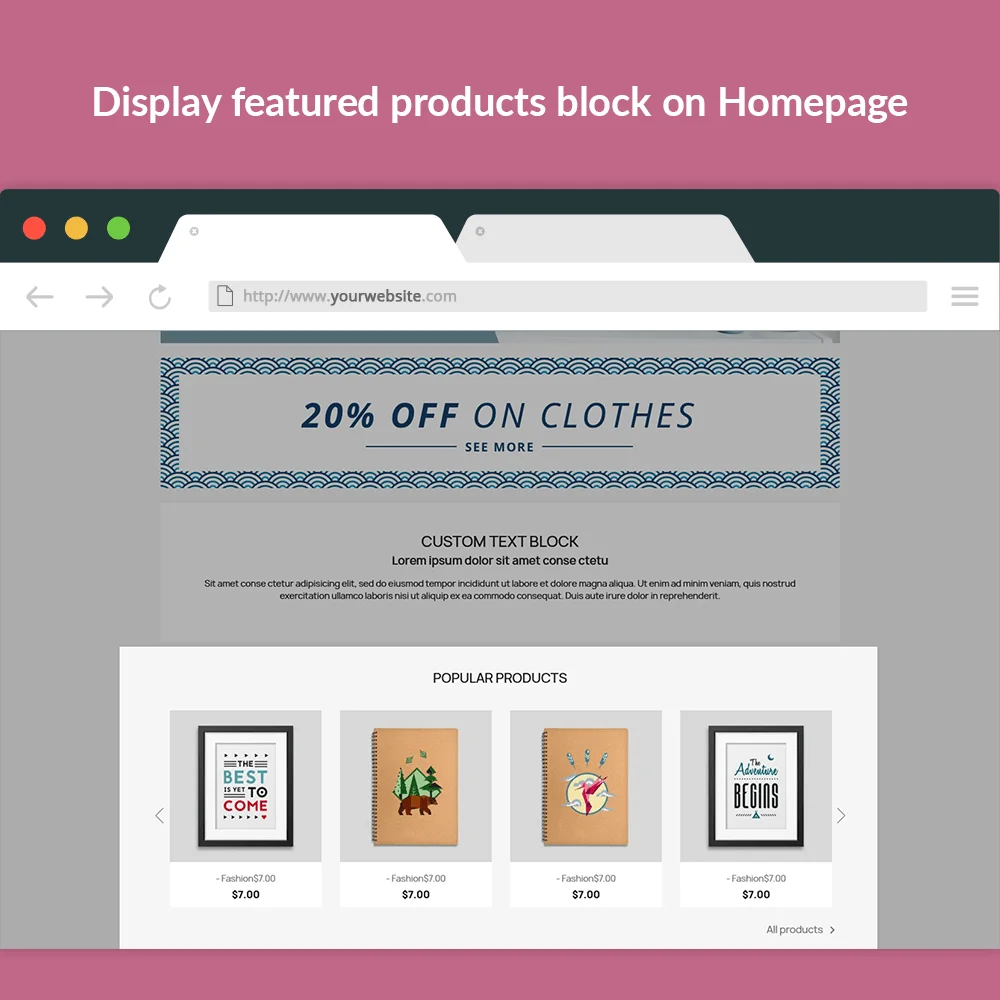
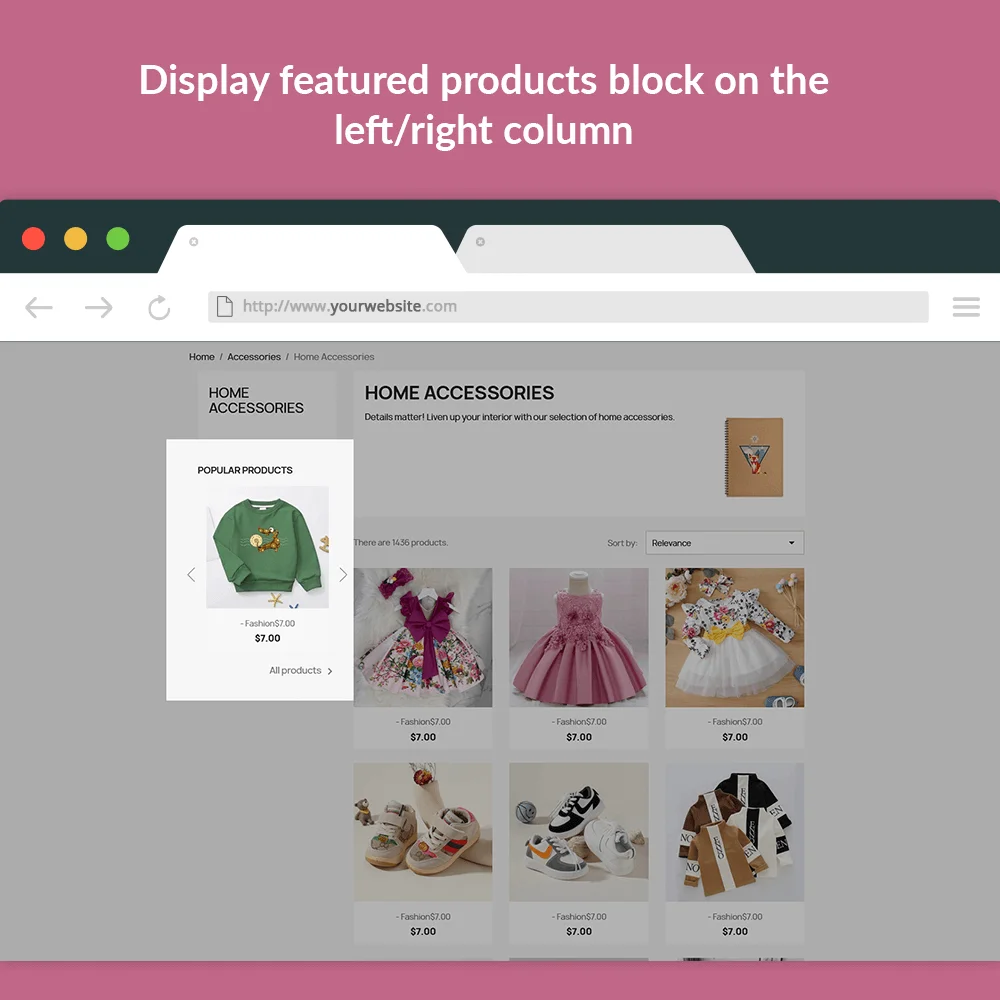
 +2 More
+2 MoreUn módulo gratuito de productos destacados de PrestaShop para agregar un bloque que muestre los productos más populares de su tienda en varias posiciones
¿Quieres mostrar los productos más populares de tu tienda en la página de inicio? ¿Mostrar productos destacados de categorías seleccionadas de la tienda PrestaShop?
Seguramente también te has preguntado cómo establecer productos destacados en PrestaShop. Entonces, ¿hay alguna manera de ayudarte a hacerlo?
¡Por supuesto que sí! Con solo algunas búsquedas simples, puedes ver que PrestaShop también tiene un módulo que admite la visualización de un bloque de productos, pero solo en la columna central de la página de inicio.
Honestamente, esta solución no es realmente óptima y no satisface todas las necesidades de los usuarios. Mostrar solo un bloque de productos populares en la página de inicio puede no parecer suficiente. Hay muchas otras posiciones potenciales que los propietarios de tiendas pueden aprovechar.
Si estás buscando un módulo de productos destacados en PrestaShop 1.7, ¡entonces aquí tienes tu solución, una SOLUCIÓN GRATUITA!
Mostrar los productos más populares de tu tienda en varias posiciones ya no será un problema con "Productos más populares" - ¡nuestro módulo gratuito de productos destacados de PrestaShop!
Paso 1: Descargue e instale PrestaHero Connect: https://prestahero.com/es/145-prestahero-connect.html
Paso 2: Vuelva a cargar su back office, luego navegue a "PrestaHero > Módulos de PrestaHero" y haga clic en "Conectar a PrestaHero" para conectar su sitio web con PrestaHero de forma segura con sus credenciales de PrestaHero.
Paso 3: Busque el módulo que compró (o módulos gratuitos) y haga clic en "Instalar" o "Actualizar" para instalar los módulos o actualizar sus módulos cada vez que se lance una nueva versión.
¡Ahora está listo para disfrutar de nuestro módulo!
*Nota:
Version 1.0.6
Version 1.0.5
Version 1.0.4
Version 1.0.3
Version 1.0.2
Version 1.0.1