



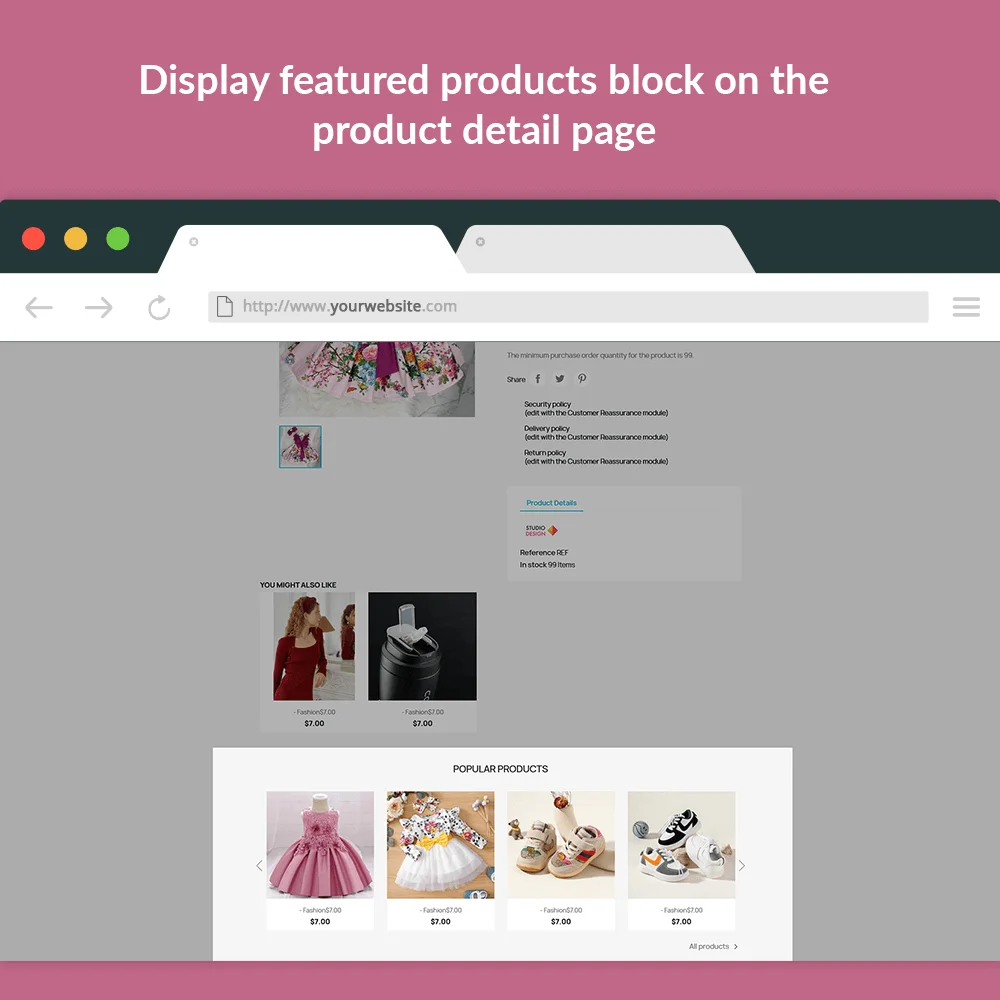 +2 More
+2 More





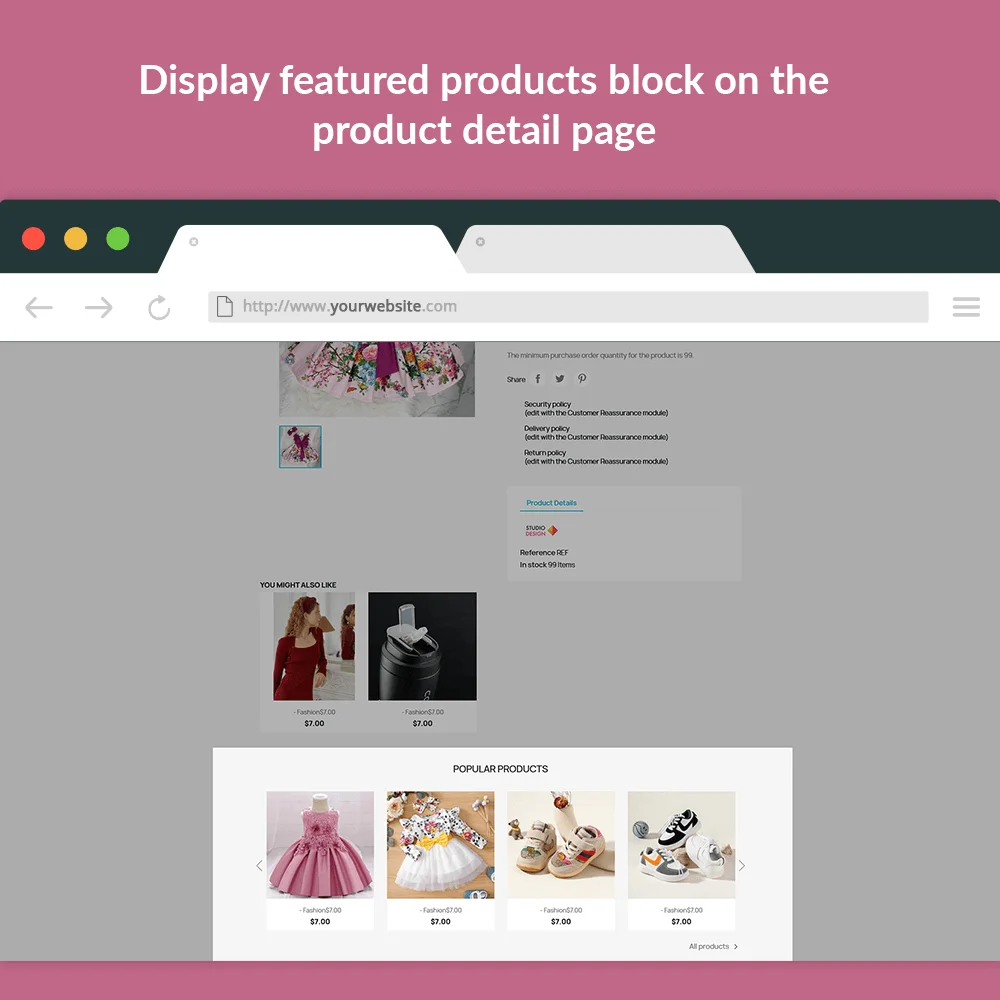 +2 More
+2 MoreA free PrestaShop featured products module to add a block displaying your store's most popular products on various positions
You want to display your store's most popular products in the front office? Display featured products from selected categories of PrestaShop store?
Surely you have also wondered how to set featured products in PrestaShop? So, is there any way that can help you to do that?
Of course, yes! With just a few simple searches, you can see that PrestaShop also has a module that supports displaying a block of products, but in the central column of the Home page only.
Honestly, this solution is not really optimal and does not meet all the needs of users. Just displaying a block of popular products on the homepage may not seem to be enough. There are many other potential positions that store owners can take advantage of.
If you are looking for a featured products module on PrestaShop 1.7, then here is your solution - a FREE solution!
Displaying your store's most popular products in various positions will no longer be a problem with "Most Popular products" - our free PrestaShop featured products module!
Step 1: Download and install PrestaHero Connect: https://prestahero.com/en/145-prestahero-connect.html
Step 2: Reload your back office, then navigate to "PrestaHero > PrestaHero modules" and click on "Connect to PrestaHero" to connect your website with PrestaHero securely with your PrestaHero credentials.
Step 3: Find the module you purchased (or free) modules and click "Install" or "Upgrade" to install the modules or upgrade your modules any time a new version is released.
*Note:
Version 1.0.6
Version 1.0.5
Version 1.0.4
Version 1.0.3
Version 1.0.2
Version 1.0.1