



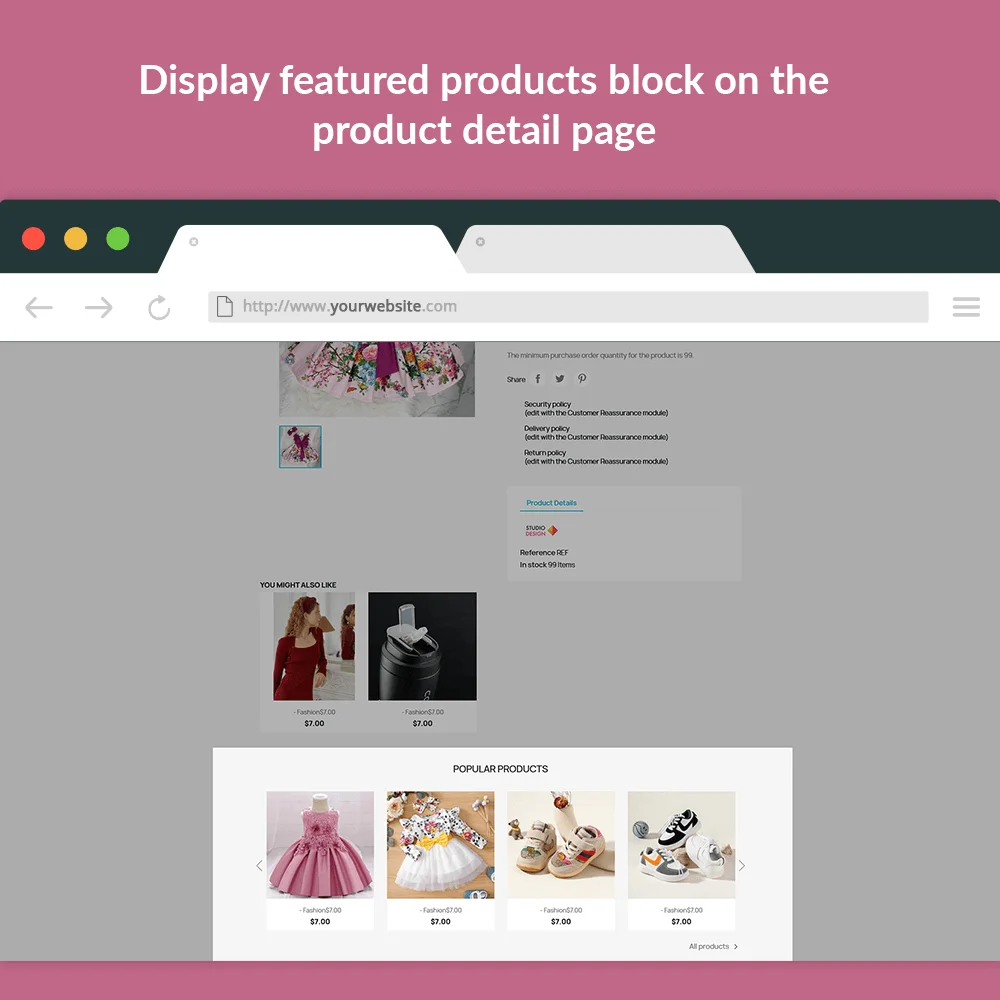 +2 More
+2 More





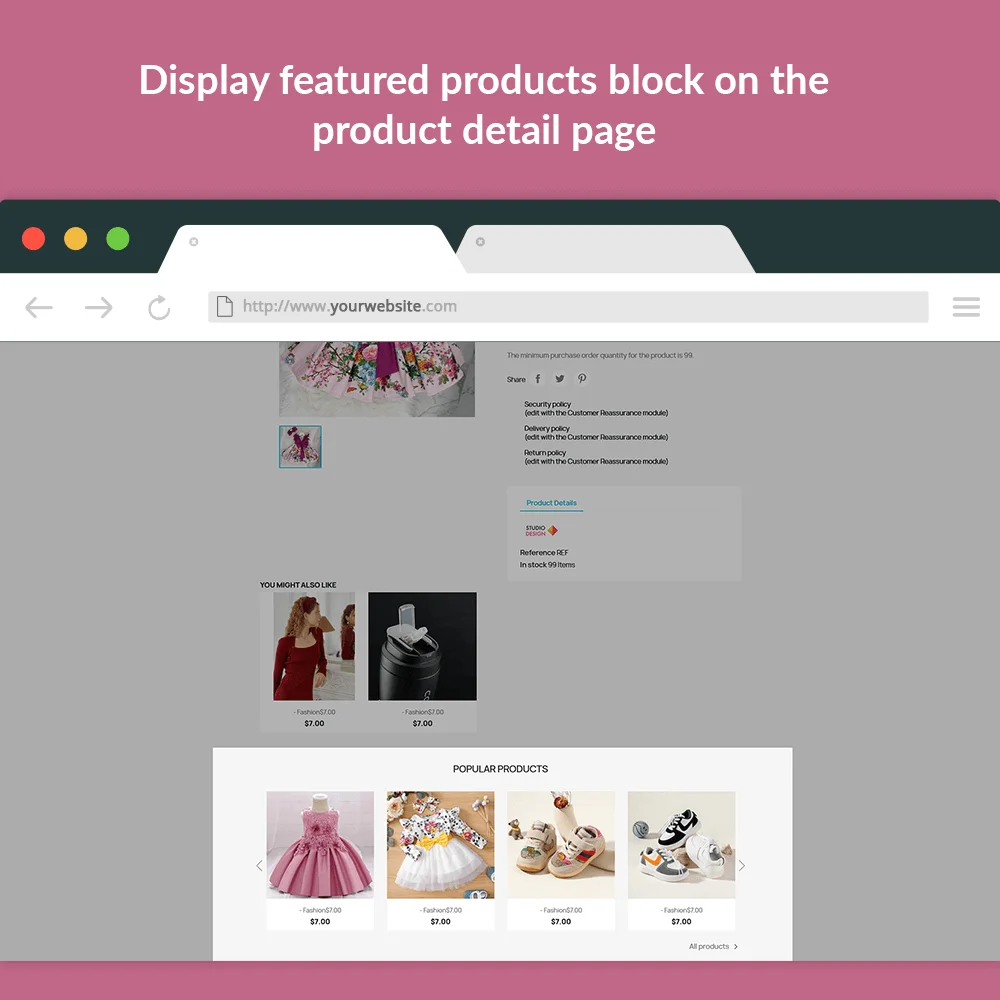 +2 More
+2 MoreMột mô-đun sản phẩm nổi bật miễn phí cho PrestaShop để thêm một khối hiển thị các sản phẩm phổ biến nhất của cửa hàng của bạn ở các vị trí khác nhau
Bạn muốn hiển thị các sản phẩm phổ biến nhất cửa hàng của bạn trên trang chủ? Hiển thị các sản phẩm nổi bật từ các danh mục được chọn của cửa hàng PrestaShop?
Chắc chắn bạn cũng đã tự hỏi làm thế nào để thiết lập các sản phẩm nổi bật trong PrestaShop đúng không? Vậy, có cách nào có thể giúp bạn làm điều đó không?
Tất nhiên rồi! Chỉ cần vài tìm kiếm đơn giản, bạn có thể thấy rằng PrestaShop cũng có một module hỗ trợ hiển thị một khối sản phẩm, nhưng chỉ trong cột trung tâm của trang chủ.
Thành thật mà nói, giải pháp này không thực sự tối ưu và không đáp ứng đầy đủ tất cả nhu cầu của người dùng. Chỉ hiển thị một khối sản phẩm phổ biến trên trang chủ có thể không đủ. Có nhiều vị trí tiềm năng khác mà chủ cửa hàng có thể tận dụng.
Nếu bạn đang tìm kiếm một mô-đun sản phẩm nổi bật trên PrestaShop 1.7, thì đây là giải pháp của bạn - một GIẢI PHÁP MIỄN PHÍ!
Hiển thị các sản phẩm phổ biến nhất của cửa hàng của bạn ở các vị trí khác nhau sẽ không còn là vấn đề với "Sản phẩm phổ biến nhất" - mô-đun sản phẩm nổi bật miễn phí của chúng tôi cho PrestaShop!
Bước 1: Tải xuống và cài đặt mô-đun PrestaHero Connect: https://prestahero.com/en/145-prestahero-connect.html
Bước 2: Tải lại back office, sau đó chuyển đến "PrestaHero > PrestaHero modules" và bấm vào "Connect to PrestaHero" để kết nối trang web của bạn với PrestaHero một cách an toàn với tài khoản PrestaHero của bạn.
Bước 3: Tìm đến mô-đun bạn đã mua (hoặc mô-đun miễn phí) và bấm "Install" hoặc "Upgrade" để cài đặt mô-đun hoặc nâng cấp mô-đun bất kì lúc nào một phiên bản mới được ra mắt.
*Ghi chú:
Version 1.0.6
Version 1.0.5
Version 1.0.4
Version 1.0.3
Version 1.0.2
Version 1.0.1