


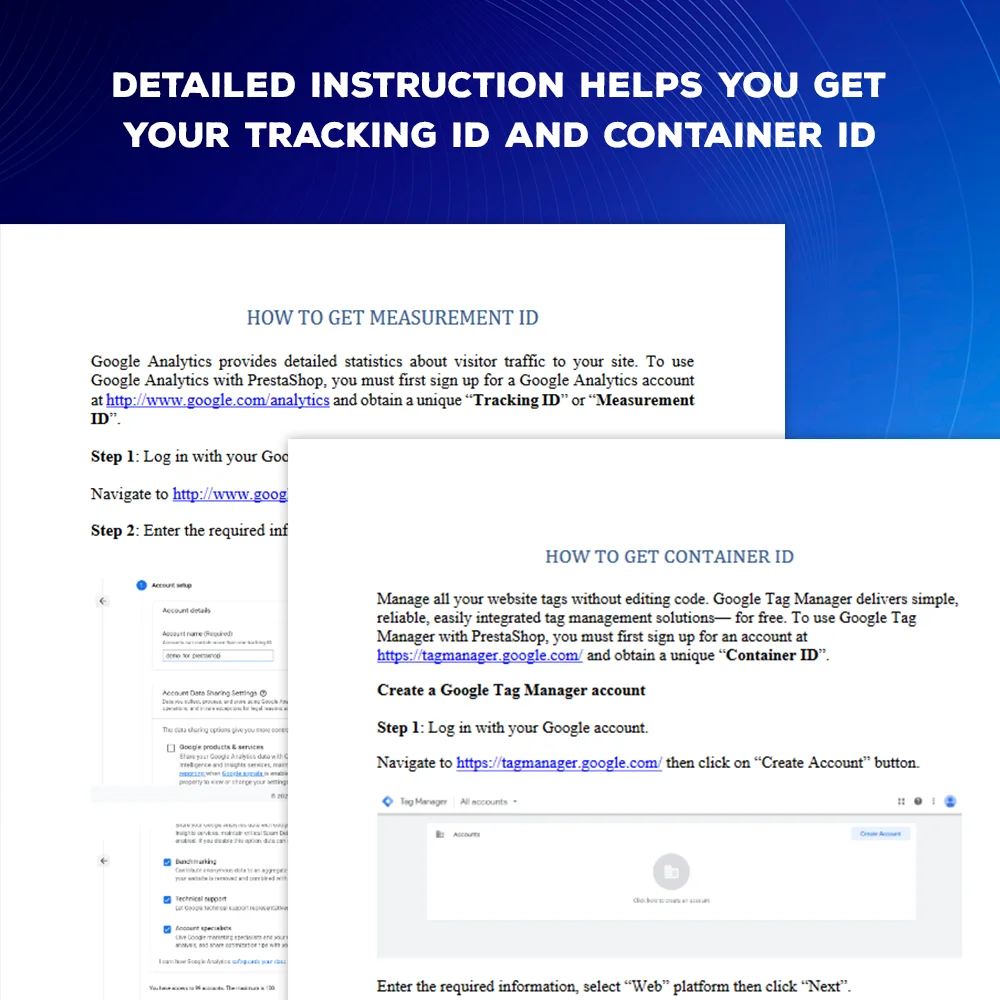
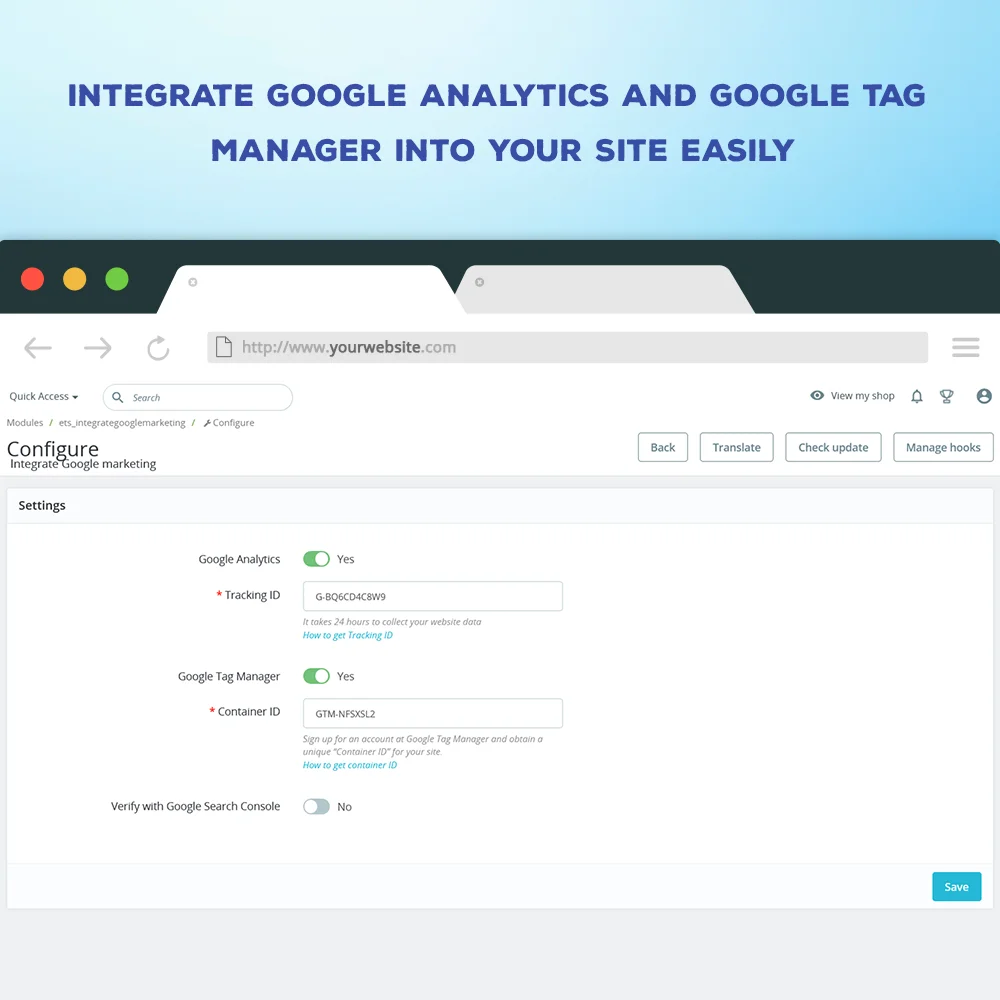 +1 More
+1 More




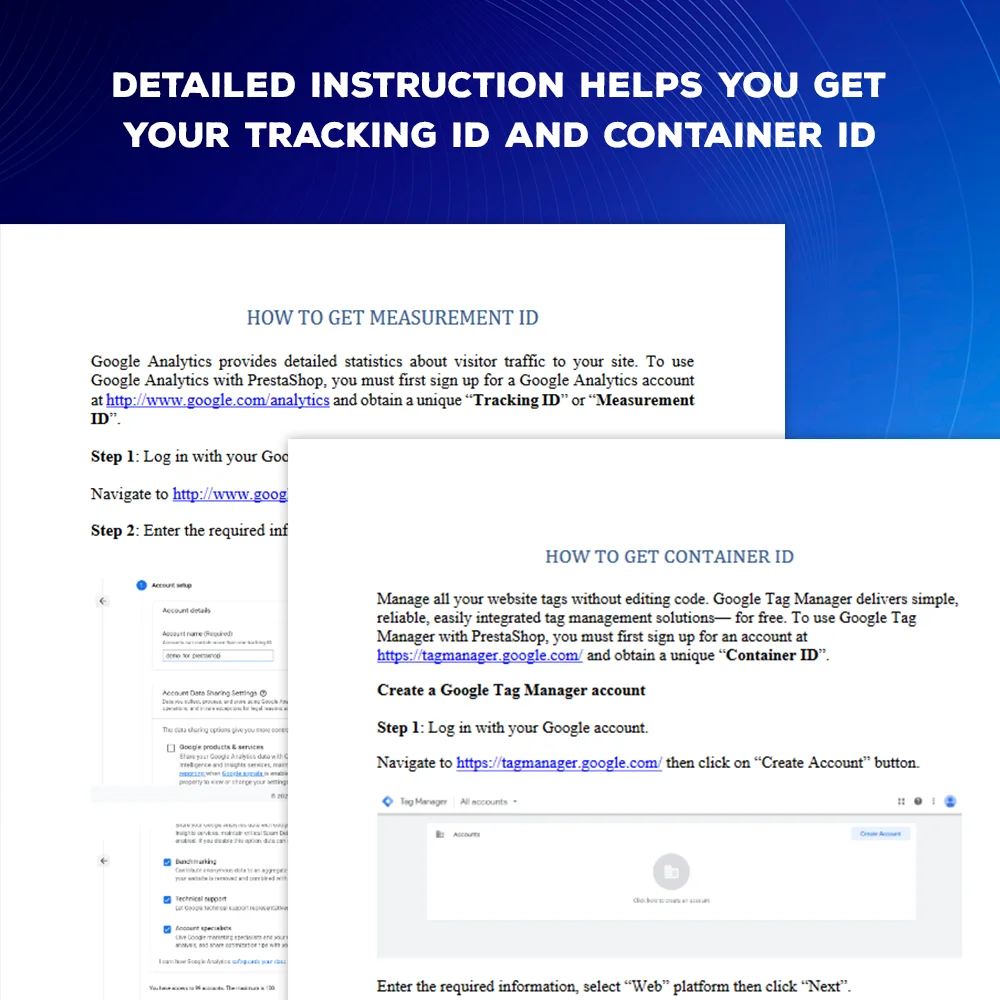
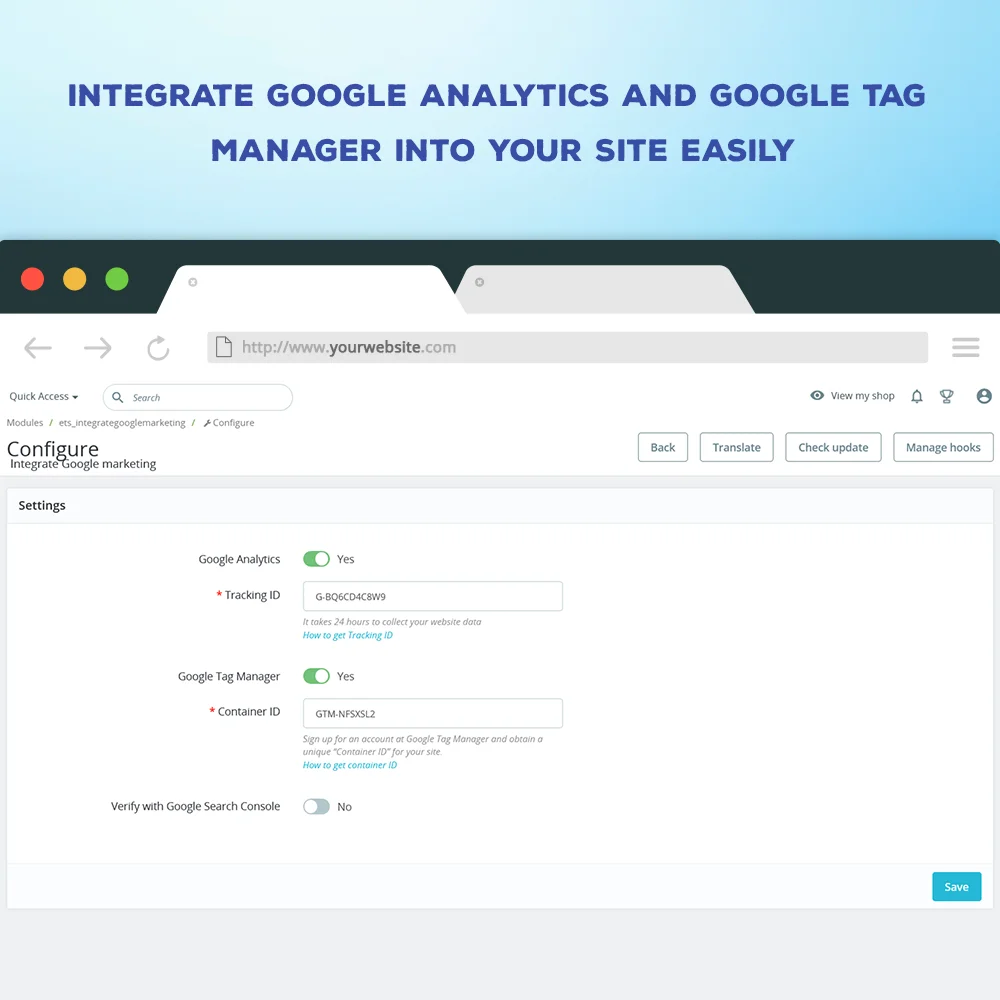 +1 More
+1 MoreIntegre las herramientas de marketing de Google (Google Analytics, Google Tag Manager, Google Search Console) en su sitio web PrestaShop
Probablemente haya oído hablar del motor de búsqueda Google. ¿Sabes, el lugar donde se ejecutan 5.6 mil millones de consultas de búsqueda todos los días?
Sin embargo, Google es mucho más que un motor de búsqueda. Hay mucho más. De hecho, además de su motor de búsqueda, Google tiene una amplia variedad de herramientas comerciales que pueden ser extremadamente útiles para los especialistas en marketing o los propietarios de tiendas en línea.
Por lo tanto, decidimos desarrollar un módulo gratuito que le permite integrar las herramientas de marketing de Google más esenciales en su sitio web de PrestaShop, para que pueda estar seguro de que su negocio está aprovechando al máximo todo lo que Google tiene para ofrecer.
Google Analytics le ofrece una vista completa de sus clientes, incluidos anuncios y videos, sitios web y redes sociales, tabletas y teléfonos inteligentes. Será más fácil servir a sus clientes existentes y atraer a nuevos como resultado de usar esta herramienta.
Nuestro módulo conecta su sitio web de PrestaShop con Google Analytics y envía los datos necesarios sobre el comportamiento del cliente para generar informes más precisos.
Tag Manager es una solución desarrollada por Google para administrar etiquetas JavaScript y HTML utilizadas para el seguimiento y análisis de sitios web. La mejor característica de la herramienta es que le dice si la etiqueta se aplica correctamente o no.
Con el módulo gratuito "Integrated Google Marketing", puede instalar fácilmente Tag Manager en su sitio y administrar todas las etiquetas de su sitio web sin editar el código.
Google Search Console es una herramienta útil para rastrear el tráfico orgánico, el rendimiento del sitio web y los problemas. Todo webmaster debería registrarse en Google Search Console para obtener una imagen precisa del comportamiento de sus usuarios, especialmente porque este es un servicio gratuito.
Este módulo proporciona 4 métodos para ayudarlo a verificar su sitio web utilizando Google Search Console: mediante archivo HTML, mediante etiqueta meta HTML, mediante código de seguimiento de Google Analytics o mediante Tag Manager de Google.
Paso 1: Descargue e instale PrestaHero Connect: https://prestahero.com/es/145-prestahero-connect.html
Paso 2: Vuelva a cargar su back office, luego navegue a "PrestaHero > Módulos de PrestaHero" y haga clic en "Conectar a PrestaHero" para conectar su sitio web con PrestaHero de forma segura con sus credenciales de PrestaHero.
Paso 3: Busque el módulo que compró (o módulos gratuitos) y haga clic en "Instalar" o "Actualizar" para instalar los módulos o actualizar sus módulos cada vez que se lance una nueva versión.
¡Ahora está listo para disfrutar de nuestro módulo!
*Nota:
Version 1.0.3
Update compatibility with PrestaShop 9.0
Version 1.0.2
Update compatibility with PrestaShop 8.0.x
Version 1.0.1
Release version