


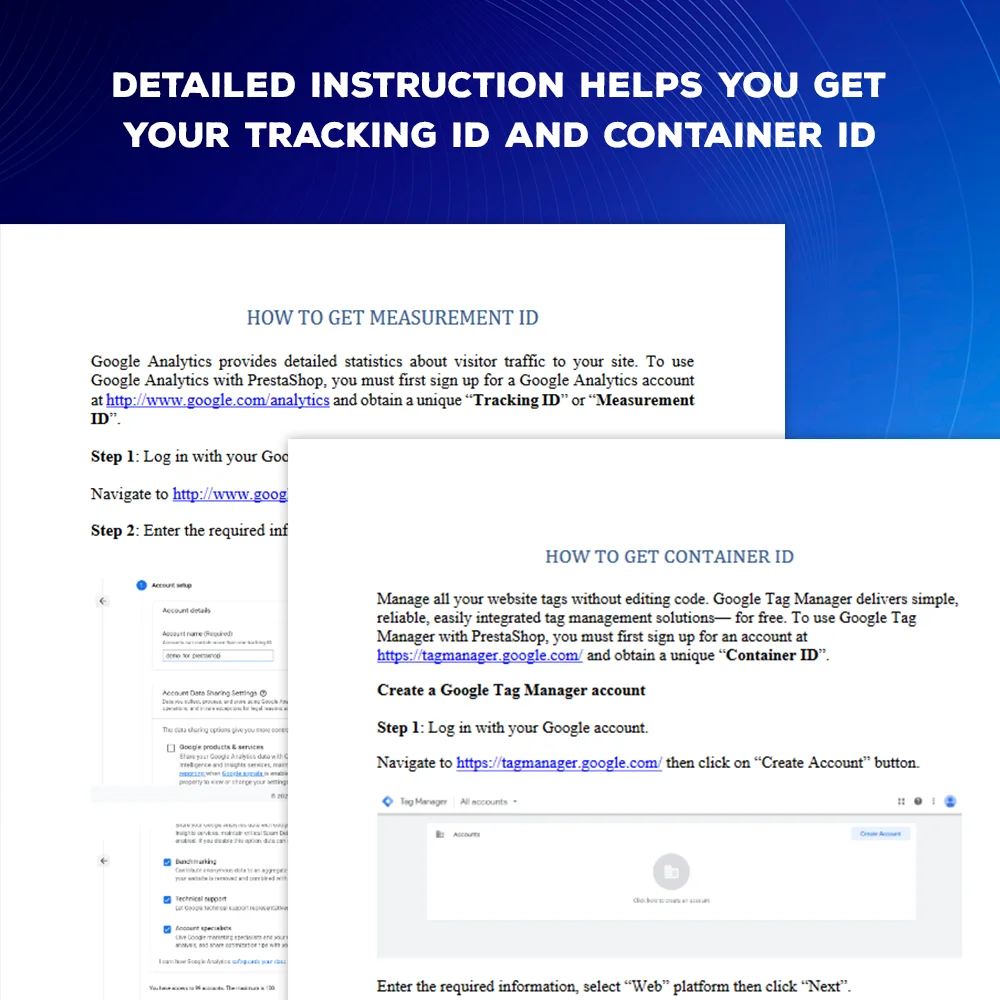
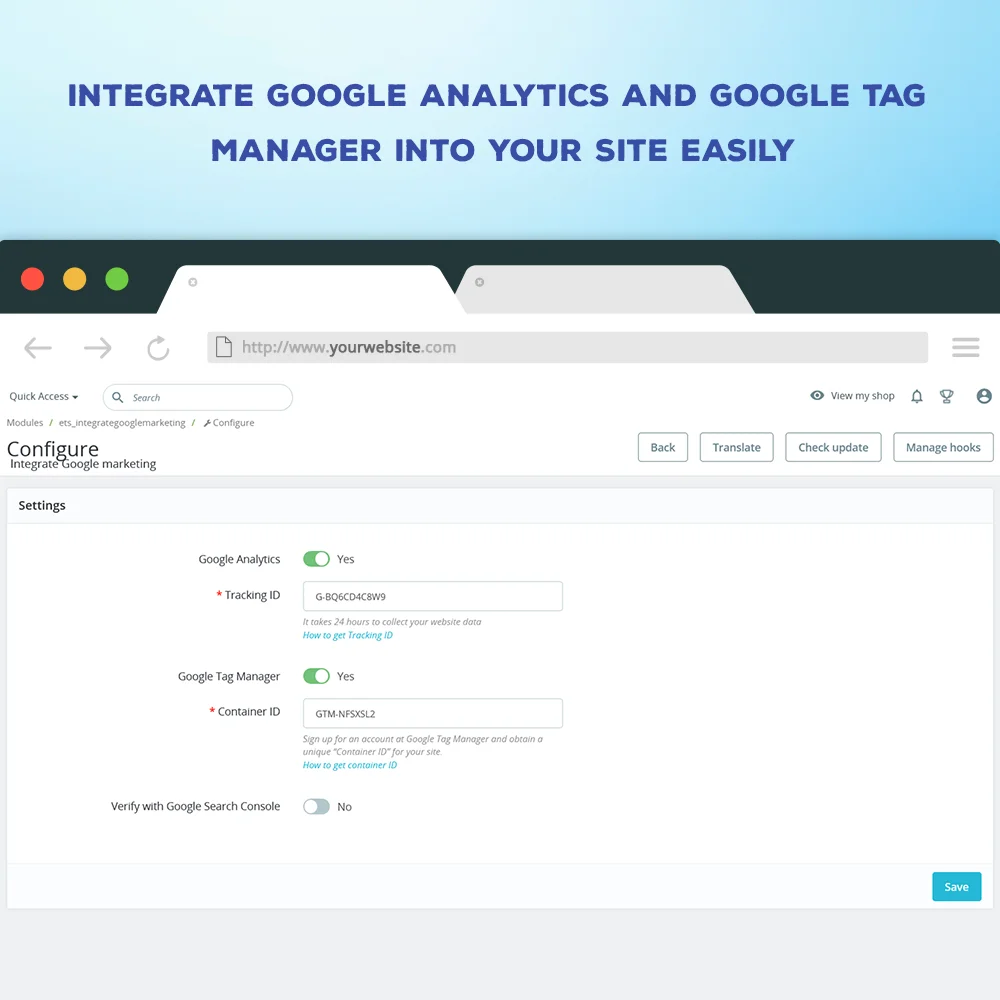 +1 More
+1 More




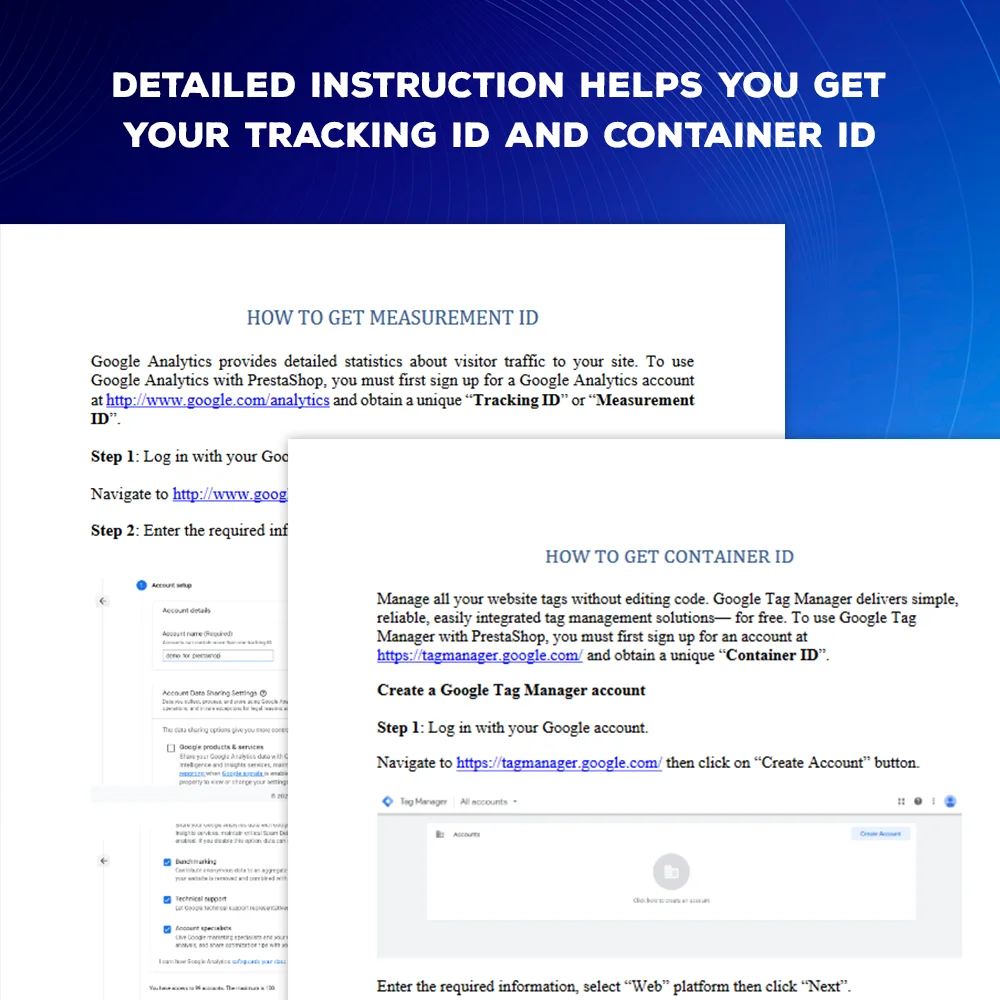
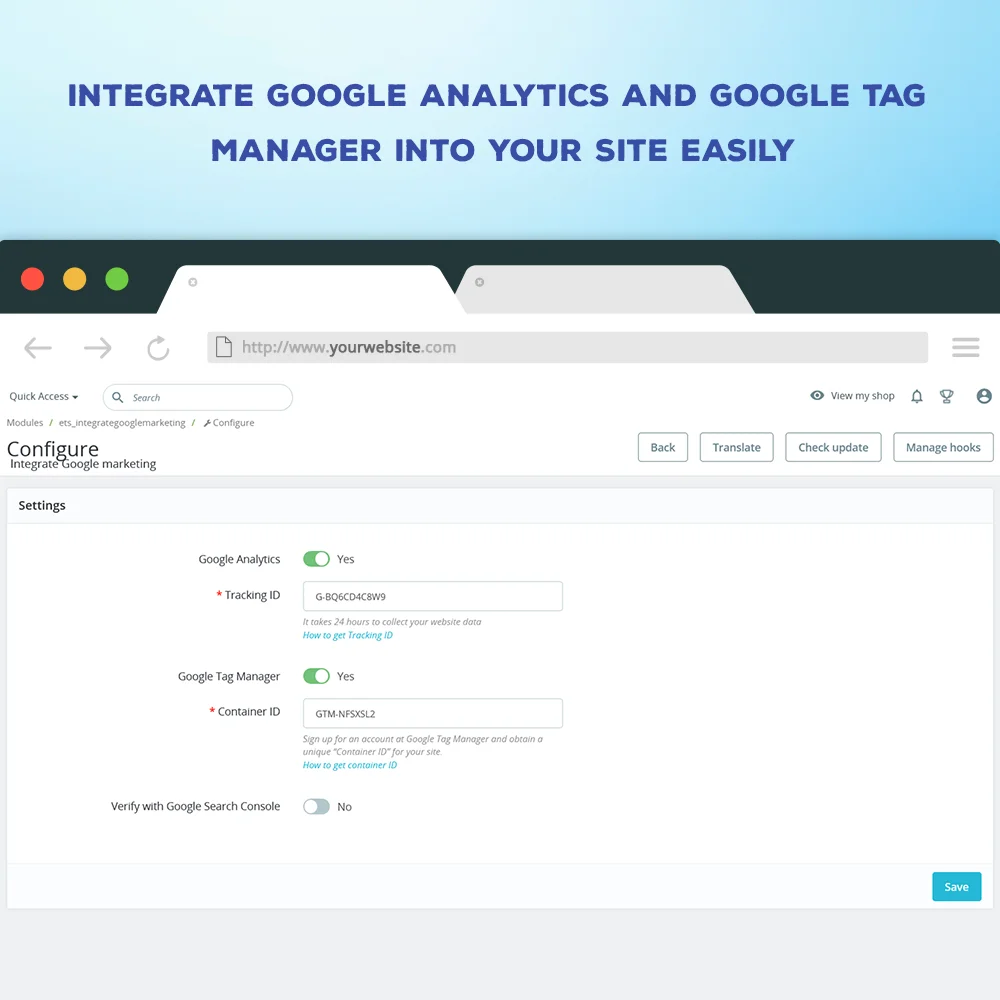 +1 More
+1 MoreTích hợp các công cụ tiếp thị của Google (Google Analytics, Trình quản lý thẻ của Google, Google Search Console) vào trang web PrestaShop của bạn
Có lẽ bạn đã nghe nói về công cụ tìm kiếm Google. Bạn biết đấy, nơi mà 5,6 tỷ truy vấn tìm kiếm được thực hiện mỗi ngày?
Tuy nhiên, Google không chỉ là một công cụ tìm kiếm. Có nhiều hơn thế nữa. Trên thực tế, ngoài công cụ tìm kiếm của mình, Google còn có một loạt các công cụ kinh doanh có thể rất hữu ích đối với các nhà tiếp thị hoặc chủ cửa hàng trực tuyến.
Vì vậy, chúng tôi quyết định phát triển một mô-đun miễn phí cho phép bạn tích hợp các công cụ tiếp thị của Google quan trọng nhất vào trang web PrestaShop của bạn, để bạn có thể chắc chắn rằng doanh nghiệp của mình đang tận dụng tối đa những gì mà Google cung cấp.
Google Analytics mang lại cho bạn cái nhìn toàn diện về khách hàng của bạn, bao gồm quảng cáo và video, trang web và mạng xã hội, máy tính bảng và điện thoại thông minh. Sẽ dễ dàng hơn để phục vụ khách hàng hiện tại của bạn và thu hút khách hàng mới nhờ việc sử dụng công cụ này.
Mô-đun của chúng tôi kết nối trang web PrestaShop của bạn với Google Analytics và gửi dữ liệu cần thiết về hành vi của khách hàng để tạo ra báo cáo chính xác hơn.
Tag Manager là một giải pháp được phát triển bởi Google để quản lý các thẻ JavaScript và HTML được sử dụng để theo dõi và phân tích trang web. Tính năng tốt nhất của công cụ này là nó cho bạn biết liệu thẻ đã được áp dụng đúng cách hay không
Với mô-đun miễn phí "Tiếp thị tích hợp Google", bạn có thể dễ dàng cài đặt Tag Manager vào trang web của mình và quản lý tất cả các thẻ trang web của mình mà không cần chỉnh sửa mã.
Google Search Console là một công cụ hữu ích để theo dõi lưu lượng truy cập hữu cơ, hiệu suất trang web và các vấn đề. Mỗi webmaster đều nên đăng ký Google Search Console để có được một bức tranh chính xác về hành vi của người dùng của họ, đặc biệt khi đây là một dịch vụ miễn phí.
Mô-đun này cung cấp 4 phương pháp để giúp bạn xác minh trang web của bạn bằng cách sử dụng Google Search Console: thông qua tệp HTML, thông qua thẻ meta HTML, thông qua mã theo dõi Google Analytics, hoặc thông qua Tag Manager của Google.
Bước 1: Tải xuống và cài đặt mô-đun PrestaHero Connect: https://prestahero.com/en/145-prestahero-connect.html
Bước 2: Tải lại back office, sau đó chuyển đến "PrestaHero > PrestaHero modules" và bấm vào "Connect to PrestaHero" để kết nối trang web của bạn với PrestaHero một cách an toàn với tài khoản PrestaHero của bạn.
Bước 3: Tìm đến mô-đun bạn đã mua (hoặc mô-đun miễn phí) và bấm "Install" hoặc "Upgrade" để cài đặt mô-đun hoặc nâng cấp mô-đun bất kì lúc nào một phiên bản mới được ra mắt.
*Ghi chú:
Version 1.0.3
Update compatibility with PrestaShop 9.0
Version 1.0.2
Update compatibility with PrestaShop 8.0.x
Version 1.0.1
Release version