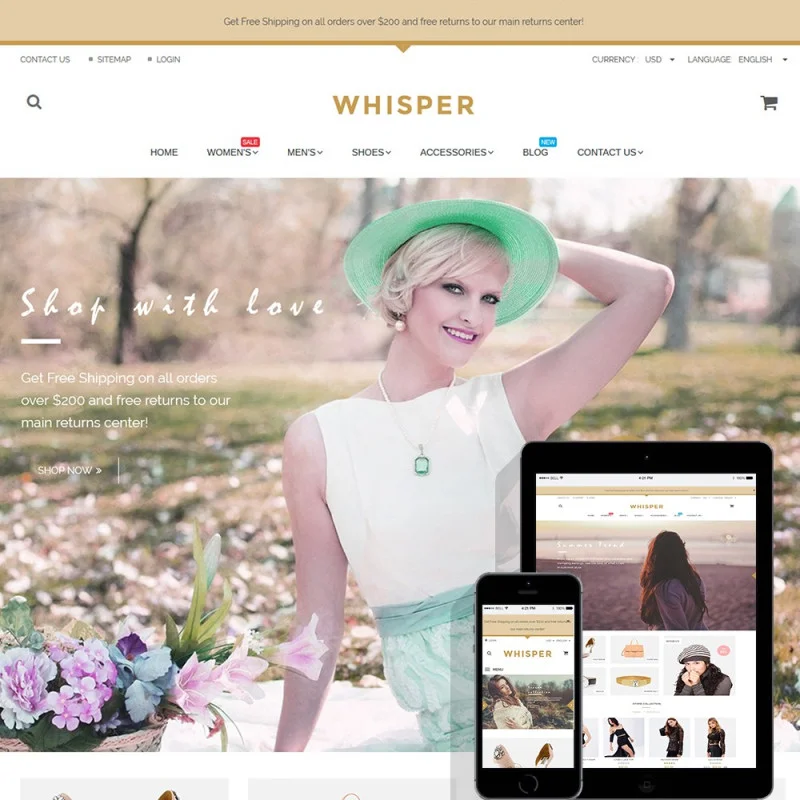
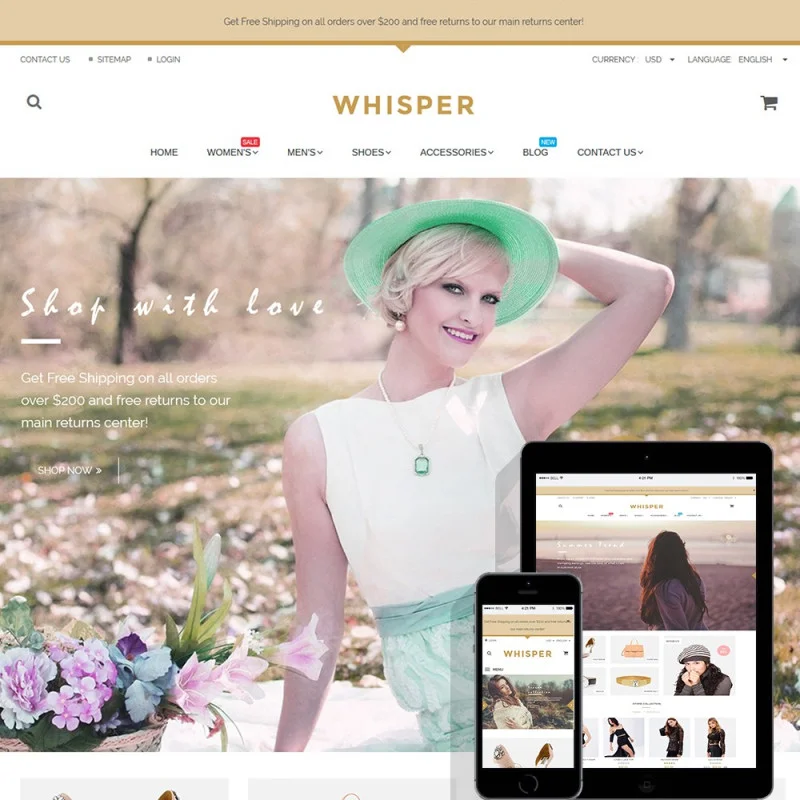

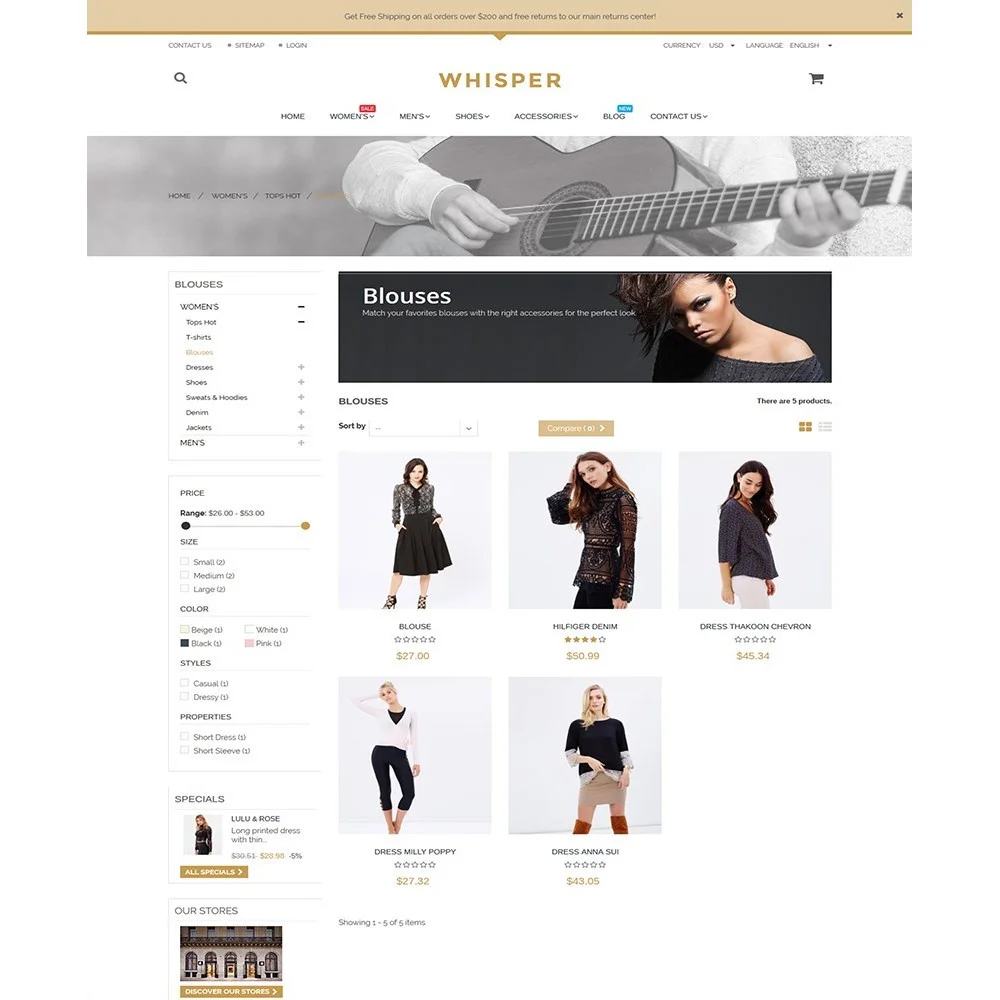
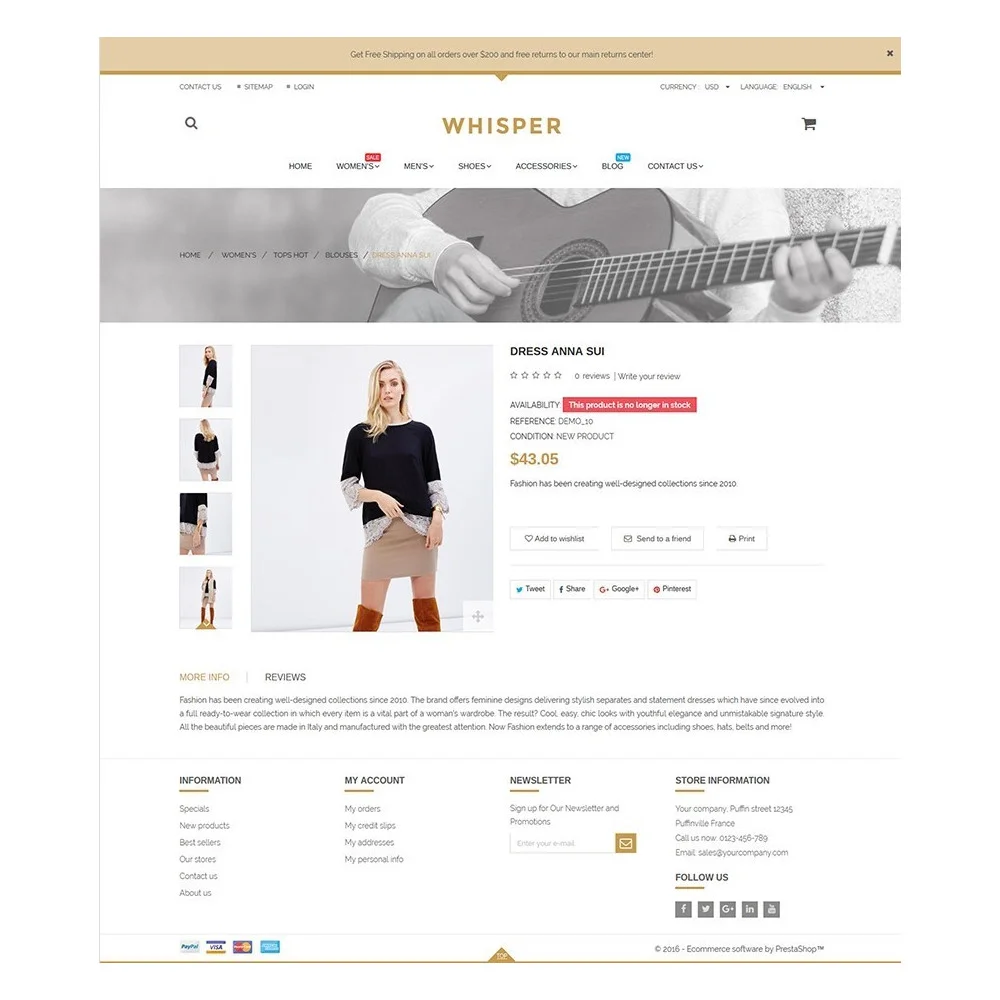 +3 More
+3 More
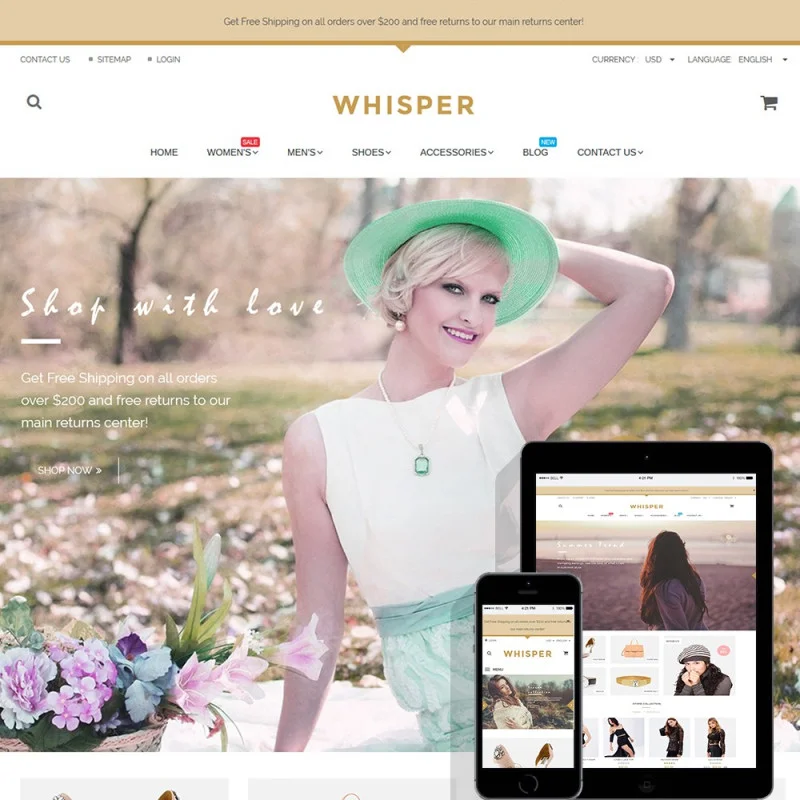
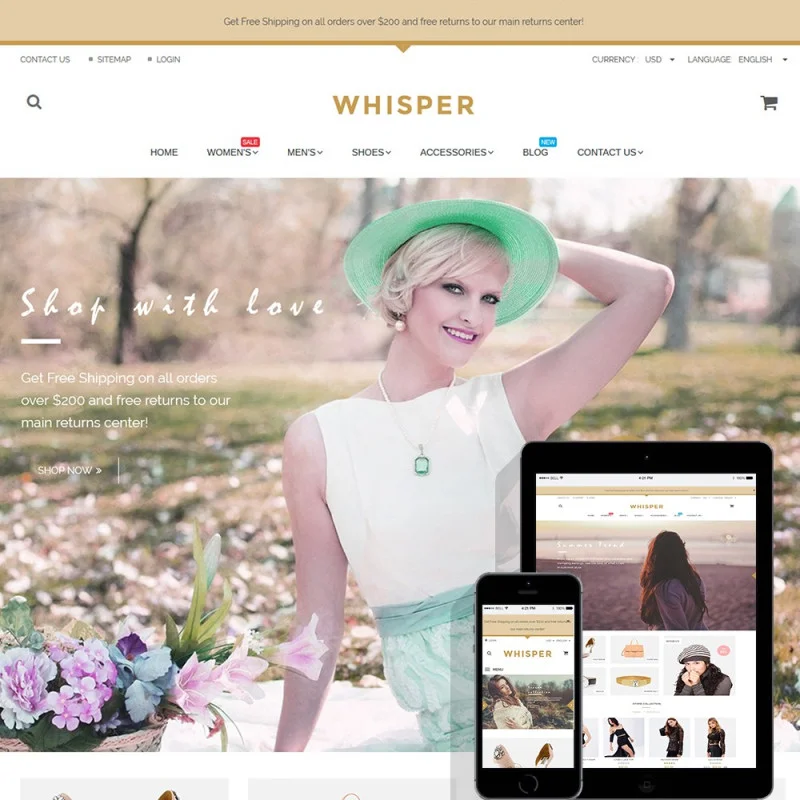

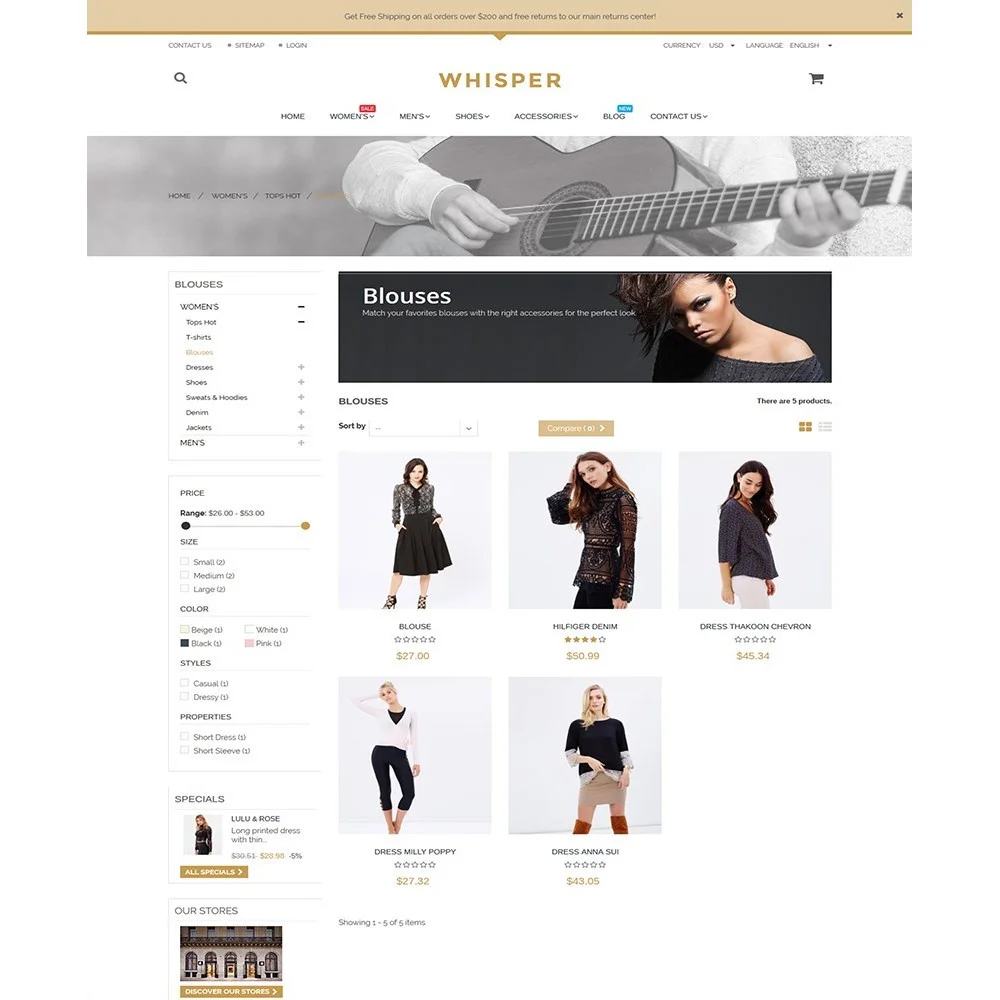
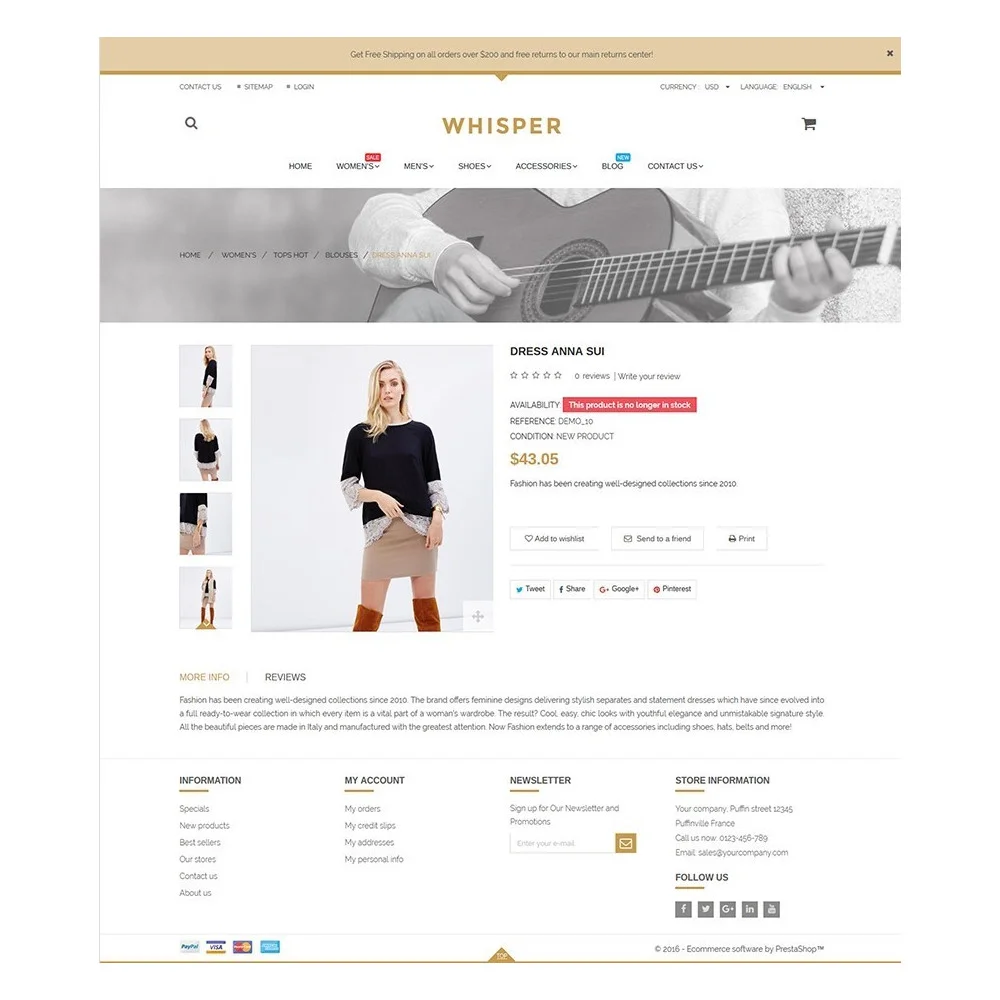 +3 More
+3 MoreWhisper est notre nouveau thème PrestaShop réactif et élégant, il est conçu avec les dernières technologies et une apparence et une sensation incroyables.
Et beaucoup plus…
Version 1.3.2
Version 1.3.1
Version 1.3
Version 1.2
Version 1.0.2
Étape 1 : Connectez-vous à votre back-office, puis accédez à Design > Thème et logo
Étape 2 : Cliquez sur le bouton « Ajouter un nouveau thème », puis sélectionnez votre fichier d'installation de thème (fichier .zip) et téléchargez-le.
Étape 3 : Choisissez le thème que vous avez téléchargé et cliquez sur « Utiliser ce thème ».
Étape 4 : Télécharger le logo : accédez à « Thème et logo », sélectionnez et téléchargez le logo de votre site Web.