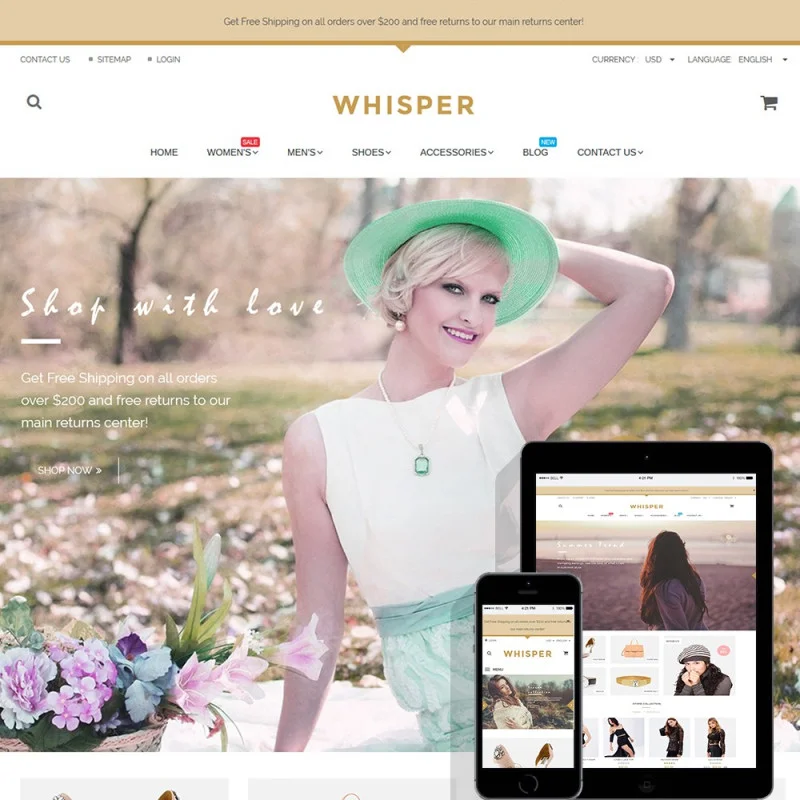
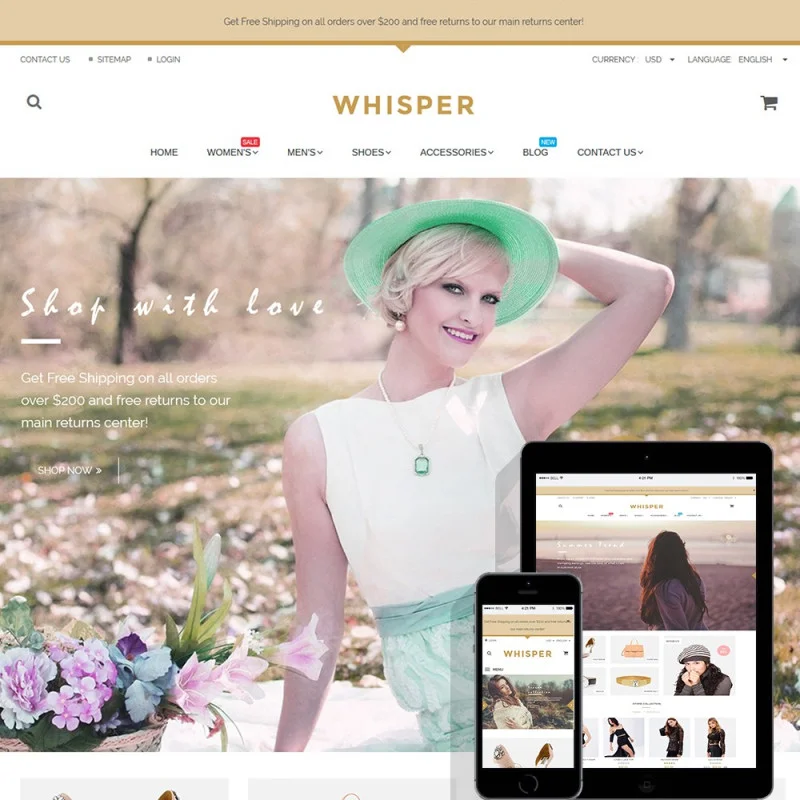

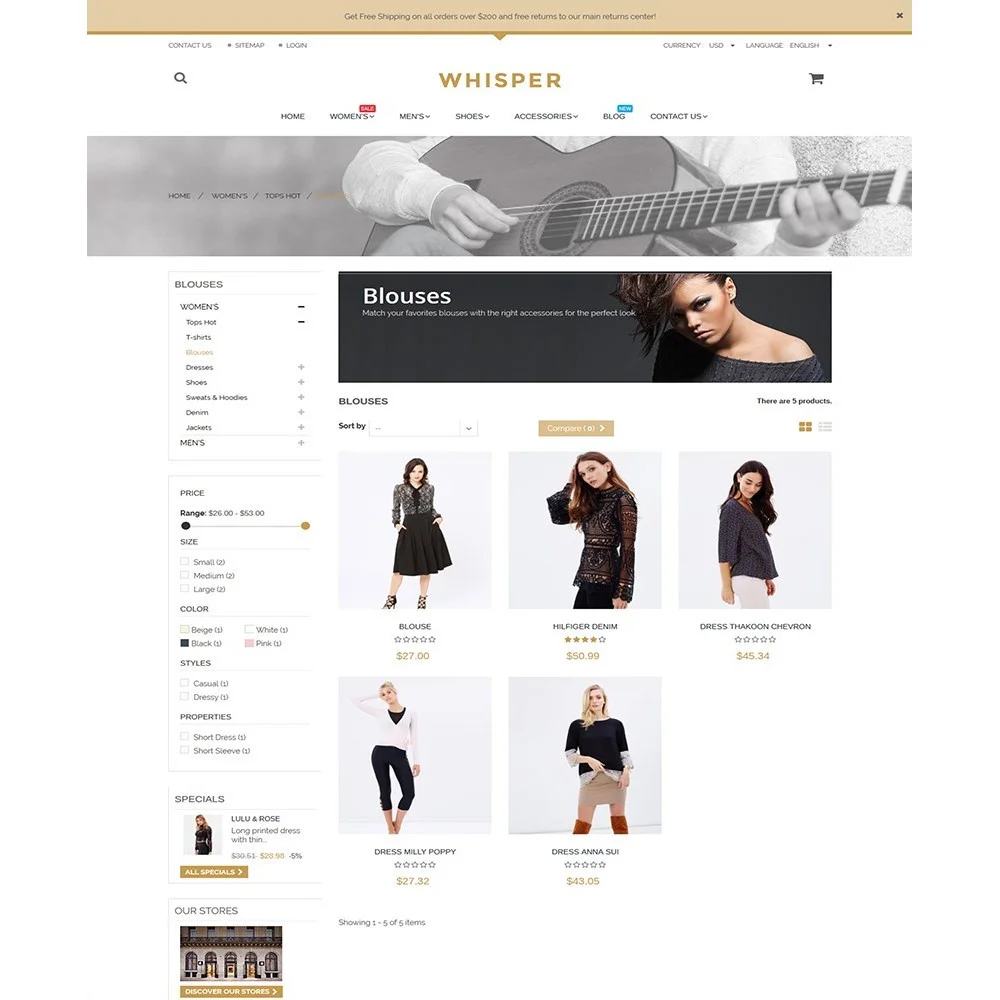
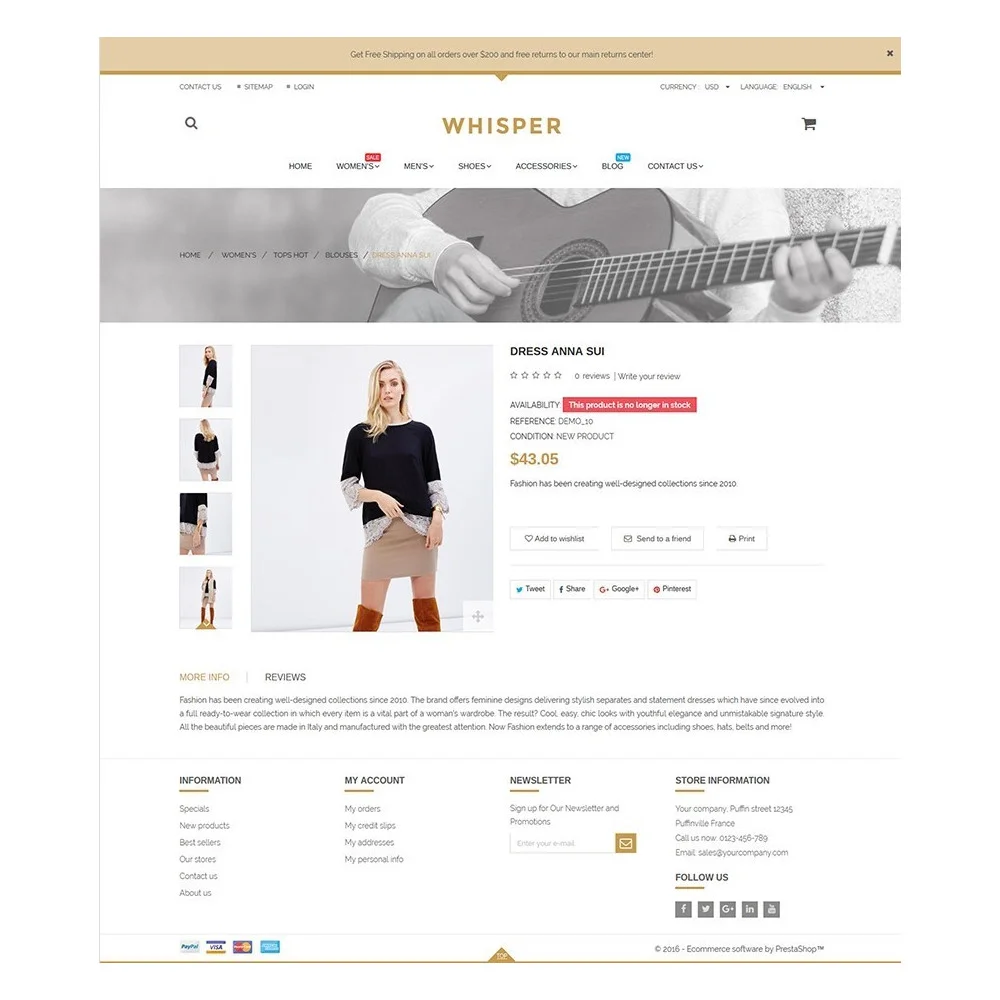 +3 More
+3 More
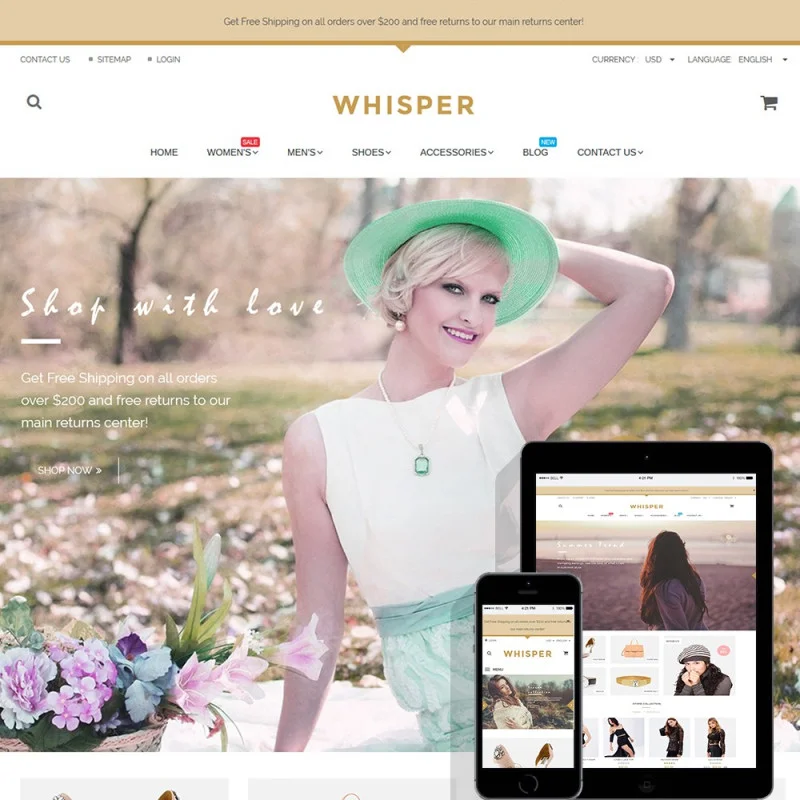
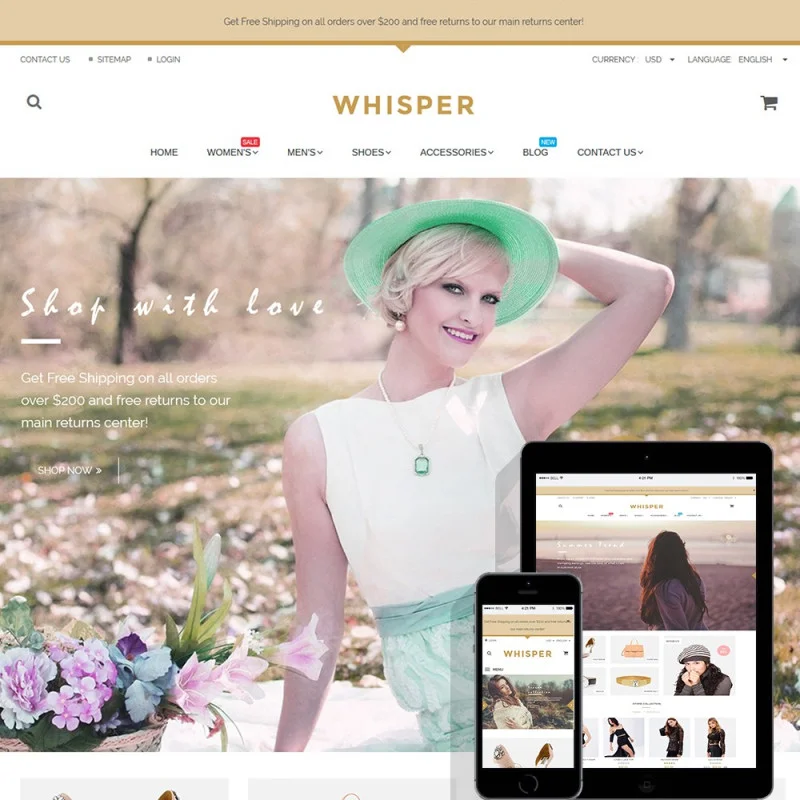

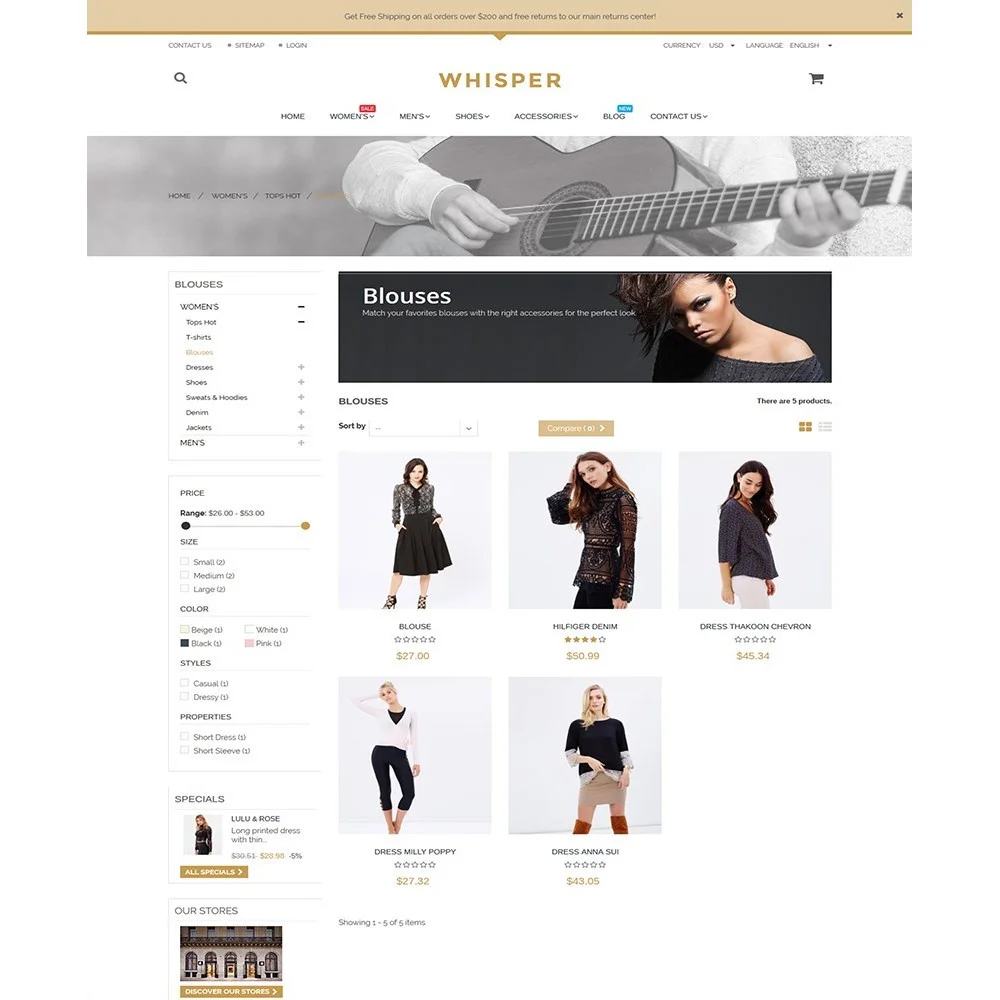
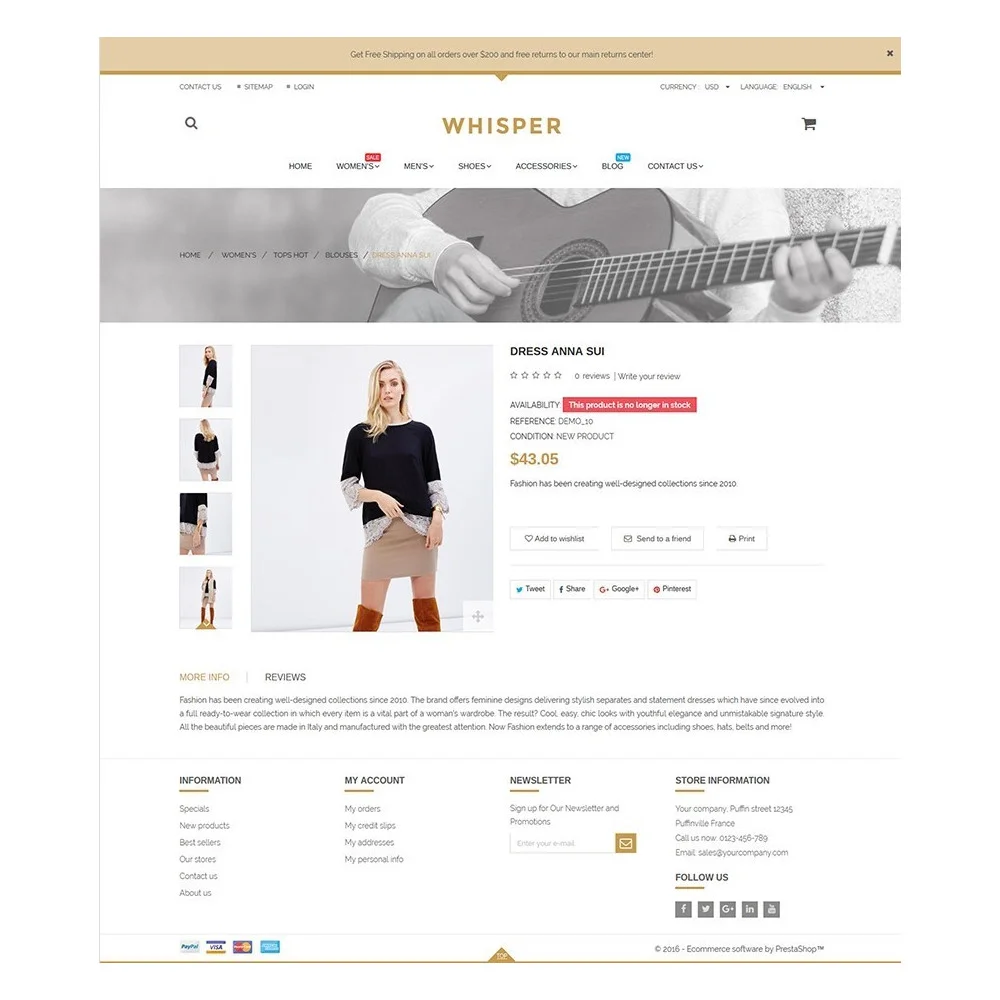 +3 More
+3 MoreWhisper is our new elegant responsive PrestaShop theme, it's designed with the latest technologies and amazing look and feel.
And many more…
Version 1.3.2
Version 1.3.1
Version 1.3
Version 1.2
Version 1.0.2
Step 1: Log in to your back office, then navigate to Design > Theme & Logo
Step 2: Click on "Add new theme" button, then select your theme installation file (.zip file) and upload it.
Step 3: Choose the theme you uploaded and click “Use this theme”.
Step 4: Upload logo: Navigate to “Theme & Logo / Theme”, select and upload your website logo.