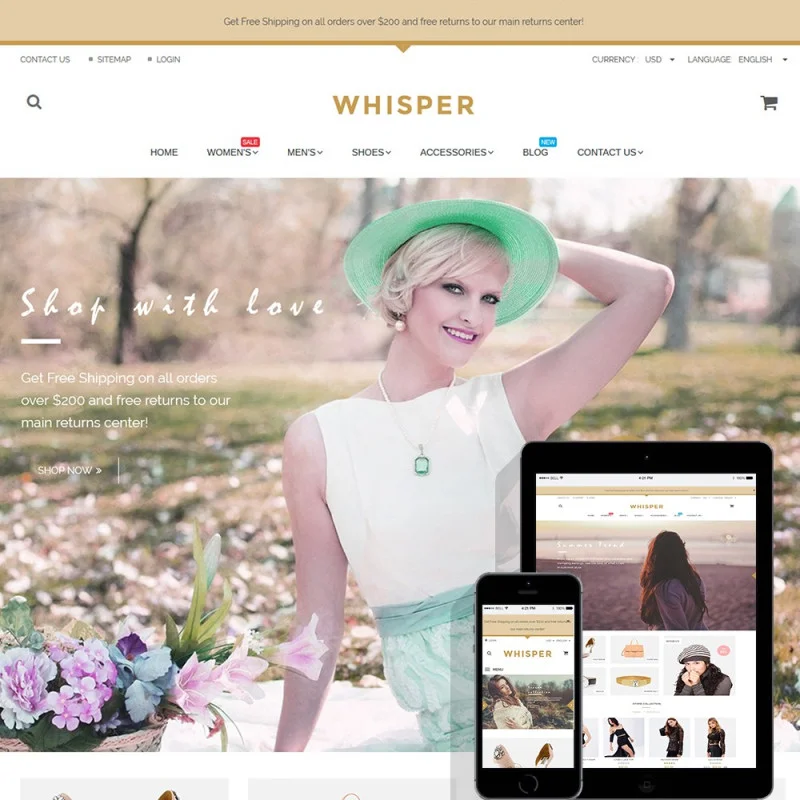
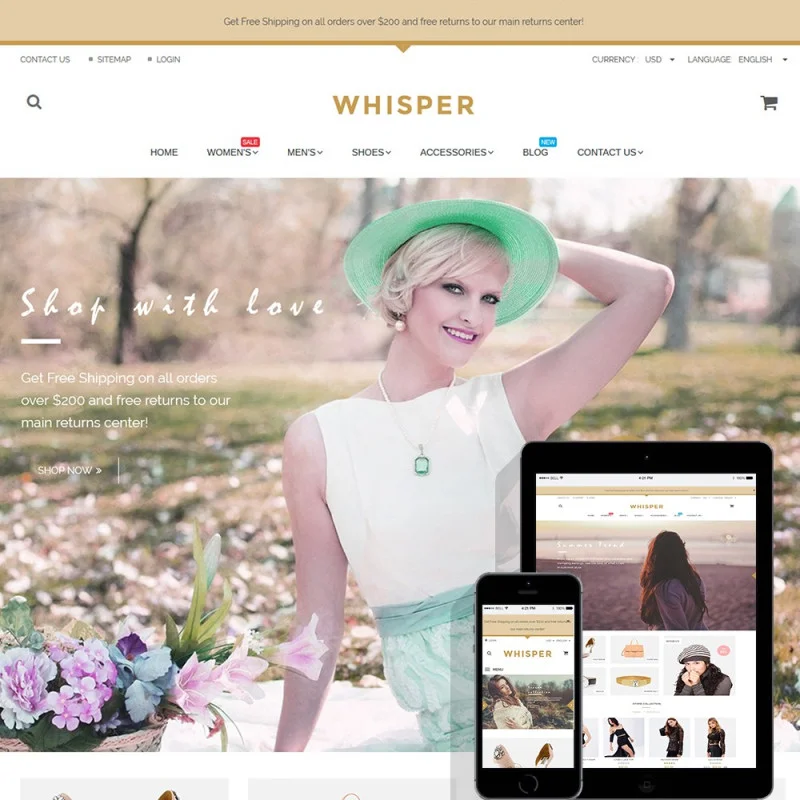

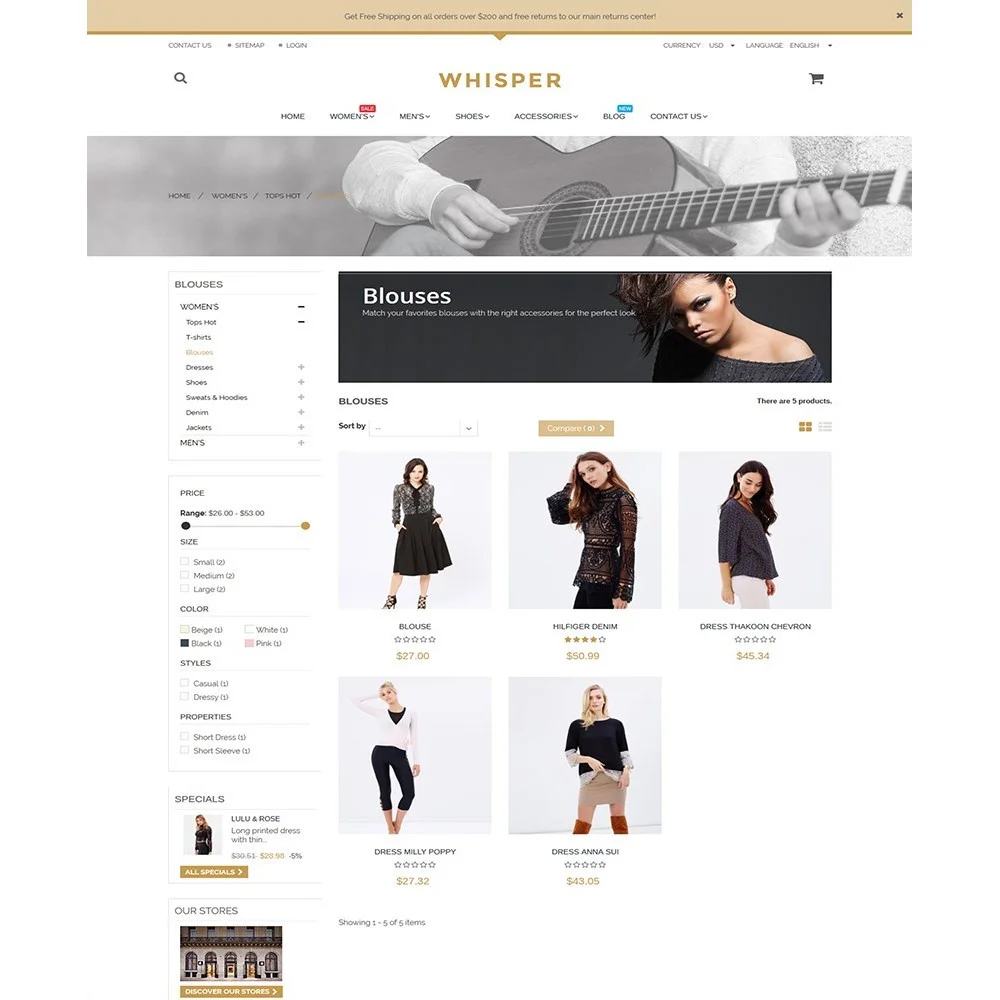
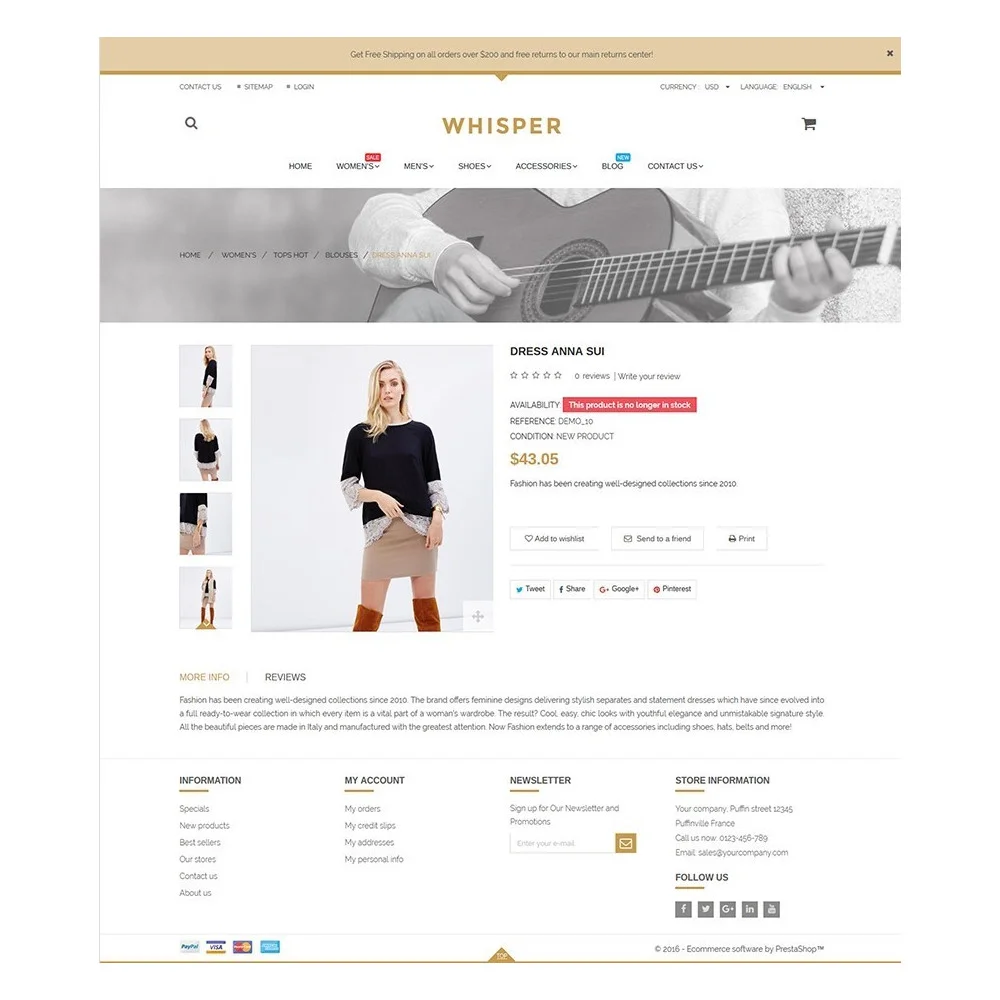 +3 More
+3 More
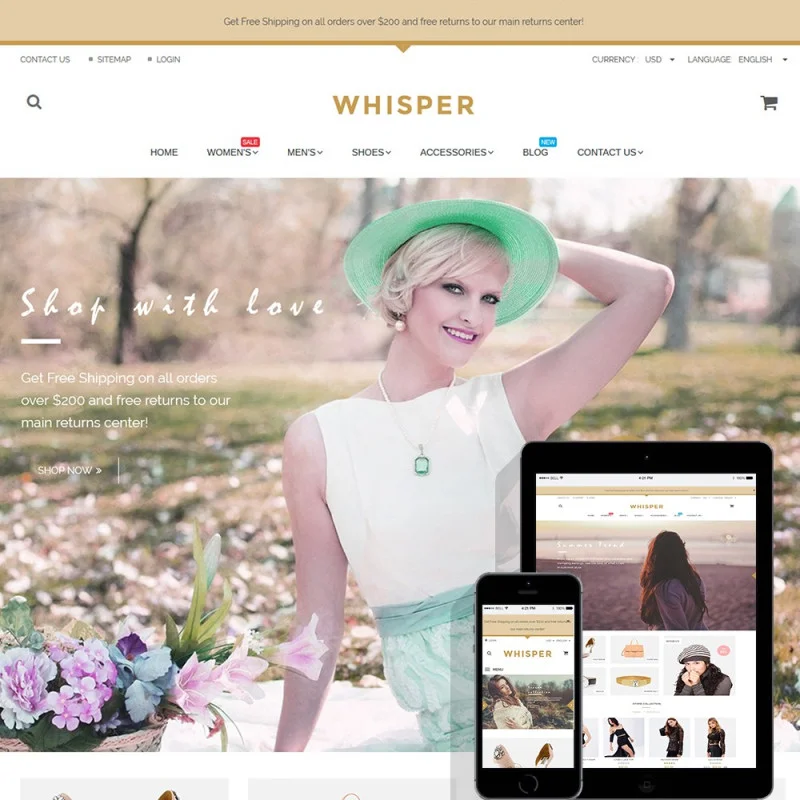
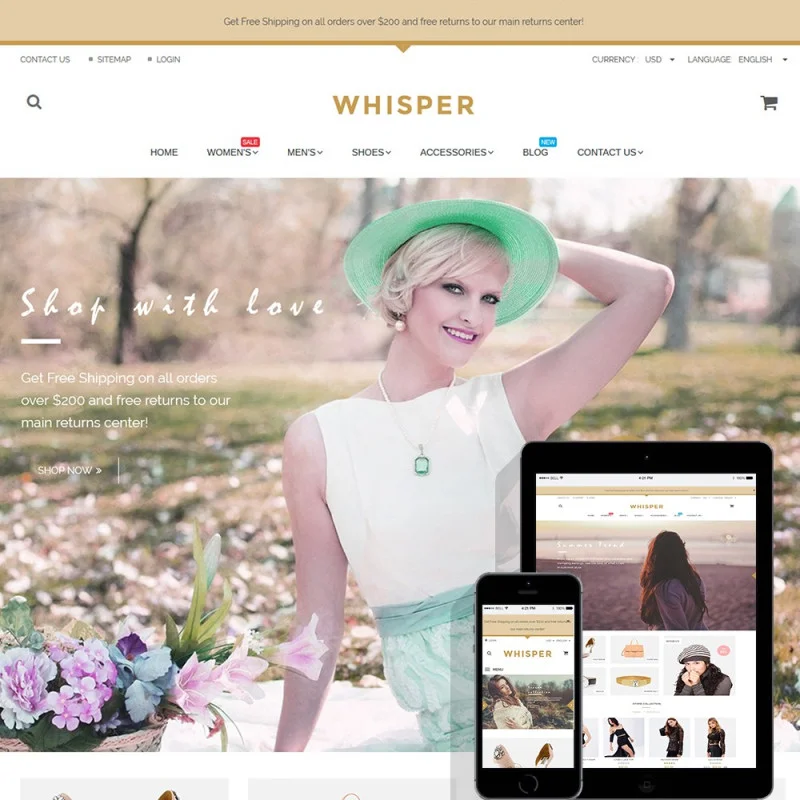

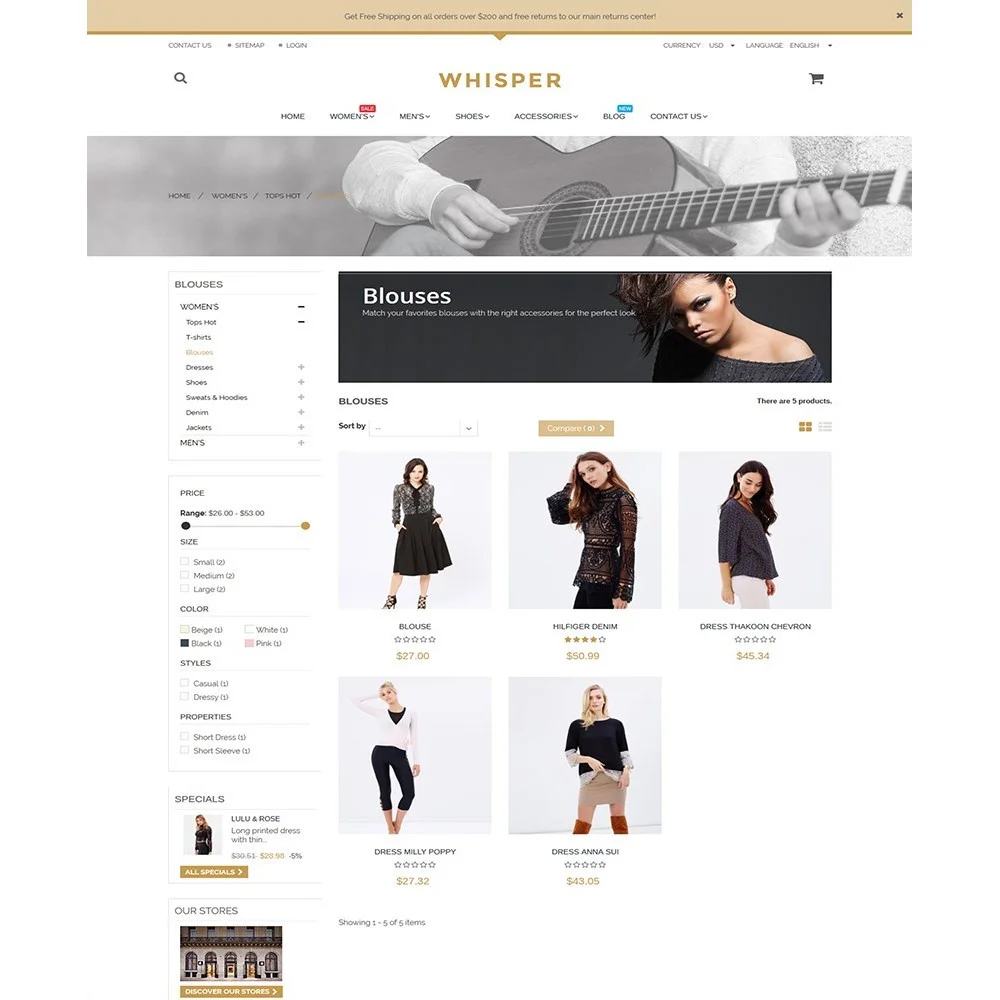
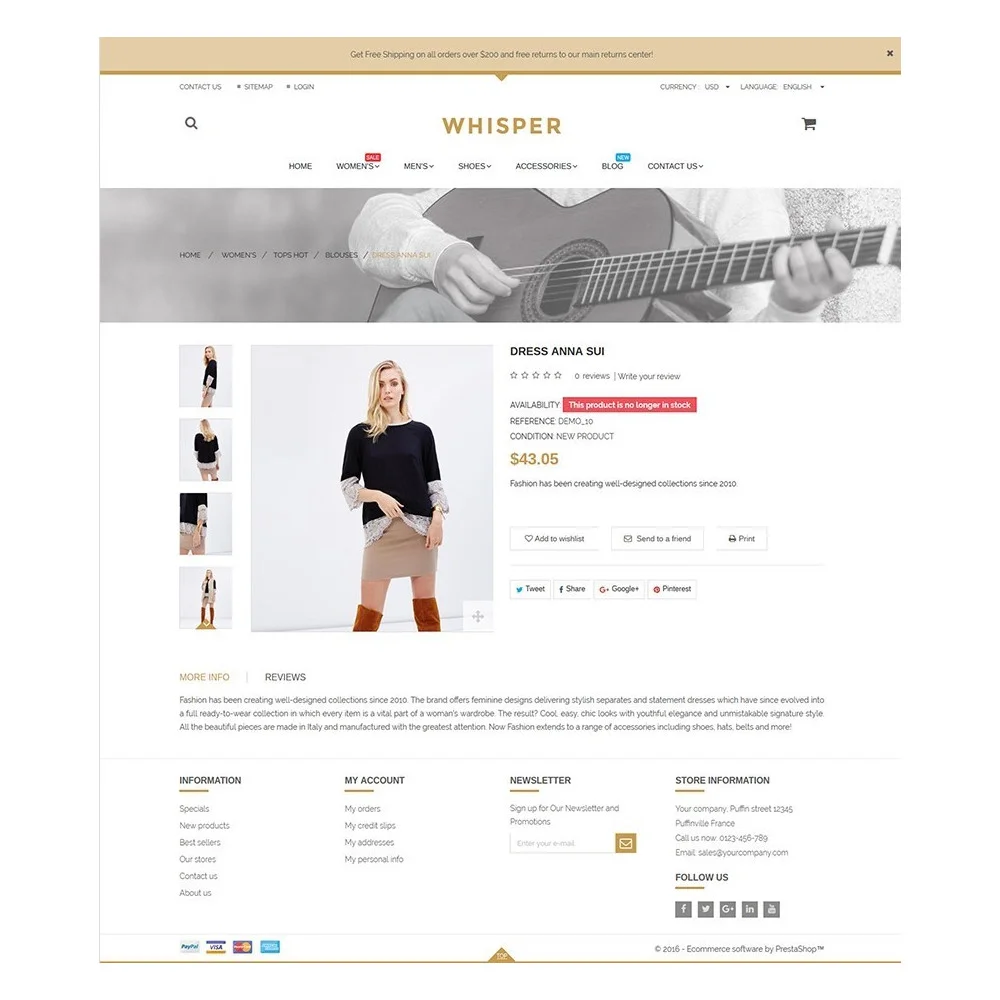 +3 More
+3 MoreWhisper es nuestro nuevo y elegante tema de PrestaShop receptivo, está diseñado con las últimas tecnologías y una apariencia y sensación asombrosas.
Y muchos más…
Version 1.3.2
Version 1.3.1
Version 1.3
Version 1.2
Version 1.0.2
Paso 1: Inicie sesión en su back office, luego navegue hasta Diseño > Tema y logotipo
Paso 2: Haga clic en el botón "Agregar nuevo tema", luego seleccione el archivo de instalación de su tema (archivo .zip) y cárguelo.
Paso 3: Elija el tema que cargó y haga clic en "Usar este tema".
Paso 4: Cargue el logotipo: navegue hasta "Tema y logotipo", seleccione y cargue el logotipo de su sitio web.