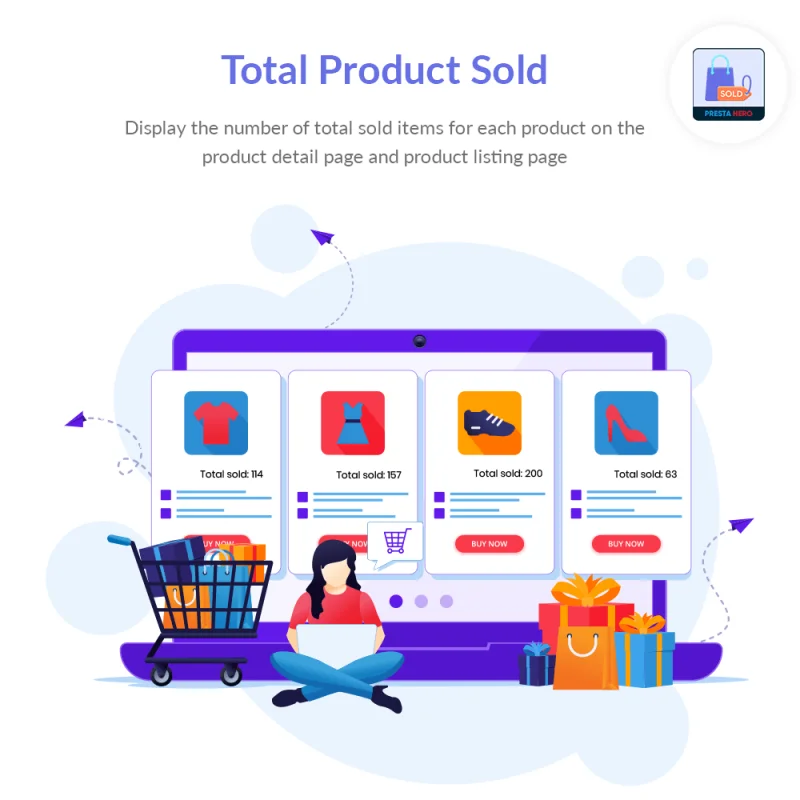
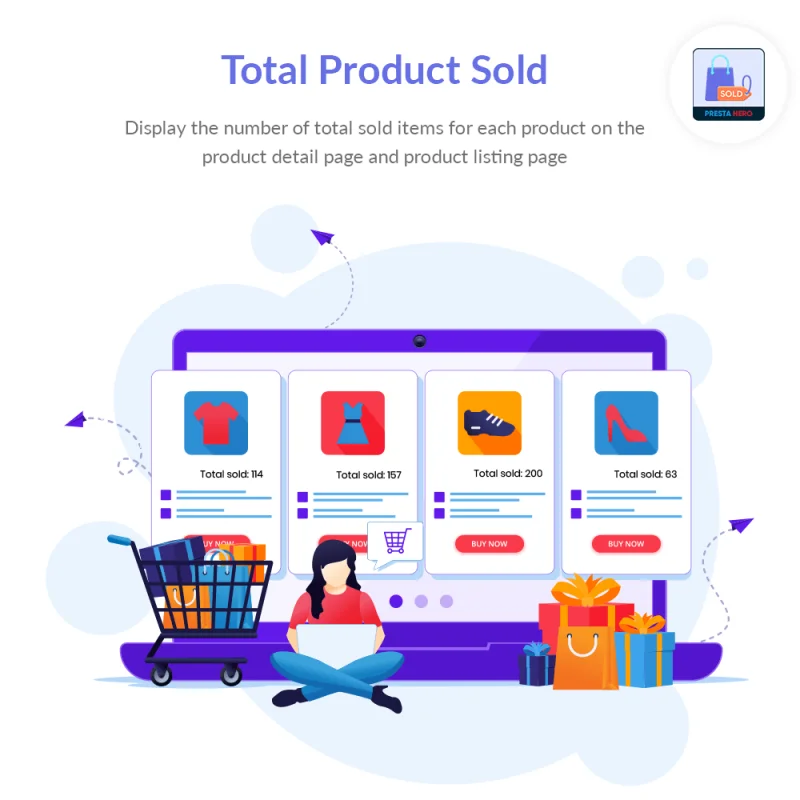
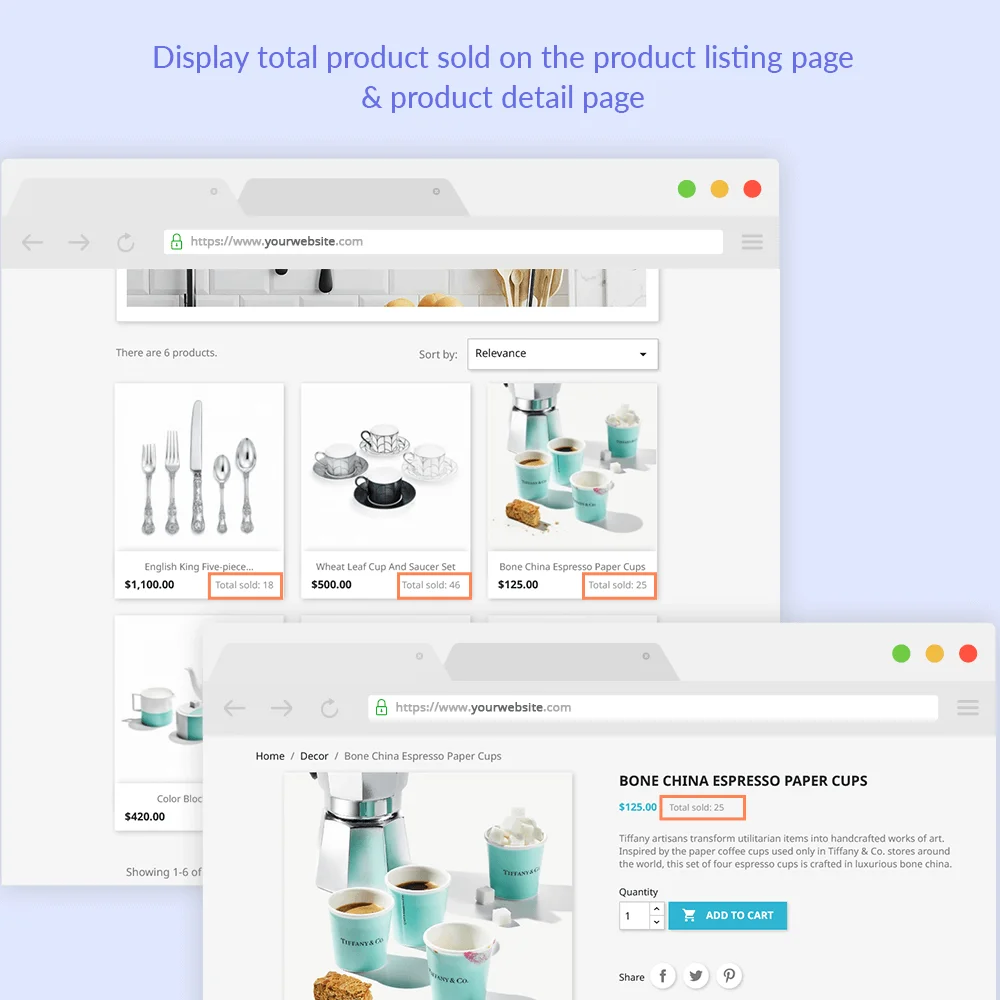
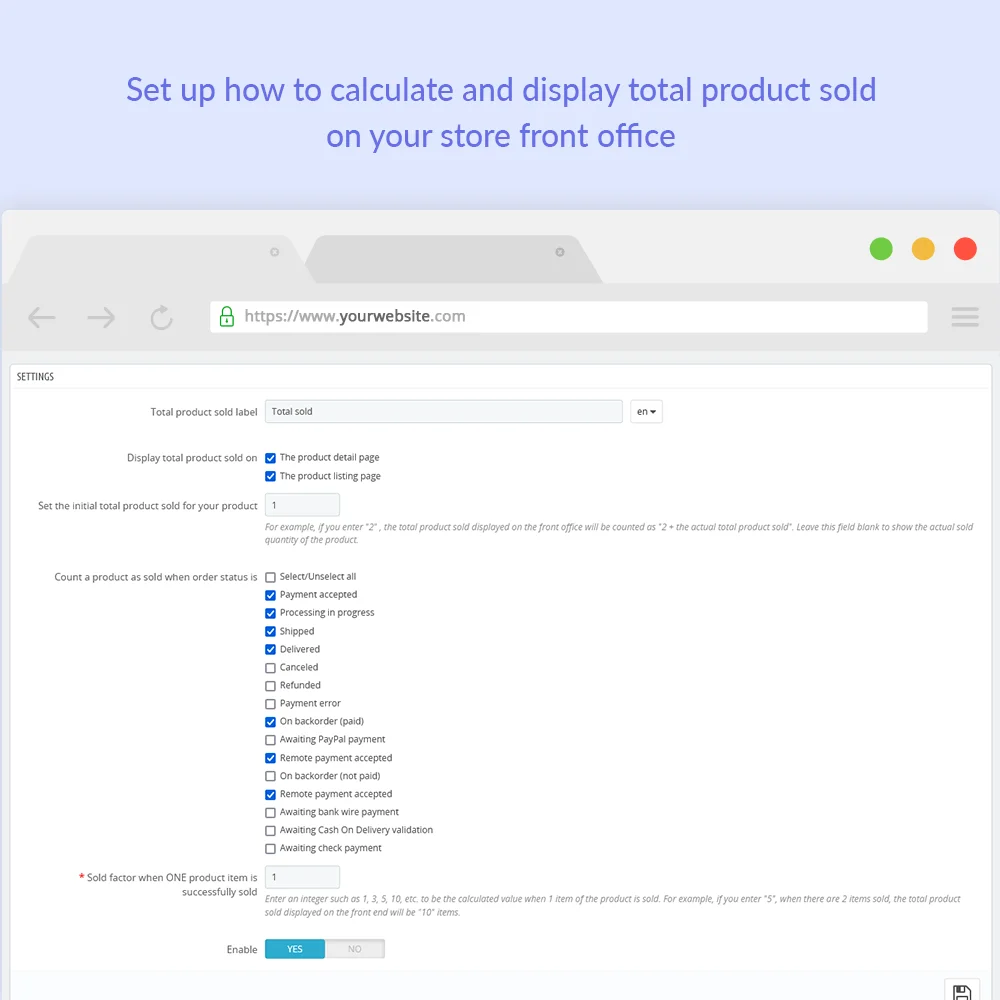
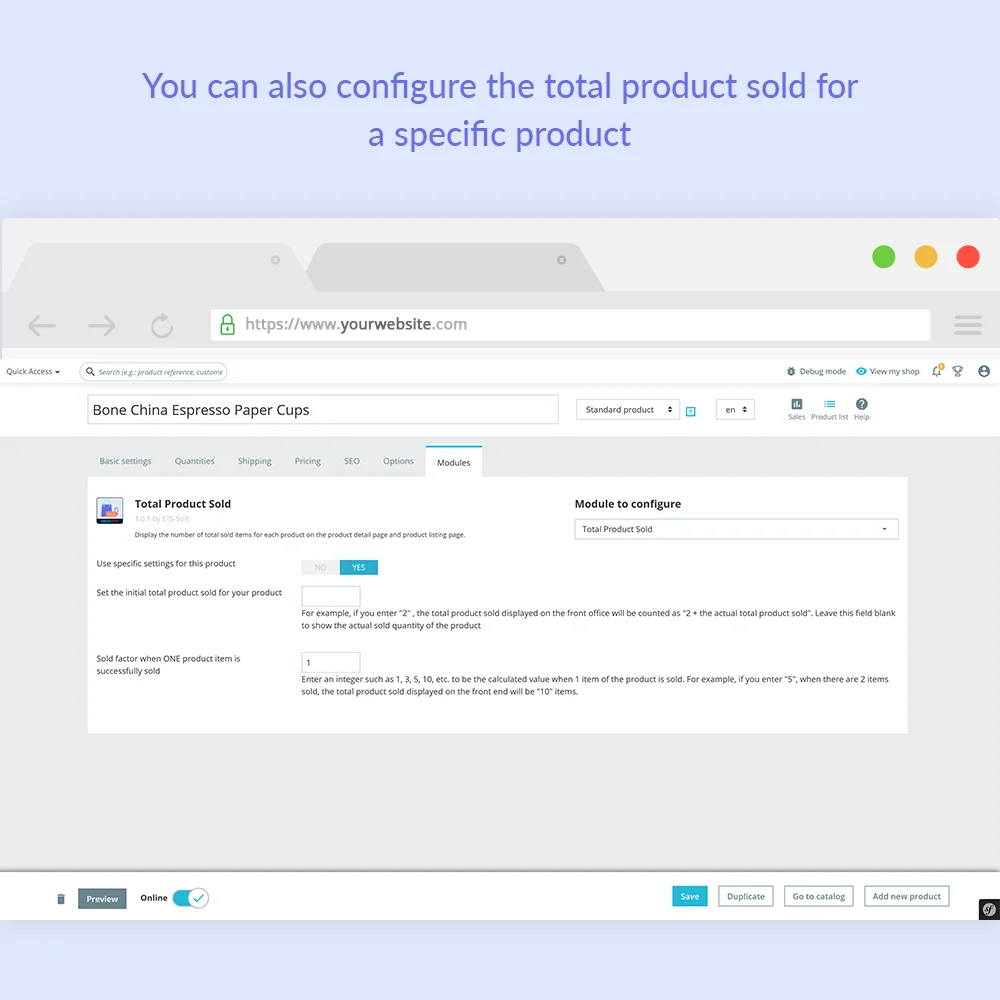


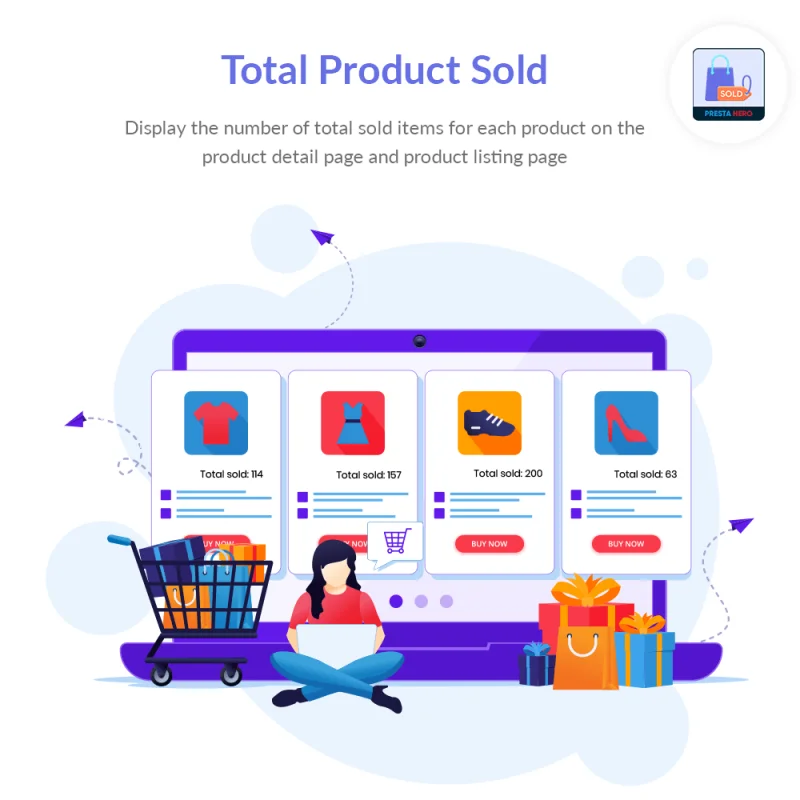
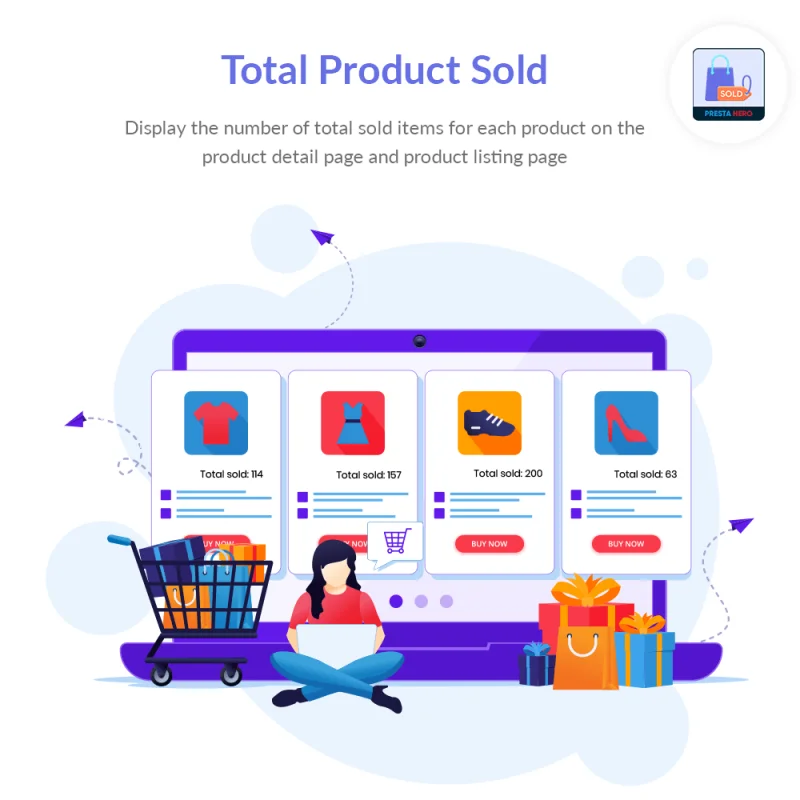
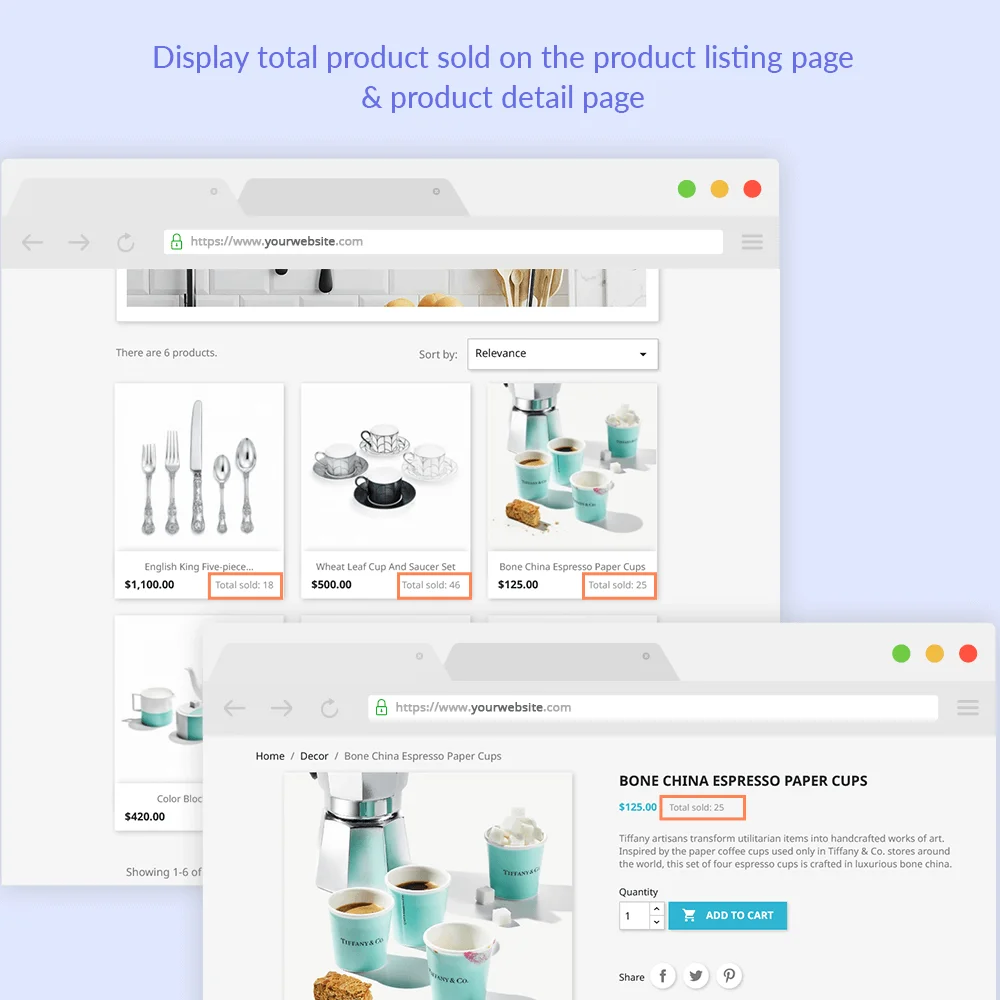
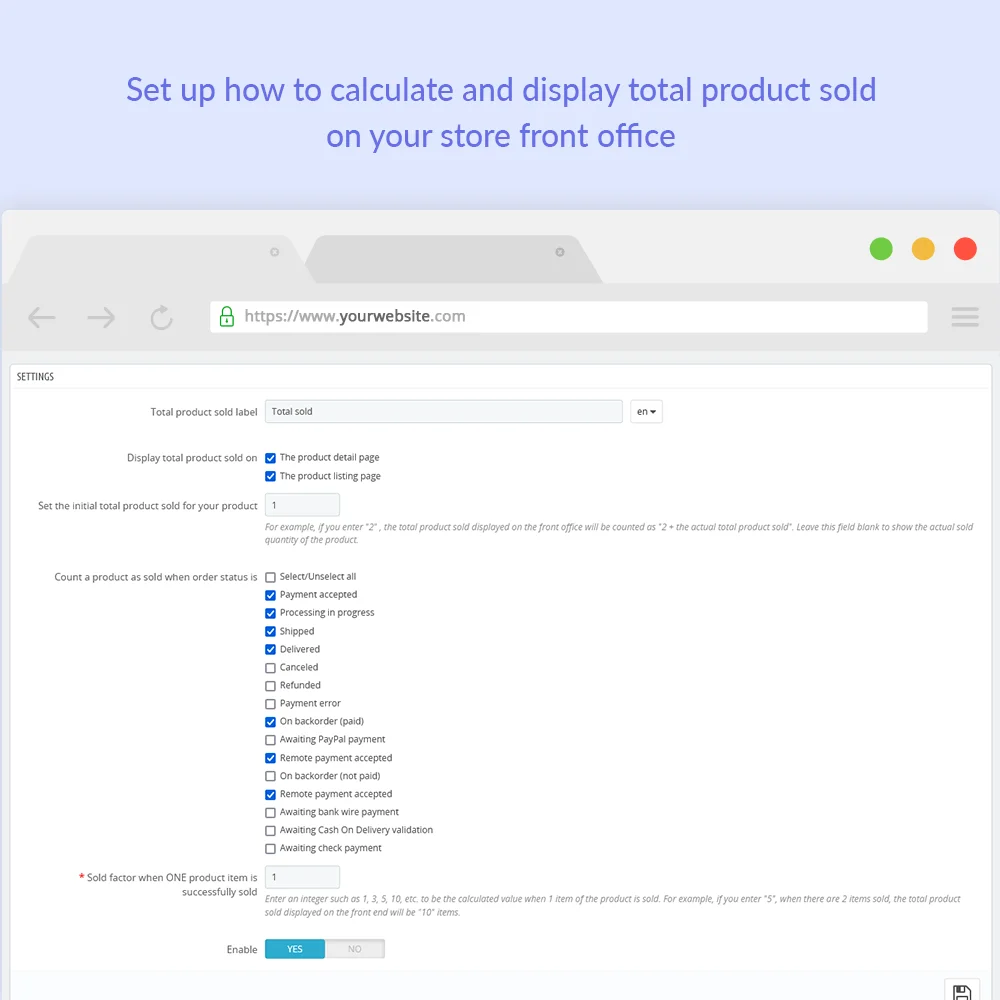
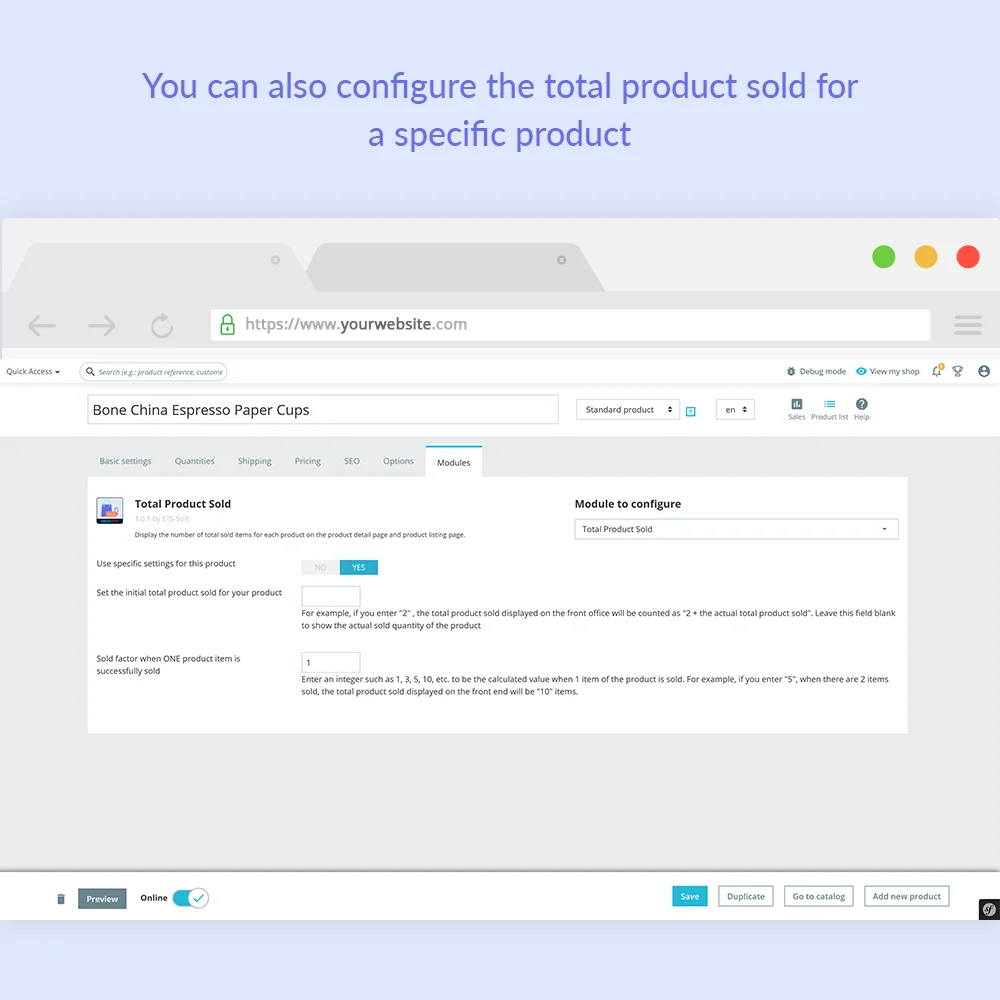
Total Product Sold est un module gratuit de comptage des ventes de PrestaShop qui vous aide à compter et à afficher le nombre total d'articles vendus pour chaque produit sur la page de détails du produit et la page de liste de produits.
Votre magasin a des articles qui se vendent très bien, et vous voulez également afficher ce nombre sur le front office afin que d'autres clients potentiels puissent le voir pour stimuler l'achat. Ou parfois votre magasin a de nouveaux articles, le nombre d'articles vendus n'est pas beaucoup, mais vous ne voulez pas que les visiteurs de votre site Web voient ces chiffres bas. Parce que les clients penseront que l'article ne se vend pas bien, n'est pas assez bon et ils n'auront pas confiance dans le produit. Et par conséquent, de nombreux clients passeront à côté de cet article, réduisant ainsi le chiffre d'affaires du magasin. Aucun de nous ne veut que cela se produise, n'est-ce pas?
Parfois, les propriétaires de magasins comme nous ont également besoin d'un peu de publicité pour rendre la vente plus pratique. Parce que souvent, les clients potentiels auront plus confiance lorsqu'ils verront un produit avec un grand nombre de ventes qu'un produit sans acheteurs. Ils ont tendance à penser qu'un produit qui a de nombreux acheteurs est généralement meilleur.
Alors comment les propriétaires de magasins peuvent-ils afficher le nombre d'articles vendus qu'ils veulent sur le front office? Avec Total Product Sold - Un module de comptage des ventes de produits Prestashop, vous pouvez absolument afficher le nombre de ventes sur la page du produit plus facilement que jamais.
Étape 1: Téléchargez et installez PrestaHero Connect: https://prestahero.com/fr/145-prestahero-connect.html
Étape 2: Rechargez votre back-office, puis accédez à « PrestaHero > Modules PrestaHero » et cliquez sur « Se connecter à PrestaHero » pour connecter votre site Web à PrestaHero en toute sécurité avec vos identifiants PrestaHero.
Étape 3: Trouvez le module que vous avez acheté (ou les modules gratuits) et cliquez sur « Installer » ou « Mettre à niveau » pour installer les modules ou mettre à niveau vos modules à chaque fois qu'une nouvelle version est publiée.
Vous êtes maintenant prêt à profiter de notre module !
* Remarque:
Version 1.0.7
Version 1.0.6
Version 1.0.4
Version 1.0.3
Version 1.0.2
Version 1.0.1