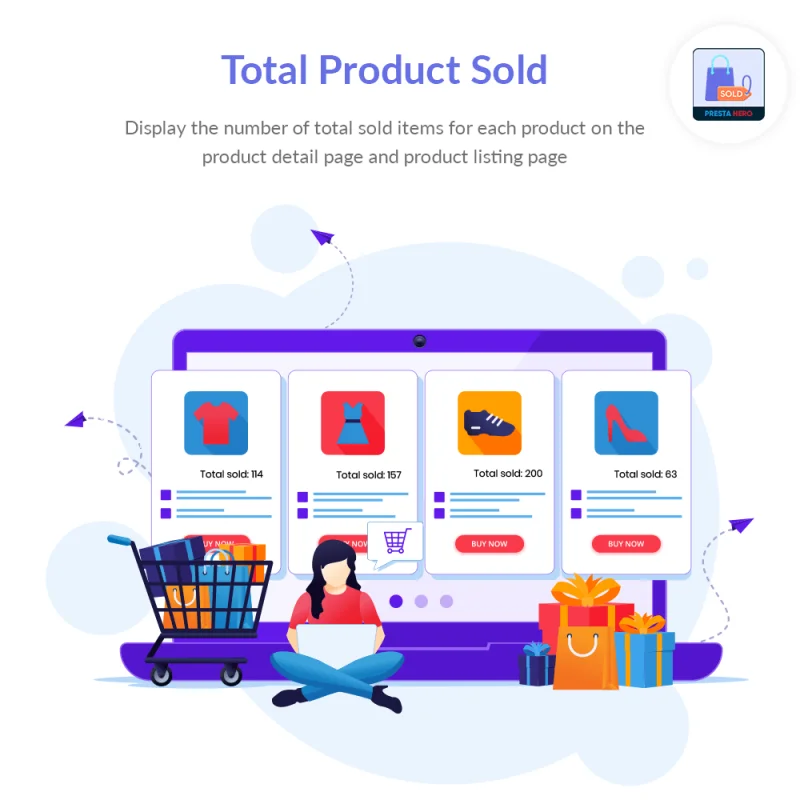
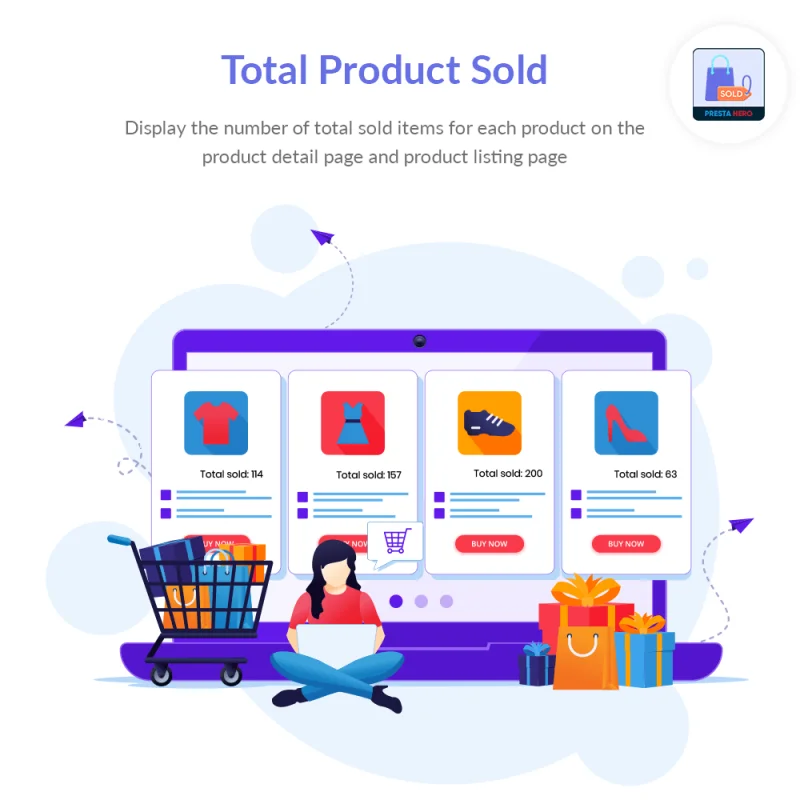
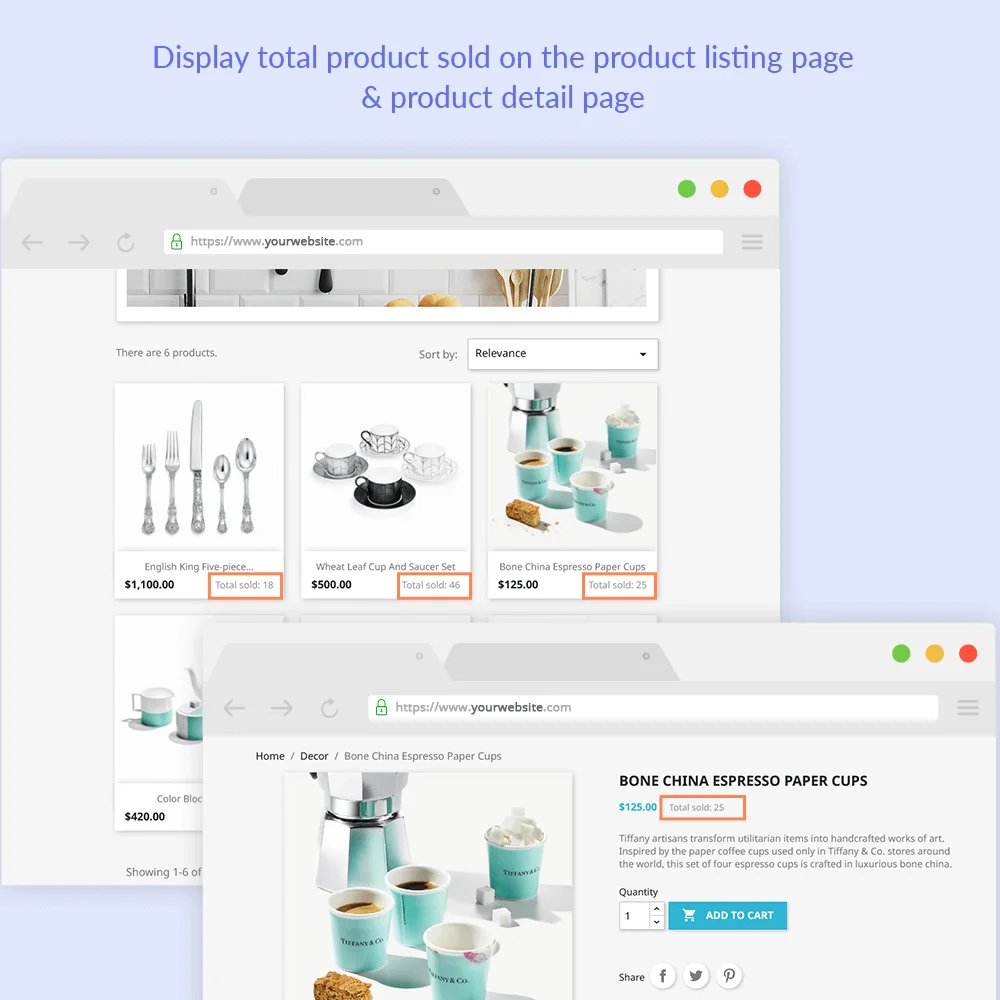
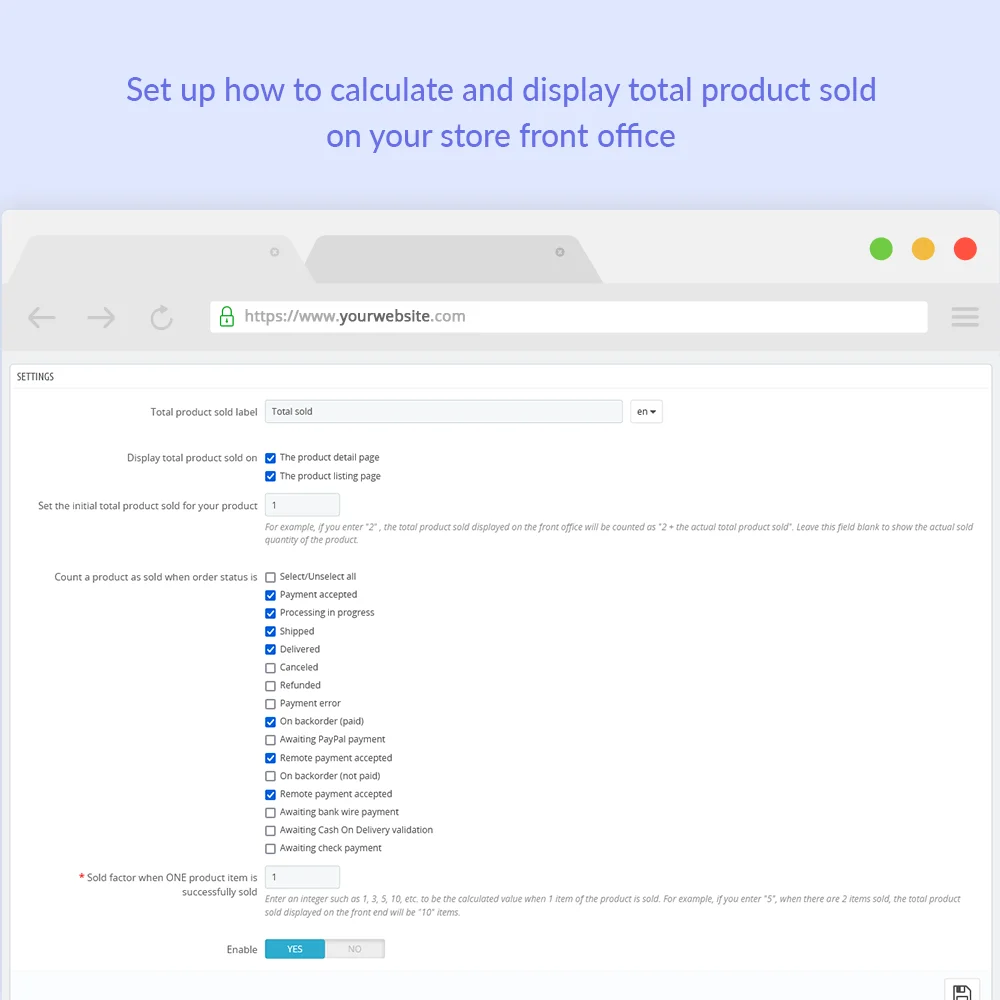
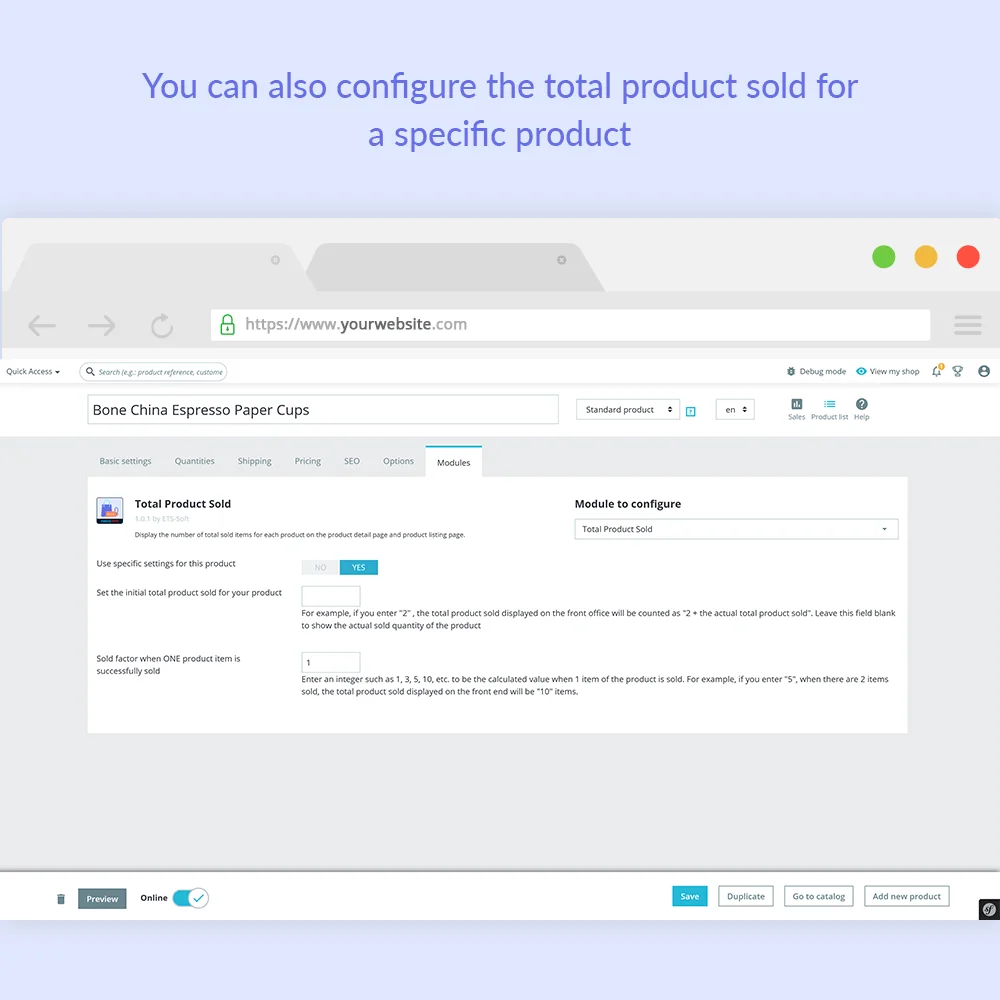


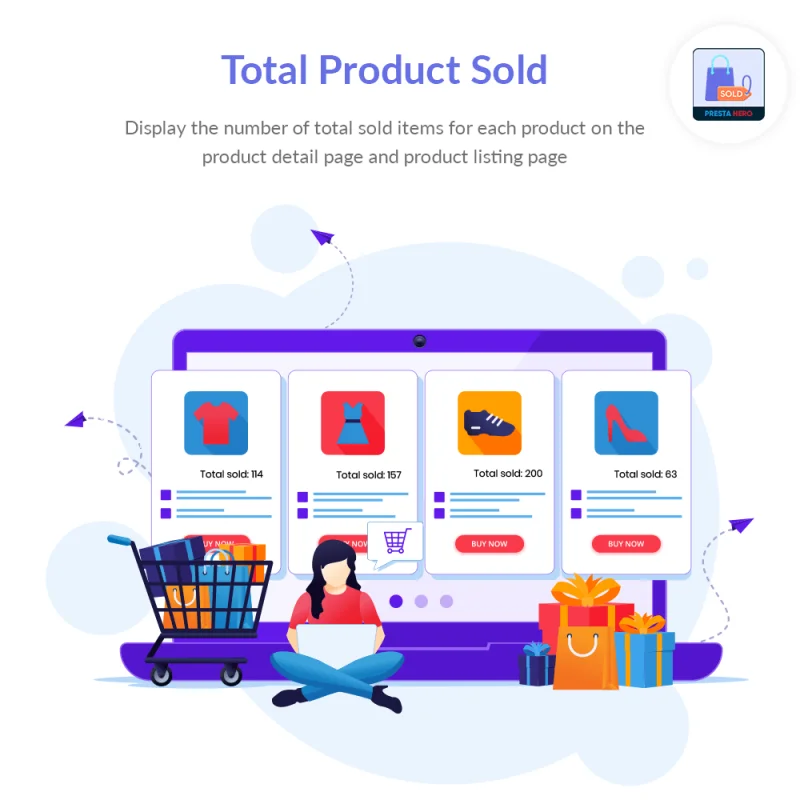
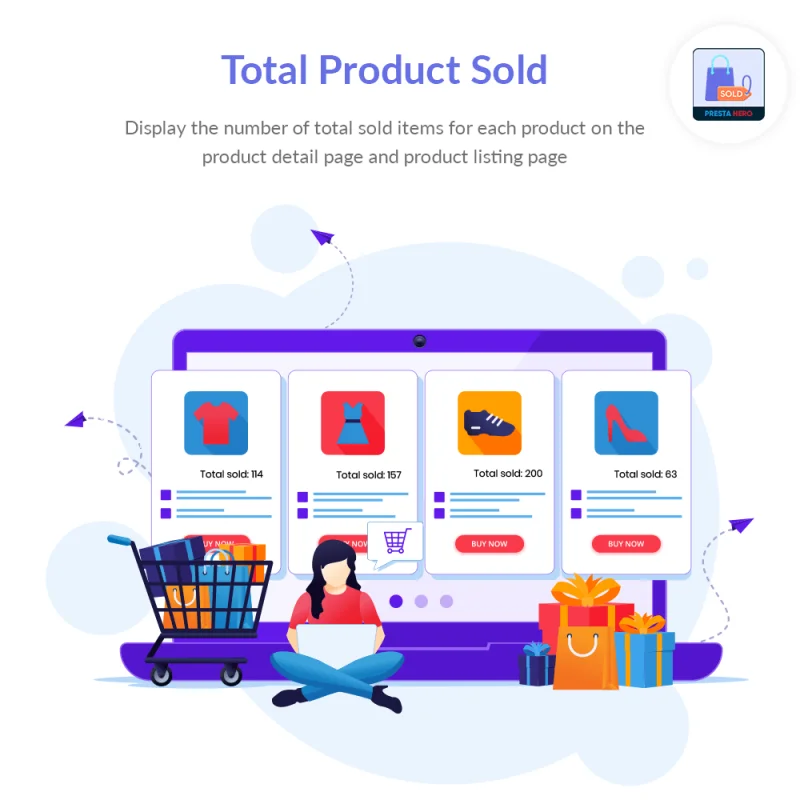
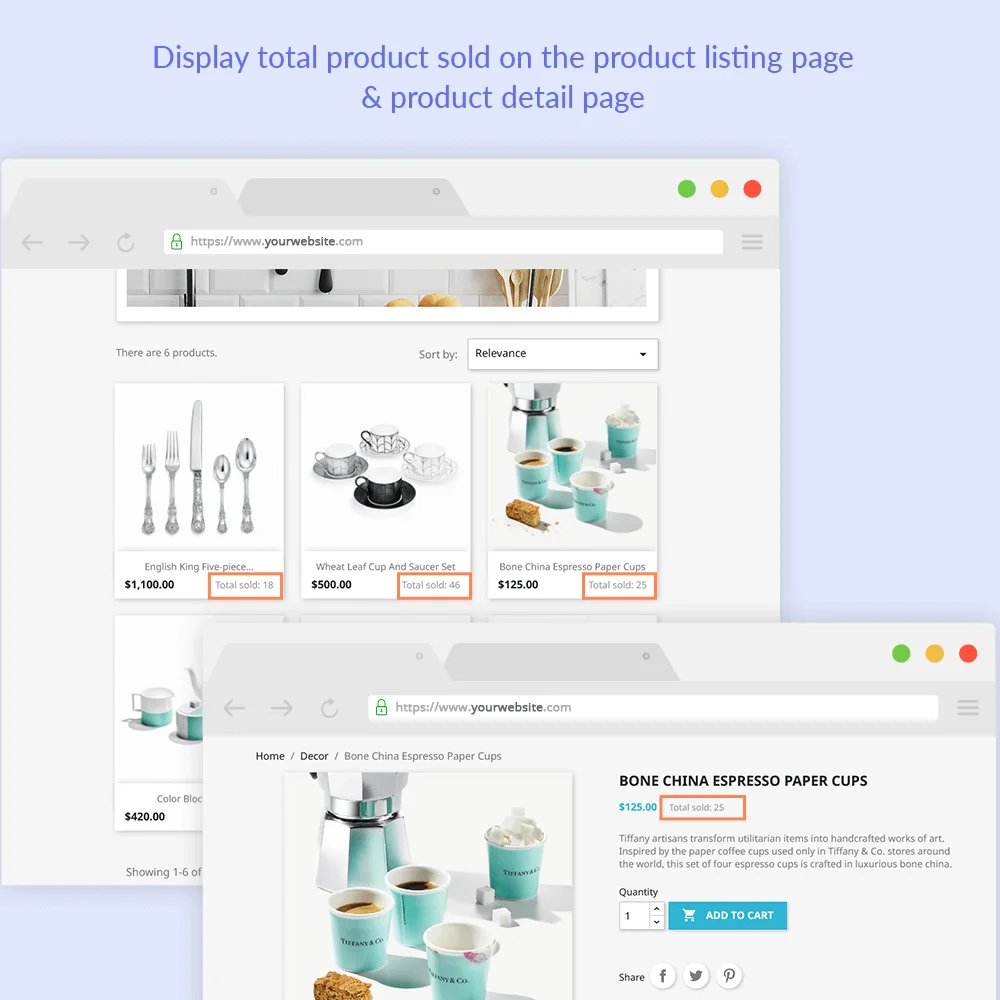
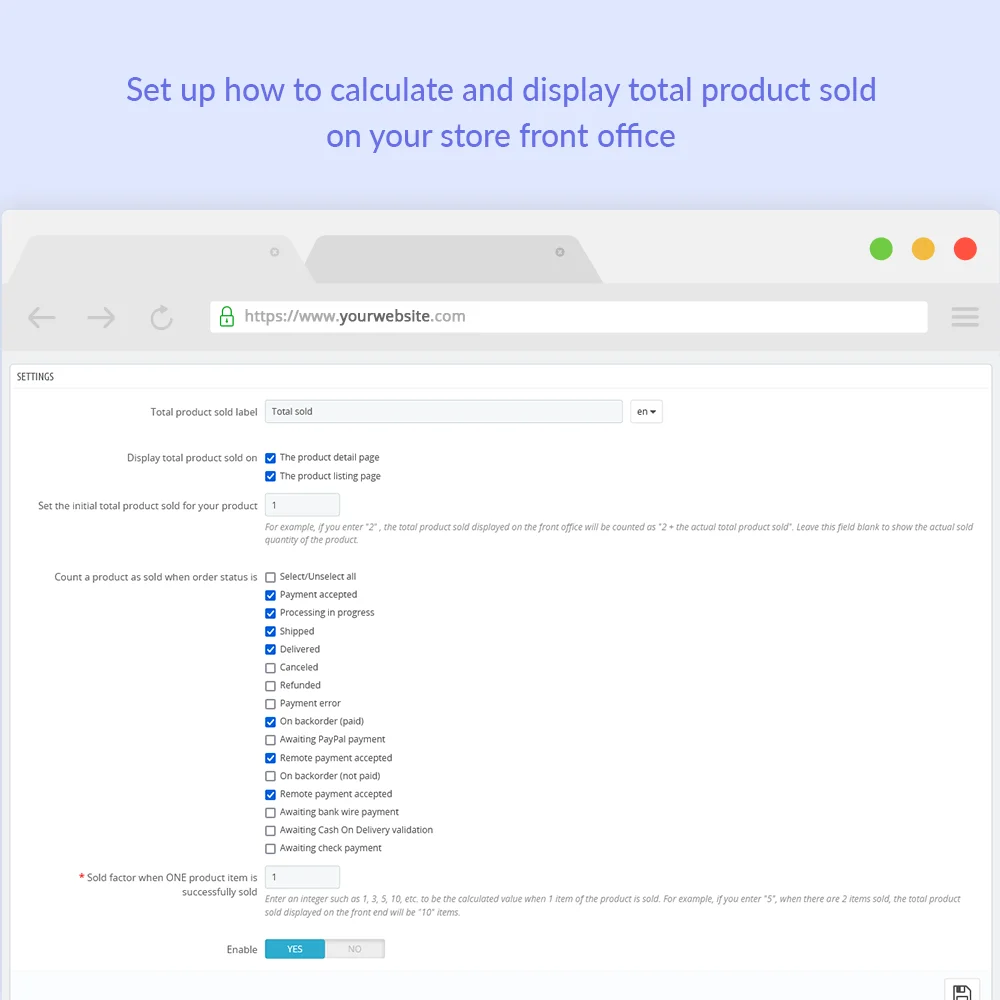
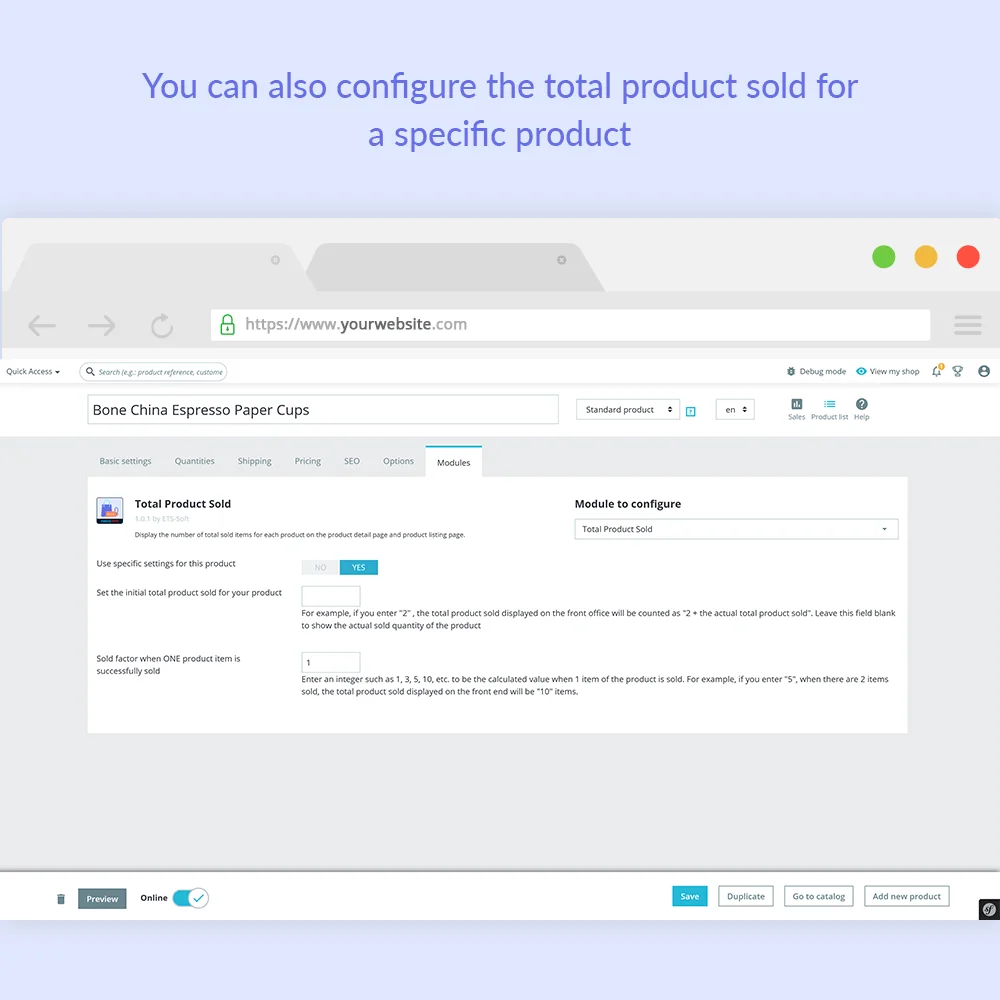
Total Product Sold es un módulo gratuito de conteo de ventas de PrestaShop que te ayuda a contar y mostrar el número total de artículos vendidos para cada producto en la página de detalles del producto y la página de listado de productos.
Tu tienda tiene artículos que se están vendiendo muy bien, y también quieres mostrar ese número en el front office para que otros clientes potenciales lo vean y estimulen la compra. O a veces tu tienda tiene artículos nuevos, el número de artículos vendidos no es mucho, pero no quieres que los visitantes de tu sitio web vean esos números bajos. Porque los clientes pensarán que el artículo no se está vendiendo bien, no es lo suficientemente bueno y no confiarán en el producto. Y como resultado, muchos clientes ignorarán ese artículo, reduciendo los ingresos de la tienda. Ninguno de nosotros quiere que esto suceda, ¿verdad?
A veces, los propietarios de tiendas como nosotros también necesitan un poco de publicidad para hacer que la venta sea más conveniente. Porque a menudo, los clientes potenciales tendrán más confianza cuando vean un producto con muchas ventas que un producto sin compradores. Tienden a pensar que un producto que tiene muchos compradores suele ser mejor.
Entonces, ¿cómo pueden los propietarios de tiendas mostrar el número de artículos vendidos que desean en el front office? Con Total Product Sold - Un módulo de conteo de ventas de productos Prestashop, puedes mostrar el recuento de ventas en la página del producto más fácil que nunca.
Paso 1: Descargue e instale PrestaHero Connect: https://prestahero.com/es/145-prestahero-connect.html
Paso 2: Vuelva a cargar su back office, luego navegue a "PrestaHero > Módulos de PrestaHero" y haga clic en "Conectar a PrestaHero" para conectar su sitio web con PrestaHero de forma segura con sus credenciales de PrestaHero.
Paso 3: Busque el módulo que compró (o módulos gratuitos) y haga clic en "Instalar" o "Actualizar" para instalar los módulos o actualizar sus módulos cada vez que se lance una nueva versión.
¡Ahora está listo para disfrutar de nuestro módulo!
*Nota:
Version 1.0.7
Version 1.0.6
Version 1.0.4
Version 1.0.3
Version 1.0.2
Version 1.0.1