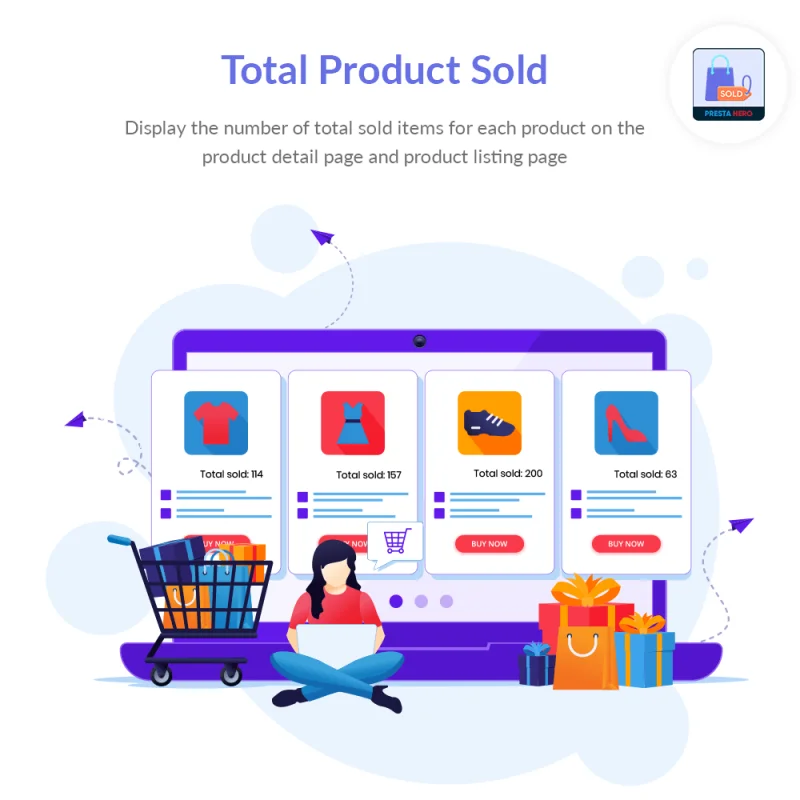
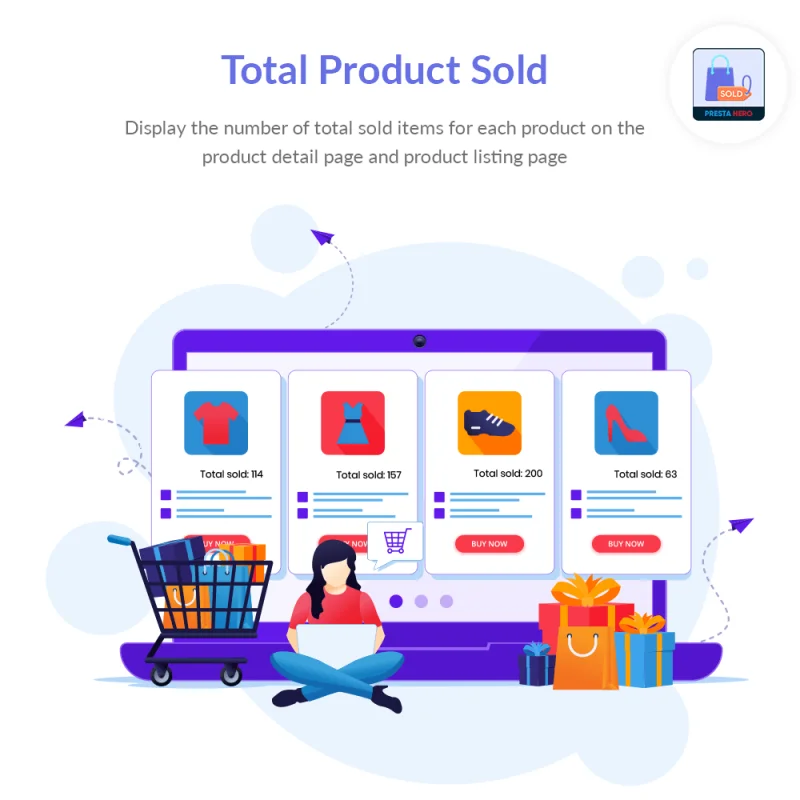
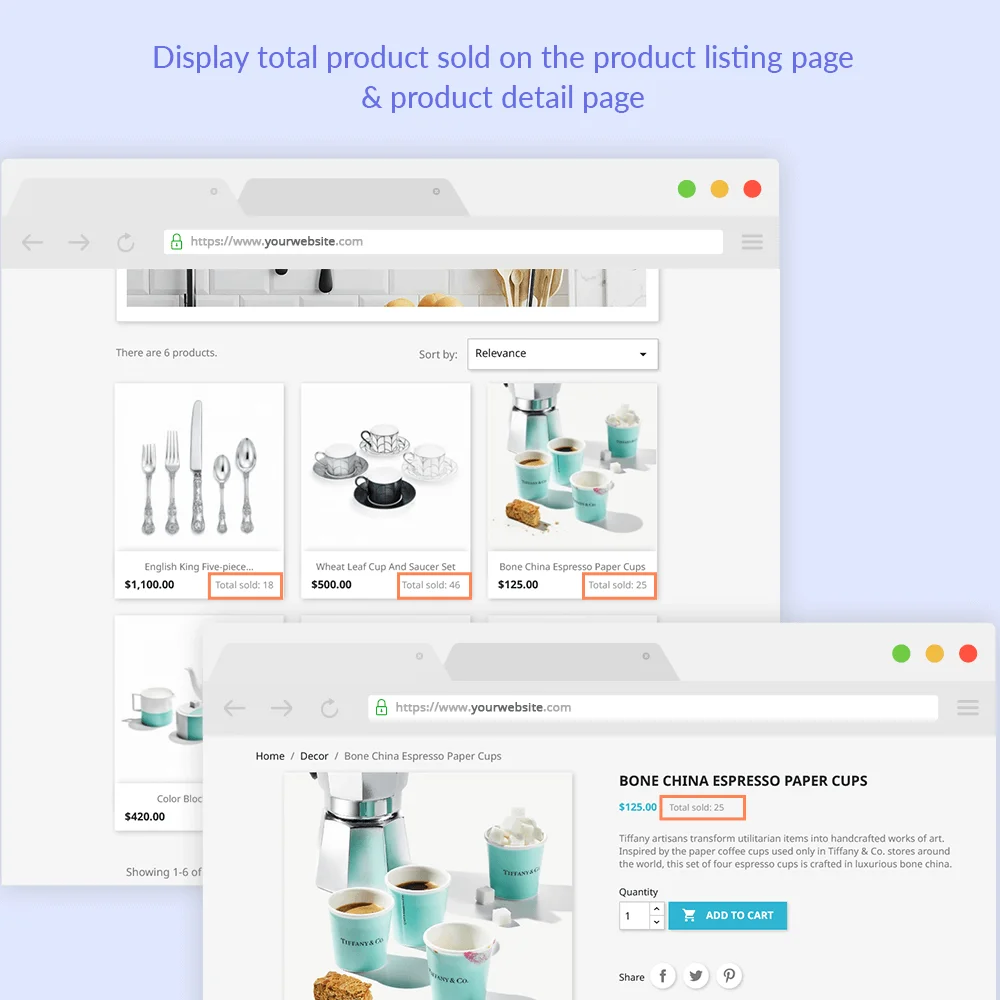
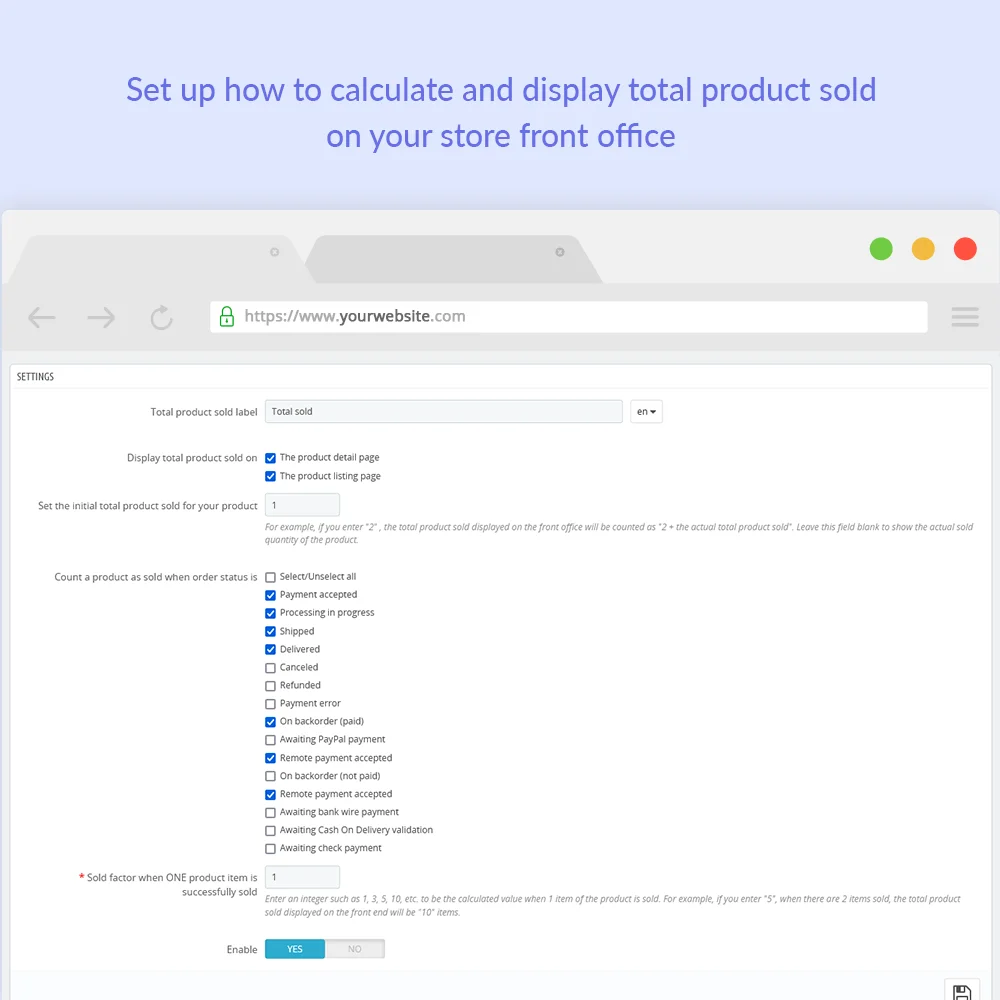
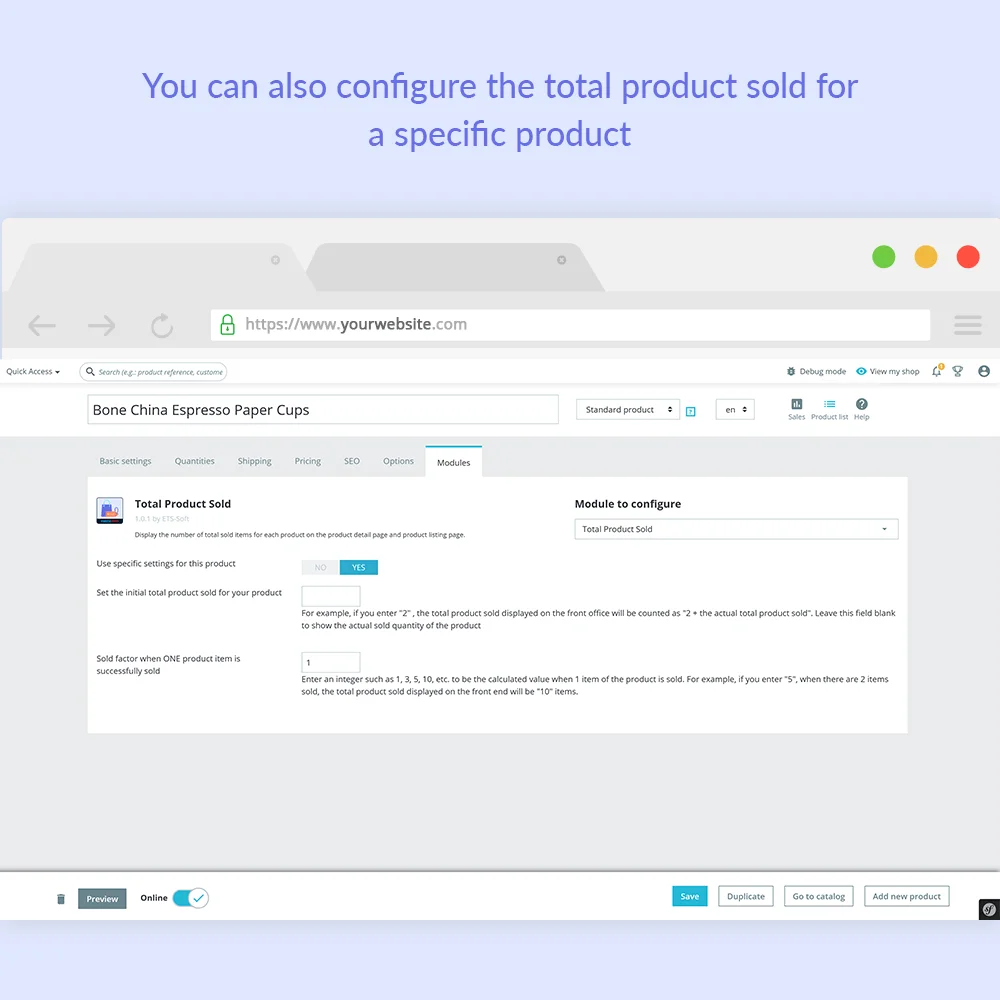


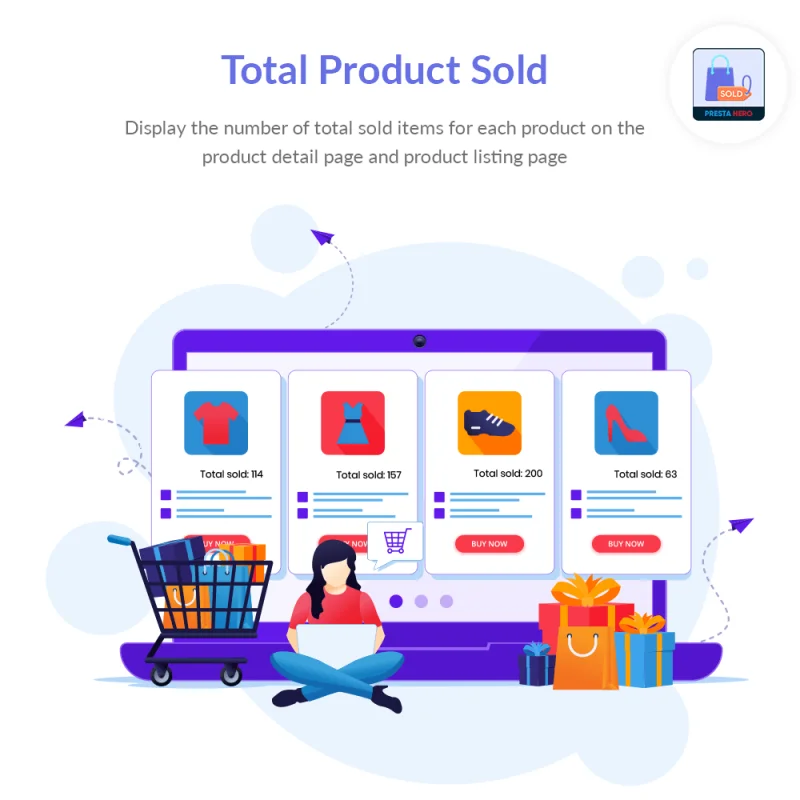
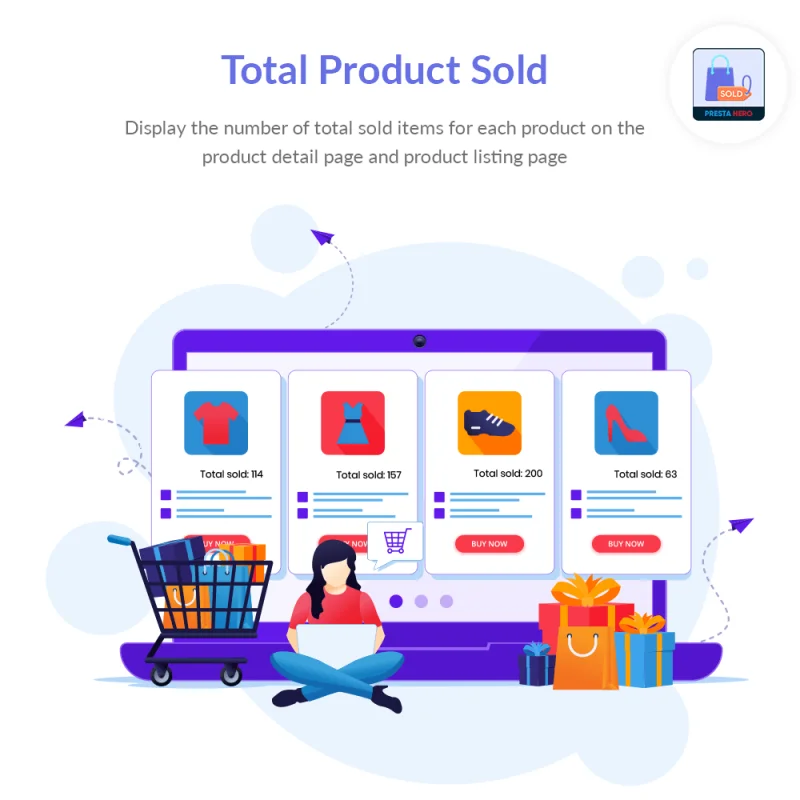
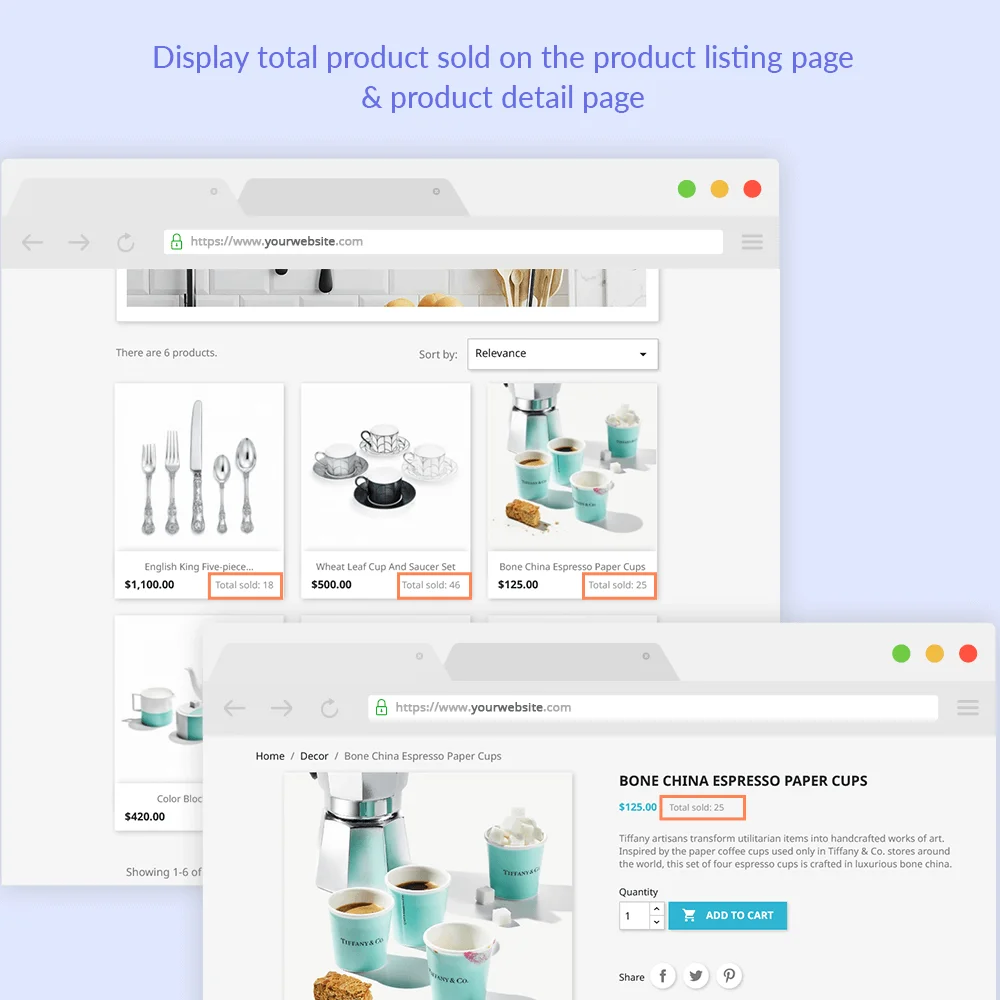
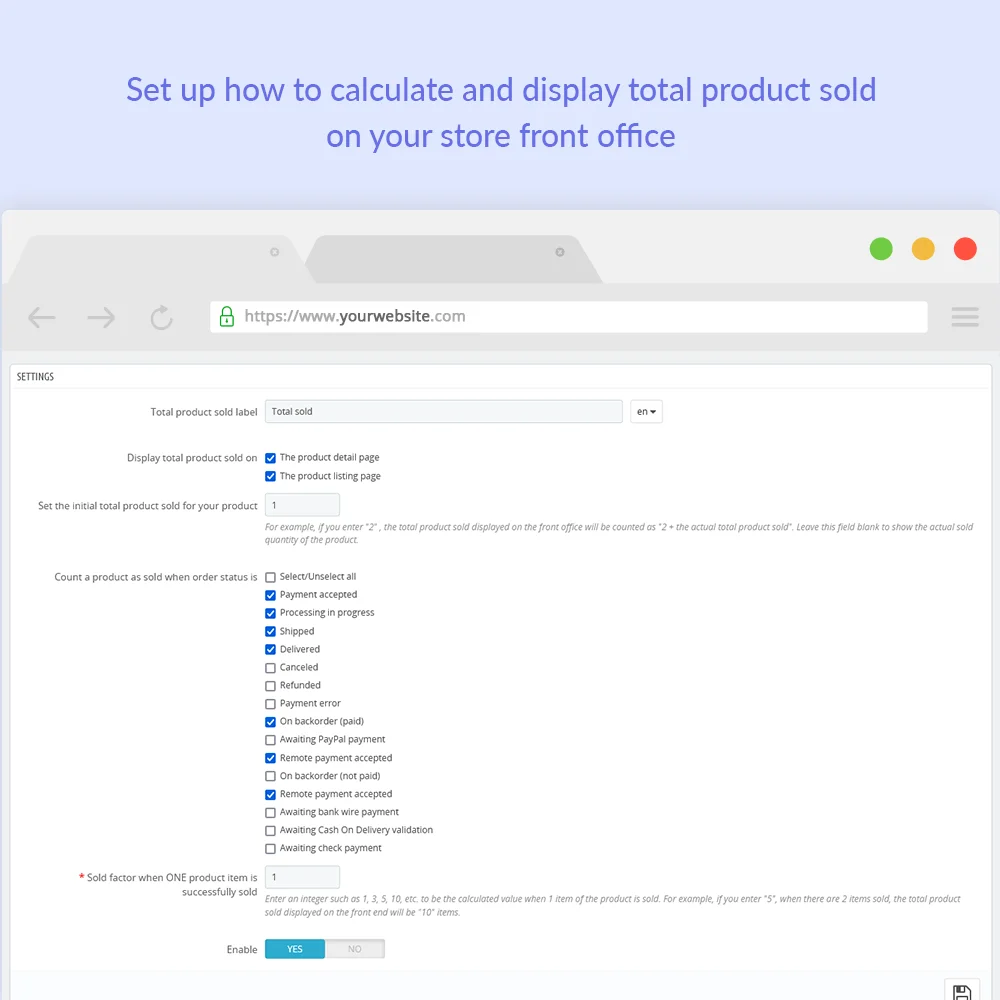
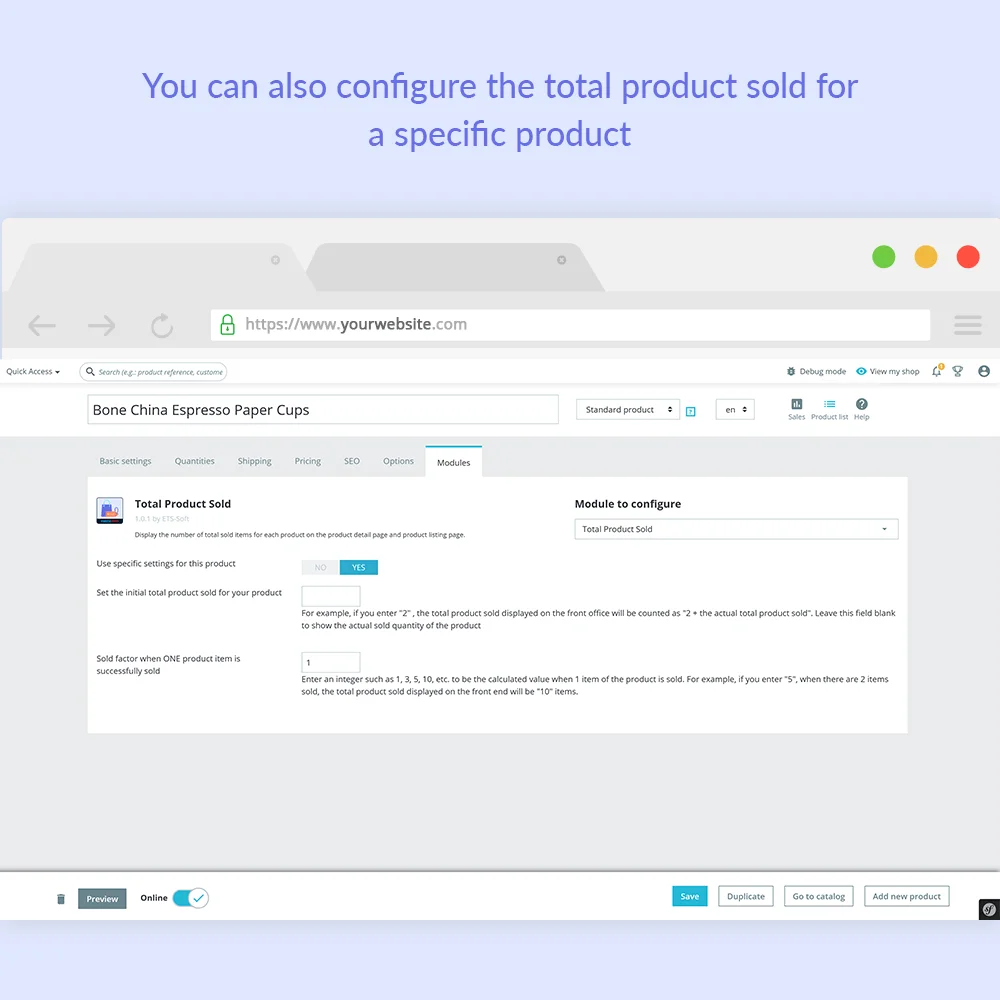
Total Product Sold è un modulo gratuito per il conteggio delle vendite di PrestaShop che ti aiuta a contare e visualizzare il numero di articoli venduti in totale per ciascun prodotto nella pagina dei dettagli del prodotto e nella pagina di elenco dei prodotti.
Il tuo negozio ha articoli che si stanno vendendo molto bene, e vuoi anche visualizzare quel numero sul front office in modo che altri potenziali clienti possano vederlo per stimolare l'acquisto. Oppure a volte il tuo negozio ha nuovi articoli, il numero di articoli venduti non è molto, ma non vuoi che i visitatori del tuo sito web vedano quei numeri bassi. Perché i clienti penseranno che l'articolo non stia vendendo bene, non sia abbastanza buono e non avranno fiducia nel prodotto. E di conseguenza, molti clienti salteranno quel prodotto, riducendo il fatturato del negozio. Nessuno di noi vuole che ciò accada, vero?
A volte i proprietari di negozi come noi hanno bisogno anche di un po' di pubblicità per rendere la vendita più conveniente. Perché spesso, i potenziali clienti avranno più fiducia quando vedono un prodotto con un alto numero di vendite rispetto a un prodotto senza acquirenti. Tendono a pensare che un prodotto che ha molti acquirenti sia solitamente migliore.
Quindi come possono i proprietari di negozi visualizzare il numero di articoli venduti che desiderano sul front office? Con Total Product Sold - Un modulo di conteggio delle vendite di Prestashop, puoi assolutamente mostrare il conteggio delle vendite sulla pagina del prodotto più facilmente che mai.
Passaggio 1: scarica e installa PrestaHero Connect: https://prestahero.com/it/145-prestahero-connect.html
Passaggio 2: ricarica il tuo back office, quindi vai a "PrestaHero > Moduli PrestaHero" e fai clic su "Connetti a PrestaHero" per connettere il tuo sito web a PrestaHero in modo sicuro con le tue credenziali PrestaHero.
Passaggio 3: trova il modulo che hai acquistato (o gratuito) e fai clic su "Installa" o "Aggiorna" per installare i moduli o aggiornare i moduli ogni volta che viene rilasciata una nuova versione.
Ora sei pronto per goderti il nostro ottimo modulo!
* Nota:
Version 1.0.7
Version 1.0.6
Version 1.0.4
Version 1.0.3
Version 1.0.2
Version 1.0.1